Ryan corrects Allison on SSH access from GoDaddy, Salling clicker review by listener Ben from salling.com, HDA Bob on the brake system at hdabob.com, Get Clicky from getclicky.com for cool web stats, ustream at ustream.tv to create your own streaming TV station. I start a search for interesting podcatching clients that are cross-platform, but only find MyPodder from podcastready.com which only works on Windows. GrandPerspective from sourceforge.net to see your file sizes to reclaim disk space. Digital picture frame from pandigital.net, and digital photo keychain at costco.com. Growl-enabled applications Part 5 with Eudora Notifier from amsaya.info, Gmail+Growl at wafflesoftware.net/gmailgrowl, and AFPStatus from sparrer-online.de. Permalinks changed with advice from Michael at tickertape.org. Tamrac camera/laptop backpack at Tamrac 5549 and Timbuk2 laptop bag at Timbuk2 site. Great comedian Brian Regan video “I Walked on the Moon” and CD Brian Regan LIVE.
Listen to the Podcast Once (39 min 05 sec)
A technology geek podcast with an ever so slight Macintosh bias. Today is Sunday, May 20th, 2007 and this is show number 97. We’re getting pretty close to show number 100 – do I get presents from the listeners when I hit 100 episodes? Will there be a parade? Maybe my name up in lights in Hollywood? I sure hope so.
Listener Feedback
Listener Ryan wrote in and corrected me on SOME of the badmouthing I did of GoDaddy. As you may recall, I was complaining that they didn’t let me have Secure Shell Access, or SSH. evidently it’s a security risk for the ISP because the have to be extremely diligent to make sure you can’t get access to anything you shouldn’t. It looks like smaller ISPs will let people they “know” have SSH access, but still on a limited basis. I asked for some clarification from Bart, and evidently what I was supposed to be complaining about was the lack of Secure FTP access. GoDaddy is only letting me have regular old FTP access. As Bart explains, it “FTP is an inherently flawed protocol as it sends all your data, including username and password, over the the net in plain-text. This is just not acceptable in modern times. FTP dates back to a more innocent time.” I knew I was supposed to be annoyed about SOMETHING, jut got my acronyms mixed up. I also can’t have Telnet access, and I don’t know the commands as well in FTP, so that bugs me too. Thanks for the corrections Ryan and Bart.
Salling clicker
Listener Ben sent in a review of Salling clicker – here’s that review:
This week Salling Software released a new version of it’s remote control software; Salling Clicker runs on mac and pc (although it’s aimed at mac users). You use it by installing the client on your phone, over bluetooth, The client then works as a remote control for your mac, allowing you to control things like iTunes, VLC, Quicktime, Front Row, and so on. It also monitors “Phone Events”, These are great, when my phone rings, my music pauses, my ichat status is set to “On The Phone”, etc. Also if I walk away from my computer it will lock and put on the screen saver. It works over Bluetooth or in my case also WiFi, if your phone supports it. Salling Clicker is very extensible also, you can write any apple script then make it accessible via your phone.
Get Salling Clicker at salling.com for $23.95 US, with a free trial allowing 30 actions before you have to buy. See if your phone is compatible at salling.com/Clicker/mac/devices.php
I am SO jealous! I really want to play with Salling clicker, but I have a Blackberry and they’re “looking into Blackberries”. Btw, Ben has the Nokia E61 and loves it! If your cell phone is listed on Salling clicker, you might want to check it out for 30 days and see if you like it!
HDA Bob
If you had to pick one single part of your car to work flawlessly every time, what would you pick? How about the brakes? That’s what I’d pick. I think that’s why HDA Bob decided to spend as much time writing up the explanation of the brake system on his website at hdabob.com. Turns out there are 15 separate components in the brake system, way more than I thought there was! Bob not only explains how both disk and drum brakes work, he also gives advice on how to care for your brakes. That’s what I love about Bob – his concern with our safety and care for our cars is what drives him to spend so much time on his website. I know the emergency brake is there for emergencies, but it never occurred to me until I read up on it on Bob’s site that it doesn’t use brake fluid pressure at all, and only uses the rear brakes. i guess that makes sense – if you had brake fluid pressure, you probably wouldn’t need the emergency brake would you? If you want to understand more about how the brake system works, check out HDA bob’s website at hdabob.com! up next week, the anti-lock brake system!
Get Clicky
If you’ve got a website or a blog, you probably are curious about visitors to your site. how many people are reading? what are they searching for that brings them to my site? Are they using windows or Mac or Linux? Maybe your ISP gives you great statistics, giving you access to awstats, but maybe they’re like Go Daddy and don’t give you access to the good stuff. I found a cool service called Clicky at getclicky.com. Without loading a darn thing on your site, you can have access to terrific statistics, and of course for free!
All you do is create a free account, and then tell Clicky what website to track. Once it’s run for a few days, you can start seeing stats on your site. I’m sure Niraj is laughing right now, he accuses me of being obsessed with statistics. I don’t know WHAT he’s talking about! anyway your first window tells you the number of unique visitors by day, and you can change how many days to show in a nice pulldown.  Ok, that’s pretty simple, but click on the Visitors tab, and now you can see your visitors by IP address, showing thier country, operating system and browser – all in nice little icons. this is kind of a big long list thing, but you can choose to see them on a Map which is really fun. You can even click on the flags sprinkled around the world and for each one you can see how they found you and the city and country name.
Ok, that’s pretty simple, but click on the Visitors tab, and now you can see your visitors by IP address, showing thier country, operating system and browser – all in nice little icons. this is kind of a big long list thing, but you can choose to see them on a Map which is really fun. You can even click on the flags sprinkled around the world and for each one you can see how they found you and the city and country name.
 I should mention that I’ve tried using Google Analytics, and their previous version of web stats was nothing to write home about (but they have a new version out). for example, the map is REALLY teeny on google, but it fills the browser window on Clicky. Oddly enough, I’m pretty sure Clicky is using the Google APIs to draw it’s maps, because it has the standard maps, satellite and hybrid versions, and you can slide the map around and zoom in and out. it’s fabulous!
I should mention that I’ve tried using Google Analytics, and their previous version of web stats was nothing to write home about (but they have a new version out). for example, the map is REALLY teeny on google, but it fills the browser window on Clicky. Oddly enough, I’m pretty sure Clicky is using the Google APIs to draw it’s maps, because it has the standard maps, satellite and hybrid versions, and you can slide the map around and zoom in and out. it’s fabulous!
You can also see a list of your users by city, by language, by web browser, operating system and screen resolution! You might be surprised to find out that more than half of the NosillaCast’s listeners/web surfers are coming from Windows – I guess my bias isn’t TOO bad! There’s always some linux users too which I think is cool. One thing I’d like is if you could see a week or a month on these stats, near as I can figure you can only see it by day, which is too small of a sample set.
Bart’s going to like this part – one of the tabs is called Actions – and in there you can see your visitors by what action they took – page views, searches, incoming and outgoing links and downloads. the part Bart will like is that you can see that a surprising number of you have Javascript disabled! I went back a week and checked, and many fewer people had javascript disabled before his review of NoScript. I did find a visitor in Deland, Florida who had it disabled the week before. Smart person there!
A funny stat to look at is what people were looking for when they stumbled across your site – one person was trying to figure out why their Black & Decker alligator chainsaw chain wouldn’t move! Well, perhaps I could give some advice on that – I actually read the instructions that explained how to set the tension on the chain and how often to oil it. Of course I didn’t DO either of those things, but I could reference the manual!
I should emphasize that I never read a darn thing on how to use Clicky – it was a no brainer from start to finish and gave me far better stats than Google Analytics. I wish it had some download buttons so I could make pie charts instead of bar charts, and maybe do some data regression and trend analysis….what was Niraj talking about again? anyway, if you’d like to see more about your web stats, check out Clicky at getclicky.com.
ustream
 Have you ever wanted to host your own TV show live? That day has come, and it’s called UStream at ustream.tv. This is a simple website where you can stream your image AND voice over the internet with a free account and a webcam, and it’s platform independent. Sounds too good to be true, doesn’t it? All you do is go to ustream and create a free account. Log in, and create a show – name it, choose some tags, and you’re ready to start. Hit Go Live, and a window will open up and your webcam will be triggered on.
Have you ever wanted to host your own TV show live? That day has come, and it’s called UStream at ustream.tv. This is a simple website where you can stream your image AND voice over the internet with a free account and a webcam, and it’s platform independent. Sounds too good to be true, doesn’t it? All you do is go to ustream and create a free account. Log in, and create a show – name it, choose some tags, and you’re ready to start. Hit Go Live, and a window will open up and your webcam will be triggered on.
Ok, here’s where it gets really fun. You are given a url to give to people and if they go there, they can not only see you, but HEAR you! I’m not talking about choppy little 2 frames a second kind of video – it’s live, full motion video and clear audio. the viewers get a little chat window that you can watch as you broadcast, so they type, and you talk back to them. It’s kind of spooky actually! You also get a link to embed in your website so people can watch when they come to your site.
I can’t stress enough how easy this is. My friend Diane came online on AIM, and I sent her the link to my broadcast. She clicked it and could hear and see me instantly. she then opened up an account of her own, plugged in her webcam, and literally in less than 5 minutes I could see and hear her! It was an odd way to have a video teleconference, but it actually worked! She was on Windows, I was on a Mac, and we had peaceful coexistence. You don’t have to be a wanna-be TV show host to enjoy ustream.tv, you can go there to watch other people’s shows.
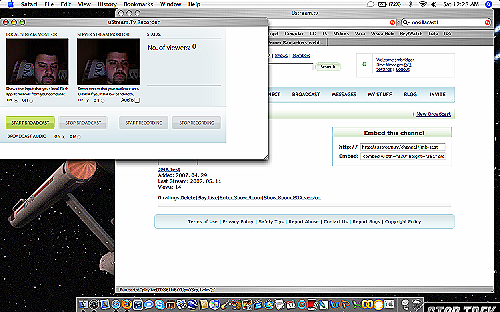 Oh, I almost forgot, I had a good story about getting this figured out. I went in and watched someone else’s show first. Then I tried to get my own up, and for some reason I couldn’t get the broadcast to work in Firefox. I went back to the show I was watching and started chatting with the host, and with a viewer named John. John started helping me, and we had a ball chatting. he tuned into my show, and he said he could hear me but not see me. He noticed I was watching a movie, and I confessed that it was a Star Trek movie – the one where they go back in time to get the whales. Then was the good part, he sent a screen shot of his settings for ustream, and out from under the windows I noticed a pylon from the Enterprise! Sure enough I had bonded with a fellow trekkie!
Oh, I almost forgot, I had a good story about getting this figured out. I went in and watched someone else’s show first. Then I tried to get my own up, and for some reason I couldn’t get the broadcast to work in Firefox. I went back to the show I was watching and started chatting with the host, and with a viewer named John. John started helping me, and we had a ball chatting. he tuned into my show, and he said he could hear me but not see me. He noticed I was watching a movie, and I confessed that it was a Star Trek movie – the one where they go back in time to get the whales. Then was the good part, he sent a screen shot of his settings for ustream, and out from under the windows I noticed a pylon from the Enterprise! Sure enough I had bonded with a fellow trekkie!
I guess that’s not the best ad for ustream, but it was a fun side effect getting to know John a little bit, never know when you’re going to meet a new friend. Oh, and I switched to Safari and it worked fine, later Firefox worked fine so I must have been doing something stupid!
Podcatching clients
What kind of podcatching client do you use? I use iTunes, like the vast majority of people, but I sometimes wonder if there isn’t something better out there. Or something not so proprietary maybe? I heard recently that there’s a Podcatching client called MyPodder, from podcastready.com. I was very excited and ran over to podcast ready to check it out. There’s a big fat button that says Download Software which took me to a bunch of buttons that were a sight for sore eyes. There was a Windows button, a Mac button, a Linux button, even a combo button with all three logos on it. but wait, there’s more! There’s a U3 button and one for Windows mobile. Finally, the podcatching client for all of us. Oh, the joy. that is, until I started pushing the buttons. and guess what? only the Windows button worked. I am so bummed! so, anybody know of a good Podcatching client that all of us can use? Please tell me about some alternatives?
GrandPerspective
I can’t believe I didn’t tell you about this next one a few weeks ago when I found it. Wait, back up, start with the problem Allison! Ok, you’re running out of disk space. You’ve looked around, deleted a few applications you don’t use, but still you’re really short on space. How do you find the files that are really hogging up your disk? Well, if you’re on a Mac, you head over to Sourceforge and download Grand Perspective. there’s a really long link in the shownotes, so when you’re done listening, head on over and download from there. You could also go to grandperspectiv.sourceforge.net from memory, but you’d have to remember to leave the “e” off of the end of Perspective. No clue why they did that just in the url. but, I’ve gotten off track here!
 GrandPerspective is trivially simple to use, and VERY gratifying. when you first launch the application, it asks you what folder you want to scan. I thought a fun one to demonstrate the capability would be my iTunes Music folder, because I know there’s video podcasts out there that might be huge. Since this isn’t a HUGE directory (13.9GB) it pops up really quickly on my MacBook Pro (if you choose something like Applications, it might take a half a minute or so). What I see is a colorful grid of boxes of different sizes, in clumps together by color. hovering over these clumps draws a border around the entire clump, and another border around the specific box you’re over.
GrandPerspective is trivially simple to use, and VERY gratifying. when you first launch the application, it asks you what folder you want to scan. I thought a fun one to demonstrate the capability would be my iTunes Music folder, because I know there’s video podcasts out there that might be huge. Since this isn’t a HUGE directory (13.9GB) it pops up really quickly on my MacBook Pro (if you choose something like Applications, it might take a half a minute or so). What I see is a colorful grid of boxes of different sizes, in clumps together by color. hovering over these clumps draws a border around the entire clump, and another border around the specific box you’re over.
So let’s use my itunes folder again, My eyes are drawn to the largest boxes, which are all in red in the upper middle area. Hovering over the 6 or so big boxes shows me down below that it’s my Nosillacast folder, and sliding my cursor around reveals that they’re all .aif files, which are the uncompressed audio files of my Podcasts! these are not files I intentionally keep – but I tend to let them hang around a bit until I’m sure the ‘cast didn’t have some hideous problem. It turns out each one of these files is 300MB, so getting rid of these 6 files would reclaim 2GB of disk space!
Now you might think that you have to memorize or write down the path that GrandPerspective is showing you, but fear not! If you click on one of the file boxes, down below a button lights up called Reveal. click that and you’re taken right to the file. They really thought this whole workflow out well, because once you’ve deleted the offending file, go back to GrandPerspective and under the File menu you have a choice of re-scan so you can find the next biggest files. But wait, there’s more! When you’ve scanned a folder, you can navigate up and down from there and really dig into your directories for problem files or navigate UP to see where else you should be looking.
About the only thing GrandPerspective doesn’t do is give you a folder view of size, it’s always showing you individual files, no matter how high up you go in your grand perspective of your disk. I don’t think any Mac user should be without this program, it’s great fun, very revealing and can help your entire machine run faster by giving it more free space to swap for memory. Head on over to sourceforge.net and look up GrandPerspective, or just follow the show-notes. Happy disk farming!
PanDigital Photo Frame

Some good friends of mine gave me a wonderful gift – they sent me one of those digital photo frames, so I thought I’d do a little hardware review. the one they chose is the 8 inch PanDigital Photo Frame which runs $140 US at costco.com. The most important thing about the Pandigital frame is that that pictures are GORGEOUS. Seriously, the display is VERY bright and crisp (and it has a dial so you can adjust the brightness). They’ve done a nice job of making this simple so that you can set it up for your less computer-savvy friend/relative, and all they do is turn it on when they want it to display.
But for the geek in YOU, you have a bunch of flexibility of how to play with this. It comes with 128MB of built-in memory, and includes a USB cable so you can hook it up to your computer as a USB drive to move pictures over to it. Next it has a whole SLEW of card reader slots, so you can put in as many pictures as you have room for on your memory card. It takes SD/MMC/compact flash, MS, and XD. You think that’s grand? there’s more! it will also play mp3 files, or even video files in mpeg 1, mpeg 4 or avi formats. I tested the music capability and it worked, but the speaker is pretty nasty in it. I also couldn’t figure out how to get the music to play during a slideshow which I thought it would be able to do. Could have been operator trouble, you can never be sure with me!
I wasn’t able to get a couple of AVI files to work either, not sure why. I thought maybe they were too big, and it would just take a while to launch but I let it run for about a half hour and I still had a blank screen. Again, I suspect operator trouble here as clearly it IS supposed to do this. The Pandigital has a remote control too, which you use to navigate to your memory card vs. the built in memory. from the remote you can also set whether it’s in slideshow mode or a static image, and you can also control zoom, speed of the slideshow, even rotate images on screen. the unit comes with 2 frames, one is a black wood-looking classic frame, and it also has a more modern clear plexiglas fraem.
I am delighted with the PanDigital 8″ Digital Picture Frame, if you’ve been eying these in the store, I think this one is a great choice for the relatively low price!
digital keychain
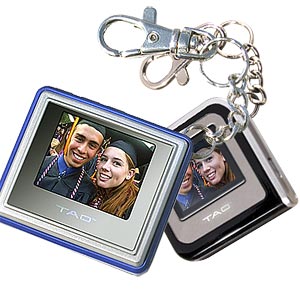 While I was looking at the specs online at Costco, I found something else intriguing. they sell a pair of key chains that can hold digital pictures! this looks really cute, kinda gimmicky, but they are 1.4″ screens on a keychain. Built in memory holds up to 56 photos (no card slot though). The pair sells for $70 at costco.com. Now I haven’t tried these, but they looked like fun to me! it might be good for the “Best Friends FOR-EVER” crowd – as a high school graduation present or something! I wouldn’t let a baby play with your keys though if you get one of these…
While I was looking at the specs online at Costco, I found something else intriguing. they sell a pair of key chains that can hold digital pictures! this looks really cute, kinda gimmicky, but they are 1.4″ screens on a keychain. Built in memory holds up to 56 photos (no card slot though). The pair sells for $70 at costco.com. Now I haven’t tried these, but they looked like fun to me! it might be good for the “Best Friends FOR-EVER” crowd – as a high school graduation present or something! I wouldn’t let a baby play with your keys though if you get one of these…
Growl enabled apps part 5
Time for another in our series of Growl-enabled applications. Growl is a notification system for Mac OSX that gets plugged into your applications, allowing it to give you various alerts from your programs such as mail received, files transferred via FTP to your server or that an instant message has arrived. I’m going through all of the Growl-enabled apps listed at growl.info to see what new interesting tools we can find, or to find out what apps we’re already using could take advantage of Growl.
Right now I’m in the middle of the email applications. Next up in the list is Eudora Notifier from amsaya.info. This is an application that integrates Growl into the Eudora mail application version 6 from eudora.com. I don’t run Eudora myself, so I can’t easily try this notifier app out, but you might want to try this out if you do run Eudora. I’m a little worried that this tool is not really active though, their main url doesn’t go anywhere, and I tried to send an email to them telling their link to Eudora’s site was broken, but it was returned as a non-existent address. Boy, how’s that for a software endorsement? Try this – it’s from a non-existent developer on a broken site with broken links – you’ll LOVE it!
Let’s see if we can find something good this time. Next up is called Gmail+Growl. According to the website at wafflesoftware.net/gmailgrowl it’s job is to make Google Notifier show Growl notification bubbles whenever new email arrives in your Gmail inbox. I downloaded and installed the Gmail+Growl utility, but it wasn’t completley clear what to do next. I had to read the SECOND paragraph to figure out that I needed to also install either Google Notifier or Gmail Notifier. Okay, then I had to figure out which one of THOSE to install. They explained that Gmail Notifier was the original application, but was expanded into Google Notifier to include more than Gmail, things like Google Calendar too. Ok, off to find Google Notifier.
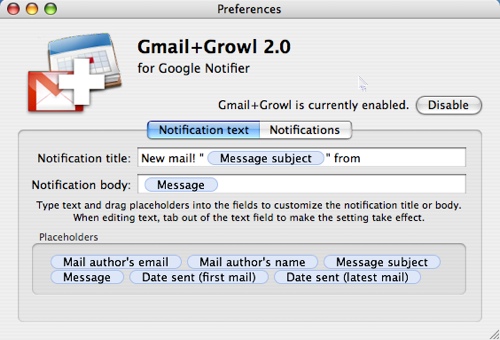 Google Notifier allows you to check emails and events without opening your browswer, an dyou can find that over at a really long link starting with toolbar.google.com. As soon as I launched Google Notifier, a whole bunch of bubbles and grey boxes started piling up on my screen. I was too slow to catch a screen grab, but it was impressive. not sure what the Growl notifications even said, but when the faded away it showed this grey box with white text, reading me each of my emails, one after another. I had 20 emails, and it showed 1/20, then 2/20 and each time a snippet of what was in the mail. Not the whole mail though. Hmmm…I tried clicking on one of them, and it brought up my browser, and logged me into my Gmail account. well, I don’t know what the heck value this is, other than to give you a notification that you got mail so you can then go log in.
Google Notifier allows you to check emails and events without opening your browswer, an dyou can find that over at a really long link starting with toolbar.google.com. As soon as I launched Google Notifier, a whole bunch of bubbles and grey boxes started piling up on my screen. I was too slow to catch a screen grab, but it was impressive. not sure what the Growl notifications even said, but when the faded away it showed this grey box with white text, reading me each of my emails, one after another. I had 20 emails, and it showed 1/20, then 2/20 and each time a snippet of what was in the mail. Not the whole mail though. Hmmm…I tried clicking on one of them, and it brought up my browser, and logged me into my Gmail account. well, I don’t know what the heck value this is, other than to give you a notification that you got mail so you can then go log in.
I guess this is a way of giving a web-based application the same capability of a client based email application. this seems funny – they’ve gone to all this trouble to make a web-baed app that then they add on all the features to make it just like the client-based app. A little later after I got this going, I sent myself another email, and then since it was just one email I was able to see the blue Growl notifier. That’s when i realized that this utility actually adds two notification systems on top of each other! Google Notifier already DOES the notification, I have no idea why you would need this. Sheesh, another no-confidence review. Even worse, I reviewed Google Notifier back in December!
Ok, back to the well! Next email app is MacBiff, but it doesn’t even have an icon, how good can it be? This one scares me, but the harder core geeks against you might want to try it – to quote the site at macbiff.sourceforge.net, it says “MacBiff is a GPL’d Mac OS X “Biff” Program. It periodically checks your IMAP server for new email, and reports where in your folder hierarchy your new mail resides.” Looks like a unix geeky thing, think I’ll just leave this one alone!
I think maybe Mail is a hard category unless you’re willing to spend the time to create the accounts necessary to really test Mail applications. If you’re looking for a new Mail app for OSX, there’s also Mailsmth, nbSMTP, PowerMail, SpamSieve, and YMail (which appears to bea ccess to Yahoo mail). I’m going to move on to simpler applications without so much configuration necessary to completely test out!
File Sharing & Transfer with Growl
I’m going to give one more app a try before I give up for the week. The next category in growl.info/applications.php is File Sharing and Transfer. this is where the exceptional FTP clients Cyberduck and Transmit reside. I’m very happy with Transmit, wouldn’t change a thing, and in a pinch Cyberduck is there very close second place. But mine is not to make quick or permanent judgments, I have to keep my eyes open for all of you!
Let’s check out AFPStatus from sparrer-online.de. If you’ve got a network where you do a lot of sharing between your machines, you might be interested in who’s connected to you. AFP Status a simple menu bar application that shows you the current status of your file sharing with one look. It shows you whether you’ve go file sharing enabled, and it lists the IP-Addresses that are currently connected to your mac. One nice feature is you can turn file sharing on and off from the menu bar app. Growl support lets you know when you have new incoming or dropped connections.
Permalinks changed
In a Growl episode, I reviewed Aquatik from tickertape.org and through that I ended up chatting a bit with the developer Michael. He gave me some outstanding advice for my website. I had seen this think called Permalinks, and I still don’t know what they actually are, but the tip he gave me is to all of your benefit. Let me start from the beginning………….
When I start a new post on podfeet.com, like this one, I create it using WordPress – what they call a content management system. Each new post is assigned a number, so the link to that post would look like this: https://podfeet.com/wordpress/?p=175. For some reason Michael didn’t think that was an ideal way to refer to a post, but I didn’t know any better. He explained that these things are called permalinks, and can be (very easily) configured in WordPress to have real meaning when you look at them instead of ?p=75. He explained that WordPress offers you the ability to create a custom URL structure for your permalinks and archives. This can improve the aesthetics, usability, and forward-compatibility of your links.
I followed his instructions and suddenly the post that used to end in ?p=175 now ends in
/2007/04/15/show-91-cnet-search-picnik-growl-amsn-aquatik-altec-lansing-m602/
This is really slick – now you can actually tell what my shows are about by the link name! They’re REALLY REALLY long now, since I now name my posts with a bunch more information than I used to but I think you’ll get more out of them now. In addition to thanking Michael for taking the time to explain this to me (in several emails as I learned), I do want to mention that Niraj also wrote to me about the exact same thing, at the same time! It was purely coincidental – one of those “great minds think alike thing”. thanks to both of you for increasing the usability of the website!
Tamarac camera/laptop backpack
I’ve been on a computer/camera bag spree lately, thought I’d tell you what I picked out. As you may remember, I bought myself the Nikon D40 digital SLR a while ago, and then Steve got me a big zoom lens too. I find that when I go to track meets, or basically out anywhere with my camera, I have the small camera bag, but no room for my zoom lens. then I bring a backpack, throw the lens in there and a spare battery, maybe a bottle of water (which I’m sure will leak into my lens). then of course a sweatshirt (which I hope will suck up the leaks from the water bottle). Gee, I might get hungry too, I’ll throw in an apple and a peanut butter and jelly sandwich. And of course I need my purse too for carrying my wallet and my cell and keys. And ok, I’m a geek, there ARE occasions where I bring my laptop around too! Sounds like a lot of bags, doesn’t it?
 Enter the Tamrac 5549, otherwise known as the Adventure 9 – Photo/Computer backback. This bag is made with 3 functions in mind – carrying a digital SLR with lenses, a laptop, and a small bit of other stuff. It fits an SLR with lens attached very snugly in the bottom compartment, and has separate compartments sections in there for other lenses and lens hoods. then in the flap of that compartment, there are snug little slots for the battery and memory cards and more. Along the back is a vertical compartment for the laptop, accessible from a side vertical zipper.
Enter the Tamrac 5549, otherwise known as the Adventure 9 – Photo/Computer backback. This bag is made with 3 functions in mind – carrying a digital SLR with lenses, a laptop, and a small bit of other stuff. It fits an SLR with lens attached very snugly in the bottom compartment, and has separate compartments sections in there for other lenses and lens hoods. then in the flap of that compartment, there are snug little slots for the battery and memory cards and more. Along the back is a vertical compartment for the laptop, accessible from a side vertical zipper.
That leaves the top up above the camera compartment for all your other stuff, but you’d better not have a LOT of other stuff because it’s pretty limited. if it in a sandwich and a sweatshirt, but not much else. the good thing about it being small and only maybe 10 inches deep, is that stuff doesn’t get lost like in a long deep compartment. There is also a little removable zipper bag that velcros into place, and also has a clear front so you can see what’s inside. finally there are two springy things on the sides for holding water bottles. The bag is very light to start with, and I got it in bright red and black. the shoulder straps are nice and wide and well cushioned too. It’s not the bag for everyone, but it fits my needs perfectly!
Timbuk2 laptop bag
The second problem I have is my computer bag for work is KILLING my shoulder! I have a nice looking feminine bag but the shoulder straps are like hard tubes maybe 3/4’ths of an inch in diameter, appear to be purposely designed to cut off blood flow to your extremities. My right arm actually goes numb if I carry it on that side! It’s pleasantly heavy without a darn thing in it. Time for a new design I think. I posted on some message boards for ideas, and I found a couple of women after my own heart who were obsessed with computer bags! I thought I was a little over the top about computer bags, but these women are professionals! Jenny sent a picture of her bags – I think there’s about 25 or 30 of them there!
 Anyway, I settled on the Timbuk2 Commute Medium in lavender and black. It’s not super professional looking, I got it from REI which is more of a backpacking/hiking kind of place, but I think it looks good enough. The lavender is not bright or annoyingly cute, but a nice touch for a girl I suppose. Lots of nice compartments which I love to have so I can keep things organized.
Anyway, I settled on the Timbuk2 Commute Medium in lavender and black. It’s not super professional looking, I got it from REI which is more of a backpacking/hiking kind of place, but I think it looks good enough. The lavender is not bright or annoyingly cute, but a nice touch for a girl I suppose. Lots of nice compartments which I love to have so I can keep things organized.
My old bag just had these huge areas so I’d have to dig through a bunch of cables and stuff just to find my mouse. I wish it had a padded shoulder strap, but at least it’s wider than those rope-like handles on the old bag. It was $100 at REI, and I put a link in the shownotes at Timbuk2 site, but they don’t appear to carry the lavender/black combo one online, only black, navy/silver, and grey/black. the MacBook Pro fits perfectly in the felt lined and padded compartment, so it feels pretty well protected. I’m happy I finally got a new bag, and maybe I won’t need a chiropractor any time soon!
Brian Regan
I’m going to close with a movie recommendation – do you find it difficult to find comedians who are NOT potty mouths? Don’t get me wrong, I’m no prude, but it does get tiresome when comedians think they have to be foul to get a laugh. how much more refreshing to find true humor that doesn’t require that crutch. Check out Brian Regan’s DVD “I Walked on the Moon”, or if you would prefer just audio, check out his CD called Brian Regan LIVE. I promise you won’t be disappointed, this guy is absolutely hysterical! I put links in the show-notes, so enjoy!
I’m glad you joined us this week, please keep your emails coming with advice and ideas for thes show by emailing me at [email protected], or if you’d prefer to send an audio file, send it to [email protected]. Thanks for listening, and stay subscribed.

Hello,
I saw your post about the podcatching client from Podcast Ready, myPodder. In order to synchronize your subscriptions with the website, for management, we require an account to be created before downloading. This allows us to match up your user account with your copy of the software. The Windows button downloaded something because the installer requires a user account to install the software in order to accomplish the same task.
If you have any questions from fell free to contact me. Thanks and have a great week.
Donald Murphy
Podcast Ready, Inc.
Many thanks for the great post, I was hunting for specifics similar to this, visiting visit the various other articles.
Thank you so much for the awesome post! This is very helpful and informative