New sound using the Mackie DFX-6 Mixer and the Heil PR-20 Microphone. Annoying Leopard printer issue resolved, iPhone vs. iBook, homework assignment to find someone in Montana and Vermont to listen to the podcast. Paint programs for the Mac to help windows switchers: Paintbrush from paintbrush.sourceforge.net and TuxPaint from tuxpaint.org. Honda Bob’s site gets a facelift at hdabob.com. Time wasters: game Bloxorz at albinoblacksheep.com and Zip code demographics switch at zipskinny.com. Connect to Windows XP Pro machines using the free Remote Desktop Connection from Microsoft. One Laptop Per Child update to get WPA working on it using the OLPC wiki at wiki.laptop.org and our OLPC video is featured on Viddler at blog.viddler.com/cdevroe/olpc-review

Listen to the Podcast Once (27 min 54 sec)
[tags]Macintosh, XO Laptop, One Laptop Per Child, OLPC, iPhone, Heil, Mackie, mixer, podcast[/tags]
Today is Sunday, December 30th, 2007 and this is show #128.
Before I get too far into the show, I wanted to play this little conversation with Victor Cajiao of the Typical Mac User Podcast at typicalmacuser.com.
===========INSERT VICTOR=================
Mackie DFX-6 Mixer and the Heil PR-20 Microphone:


Link to a PDF file of Allison’s mixer setup
============END INSERT==================
With any luck you can tell a difference in sound quality of my Skype recordings AND of my voice by myself here on the Podcast. I sure hope so!
Annoying printer issue resolved
 Martin and Chris both wrote in to explain how to get rid of the annoying printing “feature” in Leopard where it leaves the printer queue running along with a live icon in your way. chris posted a screen shot to show how to kill it – when it’s been left open in your dock, right click on it and select auto-quit. I know Bart will be thrilled to hear about it! Wonder why they put such an annoying feature in – what good could it be? maybe if you’ve got a ton of stuff to print it would save you some time on the next print job? silly at best!
Martin and Chris both wrote in to explain how to get rid of the annoying printing “feature” in Leopard where it leaves the printer queue running along with a live icon in your way. chris posted a screen shot to show how to kill it – when it’s been left open in your dock, right click on it and select auto-quit. I know Bart will be thrilled to hear about it! Wonder why they put such an annoying feature in – what good could it be? maybe if you’ve got a ton of stuff to print it would save you some time on the next print job? silly at best!
iPhone vs. iBook
We went to Fresno for a few days over Christmas, which is about a 4 hour drive north from LA. I asked my son whether he wanted to bring our spare iBook for entertainment on the road and at our relatives’ house, and he said, “what can the iBook do that the iPhone can’t?” How’s that for an interesting perspective? He played with his iPhone all the way up and back, was on wireless using Edge when the laptops couldn’t get on line because the router barfed on us at the house. Interesting perspective!
Homework Assignment
It’s time for a new homework assignment, don’t you think? This one will be fun. I was just looking at my Google Analytics data for the last month, and for some reason, we have NO listeners in the entire state of Montana! Ok, perhaps the fact that there are 12 total people living in Montana is a contributor, but why hasn’t anyone from Vermont listened to the Podcast or visited podfeet.com? it’s inexplicable! This week’s homework is for you to think about your friends and family and through the six degrees of freedom until you find someone in Vermont and maybe even Montana and get them to check out the podcast. I have complete faith in you – I know you can pull this off! Let me know if you find someone and we’ll get them a shout out. Wouldn’t that be fun?
Paint programs for the Mac
There was an interesting topic on one of the discussion boards I read – someone asked for the Mac OSX equivalent programs for things like Microsoft Paint and more. They wanted to be able to help switchers adjust and were looking for a list of good apps that would make Windows users more comfortable. From that initial question it went pretty down the path specifically of Paint-type programs. I was intrigued so I decided to check out a couple of the ideas people suggested.
Paintbrush
Charlie suggested Paintbrush from paintbrush.sourceforge.net. The website says that Paintbrush was developed specifically to replace Microsoft Paint and the now defunct MacPaint. Basic Functionality is all they were going for, so I’m not expecting a “wow” program here. Paintbrush saves to most major image formats, including BMP, PNG, JPEG and GIF. It’s open source (you can tell by the fact that it’s at Sourceforge) and of course free.
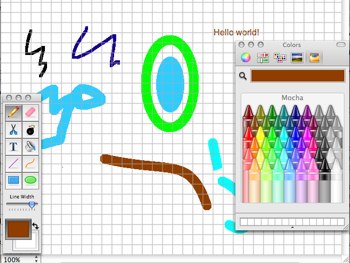 Paintbrush opens with a choice of present sizes – like 640×480, 800×600 on up, and also allows you to start with a custom canvas size. Paintbrush comes with the usual suspects of tools – lines, ovals, rectangles, text and a paint bucket. The squiggly line tools is interesting. First when you draw with it, it makes a straight line. The second place you click pulls the straight line into an arc towards your cursor. the third place you click pulls it yet again making a more complex arc. click again and it starts a new line. Interesting way to make curvy lines. Paintbrush supports the usual font tool, and color crayons that you’re used to in most apps, along with a nice bomb that you can click if you want to erase your whole drawing. Paintbrush also lets you use a grid for drawing, but I sure wanted a tool that would allow me to move things once I’d created them – but I think it converts everything to bits right away, so they’re not really objects you could move around.
Paintbrush opens with a choice of present sizes – like 640×480, 800×600 on up, and also allows you to start with a custom canvas size. Paintbrush comes with the usual suspects of tools – lines, ovals, rectangles, text and a paint bucket. The squiggly line tools is interesting. First when you draw with it, it makes a straight line. The second place you click pulls the straight line into an arc towards your cursor. the third place you click pulls it yet again making a more complex arc. click again and it starts a new line. Interesting way to make curvy lines. Paintbrush supports the usual font tool, and color crayons that you’re used to in most apps, along with a nice bomb that you can click if you want to erase your whole drawing. Paintbrush also lets you use a grid for drawing, but I sure wanted a tool that would allow me to move things once I’d created them – but I think it converts everything to bits right away, so they’re not really objects you could move around.
I also tested Paintbrush to see if it could open a jpeg, and it worked fine, but I couldn’t do much with it to shrink the resolution or anything like that. The only reason I tried that was I thought that Microsoft Paint could do it, but maybe I’m misremembering!
Paintbrush appears to do just what it says it will do – give you a free substitute for Microsoft Paint or Mac Paint if you miss that functionality from Windows!
TuxPaint
Charlie also suggested a program called TuxPaint from tuxpaint.org. It’s free, and is targeted towards kids from 3 to 12 years old. It is supposed to have an easy to use interface, fun sound effects, and an encouraging cartoon mascot. Sounds like an application even I could figure out!
TuxPaint and the associated Stamps download from sourceforge as any good open source program should, and it’s available not just for the Mac, but Linux, Windows and even the XO laptop! I’ll have to try installing it on the XO, that will be a challenge for me because it’s in linux but I think I’m up to it!
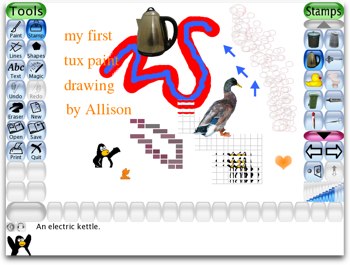 Tux Paint has to “fish for fonts” when it first launches, but Tux (the penguin) assures us that he’d rather be fishing for fish than fonts so he’ll get it done as quickly as possible! When Tux Paint finally opens, it has a row of colors across the bottom, brushes on the right (which includes some stamps) and then tools on the right – to switch to text, lines, shapes, more stamps, the eraser and all the usual suspects. I like the magic tool best – it switches between all kinds of crazy tools like bricks, blurring, calligraphy, cartoon balloons, a whole host of things that have nothing to do with each other! Everything you touch has a unique sound to it – red sounds different than blue, bricks sound different than the eraser, this would be GREAT for kids! I’m going to put this on every machine in the house for entertainment value alone!
Tux Paint has to “fish for fonts” when it first launches, but Tux (the penguin) assures us that he’d rather be fishing for fish than fonts so he’ll get it done as quickly as possible! When Tux Paint finally opens, it has a row of colors across the bottom, brushes on the right (which includes some stamps) and then tools on the right – to switch to text, lines, shapes, more stamps, the eraser and all the usual suspects. I like the magic tool best – it switches between all kinds of crazy tools like bricks, blurring, calligraphy, cartoon balloons, a whole host of things that have nothing to do with each other! Everything you touch has a unique sound to it – red sounds different than blue, bricks sound different than the eraser, this would be GREAT for kids! I’m going to put this on every machine in the house for entertainment value alone!
I then noticed that you can download additional stamps, so I raced over to Sourceforge and downloaded those too. I thought this would be more things like rectangles and stuff, but suddenly I had BEAUTIFUL birds like mallard ducks and cranes – very detailed paintings! I have a large assortment of apples and other fruits, I have hats, binoculars, coffee pots, toilets, all done in these beautiful graphics! It’s definitely worth the 2nd download to get these fun stamps. Tux Paint is a cool little program that will keep you…er…I mean your young friends entertained for hours.
Honda Bob
You’ve heard me talk about Honda Bob before, my mechanic of 29 years and how great his website is as a resource for great information on cars. He takes the complexities of automobiles and breaks it down into easy to understand pieces so that you can get just enough information to have an intelligent conversation with your mechanic if you are unlucky enough to not live in Honda Bob’s service area. Remember when my husband discharged his battery and left me with his car to go out of town? Trust me, HE will never forget that incident! Honda Bob’s website is where I went automatically to double check how to jump start a car. Well Honda Bob is never satisfied, so he’s doing some redesign on his website to make it easier to find stuff. He’s made his table of contents look like the owners manual now, it’s pretty cool. Check it out at hdabob.com. And if you ARE lucky enough to live in the LA or OC areas, and you would like outstanding and convenient in-home care for your Honda or Acura, give Honda Bob a call at (562)531-2321 or send him an email at [email protected]. HDA Bob’s Mobile Service is not affiliated with Honda, Acura or Honda Worldwide.
Bloxorz
One of the important things to keep in mind as you come off of your holiday time is that you have to be very careful when you get back to work. You’ve been used to sleeping in, eating four times before lunch, and staying up late doing whatever you want. if you start up at work too quickly, you can pull a muscle! Take it easy, move slowly into it. I’m here to help you with that process. I want you to go to albinoblacksheep.com and play the block game Bloxorz. this is a simple game where you flip a block around on a field of tiles with the intent of dropping the block down through a hole. If you get it through the hole, you get to go onto the next level. It sounds very simple, and it is, and you will waste hours and hours and hours of your life this way. Please let your boss know it’s my fault.
ZIPskinny
In case you’re an idiot savant and you manage to solve Bloxorz in just a couple of days and you are worried you might accidentally start working too hard again, here’s another good time waster. Have you ever wondered about your neighborhood – are they college educated? what races are represented in your area? How many are married? how much money do they make? maybe you’re not curious about these things, but if you are, and you live in the US, check out ZIPskinny at zipskinny.com. all you do is put in a zip code, and instantly you have graphs on the education levels, marital status, incomes, racial diversity, age and occupations.
ZIPskinny also shows you this in graph form comparing your zip code to the entire state and to the entire US. It even shows you those same stats in comparison to neighborhoods near yours. Beyond idle curiosity, this site would be very useful when looking for a new home. For example, they show you information on the schools in the zip code you’ve chosen, showing the number of teachers, students, racial demographics, and special programs available at those schools.
If you’re really fascinated by ZIPskinny, you can create your own ZIPskinny widget for your website, including customizing the colors, layout and what information you want to include. I think ZIPskinny is fascinating, and when you’re done playing with it, it’s probably safe for you to get back to work!
Remote Desktop Connection
Now that we’ve decided to apply ourselves at work again, let’s do a work-related tip. If you use a Mac, but sometimes have to use Windows, you have several choices. You can use Boot Camp, but you have to buy Windows and reboot to get to it. You could use Parallels or VMWare’s Fusion to create a virtual machine running Windows on your Mac, but you’d have to buy Windows AND the VM software. There’s a third option available to you if you happen to be on a network with Windows XP Professional running, and you’re actually allowed to log into it. Note that it does not work with XP home, only XP pro. This option is free and requires no resources in terms of disk space or processing power on your Mac. the software is called Remote Desktop Connection, and it’s actually available from Microsoft!
The current version is 2.0 Beta 2, and I’ve been testing it recently and it’s way faster and easier to use than to launch Parallels. This new version of RDC allows you to store connections to multiple machines, so if you have different servers you’d like to manage you can hop between them quite easily. You obviously need a login to the remote XP Pro machine and it must be set up to allow remote connections.
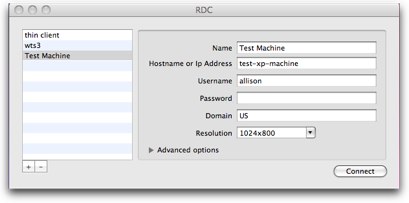 To create a new connection, you simply click the + button on the bottom left, enter a name for the connection – something memorable to you, then the hostname or IP address of the XP Pro machine. then enter your username, and if you want you can also enter your password. My passwords change every 30 days, so I leave that field blank so I don’t get confused when it won’t connect because I have a new password. Next enter the domain in which the XP machine exists, and finally you select the screen resolution for the window that will open with your XP session. you can set it to anything you want – doesn’t have to be a standard aspect ratio – but don’t make it bigger than your screen or you’ll have to use the scroll bars to move around on the XP machine.
To create a new connection, you simply click the + button on the bottom left, enter a name for the connection – something memorable to you, then the hostname or IP address of the XP Pro machine. then enter your username, and if you want you can also enter your password. My passwords change every 30 days, so I leave that field blank so I don’t get confused when it won’t connect because I have a new password. Next enter the domain in which the XP machine exists, and finally you select the screen resolution for the window that will open with your XP session. you can set it to anything you want – doesn’t have to be a standard aspect ratio – but don’t make it bigger than your screen or you’ll have to use the scroll bars to move around on the XP machine.
that’s it – hit connect, and in just SECONDS your XP session is up on screen. I have started using this pretty regularly and it’s a real joy to use. Well, except for the part where you’re actually using a Windows machine! You may have heard your Windows buddies use the term RDP instead of RDC, RDP is the Windows to Windows version of the same thing, and it stands for Remote Desktop Protocol. the guys I work with use it all the time – if they’re in a conference room they can just RDP into their machine in their office so that they can use the tools they need and access the files they need. Hope this little tip makes your Windows life easier.
OLPC continued
I’ve had a week or so to play with the OLPC now and I think I’m getting the hang of it. As I said last week one problem was that it didn’t support WPA encryption on a wireless network. Now let’s think about what our situation here. We have a laptop you can only get if you’re of a giving mind – if you’re willing to donate a laptop to a child you’ll never meet – and if you believe in this entire program. Oh, and anyone involved is probably a geek. So what would you get if you put generous geeks who believe in helping others together? A hacking wiki of course!
LobsterSundew made some terrific comments on Steve and my YouTube video of the OLPC, explaining a bunch of stuff, including telling me that there’s a hack on the OLPC wiki that shows how to get WPA to work! The wiki is at wiki.laptop.org and it’s got TONS of great tips! I can’t wait to read more. Anyway, the hack to get WPA is really easy. Basically they give you a script to copy onto a thumb drive, and then you copy it from the thumb drive to the laptop. Once on there, simply run the script, it queries you for some info about the access point you want to connect to and then you reboot and you’re on! Ok, so it didn’t actually work the first few times for me, until I discovered the forums where someone said they succeeded when they simply changed the access point’s channel to 1. Easy enough, and that worked for me!
I just love that there’s all these people out there figuring out how to make this dream even better than it was. From what I’ve read, this was actually the plan the OLPC folks had – that if they made it open with Linux and accessible, it would be able to grow into more than they started with.
Over the holidays I asked my 11 year old nephew to play with it to see what he could find – specifically to look for games on it. He actually only found one game – the game I described before which is sort of like the old card game Concentration where you flip over cards and try to remember where they were to make matches. Interesting that there aren’t more games on here, but I guess that’s not the point – to just play around, it’s to actually LEARN stuff, right? the good news is that I read around a bit on the wiki and the forums and it looks like people are writing games for the OLPC as we speak – even porting some old games as well.
One other exciting thing, Colin Devroe of Viddler put our OLPC video as a spotlight video on Viddler this week! that was kind of cool, and he made fun of me for not being able to figure out why it didn’t turn on when I didn’t have the battery in yet! Check out his comments at blog.viddler.com/cdevroe/olpc-review. Stay tuned for more OLPC adventures as I learn more!
Well, while many podcasters were slacking on holiday, I managed to squeak out a show – even WITH Bart on vacation in a barren wasteland in Belgium with no internet access. Let me know what you think of the new and improved sound by sending me email at [email protected]. Thanks for listening, and stay subscribed.

Thanks for getting out one last podcast for 2007. I was going through Mac podcast withdrawals. Glad you saved my week. Best wishes for a successful 2008!
Allison, I am a regular Massachusetts listener/reader but I am in Vermont this weekend for a wedding listening to you via the free WIFI at the Trapp Family Lodge. Don’t know if that counts,. But if I meet any resident Vermonters this weekend, I will try to convert them to podfeet listeners. I enjoy the podcast and your site very much. Thanks for all the great content. Anthony
Juju B – that’s so nice of you to say! I think it’s terribly unfair for the podcasters to take breaks JUST when we have some time off to finally listen! I even podcasted on Christmas night last year – AND I’d gotten in a car accident that evening. My dedication knows no bounds.
Anthony – sure that counts – maybe it even counts double because you TRAVELED to complete the homework assignment! Thank you so much for your nice comments – you made my day!
love the new quality od the audio nice clean clear crisp sound. Ahh ! the way way it should be and kudos to you on a great podcast that is always great.
Hi Allison,
I just saw your comment you left on my blog on Jan 2nd, and I think it is so cool how you found my post on the topic. Sorry I didn’t see it sooner, as I haven’t updated my blog in a while. Thanks for commenting!
Keep up all the awesome work you do on your show, it is the highlight of my weekend!
cool. Could I have the link, I didn’t see it when I searched for “notifier. ” Thanks 🙂
That could be because I called it the wrong thing – it’s called Google Alerts! you can find it at:
http://www.google.com/alerts?hl=en
for those wondering what they heck are they talking about? this is a way to have an email sent to you whenever a particular term is used on the web. That’s how I knew that Elliott had mentioned NosillaCast on his blog (http://elliottmb.wordpress.com/) – because I have an alert set to tell me whenever NosillaCast is mentioned!
Great mixer! Great sound…One question though. I was just curious why you didn’t get a firewire mixer or usb mixer. a vast majority of podcasters including myself use the alesis multimix series for greater multi tracking control. Sure that’s overkill,so I figured it would be up your alley! And just for the record,I also am a Nikon user from waaayyyy back! I use the D50. Anyway keep up the GREAT work and look forward to the next show!
-Jimi Lee
http://www.indieradiochattanooga.com
My audio adviser is Victor Cajiao of the Typical Mac User podcast, and I pretty much bought what he said to buy. That said, he’s had a world of trouble with the firewire interface on the Alesis mixers, and falling back to an analog input seems to be the final answer frequently.
My first digital camera was the Nikon 950, and it was such a great camera, I don’t know why I wandered off to other brands! Glad you like the show and keep listening, that really makes me happy!
Thanks so much for the Google Alerts link, i’ll be sure to check it out!
Keep up the good work, your show is the highlight of my weekend!
Aw, this was a very nice post. In thought I want to put in writing like this additionally – taking time and precise effort to make a very good article… however what can I say… I procrastinate alot and under no circumstances seem to get something done.