Ryan Sakamoto offers two prints of his amazing photography from ryansakamoto.com for the Anniversary giveaway, Ron and Rico give their own version of their 200th congratulations, Gita sends tools for syntax highlighting: Smultron (tuppis.com), skEdit (skti.org), and Taco HTML Edit (tacosw.com) as well as apps for window movement like to compete with Windows: MercuryMover(heliumfoot.com), Zooom (coderage-software.com), and MondoMouse (atomicbird.com). In depth review of the T-Mobile G1, focussing mostly on the Android operating system. George from Tulsa tells us of his experiences with anti-virus on the Mac, specifically ClamX AV at clamxav.com. In Chit Chat Across the Pond Bart thanks the NosillaCast listeners for their help with his Aperture issues, Tree Style Tabs Firefox Plugin from addons.mozilla.org and Bart & Al take an adventure trying to track down some strange behavior on Al’s Mac.
Listen to the Podcast Once (1 hr 14 min)
Today is Sunday May 3rd, 2009 and this show number 202.
MORE giveaways?
Last week I went into full detail on all the different prize giveaways, but this week I got a big surprise. A very long time ago a gentleman named Ryan Sakamoto wrote to me and offered up an alternative banner for my website. My old one was dreadful, I’d designed it myself, can you imagine how bad a logo is designed by an engineer??? but have you ever bought someone else art? How can you choose art for someone, hope they like it as much as you do? Here’s the email I received on that day September 4, 2006:
- Allison,
I really luv your podcast show and look forward to each and every episode!!! I took the liberty of designing a logo for your podcast. If you like it it’s your to keep and use anyway want to, no charge of course. Just my way of saying Mahalo for your efforts. Keep up the GREAT work!
I gotta giv props to all the podcasters out there for their continued efforts of producing each and every podcast, I know it’s a ton of work!
Mahalo indeed. The best part of the story was that I LOVED the logo. I didn’t change anything at all on it – it was just perfect. And that’s the logo I’ve used to this day. Over the years he’s modified it for business cards for me, and for iTunes and even to make it look good in high def on the AppleTV.
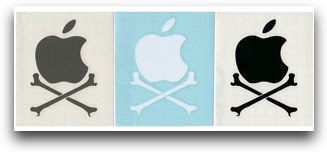
 As though all this weren’t generous enough, Ryan has decided to donate to the Anniversary giveaway too! He’s not giving away software like the others, instead he’s giving away some of his art. The only bummer of giving away art is that it’s not easy to ship all over the world like emailing license keys, so I’m afraid this prize is only available to US customers. His first gift is sets of decals that he calls the X-Bone – it’s a crossbones underneath an Apple-ish logo – very naughty actually, picks up the spirit of the pirate attitude of the earliest Mac days. i put a picture in the shownotes to show you how cool these are. He even sent a picture of how they look on his car! You know, the ONLY sticker I’ve ever put on any of my cars is an Apple logo, not even the kids “I was student of the year” stickers went on MY cars! I would put this sticker on my car.
As though all this weren’t generous enough, Ryan has decided to donate to the Anniversary giveaway too! He’s not giving away software like the others, instead he’s giving away some of his art. The only bummer of giving away art is that it’s not easy to ship all over the world like emailing license keys, so I’m afraid this prize is only available to US customers. His first gift is sets of decals that he calls the X-Bone – it’s a crossbones underneath an Apple-ish logo – very naughty actually, picks up the spirit of the pirate attitude of the earliest Mac days. i put a picture in the shownotes to show you how cool these are. He even sent a picture of how they look on his car! You know, the ONLY sticker I’ve ever put on any of my cars is an Apple logo, not even the kids “I was student of the year” stickers went on MY cars! I would put this sticker on my car.
It gets better though, Ryan would like to give away two 11″x14″ fine art photographic prints. The first is entitled “Waikiki Yacht Harbor Sunset” which is one of his favorite prints. The second print is entitled “To a Wild Rose”, a stunning photo that he took at lunch time at someone’s garden while he was walking his dog. It’s truly stunning. Thank you Ryan for your amazing generosity!
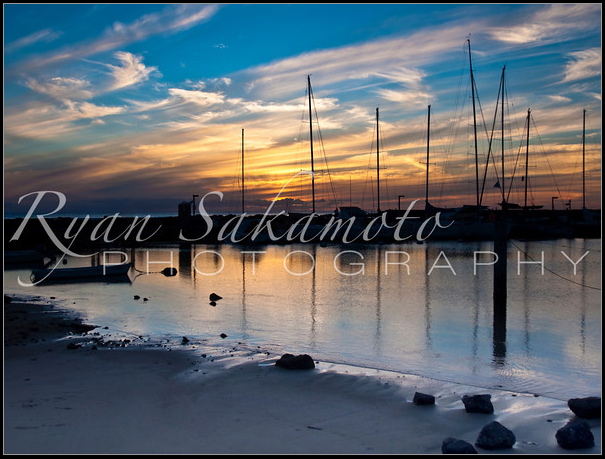

If you’d like to see more of Ryan’s amazing art and photography, check out ryansakamoto.com and follow him on Twitter too at twitter.com/rsakamoto808
Ron & Rico
So on Friday night Steve says to me, did you hear the UNCUT version of Ron’s 200th episode congratulations? Of course I hadn’t heard it. But first you need to go to the way back machine and remember when Ron, Steve, Kyle and I went to Italy to visit Lindsay. And remember when we went to the leaning tower of Pisa and the infamous “please keep off the grass” incident? If you don’t remember, go back to show number 108 and watch the video of when Ron held his penguin Rico up to the tower so I could take a picture. So ANYWAY, Ron sent in a contribution that he didn’t let Steve play on the show but since i heard it I definitely wanted to play it!
========INSERT RON RICO =======================
I’m…speechless.
Gita email
A while back on Chit Chat Across the Pond I that one of the few things I like about Windows is the application Notepad++ because of how it color codes programming terms, like when you’re editing a WordPress theme file it colors the php commands red so they stand out. Gita tried TWICE to leave a comment on Podfeet.com and we still don’t know why it didn’t work, but she finally resorted to emailing it to me. Here’s what she said:
- The feature that you like in Notepad++ is called syntax highlighting or code colouring and is available in editors on the Mac also: Smultron (tuppis.com), skEdit (skti.org), and Taco HTML Edit (tacosw.com) to
name a few.
Well now this is really embarrassing – I actually HAD both Smultron and Taco on my system already! I’d forgotten all about them. Thanks Gita! and since my comments about that, Steve Harris of reinvented software has updated feeder so it does that syntax highlighting thing too. I’m in syntax highlighting heaven now. She went on to address one of the other total of two things I like about Windows better than the Mac, which was how you can just grab any side of a window and change the window size. Here’s her tips on this one:
- There are a few Mac applications that will give you more precise control over your windows: MercuryMover
(heliumfoot.com) will let you use your keyboard to move and resize windows, Zooom (coderage-software.com) lets you use a “resize modifier” (kb shortcut) + the mouse, and MondoMouse (atomicbird.com) will use whichever corner is closest to the cursor to resize a window in place.
This excited me as you can imagine! I tried to contact the MondoMouse people but their website is horked up – they have a math captcha, and while you all know I have an arithmetic disability (no issues with calculus, just arithmetic) I asked Steve and Ron before I entered 11 for the question of 8+3 (those 8s always throw me) it insisted I was wrong. Tried three times and gave up on them. I watched the demo of MercuryMover and it sort of scared me, it’s probably easier than they make it look but I moved on to Zooom/2 and watched their demo and it looked like exactly what I need. I contacted them for a review license, you can be sure I’ll do a review if they come through on that!
ScreenSteps
You may think Steve and I are nutballs, but we actually use technology to communicate with each other, and I don’t mean just when we’re away from the house – sometimes we use it IN the house! The other day Steve tweeted me to tell me to get on chat so he could talk to me from the next room! Ok, maybe that one was a bit over the top, but you get my point. My favorite though was when Steve was working on the show segments for the 200th episode, he wanted to know how to shut off the stupid reverb on GarageBand. so of course instead of walking from his den to mine, he chatted with me on Adium and asked me how to do it. I took it up one geek notch and sent him a link to the tutorial on my website that of course I made using ScreenSteps! (see how I tricked you into listening to another ad? you fell for it, didn’t you?)
My friend Mona got a new Nikon D40 and has been taking pictures of the track team but hasn’t put any up on our totally awesome website and she asked me how we do it. Turns out we have a rather complicated process that uses Jalbum to make the html, and she’d never used an FTP client before and hadn’t ever accessed WordPress. Oh heck, she hasn’t actually used her new Mac much either so there were iPhoto instructions to do as well. I broke the process down into chunks for each part, and made a ScreenSteps manual for her. Then we sat down together and went through it, and as she found steps I forgot or places where I did the steps in an order that wasn’t intuitive, I just real time edited the tutorial right in ScreenSteps so that when we were completely finished, she had a beautiful (29 page) manual for her to follow the next time.
Let’s not forget that sometimes it’s great to make manuals for YOURSELF – If you’re forgetful and need to write steps down to remember them, then buy ScreenSteps and make it easy on yourself. There are so many great uses for this tool. If you haven’t bought it already head on over to screensteps.com and enter the coupon code NOSILLA to get 25% off the purchase price. If you’ve used ScreenSteps to do something creative like George from Tulsa doing his finances on ScreenSteps then shoot me an email and tell me what you’re doing with it!
T-Mobile G1 & Android Operating System
I was loaned a T-Mobile G1 for the purposes of evaluating the Google Android operating system. I’ll also talk to the hardware implementation but the main focus of this review will be the software.
Google Android Operating System
Screens
When you first wake up the G1, you have four icons across the bottom of the screen with a big clock in the middle. To get to more applications, there’s a tab at the bottom that you drag up to get to the rest. The icons are unnecessarily small, making them slightly harder to identify than those of the iPhone. The text is about the same size but they end up with a lot of free space they could be using to make it easier to identify the functions. Maybe I’m old, ok, I AM old…I like the way you move icons onto that home screen, just hold a finger down on one you want and a quick vibration happens letting you know you’ve capture it, then the big grid of apps disappears and you drag your icon where you want it. You get the main screen with the clock I described, and then a blank screen to the left, and third screen with a Google search box. You can drag the same app onto all three screens if you like, which I think is a cool enhancement over the iPhone method. Sometimes there’s an app you just want everywhere.
From the same Home screen, and actually any screen you can pull down from the top with a flick of the finger and get all of your notifications on the phone. By notifications I mean missed calls, voicemails and incoming emails! One of my big pet peeves on the Blackberry is they use about 4 entire pixels to make “descriptive” icons. the other day I got a 20 year old to explain to me that the mysterious four pixel icon I was looking at was actually a tape. Hmmm…why would I have an icon of a tape? get this – it was to tell me I had VOICEMAIL! A tape? seriously? in 2009 they represent a voicemail with a tape symbol??? Sorry, this was supposed to be a review of Android! Android gives you all the notifications in one place and that’s far superior to either the iPhone or the Blackberry. The G1 makes happy little R2D2 noises throughout the day. I have no idea what it’s trying to tell me. It chirps and bleeps pleasantly, but when I check the notifications there are no emails or voicemails or any other delightful distractions!
The Google search box I mentioned is interesting because it has a little microphone next to it. I hit that button and it asked me if it was ok to use my location for searching. I said yes, then it came up with an icon that said “speak now” I said Domino’s Pizza and sure enough it returned results for right near my house. i tried out a half dozen other phrases, like “Los Angeles Unified School District” and it did great. I did find a few more unusual phrases it didn’t get right, like NosillaCast but for normal phrases it did quite well, I was very impressed. Oh, one more thing – after you say your phrase it actually shows you the wave form it heard! I know, that’s unecessary but I thought it was a great touch!
Navigation between the icons can be done with the flick of a finger or with the scroll ball. I found myself using the scroll ball at first, maybe too much time on the Blackberry, but soon dropped that because using a finger was so much easier and faster. Unlike the Blackberry Storm, you do not have to push down hard on the screen, it’s very respsonsive with a light touch.
Email
Email should be a big plus on this device since it’s from Google and Android does deliver. Setting up a GMail account was as easy as entering my email address and password. I’m not 100% sold on how the email is formatted however. It’s not obvious to me how to navigate my way through threaded discussions. I can tell they’re there but it’s confusing to me to figure out what I’m looking at. I might get used to it – the way Google does threaded messages on the web is a little weird too. I can’t figure out how to delete a message without opening it either. swiping left and right didn’t do anything, and the menu didn’t give any options to delete either. This will slow down email triage signficantly.
The font on email is quite small, and going into portrait mode didn’t make it any bigger, just wider. It’s amazing how intuitive pinch has become after using the iPhone, I just kept willing the G1 to let me make things bigger. I searched through all of the settings and didn’t find any place I could define the font size. I did a google search on it and found an awful lot of people looking for it but no one finding it.
On the home screen I found an icon that simply said Email, and I was able to easily enter my IMAP settings for my other email account. In just a few seconds I was in business…well, in business reading that really small font.
Web Browsing
Font size is an issue on the web browser too – if the text is small to you, there’s nothing you can do about it. They did institute a really interesting way to navigate a web page. When you first get to a page, you frequently have to scroll all around to try and find the part of the screen you want. With the G1, as you start to scroll by gently dragging your finger down the screen, a 4 pronged arrow comes up – click that icon and suddenly it zooms way out showing you the entire screen with a small rectangular box you can drag around on screen. let go of it and the browser zooms right in where you left it. this is a kind of clumsy description but trust me, it does help navigate a complex web page.
Overall I would say web browsing on the G1 was adequate, better than a Blackberry but not near as useful as the iPhone. The biggest advantage on the iPhone is that website owners (like me) are catering to the platform and creating sites that are iPhone friendly. Even if there isn’t an iPhone specific site though, the ability to zoom in with the pinch and have the text rewrap appropriately, and to go down a page by a double tap on the screen, both have a huge effect on the user experience. Again, the Android OS is adequate right out of the gate significantly more viewable than the Blackberry.
Marketplace
The Google Android operating system has an application store simply called the Marketplace. I did a search for a Facebook app, and I found a TON of them! I chose Facebook App for Android, which had 4.5 stars and was free. Oddly the description said “fixes iPhone app”, and then when I went to install it gave huge warnings saying “this app has access to: network, phone calls, services that cost you money, your personal information, and hardware controls”. what the heck? I ran screaming away from this. I tried a 2nd Facebook app and it had the same warnings so it’s probably I know Facebook does much of this but it doesn’t have access to my PHONE CALLS! I went over and downloaded the Snake game instead. It was a bit dodgy downloading, took several tries, but it eventually came in fine. Might have been a network issue, can’t be sure. I tried downloading a Twitter app, and while it did download just fine the app never would run. It was called Twittoo and while it had 2.5 stars i couldn’t enter my username and password. I tried downloading a game and it didn’t work the first two times, but it did on the third try. I got bored with apps at this point. I’d give the marketplace a very low rating in usability overall.
HTC Phone Hardware
Camera
Let’s switch gears from the OS to the hardware designed by HTC for T-Mobile. The camera actually has autofocus that works well, but it has quite a significant lag. It’s sort of like using a digital point and shoot from about 5 years ago. You simply can’t hit the trigger and go, you have to hold it down partway, wait for it to focus, then wait while the shutter closes very slowly. It’s about 4 seconds from start to finish. If you hold the trigger down for a bit first to let it autofocus and then push it all the way the lag isn’t nearly so bad. Speaking of the trigger, it’s very awkwardly placed behind the flip up screen so to take a landscape photo it’s very difficult to hit. But perhaps what’s really important is the photos themselves. I decided to compare the G1, the iPhone and the Blackberry Bold. I took a photo inside a parking structure and then one outside in bright sunlight of a couple of ducks. I put the comparison of the three in the notes so that you can judge for yourself.
In the duck photo, the iPhone had a significant green color shift which made it look really intense, but not realistic. The G1 was very washed out in comparison. Both photos looked very crisp. The Blackberry photo had the best color representation but it wasn’t very sharp. The Blackberry and iPhone pictures are 2MP while the G1 is a 3MP camera. In the parking structure the iPhone image again had a green shift but not as significant as in the outdoor photo. The G1 showed a blue shift and appeared washed out, and both the iPhone and G1 images were fairly crisp. The Blackberry again looked fuzzy and looked very dull by comparison. If I had to choose, I’d put the iPhone first (with perhaps some white balance correction to the photos) then the G1 and the Blackberry was a distant third.
GPS
The GPS on the G1 is a complete fail. I tested location awareness on the G1, the iPhone 3G with GPS and the first gen iPhone which uses cell towers and wifi hotspots to triangulate location. Both iPhone accurately found my location down to the house level. The G1 on the other hand was wild to watch, it drew a big circle around my neighborhood about 5 miles across, and then suddenly the circle would fly across to a location maybe 5 miles away, and it kept moving like that for several minutes. When it finally settled down it was off by about 10 blocks. I give the G1 a zero on it’s GPS.
Keyboard
In order to view things in landscape mode, or to use the keyboard, the screen slides up and to the right. It’s a nice mechanism that’s fun to play with. Several people I showed it to were concerned that might break but it felt pretty solid to me. The one big disappointment was that when it’s flipped up to get to the keyboard, it leaves a very large lump on the right side that you have to reach around to get to the keyboard. The keys are easy to click and felt good to me, but my right hand became sore very quickly from having to reach so far to get to the keys in the middle. I would find this difficult to use over a long period of time. One other annoyance was waking the phone up. There’s a menu button that if you strike it once the phone wakes up but it takes a second click to actually get to the home screen. That should be eliminated in my opinion.
Battery Life
Battery life on the G1 is atrocious. With bluetooth off but wifi on, the G1 did not last 24 hours and that was with actual usage of about an hour. The G1 also comes with a non-standard USB cable/connector. Oddly normal USB cables will fit in the connector and will charge the phone fully, so I wasn’t ever clear on why they had that mutant connector. Speaking of mutant connectors, there’s no headphone jack at all on the G1. Evidently you’re expected to find headphones that work with that mutant USB connector or with a normal mini-USB cable. I’ve never run across anything like that but I suppose they’re out there. Huge mistake by HTC.
Bottom Line
I’m very impressed overall with the Android operating system. I found it to be intuitive and clever, even though it wasn’t my beloved iPhone. Most of the features worked very well, were quick to respond and provided good functionality. The screens are easily modified in an intuitive way, the use of voice in Google search was interesting, better access to notifications was a delight, setting up email accounts was trivially easy, but oddly I wasn’t terribly fond of the Gmail implementation itself, preferring the way non-Gmail account functionality. Web browsing was adequate, significantly better than on a Blackberry but not near the iPhone capability. The touch screen is very responsive, at least as good as the iPhone, and such a joy to use compared to the Blackberry Storm. For smart phone software I’d give the Android OS an A-.
The HTC-manufactured hardware for T-Mobile for the G1 didn’t fare quite as well. Battery life, the huge bulge to reach over, the slow camera, no headphone jack, and the complete failure of the GPS were real disappointments. Overall I would give the hardware maybe a C+ at best and the operating system software an A-.
George on Viruses
====================INSERT GEORGE============
Even though there’s no report of swine flu in Tulsa, the news here is all flu, all the time. I’m wondering if that scratch in my throat is hypochondria—or a deadly virus. Speaking of viruses . . .Three years ago I converted my workplace to Mac after a nasty Trojan infested the root sector of three brand new XP machines running the latest, updated, Symantec Norton Suite. Anyone else remember that Symantec “opened” its software so Sony could install a DRM rootkit to block copying Sony CDs? What Sony could do, I guess the Russian mafia could, too. Three new XP machines out the door, three new iMacs in.
http://www.eweek.com/c/a/Security/Symantec-Caught-in-Norton-Rootkit-Flap/
Although I switched because I knew Macs were “safer” even without security software, it seemed unnatural not to run some kind of protection on my shiny new iMacs. I sure didn’t want to be the first victim of serious OS 10 malware. The regional Apple rep recommended the Intego Security Suite from http://www.intego.com/, and I bought it, ending up with ten licenses for the X4 Version. What can I report about the Intego Suite? I know VirusBarrier works.
Early after fleeing Microsoft I unwisely decided to install a Windows program on my Mac to retrieve some data. I installed Crossover Mac, then while installing the Windows program from the original Microsoft Distribution Disk, the Intego Alarm blared. The Microsoft Disk carried a help file Intego identified as a virus. A quick Google confirmed such a virus existed. Don’t laugh. In 2006 Apple sold some new iPods carrying a, you guessed it, Windows virus. http://www.apple.com/support/windowsvirus/
The Intego Security Suite also comes with a Firewall, called Internet Security Barrier. The X5 version manual is 175 pages. Maybe if Bart were here to help, I could make sense of all the options. But I never did and found it frustrating trying to keep ten computers online without Intego’s Security Barrier getting in the way. Intego Security Barrier works. It blocked an evil bot trying to drown my iMac at home with a connection flood. The evil bot turned out to be my AppleTV, and although I authorized Intego to let it connect, not long after, Intego blocked it again. I finally gave up and turned off the Intego firewall on all the computers. The good news is that with ten internet connected Macs, no viruses, spybots, or Trojans got by Intego in three years. Which is not the same as saying that Intego actually prevented attacks. What attacks?
Every Mac podcast on which I’ve heard talk of antivirus emphasizes performance loss. A full Intego scan takes time and would slow your computer if you’re trying to work simultaneously. I only launched full scans at night, so the performance hit never bothered me. Intego Virus Barrier is unobtrusive, updates itself regularly, and speaks politely to report it is finished with scans. A single user one year license of Virus Barrier is $69.95 on the Intego website. Renewals are less.
Before going bare or paying Intego, I did some research. Since a lot of malware comes through email, the fact we use Google Apps Premier and Google scans all in and outbound email offers comfort. I also found two free Mac anti-virus programs and decided to see if either might be a substitute for more the expensive Intego product. My list quickly dropped to one when I learned iAntiVirus is offered by PC-Tools, a subsidiary of Symantec, which provided such good security for my XP machines. http://www.iantivirus.com/
The other possibility is ClamX AV from http://www.clamav.net/, a donationware port of the Open Source GPL Unix ClamAV program. ClamAV is widely used on servers and has a huge, growing, and current malware database. My research revealed that anti-virus companies share data in a very sophisticated way. They post new malware findings to shared databases, and more. As a result, while antivirus programs may look and feel different, those that rely on malware definitions are probably all relying on the same definitions.
avien.net/, av-test.org,
google.com/Top/Computers/Security/Malicious_Software/Viruses
So far I’ve installed ClamX on a G4 PowerBook and a first gen Intel iMac. Both perform just fine. ClamX launches at boot, automatically downloads updates, and lets the user specify which folders and disks to “watch.” Just as with Intego, I’ll only run full scans after midnight. Since my Intego licenses expired this week, I’ll be installing ClamX on the rest of my Macs as I have time. If all goes well, I’ll be sending in a donation soon. You’ll find ClamX AV at clamxav.com
HDA Bob
This week my car started showing a dire looking warning that said “Service Needed Soon…A1” Oh no! was my transmission about to drop out of the car on the freeway? Was my timing belt splitting in half? Imagine having those fears and having no one you could trust to tell you the truth. In my case I had zero fears because I knew I could just call up Honda Bob and ask him what that alert means. Luckily it was nothing serious and we took care of it straight away. I love having that peace of mind, knowing that he’s got my back on all things Honda related. If you’d like to be able to sleep at night not worrying about what your car might be plotting behind your back, and you have a Honda or Acura, AND you’re lucky enough to live in the LA or Orange Counties, then give Honda Bob a call at (562)531-2321 or shoot him an email at [email protected].
Chit Chat Across the Pond
Aperture Smart Folder follow-up:
- Our listeners rock! Got two replies, both with the one crucial piece of the puzzle I was missing.
- Debbie T from Splash of Style was first in with the answer and even did a blog post on it!
- Listener G from the UK was second in with a great email complete with screen shots
- What were we missing? What matters is where a smart folder is CREATED, not where it is stored. The scope of a smart album is FOREVERdefined by where it was created (a whole new level of idiocy beyond what I thought even MS were capable of!)
- So, create all smart folders at the top level, then move them to anywhere and all will be well.
As promised last week – Tree Style Tabs FFplugin
- Came recommended by Steve Gibson on Security Now – so I know Al won’t have heard it there 🙂
- Takes your tabs and moves them to the side.
- This gives WAY more room for tabs, so that in itself would be a win for me
- ALSO nests tabs that are opened from within other tabs so you get a tree structure of related tabs
- Branches of the tree can be collapsed
- Branches not current auto-collapse
- Makes my habit of having an insane amount of tabs practical
- Does work best on wide-screen displays though, but I do use of on my Mac Mini which has a 4:3 display
- https://addons.mozilla.org/en-US/firefox/addon/5890
Malware on Al’sMachine?
Friday nite Al noticed she couldn’t use her dropbox or iDisk to give files to Tim. Friend Ron couldn’t get to his iDisk either.
- Removed the Linksys router from the network, using only Airport Extreme, reset AP to factory settings, still no joy
- Checked to see if OSX firewall might be on, nope
- Go online with MobileMe support on chat (didn’t tell him DropBox didn’t work)
- While talking with MM guy, thought what if it’s proxies?
- Discovered that an http proxy was set to 127.0.0.1 on port 8228
- (note, bart wears a shirt that has "127.0.0.1 sweet 127.0.0.1" on
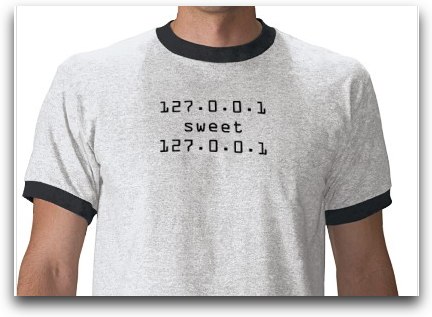
- How the heck did that happen?
- concerned, I contacted my "local" security expert Bart
- Bart said to run just two commands
- netstat -an | grep LISTEN (to list all listening ports)
- Once we have the list of all listening ports we want to find out what actual program is listening on each open port using the command below once for each relevant port
- sudo lsof -i TCP:port_number (figures out what’s running on the port in question. lsof = "list open files", i means internet files)
- The first time we ran this we found vnc server port open (yikes) but in System Prefs, Sharing, Remote Management, it was NOT enabled – probably OK because Al uses screensharing within the network a lot
- Bart had Al reboot
- VNC was gone
- One mystery remaining, what had set the proxy?
- Google to the rescue!
- turned out to have been caused by Glimmer Blocker http://glimmerblocker.org/
- It uses a proxy server running locally on port 8228 to block ads on Safari – this had set the proxy, and had been running on port 8228 on 127.0.0.1
- Last week Allison has deleted it, but the proxy settings had not been removed.
- This stopped all programs that use HTTP or HTTPS that obey the OSX system preference to stop working. This includes DropBox and Mobile Me – but not FireFox
Email me at [email protected], follow me on Twitter at twitter.com/podfeet. Thanks for listening, and stay subscribed.



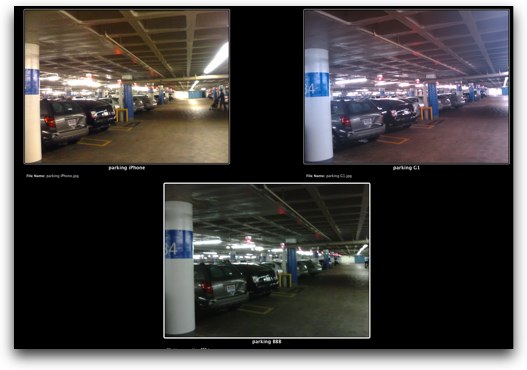
Hey guys how cool is this being mentioned on your pod cast.
Yes I am from as you would say The UK (England).
Have to say that to me it was SO obvious how to set up smart albums but I don’t want to take sides lol. Great podcast as usual possibly one of the best (was that because I was mentioned ?!!)
Hi Alisson and Bart,
I enjoy this episode very much, great review and great security tips.
I’m a keyboard heavy user and as soon as I know about the existence of MercuryMover (about 5 months ago) I got a copy. Now it is something very natural to move and resize the windows and allocate every application in my “perfect designed” layout in every space.
Thanks,