Sony DRM keeps me from getting the digital copy of District 9 that I paid for, but it’s ok, they offered me The Smurfs instead. Bias DRM keeps me from using the copy of Sound Soap I bought, but WavePad from http://nch.com.au saves the day. Clarify gets the coveted title “Mac Gem” from macworld.com. In Dumb Question Corner, Professor Albert asks how hot a Mac Mini should get. Mark Pouley, aka @switchermark gives us a review of Azul from Gplex to allow you to put movies on your iPad without syncing through iTunes. Macworld 2012 interviews: Blue Microphone’s Blue Mikey and Tiki Microphones from bluemic.com, Heatmaps from heatma.ps, Rogue Amoeba from rogueamoeba.com about Piezo and Airfoil. In Chit Chat Across the Pond I’m delighted to interview Sarah Lane of TWiT.tv about where geek girls come from.
Hi this is Allison Sheridan of the NosillaCast Mac Podcast, hosted at Podfeet.com, a technology geek podcast with an EVER so slight Macintosh bias. Today is Sunday February 5th, 2012 and this is show number 351.
This weekend I had a blast doing a recording with Dr. Robert Carter of the Tech Doctor Podcast. If you haven’t heard this show before, it’s a fascinating insight into the use of technology by the blind. Robert was kind enough to have me on his show to talk about Blindfolded!, the process I went through to learn VoiceOver on the Mac and iPhone. We had a blast comparing notes, and talking about how terrifying it was but how really enjoyable it was to learn a new skill. The show won’t be up for a couple of days, but go check it out at dr-carter.com or subscribe in iTunes by looking for The Tech Doctor Blog and Podcast or of course there’s a link in the shownotes!
On this week’s show we have a couple of tech reviews, a story about Sony and Bias and how much I love DRM, plus several more interviews from Macworld. We also have Sarah Lane from the TWiT network on Chit Chat Across the Pond. The interviews from Macworld AND Chit Chat Across the Pond with Sarah are all available on video so if you’d like to watch those instead of listen, you might want to head over to podfeet.com and watch the videos. We tried to make sure that the audio would make sense without being able to see the video, but if you have the time the videos often show off the products that are being demonstrated. Steve has done a terrific job with the videos, they really look professional and sound great too.
I sure hope you have some time on your hands because this show is going to be a long one! We’d better get started.
Fun with Sony
Have I ever mentioned how much I love digital rights management? Yeah, it’s one of my favorite things. Remember how happy I was when I couldn’t play Up! on my iPad to a projector because I paid for the movie instead of stealing it? Well I’ve got a new one. For Christmas we got Steve a copy of District 9. If you haven’t seen it, it’s a rather gruesome movie with a kind of creepy plot. We love that kind of thing. We enjoy the quality of a good Blu-Ray but we also like to put our movies on a hard drive for toting around on vacation and putting on the old iPad. So of course we bought the Blu-ray version of District 9 WITH a digital copy included.
Instead of a nice little download, they give you a real DVD but it’s got copy protection on it, which can only be unlocked with a secret code. By some dumb luck I didn’t accidentally throw away the paper in the DVD, because that’s where the secret code was embossed. Lucky me, right? So I typed in the code…and it didn’t work! I typed it in again, and again it didn’t work. I fiddled around for a while and then read the fine print.
You’re going to LOVE this. The code expired in December…of 2010! Seriously. They sold us a digital copy in December of 2011 that expired a YEAR earlier. Ok, now I’m getting cranky. The next day I called the company that made the DVD. Oh, I seem to have forgotten to tell you who caused me this grief. It was, of course, Sony. I called customer service and explained the problem. The first woman didn’t know what a Digital copy was. Please give me someone new. Second woman seemed to have heard of DVDs but wasn’t quite sure what this had to do with Blu-ray. I patiently explained again. I’m not sure if I got a 3rd person but someone in there someone got the brilliant idea that maybe I should be talking to the blu-ray people. Wow, what a concept.
So they finally foist me over there, and this guy answers the phone. I explained again the problem. And you’ll love his answer. After 17 minutes on the phone to get through to this guy, he tells me that their computers are down. I couldn’t believe it. I suggested he send me off to another call center where their computers are actually up. He explained to a rather irritated and impatient Allison that there is no other call center that knows what a Blu-ray is. I don’t remember exactly but I’m pretty sure I said some non-girlscout safe words to him, or possibly, “are you KIDDING me???” He suggested I wait 10 min and all back.
Well didn’t call back, instead I wrote to customer service. Now is when it get’s REALLY good. Now remember the plot here, I bought District 9, a bloody, violent, gruesome movie. Here’s what Sony wrote back to me. I am NOT making this up.
Dear Allison,
We apologize for the inconvenience and difficulties you experienced with the title District 9. Bonus Digital Copies are available for one year after the movie has been released to stores. Unfortunately, District 9 was released over a year ago and the digital copy is no longer available. On the back of the cover, the system requirements are listed for the download. There is a sentence that includes when the digital copy must be redeemed by.==========interlude in the letter – that sentence is on the INSIDE OF THE DVD!====
Due to your poor experience with Sony customer service, we would like to provide you a complimentary UltraViolet redemption code of your choice from our active UltraViolet title listing in appreciation of your patience.
Please respond to this email, or call us at 800-860-2878 to choose one of the following titles and we will be happy to send you a code:
=====OK, wait for it…wait for it…the first movie they offered me is:
The Smurfs. SERIOUSLY. I am NOT making this up.
My little friend Brian Valentine ended with, “We appreciate your interest in Sony Pictures Home Entertainment (SPHE) products.”
seriously. Let’s talk about an appropriate response to this. How about, “WHAT ARE YOU SOME KIND OF MORON???” But no, I took the high road. I explained quite carefully that I bought District 9. I paid his company for it. It says right on the packaging that it includes a digital copy.. It has a separate DVD inside the case that says Digital Copy on it. But you’re saying that you won’t let me have it. I went on to explain that the Smurfs were not an appropriate replacement.
I went on and said, “Companies like Sony are fighting tooth and nail to stop piracy, lobbying Congress to pass draconian laws to keep us from pirating. Do you not see the absolute irony of what you’re doing here? Please clarify your position – is it true that the only way I can get the movie YOU SOLD TO ME is to pirate it? “
I sent that email off, but the next day I got an even BETTER idea. I wrote another email explaining that selling me District 9, but giving me Smurfs violates California Business and Professions Code Section 17500, otherwise known as the Bait and Switch law. I highlighted the relevant sections of the code in case he had trouble reading it.
In the words of Ken Ray, “so there’s that.”
WavePad Audio Editing Software
This week’s Chit Chat Across the Pond feature’s Sarah Lane from TWiT.tv co-host of Tech News Today, iPad Today, the Social Hour and more. Steve and I did the interview during Macworld | iWorld in one of the special rooms they had set up in the press room. We hadn’t really practiced exactly how we’d do the mic – would I pass it back and forth like I do on the show floor? that would look kind of dorky for a half hour or so. Instead we put it down on the table between us, which seemed smart at the time. But not so smart, because this mic likes you to talk right into the top of it, and we were now both perpendicular to it. The result was that the audio levels were pretty low, and when Steve boosted the audio up, the noise on it was pretty bad.
I asked him to give me the audio because I knew I had Bias Inc’s Sound Soap which lets you sample some audio to find the noise and then lets you remove that noise with some easy adjustments. I bought it at the first or second Podcast expo, where I met the inimitable Donald Burr who was looking to buy as well. I got a lot more out of meeting Donald than I ever did with Sound Soap, because I didn’t need it all that often. This weekend I REALLY REALLY needed it though. I realized I hadn’t installed it on the new machine, so I downloaded the installer, ran it, and jumped over to LastPass to get my license key. And it didn’t work. It said I had exceeded the number of authorizations! I had never uninstalled it on my old mac before reformatted it to give to Kyle, so I was dead in the water. I sent Bias support an email and waited over night, sent them another email on Saturday morning, a desperate tweet at noon on Saturday. No answer. I guess I’ve gotten used to instant gratification with software vendors these days, but I was running out of time – Steve was editing the video and I needed the audio for this week’s Chit Chat Across the Pond.
I went on a hunt, starting in the Mac App Store for a sound editor that would remove noise, but I found nothing of use there. I went on to just search the web, and I came across WavePad Audio Editing Software from NCH Software. They have a free download that is available for non-commercial use only. This free version doesn’t expire and includes most of the features of the normal version. I downloaded the application, brought in my audio file, did a search in the menus and found noise reduction. I pushed the button, and the noise was reduced by about 90% in just a few seconds. First of all this was WAY easier than Bias’s options, and second of all, they let me find out if it would fix my problem FOR FREE. Seriously.
I fooled around a bit more and discovered I could also amplify the sound with a simple slider, from 1X to 4X. As it turned out the audio was also still way too quiet, so after removing the noise I amped it up about 300% and it’s now quite listenable. Now THAT’S the way to sell software. Since technically I do make a little money off of the NosillaCast, I figured that counted as commercial use, even though I COULD have cheated them out of the price of the software because they did not put annoying DRM in place. I went over to NCH Software site at http://nch.com.au and bought WavePad Audio Editor. It was $50 because they have a 30% off sale going on right now, normally $70. If you’re interested in giving it a try, check it out soon because their 30% off sale ends on February 15th. They have a whole lot of other audio and video editing software, CD, DVD, and Blu-ray burning software, I could find a lot to play with here!
Clarify
I’ve been telling you guys about Clarify from BlueMangoLearning.com ever since it was in beta, but this week Macworld selected Clarify to give it the coveted title of “Mac Gem”. They did a great review and sort of tutorial on how to use it over at macworld.com. I liked the review because they clearly explained how Clarify isn’t a screenshot utility. They said,
If you just need to show someone exactly what you mean when referring to something onscreen, you could likely get by with a free program such as Skitch. But for more-complex annotations, or if you’d like to be able to quickly put together clear how-tos, Clarify is a standout program. Compared to creating the same types of images and documents in Word, Pages, or TextEdit, Clarify is dramatically easier and faster, and it produces better-looking results.
If you haven’t tried out Clarify, head on over to BlueMangoLearning.com/clarify and download the free trial for Mac OR Windows. If you want to buy it for all your Macs, simply click the Click to buy Clarify link in the left sidebar on podfeet.com under the ScreenSteps logo.
Dumb Question Corner
Hello Allison, Dis is Professor Albert with a really Dumb Question.
I just recently got a Mac Mini with da I7 chip and I loved it. It vurked so vunderful, and fast – vat a machine. Oh my Got!
Now I have a closet dat I turned into an office for we have very little space here in our cottage in Frankfurt. Da udder day, I came home and our ST. Bernard named Bernard was staring at my closet/Office door and whining! I opened the closet door and Oh my Got, it was like opening a SAUNA, it was so crazy hot. So I reached down and touched my Mac Mini for da fan vas blowing, and Oh my got, my mac mini vas so hot, I could fry an egg on it!
I could actually make an EGG MAC MUFFIN – Ve loved da jokes, but back to my dumb question.
I checked ISTAT Menus temperature gauge and the temperature of my Mac Mini vas 196 degrees! Dat is crazy, ja? So I returned my Mac Mini for fear it would burn down my house.
Here is my dumb question. Allison Sheridan, da very best podcaster in the world: How hot is bad for a Mac Computer dere?
Help me out, Allison. You are so smart!
Well Professor, this is a question I’ve heard a lot, but I never was the one being asked so I didn’t pay too much attention. At first I thought you had asked a hard question, but in reality I have a pretty easy answer. I found the actual Mac Mini guide from Apple, and o page 68 it says that the operating temperature range is 50-95°F. So at the very least, we know that keeping a Mac Mini in a sauna is probably a really bad idea. I’m guessing that it was pretty close to that 95 degree mark.
Now the real question to ask is why it was running so hot. You mention having it in a closet, I wonder if there was sufficient ventilation? or perhaps you had it on a blanket to keep it warm? Another possibility is that there were some applications hammering away – did you have it rendering videos 24×7? Maybe executing some complex fast fourier transforms? calculating folding of proteins? I would have checked iStat Menus in the processors tab to find out what was powering those processors so hard that it heated up so much. OR, it was a defective unit, which is probably more likely the case. I hope you got a picture of an egg frying on it at least!
Azul Review by Mark Pouley
Hi Allison, this is @switchermark and I’d like to share a short iOS app review that is NOT a Macworld review, but a review of an App that I learned about, because of Macworld. The App is the Azul Media Player for iPad by Gplex.
Here’s the story on how I discovered this app. I decided to borrow my wife’s iPad to take to Macworld (no, I don’t have my own yet) My problem was that I wanted to load some video files (episodes of a tv show I’ve copied from DVD) from my computer onto the iPad. Of course the easiest way to do this is to sync the iPad to iTunes. The problem is that my wife’s iPad is not synced with my iTunes account, and if I did a sync, I risked messing up a lot of other files on her iPad. After 28 years being married, I’ve learned that wouldn’t be a very good idea. I needed to find a safer alternative.
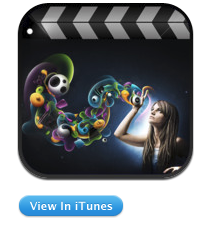 After a quick google search I learned about Azul. Very simply, it is a media player and downloader. The app is $1.99 for iPad and .99 for iPhone. I used the iPad app.
After a quick google search I learned about Azul. Very simply, it is a media player and downloader. The app is $1.99 for iPad and .99 for iPhone. I used the iPad app.
The process is easy. I started with files on my computer that had been copied from a DVD using handbrake. To get them onto the iPad I just connected the iPad to the computer and opened iTunes, but I DID NOT let iTunes sync with the iPad. After your iPad is connected you should see it in iTunes on the left under devices. Select the device and then select the Apps tab. When you scroll to the bottom of the apps tab you’ll see a section dedicated to “file sharing”. On the left you see the apps that are on your device that can transfer documents between the computer and the device. Azul should show up in this list of apps. Just highlight Azul and now the box on the right will be labeled “Azul Documents” and on the lower right there is an Add button. Click on the add button, navigate to the location on your computer where the video files are located, select them and add them. iTunes will give you a progress bar so you know when you’re done copying the files. That’s it.
Now when you open Azul on the iPad it will open to a library of all the video files you’ve placed in it’s documents folder. The files show up as a thumbnail image and title. When I tried this it worked without a hitch, the files transferred easily and quickly and they played perfectly well in the Azul app on the iPad.
For me the purpose of the app was to get video files on the iPad without doing an iTunes sync, but the app has two other big functions that may be more important to other people.
First, the app can play many types of video files that iTunes and the native iPad app simply don’t support. The list is too long to share, but it includes avi, mov, divx, wmv and many, many more. The app also supports AirPlay on iPad 2 so you can show the videos on a TV with AppleTV2.
Perhaps an even bigger feature is the ability to download files from the Internet, directly into the app without ever connecting to a computer. The app advertises the ability to download and play videos from online sources like youtube and other file sharing sites. I haven’t tried this capability and I don’t use file sharing sites so I can’t review this, but the capability is there and other braver castaways might want to give this a try.
I did, however, test the app by downloading a video file I placed in my box.com account. From within Azul I used the in app browser to log into my Box.com account, locate a test video file and immediately download the file into the app. You’re also given the option to attempt to stream the video file from the app. In my test this function worked well. I could really see this as a useful feature if you store your video files on a server. If you have Internet access to your files, the Azul app can play them.
For my purposes of simply moving video files onto the iPad to watch on the plane without syncing to iTunes it worked like a charm and I would absolutely recommend it. The many other features of the app seem like great bonuses.
Again, its Azul, by Gplex and its 1.99 in the App Store.
It was great to see you and Steve and the other castaways at Macworld this year. I can’t wait to do it again next year.
What a great recommendation, Mark! I love this idea. I might grab Azul right now just in case for later, because it’s on sale right now for only $.99. I’m sure I’ll need it eventually. They have an iPhone app too so if you need that one I’ve got a link in the shownotes to it as well. It was definitely one of the high points of the show for Steve and I to get to hang out with you too. Love your dry sense of humor, and how you give me a hard time, much to Steve’s delight. And congratulations on having your photo featured by IDG in the Digital Art Gallery, that was really cool!
Macworld 2012: Blue Microphone’s Blue Mikey and Tiki Microphones
I’m a big fan of Blue Microphone’s gear – I use the Blue Icicle as my XLR to USB interface for my Heil PR-20 microphone, completely bypassing using a mixer and all that complexity. I really enjoyed talking to them about the new version of the Blue Mikey that will work with the iPhone 4 and their new USB mic called the Tiki. Check out their products at from bluemic.com/
Using a Screen Reader? click here
Heatmaps from heatma.ps
I think one of the coolest, most inventive ideas I saw at Macworld was the company Heatmaps from heatma.ps/ to help you figure out how people are using your application.
Using a Screen Reader? click here
Rogue Amoeba’s Piezo and Airfoil
I love Piezo and Audio Hijack Pro from rogueamoeba.com, and I get to talk to Paul Kafasis about them, and learn about Airfoil too.
Using a Screen Reader? click here
Chit Chat Across the Pond
Sarah Lane from TWiT.tv joins us to talk about where geek girls come from, and tells us how she grew from a young girl playing with a microphone and a tape player, through her love of audio equipment, into co-host to such premier podcasts as Tech News Today, iPad Today and The Social Hour over on TWiT.
Using a Screen Reader? click here
That’s going to wind this up for this week, many thanks to Blue Mango for helping to pay the bills: ScreenSteps. Don’t forget to send in your Dumb Questions, comments and suggestions by emailing me at [email protected], follow me on twitter at @podfeet. I contribute a fair amount over on Google Plus nowadays so just search for me by name if you want to circle me up. If you want to join in the fun of the live show, head on over to podfeet.com/live on Sunday nights at 5pm Pacific Time and join the friendly and enthusiastic NosillaCastaways. Thanks for listening, and stay subscribed.

Allison–
Holy hannah!!! I freaking hate DRM myself, and most especially when it gets in your way. Which is why I really enjoy buying DRM-free PC games from http://www.gog.com, which is sadly PC-only for the moment, but hopefully they will come to the Mac platform eventually.
And hoo boy. I like Sony’s PlayStation 3 (which is my gaming machine and my Blu-Ray player), but they really, REALLY need to get a grip in other divisions. But since they don’t have decent folks in every single division that can actually help people when their idiotic stuff goes wrong, you pretty much have to rip the Blu-Ray to your drive until they (and other movie studios) get the balls to realize that UltraViolet is a gigantic piece of epic fail.
And since you CAN make personal copies for your own use, so long as you do not profit from it (which is my understanding of the USA fair use laws), it should be okay. Especially since Sony couldn’t actually, you know, give you District 9 on their UltraViolet b.s. versus offering you “The Smurfs”, which is EXACTLY the antithesis of the movie District 9.
BJ
Now if only the Smurfs were much more like District 9. Surely Smurfs are strange aliens with some unknown sexual reproduction considering only one smurfette.
The digital copy thing is such a stupid workaround to a problem they could solve by getting rid of DRM which of course only hurts actual customers.
For myself I bought a fairly cheap external USB drive that can read Blu-Ray and rip the movie I own to disk via MakeMKV so I can watch them on a 27″ iMac. OWC has one of these drives for $99, but I got mine for the same price at Best Buy which was an LG drive and was recognized by system with no problem.
In response to SwitcherMark’s comments on Azul for the iPad – One app that does this as well is GoodReader. GoodReader is just so hand and has saved my bacon a couple of times. One can also connect a projector and use the video out function for displaying videos or what ever one can dream of, on an external display through GoodReader. Files can also be transferred wirelessly if a computer and iPad are on the same Wifi network, through a web browser. – Great show this week, thanks for your hard work!
That’s cool – didn’t realize GoodReader can do that. I liked the idea of Azul because it wasn’t messing about with the cloud, just doing things locally. GoodReader would have it in the cloud too, wouldn’t it? and thank you so much for the kind words about the show!
RivBri. Thanks for the comment. I’ve never used Good Reader and didnt realize it even did video. I should take a look.
Listened to – and loved – the podcast at dr-carter.com. Glad to hear you’re keeping your investigations into VoiceOver and such alive! Thank you for asking the questions about training & learning resources for the photon-free community 😀 I think its an exciting new area to be involved with!
Professor Albert, you say that your Mac Mini’s internal temperature was 196 degrees? Actually, that’s not really that crazy — if it was measuring the CPU (or one of its cores). To put it in perspective, the specified upper limit for my MacBook Pro’s i7 processor is 221 degF. There are quite a few thermal sensors in a typical Mac (e.g., disk drive, logic board, etc.), though the most important one — and the hottest one — is the CPU.
When my CPU is crunching through some video file, or doing some other heavy-duty processing, my Mac’s CPU temperature will approach that 221 deg maximum — especially on a hot summer day (which is not unlike being in that closed closet. The fan makes a lot of noise, and it is unnerving, but I don’t think it is dangerous (if your CPU crosses the line, the computer is supposed to shut itself down out of self-protection).
I recommend you look into Temperature Monitor by Marcel Bresnick . It gives you a readout on all your temperature sensors — including a running timeline graph. The temperature history will allow you to easily pinpoint when the temperature spiked, and you can compare that with your logs to see what process might be taxing your CPU.
I hope this helps.
– Steve
Just desire to say your article is as surprising. The clarity in your post is just
spectacular and i can assume you are an expert on this subject.
Fine with your permission allow me to grab your feed to keep updated with forthcoming post.
Thanks a million and please continue the rewarding work.
Feel free to surf to my homepage: hakukoneoptimointi (http://almagriffis.buzznet.com)