NosillaCastaways encouraged to show off their stuff in our Google+ Community. Fun accidental keyboard clicks. In Dumb Question Corner Lee Sargent asks for some clarification on the expiration of certificates in encrypted emails. Steve joins me in Chit Chat Across the Pond to interview JPL Astronomer Amy Mainzer.
![]()
mp3 download
Hi this is Allison Sheridan of the NosillaCast Mac Podcast, hosted at Podfeet.com, a technology geek podcast with an EVER so slight Macintosh bias. Today is Sunday May 5, 2013 and this is show number 417.
As you can tell, my voice has not quite recovered from last week – in fact we’re lucky you can hear me at all. On Monday and Tuesday it was about 95% gone! Steve came up with a great way for me to communicate at work. He suggested I just let my iPad talk for me. On his advice I went into Settings, General, Accessibility and turned on Speak Selection. From there I could type in any app, like say Notes, and then select the text and up popped an option to Speak. I tried it in a fairly long meeting and it actually got the job done. It was pretty hard to get the timing right to jump into conversations but the people there actually wanted my opinion so they were willing to wait a few seconds when I held my hand up to get their attention. If I’d thought to use a Bluetooth keyboard it would have been even better.
Later that day my friend Mason came in to teach me something. He and I have always had communications difficulties because I like to argue quickly, he’s hard of hearing and also processes conversations slower than I provide them so he’s often arguing a point from 10 minutes back and I can’t figure out why he’s bringing that up NOW. Anyway, so here we are, a guy with a hearing impairment and a woman with no voice, and he’s going to teach me something. At first I was using the text to speech trick but then I realized in a one on one conversation I didn’t have to have it talk because he could read the iPad more quickly. We went back and forth a bit that way and then moved over to the PC for his instruction. I opened up NotePad so that when I needed to ask him something I could type my questions and he could read right there without having to look over at the iPad. Both of us were amazed not only that we were able to easily communicate, we had BETTER conversations than normal! We were forced to politely take turns, and I couldn’t jump ahead in the conversation because I had to wait till he was finished. it was a fascinating exercise and taught me something about communication!
The good news is I’m not going to make you listen to this compromised voice very long today. I’m going to give you a couple of cool tricks I came across this week, answer a dumb question and then we have a long interview with an actual Astronomer, Amy Mainzer from JPL. this is probably one of the coolest interviews we’ve ever had, and I had Steve in there with me since he actually knows much more than me about astronomy. It’s absolutely marvelous and I know you’re going to find her as engaging as we did.
NosillaCastaways Show Off in G+
I’ve had a few people asking my permission to post things they’re proud of in our G+ community (podfeet.com/googleplus) and I think it’s an awesome idea. This is really about interaction with all of us, not just me, so I think it’s a fantastic place to post things you’ve done that you think are cool. Long time friend of the show, amazing photographer, and artist who designed the actual podfeet Ryan Sakamoto asked permission this week to post his photos once in a while. I decided that a way to make it obvious that this is not only ok but encouraged was to make a specific category in G+ called ” NosillaCast Show Off”. Ryan has posted some photos there already and I put an image in the shownotes to show you where it is if you’re interested. These posts will actually show in the main stream too.
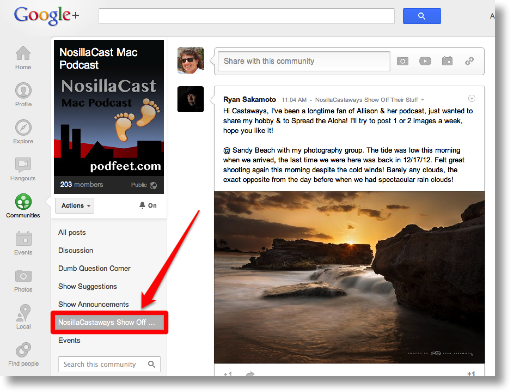
So if you’ve got your own podcast, or you’ve written a blog post you’re really proud of, or you’ve got a gadget review on Youtube, show it off in our G+ community. Be careful to not be overzealous and just share everything, be picky and put the coolest stuff there.
Accidental Keyboard Clicks
Last week I was doodling around on my computer and for some reason I accidentally held down the option key when I tapped one of the volume buttons on my keyboard. I was blown away when the sound control panel came up! That is SOOOO cool for me at least because I’m constantly going in and out of it. For some reason lately Skype has decided to turn my volume to zero on my recording mic or it will pick the wrong mic and so I’m always going in and out of it. I’m thrilled with this single (ok dual) keystroke to pop open the sound preferences.
So I tweeted out “hold down the option key and click one of the volume buttons” and got a slew of other cool tricks back as my reward. @markymac said, hold down option-shift-volume/dimness. This gives you more granular control over volume and brightness if the discrete segments are just a little bit to big for you.
@pramitnairi suggested we hold down the shift key when using the up/down volume changes – that lets you do it without making noise. I love this one because it makes me nuts that it blurts out right when I’m TRYING to make it quieter. Even better though, Pramit explained that you can permanently turn off these sounds by going into the Sound preference pane, clicking on the Sound Effects tab and then UNchecking to box to Play feedback when volume is changed. Pramit also pointed out that when you have it off, you can hold the shift key to enable the feedback sounds temporarily.
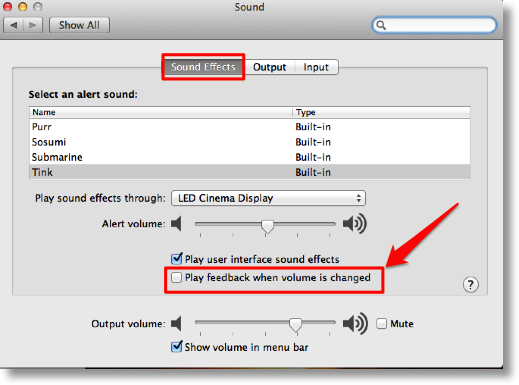
@techguy40 (Joe) showed off an odd one – he suggested holding down the command key and then clicking on folders in the Finder sidebar. The current folder closes and reopens in the folder you’ve command-clicked on. It’s kind of a neat effect. Joe also gave us a silly one – he suggested holding down the shift key when you minimize a window. This one has no value whatsoever but it’s funny – the minimize animation gets slowed waaaaay down so the window sort of oozes into the dock instead of vanishing. Silly, but fun.
In that same vein, @connorPj1 suggested holding down the shift key when tapping the Mission Control button on your keyboard, that makes Mission Control dramatically slide into place.
In case you missed it, in one of my Mac Mania 15 cruise classes I talked about the great and powerful option key – and how using it with menu bar items does cool things. Try it with the sound icon (it shows you your inputs/outputs so you can switch without opening the system preference) and the wifi icon to see more info about your wifi hotspot than I even understand. As Connor says, just hold down modifier keys and click around on your mac screen and keyboard and you’ll find all kinds of fun stuff!
Dumb Question Corner – Lee Sargent about email encryption
Introduce Lee Sargent’s Dumb Question:
Lee Sargent called in with a question about the segments Bart and I did on using StartSSL certificates to sign and encrypt email using S/MIME. He said the document and discussion was very helpful. After he got it all completed, he heard Bart say that after you encrypt an email and someone archives it, but your StartSSL certificate expires, that the person won’t be able to open the attachment. He asks what if they save the file to their desktop, will they be able to open that one?
Thanks Lee for the kind words, we’ve gotten such great feedback on all these geeky topics, and especially Bart’s new Taming the Terminal series. It seems that noobs and hard core geeks alike are enjoying it. Now onto your question:
I’m sure glad you sent this in Lee, because I actually made a mistake when I answered the expiration question, and your dumb question opens up the opportunity to correct myself. Luckily this will be easy to explain because Bart corrected me on the blog from that podcast episode. here’s what he wrote:
You need to keep your old certs in your keychain to continue to be able to read old encrypted email. As long as you have the certs, they will work for reading email. If you try use them to send new email to to sign new email they will “work” in that the encryption will happen, but, the receiver will get a warning that the cert is not valid.
Now when your recipient has received your encrypted email and detaches the file, it’s no longer encrypted (it was the email that was encrypted) so the expired certificate won’t be a problem whether or not they’ve kept the cert in their Kyechain. From there the recipient can choose to keep in unecrypted or encrypt it at their will. Thanks for calling in with that Lee, I needed the chance to correct what I said that Bart had explained!
Clarify
I love that so many NosillaCastaways have Clarify. This week David Allen has been working on some instructions to teach us how to use PGP to protect content in our email, achieving some of the same objectives of the S/MIME email instructions that Bart gave us for encrypting email. As I was listening to his audio instructions, I got a bit befuddled and asked him in an email to explain where I was getting tangled up. Of course he whipped out Clarify, the tool of choice for making short form instructions. He started at the last point where I was following him and then took some screenshots to explain what he had said in audio. He threw on some annotations, an arrow to point at something, some text to elaborate and immediately I could see where our wires were crossed. It turns out he can see some menu picks that I can’t see, so we have some work to do before we publish his work out to you. It was great that in just a few seconds he was able to make the shots and annotations and get us on the same page…or at least to figure out why we weren’t on the same page!
If you have anyone in your life – friends, family, co-workers that you help do things on the computer, the best investment you can make in your productivity and theirs is to get a copy of Clarify from BlueMangoLearning.com for your Mac or PC. You can get it in the Mac App Store from the big logo over on podfeet.com or you can buy it directly from BlueMango Learning.
Chit Chat Across the Pond
Amy Mainzer is a Principal Scientist at the Jet Propulsion Laboratory in Pasadena, CA.
She holds a Bachelors from Stanford, a Masters from CalTech and a PhD from UCLA.
Her current position at JPL is Deputy Scientist of the WISE Project.
http://science.jpl.nasa.gov/people/Mainzer/
How we met at Yuri’s Night LA on April 12
- We had the pleasure of meeting Amy at Yuri’s Night LA, at the LA Science Center under the space shuttle Endeavor with Ron Burch and Ashlyn Anistee
- Yuri’s Night is an annual celebration of human’s first space flight and is observed around the world
- Yuri Gagarin was the first human to orbit the Earth in April 1961, 52 years ago
- It was our first experience at a Yuri’s night, surrounded by fun people who all shared an appreciation for space exploration & travel and related technologies – it was a blast!
- Your costume and make-up were perfect, right down (or should we say up?) to your very blue tint and jointed antennae
- (This is where Allison will probably go off on her Antennas vs. Antennae pet peeve, she always does)
- Link to video of our experiences at Yuri’s night, including a few shots of Amy in character youtube.com/watch?v=JNmh36Q-Zl8
Your background and education
- How did you get interested in science and space?
- In what fields did you specialize in getting your degrees?
- What type of work did you do leading up to your work at JPL?
JPL
- JPL has a bit of mystique to many people, what is it like to work there?
- Experimentalists get along with theoreticians, scientists with engineers?
- What do you like best about working at JPL?
- What can people do if they want to show their support for space exploration and observation?
Wide-field Infrared Survey Explorer (WISE)
- What exactly is WISE?
- Tell us about your work on the WISE project
- How many people support the WISE project at JPL?
- Why is the infrared a good band in which to look for asteroids?
- What is the smallest/faintest object WISE has detected?
- How will WISE help catalog objects for the James Web Space Telescope to observe?
- Do you see yourself someday working on the JWST?
- Have you and your team had one of those classic JPL moments where real-time data is flowing into the control room and the entire group is clapping & celebrating the results?
- Your thoughts on human space flight vs. robotic exploration?
Asteroid Detection/Characterization/Exploration (timely topic this given recent events over Russia and New York)
- Detecting relatively small, cool bodies in space sounds challenging – describe those challenges
- What is the probability of Earth being impacted by planet killer asteroid?
- How big does an asteroid have to be to present a problem to humans on Earth?
- How do you feel about the science portrayed on movies like Armageddon?
What do you like to do for fun/extracurricular activity?
- Do you mix work with pleasure or do you keep them separate?
- You appear to have a passion for Star Trek, care to elaborate?
You can find Amy at science.jpl.nasa.gov/people/Mainzer/ and on Twitter @AmyMainzer.
Steve and I haven’t stopped bouncing off the walls about that interview. We have about 28 more questions we wish we’d had time to ask her, maybe we’ll trick her into being on the show again some time! You know it was a fun interview when you wish it could have gone LONGER than an hour!
That’s going to wind this up for this week, many thanks to our sponsor for helping to pay the bills, Blue Mango Learning at bluemangolearning.com makers of ScreenSteps and Clarify. Don’t forget to send in your Dumb Questions, comments and suggestions by emailing me at [email protected], follow me on twitter at @podfeet. Check out the NosillaCast Google Plus Community too – lots of fun over there! If you want to join in the fun of the live show, head on over to podfeet.com/live on Sunday nights at 5pm Pacific Time and join the friendly and enthusiastic NosillaCastaways. Thanks for listening, and stay subscribed.


Re: Lee’s Not so Dumb Encrypted Email Encryption Question
———-
I find this quote confusing:
“Now when your recipient has received your encrypted email and detaches the file, it’s no longer encrypted (it was the email that was encrypted)”
Are you saying that:
(1) the local email application applies the certificate and stores both the email and the attachment in “plain text?”
or
(2) the local application unencrypts the attachment to “plain text” on the fly as it is detached (saved to download folder?)
and
(3) what happens when an encrypted email is forwarded?
and
(4) what is the status of an attachment that arrives in an email, is downloaded, then attached to another outgoing email. I presume “plain text” unless re-locked (encrypted)?
———————-
Storage of Certificates
If emails are stored locally in still encrypted status and unencrypted on the fly, then keeping certs could be important.
Is the recipients cert linked to the email address?
Or just the cert ID?
If linked to the sender’s email address, is the old cert overwritten by a new version?
—————————-
I’ve cleaned out my Keychain from time to time as it was overloaded with old certificates dating back before MobileMe.
Whacked one I still needed. Fortunately, it was a shared “password” for an encrypted DMG file, and I had it in my password wallet program.
If you go into Keychain and blast out old certificates and authorities and passwords, be careful!
——————
My shiny new i7 Mac Mini had all those old certificates etc because I have been using Migration Assistant for nearly ten years.
That’s the good news. Meaning it brings along stuff you may need.
The bad news is if for some reason you don’t use Migration Assistant or update from a Time Machine or Clone backup, you may lose old “authorities/certificates” you need very much.
Again, be careful.
—————–
The “free” StartSSL certificates say in their terms of service they should not be used for sensitive information and are for personal use only, not business.
The price for the two year certificate that StartSSL will stand behind and authorized for business, is $59. And probably worth the money if you’re going to rely on it.
Still don’t know what the security difference is, other than verification level. Is the “free” certificate at a lower level of encryption?
Compare StartSSL certificates here:
http://www.startssl.com/?app=40
so the expired certificate won’t be a problem whether or not they’ve kept the cert in their Kyechain. From there the recipient can choose to keep in unecrypted or encrypt it at their will.”
Oops. The bottom three lines above were invisible when I clicked “Post Comment.” Sorry about that. Disregard.
Amy was an outstanding guest. “A balmy 35 to 40 Kelvin” was one of my favorite quptes ever on the podcast.
+1 for that one Bob!
George: #2.
and if you forward, I should think it would be unecrypted if you forwarded but I’m not 100% sure on that.