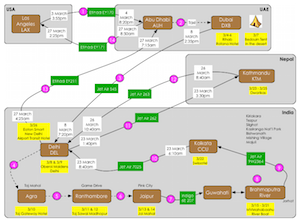 Before we went to India, I was nervous about the country itself but Steve urged me to put aside my fears and go on a trip of a lifetime, and I’m so glad he did. I don’t want to bore you with “Allison’s Summer Vacation” so I thought it might be more fun if I talked tech but as it affected the trip.
Before we went to India, I was nervous about the country itself but Steve urged me to put aside my fears and go on a trip of a lifetime, and I’m so glad he did. I don’t want to bore you with “Allison’s Summer Vacation” so I thought it might be more fun if I talked tech but as it affected the trip.
Planning the Trip
Before going on a trip like this where we went to three countries, rode on 14 planes, 2 busses, multiple taxis and a boat, I really needed to understand the flow to make sure we had the whole thing planned out with no missing pieces. For that I decided to use OmniGraffle from the Omnigroup, which is a super powerful diagramming tool that Bart loves, but with which both Allister and I have a love/hate relationship. I usually feel like I’m beating it into submission to get it to do my bidding, but in the end it does what I need it to do. I should warn you, Omnigraffle is $99 for the NON-pro version.
Our trip started in LA, we flew to the United Arab Emirates into the city of Abu Dhabi, and then took a cab to our first destination, Dubai. After a few days there we flew to India, starting in Delhi. 2 nights in Delhi were followed by a flight to Agra, then to Rahthambore, then to Jaipur, then Guwahati where we got on board the Mahabaahu river boat to sail up the Brahmaputra River. 7 days later we took 3 flights that took us through Kolkata and Delhi to finally end up in Nepal, then 3 more flights to get home to LA. Now do you see why I needed to diagram it out???
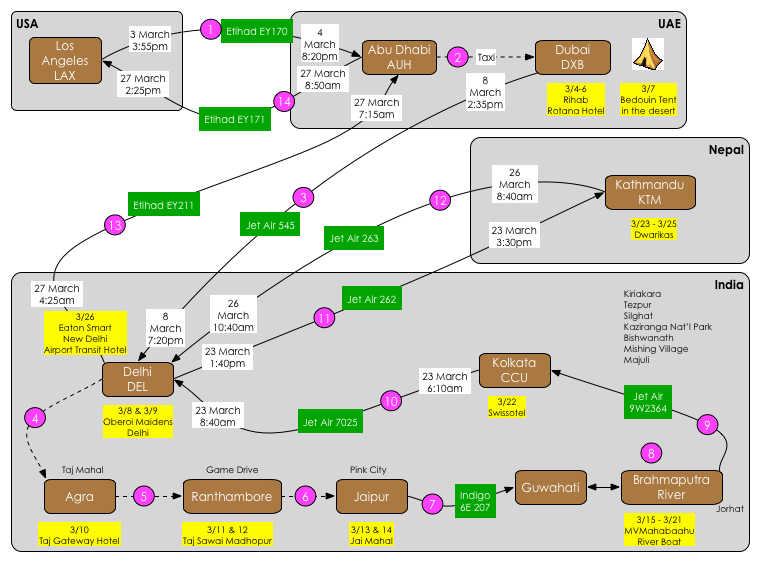
I made brown boxes for every city, connecting them by arrowed swoopy lines. Omnigraffle lets you put magnets on the boxes which means if you attach an arrow to a box you can drag the box all over the place and the arrow will follow along. I prefer 8 magnets, which puts one on each corner and one in the middle of each side. Here’s the love/hate thing – I would love to have 8 magnets be the default but for the life of me I can’t figure out how to do that. It could be buried in there somewhere but I’ve never found it. Bart suggested that I create the shapes I like and save them in a stencil file, but I made a bigger mess of it than it was worth. I took my previous trip’s diagram and saved it as a stencil, but that made about 28 brown boxes, 40 arrowed lines, etc. in the file. I’ll have to sit down some time it and grab one of each and put them in one file and save THAT as a stencil. We’ll see if I have that kind of discipline!
Now I’ve got the cities interconnected with arrows showing the flow, but I couldn’t tell the sequence of events so I added big pink numbers on each line so you could follow the bouncing ball. I do love the way Omnigraffle automatically makes the sequence numbers slide along the line when you drag them so sort of a sliding magnet scheme. Of course moving the line itself brings the sequence numbers with it. For plane flights, I put the departure date/time at the beginning of the line, and arrival date/time at the end of the line, and the flight name/number in the middle of the line. You’ll think this is a giant mess, and to be honest at first glance most people think I’m nuts, but if you study it for a bit, it really does work.
Several things worked better on the trip because of the diagram. First of all I discovered where we had missing flights, then our buddy Rally (who’s listening right now and actually invited us on this crazy trip in the first place) noticed that we were going to be stuck in the Delhi airport for about 15 hours one day so we realized we needed a hotel for the night. Then when we went through immigration in all three the countries they seemed to want to know every flight and time and city we were going to be visiting. I handed them the diagram and they acted like everyone should have one of these!
Planning – Packing List Tool
Another planning tool I used was iThoughts from Toketaware, my favorite mind mapping tool. I love it for doing packing lists. I like it way better than a linear list because I don’t think of what to pack in a linear way. I might remember the charger for my camera, and the next thing that pops into my head is my toothbrush. Using a mind map, you can create bubbles for categories of stuff, like electronics vs. clothes and then plop bubbles attached to them as you think of them.
After a while I’ll realize that I need sub-categories ESPECIALLY under electronics as you might imagine. I can create a bubble under electronics called cameras, and then drag the bubbles that go with it down to that sub-level. I can color code things as I pack them, and then collapse a category as the whole thing is all one color. The other cool thing is that it works on the Mac, iPad and iPhone so whatever device I have in hand when a thought hits me can record it, and it all syncs via Dropbox. Believe it or not, I didn’t forget to pack a single thing I really needed.
What Electronics Do You Need on a Trip Like This?
Since we’re on the subject of packing, let’s take a rest from the tools to talk about electronics you need/want for a trip like this. We were traveling with 8 other people, 6 of whom have their geek on in full force. I should mention that most of us were on at least one Mac Mania cruise in the past so everyone is an Apple geek too.
The other guys decided that they would try traveling without their Macs, using only iPads and iPhones. They decided to do this after finding out that Steve would bring his Macbook Air and I would bring my MacBook Pro. I can’t imagine going without my Mac. On every trip I take, I write a travelog including photos and clever stories about our trip and send it out as emails as we travel. While of course you COULD do this on an iPad, it would be a miserable experience. I’m pretty OCD about my photos, I import them into Aperture, name them, color correct and straighten and even name many of them. I’m good about keeping up with the task throughout the trip so I don’t come home with a mountain of photos that I’ll never go through like most people.
I brought with me the 256GB USB 3 SSD that George from Tulsa gave me and offered to do backups for everyone else. It became a ritual every day where we would get together in the bar of wherever we were staying and have a backup party with gin and tonics. At first it was really fun but it got harder and harder to keep track of what was being backed up.
Jacques had one camera, shooting only RAW photos, so his were the easiest to track because they were all in order. Wally had an iPhone 6 and a Sanyo video camera and a GoPro so his stuff was a nightmare of mp4s, .movs and jpegs all jumbled up together. It didn’t help that he had leftover footage from Cirque de Mac in there too so figuring out the numbering of where I’d left off was really hard.
Shortly we figured out that the baud rate at which 6 geeks were taking photos and videos was going to outstrip the 256GB drive I’d brought, so Wally and Rally had me back up the video to their USB3 SSDs. You’ll notice I said BOTH of their drives, which meant I had to keep track of which drive had which videos and move them back and forth to get them in sync. Not exactly as easy as I would have liked. More planning on that would be in order for next time along with agreed upon naming conventions.
Don McAllister brought a drive called the Western Digital My Passport Wireless. This is a cool device that lets you stick in an SD card and it automatically backs it up, all without a computer. It did work well but it was impossible to verify that it was actually doing the job because there’s no display. We used my Mac to verify it from time to time because it would sometimes lose power, or take so long that we were sure it had failed. It’s a good idea, but I sure wouldn’t erase my memory cards if I were using that device. Don said that he wouldn’t travel on a trip like this with only an iPad again, he has his eye on the new 12″ Macbook for future trips.
We had some good swapping going on of hardware. Wendy bought the Olympus E-M10 camera that I recommended so when I ran out of battery power she loaned me a battery. Wally had the same model GoPro as Steve so when Steve misplaced his third battery one afternoon, Wally was able to rescue him. Jacques only brought one 16GB memory card for his Nikon D90, and since he kept it on rapid fire even if he was taking a photo of a flower, he filled that up quickly so I gave him one of my spare 32GB SD cards. Wally and Wendy hadn’t brought an Indian power adapter, but luckily Steve packed a spare so we saved them. It was nice we all were able to help each other like that. My advice is to only go on vacation with other geeks.
Steve also brought a really cool power strip. It has a US-style plug for the wall but then 4 universal power ports. It comes with wall adapters for a slew of countries, with just one adapter for each country style, he could plug in the power strip and charge 4 devices. It was only around $25 on Amazon and even includes a surge protector, so it was the best accessory we could have brought. One warning though, they sent the wrong adapters on the first shipment so he had to send the whole thing back, so be sure to check it before you go on your trip. If you have international travelers coming to see you often, this would be a great thing to put in the guest room too. Of course, link in the shownotes!
Weird Problems with Tech
I wanted to talk about some of the difficulties we had with tech. In the US, you take your computer out of your bag but nothing else. In India and Nepal, you pretty much have to take EVERYTHING out. In Delhi I had to go through the screener about 4 times, taking out computers, iPads, iPhones, hard drives, cables, camera and even lenses. I was always the last one through the line! By the way, they scan the humans in two different lines, girls and boys separated. The men are frisked publicly but the women get the pat down in a little curtained booth. Oh, and you get to bring water through security which was really swell!
A week of our trip was on a fabulous river boat called the MV Mahabaahu that traveled up the Brahmaputra river. The river was spectacular, the food was crazy good (we never ate the same thing twice), the naturalist was amazing and the service was at your beck and call. Surprisingly they had wifi on the boat, but it was really really bad! We actually saw sub 1KB/second speeds! I think the fastest I ever saw was 14KB/second. Remember how I send out an email every day of the trip? I had to get my emails under 1MB with photos and let it run all night long to have any hope of it getting through. Sometimes it took me multiple days to get one out. I know some of you are thinking I shouldn’t worry about tech on a trip but I really really like writing my letters and sending photos back home. I don’t stop doing the fun stuff at all, I go on every excursion and don’t miss a thing!
On the last day of the river boat trip, a lot of people said I sent the message out 2 or 3 times, but I definitely only sent it out once. Here’s another fun fact to know and tell. When you have really slow speeds, the message remains in the Outbox long after it’s been received at the other end. I make my messages to Steve with everyone else on bcc, so I know when it gets through. However, if you delete it from the Outbox, it never shows up in Sent mail! How’s that for weird?
Another side effect of not having Internet on the boat most of the time was that to give each other photos we’d taken of each other we had to use Airdrop. What none of us realized was that without the Internet, Airdrop is REALLY REALLY slow. I have no technical explanation for that but most of the time we had trouble even finding one another on Airdrop. Wally had an iPhone 6+ and an iPhone 5s, and only the 5s would show up. One day nobody could see my iPhone at all, but the next day it would work fine. Airdrop is supposed to rely on Bluetooth so why did lack of Internet make it so hard to use?
VPN Makes Things Interesting
While on the boat, we didn’t bother with a VPN since we knew everyone on board and because the bandwidth was so bad. When we did use the VPN we noticed a lot of interesting side effects.
- If we had the VPN on, we couldn’t airdrop to each other. Since Steve takes a lot of our photos with his GoPro, I needed a way to transfer them to me but not use “real” bandwidth”. Our solution was for me to create an ad hoc network and then he could connect to it from his computer and with file sharing turned on, I could log into his machine and drag the files over. Easy enough but the bad news is there’s ZERO security on that network while it’s open! Apple used to have cruddy security with WEP encryption which is pretty easy to crack but at least it was something. Somewhere along the line they got rid of even that. So I’d create the network and we’d hold our breath for the few seconds it took us to connect Steve and move the files and then shut it off as fast as we could. It was scary but we think we survived it.
- When we were stuck in Delhi for a 15 hour layover at a transit hotel, Steve wanted to watch the World Cricket semi-finals between India and Australia. Oddly the hotel had a giant monitor in the room hooked to a DVD player, but it wasn’t a TV. He started watching on his laptop instead. After a while I reminded him to make sure he had his Cloak VPN on, so he switched it on. Within a few seconds he was greeted with a window explaining that since he’s not in India, he can’t watch cricket for free, he’d have to go to the paid service. Since Cloak didn’t have a VPN server in India, he was out of luck. We decided that as long as he didn’t log into anything important, he’d pick Cricket over security.
More fun facts to know and tell:
- As you know I’m a huge fan of Crashplan for my automated, offsite backups. However with these dodgy Internet connections, it wasn’t practical to let them run. As far as I know, there’s no way to tell CrashPlan to simply stop until I tell it to start back up again, although you can have it pause backups for up to 1 day. The good news is when you join a new network you can tell it not to back up on that particular network, but we were on 9 separate networks in 3.5 weeks and it was hard to remember to shut it off! I’m sure I was sucking precious kb’s on the boat when we first got there with CrashPlan trying to run pickups.
- The good news is that I DID remember to turn off Photo Stream on all my devices right when I left. That’s the one I usually forget when I go on travel and burn through data like there’s no tomorrow so I was really proud of myself for remembering this time. You can imagine how much data I would have used up with over 1700 photos going from my camera to my Mac up to my iPhone and to my iPad!
- Another tech problem on our trip was how many hotels had a 3 device limit. Steve and I both had our Macs and our iPhones and I had my iPad, so 5 devices seemed like a reasonable limit to us. Instead we had to take turns on who got their phone to be online! It was a nightmare, I tell you! One day, I think in Nepal, we had to sacrifice BOTH iPhones because Steve had run out of books on his Kindle so we had to use up a slot to get him something to read for the long journey home. I tried to figure out if I could buy from Amazon from my Mac and somehow use Calibre to move it to the Kindle, but I figured DRM would probably stop me from doing what I wanted to do.
Other than that, everything tech-wise was flawless!

[…] UAE – India – Nepal International Travel Through the Lens of Technology […]
Great write up Allison. I’ve commented on the WD MyPassport on my blog http://www.screencastsonline.com/blog/2015/03/back-from-my-trip/ Glad to say that when I got home, all the data was intact and organised on the device. The only problem is finding the time to go through it all!
Cricket fan, huh?
Another reason really like Husband Steve.
🙂