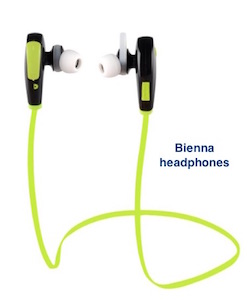 I had the opportunity to test out a review unit of the Bienna Bluetooth 4.1 Wireless Sport Headphones Sweatproof Exercise Stereo Earphones. That’s an awfully long name so for brevity I’ll call them the Bienna Headphones. You may recall that I’ve tested out several Bluetooth options, none of which worked very well when I was running. I didn’t want to blame the headphones though. The problem is that if my phone is in my Spibelt, the little belt I use to hold the phone tight upgainst my back or my belly, all Bluetooth headphones I tested would cut in and out. If I hold the phone in my hand, or if I use those same headphones with my iPad resting on the stand of the elliptical machine at the gym, I have no problems with the sound cutting in and out.
I had the opportunity to test out a review unit of the Bienna Bluetooth 4.1 Wireless Sport Headphones Sweatproof Exercise Stereo Earphones. That’s an awfully long name so for brevity I’ll call them the Bienna Headphones. You may recall that I’ve tested out several Bluetooth options, none of which worked very well when I was running. I didn’t want to blame the headphones though. The problem is that if my phone is in my Spibelt, the little belt I use to hold the phone tight upgainst my back or my belly, all Bluetooth headphones I tested would cut in and out. If I hold the phone in my hand, or if I use those same headphones with my iPad resting on the stand of the elliptical machine at the gym, I have no problems with the sound cutting in and out.
I call this a personal problem because Steve uses the Jabra Sport headphones I really wanted to love and they work great for him – and he’s using a Spibelt to hold his phone too. I had resigned myself to using wired headphones. I should mention that if the Jabra Sport headphones intrigued you back when I reviewed them, the price has dropped from $100 down to $58 just recently.
Why would I test yet another pair of Bluetooth headphones only to expect certain failure? On the Bienna Amazon page, they make a point of saying that they are Bluetooth 4.1, and they claim this gives you skip-free music up to 10 meters away. Perhaps I’m not the only one who suffers with skipping sound over Bluetooth. Another attractive thing about the Bienna headphones is that they’re only $24. Let’s see if they are the headphones for you.
The Bienna headphones are in-ear, the kind that really stick deep in the ear canal. They come with small, medium and large ear plug covers so if you can stand that creepy feeling in-ear headphones give you for the first minute or two, you’re likely to have a size that fits you. They also come with three pair of what they call “ear hooks”. These are supposed to give just a little more stability to the headphones by gently holding onto one of your ear flanges. Oddly all three pair of ear hooks that came with my headphones are the exact same size. I would have liked a bigger set because they just barely grab my ear flange and I found myself adjusting them from time to time when I was running.
The controls for the headphones are on the right headphone piece, which is on the larger size but hopefully that means longer battery life as well. One improvement they could make would be to use some contrasting colors here. The band that goes around the back of your neck comes in black, red, lime green, or baby blue, and the controls on the headphones are in that same contrasting color. I have to say I recommend one of the crazy colors because I have the black on black pair which means the pairing/on/off button is black, the volume up/down is black and the cover for the USB charging port is also black. It’s a case of where the blind might find the controls more easily than the sighted because you can only find them by feel. Go for lime green instead!
You know I’m not a fan of reading manuals so I simply held the one big button down until the headphones said something about pairing, opened my phone’s Bluetooth section and tapped on QY7, the only thing I didn’t recognize, and I was immediately paired with the Bienna headphones. I’m not an audiophile as you well know, but in listening to the Mac Geek Gab with them, they sounded just fine to me. I don’t think if you’re looking at $24 headphones you’re expecting Bose quality sound but I found them very pleasing.
I took the Bienna headphones for a jog this morning and I am delighted to tell you that for 4 full miles, they did not cut out one single time. I specify the distance because for some reason EXACTLY as I returned to the start of my run, they lost the Bluetooth connection to my phone (or the phone lost them). I have no idea what caused it, but perhaps the communication between my Apple Watch and iPhone over Bluetooth caused a glitch in the pairing. I was able to re-pair them after a bit of the usual Bluetooth jiggery pokery.
I noticed that the Bienna headphones mentioned something about voice control when I was turning them on and off in the pairing process so I thought it would be good to check out the manual. The manual is on a 2×4″ piece of paper and the font is 1mm tall. I know I exaggerate a lot, but I had Steve check my measurement of the font to be sure I wasn’t (just this time)! I looked on line for the Bienna website to find out more in a font I could maybe read…but they don’t appear to have a website that I can find. In desperation I took photos of each page of the manual with my iPhone and then blew them up to full screen on my 27″ monitor and then I was able to read along.
Like many manufacturer’s they could benefit greatly from sourcing some native english speakers to review their documentation because it’s a bit hard to follow. I have to confess that it was in the manual that I even figured out that there was an up/down volume control because I hadn’t found it on the device. I didn’t find out anything interesting about voice control but I learned how to jump to the next song and back to the previous song but it doesn’t look like they have a way to fast forward within a track, which is essential if Leo does an Audible commercial, am I right? I’ll keep fiddling with it to see if I can get it to work but there’s no documentation and no way to write to them because they don’t seem to have a web presence.
The Bienna headphones come in a really nice little red zippered hard case that holds the included USB charging cable and the extra ear plugs and hooks in a separate compartment from the headphones themselves. I’d definitely give the Bienna headphones a buy especially for the price because they’re the first Bluetooth headphones that don’t seem to cut out on me. Check them out at the Amazon Affiliate link in the shownotes. Or heck, select the text on the website and try using your new PopClip extension or Claus’ bookmarklet to find them!

If you liked the sound of those inexpensive Bienna headphones I reviewed, here’s another $4 off. I’m still really liking them, the only downsides is you can’t fast forward through commercials and the mic is a bit muffled on them for phone calls. But for $20 with this coupon, awesome!
With coupon code D92534U2 at checkout and save $3.99 when you purchase 1 or more Qualifying items offered by Bienna.
Code will be activated at PDT 12:00am July 18th and expired at PDT 12:00pm July 25th.
Order link: http://amzn.to/1TPgpSU
I’ve been informed by Mark Sheppard that the coupon code G4PLORFS will save you $5 on these headphones at Amazon, but the duration of the deal is uncertain. Give it a try and if it doesn’t work, use the code Allison provides above (D92534U2) for a $4 savings until July 25th.