Revisiting Piezo from Rogue Amoeba since their update now allows recording of Skype calls. Update on my trials and tribulations learning VoiceOver for Blindfolded! at Macworld | iWorld. Rose challenges us to find the WORST jokes in our Christmas Crackers. Robert Harper gives a Clarify testimonial, and George from Tulsa walks us through his security measures to be safe online. John Shaffer sends in a tip on how to use brdrck.me/settings/ to put settings on your iOS home screen. Steve uses DiscLabel from smilesoftware.com for the first time. Back by popular demand, Steve’s Night Before Christmas with an ever so slight Macintosh bias. In Chit Chat Across the Pond Steve and Bart attempt to explain to me what the Higgs Boson is, and why we care.
Hi this is Allison Sheridan of the NosillaCast Mac Podcast, hosted at Podfeet.com, a technology geek podcast with an EVER so slight Macintosh bias. Today is Friday December 23rd, 2011 and this is show number 345. We’re recording a couple days early this week so Steve and I can run off and visit relatives for the holidays, down to see my mom and brother and daughter on Christmas Eve and then up the state a ways to visit Steve’s sisters and parents. Really looking forward to it but didn’t want you to go a week without a show! Other podcasts may take a break, but not us!
We’ve got a surprisingly fun-packed show today, the holidays haven’t slowed us down a bit! Go dust off your propeller hats, we’re getting REALLY technical on today’s Chit Chat Across the Pond – I ask Steve and Bart to explain to me what the Higgs Boson Particle is, and why we care. It gets pretty deep but I THINK I kept up. Hang on tight for that one.
Piezo Redux
On last week’s show I talked about the new, simple recording application from Rogue Amoeba called Piezo. I gave it a hearty thumbs up, and also mentioned that using VoiceOver I couldn’t figure out how to change the application that was being recorded. I suspected it was my novice level of expertise using VoiceOver, and I was right! Doctor Robert Carter of The Tech Doctor Podcast wrote in to tell me that if I hold down control-option-shift and then hit the letter m, it brings up the menu of available applications to record. Very cool – Piezo IS accessible and I learned a new trick.
 On the MacRoundtable this week, we were chatting about recording options for Skype calls (I think this might have been off the air). We were bemoaning how none of the options were ideal, since WireTap Studio no longer allows you to record your voice and one application, you have to record all of your system sounds. Someone brought up Piezo as an option but someone else said that it didn’t work because it records your own voice twice with an echo. We recorded on Tuesday, and on Wednesday RogueAmoeba came out with an update that specifically allows you to record Skype calls with your mic on one channel and the Skype caller(s) on the other channel in stereo. I tested it out with the Skype test call and it worked perfectly. It records to an AAC file which is pretty good – would prefer uncompressed, but most normal people wouldn’t really want that anyway. So good job Rogue Amoeba – this is now a really useful application for podcasters along with normal people!
On the MacRoundtable this week, we were chatting about recording options for Skype calls (I think this might have been off the air). We were bemoaning how none of the options were ideal, since WireTap Studio no longer allows you to record your voice and one application, you have to record all of your system sounds. Someone brought up Piezo as an option but someone else said that it didn’t work because it records your own voice twice with an echo. We recorded on Tuesday, and on Wednesday RogueAmoeba came out with an update that specifically allows you to record Skype calls with your mic on one channel and the Skype caller(s) on the other channel in stereo. I tested it out with the Skype test call and it worked perfectly. It records to an AAC file which is pretty good – would prefer uncompressed, but most normal people wouldn’t really want that anyway. So good job Rogue Amoeba – this is now a really useful application for podcasters along with normal people!
Speaking of the Mac Roundtable, check out show #108 – Chuck Joiner, Steve Stanger, Jeff Gamet and John F Braun talk about the tablet market, what we’re looking forward to at Macworld | iWorld, when we’re all speaking, and we go through our top holiday tech gifts. If you listen carefully, you can even hear me tell Chuck that I love him!
I decided to put my money where my mouth is – I used Piezo to record Chit Chat Across the Pond this week, and it worked beautifully! Like I said it records to m4a (aka AAC) which is a compressed format, which means the audio will be compressed twice by the time you hear it – hope it survives ok. I think it will be fine though, many of our contributors send things in m4as from their iPhones and they sound fantastic. The main thing is that the workflow was so darn EASY. I named the file before I started, and hit record. While recording I had a time counter which is REALLY important because I often take notes like 18:39 Buzzy meowed and try to cut those things out later. The m4a file was very small, around 90MB so that’s nice too (Steve did a Call Recorder backup for me, uncompressed and it was over TWO GB!) We’ll see how this all works out.
Blindfolded!
I continue to struggle in my journey to learn VoiceOver. I tell you, it’s a LOT harder than I thought it would be! I’m getting a lot of help when I ask, but it’s still tough. I was trying to explain to Steve why it’s so hard. Here’s an example. I’m trying to enter a calendar invitation. In iCal you hit command-n to start a new invite, and you can type in “dinner tonite at 6 with katie”. It will create an event at 6pm tonite, but it won’t try to figure out who Katie is (I think it should). no worries, now it shows me an area where I can interact, so I hit control-option-shift down arrow. So far so good. The first field it reads me is “unknown”. Well gee, that’s helpful, isn’t it? Turns out for some reason it starts reading the location field and since I haven’t told it WHERE I want to have the event, it is, of course, unknown. But it doesn’t TELL me it’s on the location field. I actually have to flip to the left on in order for it to say “location”. Ok, fine. I’m stumbling along filling things in just fine and someone sends me a tweet mention. That pops up growl on my screen. but I don’t KNOW Growl is on my screen, all I know is that all of my arrowing and typing is having no effect, it’s just bonking away like when you play a video game but you’re a spaz so you keep running into walls. I think I may need to create a clean blindfolded account with virtually nothing running so I don’t get my little self confused!
I’ve settled on the set of tasks I’m going to execute on stage, and believe it or not this WILL take 45 minutes to execute:
On iOS
- Open Social Folder, Open Twitter, Create new Tweet: “I’m so happy to be doing Blindfolded!”, hit Tweet
- Open text messages, new message, to katie’s google voice number, send her a message that says, “want to go to dinner tonite at 6pm?”. Hopefully she will respond from the audience in the affirmative
- Turn off iPhone
On OSX
- Open Safari, Navigate to Yelp, Search for “Italian Restaurant”, Navigate down to a restaurant. Navigate to the address and phone, Copy address – using vo-cc
- Open iCal, start a new calendar invitation, Enter Dinner at 6pm tonite. iCal will open the event. change time duration to end at 8pm, in Location field type in the name of the restaurant, then paste address/phone. Add Katie as an attendee, change the alarm to 15 minutes before, and send the invitation
I know that with my eyes open this is maybe three and a half minutes of work, but I do think I’ll be lucky to execute all that in 45 minutes! I’m also going to precede all of these with a few Keynote charts explaining why I’m doing this and the process to learn, give some explanation of the resources out there and of course to thank the blind folks who helped me along on my journey. I’m exhausted just thinking about it! I’m REALLY glad they moved my timeslot up to 11am on Thursday the 26th, I’d have been a wreck waiting till late Friday to do it like it was originally scheduled!
Rose Christmas Crackers
Rose challenges the NosillaCastaways to come up with the worst Christmas Cracker jokes, assigning StevieP to be the judge. She offers up, “why do camels lie down together in the rain? To keep each udder dry” and “why do golfers wear two pairs of pants? in case they get a hole in one!”
Clarify
 I’ve told you guys a lot of times how much fun the live show is, and I’m not making that up. We have a GREAT time in there – it’s actually one of my favorite things of the week. If you haven’t given it a try, you’re missing a real treat. Last week the live audience talked about road kill while I was working. I often don’t understand them. ANYWAY, last week Robert Harper, aka Lorethian joined the show for the first time. He had a blast, and what was more interesting to me was why he chose to join in the fun. He came JUST to tell me about how much he’s enjoying Clarify from BlueMangoLearning.com. Here’s what he wrote to me:
I’ve told you guys a lot of times how much fun the live show is, and I’m not making that up. We have a GREAT time in there – it’s actually one of my favorite things of the week. If you haven’t given it a try, you’re missing a real treat. Last week the live audience talked about road kill while I was working. I often don’t understand them. ANYWAY, last week Robert Harper, aka Lorethian joined the show for the first time. He had a blast, and what was more interesting to me was why he chose to join in the fun. He came JUST to tell me about how much he’s enjoying Clarify from BlueMangoLearning.com. Here’s what he wrote to me:
Allison, Thanks for the recommendation for Clarify. You and that software have saved me thousands of dollars.
I have to tell everyone, the reason I decided to come tonight was to personally thank Allison for the recommendation of Clarify. This software has saved me hours and thousands of dollars in the last month alone. I am using it almost every day to give support to my staff on their computer questions. Thanks so much for the recommendation.
I have sales people that work for me and as you all know they have huge technology issues. We are an integration company and what a month ago would take me an 15 minutes to demonstrate one -on one with each sales person I can now outline the process once and reuse it. I have used the “How do I log on to my CCTV System” five times in the last month alone. I am now doing “How To” stuff for customers.
I’m so glad you came to the live show Robert, and especially that you sent over this completely unsolicited testimonial for Clarify. It means more to people when they hear someone else tell of their experiences. If you’ve got a need for a quick and easy way to explain things to people on the computer, you can save money, time and aggravation by using Clarify to write up little instructions. It’s only $29.99 in the Mac App Store or you can get it for Windows for $30, or a cross-platform license for only $39.99.
George from Tulsa
George from Tulsa here following up a thread in last weeks live chat. Yes, Steve, I’m a security fanatic. Which is why, yes, Allison, I delete cookies. Like most everyone, I access bank and broker accounts on the web. Brokers charge a lot more if you call instead of click. And with interest rates at zero and a stagnant stock market, you can’t afford a professional whose fees are higher than your possible earnings.
Here’s some security tips for accessing your finances online.
- Don’t use Windows. Don’t put Windows on the Mac you use to manage your money. There’s a theoretic chance a Windows virus can climb through and infest your Mac. Link in shownotes. Crossover Mac: Windows Programs Can Launch Viruses in OS X
- Don’t presume Macs are free of viruses and malware. Just today a friend I started on Clam X AV told me his Macs were infested by a Trojan Clam X removed.
- Use a password manager. I use one that keeps them only locally and not on the net. But if you follow that suggestion, be sure you back your passwords up. Password Wallet for Mac
- If you can, change the log on your financial web site first provides. Don’t use your email address, or, as in the case of one bank where I have accounts, the sequential number I was assigned. If possible, create a log on that’s as hard to guess and crack as a good password. From Steve Gibson we’ve learned to use the longest passwords a website will accept, and a password manager makes it easy to use log on IDs and passwords you’d never be able to remember.
- Create fake answers to security questions—instead of answering with your mother’s real maiden name. One of the weakest links in online security are the security questions used by many sites, and your mother’s maiden name is just one genealogy search away. Use your password manager to store your fake answers.
- Most brokers and many banks provide free radio security tokens or offer to send codes to your cell. Get a security token, or sign up for the cell phone system. Well worth the hassle if it keeps someone in Pakistan from draining your bank account, as happened to one of my co-workers.
- I use Firefox, and only Firefox, to access bank and broker accounts. I’ve added NoScript to block unwelcome JavaScripts, BetterPrivacy, to clear persistent flash cookies, and Ghostery, to block cookies and web bugs. I set Firefox to reset clean at every close, and I close and reset anytime I change among banks, brokers, or client accounts. NoScript for Firefox, BetterPrivacy for Firefox, Ghostery. NoScript isn’t available on Google’s Chrome, and the version of Ghostery provided on Google’s Chrome Extension Store doesn’t block Google’s own trackers on Chrome. Go figure.
- I use the recently updated Camino browser to open websites that don’t load right in my restricted versions of Firefox or Chrome. I reset Camino on every close.
- What I don’t use is Apple’s Safari. Apple has changed Safari as it moves to its sandboxing model. Especially in Lion, it is all but impossible for a user to control how Safari handles privacy. For one thing, Lion wants to restore Safari to its last “saved state.” For another, resetting Safari really resets it, including resetting extension settings, like my Ghostery preference against web bugs. When Safari restarts after a reset, it loads “most visited” sites, and starts filling itself with cookies, even when cookies are blocked. discussions.apple.com
When the web was new, I did a search on a friend’s recently diagnosed dread disease. That led to Internet Exploder playing many related ads. When emails about flaky cures started filling my inbox, I realized I had been followed home. Some episodes ago Dave and John complained about cookie and ad blocking users freeloading off their site, and asked for listener comments.
Some context. Web sites don’t sell ads, they let others place ads on their sites, and collect money. Google is the most common, but not only provider. As Google counts ad views, it is also captures information about the viewer, and adding that data to a growing data base. I presume, but don’t know for sure, that over time Google and other ad trackers cross-index and cross-sell data, spreading a person’s web history everywhere.
John asked, “What difference does it make which brand of beer you drink.” Maybe it doesn’t matter what brand you drink, but it might matter that you drink at all.
All web trackers require to link your work computer to your home computer and private browsing history is a single Twitter, Facebook, Amazon, or email log on. And who doesn’t do that over the lunch hour? Maybe in the privacy of your home you’ve looked up a medical condition you don’t want your boss to know about.
I’m all for content providers, like the MacObserver, making money. I donate to sites and podcasts which I access frequently, but I while I’m willing to pay for valuable content, I’m not willing to pay with my privacy.
So at this “giving time of year,” if you’re a regular listener or reader of a blog or podcast, look for a donation button on its site, and send a few bucks. Bloggers, podcasters, and developers may be in it more for love than money, but send money. Love online can get you into trouble! Then feel no guilt about blocking cookies, web bugs, and ads. It is your privacy, and there’s a lot more at stake than whether your favorite brew is Bud or Belgian.
John Shaffer on How to Put Shortcuts to Settings on Your Home Screen
John Shaffer wrote in this week – here’s what he had to say:
I found a website the other day (brdrck.me/settings/) that will allow you to put links on your home screen to get to the bluetooth and wireless settings with one click from your home screen. I have heard for a long time people who have android phone saying what a great feature this is and asking why we don’t have it. Well when I found this I thought of you and your podcast and thought it might be a good way to let people know about it. I found it about a week ago and have really been enjoying have a link to start a wireless sync on my home screen. I have attached a ScreenSteps tutorial on how to install them on your ios device. It is really simple and free.
Link to download John’s ScreenSteps Tutorial in PDF form.
Thanks John, this is really cool! I tested it out and I really like it. The one I’m most fond of is the Wifi button – I am often in situations where I need to shut off wifi on my devices, so having a one button click to get to that switch is simply awesome! You mention that it’s a free service, which is true – and they also have a Donate link, so throw the developer a few bucks if you find this useful.
DiscLabel from Smile
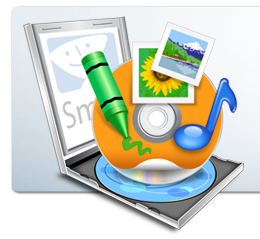 Steve loves Christmas albums – very specifically those sung by the old time crooners (you know, Bing Crosby, Nat King Cole, Perry Como…). This year he asked for the Christmas album by the newest crooner – Michael Bublé. I stressed out for a while on where I’d find a CD (do they sell those any more?) and then I had one of those “d’oh!” moments when I realized I could just buy it for him in iTunes. I know, I’m slow that way. But when I suggested this path to him, he said that he really wanted the physical media – specifically because that’s how he listens to Christmas music in the car. I promised I would not mock him for not just using say, his iPhone or iPod Nano. But it’s killing me not to mock him.
Steve loves Christmas albums – very specifically those sung by the old time crooners (you know, Bing Crosby, Nat King Cole, Perry Como…). This year he asked for the Christmas album by the newest crooner – Michael Bublé. I stressed out for a while on where I’d find a CD (do they sell those any more?) and then I had one of those “d’oh!” moments when I realized I could just buy it for him in iTunes. I know, I’m slow that way. But when I suggested this path to him, he said that he really wanted the physical media – specifically because that’s how he listens to Christmas music in the car. I promised I would not mock him for not just using say, his iPhone or iPod Nano. But it’s killing me not to mock him.
Anyway, I then reminded him that his Mac can burn CDs (again, no mocking) but he said he wanted it “nice”, with a label and the song listings and all that jazz. That’s when HE had the moment of brilliance, and said, “doesn’t Smile sell a product called DiscLabel that will do that for me?” A quick trip to smilesoftware.com and he had DiscLabel installed.
He already had some CD labels and jewel case inserts from Memorex, so when he looked in DiscLabel and he was able to find the exact template he needed to match his labels. He found the album artwork online (no guilt about that since we DID buy the album), and dragged it onto the CD label. It was rectangular which was a little weird for a circle, but he was able to drag it around till it covered a little more than half of the circle (but didn’t cut Bublé in half of course). then he copied and pasted the names of the tracks from iTunes into a text box. This is where it got really cool, DiscLabel automatically kept track of where the edges of the CD’s outside and inside circles were and moved around word-wrapping to make sure they didn’t get cut off when they were printed. Very cool.
He was also able to make his jewel case (that was a LOT easier since the front and back were rectangles but again that worked perfectly. A key feature to why DiscLabel makes your job so much easier is that it has a calibration feature to make SURE the label prints exactly as it should on your stickers and jewel cases. You print a calibration page, and then measure in millimeters where the calibration symbol is from the corner, and then enter those measurements into DiscLabel. I remember the HOURS and HOURS we used to spend in Photoshop Elements trying to line up the labels, wasting a TON of money screwing it up.

I put a picture of Steve’s masterpiece in the shownotes so you can see how well it came out. Now I should mention that Steve is VERY critical of software that doesn’t work like it should, more than willing to criticize, and the ONLY improvement idea he could come up with was that it might be easier to find the templates if they had the numbers on them from the manufacturer. He did find his label, but it would have been a smidge faster since Memorex sells a lot of options. DiscLabel is $35.99 in the Mac App Store, and of course there’s a link in the shownotes to it from Smile.
The Night Before Christmas
with an ever so slight Macintosh bias
(with credit and apologies to Clement Clarke Moore or Henry Livingston)
‘Twas the night before Christmas, when all through the house
Not a creature was stirring, not even a . . . track pad; (ok, work with me here)
The ear-buds were hung by the chimney with care,
In hopes that all things iMaker soon would be there;
The NosillaCastaways were nestled all snug in their beds,
While visions of iPads danced in their heads;
And podfeet in her ‘kerchief, and I in my cravat,
Had just settled down for a long winter’s Skype chat,
When out on the lawn there arose such a clatter,
I sprang from the keyboard to see what was the matter.
Away to the windoze . . . I flew like a flash drive,
Tore open the shutters and nearly did a nosedive.
The moon on the breast of the new-fallen snow
Gave the lustre of brushed aluminum to objects below,
When, what to my eyes seemed very bizarre,
But a miniature sleigh, and eight tiny cars,
With a little old driver, with whom elves hobnob,
I knew in a moment it must be Honda Bob.
More rapid than 4G his vehicles they came,
And he tweeted, and shouted, and called them by name;
“Now, Accord! now, Civic! now, Fit and CR-V!
On, Element! on Ridgeline! on, Pilot and Odyssey!
To the top of the porch! to the top of the wall!
Now drive away! drive away! drive away all!”
As dry leaves that before the reality distortion field endowed,
When they meet with an obstacle, mount to the cloud,
So up to the house-top the vehicles they flew,
With the sleigh full of Apple products, and Honda Bob too.
And then, in a twinkling, I heard with a squeal
The skidding and sliding of each little wheel.
As I drew in my head, and was turning around,
Down the chimney Bob came with a bound.
He was dressed in coveralls, from his head to his foot,
And his clothes were all tarnished with oil and soot;
A bundle of SSDs he had flung in his Scott-EVest,
And he looked like a geek who was extremely obsessed.
A wink of his eye and a look not too pious,
Soon gave me to know he had a Macintosh bias;
He spoke not a word, but texted his concern,
And filled all the stockings; then hit return,
And laying his finger aside his levitation app,
A command to his iPad, up the chimney, ASAP!;
He sprang to his sleigh, and his autos, did they bristle,
And away they all flew as if shot from a missile.
But I heard him exclaim, as the poem prescribed,
“Happy Christmas to all, and please stay subscribed.”
Chit Chat Across the Pond
This week’s Chit Chat Across the Pond is Steve and Bart explaining the Higgs Boson Particle and why we care.
Security Light
Mozilla release FireFox 9 & 3.6.25 – there are the ONLY safe versions of FireFox, you can’t be on 4, 5, 6, 7, or 8 safely anymore.
Main Topic – Higgs Boson
The Standard Model in a Picture:
Useful Definitions:
Bosons:
- Bosons are particles that have an integer nuclear spin of 1, mathematically, all Bosons obey Bose-Einstein statistics
- Bosons with a spin of 0 are called Scalar Bosons, and the Higgs is expected to be a Scalar Boson
- All particles that are not Bosons are Fermions, have half-integer spin, and obey Fermi-Dirac statistics (and the Pauli exclusion principle)
GeV:
- Einstein tells us that mass and energy are two different sides of the same coin, so you can measure mass in units of energy (E = mc^2)
- Nuclear Physicists like to use electron volts (eV), or more commonly giga-electronvolts GeV when measuring the mass of particles
- An eV is defined as the amount of energy gained by the charge of a single electron moved across an electric potential difference of one volt
- 1eV =~ 1.602×10^−19 Joule (TINY amount of energy from out point of view)
1) What is the Higgs Boson?
- To understand the Higgs, we must start with the Standard Model of Particle Physics which was developed throughout the mid to late 20th century. It is a theory and set of equations that describe all of the fundamental particles and forces that we know of, save one. It describes 12 fundamental matter particles, 3 fundamental force carriers and the Higgs. Gravity is a fourth force but it’s not described by the Standard Model. Einstein’s General Theory of Relativity describes the force of gravity, but we don’t yet have a consistent way to blend the Standard Model and the General Theory of Relativity, much to the dismay of physicists.
Summary of Elementary Particles:
- Elementary fermions (matter particles – obey Fermi-Dirac statistics and cannot occupy the same quantum state):
- Quarks: up, down, charm, strange, top, bottom
- Leptons: electron, electron neutrino, muon, muon neutrino, tau, tau neutrino
- Standard Model also includes anti-matter counterparts to all of the fermions
- Gauge bosons: gluon (strong nuclear force), W and Z bosons (weak nuclear force), photon (electromagnetic force), graviton (gravity force, not in the Standard Model)
Higgs Boson
- As the Standard Model developed, it initially did not explain how mass arises. The Higgs was added later as a mechanism to describe how particles get their mass.
- The Higgs is the last fundamental particle described by the Standard Model to be observed/confirmed by physicists.
- In 1964 Peter Higgs (and several others) proposed and mathematically described a field that permeates everything we know of. In 1967 the field was incorporated into the Standard Model and named the Higgs Field in honor of Peter.
- The field interacts with all matter by imparting mass to fundamental particles within it. Particles that interact strongly with the field have higher mass, particles that interact weakly have lower mass, particles that don’t interact with it have no mass. Think of the Higgs field as pool of molasses that permeates everything. Fundamental particles stick to the molasses causing them to have mass (inertia) and resist change in their movement. The more they stick to the molasses, the more mass they have. Without the Higgs field, matter would be completely free, agile and massless. It would not resist a change in velocity.
- By mass, we are talking about the quality of matter that makes it resist a change in its velocity (think of inertia). This is not the same as weight since gravity is required to have weight. Gravity is not required to have mass.
2) Why are we looking for it?
- Confirming the Higgs existence would
- Explain why matter has mass and allow us to probe deeper into what it means for a particle to have mass
- Complete our understanding of the Standard Model of Physics
- As an aside, confirming that it doesn’t exist or finding something different than what the Standard Model predicts would be much more interesting
3) What was the recent discovery at the Large Hadron Collider (LHC)?
- The Large Hadron Collider is the largest and most powerful particle accelerator/collider ever built. It lies just under 600 ft underground near Geneva Switzerland and measures 17 miles in circumference. A hadron is a particle made of quarks held together by the strong nuclear force – this includes but isn’t limited to protons and neutrons. The LHC works by accelerating two beams of protons close to the speed of light heading in opposite directions and causing them to collide. It uses protons (rather than neutrons) because protons are charged and a particle must have a charge in order to be accelerated by a magnetic field around the LHC loop. At max power, each proton carries 7 trillion electron volts (TeV), of energy so when two combine head on, the collision can release up to 14 TeV of energy. The LHC won’t run at full power until 2014. Until then it will be operated at half power.
- The Higgs has been the most elusive of the fundamental particles to find. Unfortunately, the Standard Model does not predict the mass of the Higgs. Not knowing the Higgs mass combined with the fact that it is thought to be a fairly massive fundamental particle make it hard to find. A large mass means that very high energy levels are required to observe the particle. Knowing the mass allows physicists to zero in on a particle and learn more about it. They do this by using particle accelerators (like the LHC) and observe how particles behave after colliding with each other. Without knowing its mass, trying to find the Higgs is like trying to find a comet in the entire sky using a very narrow field-of-view telescope (but much harder) – you don’t know where to look.
- Other, lower-power colliders (like Fermilab’s Tevatron collider) have ruled out certain ranges of mass for the Higgs, but a large range of masses was still possible for the Higgs to hide within. The Tevarton’s most recent estimate of the valid mass range of Higgs is between 114 and 137 Billion electron volts (GeV). Physicists have been using the LHC to narrow down the range of possible masses for the Higgs even further and may have finally arrived at its value.
- Explain how physicists use energy levels to indicate mass – just divide energy by c**2 to get mass
- ATLAS = A Torodial LHC ApparatuS and CMS = Compact Muon Solenoid
- The teams found “signals” indicating the Higgs mass was around 124 to 126 GeV (note this is within Tevatron’s predicted Higgs mass range). This is very massive for a fundamental particle. The only particle predicted by the Standard Model with more mass would be the Top Quark with a mass of about 173 GeV. All the other fundamental particles come in at the single digit GeV range or several orders of magnitude lower.
- Signal? Physicists don’t detect a fundamental particle by “seeing” it directly but rather by observing a peak on a curve indicating the particle’s mass/energy
4) Why do we care?
- Ultimately we would like to know how the universe works, what rules does it follow, how can we predict its behavior. Confirming the Higgs existence and completing the Standard Model gets a one step closer to that knowledge. It also represents closure on the Standard Model which has been around for more than 40 years.
- Advancing our knowledge of this particle may provide technological advancements and benefits to mankind that we can’t even envision today. When electricity was discovered it was not predicted how much it benefits us today, to the point where we now take it for granted.
- We still have the many big unknowns left to resolve before we can complete the picture of our universe:
- Is the Supersymmetry theory correct and can we detect Supersymmetric particles? LHC will help confirm this.
- What is dark matter made of and what is dark energy? Note that 96% of our universe is composed of these items which we cannot yet detect or measure.
- How to blend gravity with the three forces described by the Standard Model into a single model (Grand Unification). String theory may be an answer but we have a long way to go here.
- Can string theory ever yield a prediction to help verify it is a valid theory?
Whew! that one took up a lot of brain cells, didn’t it? I really enjoyed myself though, and except for the one time I said I’d lost them completely I pretty much kept up. I hope you learned something from this too.
It’s time to call it a day, Merry Christmas to all – and whatever holiday you may celebrate, let you be safe and happy and get good tech toys. One more thanks to our sponsors for helping to pay the bills: ScreenSteps, and Smile. Don’t forget to send in your Dumb Questions, comments and suggestions by emailing me at [email protected], follow me on twitter at twitter.com/podfeet. I contribute a fair amount over on Google Plus nowadays so just search for me by name if you want to circle me up. If you want to join in the fun of the live show, head on over to podfeet.com/live on Sunday nights at 5pm Pacific Time and join the friendly and enthusiastic NosillaCastaways. Thanks for listening, and stay subscribed.


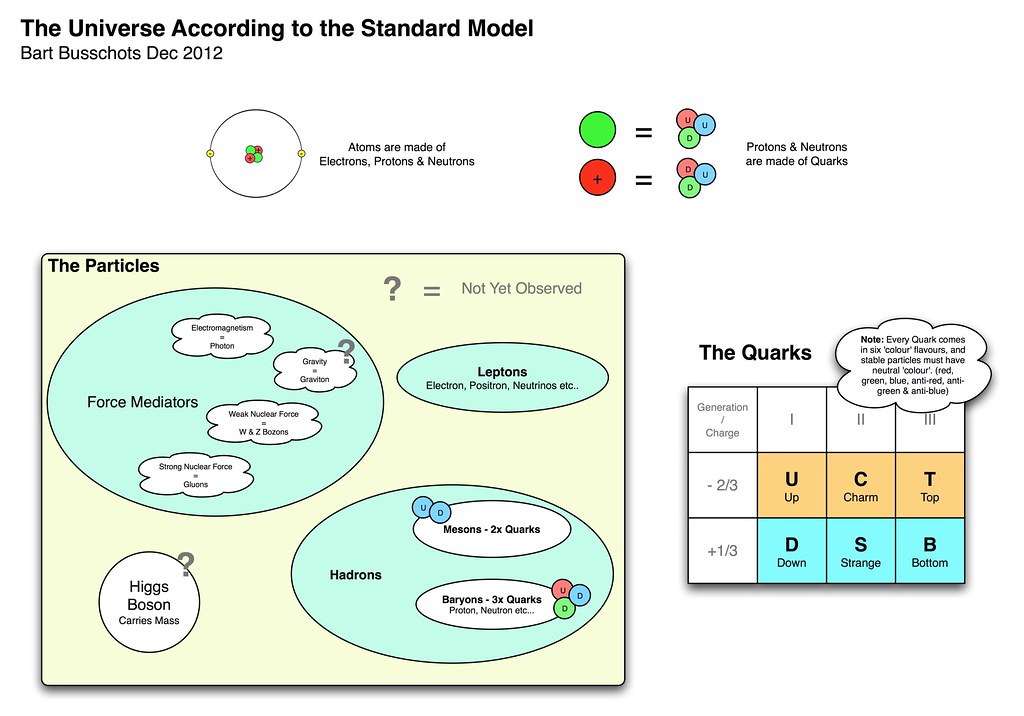
Allison-
I’m following up on your question about the uncertainty in the measurement of the Higgs mass. My show notes above about the uncertainty in the Higgs measurement were not accurate. I checked around more and found the 12/27 episode of the PhysicsCentral podcast discusses the uncertainty in the recent Higgs mass measurements by the ATLAS and CMS teams at the LHC. The podcaster states that the recent Higgs measurements have an uncertainty of about 2-sigma – that equates to a probability of about 5% (or one in 20) that the measurements are wrong. Physicists need to narrow down the uncertainty to about 5-sigma (probability of being wrong of 0.000057% or one in 1.7 million) to conclusively declare they have observed the Higgs particle and know its mass. Since proton collisions resulting in a Higgs particle are extremely rare, narrowing down the uncertainty to 5-sigma will take a tremendous amount of additional data collection at the LHC. The two teams plan to make these measurements throughout 2012.
Happy New Year to all the NosillaCastaways!
I found a pretty good “LHC for Dummies” video on CNET that briefly covers the Higgs particle and other aspects of the LHC:
http://videos.cnet.co.uk/crave-tv/bluffers-guide-to-the-large-hadron-collider-40001963/
[…] Higgs Boson discovery this week is so important. They actually did give it their best shot back on show #345 so we’re not going to revisit it, but I do have a couple of source to help you wrap your […]