Steve and I are back from New Media Expo with tales of adventure, and our first interview from New Media Expo is up with Catherine Morris, Marketing Manager at Taggled.tv. Hear how I tortured the CEO of Stitcher Radio about their terms and conditions and all the cool people we met at the show. I do a review of the Airbox Lights Macro Softbox (with egg crate) replacing my cheese cloth and gaffers tape to give me a nice soft light for video. I review the Logitech c920 webcam which vastly improves my video when coupled with the $8 Webcam Settings from the Mac App Store. In Chit Chat Across the Pond, Steve joins me in a discussion with Donald Burr of Otaku No Podcast as he tries to explain Bitcoin to us. If you still have questions about Bitcoin after this, you might want to check out The Critical Path podcast Episode 106 with Horace Dediu because he digs even deeper.
![]()
mp3 download
Hi this is Allison Sheridan of the NosillaCast Mac Podcast, hosted at Podfeet.com, a technology geek podcast with an EVER so slight Macintosh bias. Today is Tuesday January 7, 2014 and this is show number 452. Thanks for waiting a couple of days for Steve and me to get back from the New Media Expo in Las Vegas!
New Media Expo is the reinvention of Blogworld + the Podcast Expo. First we had the Podcast Expo, then it was Blogworld and all the podcasters got mad. We felt like the old time skiers when the snowboarders came in and took over the mountain. Except bloggers weren’t a new cool thing they were an old cool thing too! Anyway, because of the efforts of a guy named Cliff Ravencrafts, the Podcast Answerman, the new and improved New Media Expo, or NMX for short, has a LOT of focus on podcasting. When there were breakout sessions we did only go to the podcasting ones, but the general sessions and keynotes were pretty much ALL about podcasting.
After the first day I was kind of disappointed in the show, and I wrote about it in our G+ Community (https://podfeet.com/googleplus). I was enjoying the time Steve and I got to spend with Chuck Joiner of Mac Voices, Dave Hamilton of the Mac Geek Gab and Don McAllister of Screencasts Online, but the sessions were pretty lacking. I don’t know if it’s because I sorta know an awful lot about podcasting, how to grow an audience, how to record and post a show and all that, but there didn’t seem to be as much meat to the show as I’d hoped. Then I realized that I was doing one thing fundamentally wrong. I was hanging out with my buddies and as a result not meeting anyone new! I told the guys (except Steve) that I was going to deliberately ignore them and go talk to strangers!
I have to say I had a lot more fun and learned a lot more after that. I’d just sit down next to someone at lunch or in a session and say, “so what do you do?” Podcasters LOVE to talk, so they all immediately launched into their passions! I think one of my favorite meet ups was with Cemal Tashan of Radio Fehu and Impossible Solutions who told me that he’s been listening to the NosillaCast for years, and is even very often lurking in the live chat room! How fun is that? So, hey Cemal! Nice meeting you!
I sat down next to a guy named John Ellison from PodcastGroove.com who also listens to the NosillaCast! He hasn’t yet launched his Podcast Groove podcast but he has another one called Funk in the First Degree which is all about funk music. Now talk about a man with a passion! He was awesome and we had a blast together.
I met Holland Cooke who’s a radio DJ but trying to drag his radio cohorts into Podcasting – and that was actually a huge subject at the show. There was a keynote panel hosted by Leo LaPorte where he talked to an old school radio guy named Norman Pattiz who’s started podcastone.com which is pulling mainstream radio into podcasting. The other guy on the panel was Noah Shanok, the co-founder and CEO of Stitcher Radio. His deal was that he’s trying to make podcasting more like radio in its accessibility to the masses, because podcasting is too hard for normal people.
I’ve had a bone to pick with Stitcher for a couple of years now and I took to the microphone about it. I told Mr. Shanok that I had looked at the terms and conditions of Stitcher before submitting my podcast to the service. The conditions say that they can redistribute my podcast in whole and in part. Well that’s cool, pretty much the purpose of the service, but no where in there did they say that they’d honor the part of my Creative Commons License which says “with attribution”. I care a LOT about getting credit for stuff because I work so hard on it. In fact, it’s the only thing that DOES matter to me! Anyway, when I saw that line, I sent them an email (to the address they suggested, [email protected]) and they never wrote back. So even though a lot of you have asked me to submit my show, I’ver never done it.
Mr. Shanock was really surprised, said that they pride themselves on their responsiveness, and also said that of COURSE I would get attribution. He told me to make sure I found him at the show so we could connect. I tracked him down and he said that since the keynote panel was live streamed, his people back at the office heard what I said, and had combed their email looking for mine and were unable to find it. You know I pride myself on being able to back up what I say, so I whipped out my iPhone where I had already searched for Stitcher and showed him the email from April of 2012 with my question. He told me to forward it to him, and that if I didn’t get a response back in the next week to CALL HIS CELL PHONE (and gave me his card). I thought that was a pretty cool reaction to the whole thing. I can’t imagine the outcome from this to be anything BUT me getting the NosillaCast into Stitcher Radio!
Steve recorded a couple of the sessions, and this was one of them. I really recommend when we get it posted that you go check it out because it was a REALLY interesting discussion of radio vs. podcasting.
I met so many fun people I can’t name them all here, but it was so much fun to get a piece of their energy and get even more excited about podcasting! The show floor was pretty weak I have to say, with a lot of booths with signs that left us baffled what the companies actually did. We got four interviews that are pretty fun though, let’s start with the first one right now. I’m going to play you the audio right now, but since we literally rolled into town 2 hours before showtime, Steve hasn’t had a chance to produce the video just yet. It will be on podfeet.com as a separate blog post (don’t you love the freedom I have now to do that???) so keep your eye out for it there.
INSERT AUDIO
While listening to the interview with Catherine, I remembered that we want to Taggle that video before we give it to you anyway so be sure to look for the video on podfeet.com in the next couple of days.
Airbox Lights 450055 Macro Softbox
Last Christmas Steve bought me the Flashmate LED Video Light Panel to improve the lighting for the live video show and for any appearances I have on other shows. Lindsay bought me the Velbon CX mini Tripod so I could mount the LED panel so that it’s above my monitor. As I described back in show #400, it works great, but it’s actually a bit too bright. I keep the light panel turned to the lowest setting, but we had to put a piece of cheese cloth over it to diffuse the light so it’s not so intense and so it doesn’t actually wash out my face. It’s really classy – this messy piece of gauze with a nice chunk of blue gaffer’s tape holding it to the light panel.
During the live show last week, Allister mentioned that he had the same solution, some tissue to cover his lights worked for him. But for Christmas this year Steve took things up a notch and didn’t have to spend a lot of money to improve my lighting even more. In the fancy pants studios you’ve probably seen these things called light boxes attached to the lights. Steve got me one that you actually blow up just like a kid’s inflatable toy. It’s called the Airbox Lights 450055 Macro Softbox with Eggcrate (Black), and it’s just $58 at Amazon. So it’s basically about the size of a tissue box when it’s blown up, with black sides and the front is a diffuse white film. On the back there’s a couple of straps that you use to cinch it around the light panel. The front side also has a clear sleeve over it so you can add a color filter if you like. You hear me say that this is a Softbox with Eggcrate too. Have you ever seen a sort of egg crate looking thing on fluorescent lights? It keeps you from getting a lot of glare from the lights. That’s the same thing that is in effect here – there’s a hard plastic grid that you attach to the front of the light box with a couple of velcro strips.
This all sounds very complicated, but once you blow up the light box, strap it on the light panel and velcro on the egg crate, it’s all set. One we had this all strapped together we cranked up the LED light panel and it was great – I wasn’t blinded at all, and I had a nice soft light on my face instead of a harsh glare.
Obviously good lighting makes for better video, but there’s a secondary effect I never realized before. First let me explain how compression works in photos an we’ll extrapolate on the effect in video. When you have an uncompressed image, say of a blue sky, the file contains information that says this pixel is blue, next one is blue, blue blue. If you have a compressed image, like a jpeg, instead it will say 200 x blue. You can see how that would be less information, right? The file only has to know when the next non-blue pixel is coming.
Now think about when you take a photo with low light. You’ll notice that in the shadows you’ll get grain. If you look at it closely, what should be pure black will be all kinds of colors – you’ll see purple and green and blue dots. Add grain to the compression issue, and you’ll realize that the file with grain will be a lot bigger than the one without – because now the file has to say purple, black, blue, black, green, instead of 5xblack. That can be a huge difference in file size.
Now let’s think about video. Let’s say I have a black background behind me. The video that has to get compressed and pushed out onto the intertoobs will be pretty small because so much of the background is plain black (200xblack, right?) But if I have poor lighting, just like on the still photo, I’ll have grain in the background, which means my file size is bigger, which means when it gets compressed it gets even messier. So it’s like a circular problem – lower light creates a worse image, which when compressed looks even worse! I didn’t figure this out on my own by the way, Alex Lindsay explained it on MacBreak Weekly, so Steve’s lightbox purchase couldn’t have been more timely.

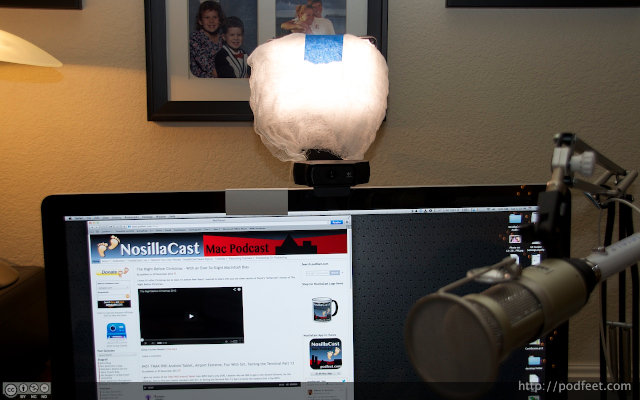


Logitech c920
The first time I was on MacBreak Weekly, Andy Ihnatko’s broadband was pretty bad, so his video signal looked dreadful. I felt badly for him but I was sure glad my image looked great. I had my good lights (with the cheesecloth and gaffer’s tape) and my iSight camera on my display, combined with a good broadband connection brought it all together for a great picture on the show. Later I upgraded us from Time Warner to Verizon FiOS, so I had more than 10X in crease in my upload speeds, so I knew my image was fantastic.
 So imagine how confused I was when Steve bought me a Logitech c920 webcam for Christmas. I told him it was thoughtful of him but I didn’t need it because my video was awesome. He smiled and suggested I just try it. He said it had some cool features where you could zoom and pan and affect white balance and other stuff like that. I plugged it in and then went hunting for drivers for the cool stuff. I was very sad to tell Steve that Logitech doesn’t HAVE drivers for the c920. He smiled and said, “nope but you can get an app in the Mac App Store called Webcam Settings for $8 and you’ll be in business.”
So imagine how confused I was when Steve bought me a Logitech c920 webcam for Christmas. I told him it was thoughtful of him but I didn’t need it because my video was awesome. He smiled and suggested I just try it. He said it had some cool features where you could zoom and pan and affect white balance and other stuff like that. I plugged it in and then went hunting for drivers for the cool stuff. I was very sad to tell Steve that Logitech doesn’t HAVE drivers for the c920. He smiled and said, “nope but you can get an app in the Mac App Store called Webcam Settings for $8 and you’ll be in business.”
I installed Webcam Settings, plugged in the camera, and all I can say is man, did my video look bad before! I can’t believe how much better my video looks with the combination of the c920 and the new lightbox. The camera gives a much wider field of view, and we were able to remove the lovely bluish glow to my face that comes from my monitor using Webcam Settings. We played around with zooming and panning a bit and it’s very dependent on which app you’re using how far in you can zoom. Given the right app I think I could show you the inside of my brain through my eyeball, but in other apps it only goes in about 2x. The clarity of this camera is amazing too.
I messed around with the Autofocus and Steve suggested I turn it off, he’d heard on MacBreak Weekly (where he’d heard all about this camera) that the autofocus tends to do this weird bounce in and out of focus every once in a while. I shut that off, and put it focused to the farthest away point and it looks awesome. Now though if I’m trying to demonstrate something during the live show I can actually focus in really easily.
I put two photos in the shownotes, the upper one is of me from the iSight camera, the second one is from the new Logitech c920. The first one is over saturated, my skin looks blue, and you can’t see much in the background, while the c920’s picture is crisp and shows the detail in the background as well. You’ll be glad to know that you don’t have to sell one of your children to buy this camera either, the Amazon link I put in the shownotes is listing it for only $64 right now. You can pay more if you dig around a bit though so keep an eye on the prices. Thanks Steve for two GREAT gifts for Christmas this year, all for the benefit of the NosillaCastaways!
Apple Built-in iSite Camera on the 27″ Cinema Display

Logitech c920

Clarify
For the last week or so I’ve had the great fun of beta testing the next version of Clarify. I’m really excited about this because it has some fantastic improvements and brings in some of the best parts of ScreenSteps. As you have heard me said they’re discontinuing ScreenSteps desktop (but if you already bought it, it will continue to work!)
Probably the single biggest thing you’ll be excited about if you’re already a user of Clarify is that you can now have numbered steps. I can’t tell you how many times Niraj has asked me when they’re going to do that! Add to that the ability to make SUB-steps and you’ll be in heaven. I did a tutorial last week to document everything I needed to do before venturing out with my Mifi to save data per Katie’s instructions. I was able to create a step called 1. Photostream, and then the two things I needed to do in PhotoStream could be 1.1 and 1.2.
I’ll keep teasing you with cool new features to make you salivate for Clarify 2, but in the mean time if you buy Clarify 1 through clarify-it.com, you’ll get Clarify 2 for free when it comes out. Do NOT buy through the Mac App Store right now because Apple won’t let them give you the new version for free. If you really want the Mac App Store version (and I totally get that), wait a bit till version 2 comes out there. So far it’s really stable and I’ve only found 3 or 4 things that didn’t work 100% the way I expected them to so I expect you won’t have to wait TOO long for it!
Chit Chat Across the Pond
Donald Burr host of Otaku No Podcast, creator of the NosillaCast app and also creator of SongTweeter, EnchantCalc, and most importantly for this show – SlushPoolStats, an app that deals with Bitcoin, joins Steve and me to explain Bitcoin to us.
Bitcoin
- Bitcoin is an anonymous, decentralized digital currency.
- Before we talk about Bitcoin, though, it helps if we have a little background on what “money” is and how it works.
A Short Discourse on the History of Money
- Back in the day, we traded for goods and services.
- For various reasons this became impractical, and so coin and paper money was invented, backed by some sort of commodity of value (usually gold).
- Unfortunately this became impractical as well, so money is no longer backed by gold. Instead the government guarantees that X amount of money is worth a certain value. The money itself is worth nothing. This is called “fiat currency.”
Enter Bitcoin
- Bitcoin is an anonymous, decentralized digital currency.
- Transactions are directly between two people; there are no middlemen.
- The trick is that this is all backed by some pretty strong (and well implemented) cryptography
How does it work?
- Based on asymmetric key cryptography (public/private keys), just like SSL certificates, SMIME, etc. And it’s Open Source!
- Your private and public keys are stored in a Bitcoin wallet. This could be a file on your computer/mobile device, or it can be stored on the cloud.
- If you lose control of your wallet (i.e. your public/private keys), then you lose your Bitcoins.
- You are identified by a Bitcoin address, a 27-34 character alphanumeric string which is the hash of your public key
- To conduct a transaction, you tell your Bitcoin software the person (address) you want to send to, and the amount. Behind the scenes, the Bitcoin software takes this data, packages it up along with the public keys of both you and the recipient, and signs it with your private key (thus preventing it from being tampered with). It then sends the transaction out on the network.
How are transactions validated?
- Nodes on the network can verify the transaction’s authenticity, because it can verify the signature on the transaction.
- Periodically the network batches up a bunch of transactions into a block. Blocks are chained together, one after the other, using hashes. (The hash of the previous block is incorporated into the next block) This enforces a chronological order of transactions and prevents double spending.
- All of these blocks form the Bitcoin block chain. It’s basically a giant ledger recording all Bitcoin transactions in the history of Bitcoin. Every time you run your Bitcoin client, it “syncs up” with the network by updating its copy of the block chain. That’s how it’s able to display your balance, etc. The block chain is compressed so it doesn’t take up a ton of disk space or network bandwidth.
- The Bitcoin network is peer to peer (like BitTorrent). This provides redundancy.
How are Bitcoins created?
- The batching up of transactions into blocks described above is called “mining.”
- This procedure is constantly being done by all the nodes on the Bitcoin network.
- To be declared a correct block, it must pass certain rigorous cryptographic standards.
- The first node to successfully create a block that passes the standards wins, and gets paid a certain number of Bitcoins.
- Think of it like working for a bank, you get paid for processing the bank’s transactions.
What are mining pools?
- The process of generating a correct block is hard, requiring lots of processing power. It’s highly unlikely (though not impossible) for an individual to hit upon a correct block.
- So people get together and form pools. The work for creating a block is farmed out to everyone who is participating in the pool. If the pool successfully finds a block, the payout is distributed among everyone who participated.
- This is the only real viable way of generating Bitcoins now. It’s a “slow but steady” proposition.
How is it regulated?
- There’s a hard limit on the total number of Bitcoins that will ever be “in the system”: 21,000,000
- Also, the cryptographic requirements for forming a “correct” block get more difficult over time.
- Finally, the amount of bitcoins paid out to a node/pool that successfully finds a block decreases over time.
What gives it value?
- We do! (the community)
- Think of it in terms of a tradable resources, like on a stock exchange (coffee, barrels of oil, etc.)
What can you do with it?
- A lot of freelancers accept payment in Bitcoin for their services
- Many organizations accept donations using Bitcoin (The EFF, TWiT, Otaku no Podcast…)
- More and more merchants are accepting payments directly using Bitcoin
- And there are currency exchanges where you can convert between Bitcoins and real money (for those merchants who don’t yet accept Bitcoin)
Is it legal?
- Generally speaking, yes.
- In fact recent statements from the Feds have a decidedly pro-Bitcoin slant to them.
- Individuals can trade freely in bitcoin.
- However large scale exchangers of bitcoins may need to register with the feds.
Apple’s attitude toward Bitcoin apps:
- They have taken down a number of Bitcoin-related apps
- The general thought is that they want to “play it safe” and avoid things which may potentially be seen as shady or illegal.
- So far it seems that only apps that you can use to transact or transmit Bitcoins have been pulled. (e.g. Coinbase, Blockchain, Gliph)
- Interestingly, some of the pulled apps are now back, even with send/receive functionality still present (e.g. Blockchain)
- I have a Bitcoin related app in the app store, and though it was approved, it took some back and forth with the Apple app store approval guys before it was. Mostly they wanted clarification about whether this app can be used to send or receive bitcoins.
What do I need to get started?
- A computer (duh)
- Bitcoin wallet, either a computer-based one or an online wallet
- You can get yourself a small amount of bitcoin using a bitcoin faucet.
- If you want to mine bitcoins, you’ll need a mining app, (optionally) some mining hardware, and (optionally) join a mining pool.
- If you join the Slush’s mining pool and want to monitor your progress, may I recommend the excellent SlushPoolStats app? 😉
What is Litecoin?
- Another crypto currency, very similar to Bitcoin.
- In fact it’s based on the Bitcoin source code.
- The cryptography is changed up however.
- Litecoin uses a “memory hard” cryptographic equation, meaning it is a problem that is harder to implement in silicon, which means ASIC mining equipment is more expensive and difficult to create, limiting people to using CPU and GPU mining.
Some useful links:
How Currency Works: http://www.howstuffworks.com/currency.htm
Why We Left The Gold Standard: http://www.npr.org/blogs/money/2011/04/27/135604828/why-we-left-the-gold-standard and http://mentalfloss.com/article/12715/why-did-us-abandon-gold-standard
Bitcoin main site: http://bitcoin.org/
How Bitcoin Works: http://bitcoin.org/en/how-it-works (video: http://www.weusecoins.com/en/)
Bitcoin terminology: http://bitcoin.org/en/vocabulary
Oops, don’t lose your Bitcoin wallet!: http://www.forbes.com/sites/kellyphillipserb/2013/11/30/from-treasure-to-trash-man-tosses-out-bitcoin-wallet-on-hard-drive-worth-9-million/
Security Now takes an in-depth look at Bitcoin and how it works: https://www.grc.com/sn/sn-287.htm
How are exchange rates set?: http://bitcoin.stackexchange.com/questions/2566/how-is-the-exchange-rate-for-bitcoin-established
MultiBit, a Bitcoin wallet app for Mac, Windows and Linux: https://multibit.org
Coinbase, a very good online Bitcoin wallet (also a place to buy/sell bitcoins): https://coinbase.com/
Bitcoin faucets: http://faucet.bitcoin.st and https://freebitcoins.appspot.com (currently down). Others are out there, search “bitcoin faucet.” These are pretty safe, since all you’re giving them is your public bitcoin address
Asteroid (Nice GUI-based Bitcoin mining software for Mac): http://www.asteroidapp.com
BFGminer (command line bitcoin miner for Windows and Linux): http://bfgminer.org
Block Erupter USB bitcoin mining hardware: http://amzn.com/B00CUJT7TO
Apple’s attitude toward bitcoin apps: http://www.macrumors.com/2013/12/09/apples-tumultuous-relationship-with-bitcoin-apps/
Places to spend bitcoins: https://www.spendbitcoins.com/places/
Is bitcoin legal? http://www.coindesk.com/information/is-bitcoin-legal/
Slush’s mining pool, one of the largest and oldest mining pools around. Very well respected and trusted. https://mining.bitcoin.cz/
SlushStats, an app for monitoring your performance in Slush’s mining pool: https://itunes.apple.com/us/app/slushpoolstats-unofficial/id726829005?mt=8
Bitcoin markets/exchange rates: http://bitcoincharts.com/markets/currency/USD.html
Blockchain, view all sorts of statistics about the Bitcoin network and peer into individual blocks: https://blockchain.info
Bitcoin Stack Exchange, a great place for asking and answering questions about Bitcoin (and reading other peoples’ questions and their answers). Part of the Stack Exchange Network which Allison has talked about before (the same guys that run Superuser.com)
If you enjoyed our discussion of Bitcoin, but have more questions or want to learn more, I really recommend you listen to The Critical Path podcast Episode 106 with Horace Dediu where he talked about Bitcoin. Horace takes a bit of getting used to – I recommend going 2X speed at least, because he has a very slow cadence to his voice, but his content is extremely thoughtful and carefully worded as a result. Anyway, he got into the distinction between money and currency (I thought they were the same thing) and he explained how Bitcoin will not work as a world currency and yet he still loves it. I don’t want to preempt his reason why he loves it because you need the background to understand why. It’s fascinating but requires a LOT of concentration so if you’re up for it, check out the links in the shownotes.
That’s going to wind this up for this week, many thanks to our sponsor for helping to pay the bills, Blue Mango Learning at bluemangolearning.com makers of ScreenSteps and Clarify. Don’t forget to send in your Dumb Questions, comments and suggestions by emailing me at [email protected], follow me on twitter and app.net @podfeet. Check out the NosillaCast Google Plus Community too – lots of fun over there! If you want to join in the fun of the live show, head on over to podfeet.com/live on Sunday nights at 5pm Pacific Time and join the friendly and enthusiastic NosillaCastaways. Thanks for listening, and stay subscribed.

A couple random Bitcoin links that I forgot to add to the show notes:
A few months ago, SF writer Charlie Stross wrote a scathing critique of Bitcoin:
http://www.antipope.org/charlie/blog-static/2013/12/why-i-want-bitcoin-to-die-in-a.html
NYTimes economist Paul Krugman wrote a piece expressing similar concerns, quoting from Stross’s article:
http://www.antipope.org/charlie/blog-static/2013/12/why-i-want-bitcoin-to-die-in-a.html
Bitcoin Magazine wrote a rebuttal piece in which they argue, um, the other side of the coin (sorry, couldn’t resist)
http://bitcoinmagazine.com/9359/charles-stross-doesnt-know-thing-bitcoin/
Obviously, being Bitcoin magazine, they may have some vested interest here (if for no other reason than the fact that the success of Bitcoin means they can stay in business writing about it) Still they raise some interesting points.
We talked a bit about online (cloud based) Bitcoin wallets, and how they could represent a security concern (i.e. if bad guys break into your account they can do whatever they want with your Bitcoins). Some of them offer two factor authentication which helps mitigate the security risk (makes it that much harder for bad guys to break into your account). The one I mentioned, Coinbase, does offer two factor authentication.
However I found a cool online wallet called Coinpunk, What’s cool about it is that all of the encryption and security is done right within your own web browser, so the server never sees any of the unencrypted data. This is a really cool way of handling it. It’s also great because it is mobilized and the site looks great on iOS devices (probably Android too). And the best part is, it’s Open Source, so (A) coders are constantly reviewing the code, (B) if you still feel wary about trusting a third party with your data (or you’re a geek and want to do something geeky) you can run your own Coinpunk server! (Naturally that’s what I’m doing, because I’m a geek and that’s just the way I roll. 🙂 )
https://coinpunk.com
https://github.com/kyledrake/coinpunk
If none of the crypto currencies grab your fancy, then why not start your own?! Bitcoin is open source so you can. And I found a site that makes it really easy to! Just feed in the details of the crypto currency of your dreams, and it will use the Bitcoin source code to automatically generate all of the apps you’ll need to start your crypto currency. Kinda funny and tongue in cheek, but kinda cool as well. PodCoin anyone? 😉
http://coingen.io
Finally, here are annotated pics of my two Bitcoin mining rigs, for the morbidly curious. (Please excuse the mess)
https://dl.dropboxusercontent.com/u/169813/rig1.jpg
https://dl.dropboxusercontent.com/u/169813/rig2.jpg
One last VERY interesting piece of bitcoin related news: today, Overstock.com announced that they are now taking bitcoins, becoming the first major-tier retailer of physical “stuff” to do so. A big and very bold move indeed.
http://www.wired.com/business/2014/01/overstock-bitcoin-live/
Does the software you talk about (Webcam Settings For Mac) allow the user to flip the image upside down? I need mac compatible software for my Logitech C920 that will do this. Everything else about it sounds great, but I really need software that will do this.
Hey Matt – unfortunately Webcam Settings does not – but iGlasses from Ecamm does. $20 at http://www.ecamm.com/mac/iglasses/. They have a free trial too, and Ecamm has AWESOME technical support.