Engineers go dancing, country update, podcatching for the visually impaired, adding subtitles to iPod with Video, movie review, the Hive Group, Nerds vs. Geeks, equity in pricing.
Listen to the Podcast – Time: 17 minutes 52 seconds
big night last night – fancy dinner dance in downtown LA at the Bonaventure hotel. Imagine a bunch of 50 year old engineers dancing to La Bamba! It doesn’t get crazier than that! You’ll be glad to know that my husband and I brought along both of our laptops to the hotel – very romantic!
new country update: Bosnia Herzegovina, Bulgaria, Camaroon and Latvia – up to 69 countries! I’ll be sad when I can’t do this any more, because i think in about three weeks we’ll have ALL of the countries listening to the NosillaCast! Welcome to all our new listeners and I should tell you that I do very elaborate shownotes, so don’t worry about writing down links and the like, you’ll find them all in the shownotes at podfeet.com
Podcatching for the Visually Impaired
I got a wonderful email from listener Susan of @podder.org (url is apodder.org) who has developed a podcatcher for the visually impaired. This is a very interesting project on many levels. while there are screen readers for the blind, this is really for those with diminished vision not blind, as the requirements are actually different. Her site points out that macular degeneration is hitting more and more of us because of our longer life span (yay!) and more of us will need tools such as these to continue to participate.
I was thrilled when she told me that she would include my feed as one of the “starter set” of vision-friendly feeds. The real kick of doing this podcast is knowing that people get value from it, I simply love helping other people get the information they need. a lot of people say that the community is dead because we don’t know our neighbors like in the old days, but I say it’s not dead, it’s just moved online! How cool is it to help someone from Latvia or Camaroon fix a problem?
anyway, I digress (notice a trend here? my friends say I have ADD) @Podder is designed to make lots of use of HTML for viewing collections and text-to-speech user feedback. For now this podcatcher is Windows only, but someday Susan will port it to the Mac. Even if you’re fully sighted, head over to @podder.org and check out the site, she’s got AT&T Naturally speaking set up to describe what the tool can do, very cool.
Subtitles for Movies on iPod Video
Gregg wrote in with an interesting problem – he’s hearing impaired, and also looking for an excuse to buy an iPod with Video. He asked me if I’d sacrifice myself by checking out how videos on the iPod would look with subtitles as encoded with the free software Handbrake. As you may recall, I podcasted about Handbrake Lite, which does one thing only – converts DVDs to iPod video format. It worked like charm, but it turns out Handbrake is a full fledged tool from handbrake.m0k.org which is also free! In the full fledged version you have options to mess with the framerate, the quality (defining it either by bitrate or target size on your disk which is a GREAT idea. you can encode in greyscale which probably cuts down on the size too. How funny to have a 2006 iPod Video…and watch a DVD on it in black and white! ooh, maybe some good i Love Lucy videos would be nice! I’m sorry, but that show still makes me laugh! wait, there’s that ADD again!
HandBrake also allows you to define the file formate (such as MP4 or AVI), and the codecs to use. If the DVD you’re ripping has them, you can burn in the subtitles (can’t turn them off once it’s burned in though) and you can choose the language you want to have playing when it’s burned.
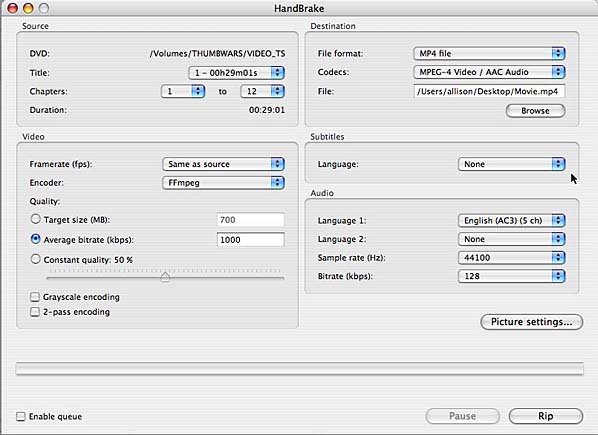
you can see in the screen snapshot on the web where to pick the language for which you want the subtitles. note that the menu will only show those languages which the DVD supports for subtitles (this confused me at first when i tried to encode the excellent movie Thumb Wars and it didn’t give me any choices for subtitles. Thumb Wars is a re-enactment of the entire movie Star Wars acted out with thumbs dressed up as the characters. Perhaps I am not showing proper respect to the importance of the Star Wars films, but Thumb Wars made me giggle, so there it is.
wait, I was talking about ripping DVDs to iPod Video format, wasn’t I? Well, don’t expect to rip right through these unless you have a WAY faster Mac than me, on the 1.25GHz G4 powerbook we’re looking at 4.5 hours to rip an hour and a half video! I’ll be cockier when I get my hands on a MacBook Pro I hope!
Fast forward 4.5 hours, and I tried to pull this video into the iPod, but it didn’t work. I went onto the Handbrake forums and quickly found that it was necessary to go into iTunes and pull down the menu Advanced to convert to iPod.
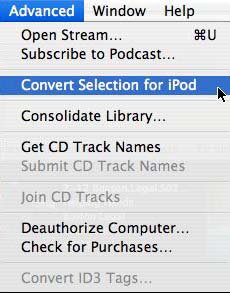
I didn’t time this part of it (next time) but the progress bar was moving really slowly while I watched – it had to be at LEAST a half hour. now the real point of Gregg’s question is whether the subtitles are actually readable on the iPod with video. I’m 47 years old, and I’m just starting to have trouble reading things up close, but I can actually see the titles reasonably well. Just to show how much I’m willing to sacrifice for our listening audience, I even broke out my reading glasses (no one was looking) and it was quite readable. so, if you’re younger than me, or willing to actually wear reading glasses, i think it’s quite possible this would be a good experience for the hearing impaired. I sure hope you’re a speed reader though – those subtitles are up for a really short time, aren’t they?
In the show notes I’ve included a couple of photos of the screen of the iPod from different distances. For the one showing the full iPod I tried to size the photo so that at normal screen resolution it was just about to scale of a real iPod. I had a little trouble with moir patters (those little wavy interference lines) but I think you’ll get the idea. check out the pictures and let me know what you think.
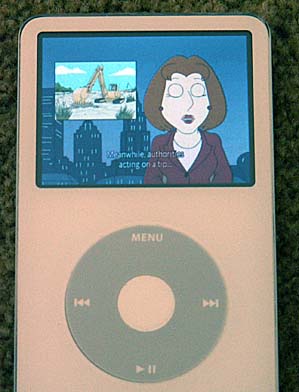
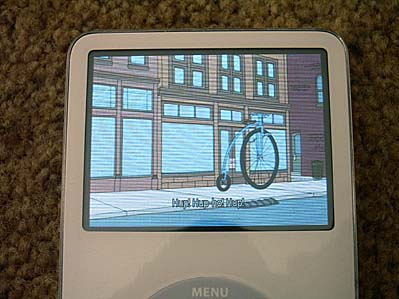
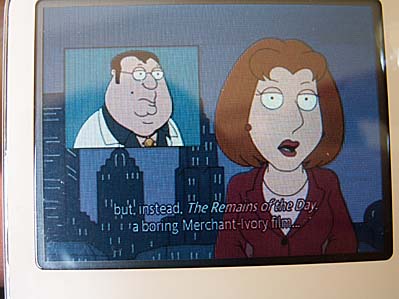
I wanted to do some background on possible options for our Windows listeners in encoding Video for iPod use, so i went to CNET’s Download.com site and I found 16 titles with a search of “DVD iPod Video”. the irritating thing was that most were paid for software, and the ones that SAID free were just free trials, and actually cost money. these apps cost some real money too – the cheapest one was $25 which isn’t that bad, but they ranged on up from there to $80! If someone knows of a good freeware or low priced shareware equivalent to Handbrake for Windows please shoot me a line at [email protected] and I’ll let everyone know about it.
Movie Review – Sum of All Fears
It’s been a while since I did a movie review, gotta get back into the groove of that. Now that the holidays are over I expect I’ll be back to my normal movie-watching routine. Friday night we watched the Tom Clancy film “Sum of All Fears” starring Ben Affleck, Morgan Freeman and James Cromwell. If you haven’t seen it in a long time, it’s worth going back to again. I like a good action film, and while much of the premise of the film is just silly, it’s got lots of stuff blowing up which is always good. There’s a scene where Jack Ryan (played by Affleck) is driving an SUV through what’s essentially a war zone after a nuclear explosion, cars are on fire, and he’s got a Palm pilot out doing wireless email to a guy in Russia. with no interruption in service. right. If you can get past those kind of silly things, the relationship between the characters played by Affleck and Freeman is warm and funny, and Cromwell plays the president as a real human quite well. i enjoyed it, as I have all of the Clancy-inspired films.
HiveGroup
this next topic is going to be really hard to explain, but I’m going to give it my best shot and then you can go over to the website to see what I mean. Research department Niraj found a interesting company called the Hive Group, which has developed a really unique method to visually represent many individual variables in order to make decisions. They have demonstrations on their website at hivegroup.com in a bunch of different businesses so you can see how it works. I haven’t got into the meat of it yet, so let me describe it using the demo for the kinds of things we really care about – buying stuff at Amazon.com. Let’s say you want to buy an external disk drive from Amazon that’s around 60GB. On hivegroup.com, click on Applications on the left side, then two tabs come up, one showing corporate applications and one for consumer apps. On the Consumer App tab there’s links for iTunes, Amazon, Peets Coffe & Tea, Wikipedia and NewsIsFree.
Click on Amazon.com for this demo, then Step 1 is to select a category within Amazon, in our case Computer Add-Ons.
Since Amazon is a gigantic store, Step 2 is to narrow our search down, in our case under Drives & Storage we’ll click on External: Up to 60GB. That’s the setup, now you’ll start to see the power of the Hive Group’s technology. What you’re now faced with is a graphic sectioned off by vendor, with little boxes within each vendor area, and the size of each box represents the price of the item and the color representing it’s level of customer satisfaction. For example, in our example inside VST Technologies, if you hover over the biggest box, up pops a very expensive drive, with a photo of the drive and a few details including price, and the average customer rating. The box is also color coded – the green boxes for instance are the highest rated items. At this point you can see that you would want to hover over the smallest, and yet still green box to find the cheapest drive that has high customer satisfaction. Of course this only works if the data is complete, I tried looking at the smallest green boxes and they all had N/A as the price.
As if this weren’t enough information already, the user can change what the size and color mean – for example the color can be changed to represent how MANY reviews there are, or the sales rank, or price. the user can change how it’s sorted (the default is to sort by vendor, but it can be sorted again by price or sales rank). Even more flexibility is added by sliders on the side that let the user limit the price, rating, number of reviews and sales rank. For example, if I want to limit the price to $150 max, average customer rating of between 3 and 5, and at least 5 customer reviews, it narrowed my choices down to 2 drives that met my criteria (and a bunch more that didn’t have prices). Think that’s enough? well, there’s more! I can limit the search to only those items that are actually available! That eliminated all the ones that had no prices and left me with an iOgear for $135 and a SmartDisk for $113 with 3 stars and 4 stars respectively.
The Hive Group’s technology is pretty powerful as you can see, I was able to reduce hundreds of options down to two that met my criteria in just a few clicks, rather than spending hours reading through pages on Amazon’s website. Check it out at hivegroup.com and let me know if you find it useful.
Nerds vs. Geeks
Listener Neil was bored on Saturday night in a hotel in Orlando and he ran across the definitions of Geek and Nerd in Wikipedia, the online encyclopedia. I’ll go into more detail about what a wiki is in a later show, but the main idea is that anyone can contribute to the information posted, so Wikipedia sometimes has arguments going on about the true meaning of things. What more likely to be hotly debated by the difference between a nerd and a geek? a nerd is defined as “a stereotypical or archetypal designation, refers to somebody who is perceived to be of normal to above-average intelligence and whose interests (often in science and mathematics) are not shared by mainstream society. Most people’s interests are about sports, music, fashion, food, or weather, but nerds have interests that are more encyclopedic and are in the fields of science and technology.” they go on to explain that nerd was generally considered derogatory when it was introduced in 1951. Sadly they also add that nerds generally lack personal hygiene skills and lack social graces and is usually fat!
A geek on the other hand, “is a person who is fascinated, perhaps obsessively, by obscure or very specific areas of knowledge and imagination” and “A person who has chosen concentration rather than conformity; one who pursues skill (especially technical skill) and imagination, not mainstream social acceptance.” I like the definition of geek much better than nerd – it says NOTHING about being fat! Two other odd references to geek – one says that geek is actually an acronym from the US Military – stands for General Electrical Engineering Knowledge. and don’t forget that in the 19th century a geek was the person who would bite off the heads of chickens at the county fair! Ick. Luckily the term geek has risen in society, and is now even a badge of honor within particular fields, and is now more of a compliment denoting extraordinary skill. Yup, THAT’S what we’re all about, right?
I think it’s hilarious that this page has a big banner at the top saying that this page is protected from editing until disputes have been resolved on the neutrality of the reporting! Geeks arguing, that’s good stuff right there.
Geek Definition on Wikipedia
Nerd Definition on Wikipedia
Equity for Macs
One last thing tonite – I found out something delightful during my weekly visit to CompUSA -TurboTax has now combined their Mac and PC versions into one disk, which means Mac people no longer pay $10 more than Windows people. Huzzah! equity at last! I’ve been using TurboTax for years, started back when it was a MacInTax, so this was a welcome change. It now lists for $39 including a rebate on State which costs $30 anyway.
That’s going to wrap up the NosillaCast for tonite, as always feedback is very welcome, especially if you find a cool freeware/shareware cross platform tool you’d like me to review. Write to me at [email protected]. thanks for listening and stay subscribed!

Hey!, nice show…
I still can’t figure out if I am a nerd or a geek.. (maybe a neek or gerd?)
(Gerd is alread taken by GastroEsophageal Reflux Disease…)
I can’t tell you how mad I used to get EVERY January… looking for a deal on the MAC version of ANY tax software application…
Keep up the good work,
…Neil
Great podcast girl!
We are Canadians warming up at Panama City Beach til Feb 22nd. No clubs or stores, except C City in Panama City . . .poo
cheers
Hey Grandpa Chris – can you explain to me why the funniest people are from Canada?
Forida is pretty far from Canada – hope you’ve got suncreen!
Allison
Okay, so believe it or not I had some time to play on the computer this evening. So what did I do? I went to your podcast! VERY nice. I’ll be tuning in from time to time….now that I know what you do in your spare time! Thanks!
I just realized I’m a geek. And possibly one of the only people around my age listening. I tend to like it. Is that a bad thing?
Embrace your geekness! we control the world now…