Samson SP01 Condenser Microphone Shock Mount: samsontech.com
Transmit from panic.com
CorDuoTemp macbricol.free.fr
SpeedIt from speedit.increw.org
Mac OS Group, hosted at macosg.com
Parallels Forums at forum.parallels.com
Macsaber from isnoop.net
NASA Voyager Podcast at www.jpl.nasa.gov/multimedia
PCMag article on Why You Want Vista Now
Vista Screenshots at pcmag.com
Inifinte Photo Journey interact10ways.com/usa/information_interactive.htm
Royalty Free Photos: everystockphoto.com
and yotophoto.com
Followup to Apple Proposal at kottke.org
Subscribe to the Podcast –> 
Listen to the Podcast once – 39 min 44 sec
Vibration Isolator for my Mic
Ron got me this weird present for my birthday – an SP01 Condenser microphone Shock Mount. Here’s a picture of it:

And a link to the website so you too can buy one: samsontech.com
Transmit, not Transit!
Last week I reviewed an FTP client that my friend Tim told me about, and I incorrectly called it Transit throughout the review, but the real name is Transmit, from panic.com. I hope I didn’t throw anyone off the track, and I hope I didn’t offend the developers!
CoreDuo Temp
You may remember listener Phil who sent along a cool tool called iStat Pro that gives you all kinds of cool stats as a widget in Tiger (but it turned out it didn’t work on the Intel Macs). Well, he’s got another good one – he found a tool called CoreDuoTemp that measures the temperature on the cpu which is something I’ve been looking for with all my temperature issues. CoreDuoTemp from macbricol.free.fr is a freeware application that actually uses a kernel extension called SpeedIt from speedit.increw.org. I’m not sure exactly what a kernel extension, but I know it’s something a little more serious than a regular application. But of course I loaded it!
Phll found this tool through a podcast called MacOSG or Mac OS Group, hosted at macosg.com. I think I’ll check them out, always looking for good podcasts. Thanks for the tips Phil!
Parallels forums are NOT gone
Last week I reported that the forums at Parallels were gone, and I was really bummed. Listener Dave (and later listener Ong) sent in some great news after the show – somehow he found an article explaining what they did. They said the forum is NOT down, and never will be! Registered forum members are still able to post new threads, ask questions, respond to other posts, and read every single thread and post that’s on the forum. All they did is remove the links from their main menu structure.
After much discussion, they decided to do this because the forum was starting to get flooded with posts from non-Parallels users, and many of the threads popping up were completely off-topic. When the forum becomes “dilluted” with off-topic posts and threads, it becomes less useful to the people who need it most – Parallels customers, evaulators and beta testers – and makes it harder for our support teams to answer important technical questions.
They’ll be closely watching the forum over the next few weeks, and may tweak their approach based on those observations. They assured that the forum will never, ever close! BTW, the forum is accessible at forum.parallels.com.
Thanks Dave for the fantastic news! I am so happy I can go back in and find out if I’m the only one who cares about a particular problem! I tried to write back to you Dave, I wanted to ask you some more questions, but my emails got bounced back! One thing I’m bummed about in the release candidate is that you can’t command-tab out of it like a normal app, which means if you put it in full screen mode with a desktop manager, you can’t flip it around in a nice cube! Have you noticed that? And have you ever gotten the shared folders thing to work right? Send me another email and let me know how I can get through to you – I want to chat some more!
Stupid Mac Tricks
Our featured section this week is called Stupid Mac Tricks. the new Intel-based Macs have a sudden motion sensor built in so that if you drop your laptop, the sensor tells the head to move away from the disk so you don’t crash your disk drive. This is a noble duty to be sure, but what if you could use it to turn your Mac into a Light Sabre from Star Wars? Wouldn’t that be awesome dude? Enter Macsaber from isnoop.net. This little beta program installs quickly, and when launched you just grab your laptop and carelessly swing it around and it sounds just like you’re a jedi night! It’s possible that I’ve hit the pinnacle of stupid ways to abuse your mac with this one.
NASA Voyager Podcast
On a more intellectual note, my friend Jay sent me a link to a cool podcast you might want to check out (not that he wouldn’t enjoy using his Mac as a light saber). This podcast is put out by the Jet Propulsion Labs, or JPL, and it’s called JPL Podcast: Voyager: Living on the Edge – of the Solar System. Here’s an excerpt of the description of the podcast on the JPL website:
Voyager: Still Going Strong After Nearly 30 Years
NASA’s twin Voyager spacecraft are beaming back new information about the final frontier of our solar system, including evidence of “potholes” in the turbulent zone near the edge. A podcast, featuring an interview with Voyager Project Scientist Dr. Ed Stone of Caltech, is online at www.jpl.nasa.gov/multimedia. The interview includes information about the latest findings, as well as highlights from the past 29 years of the Voyagers’ journeys through space. In case you’re on the young side, Voyager 1 and 2 launched in 1977 on a mission to study the outer planets of our solar system, and they are now on their way to becoming the first spacecraft to leave our solar system.
If you like this podcast, additional JPL podcasts are at www.jpl.nasa.gov/multimedia.
Vista vs. Mac OSX
PC Magazine had in interesting article about Vista – interesting in that the author was so clearly wowed by it, which is in contrast to the collective yawn I’ve been hearing from the rest of the industry. Perhaps the author was just an optimist who was glad to see existing technology put into Windows instead of having only 5 year old technology in their OS. I went through the article, and made determinations of whether each new feature of Vista was already in OSX, or whether this was actually something new. I’ll go through each of those things and then very unscientifically make a scorecard of how I think Vista measures up.
The title of the article was “Why You Want Vista Now!” written by John Clyman, and I’ve included a link in the shownotes to the entire article if you’re interested. He breaks the review up into sections so that will make it easier for us to walk through it. I’ll give Vista the point if they had it first and now Windows has it, Vista gets a point if they have brought in something OSX doesn’t have.
Because it’s Cool
In the “because it’s cool” category, he sites the see-through windows you’ll get if you turn on a feature called Aero Glass. from what I have seen in photos, it’s a beautiful effect that you can turn off if you don’t have the fastest processor or don’t want to waste any cycles on it. OSX does not have see through windows that I know of so that’s 1 point for Vista. Task switching is pretty too, which is in OSX, but for Vista you see a thumnail of the task – not sure if it’s windows within an app or a representative window from each app. OSX gets 1 point, and I’ll give Vista a half point for the thumbnail enhancement. Everyone is excited about the Start menu being uncluttered now, but since OSX doesn’t use a start menu this would be a null vote, especially since this is really a “not so annoying any more” type of enhancement. Vista has a “windows-tab” key to spin through a 3D “rolodex” of open applications. Apple has had this through command-tab for ages, but it doesn’t spin in 3D. Functionally equivalent, but since this is in the “because it’s cool” section we’ll go ahead and give Vista a half point again and OSX gets a point. Net score – OSX 2, Vista 2.
For a Better Internet Experience
Get this – IE now has an RSS reader built right into it! Wait, doesn’t Safari already have that? Point to OSX. I have to give the next point to Vista, for being able to find your contacts right in
Windows Explorer and use the context menu to send a message. We can do that with the free utility Quicksilver, but that’s not built into OSX. IE7 has tabbed browsing, um, duh? hard to justify taking a point for that one, it’s too pitiful, not going to do it. There’s one thing not specifically called out in this article, but I’m going to give a point to Vista for it anyway, Microsoft has joined the standard that will show a bright colored bar (red I think?) when you’re at a non-secure site, and since Apple has chosen NOT to deploy that new standard I’m giving the point to Vista. IE7 also has a feature for shrink-to-fit printing, which keeps your printing from falling off the page – point Vista. I know you can go to page setup and shrink by hand in OSX, but that’s tedious and not accurate. Vista’s mail client allows you to do incremental search in the search box, but of course Apple Mail has done that already. Net score – OSX 2, Vista 3.
To Regain Control of Your Files
Vista will include breadcrumbs to aid you in finding your way back as you’ve navigated deep within a directory, and these breadcrumbs will be clickable. Sorry Microsoft, OSX has had that as far back as I can remember. At the top of every Finder window you’ll see the name of the folder you’re in, and if you click on that with the command-key held down, you’ll see your breadcrumb trail right there. Point OSX. Search is the next topic, and it’s hard to not just give game, set and match to OSX right here, but for completion’s sake we’ll go through it. In the Start Menu, Vista has a search window, and as you start to type in that box it will show you matches for application names, file contents, and even emails. Um, yeah, it’s called Spotlight in OSX, been there, done that. Now if Vista could search the contents of email from third party apps, that would be impressive, but they don’t mention that. Point OSX. Vista has parametric searches, adding search terms together like files with the word “box” in them that were created between Jan ’05 and Jan ’06. Yeah, sorry, OSX has that, point OSX. In Vista, you can save these searches as dynamically updated folders. And again, OSX has that, they’re called Smart Folders. Another point for OSX. Wait – I found a point for vista – it has thumbnails of files that have the actual contents represented. not sure if this is terribly useful, how would you show a 10 page Word document? No whining though, point Vista. Windows Explorer allows you to add metatags to files, such as keywords or ratings. I’m going to give OSX 2 points for this one because I’m SURE 0S9 had this, and it could go back as far as system 7!!! You can call foul if you want, but I get to do my own scoring system since this is MY show! If you’re feeling sorry for Vista in this section, here’s one point, and it’s a good one. Vista includes file synchronization features and will allow you to roll back to previous versions of files. OSX since it’s unix underneath includes rsynch which will do file syncrhonization, but that’s a bit on the geeky side for the average user. Point Vista. To close out this section, windows Vista includes a migration wizard that migrates your data and settings. This point has to go to OSX since it’s had that for a couple of versions, but I have to give an extra half point to OSX because it will migrate applications while the Vista migration wizard will not. Net score – OSX 6.5, Vista 1.
New Multimedia Tools
So even I’m starting to feel sorry for Vista, but this section doesn’t help it any at all. The author describes the new Windows Photo Gallery, but as thrilled as John was with all the other enhancements in Vista, he was not impressed with the photo gallery. He said it’s not as good as the free Picasa (which I reviewed around Christmas tiem) and not as good as iPhoto. The main thing he was irritated with was the organizational tools – he called them an insult. Point OSX. Photo Gallery does integrate in with the updated Movie Maker and allows you to burn a DVD with chapters and menus – but of course iPhoto and iMovie (and iDVD) can do that and are all integrated, so point OSX. Windows Media Player 11 allows you to drag songs to burn, and cut/paste in album art. Also allows you to randomize the songs, as John says, “can turn any mp3 player into an iPod shuffle (Whether this is a good thing is still up for debate)” (end quote) I lumped all of that together so I would only give OSX 1 point instead of 2 or 3, because all of these features have been in iTunes for quite some time. I couldn’t bear to give Apple a point for the shuffle feature because I find it quite silly. Net score – OSX 3, Vista goose egg, nada, zip, zero.
Because You Need Better Security
The first thing they’ve done right at Microsoft is change the security model so an administrator’s password is required to install software. The author suggests this will get pretty annoying, but i’m sure glad OSX asks me for that. It’s one of the primary reasons why OSX is less vulnerable to attack, nefarious software cannot self install. Unfortunately in the point scheme of things, OSX wins because it’s been there ever since it became a UNIX operating system. Vista now includes some parental controls that OSX doesn’t have. An administrator will be able to limit the days and times each user is allowed on the computer as well as establish a list of approved programs (excluding other programs). Vista also allows web site filter with black and white listed sites, and an Activity Monitor will allow the administrator to view activity of users including top ten websites visited, and blocked sites that were attempted. It evidently isn’t trivial to hack this monitoring as the author tried to do it and was unsuccessful. Unfortunately our teenagers probably can beat us at hacking, but at least it wasn’t obvious.
I’m was going to give Vista two points for this one because I thought OSX didn’t have any of this, and it seemed like pretty cool stuff. I did a google search though, and found a good description of all the things you can control on a kid’s account, and it includes the web site filtering (by giving it a white list of sites they can visit), and allows the child to request that a site be added to the white list. It also allows you to create a list of people from whom your child can receive mail, and sends you a copy of the email before they’re allowed to read it. I didn’t see that OSX allowed you to limit times of access to the computer, but it did have the ability to control the list of programs the child is allowed to access. I’m afraid this one comes out a bit of a wash with Vista having the time control, and OSX having the Mail control. I’m going to call it a draw and give no points.
The new Windows firewall does something the Apple firewall doesn’t do – it protects against unauthorized outbound traffic. This is really important to keep your machine from becoming one of these drone systems used for denial of service attacks or to spread spam. Point to Vista. A new data encryption scheme is in Vista – called BitLocker Drive Encryption. This allows you to secure your disk so that a special password is necessary in order to access it. In OSX this is called File Vault, and you can secure just one user account rather than the entire boot disk. Point to Apple.
I’m not sure this next one is a huge security risk, but I suppose it could be a problem – Vista allows you to assign a policy within the Removable Storage Access such that a thumb drive, CD, or portable media device can’t read, write or execute code on your machine, so these devices can’t pull data off without your action. I don’t think OSX has anything like this, so point to Vista. Net score – OSX 2, Vista 2.
Because You’re Mobile
IN this section the author described one very unique feature of Vista that I know Apple has never instituted. They call it SideShow. You know how when you close some cell phones you can still see the time, and if someone calls you can see their number without opening the phone? SideShow works like that – the hardware manufacturer has to build it in obviously, but if they do put this little window on your laptop, Vista will be able to display things like Calendar, contact info, and email subject lines. The weird thing is that this SideShow thing works even if the computer is turned off. This is a truly innovative idea, I’m awarding 2 points to Vista. they’ve added a sleep mode to Vista that actually works – tell it to sleep and it does. Gee, that’s swell. Had that for ages in OSX though, 1 point to OSX. Another feature that’s been in OSX as far back as I can remember is the ability to plug in an external monitor and have the OS automatically recognize the monitor and help you adjust the settings. Vista can do that too now, but point to OSX for getting there first again. Net score – OSX 2, Vista 2.
To Work Together Better
The final segment in this article is a long one, so bear with me as we sprint to the finish. Guess what Vista can do? it has a calendar that lets you schedule meetings with others! Wow! even Lotus Notes has that for cryin’ out loud. Point to OSX for having calendar invitations available that work in the standard format used by Outlook and Lotus. Vista also allows notebooks using wireless services to create an adhoc network to join two computers together without using an internet connection. yeah, it’s called Adhoc in OSX too, point to Apple. Vista does have something here that OSX does not – you can set up a collaboration session between two computers, allowing file synchronization and a shared workspace. Apple has nothing like this that I know of, I did use a 3rd party app a few years ago that used to be called Hydra after the multi-headed greek mythology character, but is now called SubEthaEdit. this app allows two people to edit the same document in real time, but that’s nowhere near as cool as what Vista can do, and plus it’s not part of OSX anyway. I’m going to give Vista 2 full points for this one because it’s something I can really see me using if OSX had it.
Vista also allows you to use network-attached LCD projectors, something I didn’t even know existed. It’s possible OSX can do this, but I’ve sure never heard of it so I doubt it. Pretty cool idea, it would be so nice to not chase around wires, and switch them between laptops at a meeting so different people can control. Big point to Vista. the next one is kind of sad and pathetic, Vista now includes network profiles, so when you move your laptop from work where you might have an assigned IP, or proxies you have to use and then go home where you’re using DHCP and no proxies you can just switch profiles. Sad and pathetic because from the earliest days of OSX we had Locations from which to choose. 5 years late Microsoft, point to OSX.
Vista has a new feature called “People Near Me” which provides provides 3rd party developers tools to write peer-to-peer applications. Sure sounds like Apple’s Bonjour services doesn’t it? Bonjour allows peer-to-peer applications such as music sharing in iTunes and auto sensing of other devices on the network like printers. Point to OSX again. Vista supports IPV6, which is a future technology to allow longer IP addresses since so much stuff has a network connection now, but of course OSX has it already, point OSX. Remote Desktop allows you to connect into a Vista machine remotely, like to help your mom out of a sticky computer problem across the country, and I wish desperately OSX had this. I can’t give the point to Vista though, because it won’t be included in the home version! No points awarded.
Vista’s calendar application allows you to publish to a WebDAV server so others can view your calendar and you can subscribe to their calendars and keep track of what they’re up to. iCal has that guys, sorry. Point 0SX. The calendar can’t sync with mobile devices – what? are they nuts? what’s a calendar these days without being able to take it with you? Sheesh, point to OSX for syncing with the Palm OS, Blackberry and even the iPod. Even with 2 points given for the collaboration piece, OSX comes in at 7 points, Vista at 3.
I really didn’t keep tabs as I went through this, and while I have my suspicions of who the final winner is, I don’t actually know what the score is. give me a minute to add it up…..
Final Score is…drum roll…OSX 24.5, Vista 13. It was a tough game, and both competitors did their best, but the trophy must go to OSX.
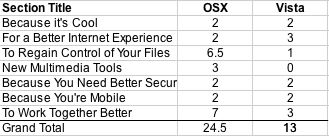
Now I have to add insult to injury I’m afraid and just make fun of Microsoft for how long it is taking them to get out an OS that is going to be behind what Apple can already do today, and has had in their software for years. In the PC Magazine article by John Clyman, he has a great table I’ll link to in the shownotes that does a great job of illustrating all of the slips and renames they’ve done over time. If you go to pcmag.com and in the search window type “why vista is late” you see a small graphic you can enlarge that shows the timeline. Would you believe Vista was first announced in October of 2001, with a predicted release date of mid-2003??? there have been a total of 5 slips (so far), and I’m sure the most embarrassing was when on March 13th of this year they said it would be out in November, and eight entire days later they said it wouldn’t be out till January of next year!
I’ll soften the blow of my ridicule by also pointing you to a some really nice screen shots of Vista with good explanations for each one to tell you what you’re looking it. There’s no question this is going to be eye candy, that’s for sure. Check it out at pcmag.com and do a search on Inside Windows Vista Beta 2. In that article there’s a link to the slide show. Sure is pretty.
Inifinte Photo Journey
Research Department Niraj has really outdone himself this time, he found a site called interact10ways.com, and they’ve done some really wild things with Shockwave. It starts with a photo on screen of someone’s face. When you move your cursor becomes a white square, and you click it somewhere on the image. The screen zooms in on the square area you selected. Click again and it goes closer. At this point you realize that this photo is one of those mosaics made up of other teeny photo images. click again, and you get maybe 9 of these teeny images now filling the screen. your square cursor is now the size of one of these images, click again and you start zooming in on that image. The wild thing is that you can go on indefinitely zooming in! It’s somehow very mesmerizing! Check it out at interact10ways.com/usa/information_interactive.htm. After I played with that one I backed up to just interact10ways.com and I found a bunch more odd effects like this to play with. Hope you found this as wild as I did!
Royalty Free Photos
My buddy Ron sent along some links to a couple of sites that help you easily find royalty free photos that you’re allowed to use on your blog or website, etc. The first is called everystockphoto.com. I like the color scheme of this site, it’s very peaceful and professional looking. The keyword search is very obvious, which is the first thing you’ll need. They also list popular searches to help you get started, and have a cool 4×5 mosaic of the most popular photos. I really like a couple of them! I noticed that the photos themselves aren’t actually hosted on everystockphoto’s website, but rather it’s a search engine and organizational tool to look for photos that are under free use such as Creative Commons licensing. there’s a reference to the CC license so if you want to be sure you understand what the different levels mean you can read up on it. If you sign up with an account with these guys you get access to the forums and you can bookmark photos with Tags. Pretty cool and useful site, well organized and pleasing to look at.
the next one is called yotophoto.com. It’s a little more of a shock to your senses, but still well done. again there’s an easy to find search window, and the center of the site gives a great description of why you should be there – it says “Yotophoto is the first internet search engine for finding free-to-use photographs and images. Now indexing over a quarter million Creative Commons, Public Domain, GNU FDL, and various other ‘copyleft’ images.” copyleft is a term in use now that signifies the OPPOSITE of a copyRIGHT, in that it is all about what you CAN do with someone else’s work, not what you CAN’T do. yotophoto has the popular searches by tag cloud – that’s something you might have seen before but didn’t quite get – ever see one of these sites where there’s a bunch of words kind of floating around on a page with all different font sizes? the big ones are the most popular searches, the small ones the least. It was a long time before someone told me what this silly format was supposed to mean, but now that I understand it’s really pretty useful. Check out yotophoto and everystockphoto the next time you need a free photo or if you just want to look at beautiful pictures. thanks Ron for the great tip.
Followup to iTunes Proposal
Last week I quoted my friend Mike Tobin without giving him credit – he’s the one who told me that looking at the 5 o’clock am time on the Apple New York store opening would have a little surprise. y apologies for not giving him credit, but better late than never! If you didn’t check it out, Apple did a time-lapsed film for I think 24 hours of the crowd outside the store as it opened. what Mike discovered was that during the 5am hour a guy figured out that they were doing this so he went home, made up three signs and held each of them up to the camera for around 15 mintues so you could read them, and it turns out the signs were asking his girlfriend to marry him! Mike sent an update this week – evidently Uschi said yes to the proposal. You can read the whole story at kottke.org
On that happy note, I’m going to wind up this episode of the NosillaCast – thanks for all who wrote in this week with ideas and suggestions – I really enjoy all the emails, so keep them coming! Email me at [email protected]. Thanks for listening, and stay subscribed!

[…] Listener Feedback – Rocky Rocky discovered the show recently, when he was searching for information about the Samson C01U microphone that I use. He says he discovered the show by accident, but I prefer destiny! We chatted a bit about microphones but he also asked me about my reference to parametric searches in OSX when I was comparing the features of OSX to Vista in show #45. It’s a darn good thing that WordPress keeps good records, because that show was a year ago May, so I have to confess that I had to look up what I’d said! […]