How fast can I leave VizaWeb, Magsafe connector vs. a Great Dane and a Labradoodle, The Recipe Manager at therecipemanager.com/, Connoisseur from thelittleappfactory.com, Pumpkin carving with iChat AV, control-scroll to zoom on OSX, guessthelogo.com, Pando for trivial file transfer for large files from pando.com, 10% off a new one if you trade in your old iPod.
Subscribe to the Podcast –> 
Listen to the Podcast once – 34 min 26 sec
Well I had a nice little heart attack this week! In case you didn’t notice, Podfeet.com was DOWN for over two days!!! the scariest part was not that my website was down, but that my web hosting company was actually down. I don’t know what happened but Vizaweb just dropped off the map. there was talk in web hosting forums that they had actually gone out of business. Can you imagine? I would have lost everything – I knew that THEY were running backups so i never bothered to do my own. You can be sure that I will start doing weekly backups from now on. not sure how I’d recreate from the backups, but I know some really smart people so they’d help me figure it out.
If they had gone out of business though, they would have taken my domain name with them I think, because I think they have to give it back to me for me to move it to someone else. That would mean that I wouldn’t have been able to even tell you where I WENT! the first day I didn’t worry too much, but the second day I was just heartsick. My daughter said that I was acting like someone died, and in a way I guess it felt like that. not maybe a close relative, maybe a beloved pet dying feeling. Needless to say, I’m going to move to a new webhost, I’m shopping this weekend. Research Department Niraj has two sites on Vizaweb, so I’m in charge of supplying some viable options, he’s in charge of helping me move!
One thing I want to assure you right now is that if I disappear again for some reason it’s not because I just bailed. I guarantee you there would be warning, an announcement, something like that! I would never just walk away from you without closure of some sort, I’m just not that kind of person. I build long relationships – heck I’ve got a friend I’ve been writing to since the sixth grade! So, no worries for you – except know that if I’m not available I’m going CRAZY trying to get back to you! There could be an interruption of service when we move from Vizaweb to the new host, not sure how all that works but I’m sure there’s some period of time where there’s a gap between the two, but I’ll do everything I can to minimize it. Ok, enough with all the scary stuff, let’s get into the show!
Magsafe connector
I have a great magsafe connector story to tell you. You know how when you plug in a laptop someone invariably comes through the room and catches the power cord with their foot and yanks your laptop off the table crashing it to the ground and forever ruining it? Maybe it’s even YOU who knocks it off the table by the power cord. Apple came up with an ingenious design called the Magsafe connector – basically the power cords on the MacBooks and MacBook Pro’s are held into the laptop with a magnet rather than a pin connector.
Last week I was at my friend Melanie’s house playing with photos on my laptop, and I was running low on juice. i told her I was going to a very unsafe thing – string my power cord across the doorway to an open outlet, but not to worry because I had the genuine Magsafe connector! sure enough, here comes her Great Dane charging through the doorway crashes into the cable…and it pops right off and the laptop doesn’t even quiver! it was AWESOME! but the story gets better. She also has a dog that’s a Labradoodle, which is a cross between a Labrador Retreiver and a Standard Poodle, so she stands as tall as the Great Dane. Anyway, the Dane had just crashed through and popped the connector off, so I picked up the connector end of the power cord and was holding it tight showing it to Melanie and rejoicing in how cool it was that it worked…when the Labradoodle comes flying through the open door, crashes into the power cord, which of course I’m holding tightly in my hand, so it RIPS the power block out of the outlet and in yanking it out bending both prongs about 70 degrees! i couldn’t believe my luck. Oh well, a couple pair of pliers deployed by two mechanically inclined women and I was back in business.
The Recipe Manager from Lynn
A few weeks back listener Dean (a recent switcher) asked for recommendations on recipe software. I had no idea this was such a hot topic! I explained to the audience that in my house (two engineers) dinner is a highly repeatable situation. We have the exact same meal every Monday, the same one every Tuesday, on through the week. for decades. We’re happy in our rutt, but it looks like we scared some people. let’s hear listener Lynn’s reaction to our repetitiveness, and her suggestion for recipe software for the more adventurous Dean:
Hi Allison, I had to read this section to my engineer husband to be sure he appreciates the fact that he didn’t marry an engineer 🙂 Sorry, but your menu would bore me to tears. And I would never show up on Wednesdays – I hate broccoli & sympathize with your kids. I certainly hope that as they go out on their own, they are adventurous enough to try all the great food options the world has to offer.
But on to the question. I started putting my recipes on the computer years ago. In OS 9 I used an application called MasterCook Mac. It had a lot of nice features, like autofill on measurements and ingredients. Put they had no OSX version and stopped supporting the Mac. Since I had hundreds of recipes in my computer cookbook, finding a replacement that could handle importing my existing cookbook was very important to me when I moved to OSX. I used the old app under classic for several months until I found The Recipe Manager at therecipemanager.com/ . They have Mac OSX & Win versions and even support exporting shopping lists to an iPod (but I haven’t tried that). It is only $39.95 and the incremental upgrades have been free or very reasonable. They also have Friends and Family Packs available in 3 and 5 packs.
You can enter your own recipes, import files from several other cookbook app formats, add photos, scale recipes, search recipes, create and save meals, calculate & store nutritional information. You can share recipes in the recipe book format or export them. It doesn’t have quite as many printing style options as my old app, but I can export and dress things up if I want recipes for a printed book.
Recently, I have been working on getting all my recipe cards and clippings entered into the program. It is so much easier to search on an ingredient or type of dish and pick from the list rather than hunt through a pile of paper. I have over 1,100 recipes entered so far, and have more to go. So that file is backed up in multiple locations. I like to try at least one new dish of some kind every week. (My success rate is very high & I don’t think we have ever had to opt for takeout instead.) Happy Cooking, Lynn
Unfortunately I couldn’t download The Recipe Manager because they don’t have a trial version, but I think Lynn’s review should stand above anything I would have said, since I don’t actually cook beyond the cranberry chutney at Thanksgiving! Thanks for the review Lynn.
Connoisseur from Ryan
As I mentioned last week, Listener Ryan suggested both a freeware app called Measuring Cup which I reviewed, but also a Mac only shareware app called Connoisseur from thelittleappfactory.com. It’s $20, but they have a free trial. during the download it had a little survey that I filled out – where’d you hear about us, rate the website, and comments – and when it was done they gave me a couplon for 15% off the purchase price just for responding to the survey! I know that’s only $3 but I still thought it was cool!
When I launched Connoisseur, it asked permission to send my system information so they can more effectively support my configuration in the future. I thought it was polite, and they did say that no personal info like name, email or IP address is collected. They have a “learn more” button, so I pushed that, but it took me to a broken link on their website. Hmmm…the good news is that they had a little place there where you could tell them where their link was broken. I filled it all in, hit submit, and got php error! How aggravating. now they don’t get my system info for being impolite and all.
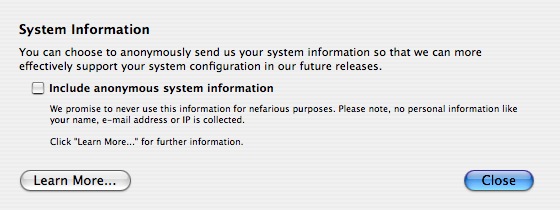
Connoisseur has a very nice looking interface, and it comes prepopulated with 49 recipes, and I didn’t even have to read the instructions to find them! The menu buttons across the top are easy to follow – new, delet, edit and display recipe are the first four. the next button is really cool. it’s called cooking view. with a recipe selected, if you click cooking view, a warning comes up telling you that it’s about to go into full screen mode. then just like slide show mode in Apple’s Mail if you’ve ever seen it, the screen goes black and fills with a beautiful, clear, nicely colored recipe. You can advance through the recipe using the arrow keys if it’s a long one. I REALLY wish I could figure out how to take a screen snapshot of it – none of my 28 different ways of taking snapshots would work when in this odd full screen mode. If you don’t mind having your laptop on the kitchen counter in danger of having food slopped all over it, this is a really cool feature.
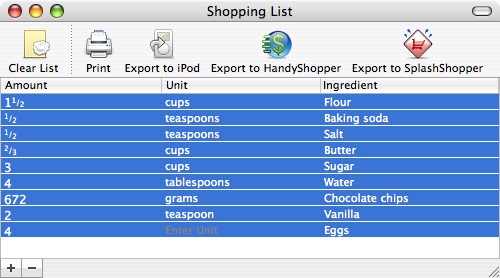 In cooking view, you have the option for it to speak the recipe to you, which sounds good but the current voices in OSX aren’t good enough to make this useful – maybe when Leopard comes out with the cool new voices! Next button says Add to Shopping List, and here’s another cool feature – it has the option to export the shopping list to your iPod! How cool is that? it also has the option to export to either HandyShopper or SplashShopper – not sure what those two things are, and of course you can print the list. The last button in the toolbar is called Share, and I think it’s so that if you have a recipe you really like, they’ll add it to their online database of recipes. Isn’t that a cool idea?
In cooking view, you have the option for it to speak the recipe to you, which sounds good but the current voices in OSX aren’t good enough to make this useful – maybe when Leopard comes out with the cool new voices! Next button says Add to Shopping List, and here’s another cool feature – it has the option to export the shopping list to your iPod! How cool is that? it also has the option to export to either HandyShopper or SplashShopper – not sure what those two things are, and of course you can print the list. The last button in the toolbar is called Share, and I think it’s so that if you have a recipe you really like, they’ll add it to their online database of recipes. Isn’t that a cool idea?
now lets dig into the side bar and other panes. The first thing in the sidebar is for your recipe catalogue, the second is to view their online recipe catalogue. Next are smart folders which are really easy to create and I can see how this would be very useful functionality. At the bottom there’s a folder icon with a plus sign next to it – if you hover over it, it tells you that it’s to create a new group, but also if you hold the option key down you can make a smart group. If you choose smart group, you’re given a menu to create the conditions for it. first there’s a pulldown with Name, cook time, prep time, source, and about 10 more criteria. then there’s a pull down for conditions that change depending on what you picked in the first pull down. this sounds confusing, but I just played with it and was able to set the first field to time, and the second field to less than, and then there was a free form field followed by a pulldown that had changed to minutes, hours and days. I chose cook time less than 20 minutes, and a bunch of recipes were in the folder automatically.. i checked each one and just like it promised they were for things like 60 second chocolate mouse and 15 minute creamy fettuccini! i gotta try both of those!
As cool as many of the features are of Connoisseur, they fell back in my ranking when it came to entering information. Remember in Yum! and Measuring Cup how easy it was to add multiple ingredients? In Connoisseur you have to hold down command-shift-A to add an ingredient, and after a while that actually stopped working! I found it in the menus and it had become greyed out for no apparent reason. I did like how the units worked though – typing in a c assumed I meant cups, which isn’t how Yum! and Measuring Cup worked, and I thought they should have worked that way.
Bottom line is that Connoisseur is the most feature filled of the recipe applications I tested, and has a beautiful interface as well. For $20 it’s an excellent piece of shareware, but if you’re on a tight budget I think Yum! is outstanding. Dean, hope this in depth research has helped you choose the recipe software that will make your life easier!
Okay, for those who are bored to tears with the whole recipe genre, I apologize, but I have ONE more thing about it. i got this email from listener Phil:
Good morning, Allison, I just listened to your Show #68 and thoroughly enjoyed it as I do all of your shows. I listened to your discussion of recipe software with great interest as i am a man who enjoys cooking and I have been doing it for many years.
I had the MasterCook recipe software on my Mac G3 with tons of recipes and it was wonderful. There is almost nothing it wouldn’t do. I could add to the ingredients list including all of the nutritional values which get summarized in each recipe. Thousands of recipes are available from many sources. Unfortunately the software is no longer available for Macs except for people lucky enough to run Windows XP etc. If you are interested in looking at another recipe program, you might like to check out this one: MasterCook Deluxe 9.0. Please keep the shows coming. All the best to you, Phil.
thanks Phil – I hope one of the Mac applications I’ve reviewed for recipes can help you out! I love a man who can cook – since obviously that’s NOT one of my strong suits!
from App Delete developer
Last week I reviewed a freeware application called App Delete from reggie.ashworth.googlepages.com/appdelete which gives you an easy way to remove applications on the Mac since there’s no add/remove programs like there is on Windows. I wrote to the developer Reggie and told him i was reviewing his tool, and teased him by telling him that he’ll enjoy which application I would be deleting as a test. I deleted AppZapper, which is a shareware program that does the same thing as AppDelete. He wrote back with this:
Hi Allison! 😀
I tuned into your podcast and it was great! I’m really glad that AppDelete did the job for you and worked as advertised. And yes I thought it was very funny about which app you chose to delete… 😀
Feel free to email me anytime if you have input at all concerning AppDelete. I listen and respond to all feedback, and all feedback will be considered when future versions of AppDelete are released. Thanks again…great show!!! Sincerely, Reggie Ashworth
I love Reggie’s attitude! He really embodies the greatness of Macintosh freeware and shareware. Not only has he given us a great tool for our use for free, he’s asking us to tell him what else we’d like to see! I wrote back to him and told him that since AppDelete did everything I wanted it to do I couldn’t think of a single request, but if you have any ideas about how it could be improved I encourage you to contact Reggie.
Pumpkin carving with iChat AV
Years and years ago my buddy Ron convinced me to go out and buy a webcam and play with him with the software CUSeeMe, which was one of the very earliest video chat applications, started out of Cornell University (which explains why it starts with C. U. – get it? double meaning?) I remember how we’d spend hours messing with frame rates and compression options, trying to get external and internal mics to work, it was so much fun. It was one of those things that was such a challenge to get working that when we finally DID get it to go, we realized we had nothing to say to each other! The geek time spent was well invested though, because we got a glimpse of what it was going to be like some day. Bandwidth wasn’t there yet so the video was choppy, the compression algorithms weren’t optimized so the picture was just awful and really small, and the programming was immature so the software changes were not repeatable. We still found it fascinating to think about what we’d be able to do some day.
That dream of the future came fully true for me this Halloween. My daughter Lindsay is away at college, and my buddy Ron bought her an iSight camera for her iBook as a graduation present. My husband just loves pumpkin carving, and really enjoys getting the kids into the kitchen with newspaper all over, and makes them stick their noses in the pumpkin as the lid just comes off – it’s a real family ritual. We were kind of sad this year though when we realized it would just be our son with us and no Lindsay. And then we got the great idea to see if we could do a good video chat with iChat AV on our laptops.
Lindsay is always on chat, and she was looking for any excuse not to study, so she put on her iSight, we started a video chat, and we just set her on the table while we carved the pumpkins! The broadband access in her apartment is fantastic, so we had full motion video, full screen on our computer and it was just as good as having her there! She couldn’t smell the pumpkins but that was about the only thing missing. I put a photo of my son (wearing a crazy hat from his Halloween costume) with his arm around Lindsay (inside the laptop screen) that really shows how real it was to have her there. Even better I put a video up I took during the actual carving and you can see how great the video motion was. One explanation, right before the video started, my husband had popped out one of the eye holes from his pumpkin right onto my laptop keyboard, which explains why I’m screaming as the video starts – he’s about to do it again!

YouTube video of Pumpkin Carving via iChat AV
Hope you enjoy this and think about what you can do with your family in bringing them together now that video chat is a full reality!
control-scroll to zoom
So you may not believe this, but I’m getting old fast. I know, you think with my youthful appearance it’s hard to believe, but trust me, it’s happening. One way I definitely notice it is in my eyesight. the eye doctor says I’m really lucky because I’m just now starting to lose my reading vision and I’m 48, he says it normally starts around 40. In any case, it’s annoying as all get out! this week I found a cool tip that really will help me as I fall apart. On the Mac they have built in the ability to zoom in on the screen on the fly. Simply hold down the control key, and scroll up with your mouse! It’s AWESOME! When you move your cursor around, it automatically pans with you so you can see wherever you’re pointing. To zoom back out, just hold the control key and scroll down and it goes right back to normal.
This could come in really handy if I’m making a video to explain something too – sometimes I want to show the whole screen, but then the part I’m working on gets really teeny in an online video, so if I could zoom in to show something and then zoom back out it could be much easier to see. while I was writing up these notes, I zoomed in until my text window filled the whole screen (my letters look like about 18 point font), and it’s so much more relaxing! who cares if I get old if I have my trusty Mac to come to my aid!
On Windows there’s a couple of cool things – even some of the inexpensive scroll mice from Microsoft have a zoom button on them so when you scroll it zooms in just like on the Mac. I’ve played around with that a bit and it works really well. I also just went into the Accessibility Control Panel on XP and found a section on changes you can make to the display that are really fun. They have built in a bunch of what I would call themes for XP that give you higher contrast, make the text huge, and so make it easier to see. I wasted a good 15 minutes playing around in there testing all the options, really fun!
I’m not really all that depressed about getting old, in fact I was excited to find out that I can join AARP in just two years – that’s the American Association of Retired People – this is really cool because i think you get to eat cheaper and get coupons and stuff! Ok, so you have to eat dinner at 4:30 in the afternoon, but still…
Guess the Logo
So i bet you think you’re a big ol’ smarty pants and think you can recognize the Google or Amazon logos a mile away, right? Well you need to go test your skills at guessthelogo.com. I got this tip from listener Neil and it’s amazing how much you DON’T remember about all the famous logos you thought you knew by heart. What this little site does is show you 6 version of a logo, where they’ve changed the colors around, or moved pieces of them, and you have to guess which of the 6 is the right one. so like for Google, you know how each letter is a different color? which letters are which color? On Amazon there’s that little arrow, is it under or over the letters, and which way does it go? On YouTube, one of the two words is inside a big red box, is it You or Tube?
When you play the game, you’re being timed, and each time you click on the wrong logo you get a big x on it, and you lose seconds too, once you pick the right one it shows a green arrow and lets you move onto the next test. It’s really humbling to play, and shows you how little we really pay attention! Thanks Neil, for making me feel like an idiot.
Pando
I found a really cool cross-platform freeware application all by myself! no research assistants or anything like that, all by my lonesome. Here’s the problem statement. You’ve got a big video, or a bunch of high quality photos you want to send someone, but your email program and theirs won’t accept an attachment than huge. You could use one of the web based services where you upload the files to a location on the web one at a time, and then send links to your friend and they go to the web and pull them back down one at a time. You could zip them up first into a single file, but that’s extra work for you and for them when they have to unzip it on the other end. You also might feel a bit uncomfortable about putting your personal files up a server somewhere.
Enter Pando from pando.com to the rescue. Pando is a free personal peer-to-peer application that makes sneding and receiving large files a breeze. Pando bypasses your email attachment limits with small .pando attachments, and instead of clogging your email inbox or your friends, it connects your computers directly.
I downloaded and installed Pando, which is a 3.6MB download. Once installed, I opened the application and clicked the Send New button. This part is very much like if you were addressing an email. You type in their email address (or you can send to their IM client (but they don’t even have to be online to receive the message). It’s even integrated into the Address Book on OSX, I’m betting if you use Outlook it would know addresses on Windows too. Next drag the file you want to send OR a folder full of big files into the window (or you can browse to the files if you’d prefer. You can name the package if you want and you can even add a password to it so the person on the other end has to know the password to open it. Enter a subject and your message, and you’re ready to go.
I tested this with my daughter who was sitting next to me. She received an email that told her that she’d been sent something through Pando and to “click here” to download and install Pando. once she installed, she was able to go back to the email and select the attachment and it came down to her. What was really interesting was it wasn’t done sending from my end, and yet it started receiving on her end! At first I was concerned about the speed because the upload wasn’t anything to brag about, but then I saw it download at about 10X the speed. then I realized of course that my upload and download speeds are different. I got 400mbps upload which is actually pretty good! You can even pause and resume your uploads which is nice, I invariably think of doing some really long operation right before I have to shut down and go somewhere!
they have a section on their website called “how it works (for geeks)” so of course I had to click on it! Part of the service is that they DO put your files on a server, so I guess we didn’t solve that problem, and I think that means it’s not exactly a peer-to-peer service, is it? there are some real benefits to that though, and they do use encryption when they store your files. The cool thing is that they leave the file up there for 14 days, so that explains how they don’t have to be online to receive. I discovered another benefit – I had sent the pumpkin carving video to my daughter, and I tested it with my buddy Ron by sending him the same file, and it didn’t upload it a second time. Isn’t that smart?
One downside, but not something that bothers me, is that since they have control over your files, if they’re notified by a copyright holder that their files are being shared, they can disable access to it. this means that they are in some way watching what you’re uploading, must just be by file name though I would think, not sure how else they’d be doing it. I say it doesn’t bother me because I have no intention of stealing copyrighted material.
They do limit how much you can transfer to 1GB but it appears that it’s for each set of stuff you move, but then again I didn’t test it by sending 4 251MB files or anything. In any case, I think the ability to move 1GB is pretty generous, isn’t it? In the video from the CEO, they explained that it actually uses BitTorrent technology “with the hard bits smoothed out” but I don’t get how that works. BitTorrent is a very efficient way of transferring files where lots of people want the SAME file. but if only two people need it, how would it be efficient?
this is a very sweet application, works flawlessly and provides a functionality that is very needed in these days of big video and photo files. I can’t believe it’s free – what’s the catch? The CEO’s video explains. They have 3 ways to make money. 1) there is already a banner to communicate with users and deliver service messages, but it can and will be used for sponsors. They won’t fill it with ads that scream at people, but will make it companies like video people who want you to see their wares – say Mission Impossible 3 in HD – they can send that to the your desktop quickly and efficiently using Pando. 2) Premium services – 1GB now, 14 days, how about 2Gb and persistently available, how about business using it – a premium version beyond free? 3) Technology licensing – businesses use their technology to develop their own products. they have some serious investors to back that up, such as Intel. did I remember to mention that Pando is cross platform – both Windows and OSX? These guys have done everything right. By the way, Pando’s tag line is “thanks for sharing”, isn’t that nice?
10% off on an iPod
Two cool iPod developments (at least from my perspective). As you know, I trashed my iPod Nano a few months ago by sweating into the dock connector while wearing it jogging. I was using my beloved Lanyard headphones, but I guess I just worked out a little too hard that day! Under normal circumstances you’d think I’d look at that as an excuse to grab the newest Nano, wouldn’t you? Well, what was holding me back was that that nitwit Steve Jobs had them move the dock connector and headphone jack one full millimeter apart…rendering all of the accessories that go into both jacks useless, including my lanyard headphones! I love them, but they were $49, and even then they didn’t HAVE lanyard headphones for the newest Nano model! And then I remembered that I have a fully functional Shuffle that DOES have a lanyard so I can jog with it…what was my reason to upgrade again?
Well, I’ll tell you. I went into the Apple Store – first of all, they have come out with the gen 2 Nano lanyard headphones! And secondly, I mentioned to the sales guy that my nano had died and the guy told me that if I brought it in I could get 10% off on a new iPod! it’s beginning to look a lot like Christmas!
On that happy note, I think it’s time to sign off for the week. I really appreciate all the great feedback – keep sending in the emails at [email protected] and if you have the time and energy to make a voice recording send it on over to [email protected]. and don’t forget to hit the forums over at podfeet.com/forums. Thanks for listening, and stay subscribed!

Problem with Phil’s suggestion for MasterCook Deluxe 9.0 is that it is win only sw. They no longer make a Mac version – that is why they lost my business.
Yeah, but your idea can help HIM!
[…] For all of my shareware and freeware reviews, I try shoot a note off to the developer to let them know they’re getting some press. If I’ve written a scathing review I won’t necessarily do that, but mostly I only tell you about the good stuff, so it gives me the opportunity to get to know the developer if they respond. I’ve gotten to know some very enjoyable people this way, and to thank them for the cool work they do for all of us. A few weeks ago I reviewed the free software Pando, which is an awesome cross-platform method of transferring large files to your friends using an interface that’s so easy it feels like you’re just sending an email. I sent a note to the development team over at Pando, and they wrote back that they were not only excited to hear that I liked the software and reviewed it, but that they were going to send me a shirt!!! Isn’t that cool? Many thanks to Shlomit and Richard for their kindness. I put a picture of me wearing my Pando shirt in the shownotes. […]