Pre-Gear Media Tech excitement, CSUN Technology & Persons with Disabilities Conference in Los Angeles with Susan Gerhart of apodder.org & her friend Harold, Icon PDA for the blind from levelstar.com, bookshare.org text books for the blind, meebo.com to chat without a client, exhaust systems explained at hdabob.com, open source Krank game from krank.sourceforge.net, panoramio.com to see pictures of the world in Google Earth, Quicksilver from quicksilver.blacktree.com for the Mac and Launchy for Windows from launchy.net. iForgot from largemouthsoftware.com, Bart’s PasswordVault2Go Review from Bart – PasswordVault is from lavasoftware.com, no more Google Product reviews, Open Source Food from opensourcefood.com.
Subscribe to the Podcast –> 
Listen to the Podcast Once (40 min 59 sec)
I am REALLY excited this week, because this coming Wednesday I’m going to San Francisco to attend the Gear Media Tech expo. This is a 3 day class on Podcasting being taught by Leo LaPorte and Alex Lindsay. As Alex described it so well, he said you’ll bleed from the ears as we take a dump! Who wouldn’t want to attend that? the first day is all about audio recording, the second day is about video, and the third day is about promoting your podcast. It sounds fantastic, especially since they’re limiting tickets to 150 people and it’s only $300! You can be SURE you’ll hear all about this on my next show, so stay tuned!
Susan of @podder
 A little over a year ago I podcasted about a very unique podcatching client called @podder from apodder.org. What’s unique about @podder is that it’s designed for the visually impaired, but not blind. While access programs for the blind are fairly specialized in themselves (and tend to cost a FORTUNE), @podder solves a very different problem. the reason I’m bringing up @podder right now is because i had the great honor of meeting the author, Susan Gerhart this week. Susan and her friend Harold were attending the Technology & Persons with Disabilities Conference in Los Angeles, so we met for lunch and went through the exhibit floor.
A little over a year ago I podcasted about a very unique podcatching client called @podder from apodder.org. What’s unique about @podder is that it’s designed for the visually impaired, but not blind. While access programs for the blind are fairly specialized in themselves (and tend to cost a FORTUNE), @podder solves a very different problem. the reason I’m bringing up @podder right now is because i had the great honor of meeting the author, Susan Gerhart this week. Susan and her friend Harold were attending the Technology & Persons with Disabilities Conference in Los Angeles, so we met for lunch and went through the exhibit floor.
 Harold is a specialist in fluid dynamics at a local college, but his true love is robotics. out of all the amazing tools at the expo, he managed to find a robotic arm. He made me sit in the hotseat, where I had to use an arcane set of controls to manipulate the robot to pick up a bottle of water and pour it into a glass. I must say that I was astoundingly good at it, of course, so we got a couple of good photographs of it for the website!
Harold is a specialist in fluid dynamics at a local college, but his true love is robotics. out of all the amazing tools at the expo, he managed to find a robotic arm. He made me sit in the hotseat, where I had to use an arcane set of controls to manipulate the robot to pick up a bottle of water and pour it into a glass. I must say that I was astoundingly good at it, of course, so we got a couple of good photographs of it for the website!
![]() I was intrigued by a few things at the expo in the short time I was able to spend there. There was a really cool PDA sort of thing for the blind from a company called LevelStar at levelstar.com. This mobile device, called the Icon has a web browser, email, calendar and contacts, all without a screen but with a speaker and headphone jack. This is probably not all that new, but the really cool part is that when you’re in a class, or at a desk, it slides into a keyboard and now you can access all of the same features with the comfort and ease of a full size keyboard. except for the fact that it didn’t have a monitor, this looked like something I could really use. Marc Mulcahy was kind enough to show it to me at the expo, and I found it interesting that the picture on the home page of Levelstar is of Marc! I dug into the About Us, and learned that he is the product visionary and software engineer for LevelStar.
I was intrigued by a few things at the expo in the short time I was able to spend there. There was a really cool PDA sort of thing for the blind from a company called LevelStar at levelstar.com. This mobile device, called the Icon has a web browser, email, calendar and contacts, all without a screen but with a speaker and headphone jack. This is probably not all that new, but the really cool part is that when you’re in a class, or at a desk, it slides into a keyboard and now you can access all of the same features with the comfort and ease of a full size keyboard. except for the fact that it didn’t have a monitor, this looked like something I could really use. Marc Mulcahy was kind enough to show it to me at the expo, and I found it interesting that the picture on the home page of Levelstar is of Marc! I dug into the About Us, and learned that he is the product visionary and software engineer for LevelStar.
If you go to levelstar.com, they have audio demos of each of the features of the Icon so you can really get a feel for how it could be used. These are 30 seconds of marketing, they’re really more like full blown tutorials about how to use the device. I was fascinated as I listened to the instructions on how to enter names into the address book, it sounded really easy to do. There are 12 functions – it has wifi, a stop watch, a voice recorder and calculato, along with the web browser, calendar, and address book that I mentioned earlier, and of COURSE the Icon plays Podcasts! The Icon also supports Bookshare from bookshare.org. Susan explained to me how cool Bookshare is for her. For a mere $50/year, Bookshare allows you to download text files of books, and the handheld devices use a synthesized voice to read them to you. Susan explained that while the voices aren’t very good right now, she says she easily got used to it.
From what I understand, books on tape lag the printed books by a long time, so this would allow people to get the books much sooner. As synthesized voices improve this will get to be an even better solution. Of course an obvious advantage is that you can carry a whole slew of books in a digital device rather than slogging around a big pile of tapes. I really am glad Marc took the time to show this to me, and if you have visual problems it sounded to me as an untrained person like a device that could allow you to “Live Big” as is they say on the site.
As cool as the Levelstar device was, I also found someone with a device that had virtually no use. This guy was walking around with a laptop on a thing around his neck – sort of like those cigarette girls in the 1940s. on a horizontal display he had the conference layout showing the booth locations. the layout was printed REALLY small, so I couldn’t read it from even pretty close, but he had a stylus where he could click on a particular booth. when he did that the device called out how many feet away the booth was in what direction. One problem was that the location was called out with respect to some inertial space in the building, he didn’t know where it was! I kind of assumed that it was for the blind, and I pointed out that a blind person wouldn’t be able to see to click on the screen, and he said, “yeah, that’s a problem.” the more I talked to him the more I realized that this had no applicability for anyone!
I did get the answer to a burning question on accessibility at the conference. I know there are these screen magnifiers like ZoomText that basically, well, zoom up the text. They blow up the screen really big. I asked the guy demo’ing ZoomText what the big deal is, when on the Mac you can just old down the control key and then scroll and it zooms right up (or you can do it without a mouse by holding down command-option and hitting the equal sign to zoom or command-option-plus to zoom back out. The guy simply pointed at the zoomtext window and pointed out how sharp the text was, and asked me if the Mac zoomed text looks like that. I had to admit that the text in OSX is very jaggedy when blown up. however, ZoomText is $400! Sure seems like an awful lot of money just for sharper text, doesn’t it? the problem is that the blind community is small so the prices get high as a result, sorta like how it used to be that Mac software was always more expensive than PC software.
The expo was fascinating and I really enjoyed getting to know Susan and Harold, great fun!
Meebo
Do you work in a corporation that discourages instant messaging, in fact goes as far as to block ports so you can’t use it at all? Meebo might be able to help you. meebo.com gives you web-based instant messenger access for AIM, Yahoo!, google talk, MSN messenger, ICQ, and Jabber. they even have their own IM client called, of course, Meebo! I should mention that you have to hit the “more chat clients” button to see the
You can use Meebo without joining up with Meebo (which is free). their home page has the windows for the 7 IM clients I mentioned, and you can enter your sign ins for all that you have and you only have to hit sign on one time for all of them. I logged in using my AIM, Google Talk and ICQ names and it took me to a very clean page with my buddy list on the right hand side. I started a chat with a friend of mine, and it showed up within my browser window in a pleasing blue scheme with candy looking icons. it worked perfectly, included some rudimentary text formatting and emoticons. They had a pirate emoticon, so that’s got me sold already!
There’s a symbol in the chat window and the buddy list window that allows you to free them from the browser window too. That’s kind of liberating – they become their own windows in your browser. The chat and buddy windows can also be collapsed inside the browser window much as a Windows application can be collapsed into the task bar. One thing i found difficult to find was how to actually sign off of the accounts. I finally found it at the bottom of the buddy list window (but it was an embarrassingly large button that will probably be obvious to you!
You can change your status messages like any normal client, and there are preferences that allow you to change the color scheme from the pleasing blue to a rather revolting pink! Meebo offers an Invisible status, which seems kind of silly in my book, if you don’t want to be seen on line, then why are you going online? I tested Meebo on both Firefox and Safari and it worked flawlessly in both cases. It was important to check in Firefox since I still have Flash turned off using the extension Flashblock, so I was able to verify that Meebo isn’t using Flash.
There’s one huge problem meebo will solve for me. Every day when i go to work, I have to click 14 times to tell it how to talk through the proxies. Every day when I get up I have to click 14 times again to tell it that I’m NOT using proxies. I tried to see if I could get an automator function to do it for me (remember how James failed in his assistance in that?) and I thought about writing an Applescript, but of course I was painting my toenails during my programming class in college so THAT’S never going to happen. If I just use Meebo, I never have to click again! think of the productivity enhancement this will be!
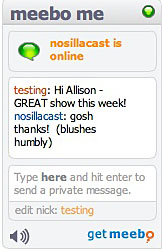 Meebo has a function they call meebo me, which gives you an embeddable IM window you can drop onto any personal webpage – it lets you chat with site visitors in real time from meebo.com. I signed up for a free meebo account, which allows me to track all of my IM accounts in one place and not have to log into them separately, and it will sign me into them automatically each time I go to Meebo.com.
Meebo has a function they call meebo me, which gives you an embeddable IM window you can drop onto any personal webpage – it lets you chat with site visitors in real time from meebo.com. I signed up for a free meebo account, which allows me to track all of my IM accounts in one place and not have to log into them separately, and it will sign me into them automatically each time I go to Meebo.com.

meebo also lets you create a customized meebo me widget to imbed it into your website. I know, Bart is going to have a stroke here, but yes, I’ve imbedded another Flash thing in my site! The meebo widget will be there till I bore of it, or until you complain that your processors are going wacko when you go to podfeet.com! If I’m online on meebo, you’ll be able to chat with me.
meebo is really fun, will (because of not having to set and reset the proxies) actually save me 2.4 seconds twice a day, 5 days a week, 52 weeks a year, which adds up to 20.8 minutes per year! Of course that doesn’t take into account the time I won’t get anything done because I’ll be having so much fun chatting! Check out meebo.com or at least drop me a line through the meebo widget on podfeet.com!
hdabob
a word from our sponsor. HDA Bob loves to teach about cars, and a little bit about life. at hdabob.com he explains how the exhaust system works in the car. I must confess that I didn’t really ever think about what its job was – but it turns out the exhaust system is designed not only to silence the sound of the exhaust, but also to neutralize the hot poisonous gases produced by the engine. That latter part sounds pretty important, doesn’t it?
Unlike the typical grease monkey you think of working on engines, HDA Bob understands so much more in depth information on the components. For example, in his discussion of the muffler, he explains that engine noise is a jumbled collection of firing frequencies, which range from about 100 to 400 hertz, and that the muffler cancelse the resonance of specific frequencies. I like that he gets into the technical aspects of the technologies, and enjoys explaining them to us. check out his website at hdabob.com and read the rest of his explanation on the exhaust system.
Krank
Listener Maurice wrote in with a suggestion for an application to entertain us. Here’s what he wrote:
Hi Allison,
Another piece of software your listeners may like.
Krank from krank.sourceforge.net is a game with simple rules, but with nice graphics and music. It resembles billiards or pool, your mouse controls a ‘ball’, and with this ball you hit other balls to direct them in certain directions. You need to bring the loose balls in the vicinity of certain points on the screen, and if you accomplish that you move to the next level. The whole experience is quite interesting. It helps if your computer is fast, on my Mini G4 you must not move too fast or the animation will lag behind.
Try it Allison, you may like it! Again, greetings from Maurice
Let’s keep in mind how serious I am about ONLY reviewing things that solve problems we have, and this fits the bill perfectly because I don’t think any of us play as much as we should to maintain a balance in our lives! I decided to check out Krank, so I headed over to sourceforge – which by the way tells you that by definition Krank is open source software. Krank is also cross platform with a Universal version for the Mac and a 32 bit version for Windows.
I’m not really good at games, except maybe charades and pictionary, so it took me a while to figure out the objective of Krank. there’s some balls in the center that are sort of sticky, and you are controlling three balls that follow the lead and larger ball. with your cursor you swing this set of three balls around to hit individual balls and try to get them to stick to the sticky balls. does that make sense? when you have all the loose balls stuck to the sticky ones, you go to the next level. Each level has a different background sound and imagery, like I was on this sort of lilly pad level that had frog noises and marshy sounds in the background. the behavior of the balls changes as the levels go up – on the 3rd level I ended up with three balls connected by bars which moved in a really odd way so they were hard to direct. I know i’m making this sound all clinical and uninteresting, so stop listening to me, go download Krank and play! Thanks Maurice for the diversion!
Panoramio
 I’m in the middle of booking a trip to Italy (my first time in Europe) and I’ve been hunting for cool places to go. I’ve heard about this area called Cinque Terre, which means 5 lands. It’s a series of small cities perched on the cliffs above the Mediterranean Sea, and they’re linked together by walking/hiking paths. Doesn’t that sound marvelous? the reason i bring this up is because I found a really cool feature of google Earth when I was doing some exploration for the trip. I opened up Google Earth and typed Cinque Terre into the search field. That brought up the geography pretty well, but I couldn’t zoom in as closely as I was hoping, couldn’t make out the towns at all. I looked over in the side bar and I turned on a thing called Geographic Web. No idea what it was, it turned on a few things, among which was a whole bunch of little blue and white compasses, some on the land some on the water.
I’m in the middle of booking a trip to Italy (my first time in Europe) and I’ve been hunting for cool places to go. I’ve heard about this area called Cinque Terre, which means 5 lands. It’s a series of small cities perched on the cliffs above the Mediterranean Sea, and they’re linked together by walking/hiking paths. Doesn’t that sound marvelous? the reason i bring this up is because I found a really cool feature of google Earth when I was doing some exploration for the trip. I opened up Google Earth and typed Cinque Terre into the search field. That brought up the geography pretty well, but I couldn’t zoom in as closely as I was hoping, couldn’t make out the towns at all. I looked over in the side bar and I turned on a thing called Geographic Web. No idea what it was, it turned on a few things, among which was a whole bunch of little blue and white compasses, some on the land some on the water.
 I looked in the sidebar again and expanded the Geographic Web thing, and inside there it showed that I had turned on a thing called Panoramio. You’ll be shocked that it took me this long, but finally I clicked on one of the crosses. Up popped this gorgeous photo of the via Dell’ Amore, or Walk of Love – a stone walkway cut into the side of a cliff. Suddenly I knew for certain which area I wanted to stay in – Rimaggiore to Manarola is where the walkway is so I’ll be in one of those two cities for sure! I put a picture of the Via dell’ Amore in the shownotes so you can see why i fell in love with that area at first sight!
I looked in the sidebar again and expanded the Geographic Web thing, and inside there it showed that I had turned on a thing called Panoramio. You’ll be shocked that it took me this long, but finally I clicked on one of the crosses. Up popped this gorgeous photo of the via Dell’ Amore, or Walk of Love – a stone walkway cut into the side of a cliff. Suddenly I knew for certain which area I wanted to stay in – Rimaggiore to Manarola is where the walkway is so I’ll be in one of those two cities for sure! I put a picture of the Via dell’ Amore in the shownotes so you can see why i fell in love with that area at first sight!
Next time you’re wondering what a place really looks like, try out Panoramio in Google Earth. You can also go to panoramio.com and enter photos to be on Google Earth yourself. To get your photos on Google Earth, you create a free account, upload your photos, and then wait about a month to see if they’re worthy. the reason you have to wait a month is because Google Earth is only updated with photos monthly, not because Panoramio is snotty or anything! To be worthy, your photographs must be of high quality, not too small, and not just pictures of yourself, your pet or your car, but pictures of the area you’re depicting. there’s another feature here that I don’t completely understand, but you can upload your photos so they show up as thumbnails instead of compasses. they show up only after you click on any Panoramio feed, which is shown as a KML file.
I downloaded one of those feeds, and when i double clicked on it, it opened in google Earth, and now my earth view was sprinkled with thumbnails. I actually found it kind of annoying to have it so cluttered looking, I prefer the clean looking compasses actually. If you find misplaced photos, and you’re energetic, you can actually correct them. When you click on a compass, the photo comes up in google earth, but if you click on the photo in GE, it will open it at panoramio.com and then on the right side bar you’ll see a link to suggest a new location if you think the photo is misplaced. I think this is a terrific tool in GE and will really enhance my enjoyment of virtually touring this grand planet of ours!
Launchy
I am ADDICTED to Quicksilver from quicksilver.blacktree.com on the Mac, even tho I don’t use it to 10% of it’s potential. I use it as an application launcher mostly, and to look up poeple’s phone numbers in the address book. I downloaded a manual someone had created but I freaked out when i realized it was 64 pages long, and went back to my happy application launching world. I got a tip from Research Assistant Niraj (who evidently was on sabatical for the last 3 months). He suggested an open source application launching utility for Windows that’s supposed to give me the functionality of at least some of what Quicksilver does. Launchy is available from launchy.net.
The website says that Launchy is a free windows utility designed to help you forget about your start menu, the icons on your desktop and even your file manager. Launchy indexes the programs in your start menu and can launch your documents, project files, folders, and bookmarks with just a few keystrokes. Launchy is downloadable from SourceForge, and there’s also a whole host of skins you can download too.
Launchy is a grand program at 800KB, but lives up to the promise. I HATE the start menu in windows, and it’s suddenly gone forever from my life! Once I installed Launchy, it’s quietly running in the background, having quickly indexed my stupid start menu. a simple keystroke of alt-spacebar and a beautiful streamlined empty rectangle with nice transparency going pops up. I started typing Firefox, and barely got but a couple letters out when the right hand side of it showed the symbol for Mozilla Firefox. It’s important to note that I didn’t have to type Mozilla, just the name we all know it by! I hit a carriage return and BOOM, I’m in Firefox!
 I typed power for powerpoint, and it came up with Power Options, but i just waited a second and it came out with a list of other choices, one of which was Microsoft Powerpoint. I arrowed down to Powerpoint, carriage return, and boom I’m in PP. the next time I brought up Launchy, I typed pow and it came up with Powerpoint first, so it’s learning!
I typed power for powerpoint, and it came up with Power Options, but i just waited a second and it came out with a list of other choices, one of which was Microsoft Powerpoint. I arrowed down to Powerpoint, carriage return, and boom I’m in PP. the next time I brought up Launchy, I typed pow and it came up with Powerpoint first, so it’s learning!
I’m 100% sold on this tool already, i will use this DAILY just like this, but let’s see what else it can do for the more hard core of you! If you’d like Launchy to index more than just your start menu programs, you can add directories and types. This will allow you to launch folders as well as specific types of applications like mp3s, docs, pdfs, AVIs, etc. Modifications to the stock version of Launchy are all done by right clicking on Launchy’s window. One of the choices that pops up is Directories. the window that comes up shows you that the two directories that have already been scanned are the two places in Windows where it keeps the start menu. At the bottom of that window, you can see the Add button.
I clicked Add and navigated to my pictures folder and it was added to the list of Directories to scan. To the right of that there’s a place where you can add file types, so for grins and giggles I set it to .jpg. this is kind of a dumb example because of course it will be jpegs in the pictures folder, but I can see how this could be useful if you had it index a gigantic directory and there was just one file type you really wanted to get to. In addition there’s a third area where you can simply tell it to look for a file type in all directories.
 I don’t keep a lot of pictures in my windows installation, so I navigated over there and found a picture I had called Fat Ricky.jpg – I chose that one to search for because fat ricky himself is sitting on my left arm while I’m trying to type – I should mention that Ricky is a cat I suppose! now that I knew a file name, I triggered Launchy and typed just “fa” and it came up with fat Ricky!
I don’t keep a lot of pictures in my windows installation, so I navigated over there and found a picture I had called Fat Ricky.jpg – I chose that one to search for because fat ricky himself is sitting on my left arm while I’m trying to type – I should mention that Ricky is a cat I suppose! now that I knew a file name, I triggered Launchy and typed just “fa” and it came up with fat Ricky!
If you right click on Launchy when it’s up, you can also choose to change the hot key – like I said it defaults to alt-spacebar but you don’t have to stick with that if you don’t want to. I may change it to control-spacebar so it’s the same as QS. The last thing you can mess around with in Launchy is the advanced menu, and in there you can have it search a USB memory stick, you can change the number of results that pop up if you wait a second for it to give you more choices for your search, and also how long it will wait between Index scans. Since I had it do just the applications in the start menu at first, it was basically zero impact to me as it indexed that directory. if you have it indexing a whole slew of directories, you might want to alter that time between scans to suit your needs. You can also choose to always show the launchy window. As much as I’m in love with this app, I don’t know why you’d want to do that, as it sits smack dab in the middle of your screen!
I give Launchy a 100% approval rating, I’m delighted Niraj found this one for us, and I plan on keeping it in my toolkit whenever I’m in Windows. Who knows, maybe I’ll like Windows better now!
iForgot
RA Niraj sent over a tip to another interesting tool called iForgot, from largemouthsoftware.com. the idea of iForgot is to allow you to control your Mac from your cell phone, handheld, BlackBerry™, or any Portable Device using text messaging or email. it will even allow you to use your handheld to tell your Mac to take a screen snapshot using the iSight or a DV cam hooked up via firewire.
This looks like the ultimate lazy man’s application – examples of how useful it can be are if you forget to launch iTunes or iPhoto to enable music or picture sahring, you can send a simple iForgot command to launch either one. Don’t those services only work if you’re on the same subnet, which means you can pretty much walk over to your computer and enable those services? They do mention that you can search your computer with spotlight, find a document and email it to someone. that could be handy, I can imagine being at work and realizing I left something on my home computer.
They give a good example of how to execute the lazy boy example. You’re on the patio and you forgot to launch iPhoto so you can show off pictures down at the barbecue (yeah, you’re some crazy party animal, bet people can’t wait to get invited to YOUR parties! whip out your cell phone and text the following to your email address on your home computer – “ifgt ip”. ifgt means iforgot, and ip means iphoto. iForgot launches iPhoto for you without you getting off your lazy butt to go turn it on.
Tricker examples include telling it to find a document that includes certain terms, and immediately I knew that I would never be able to remember these commands! Looks like something Listener James would remember since he can remember the Google SMS commands! This app looks like fun, it does cost $20 but it has a free trial so if you’re interested, head over to largemouthsoftware.com.
PasswordVault2Go
Bart’s PasswordVault2Go Review
=================== INSERT BART’s audio review HERE==================
Hey Bart, great review! This is definitely something that solves a real problem. A friend of mine was just asking me whether there was something like this, and they use both Macs and PCs so he’ll love this. His birthday is coming up soon, maybe I’ll shell out the full $15 and get it for him! hope he’s not listening right now, I might have ruined the surprise. I’ll be checking out Passwordvault for sure. I’ve included a link to Bart’s full text review in the shownotes, and a link to the developer’s site, at lavasoftware.com.
Google Product reviews comes to an end
I guess I didn’t realize it last week, but we actually have gone through every google product there is, in only 15 short episodes taking them 2 or 3 at a time. I feel kind of empty not having one to do this week, I just assumed there’d always be more. Oh well, give Google a few more weeks and they’ll invent something new!
Open Source Food
Instead of ending on that sad note, let’s end with a silly tip from RA Niraj. He sent me a link to opensourcefood.com
. The idea of Open Source food is that people post their favorite recipes and they have a requirement that they have to post a really nice picture of it, and share them with others. I wonder if you’re allowed to improve on someone’s recipe and then it gets reposted? In any case, they have really cool looking food up there, and you can learn a bit about the creator, and see other recipes they like. i found a fun one called “Chick Food for Guys” Pasta Salad. Sounded good for me! the creator says it’s important to eat it right out of the bowl you toss it in so you’re really a man. for some fun ideas for dinner tonite, check out opensourcefood.com
I think that’s enough NosillaCast for today, hope you enjoyed the show. Keep sending in ideas for software for me to play with and reviews of ones you like, in email to [email protected], or if you want to do a voice review or comment for me I would love that (less work for me), shoot it off to [email protected]. Check out the forums too at podfeet.com/forums_bbpress. Thanks for listening, and stay subscribed.
