Al on the Typical Mac User Podcast last week, and this week on the Mac Roundtable podcast (but it may not be posted yet. Video posted of Al on the iPhone hacking panel (will be in the feed shortly), SuperDuper! from shirt-pocket.com saves Martin’s data (have you backed up this week?), Len’s cockatoo on the Flektor Developmental Blog. New homework assignment from Victor Cajiao and Adam Christianson to tell people about podcasting. Pipette from charcoaldesign.co.uk, jMemorize from jmemorize.org for open source, cross-platform flash cards, Pixelmator from pixelmator.com. Transformer movie review (I liked it), Wall Street Journal teaches how to spot a phishing scam, Carrot2 from demo.carrot2.org for cluster searching with thematic categories.

Listen to the Podcast Once (39 min 51 sec)
A technology geek podcast with an ever so slight Macintosh bias. Today is Sunday, October 21st, 2007 and this is show #117. Well I’ve been really busy on the whole podcasting “circuit” – last week I was on the Typical Mac User Podcast, and this week it was the Mac Roundtable! Not sure how soon that show will get posted, I’ll be sure to let you know. I am such a celebrity…
I’ve gotten a couple of requests in the last few weeks asking why on earth I do NOT have a car waxing tutorial on my site! Steve and I started working on it this weekend. My idea is to have a written tutorial that includes photos and little videos of each step so you can follow along. i could tell Victor Cajiao of TMUP really “got” me when he named the episode he let me be on “I’ll wax your car for a Mac”! Stay tuned, I’ll let you know when it’s up!
iPhone Hacking panel at the Podcast Expo
Remember when Ron and I went to the Podcast Expo, I got to be on a panel chatting about the merits (and demerits) of hacking the iPhone? Bill Palmer of iprong.com did all the work of setting it up and hosting the show, and we were joined by Shooby Kumar of shoobysaysthings.com, also known as “America’s Favorite Junior” on Leo LaPorte’s radio show – he takes all the shownotes for Leo. anyway, I’m reminding you of all this because Ron took a 45 minute video of the panel session (nearly breaking his arm holding up the video camera all that time), and Steve edited down to some nice sound bites into an 18 minute video. We posted it up on Viddler, so I embedded the video into the shownotes, but I’ll also be pushing the nice quality video into the Podcast feed. Don’t be alarmed when you get an 80MB NosillaCast this week! hope you enjoy it, and I give big thanks to Ron, Steve, Bill and Shooby for making this possible!
btw, you may be wondering why I didn’t put it on YouTube – they have a limit of 10 minutes, and try as we could we just couldn’t cut it down that far, it was too much fun! Luckily viddler.com allows you to go much longer.
SuperDuper!
It’s time for a guilt trip combined with a testimonial. Have you backed up this week? No? what are you, some kind of crazy person? or perhaps you’re just feeling lucky? or maybe you just think it’s too hard. I used to be like you, but then I found SuperDuper! from shirt-pocket.com and it changed my life. If you’ve been listening for a while, you know that after 23 years of computing I finally had a disk crash, but I didn’t lose one little thing because I had been using the trivially easy and intuitive backup software called SuperDuper! Ok, enough about me and you though – why do I mention it today? Because listener Martin has been having a devil of a time with his first gen MacBook – it’s overheating like crazy because the fans simply don’t go up to the right speed. I thought you’d be inspired by the fact that he said he heard about SuperDuper! on the NosillaCast and that’s why he knows his data is safe. So I ask you again…do you feel lucky?
Best Email ever
So remember last week I told a story about my son Kyle and how since he’s 16, he thinks I’m an idiot? he recommended some software called iFlash to me, begrudgingly admitting that it might be cool if I talked about it on my podcast. I got the best email ever about it, from listener Connor:
Hi Allison
I am a new subscriber to your podcast and I learned about you from the Typical Mac User Live podcast. After just listening to one episode, I really like your podcast. Also, I really appreciate the iFlash, that is something I plan to use when I get my Macbook Pro when leopard arrives (see, I’m a teenager too, but being only 14, I still think my mom is awesome). Just wanted to drop you a line. Macs rule. Connor
I just loved that email – I even sent it to Kyle.
Len’s Cockatoo
I got another fun email this week from Len Charnoff. check it out:
Hi Allison, Just discovered your superb podcast. Kudos on so many compelling shows. You’re spot on about the length of audio vs. video. I’m preparing a podcast series on Parrots. The pix below is my 11 year. old Moluccan Cockatoo. He’s more than a legend in his own beak and was just written up on the Flektor Developmental Blog. I’m in the research stage right now and your podcast is a treasure chest of information. Thanks again, Len Charnoff
Thanks Len for your kind words! Really keeps me going when I read a letter like that. To the rest of you – I put the picture he sent me of his Cockatoo in the shownote s- it’s a positively amazing photo of an amazing bird! From a photography standpoint it’s amazing too. I also put in the link to the blog showcasing this really neat looking bird, you’ve got to see him to believe how cool he looks! I know, it doesn’t have a darn thing to do with freeware or shareware, but it’s really cool!

Homework Assignment
Remember your homework assignment? it was to tell at least one other person about the NosillaCast. Listener Margaret wrote in to tell me about an how she helped to spread the word. She has a friend who does a radio show where he makes the recordings and then burns them to CDs and hands them out to friends. She decided for his 50th birthday to help him get into this decade, and gave him a gift basket with instructions on how to turn his show into a Podcast so more people can listen. She included information on the NosillaCast show so he can see how it’s done! Have YOU done your homework assignment yet?
Along these same lines, I’d like to play a little audio bit recorded by Adam Christianson of the MacCast and Victor Cajiao of the Typical Mac User Podcast. Victor calls this clip, “Play it Forward”. Listen up:
==============Insert Play it Forward.mp3===========================
What do you think about that? We’re not talking here about just listening to the shows YOU like but just to help them know about podcasting so they can find what THEY are interested in. When I do this, instead of talking about the technology, I first ask them what they’re interested in. they say, “model trains” for example. I can dash over to Podcast Alley or Google, or even iTunes and find a Model Train podcast. Starting with what they care about is the only way to engage them. After you let them listen for a bit, THEN explain how the technology lets them get the show delivered (free of charge) any time the creator makes a new episode. Give it a try, let’s start accelerating Podcasting again!
Pipette
I have a tool that will only take a few seconds to describe, and fills a very narrow niche, but it fills it so positively perfectly I love it. If you’re a web designer, you spend a fair amount of time getting your colors just exactly the way you want them. In order to describe the color in html or CSS, you have to supply the hex code for the color. that means entering a number like #476CB8 to describe kind of a dusty blue. But how do you find out these numbers? What if you see the PERFECT dusty blue for your website, how do you know it’s #476CB8? A great way to find out on the Mac is a free little utility called Pipette from charcoaldesign.co.uk.
 Launch Pipette and all you see is a blank square, with a little eye dropper above it and a field that says #FFFFFF. I didn’t figure it out instantly, but I eventually got the hang of it. It’s almost too simple. Click on the eye dropper and drag your cursor until you get to the color you want. The blank square starts showing a blowup of the pixels around your cursor so you can get the exact color you were looking for. As you’re whizzing around the screen, the hex field is showing the characters for the color you’re on instantaneously.
Launch Pipette and all you see is a blank square, with a little eye dropper above it and a field that says #FFFFFF. I didn’t figure it out instantly, but I eventually got the hang of it. It’s almost too simple. Click on the eye dropper and drag your cursor until you get to the color you want. The blank square starts showing a blowup of the pixels around your cursor so you can get the exact color you were looking for. As you’re whizzing around the screen, the hex field is showing the characters for the color you’re on instantaneously.
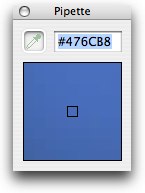 When you stop and let go, the hex code freezes. Better yet, it becomes automatically selected. that means all you have to do is do a copy/paste of the hex code into your html or CSS. There’s another use for this – if you see the perfect color you want to use in Photoshop Element. how do you get it just right? You can try to figure out what the RGB codes are, or the hue and saturation. Or you can pop open Pipette click on the color, and then paste it into the color field of the Photoshop Element color Picker and voila – you’re an artiste!
When you stop and let go, the hex code freezes. Better yet, it becomes automatically selected. that means all you have to do is do a copy/paste of the hex code into your html or CSS. There’s another use for this – if you see the perfect color you want to use in Photoshop Element. how do you get it just right? You can try to figure out what the RGB codes are, or the hue and saturation. Or you can pop open Pipette click on the color, and then paste it into the color field of the Photoshop Element color Picker and voila – you’re an artiste!
jMemorize
Last week I reviewed iFlash, a beautiful piece of inexpensive shareware for the Mac that creates flash cards on the fly very easily. Martin wrote in to make another suggestion which has some advantages over iFlash.
Martin says, “About iFlash, i just want to point out an alternative, which is quite good and handy if you are trying to build flash cards which can be used by all people, whether they are on Linux, Windows or Mac Os X. It’s called jmemorize from jmemorize.org. It is probably not as ‘mac like’ and well done as iFlash is, but it’s freeware and for creating cross-platform flash-cards.
I love the idea of s/w that’s open source AND cross platform so everyone can play. I headed over to jmemorize.org and checked out jMemorize. The “j” is for Java, which is why it plays so well on all platforms. Java apps can be a bit hinky though, for example they won’t naturally launch like regular apps with tools like Quicksilver. Not a big deal, just something to keep in mind.
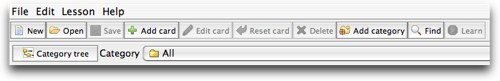 Some Java applications look weird too, but jMemorize opens with a nice set of buttons that look very Mac-like, at least for a Java app. You can create a New deck, open an existing deck, or save one you have open. Simple enough. Then you can add, edit, reset, or delete a card. There’s a button to add a category, I’ll have to figure out what that one means, then there’s a search button, and finally learn.
Some Java applications look weird too, but jMemorize opens with a nice set of buttons that look very Mac-like, at least for a Java app. You can create a New deck, open an existing deck, or save one you have open. Simple enough. Then you can add, edit, reset, or delete a card. There’s a button to add a category, I’ll have to figure out what that one means, then there’s a search button, and finally learn.
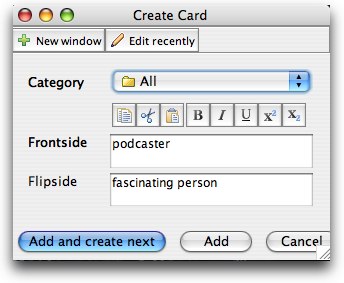 Let’s try making a new deck. I’ll start by making some cards. When you click to create a new card you get a popup window that has a bunch of nice formatting options – bold, italic, underline, as well as some formula options. not terribly important functions but a nice touch. The best part is as soon as you fill in the frontside and flipside, you can simply add, or add and create next. You usually have a ton of flash cards you need to make at once, so that’s really a crucial feature. From this popup window you can edit cards you’ve already made. Clicking on edit recently pops up a new window that lets you flip through your cards quickly to edit them.
Let’s try making a new deck. I’ll start by making some cards. When you click to create a new card you get a popup window that has a bunch of nice formatting options – bold, italic, underline, as well as some formula options. not terribly important functions but a nice touch. The best part is as soon as you fill in the frontside and flipside, you can simply add, or add and create next. You usually have a ton of flash cards you need to make at once, so that’s really a crucial feature. From this popup window you can edit cards you’ve already made. Clicking on edit recently pops up a new window that lets you flip through your cards quickly to edit them.
Once you finish making the cards, you get back to the main menu window and it’s here that it got slightly confusing. You get a bar chart with a couple of bars for Summary and Start Deck. I didn’t have bars beyond that but there’s room for 5 more decks. The legend says that it will be showing me unlearned cards, expired cards, and learned cards. Wasn’t exactly sure what would happen with this, so I figured that if I hit Learn, maybe it would make sense. That popped up a window called Learn settings. In there I can choose to learn all, or by category, also to learn all unlearned and expired cards vs. only unlearned cards. Don’t know what an expired card is though! It also allows you to set a time limit for how long to study, which might be a good way to force yourself to concentrate for a good long period. If you’d rather have a delimiter of how many cards to study you can do that too. there was an advanced and scheduling section too but I got scared and wanted to just start!
Finally I let it start the learning portion, and it shows a card and lets me tell it whether or not I know the answer. If I tell it on each card whether it’s known, it starts changing the bar charts with green and grey bars moving all over the place. I don’t think I ever did follow how the bars were changing, but the main thing is that jMemorize showed me which ones I knew and which ones I didn’t and helped me easily flip through all the cards easily.
I think jMemorize is a terrific program that will really help kids (or adults for that matter) to study whatever they’re trying to learn. check it out at jmemorize.org!
Pixelmator
Have you ever started using an application and suddenly you say to yourself, “wow”. I had that reaction this week when reviewing Pixelmator from pixelmator.com. You know I’m a big whiner and I can find problems in almost any piece of software, right? it’s actually rare that I can be wowed. Wait, I’m forgetting SOMETHING here, aren’t I…oh yeah, what problem am I solving? How about the never ending Holy Grail search for an alternative to the $600 Photoshop program or the $80 Photoshop Elements that hasn’t been upgraded significantly in forever for the Mac?
As you may recall, I reviewed the new Acorn application a few weeks ago. I was a bit lukewarm on it – it seemed to be pretty cool, but there are web-based apps that seem to do pretty much everything Acorn can do. I was worried maybe I’m too much of a critic when I heard people like Alex Lindsay of the PixelCorps singing its praises on MacBreak Weekly. Acorn may help you if you really hate the idea of your photos being up on the web somewhere, might even want to be creating original content in which case none of those solutions would be right for you.
![]() With all this in mind, I was kind of in a YAAWWWNNN stage when someone told me about Pixelmator. Ok, fine, I’ll download and install, play around a bit and then move on. But the minute I started running Pixelmator, I actually leaned back in my seat as I took in the beautiful GUI. It was stunning. All of the palettes and tools are in a translucent, very dark grey so they’re very classy looking. Palettes come and go as you change context, like if you choose a selection tool, instead of a tiny little icon changing in the toolbar as in Photoshop Element, you get a floating Tool Options palette where you can choose the selection mode from single, to additive, to subtractive. It’s pleasing to the eye, but might take up screen real estate you’d prefer to have open. Luckily the Pixelmator folks thought of that, you can toggle on and off the display of the tools, tool options, basically any of the palettes on screen are an option to you. Very nice. When you select a tool in the palette, it enlarges to show you which one you have selected. It’s a pleasing effect, because your brain doesn’t have to do a lot of work, and the graphics are nice.
With all this in mind, I was kind of in a YAAWWWNNN stage when someone told me about Pixelmator. Ok, fine, I’ll download and install, play around a bit and then move on. But the minute I started running Pixelmator, I actually leaned back in my seat as I took in the beautiful GUI. It was stunning. All of the palettes and tools are in a translucent, very dark grey so they’re very classy looking. Palettes come and go as you change context, like if you choose a selection tool, instead of a tiny little icon changing in the toolbar as in Photoshop Element, you get a floating Tool Options palette where you can choose the selection mode from single, to additive, to subtractive. It’s pleasing to the eye, but might take up screen real estate you’d prefer to have open. Luckily the Pixelmator folks thought of that, you can toggle on and off the display of the tools, tool options, basically any of the palettes on screen are an option to you. Very nice. When you select a tool in the palette, it enlarges to show you which one you have selected. It’s a pleasing effect, because your brain doesn’t have to do a lot of work, and the graphics are nice.
I read a book on Photoshop Elements years ago by Scott Kelby in which he explained that if you’re paid by the hour, you should carefully drag your cursor over to the tool you want and then click on it to select. He further explained that if you’re paid to produce a product, maybe you’ll want to use the key combinations to select tools instead! I loved that Kelby’s way of explaining things! Because of him, I made a point to memorize the key combinations for my most used tools and effects – like hitting the “v” selects the moVe tools, “c” selects the crop tool, and so on. I was delighted to find that Pixelmator follows the same conventions. In Photoshop Elements if you hold down on a tool, it tells you what the key is you need to hit to trigger it. In Pixelmator you only have to hover over the tool to see the key trigger.
A lot of people buy their computers with high end graphics cards because they think they need them to do photo editing and video, when in fact those programs use your processors to do all the calculations. Video games that are constantly rendering new images on screen DO use the graphics cards, but not photo editing. That is, until Pixelmator. Pixelmator actually uses your graphics card for image processing, freeing up your processors to do the other heavy lifting.
I wanted to prove to myself that this isn’t just hype, so I tried doing an unsharp mask on a photo. In Photoshop Elements, a window comes up with the radius and intensity of the effect, and you get a preview option so you can see how changing the options get what you want. hit ok, and off the processor goes to work on the photo to actually apply the effect. on my 2 year old Mac Book Pro, it can take a couple of seconds for this effect to be applied. In Pixelmator, the same sort of window pops up, but REAL TIME while I slide the intensity and radius back and forth, the picture is changing. I thought it was just a preview, but there is no “ok” button to hit, it’s just ready for you. I definitely can see the benefit of the core image processing technologies employed by Pixelmator.
iPhoto is integrated into Pixelmator using the Image Browser. It took a LONG time to start showing me photos, and my iPhoto library isn’t very big at all. Once it was up though, I could browse by event and open photos from thumbnails within the Image Browser. It’s a nice thing to have, but not a huge differentiator.
Earlier in the show I talked about Pipette – the tool that let’s you pick a color and then apply it in Photoshop. I tried to show off how Pipette could help in Pixelmator, but when I opened the color picker in Pixelmator, I realized that there was a magnifying glass that performed the function of Pipette! All you do is click on the magnifying glass and you can wander all over the screen, even outside of the Pixelmator window, and where every you land, the color picker grabs that color. That’s another enhancement over Photoshop Elements!
I tried really hard to find a downside to Pixelmator, but I absolutely could not find anything not to like, and I found a lot to really set it apart from other image editors. Pixelmator is $59, which makes it $20 less than the Mac version of Photoshop Elements 5, which hasn’t been upgraded in ages, even though they’ve come out with a PC version 6. Adobe is not keeping up the Mac version for some reason, so if I had $60-80 to spend on a photo editor/image creator, I would pick Pixelmator over Photoshop Elements in a heartbeat! Pixelmator even launches TEN TIMES faster on my MacBook Pro than Photoshop Elements 4 – Pixelmator was 2.2 seconds from launch, while PSE was a ghastly 21.6 seconds! I don’t know about you, but I actually change all my jpegs to launch Preview just so I don’t accidentally launch PSE! now I can set them to Pixelmator with no fear of lost productivity!
I’m a fairly cranky reviewer as you know – I’m not afraid to say what I don’t like about a piece of software. As I wrote this review I tried and tried and tried to find something that didn’t work the way i wanted it to in Pixelmator, but I was thwarted at every turn by easy to use menus, fast processing, and beautiful design. Check it out yourself at pixelmator.com.
Transformer Movie Review
I used to do movie reviews of our Friday night viewings, don’t remember why I stopped doing them – maybe too much cool software got in the way! anyway, Friday night Steve and I watched the movie Transformers. It was AWESOME. This is a move for everyone, seriously. Obviously the kids will like it, right? but it’s totally a muscle car fanatic movie too! It’s got a hot Camaro, a Mustang, some big ol’ GMC trucks, DEFINITELY a mans man movie.
plus, a chick film cuz the girl is not only hot, she’s a car mechanic! It’s also a geek film cuz there’s a pudgy geek who does morse code, and a girl who is the code breaker. In case you’re in doubt about the geek angle, it’s got the fast food/Taco Bell angle going with a beloved Chihuahua – heck he even has a broken leg so you feel sorry for him!
It’s a chick flick too – early on you meet a serviceman who has a baby he has yet to hug, so you KNOW he can’t get killed. There’s LOT’S of computer graphics and tons of explosions…it’s all good. In spite of all this, it’s TOTALLY realistic, cuz the hot chick/mechanic has chipped fingernails in the final scense.
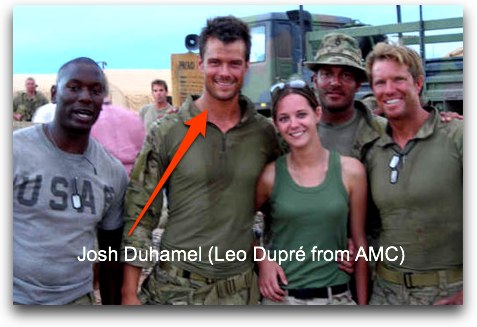 If all this hasn’t given you enough reason to see it, one of the minor heroes is the actor Josh Duhamel who used to play Leo Dupré on All My Children! Remember him? he fell off of a bridge to his death, but they never found the body, but his widow Greenlee almost killed herself, but she fell in love with Ryan Lavery later, but Ryan couldn’t deal with all of his pain for the fact that his father was a domestic violence expert, so first he had a vasectomy, and later pretended to die too, which threw Greenlee into a tailspin, but she decided to have Ryan’s baby after his death, because it turns out Ryan had donated sperm before the vasectomy, but right before her fertilized embryo’s were implanted, Zach had the power cut off to the clinic….wait, what did this have to do with a movie review of Transformers???? Perhaps I slightly digressed…plus, there’s Macs in it…
If all this hasn’t given you enough reason to see it, one of the minor heroes is the actor Josh Duhamel who used to play Leo Dupré on All My Children! Remember him? he fell off of a bridge to his death, but they never found the body, but his widow Greenlee almost killed herself, but she fell in love with Ryan Lavery later, but Ryan couldn’t deal with all of his pain for the fact that his father was a domestic violence expert, so first he had a vasectomy, and later pretended to die too, which threw Greenlee into a tailspin, but she decided to have Ryan’s baby after his death, because it turns out Ryan had donated sperm before the vasectomy, but right before her fertilized embryo’s were implanted, Zach had the power cut off to the clinic….wait, what did this have to do with a movie review of Transformers???? Perhaps I slightly digressed…plus, there’s Macs in it…
Switcher
I got an email from Benjamin, a recent switcher, and his story of how he got into this Mac nonsense tickled me. he told me he was a recent switcher, and that he LOVED his Mac, and I expressed a little bit of surprise that he loved it so quickly. Usually there’s at least a BIT of a learning curve before learning to love it, so I was curious why he was so happy so soon. I thought you might enjoy his response:
Quick explanation about why I love my new toy so soon after purchasing it: I’m a bit of a geek. I had taken every single Tiger tutorial online, was a regular on AppleInsider and MacRumors, had visited the Apple store twice a week for almost a year and was listening to Mac OS Ken and Adam Christianson for two or three months before my switch. I was sailing as soon as I pulled the iMac out of the box. I was planing on waiting for Leopard but at long last, I could not. I’ve gotten every bit of the $130 in early enjoyment that I would have saved by waiting. True story: I cancelled my online order and drove to the Apple store in the same day because I could no longer wait it to ship to my house.
HDA Bob’s Mobile Service
This week Honda Bob is off on a big adventure driving across the country, and he asked me what he could do to be able to control his PC while he’s on the road. I turned him onto Go to My PC, at gotomypc.com, which I’ve heard should do the trick for him. I haven’t used it myself, but I knew they had a 30 day trial so maybe this will do the trick for him. He tested it out before he left and said it worked great! Maybe he’ll do a review for us when he gets back? I like having a mechanic who’s a geek. It’s nice to be able to talk the same language with him, you know? That makes him perfect for working on our cars because he’s willing to get into the technical bits with us and explain things really well. he doesn’t even charge EXTRA for it! Sometimes I think he SHOULD charge Steve, it’s almost like every tune up includes a car repair tutorial! If you’d like to have a mechanic who speaks your language, is willing to explain what’s going on with your car instead of saying “don’t worry your pretty little head about it, give me $800”, if you’d like to have a mechanic who drives to your house to keep your Honda or Acura car in top running condtion, give Honda Bob a call at (562)531-2321 or send him an email at [email protected]. Remember, he’s only in LA and Orange County, so you’ll have to move if you don’t live in that area! HDA Bob’s Mobile Service is not affiliated with Honda, Acura or Honda Worldwide.
Wall Street Journal
And now, a word from our sponsor. There was a great blog posting in the Wall Street Journal about phishing scams, which Mike describes in his posting here – the links in email that look SO REAL. The article said, “block a “phishing attack” and your company is safe for a day. Teach employees how to spot phishing attacks and your company is safe for life.”
They went on to provide a quiz. They gave five web addresses and asked if you can tell which are real, and which are run by a hacker. Here are the five addresses:
- ebay.verification.com
- www4.da-us.chase.com/cgi-bin
- secure.citibanking.net
- pages.ebay.com/services/forum/feedback.html
- www.secure-account.com/regionsbank
so which ones are real? The part of the address that matters comes just before the .com or the .net, so the one with chase.com, citibanking.net, and ebay.com in them are all legitimate. Anything that comes after the / just represents a page on a site. And how do figure out what address it’s pointing to? You have to hover over the address they show, and wait till it pops up. The address that’s printed in the text is usually made to look real, it’s where it directs you to in the link that really matters.
I love the Wall Street Journal for things like this – it’s so practical and informative. I also learned this week from the Journal that there’s a new technique being employed for kidney transplants. Let’s say you need a kidney, and your spouse volunteers, but they’re not a match. A woman in DesMoines needs a kidney, and her brother volunteers but isn’t a match. The new program they’ve set up will match your spouses kidney with the woman in Des Moines, and her brother’s kidney up with you. Everybody wins! It’s tricky though, what if someone backs out after their person gets the kidney but they haven’t given up theirs? Turns out they time the transplants to be at the exact same time! This is REALLY complicated! Now let’s take it up a notch – what if it’s a 3 or 4 or 5 way swap? I learned from the Wall Street Journal that they’re actually using the software they use to manage airline traffic to try and time all the transfers.
If you’d like to be able to read fascinating articles like this in the Journal, click the link on my website for the online or print Journal and subscribe for yourself!
Carrot Clustering
I wish i were a visionary. Some people can see a new way of doing things and can make that better way exist for us. I go to Google every day, and I’m happy. Other people think, man, Google Search is great and all, but it really hasn’t changed in ages, so what can we do that’s more? My friend Bob just turned me onto a whole new idea that might change everything. Have you heard of cluster search? There’s an open source project called Carrot2 which can automatically organize, or cluster search results into thematic categories. Ok, what’s a thematic category? I think I can explain best by the example Bob showed me.
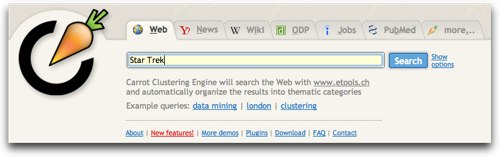
He took me to the demo site for the Carrot project at demo.carrot2.org. In the search field he typed in Star Trek. Imagine for a moment the results you’d get if you typed that into Google. Yes, close your eyes and bask in the glow of the 28billion hits you would get, sorted only by how many people had linked to that site. Now open your eyes and look at what Carrot returns.
Down the left pane i get what looks like series of folders on a hard drive. the top containing folder says all results (95). Under that, the searches are in separate folders (or thematic categories if you must), like Star Trek next Generation, Moveis/TV, Star Trek Fan, New Voyager, and on and on. the main thing is that it’s not just a pile of unrelated stuff – they’ve found the connections between the different hits for Star Trek and made sense out of those connections. If you click on any of these “thematic categories” you get the actual hits in the right pane with the title, a snippet from the site, the site url where the hit was found, along with which search engines found that particular hit. If you hover over a hit, the background turns pale yellow, and then the thematic category in which it was found also lights up yellow.
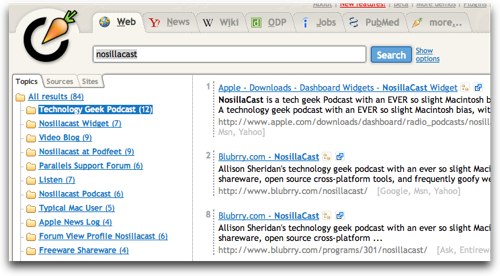 I don’t completely understand the counts, because it said it got 95 hits for ST, but you can bet that topic would have a tad more hits than that. To test my theory, I did a search on nosillacast, and got 84 hits back. That means that the NosillaCast is 88% as popular as Star Trek, right? Only in my dreams, baby.
I don’t completely understand the counts, because it said it got 95 hits for ST, but you can bet that topic would have a tad more hits than that. To test my theory, I did a search on nosillacast, and got 84 hits back. That means that the NosillaCast is 88% as popular as Star Trek, right? Only in my dreams, baby.
When you enter a search term, i should mention that there are a series of tabs across the top to change what you’re searching with, and these are kind of interesting. The default first tab is just “web”. not sure what that menas, but the 2nd tab is Yahoo! News, followed by Wiki which evidently means Wikipedia. The next few tabs are unfamiliar to me – the first of which is ODP which I figured out by some digging aorund is the Open Directory Project Data. That sounds fun, better check that out. You can also search in Jobs from indeed.com, and PubMed, the medical database. Finally there’s a tab for “more” where you can turn on more tabs, like regular Yahoo, and Google and MSN. You can even drag and drop the tabs to change the order if you like.
the bottom line here is that this open source project is really opening up how different and more valuable search can really be. Go check it out at carrot2.org
Looks like that will wrap it up for the week – remember to check out the Typical Mac User and Mac Roundtable podcasts, remember to do your homework of telling someone about the NosillaCast AND your assignment to tell someone about podcasting in general. Man, you’ve got a LOT of work to do, what’re you doing sitting around? Get to it! Keep up all the great feedback by emailing me at [email protected], or sending me audio feedback at [email protected]. Thanks for listening, and stay subscribed.

Actually, the mollucan slideshows were done via the Flektor editing software, which is totally free and comes with free hosting. You should check it out. As free editing software goes, it’s probably the best one out there (and I’ve used a lot of them in my personal work).
I think the reason you only see 100 results is the API that the Carrot folks are using to connect to Google.
Bob got Carrot from me .. and I got it from Niraj. Its just a big happy loop 🙂
Video podcasts are the future! Well .. today actually. I think its like adding music videos to music ..
Wait, forget I said that.
Allison, I am reporting back to you via GoToMyPC. I am sitting on a street near my house where I can get a wireless connection. I hope the neighbors don’t mind. Anyway the program works great. I can control my home PC from Louisiana and do the things that I usually do at home. I have a program that records Paul Harvey-The Rest Of The Story, everyday at 7PM. Well, since I wasn’t going to be there to save the files everyday, I just log onto GoToMyPC to edit and save each episode every day about 9:30 Louisiana time. Just about all the sidewalks are rolled up for the night, so no one bothers me.
Thanks a lot.
Honda Robert (pronounced ‘ro bear)
[…] heard about this app on a recent episode of the Nosilla Cast by my good friend Allison Sheridan and my immediate reaction was “this app shouldn’t need to […]
I’m not that much of a internet reader to be honest but your blogs really nice, keep it up!
I’ll go ahead and bookmark your website to come back in the future.
All the best
My website; florida real estate pre license course