My adventures helping my friends buy two MacBooks, in Dumb Question Corner we learn how to delete old podcasts, the meaning of the word shenanigans, and how to combine PDFs using Preview. Rose teaches how to take a screen capture on the iPhone and how to use MobileMe on IE6. I review the HP Mini-Note 2133, model KX868AT. More than you’d ever want to know about cables at Gizmodo.com, and how the MacAlly Protection Shell for MacBook saved George’s MacBook from his cat. In Chit Chat Across the Pond we discuss the DNS poisoning problem a little bit more, then we debate whether Apple should cut apps from the app store on their whim, and we talk about Bart’s first time on the Mac Roundtable.
Listen to the Podcast Once (50 min)
Tell story of buying Macs for the Schwartz’s and mention Gabe the sales guy!
Dumb Question Corner
==========queue the music==============
Delete old podcasts
Daniel writes in with a good question:
How do you get your ipod to delete old podcasts off of it? Mine is piling up with your podcast (Not that that is a bad thing) and it feels really cluttered.
This isn’t obvious at all, because you can’t manipulate anything on the iPod directly. I’ve many times wished I could delete on the iPod though. It turns out you have to delete podcasts in iTunes, and then sync your iPod. I end up in a 3 step process, I sync my iPod, then in iTunes I can tell what ones I’ve listened to because there isn’t a little blue ball next to them. then I have to resync my iPod to get them erased from there. that’s all there is to it.
Shenanigans
Peter asks a non-tech dumb question:
Hi, I listen to a lot of US based podcast and there is word I heard a couple of times that we don’t know in Europe. Last show you used it also. It was “chenanigan”. Don’t know if it is written correct. Can you enlight me? Greetz, Peter
You come up with the best dumb questions, Peter. I love this one. The word is spelled shenanigans, and it means anything from horseplay,, up to no good, secret or dishonest activity, silly or high spirited behavior, mischief, to trickery.
I love how through podcasting we’re learning cultural and language differences. Bart and i had a long discussion in chat about whether to say “an HDR photograph” or “a HDR photograph”. It took forever for us to discover that in my kind of English the h is pronounced “aitch”, but in his kind of English it’s pronounced “haitch”! Another one I like is that companies are plural in his world, singular in mine, so he says “Apple are” while I say “Apple is”. Love the international conversations!
Peter on Preview to combine PDFs
Peter is the MASTER of dumb questions – he had yet another one. He asks:
I have scanned an article from a magazine into 6 jpg’s. Opened them in preview and resized them (nice new feature in preview).Now I wanted to merge these 6 jpg’s into 1 pdf file but I don’t succeed.
I was pretty sure you could do this too – opened two PDF files in Preview, and tried all kinds of things to copy and paste pages from one into the other. then I pinged his Bartliness (doesn’t sound the same when I say it, does it?) and he said:
open both, open the drawer, drag-drop the pages from one to the other
remember the apple rule – when it’s too hard, you’re doing it wrong!
Rose problems/solutions
Rose has taken to sending VERY short snippets to me, a problem followed by a solution. No frills, no fancy exit music, not even so much as a “G’day Al”. Listen carefully, they go by pretty quickly!
==========INSERT ROSE SCREEN CAPTURE==================
short and sweet! and now one for how to get Mobile Me on Windows runninG IE6:
==========INSERT ROSE mail2web=========================
==========INSERT ROSE FLATTERY=========================
Rose is unique – isn’t she?
HP Mini-Note
My consideration was for business travel, for myself and others. As I looked at the specs though, I decided to compare it to the HP Mini-Note 2133, specifically the model KX868AT, which is in the same price range as the EeePC at around $600. A bit more expensive, but it comes with the grand operating system Vista Home Basic. You cannot order it with anything above Vista Home. I used it with Vista for a few days but as it crashed every single time I woke it up (AFTER giving it my credentials), continued crashing after I upgraded to Service Pack 1, I scraped that off and put XP on it. Much happier now!
The Mini-Note has the same 9 inch screen as the newer EeePC’s, but it’s 1280×768 resolution rather than the 1024×768 of the Eee PC. That’s good news and bad news. The good news is that you can fit tons on the screen – the bad news is that if you’re 50 years old you can’t see any of it. dumbing it down to 1024 or lower isn’t a great option because it gets fuzzy and you lose real estate, so I had some young friends of mine go through and up the font size to large fonts, and change the dots per inch to 120dpi from 96dpi. i’m not exactly sure what that means in this context, I would think changing the dots per inch would change the resolution of the screen, but it doesn’t. The menu says “If your screen resolution makes screen items too small to view comfortably, you can increase the DPI to compensate. changing it to 120DPI makes SOMETHING 125% of normal size. AFter you do all that though, now the words across the top of all windows are HUGE! Absurdly huge. So then you have to go into yet another menu and bring those down in font size.
A bunch of shenanigans (sorry Peter) but once it was all done, I found the screen to be crisp and clear and reasonably easy to read. I showed it to many of my more visually impaired old fart friends, and most of them said, “heck, i have to wear reading glasses to see ANY screen, so this looks fine to me.”
Now onto some spec comparisons. the HP Mini-Note’s biggest advantaage to me was that it came with a healthy 120GB hard drive rather than the meager 20GB solid state drive of the Eee PC. On top of that, if i was going to convince people around the office that this was a viable alternative for heavy road warriors, the brand name of HP would help and I wouldn’t have to convince them that Linux was cool too. i felt kind of dirty taking such a corporate straight and narrow perspective, but sometimes you have to think of your goals.
With all that aside, now let me tell you what I think of the HP Mini-Note. I like it. I’m not kidding, I really really like it. It’s SOOOO small, and SOOOO light! it’s actually lighter than the MacBook Air! The Air is an even 3 pounds, while the Mini-Note is 2.8 pounds. That’s not as light as the EeePC, but it feels easy to carry around. It’s much thicker of course, and has the smaller footprint that I personally have said all along was the way to go for road warriors. For example, if you take an Air on a plane, where the heck are you supposed to put your gin and tonic? I ask you! With the Mini-Note you have plenty of room on the tray table for your drink and maybe even some of the fine pretzels they’ll probably start charging us for soon. The Mini-Note’s thickness at 1.05″ thick actually makes it feel much sturdier than the MacBook Air. When you pick up an Air you definitely feel like you might bend it with your hands. No fear of that with the Mini-Note, it feels built for throwing into a backpack.
The Mini-note has 2 USB ports, NORMAL VGA out, an ethernet jack, power, headphone and microphone. I tried using this laptop for a full day, not even using it with an external monitor, and i found it very usable. The keyboard feels great to me. It’s only about 3/4th’s of an inch narrower than my MacBook Pro keyboard so it’s a pretty healthy size. I can’t believe I’m loving a windows machine, but this little thing really excites me. I have a medium sized purse, not big, and I can actually slip it into my purse easily! The big drag is that the power supply is just like any other big dorky PC laptop power supply – has an 80 foot cord out both ends of the darn thing, and no cable management whatsoever so you just kind of tangle it up into a HUGE wad and live with it. Kind of detracts from the cool factor of a little laptop though.
Performance-wize it’s tolerable, nothing to write home about. the Mini-Note has an Ultra Low Voltage or ULV processor in it made by Via, but I have no idea how that compares to anything! it’s fast enough for my corporate email tool which is a bit of a hog, and browsing is fine. I must confess that I put a second gig in it so the RAM upgrade might be one reason why it performs so nicely. it has integrated graphics of course, which seemed to only show as a problem for me when I tried running Silverlight to view Olympic videos on NBC (nbcolympics.com). It was very jerky while the audio was fine. I tested it on the Mini-Note right after running the same videos on my MacBook Pro, and while the Mac looked fine, the Mini-Note’s performance was definitely not good.
I’m pretty excited about this little pc, which surprises me because I never thought someone could get excited by a PC at all! Maybe I’m over my initial shock of using Windows and I’ve gotten used to the nagging annoyances enough to be able to judge hardware at least! If you’re looking for a rugged little laptop to fling in a bag without adding hardly any weight, and for a mere $600 ($500 with Linux preloaded at Costco), check out the HP Mini-Note.
ScreenSteps
 I’ve been telling you all about our newest sponsor, ScreenSteps, and I’ve been explaining how great it is to use as an individual helping your family and friends.
I’ve been telling you all about our newest sponsor, ScreenSteps, and I’ve been explaining how great it is to use as an individual helping your family and friends.
Well what if you’re a software developer and you want to make a full manual explaining how to use your software? That’s a lot more complicated, right? No problem for ScreenSteps. ScreenSteps can create full manuals which are made up of lessons, and the lessons are made up of steps.
For some reason this really confused me at first – I started by making manuals, and then I couldn’t figure out what to put in them! When you download and install your new copy of ScreenSteps that you bought by clicking the ScreenSteps logo on podfeet.com and typing in the coupon code NOSILLA to get 25% off, start by just creating steps. If you start with steps, then graduate to Lessons, then up to Manuals, you’ll understand this so much better than I did!
Back to our example of being a software developer writing documentation for your company? You would want to make this available online, you’d want to have your entire team able to contribute lessons, you’d want to be able to control access to the documentation maybe, and you’d want to be able to organize all the different lessons. They’ve thought of this too! Enter the online service, Screensteps Live. Screensteps Live at the low end gives you a free account with 30MB of storage that allows you to create one manual as a single creator. If you’re a small developer you’ll want to step up to the individual account, which is $12/month and gives you a gigabyte of storage and you can have three manuals. Maybe you’ve got a big team of people working, maybe you’re a large enterprise – they’ve got accounts for you too that allow tons of manuals, tons of contributors, and huge storage! I put a link in the shownotes to screenstepslive.com/signup a comparison chart where you can see the different plans they have.
they have some great online video tutorials that explain all the advantages of ScreenStepsLive, check those out over at http://www.screensteps.com/screencasts/. If you’ve got advanced documentation needs, maybe ScreenStepsLive is just what you need.
more on understanding cables
Remember a while back we had a Dumb Question Corner all about USB cables and why the different connectors are there? Listener Dougie sent in a link to a page on Gizmodo.com called “Giz Explains: an Illustrated Guide to Every Stupid Cable You Need”. Not just USB cables, oh no – they explain firewire and ethernet and eSATA and HDMI and DVI and even Display Port! check out the link in the shownotes if you just can’t get enough of cables.
MacAlly Protection Shell for MacBook
George wrote in to say that Thomas the Adopted Cat knocked his cherished and still new MacBook off a three foot high counter onto a concrete floor. He thinks that Tom, who likes to eat BusinessWeek, and only BusinessWeek, was trying to access the magazine’s online site since George dropped his paper subscription.
He credits the computer’s survival to the $26.87 padded Macally Protection Shell he bought to protect it from dings and dirt, not from cats.
He adds the Macally shells are easy to put on and take off, allow the computer to breathe while on, and are easy to grip and don’t slide around on your lap. Plus, he adds, if you sit with the computer on your lap, the shell insulates you from heat.
Macally protection shells are available for the Air, the MacBook, and the MacBook Pro. George recommends you don’t even stop to think about it, but click the Amazon link on Podfeet.com so Allison will get a few pennies, and buy now. Catdamage is NOT covered by Apple Care.
Ok, George wrote that last part for me – I didn’t write it but I can’t disagree! He even included a picture of Thomas the cat eating Business Week to prove his point!
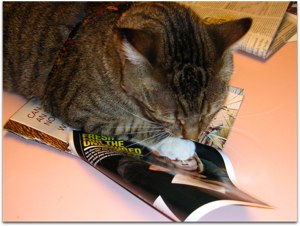
Honda Bob
So Honda Bob is my mechanic extraordinaire that I’m always yapping about, but did you know he has a really informative website? he loves to teach what he knows, and years ago he started making a book of knowledge about cars he would give to customers. Now that the web has taken off, he’s embraced it with a flourish – this gives him a great place to teach all about engines and brakes and all the other components of cars.
Bob just finished writing up a new segment on his website over at http://hdabob.com/CNG.htm all about the Compressed Natural Gas (CNG) Civic GX. If you’re interested in cars and want to learn about how the sensors contribute to the system and how they control the timing on the injectors, and follow the twists and turns from the Electronic Control Unit to the fuel filler and on through to the fuel tank, you’ll enjoy learning from Bob. Check out his work, it’s really amazing!
Bob also added on his Used Cars page that if you want HDABOB’s Mobile Service to check out a used Honda powered automobile, he will go out to the car and extensively evaluate the proposed vehicle before your purchase. how’s that for peace of mind?
Even if you’re not interested in learning how the various pieces of an engine work, maybe you’d prefer to not worry your pretty little head about all that, then just call Honda Bob at (562)531-2321 or email him at [email protected] and let him worry HIS pretty little head about your maintenance and repair needs on your Honda or Acura car. That is, if you’re lucky enough to live in the LA or Orange County where he’ll drive to you to take car of your cars. HDA Bob’s Mobile Service is not affiliated with Honda, Acura or Honda Worldwide.
Chit Chat Across the Pond
DNS poisoning update
* Bart on what has been done, and what hasn’t been done
* DebbieT did a really good explanation for the layman of what’s going on and what to do about it over at splashofstyle.com
Free Speech on iTunes store?
* http://artsiness.com/Artsiness/Slasher.html
* Debate!
Bart was on the Mac Roundtable at macroundtable.com
So I’ve been thinking about my signoff, and how I always tell you to send email to [email protected], but to send audio recordings to [email protected]. My original thought was that [email protected] was my true identity, but [email protected] was better for big audio files because of the huge storage space. but isn’t that kind of confusing for you guys? So from now on I’m just going to use the gmail address (but if you remember the podfeet one I’ll still respond!) so here goes with the new show ending:
keep up all the great feedback – Dumb Question Corner, reviews, lavish praise by sending it on to [email protected]! Thanks for listening, and stay subscribed.


Well I thought this sounded pretty handy so I tried it. Maybe it is a Leopard only tip???
In Tiger – I opened two JPG files in Preview (Peter says he scanned jpg files) , and opened both the drawers, then did a drag & drop of one page to the other and poof!!! they both closed immediately. I tried it twice and got the same result.
I opened two PDF files in Preview , and opened both the drawers, then did a drag & drop of one page to the other and nothing – it didn’t like that at all.
Hmmm…Didn’t think of that Lynn, but you’re right about it being Leopard only. This tip is actually listed as one of those 300+ features of Leopard that we all mocked!
http://www.apple.com/macosx/features/300.html#preview
I haven’t listened yet, but I had to sneak in and view the comments.
I am going to love that pdf combine tip. I previously used an app called “combine PDF”
http://www.monkeybreadsoftware.de/Freeware/CombinePDFs.shtml
It is probably still useful to the Tiger users…but if Leopard can do it w/in Preview, how could you possibly mock it Allison, you are terrible!
😉
Oh my, I just noticed the link to my site in the podcast notes. Ha! Thanks!
I have an ongoing discussion going on over at the forum of one of my other sites and I am trying to sort through it all, getting some of my visitors to really understand how bad this really is!
I am definitely going to be listening to this podcast tomorrow. There was so much happening last week! I am glad you guys are on top of things!
[…] and Pull my Finger. Myself and Allison had a big argument about it a little over a month ago on NosillaCast Episode 164. Allison felt that Apple should be allowed to choose what to sell in their store, and she has a […]