AT&T, Apple broken iPhone saga continues with a $199 text message bill, I’m speaking at the BlogWorld Expo and New Media Expo 2009. Screentoaster from screentoaster.com, Right Zoom from BlazingTools Software at blazingtools.com to make the green button really expand the window on a Mac to full size. NosillaCast logo gear now available at CafePress.com/nosillacast. In Chit Chat Across the Pond Bart tells us about a patch and another zero exploit on Windows’ ActiveX Control, and a critical flaw in Firefox 3.5 from which you can easily protect yourself. Then Bart walks us through his process to create his beautiful photographic images. Check out his images at flickr.com/photos/bbusschots/.

Listen to the Podcast Once (1hr 02 min)
 So I bet you thought the whole AT&T/Apple/Broken iPhone 3GS story was over, didn’t you? It was only 17 phone calls so far, so we shouldn’t be naive! That’s not enough! Remember the part in the plot where Apple pulled the SIM card from my new, and yet dead 3GS and just popped it back into my original gen iPhone so I’d be back in business? I remember thinking, “oh yeah, this will end well. I’m sure no one needs to, I don’t know, call AT&T and warn them about what we’re doing?” Well shockingly, things continued to go wrong.
So I bet you thought the whole AT&T/Apple/Broken iPhone 3GS story was over, didn’t you? It was only 17 phone calls so far, so we shouldn’t be naive! That’s not enough! Remember the part in the plot where Apple pulled the SIM card from my new, and yet dead 3GS and just popped it back into my original gen iPhone so I’d be back in business? I remember thinking, “oh yeah, this will end well. I’m sure no one needs to, I don’t know, call AT&T and warn them about what we’re doing?” Well shockingly, things continued to go wrong.
It was actually pretty entertaining, and I have to give AT&T some chops here, they did a great job taking care of a ludicrous situation! So i get my first bill, and it’s pushing $400, so I’m not looking at it too closely cuz I figure that’s the purchase 2 iPhones, but then I start thinking, shouldn’t there be a cell phone bill on top of the $400? So I did in a bit, and I find a charge of $11.80 for my text messages. I knew what happened, there was a short gap between when I bought the phones off the AT&T website and when I was able to go back in and add a text messaging plan. Unfortunately they didn’t have a plan up front so I had that gap of a few days. I figured that’s the deal, so I call AT&T up and I get a real helpful guy. I tell him the story and he says no problem, i’ll take the $11.80 off. but then I flip the next page, and I realize that on Kyle’s phone they’re charging me $189 dollars in text message fees! What the heck?
I still have my little friend on the phone, so I explain that we have another problem, and he gives me the line all cell phones love to use on you, and that’s “oh, you changed your plan mid-month so there’s some proration charges.” Yeah, right. I explain very carefully to him that this conversation will not be ending with me paying an extra $189… because I chose to pay them an EXTRA $400 for two iPhones! He’s standing firm, as I’m sure he’s instructed to do, and I ask for a supervisor. Boss man comes on the phone, looks at the bill, and says “you’ve been a good customer…a VERY good customer, I’m going to just knock this right off your bill and I’m not even going to spend the time trying to figure out what went wrong.” I was delighted! You know, stuff goes wrong, and we ALL know computer systems have flaws, but it’s all how you’re treated when things mess up that matters. I was on the phone a total of about 12 minutes, which is light speed in cell phone company times! I’m home free.
that is…until the middle of the night when I’m in Vegas this week when I get a mysterious text message on my iPhone saying “your data plan is ineligible for iPhone 3G. To prevent excess charges and enable Visual Voicemail contact your telecom manager or AT&T.” WTF? in the middle of the night they tell me this? Sheesh. The next day we’re on our way back from Vegas, and I figure I’ve got 4 hours, I have enough time to call a cell phone company! So I call my little friend Ester over at AT&T and we have a grand old laugh about all this. Just as I suspected, a slight detail was missed in transferring from 3G to 1st gen and back to 3G. Turns out it was that pesky second change that didn’t quite get done right, I was still on the 2G plan. Gee, that’s a shock. So after Ester gets it all fixed, she says “oh, there’s going to be some proration issues.” No, really?
So I guess my words of advice to you are, keep in mind that whatever you do there will be proration charges and you’ll spend hours and hours and hours on the phone to your cell phone company – whether it’s AT&T, Verizon, T-Mobile, Sprint – it will be Hell on Earth.
Blogworld Expo
I have some VERY exciting news! I have been selected to be a speaker at the newly combined BlogWorld Expo and New Media Expo 2009! I’m going to be doing what I call the Podcaster Starter Kit, in which I will walk through the tools and process to create a podcast. I’ll essentially be following along with the plot I built for the Podcasting on Podcasting series. I hope you can come spend a few days in Vegas at the Expo from October 15-17!
ScreenToaster
Do you have a desire to create screencasts where you can capture your desktop, maybe include a picture in picture of you and then publish and then it on the web. There’s a good chance you don’t have unlimited funds, or perhaps you switch from a Mac to Windows to Linux and you need an application that goes across all those platforms without having to buy it several times. Well I’ve got a hot tip for you. How about a free web application that allows you to do all that? Enter ScreenToaster from screentoaster.com.
 When you first go to ScreenToaster you can start recording even without creating an account. the trick is to save your video to your hard drive or post it anywhere online, you have to create a free account. this does give you a feel for how the application works so it’s kind of a cool way to get you to try it. To start up recording, go to screentoaster.com, and you’ll see a big fat Start Recording button.
When you first go to ScreenToaster you can start recording even without creating an account. the trick is to save your video to your hard drive or post it anywhere online, you have to create a free account. this does give you a feel for how the application works so it’s kind of a cool way to get you to try it. To start up recording, go to screentoaster.com, and you’ll see a big fat Start Recording button.
 A progress window comes up showing that a few steps are being readied, then you get a menu saying that ScreenToaster is ready to record, and giving you some options of what and how to record. First you can choose full desktop, or rectangular area. i thought there’d be a window option too, but since the program isn’t running natively on your machine it can’t really know what’s a window I suppose. the next pulldown lets you choose audio options from no audio at all, to each of the audio devices your machine has enabled. If you choose an audio option, the typical Adobe Flash Player Settings menu comes up requesting access to your audio and video devices, and you need to click Allow. Under the audio device chosen there’s a slider so you can adjust your input volume to the movie. I noticed that even though my system preferences were set to about 3/4ths of maximum on my mic input volume, speaking into the mic didn’t register much on the meter on ScreenToaster. I had to drag the slider up to 100% to get the volume up to about 3/4ths.
A progress window comes up showing that a few steps are being readied, then you get a menu saying that ScreenToaster is ready to record, and giving you some options of what and how to record. First you can choose full desktop, or rectangular area. i thought there’d be a window option too, but since the program isn’t running natively on your machine it can’t really know what’s a window I suppose. the next pulldown lets you choose audio options from no audio at all, to each of the audio devices your machine has enabled. If you choose an audio option, the typical Adobe Flash Player Settings menu comes up requesting access to your audio and video devices, and you need to click Allow. Under the audio device chosen there’s a slider so you can adjust your input volume to the movie. I noticed that even though my system preferences were set to about 3/4ths of maximum on my mic input volume, speaking into the mic didn’t register much on the meter on ScreenToaster. I had to drag the slider up to 100% to get the volume up to about 3/4ths.
Next up you choose your webcam if you want to include Picture in Picture in your screencast. Once you choose a camera, it shows you a live preview but oddly the screen is a strange proportion so you look kind of squished vertically. Finally you can open a section called “geek settings” – it allows you to record from a VNC server but that was a little geeky even for me so I quickly closed it. You can define the location and size of the rectangle you want to record but I didn’t see an option for the placement or size of the picture in picture but it appears to favor the bottom right of the screen for your PIP.
 I made a test recording showing GarageBand with Picture in Picture, even though I have yet to log in, I can preview my video on the ScreenToaster website. It looked pretty good, but a bit compressed especially in the PIP. There’s a full screen mode that looked really good, except on the PIP. One warning, I noticed that the recording actually stops earlier than when you click stop, so finish what you have to say, count a few seconds out and then hit stop to be sure you’ve got your full recording. Once you’re done, on the right side there are a bunch of options.
I made a test recording showing GarageBand with Picture in Picture, even though I have yet to log in, I can preview my video on the ScreenToaster website. It looked pretty good, but a bit compressed especially in the PIP. There’s a full screen mode that looked really good, except on the PIP. One warning, I noticed that the recording actually stops earlier than when you click stop, so finish what you have to say, count a few seconds out and then hit stop to be sure you’ve got your full recording. Once you’re done, on the right side there are a bunch of options.
You can bail right away and do a new recording, you can edit the video you just made, upload it to ScreenToaster in high quality or upload to YouTube, and finally you can save as a .mov file to your computer or save it in .swf which they say is experimental. All of these options require you to log in. Unfortunately if you just click log in (like I did) it erases the video you just recorded, so instead if you’ve already made a recording, click on one of the upload or download options first, do the login as requested and your movie will be saved. I never did get the hang of the editing features – you’re supposed to be able to add callouts on the video for example, but every time I hit the callout button it stopped the movie, so I’m not really sure how that’s supposed to work!
Saving your video to disk will save it as a zip file oddly enough, because it saves both the .mov file and an flv file which says it’s the audio track, but which is actually the picture in picture video! Again, the mov file looks fantastic, a few artifacts here and there, but the pip looks horrible – HUGE pixels, like my face is made up of four pixels! I think I know why they did this in two files – now I can place the pip anywhere I want on screen in my video editing program. The only problem there is that I’m not a sophisticated user, so I don’t have any tools that would allow me to do something fancy like combine two video tracks on top of each other, and if I WERE a sophisticated user I don’t think I’d be using an online service for this, especially since the PIP looks so dreadful and while I’m whining, the audio sounds awful too. To round out the complaints, the PIP also starts late when you start recording – it jumps into place about a full second after you start recording for some reason, but leaves a nice white rectangle on screen to tell you something will come up eventually.
so let’s forget about downloading to our disk for now and look at the options for uploading. I clicked the upload to ScreenToaster option and in a very short time it was up online. I say short time because I started it AFTER I started importing the version on my desktop into iMovie, and it got online at ScreenToaster FASTER than it imported into iMovie! That’s pretty amazing I think. Once you’ve uploaded to one option like ScreenToaster or YouTube, you can’t go back and upload to the second option, or save to disk. I’d really like to be able to do all three, especially to compare the video but I’m too lazy to make multiple videos for you guys! I embedded the video hosted on ScreenToaster’s website so you can see how it looks:
Bottom line is that if you’re on a tight budget, or have relatively simple screencasting needs, ScreenToaster is a fantastic resource that lets you make screencasts on ANY platform. The price is right at free and the quality of the screencast portion is quite good. I’m disappointed in both the audio and the PIP, but who really needs the talking head anyway if you’re trying to teach something? Check it out at screentoaster.com
ScreenSteps
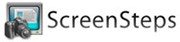 One of the reasons I prefer shareware and freeware over commercial software built by huge companies is the personal touch you can get from the developers. Recently, I was corresponding with David Bogdan who is a fan of the show and a teacher in Japan. He recently bought ScreenSteps which for a teacher took a while to justify to himself. I’ve wondered whether he felt it was worth it, and I was happy to read his email on the subject, thought I’d share it with you too.
One of the reasons I prefer shareware and freeware over commercial software built by huge companies is the personal touch you can get from the developers. Recently, I was corresponding with David Bogdan who is a fan of the show and a teacher in Japan. He recently bought ScreenSteps which for a teacher took a while to justify to himself. I’ve wondered whether he felt it was worth it, and I was happy to read his email on the subject, thought I’d share it with you too.
- Trevor (at ScreenSteps) and I were doing a lot of corresponding. There was trouble with the Japanese in the new annotations feature. I was doing a lot of testing on my end, while he was doing a lot of fixing on his, till things are now working fine. They are really into customer support there! Thanks again for introducing me to the app.
Maybe I should pretend that ScreenSteps is 100% flawless, but you’d never believe that anyway – the real deal is when you get fantastic support from people who care deeply about their product, and work with you till everything is working. It’s clear from this unsolicited testimonial that’s what you get with ScreenSteps. Check out the best instructional documentation tool at screensteps.com, give the free trial a spin and then when you buy be sure to use the coupon code NOSILLA to get 25% off!
Right Zoom from Will
Will wrote in with an interesting software review – here’s what he sent:
I just finished listening to the show before the one you did this Sunday (I would apologize for being behind, but if that’s the point of time-shifted content, then I guess not), and in that show you were talking about the green button that’s supposed to zoom a window. I, too, found this annoying, but since I didn’t have a podcast to complain about it on I went and found a solution.
Right Zoom, from BlazingTools Software at blazingtools.com, exists to solve this problem. The makers of it seem to be focused on making the Mac more like Windoze, they even have a (shudder) Start menu app, but they can be temporarily forgiven.
RightZoom runs in the background, with no dock or menubar icon, and you have to manually add it to your Login Items. The first time you launch it, hold down the command key so you can configure the preferences. Because you’ve probably downloaded it and clicked it a few times and won’t bother to read the manual, I should probably tell you that this only works if it’s not running already, so you’ll have to quit it in Activity Monitor first.
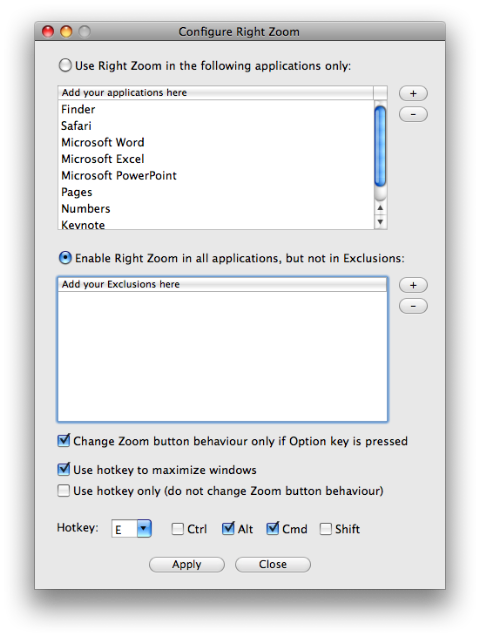 Will sent in a screenshot of how he has it set up, suggesting that I poke around with the settings at this point, since it seems to be what I do best.
Will sent in a screenshot of how he has it set up, suggesting that I poke around with the settings at this point, since it seems to be what I do best.
I downloaded and installed Right Zoom, even though i got a chilly feeling down my spine when i read that Blazing Tools also makes keylogger software for the Mac! I did a bit of fooling around and found that indeed it does maximize windows with the green button just like they said! it’s pretty cool that it lets you finally use the green button like it seems it SHOULD work! They have a keystroke option too, you can use command-option-E to enable full screen on windows, but it sort of boogers things up in Excel I’m afraid – leaves you with scroll bars sort of in the middle of the page. I’ll send the developers a note so they can get that cleaned up.
Thanks Will – you did find a great solution! I will have to think about adding yet another startup item – it already takes about 23 minutes for me to boot up because of all the slopola I load on boot!
How can I support the show?
I bet many of you are constantly wonder, what can I do to help the NosillaCast? I get so much geeky goodness, I just wish I knew how to give back! Now an awful lot of you HAVE given back but I wanted to let everyone else know what they can do to support the show.
First off – there’s email. I love getting encourage emails and even those with constructive criticism! the key word here is, of course, constructive! Dumb Questions are ideal – that gives me meat for the show and helps so many people. Don’t be shy – I have yet to mock anyone, well, except of course Crazy Listener James.
Recordings of reviews are another great way to give back. You don’t have to be brilliant – but it helps! what you do have to is keep it in the 3-5 minute range, and make sure your audio is pretty good. You don’t have to go out and get a Heil PR-40 or anything, but a lot of hiss or buzz and it might get rejected.
If a product review isn’t up your alley – how about a Honda Bob ad? We’ve had some brilliant ones, maybe TOO good because they’re hard to live up to, but give it a shot! The instructions are in the right sidebar on Podfeet.com under “Honda Bob Fun”.
How about joining us in the chatroom on Sunday nights at 5pm GMT -8 at ustream.tv/nosillacast? That’s a lot of fun and I get lots of good show ideas from there, and it REALLY pumps me up to have a live audience, even if they’ve gone off and had a star trek conversation while I was talking. Check it out, they’re very welcoming in there!
Maybe you’re shy, don’t feel like putting yourself out there, how about helping the show financially? It does cost money to create the show, so there’s a helpful PayPal donation button right there on podfeet.com! It’s as easy as pushing that button to throw a few bucks towards bandwidth and hosting fees.
Maybe you don’t have cash handy for donations but you DO buy stuff online, how about searching for what you want using my Amazon affiliate link in the right sidebar? there’s a handy search window, and whatever you buy at Amazon, a small percentage comes back to help the show. It’s an easy way to help where it doesn’t cost you a dime but it helps me out!
Another way to help the show is to write an iTunes review. There’s a bunch of great ones out there, and you can only write one, but I’ve heard it helps in the rankings if you get a lot of reviews, and higher rankings make it more likely the show be found, which means more people listening which makes me happy!
 And finally the reason I’m bringing this up. By popular demand, mostly from the lunatics in the chat room from the live show, I opened a store front where you can buy NosillaCast logo wear! Yes, you can buy shirts and be a walking advertisement for the show! How fun is that? Again I get a percentage to go towards the costs of the show and you get a cool shirt! What? You’ve got a baby and a toddler? there’s shirts for them to MacMommy! Got a puppy? there’s clothes for them too! You work in an office? How about a nice wall clock? Like to barbecue? How about an apron? What about MacTrucker and Trucklover? Yup – trucker hats! Ok, maybe you’re a little more sensitive, there’s even a cute little teddy bear sporting the NosillaCast logo on it! No matter your taste, there’s a NosillaCast logo item for you too!. Head on over to CafePress.com/nosillacast and be the first on your block to have a nice NosillaCast shirt!
And finally the reason I’m bringing this up. By popular demand, mostly from the lunatics in the chat room from the live show, I opened a store front where you can buy NosillaCast logo wear! Yes, you can buy shirts and be a walking advertisement for the show! How fun is that? Again I get a percentage to go towards the costs of the show and you get a cool shirt! What? You’ve got a baby and a toddler? there’s shirts for them to MacMommy! Got a puppy? there’s clothes for them too! You work in an office? How about a nice wall clock? Like to barbecue? How about an apron? What about MacTrucker and Trucklover? Yup – trucker hats! Ok, maybe you’re a little more sensitive, there’s even a cute little teddy bear sporting the NosillaCast logo on it! No matter your taste, there’s a NosillaCast logo item for you too!. Head on over to CafePress.com/nosillacast and be the first on your block to have a nice NosillaCast shirt!
Honda Bob
Pam and Cecilia were at Honda Bob’s 30th Anniversary picnic and they had some opinions on Bob’s performance as a mechanic extraordinaire!
=========INSERT PAM & CECILIA===========
If I haven’t convinced you by now that you should call Honda Bob if you live in the LA or Orange County area, maybe you’ll listen to Pam and Cecilia. Give him a call at (562)531-2321 or shoot him an email at [email protected]. HDA Bob’s Mobile Service is not affiliated with Honda, Acura or Honda Worldwide.
Chit Chat Across the Pond
Security Light
- Last Tuesday was MS Patch Tuesday
- patch those windows machines
- and don’t forget about your Windows VMs!
- this patch DID fix the flawed Active X control we talked about last week
- Dejavu all over again – Another 0-day in a Microsoft ActiveX Control – http://www.microsoft.com/technet/security/advisory/973472.mspx
- again allowing remote code execution
- this time in MS Office Web Components
- Everyone with MS Office installed on Windows is vulnerable
- Like last week – work-around available from MS – http://support.microsoft.com/kb/973472
- Critical flaw in FireFox JS engine – remote code execution – cross-platform
- Mozilla working on a patch
- workarounds possible
- Using NoScript to only run JS where you really have to and where you trust will cut down exposure
- There are instruction on the Mozilla Security Blog for disabling the affected component – remember to un-do these changes when the fix is out! (http://blog.mozilla.com/security/2009/07/14/critical-javascript-vulnerability-in-firefox-35/)
Main Topic – Bart’s Photo Process
- Start by taking loads and loads of pictures – try different angles, different focal lengths, different apertures etc… – thanks to digital it’s free to experiment!
- I then import into Aperture and make many many passes through the shots
- First pass I just delete anything that didn’t work – if it’s out of focus, bin it, if it’s badly under or over exposed, bin it, if it’s just crap, bin it!
- Second pass go through them all more carefully, for each subject, pick the best one, delete the poorer ones, often keep 2 or 3. Rank the best as 4, the rest as 3 stars.
- Third pass – tweak all the remaining shots – after tweaking, perhaps delete some more of the 3 star shots
- I do a lot of editing on every photo you see on Flickr – lots of SUBTLE adjustments to get the best out of the pic – only really gonna work if you shoot RAW
- First get the exposure right. If there’s blown highlights, recover them with the recovery slider, if there are drowned out shadows, get them back with the black-point slider (I have Aperture set to highlight "hot and cold" areas). If there were no drowned out shadows, push the black point up until just before Aperture starts marking "cold" areas. Similarly, if there were no blown highlights, push up the white point using the white-point control on the levels control. Finally, tweak the exposure with the mid-point control and the shadows quarter point control also on the levels brick.
- Then tweak the image enhancement if needed – usually a small amount of definition and a slightly larger amount of vibrancy. If needed use the colour brick to tweak any colours that are a tad off
- Finally, consider adding a subtle vignette on macro shots, or, if the image is not great even after all that, sending it to the Dodge & Burn plugin, or exporting it for tonemapping or other editing on Photomatix Pro or Pixelmator
- Fourth pass – keyword eveything – identifiy and flowers or insects and record their Latin names
- Fifth pass – geotag
- Sixth pass – rate every image, revising those that have been rated before – look for the very best images that would be worthy of photo of the week, and make sure they get a 5 not a 4
- RUN A BACKUP – in my case, I sync with my home Aperture Vault.
- After all that, I generally upload images with 4 or 5 stars to Flickr. To upload to flickr I do the following:
- to keep track of what is and is not on flickr I tag the photos I upload with the keyword "Flickr"
- export the image at 800px max dimension
- use my own Perl programs to add in drop shadows, titles, CC notice, and my URL as needed
- upload to Flickr
Bart’s Photo Stream – flickr.com/photos/bbusschots/
The Humming-Bird Hawk-Moth photo Bart Mentioned – flickr.com/photos/bbusschots/3680444932/
Aperture Quick Tips Podcast on iTunes
Time to wrap things up I’m afraid, please keep all the great emails coming to [email protected] and don’t forget to send along Dumb Questions too! Remember to follow me on Twitter at twitter.com/podfeet. Thanks for listening, and stay subscribed. And that’s the way it is.

TUAW July 20th on AppleCare or Not?
http://www.tuaw.com/2009/07/20/to-applecare-or-not-to-applecare-that-is-the-question/
Hi Allison, I’ve been feeling out of my depth with Aperture. Thank Bart for his ‘workflow’ – I now have somewhere to start with the pile of raw pics I’ve taken recently!