Cinema Display microphone is too good, Voila Coupon code NOSILLA for 25% off, why I script the show, MiFi hack fail. How Image Capture can help you manage your iPod Touch/iPhone photos. Call for help looking for an app that lets you have multiple dashboards. Poladroid, from poladroid.net. Chit Chat Across the Pond is with Peter Boodts from lemon-3D.be and follow him on Twitter: http://twitter.com/peterboodts. We talk about backup strategies and how he’s eliminated high end apps from his life in favor of iWork and shareware apps like Pixelmator pixelmator.com/ ,Vectordesigner tweakersoft.com/vectordesigner Sketchup sketchup.google.com, Picturesque http://www.acqualia.com/picturesque/ , RapidWeaver http://www.realmacsoftware.com/rapidweaver/, and iWork apple.com/iwork/. Allison suggests Inkscape from inkscape.org for an open source vector designer program.

Listen to the Podcast Once (1hr)
Today is Saturday August 8th, 2009 and this is show number 218. I’m recording a day early because we’re off on vacation for a week. My neighbor across the street nick named herself Mrs. Kravitz (if you’re too young to know Bewitched, look it up and you’ll see why that’s important!) She’s really nosey, and she and her daughter are going to be going in and out of the house, maybe come over to watch some DVDs, hang out with our cat Buzzy so she’s not too lonely without us. So we won’t be those people who post on social media sites that they’re on vacation and then are amazed when their house gets robbed – Gladys Kravitz will be watching things like a hawk! And don’t worry about the show – I’m recording a day early this week, and I’ll be a day late on next week, so I’ll average the on time delivery that you’ve come to know and love! Remember Robert and James – the show will be there for your Tuesday commute on the 18th, not Monday the 17th. You guys gonna be ok?
My mic on Mac Roundtable
 You know what? the 24″ Cinema has a microphone in it that is TOO good. I say that because my lovely co-hosts on the Mac Roundtable never noticed that I had my microphone set to the display audio instead of my Heil PR-20 mic! Steve noticed right away when he heard the recording, I could certainly tell and a few of you wrote in to me as well to point it out. I guess the good news is that’s a pretty good mic, but I need to start paying attention to it myself. When I record with Bart, I use WireTap Studio to pull in the two channels separately, Bart from Skype and me directly from the mic. So I never hear what I sound like to Bart – I’m wondering how long he’s been listening to me on the wrong mic? The real culprit here is that Skype doesn’t obey the system preferences, I wonder if there’s any way to justify that as a feature they implemented on purpose?
You know what? the 24″ Cinema has a microphone in it that is TOO good. I say that because my lovely co-hosts on the Mac Roundtable never noticed that I had my microphone set to the display audio instead of my Heil PR-20 mic! Steve noticed right away when he heard the recording, I could certainly tell and a few of you wrote in to me as well to point it out. I guess the good news is that’s a pretty good mic, but I need to start paying attention to it myself. When I record with Bart, I use WireTap Studio to pull in the two channels separately, Bart from Skype and me directly from the mic. So I never hear what I sound like to Bart – I’m wondering how long he’s been listening to me on the wrong mic? The real culprit here is that Skype doesn’t obey the system preferences, I wonder if there’s any way to justify that as a feature they implemented on purpose?
Voila coupon
 You know how much I love shareware and freeware developers. This week was a perfect example. on the last show I explained that Guru from Global Delight had created a coupon code to buy Voila for the listeners giving 25% off if you typed in NOSILLACAST. On Thursday I get a desperate tweet from Tom Piraino (aka macintom on Twitter) saying that the coupon code wasn’t working! I shot off an emergency email to guru who immediately tested the coupon, verified the problem, fixed the problem and tweeted macintom that all should be functioning now, and Tom happily was able to buy the software Voila at 25% off. That kind of rapid response is what I love about shareware and freeware developers. Con you imagine how long it would take a big commercial company to respond to that? the entire elapsed time between the crisis beginning and resolution using today’s technologies was an entire 4 minutes! the only downside to me is that tom is now blaming me for costing him more and more money! Crybaby.
You know how much I love shareware and freeware developers. This week was a perfect example. on the last show I explained that Guru from Global Delight had created a coupon code to buy Voila for the listeners giving 25% off if you typed in NOSILLACAST. On Thursday I get a desperate tweet from Tom Piraino (aka macintom on Twitter) saying that the coupon code wasn’t working! I shot off an emergency email to guru who immediately tested the coupon, verified the problem, fixed the problem and tweeted macintom that all should be functioning now, and Tom happily was able to buy the software Voila at 25% off. That kind of rapid response is what I love about shareware and freeware developers. Con you imagine how long it would take a big commercial company to respond to that? the entire elapsed time between the crisis beginning and resolution using today’s technologies was an entire 4 minutes! the only downside to me is that tom is now blaming me for costing him more and more money! Crybaby.
Why do I script?
Listener Linda wrote in a question that perhaps many of you might have. I’m not sure it counts as a Dumb Question but perhaps it does. I should preface this that Linda is one of my longest (not oldest) friends – she and I went to High School together. She has been listening to the show on and off for a while now just to hear my voice – not a geek at all, rather a renowned chef! I should also mention that she’s being sucked into our madness – she just bought her first Mac from Pat Dengler! anyway, on to her question.
-
Al, do you write a script for your podcasts? It often sounds like you are reading a script, so that’s why I’m asking. Have you ever considered just jotting program notes to yourself and speaking spontaneously? I think experimenting with a looser format would give your personality freedom to bloom and delight your listeners. You don’t need such a strict structure now that you have such deep expertise with your subject matter, have such a loyal following and great collaborators … maybe you’d be willing to experiment with a segment or two of your show and see what it feels like to fly without a net. I bet you and your listeners would enjoy your spontaneity. Might feel a little scary at first, but you’re most brilliant and attractive when you ad lib.
I have given this a lot of thought and I actually HAVE experimented with ad libbing more. If you listen to the earliest shows I only had a few cryptic notes. It’s dreadful! Now that I’m more practiced, there’s a couple of reasons why I still script the show. First, all week long I’m studying software and determining how it works, what problem it solves, and how I assess the software. There’s no way a week later I could remember what I felt at the time of using the software. Half the time I can’t even remember WHAT I reviewed much less how I felt it worked. I write just like I speak so it’s as natural as a script can be. Secondly I have a commitment to those with disabilities, and while the audio recording is awesome for the deaf, if it weren’t for my lengthy script which is published as shownotes, they would be let out of the party. There’s also a significant number of people who prefer to read over listen and since my end goal is to have them gain benefit of the content and not to control how they receive the content, I happily publish it for them. There’s even people who tell me that they read while they listen so they use both! That way they can click the links and look at the images while I’m describing things.
I’ve tried winging it, I’ve tried using just bulleted shownotes to help trigger memories of what I wanted to say and it turns out it’s actually way more work for me. It’s harder for me to be brief than it is to be complete! I also stutter and stammer and get stuck constantly, so it’s not good!
I’m sure you’ve figured out that Chit Chat Across the Pond is not scripted – it’s easy to have a few bullet points with two people and then ramble around the topic. Alone it’s awful! I can do a standup routine to a large audience with no script at all, but to a cold metal microphone it’s impossible. Hope that answers your questions!
MiFi hack fail
I have sad news to report – the MiFi hack I told you about last week doesn’t actually work. I don’t know if I just wasn’t accurate in my cutting of the paper template, or perhaps it’s too easy to slide around so it doesn’t stay aligned to cover ONLY the middle two data pins, but I can tell you that in several experiments, while plugged in and operating successfully as a wifi hotspot, the battery was not being charged after all. I’m so bummed about this! Now I’m on the hunt and if you can find this please let me know, for a charge-only micro-USB cable. I have found charge-only mini USB cables but none for micro-usb. Keep your eyes peeled!
Dumb Question Corner
========insert music=====================
Neil’s corrupt photo on iPod Touch
- Allison, O’ wise one – I remember a month or 2 back you tweeted about deleting photos from the iPhone….I have an iPod Touch. One of the (kids) Aps I have saves photo images to the Touch. Normally I delete them w/ iPhoto. (Import, then delete originals) But, now I have a “corrupt” image that iPhoto can’t import, so every time i Sync, iPhoto opens and I get an error. Any ideas?
Wow – this one took some digging. I finally found that you can use Image Capture to manage photos on your iPhone. Just plug it in, launch Image Capture. When you first open it, there’s not much goodness showing, but click the download some button and you’ll get some useful features.
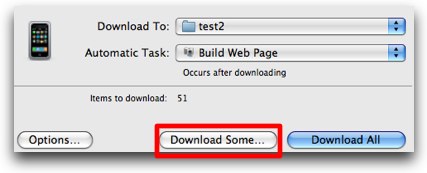
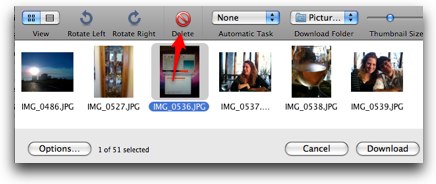
Now you can click on that corrupted photo, and then click the Delete button. I did notice that when this window first opens it’s too narrow for all of the menu options to show, and the delete button is actually not visible. Widen the window if that happens to you and you’ll find all your photos.
I’m sure glad Neil asked this question because this is exactly what i was looking for! this lets you manage your videos too – you can download them and then delete them right from here. I was going into iphoto all the time and I don’t actually use iPhoto! and now I have a way better solution! The bad news is that it didn’t help Neil at all – that corrupt image couldn’t even be selected in Image Capture. he ended up doing a full restore to get control of it again.
After I finished trying to help Neil, I started poking around in Image Capture and it’s got some more cool things it can do – I don’t think I’ve opened it in YEARS! First of all you can rotate your pictures as you download them so their oriented properly, and then there’s a pulldown with a whole slew of options, like Build Slideshow. I selected a half dozen photos, told it what folder to put the files, and clicked build slideshow and in a few seconds the files were downloaded and OSX automatically started a slideshow of them, complete with the Ken Burns effect. now I know I could have selected them all from the folder after download and selected Flie–>Slideshow and gotten the same effect, but still it was kinda cool if you were in a hurry!
another fun option is Build Webpage, just as quickly as it made the slideshow it actually downloaded the files and created the html to make a grid of thumbnail photos on a web page, and you can click on them to see the photo blown up in your web browser. To do all this it actually sizes your pictures – making one at 200 pixels across for the thumbnail and one at 800 across for the big version. It’s nothing fancy but it sure is quick! Image Capture also lets you crop your photos to four different standard sizes, or you can choose to have it resize your photos to fit into a standard size (which is actually much more useful, who KNOWS what it would crop out if you just let it go at it with reckless abandon on its own!
So check out Image Capture again – it’s built right into OSX, so it’s free and you don’t even have to go get it!
ScreenSteps
Everyone I talk to seems to have a need for ScreenSteps. There’s the daughter who’s dad needs extra help on the computer. there’s the software developer needing to create useful documentation. There’s the help desk that would rather create a quick “how do I…?” and just send the link every time they get the same question. there’s the friend who just likes helping people. There’s Mac people, there’s Windows people, just about everyone can creatively and enjoyable create documentation that helps someone out, or helps them not to have to answer the same question over and over again. If you haven’t bought ScreenSteps yet, or haven’t tried the free 30 day demo, you don’t know what you’re missing. For $40 you can have the version that’s good for bloggers, or $80 for the pro version that’s better for collaborating with other people and creating big manuals. Both versions let you embed videos now so you can even show the tricky bits with video! Head on over to screensteps.com and when you’re ready to buy, make sure you use the coupon code NOSILLA to get 25% off those prices I quoted! Think about it – $30 to make yourself happier and to spread your knowledge! do it!
Multiple Dashboard Widget Pages
My friend Nolan asked me if there’s an application that lets you have multiple pages of dashboard widgets. Now I’m more of a menu bar hog than a dashboard person, in fact I often forget that I’ve got world clocks at my fingertips and all the other cool widgets I added ages ago! Nolan’s request got me intrigued – I wonder if there is such an application. With just a little bit of digging I found MultiDash from jasonsprojects.net. The description says “MultiDash is a widget for Mac OS X 10.4 Tiger that manages your Dashboard. You can arrange widgets to custom groups and easily switch between them.” This sounded ideal till I read the next line that said that it’s buggy in Leopard so Jason doesn’t recommend it. Darn. Back to the drawing board.
Next up – ask the Twitterverse! @MarkSheppard suggested Amnesty Widgets from amnestywidgets.com. Amensty Widgets has a bunch of different tools for messing with your widgets but none of them appeared to give Nolan exactly what he’s looking for – a way to have a 2nd dashboard he can flip to. If anyone has any ideas on how to do this let me know!
Poladroid from Margaret
 Margaret wrote in to tell me about a very silly application, but after reading her email I just had to load the software! The application she sent me to is called Poladroid, from poladroid.net, and she found it on a blog she says is wonderful called amsterdamize.com. She says that this is a beta application that solves no problem whatsoever, but it reminded her (for the nostalgia factor) of the app ‘Tape Deck’ that a listener reviewed a while back.
Margaret wrote in to tell me about a very silly application, but after reading her email I just had to load the software! The application she sent me to is called Poladroid, from poladroid.net, and she found it on a blog she says is wonderful called amsterdamize.com. She says that this is a beta application that solves no problem whatsoever, but it reminded her (for the nostalgia factor) of the app ‘Tape Deck’ that a listener reviewed a while back.
 So what does Poladroid do already? It allows you to create Polaroid type pictures with your digital photos! They have this very cool image of a Polaroid camera that floats around in space on your desktop – not even sure how they do that! You then drag a photo into the camera and then it makes the distinctive mechanical sound of the camera shoving the picture out.
So what does Poladroid do already? It allows you to create Polaroid type pictures with your digital photos! They have this very cool image of a Polaroid camera that floats around in space on your desktop – not even sure how they do that! You then drag a photo into the camera and then it makes the distinctive mechanical sound of the camera shoving the picture out.
=========record the sound?============
You can let the photo develop on its own or shake it to speed up the process. Once the photo is developed, a chime will ring. The Poladroid photo is saved in your ‘Pictures’ folder and you can change the destination folder in Preferences. You can even change your Preferences to include fingerprints on your photos! According to the Poladroid manual, “The resulting images reproduce all imperfections of a real Polaroid photo, such as colour shifting and vignetting.” I think this is hilarious – they thought of everything! The software is technically in beta but it’s version 9.5, so maybe they’re just joking about that. in any case, what danger are you in if you run a beta application that pretends to be a vintage camera making bad photos – maybe they would come out good instead of bad???
Honda Bob
So this week Honda Bob gave me a story to tell. Here’s what he told me:
-
I was at the car show yesterday at the Bob’s Big Boy restaurant in Burbank when this lovely little lady drove up in a cute little 1957 Isetta (made by BMW) I was looking at the car when I noticed the left rear tire was starting to fall apart. Well, being the mechanic I am, I offered to replace her tire for her. Needless to say, It drew a crowd taking pictures…Naturally, I also HAD to see the engine in this beast!
He sent a bunch of pictures and you HAVE to see this cool – it’s crazy small! there’s shots of the car compared to other cars, a great pick of the “lovely little lady”, a shot of the engine, and even two pictures of Honda Bob underneath it fixing the tire for her and a crowd of well wishers watching!

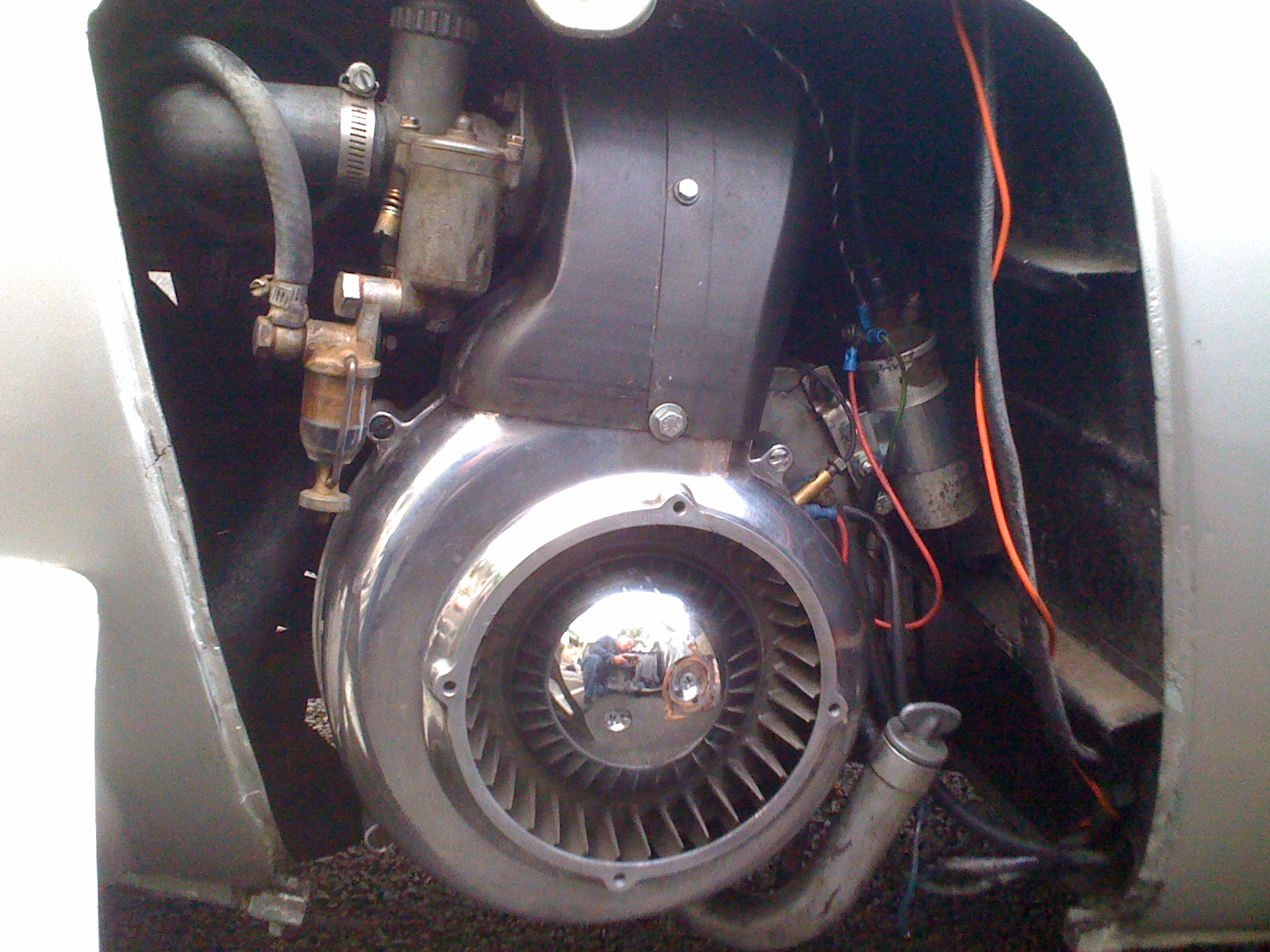



If you’d like to have the kind of mechanic who would just start working on a lovely little lady’s 1957 vintage Isetta because she needed the help (and he thought her car was really cool) then consider buying a Honda or an Acura and moving to the LA or Orange County areas. If you do, give him a call at (562)531-2321or shoot him an email at [email protected]. HDA Bob’s Mobile Service is not affiliated with Honda, Acura or Honda Worldwide.
Chit Chat Across the Pond
==========insert jingle=============
This week I had yet another Belgian join me, Peter Boodts. Peter Boodts is “something like 43 years old (young)”, he has a beautiful wife and 2 kids age 9 and 12. He is working in the advertising business as a designer of promotional cardboarddisplays. (the ones you bump into in the supermarkets) Besides that I work freelance as a designer of 3D presentations for mostly architects.
He’s been working with Mac’s since around 1986, Making websites, using a 24inch iMac 3.06 Ghz intel core duo with 4 gig of ram
Security Light – Backups
Peter outlines his backup strategy – 2-3 different backups, and how he trys to convince all people whome I meet to also make backups ! He started with Time Machine to Time Capsule, it’s normally every hour now ever six hours. He has another 1/2TB drive using Superduper! to do a 2nd backup. He uses that because he now has an exact copy of the entire drive so he can boot from it
Main Topic – Design Tools
Peter tries to shift away from the major (expensive) companies toward smaller newer programs to get the job done. (as there arePixelmator pixelmator.com/ ,Vectordesigner tweakersoft.com/vectordesigner Sketchup sketchup.google.com, Picturesque http://www.acqualia.com/picturesque/ , RapidWeaver http://www.realmacsoftware.com/rapidweaver/, and iWork apple.com/iwork/.
Allison suggested he check out Inkscape http://www.inkscape.org for an open source vector designer program (it’s not ugly) and it’s cross platform Windows and Mac.
Since he bought his 24 inch a year ago he completely banned the microsoft office suite from his computer. So far very happy with the iWork suite and successfully got his wife to use iWork
You can find Peter’s work at http://www.lemon-3D.be and follow him on Twitter: http://twitter.com/peterboodts
Well that’s going to wind things up for this week – remember you got this week’s show a day early so next week’s show will be a day late. Don’t write me in a panic to see if I fell off the earth when you don’t get the NosillaCast in your feed on Monday morning!
If you have any audio reviews you’ve been meaning to record and send in, this would be a PERFECT week for it! For every 10 minutes of audio you collectively send in, that’s another Mai Tai I could have been sipping in relaxation instead of working on my vacation! So get crackin’!
Maybe no live show next week, watch twitter.
Send in your comments and suggestions to [email protected] and don’t forget the dumb questions – but make them easy ones this week, ok? and make sure you follow me on Twiter at twitter.com/podfeet. and head on over to the NosillaCast store to get some lovely logo items at CafePress.com/nosillacast. Thanks for listening, and stay subscribed.

Hi Allison,
I’m sorry my suggested MiFi USB hack didn’t work for you. If you are willing to sacrifice a cable, you can carefully cut it open and snip the data lines (power should be red and black). Or, you might want try the software hack linked below. While this might be a Windows-only hack, you might be able to make the same sort of edit in the MiFi pref file.
http://jkkmobile.blogspot.com/2009/06/how-to-usb-charger-hack-for-novatel.html
Drew
Found it!
What claims to be an USB to micro USB charge only cable for $12.95:
http://store.precentral.net/seidio-micro-usb-charging-cable-5ft/5A19A5177.htm
Drew
Hi Allison,
I love them pictures of the BMW Isett – an amazing little car, as you fold open the front of the car and the steering wheel will fold away with the door open to the front. Amazing concept of a tiny car, in a way the “Smart Car” of the 50th. I love the German license plate on the car, just a shame that it is a fairly modern license plate for such an old car…
Claus
Hot dogs Drew – will order one today!