Paul Burns tells us about Mobile Fotos – Flickr Browser & Uploader , and Scott Rutowski tells us about Ootunes radio from www.ootunes.com. Drew sent in TimeScroller from timescroller.com which SOLVES my time zone challenge perfectly. Typinator from Ergonis Software takes a shot at the top spot as a snippet replacement tool, BJ demonstrates the Logitech ClearChat Comfort USB Headset. The PowerStick from Ecosol solves travel power problems. Matt Hillyer from TheStealthMac.com reviews the Tom Tom iPhone application.

Listen to the Podcast Once (1hr 11 min)
Today is Sunday August 23rd, 2009 and this is show number 220. Well it’s nice to be back in the saddle again with all the goofballs in the live chat room, but I gotta tell you, it’s WAY easier to do this without, “help”. I knocked that show out last week in about 17 minutes! Oh wait, I remember, I didn’t do much of the recording, everyone else did the work, maybe that’s why! I like the company here, I really do – missed you guys bothering me while I work! I suppose we should get started then?
Voila giveaway
Back on show number 217 on August 2nd I did a review of some super cool software called Voila, and the awesome developer I worked with on it, Guru offered up two free copies of Voila to lucky NosillaCast listeners. A lot of people sent in their names, but only two could win, and I’m pleased to announce that the first goes to Arjan Labruyere who says he lives “near Belgium” – he knows I have a soft spot in my head for Belgians i guess! The second goes to Elsie Escobar of yogeek.me. Elsie is a yoga instructor who loves technology – you gotta go check out her site! Congratulations to both of you!
Mobile Fotos – Flickr Browser & Uploader
Paul Burns called in with the shortest ever application review, let’s listen in (don’t let you mind wander or you’ll miss it – it’s only 47 seconds long!
=============INSERT PAUL============
Paul is a man of few words but he included a link to the iTunes Store for Mobile Fotos, and a link to his Flickr gallery he made with Mobile Fotos.. Thanks Paul!
Ootunes Radio
For a slightly longer review, Scott Rutowksi joins us to talk about Ootunes Radio for streaming audio for the iPhone.
insert scott Rutowski==============
Ootunes Radio can be found at www.ootunes.com
TimeScroller
So it’s become a lovely internet joke that I’m impaired time-zone-wise, but I still contend that it’s really hard! Last week Allister from New Zealand sent in that great explanation of how to use GMT to do the math, which if I practice I might be able to get to work. Later this week Nick Brennan tweeted me asking why I don’t just use the world clock widget on OSX – which allows you to set clocks to all different cities. I explained that I DO use that, but that only tells you what time it is NOW in those other cities. What I need is something to tell me what time it will be in the future, so if I ask Knightwise to meet with me at 10am my time on Saturday, what time will it be in Belgium on Saturday?
 Well Nick was not to be dissuaded, and evidently he’s a big old dashboard widget hound because he found the PERFECT tool to fix my time zone issue. He found a Dashboard widget called TimeScroller from timescroller.com. You open the dashboard, flip it over, and choose your home city. Next add cities by continent. Now this was a little bit troublesome for me because iIm worse at geography than I am at time zones, but I eventually found Dublin for Bar, Brussels for all of my Belgians, Hobart Australia for Rose, and Perth for the curiously silent lately Jane.
Well Nick was not to be dissuaded, and evidently he’s a big old dashboard widget hound because he found the PERFECT tool to fix my time zone issue. He found a Dashboard widget called TimeScroller from timescroller.com. You open the dashboard, flip it over, and choose your home city. Next add cities by continent. Now this was a little bit troublesome for me because iIm worse at geography than I am at time zones, but I eventually found Dublin for Bar, Brussels for all of my Belgians, Hobart Australia for Rose, and Perth for the curiously silent lately Jane.
Once you put in all your cities, you can flip TimeScroller back over, and now it will show the current time next to your location and the relative times in all the other cities. So far it’s just like the world clock but this is where it gets good. On the bottom of the window there’s a slider. Grab that bad boy and slide to the right and suddenly the time and day starts advancing…in all the cities at once! You can drag as far as three days in advance and see what time it will be in those other cities when you get to the time you want in your own time zone. This is SO awesome! i kinda wish it would advance a week, but then again I can pretty much figure out the day myself, except for that whole Australia being a day ahead thing. Oh wait! I just flipped it over again and there’s a whole slew of cool options to play with, one of which is setting how far in advance it can go! AWESOME! I can set it for 7 days! or even 30 if I wanted to, but precise scrolling would get very hard I would think.
TimeScroller has another cool feature, there’s a tiny little mail icon in the bottom left, so i clicked that. it launched my mail client, set the title to “a good time for that call” and in the body of the email it put the name of each city and the time and day for the call! this is SO slick. They really thought of everything. They even let you set green, yellow, red times, so as you scroll you can see if it’s showing a reasonable time in each city. this would work for most normal people, but the reason Bart and I can be such good friends is that I get up really early and he goes to be really late. So to him a reasonable time is after 6pm for us to chat, and he’ll even be on the live chat when it’s 2 in the morning his time on a work night!
I have to give great thanks to Nick and to the Terry over at timescroller.com for making the perfect app for me!
Typinator
I don’t think we’ve reviewed enough applications that allow you to create snippets of text with short keystrokes yet, have we? RapidoWrite, TextExpander, Presto, KeyXL, Texter, the list is far too short don’t you think? This week I started testing out Typinator from ergonis.com. I watched the great introductory video on the Ergonis Software website and that got me really excited but I found even more cool options when I dug into the software.
Typinator is a menu bar app, but I’m not sure what more it is – it doesn’t show up in command-tab, and it isn’t a preference pane, and when you have it open the name isn’t in the menu bar, but it does launch with Quicksilver. Not sure what kind of app does all that, but there you go.
 The window for Typinator has three panes vertically. The first pane shows all of the abbreviation sets you have. Sets are snippets organized essentially in folders. If you click on one of your sets in the top pane, you see all of the snippets for that set in the second pane. they show you the abbreviation, the expansion, a symbol to tell you whether it requires the case to match to make the snippet work, and then another symbol to tell you whether the whole word is required. not quite sure what that even means, but they have a symbol for it.
The window for Typinator has three panes vertically. The first pane shows all of the abbreviation sets you have. Sets are snippets organized essentially in folders. If you click on one of your sets in the top pane, you see all of the snippets for that set in the second pane. they show you the abbreviation, the expansion, a symbol to tell you whether it requires the case to match to make the snippet work, and then another symbol to tell you whether the whole word is required. not quite sure what that even means, but they have a symbol for it.
Finally you have the bottom pane where you can create and edit snippets. You type in the abbreviation you want to use, and then you type in the expanded phrase. You can choose plain text, rich text, or get this – you can insert pictures too. I tested Typinator using my signature as a graphic and it worked easily – instead of having to browse to an image you just paste it right in there. I know, browsing isn’t all that hard but so many times I just had a graphic I need to use and then they make me search all over for it in the file system, but not with Typinator.
They have also included some predefined sets you can add to Typinator, like an Auto-correction set for US or British English, French, or Deutch. This is really cool because they’ve built in over 800 commonly mispelled words, and you can even add your own to the set! For some reason my brain ALWAYS spells manager as “manger” and it turns out manger doesn’t really come up all that often except in December! I added that mis-spelling to Typinator and it worked like a champ. That created a problem in writing up the shownotes though, how could I type manger if I had told it to always change it to manager? turns out if it changes the word for you, and you back up and repeat the typing the way you meant to do it, it leaves you alone. LOVE that they included that logic!
For each snippet you define, you can control whether it’s a whole word, and whether the case needs to match. that’s terrific too since some words end up imbedded inside others. On the Blackberry I know that every time I write HR it changes it to hour, even if it’s in the middle of a word, and I was really abbreviating human resources.
I have to take a break in describing how Typinator works to talk about the sounds it makes. If you do a snippet in a regular set it makes this very pleasing click sound. When I used the autocorrect feature it made this snotty little buzzer sound. I discovered in my tried and true poking around methodology that you can change the feedback sound from a bunch of different options, many of which are not standard Mac OSX noises! My personal favorite is “uh oh” which I chose for my autocorrects. I also found an option to count replacements as expansions or corrections too. ok, back to work now.
They also have predefined sets for Filemaker, and TidBits, neither of which I use, but they have html snippets which could be REALLY handy. I’ve defined some of those myself, like the one I use to align images in my blog is long and complicated (Bart gave it to me). This is a great time to point out a most excellent feature of Typinator, you can create snippets that leave the cursor somewhere other than at the end of the text. So imagine you want to create some bold text in html. To make text in bold in html, you but some symbols on either side of the text. If you use the snippet from Typinator it puts the symbols in place and then leaves the cursor between the symbols so you can type in the text. That’s pretty handy.
I’m not sure who needs this, but there are presets for superscript and subscript – I guess if you find yourself cubing things in your text all the time that could come in handy!
Typinator allows you to import snippets from other applications. not sure how many different ones it can do, but I tested it with TextExpander and it worked like a champ. I tested to see what would happen if I imported a set of snippets from TE and didn’t shut it off, and shockingly everything I type is doubled now! I don’t recommend that of course…
There may be times you’d like to limit a set of snippets to only one application, and Typinator allows you to do that. The default is that all sets work in all applications, but you can add any running application and tell it which sets work in it, and then all other applications get the rest of the sets. odd that the application has to be running in order to have snippets, but it works easily and intuitively.
As hard as I tried I couldn’t find anything that Typinator couldn’t do, I couldn’t get anything to break, there wasn’t anything I couldn’t figure out how to work, the application worked flawlessly! Typinator will run you 20 Euros, which is around $29 US for a single user license. You can get a two-pack for 35eu, and they have 5 pack and 10 pack prices. Check it out at Ergonis Software.
ScreenSteps
You know I’m a huge fan of ScreenSteps, right? You may have heard me mention it? Just in case you’re new here, ScreenSteps is a fantastic application to assist you in the creation of lessons and manuals for documenting things you do on the computer. It runs on both Mac and Windows, and it’s probably in my top 5 applications I use today. I love any excuse to teach how to do things on the web, or to use applications, so having a tool that makes it easy and fun and intuitive actually makes me do it more! the best way I can prove this is that I had planned AGES ago to do a tutorial on how to make an audio recording using the free Audacity and then exporting it out to an MP3 file. I planned it. I strategized. I thought about it. But I kept NOT doing it because the only tool I knew to use was Microsoft Word and I knew I’d begin drinking heavily if I tried. I dreaded it. And then along came ScreenSteps and I finally got off my lazy butt and got it done – AND enjoyed myself doing it. You can see how great the output is by going to podfeet.com and clicking on the Tutorials link in the right sidebar and then finding Audacity in the list. I’m so happy I finally got this done and I have ScreenSteps to thank for it. If you’re in the same boat as me doing tutorials for people all the time, or wishing you had the energy to do them, check out the free 30 day trial at screensteps.com, and then when you realize you love it, remember to use the coupon code NOSILLA for 25% off so the regular version is only $30 or the Pro version is only $60!
BJ on the Logitech ClearChat Comfort USB Headset
BJ from North Carolina joins us with a review:
==========INSERT BJ==============
Thanks BJ, glad you got some good equipment! I checked out the Logitech ClearChat USB Headset and it runs $32US at Amazon so I put a link in the shownotes to it. One thing to point out, there’s no reason for a USB headset mic to record in anything BUT mono. You’re only one voice coming from one direction, what value would there be in making this a stereo recording? Headset mics are made to be sensitive to sound coming straight towards it from the side towards your mouth, not to pick up directional sound from other areas, so stereo would simply make the audio file twice as big with zero value to the listener. I’m curious why it picks up a lot of ambient sound only in GarageBand, perhaps I’m misunderstanding you? anyway, it sounds a LOT better than the internal mic so that’s great news!
PowerStick by Ecosol
 Right before we left on our trip I remembered that ages ago I got a small device the just might be really useful for travel. It’s called the PowerStick from Ecosol. It’s a stick about four inches, sort of looks like a USB stick but thicker and longer – maybe the size of a pack of chewing gum. You plug it in via USB to charge it and then attache adapter cables to fit your device. On the opposite end of the PowerStick is a jack that’s like a stereo mini-jack but even smaller. The PowerStick comes with 8 adapter cables, each of which has that small pin jack on one end, and the other end is every electronic connector I’ve ever seen and even many i’ve never seen before.
Right before we left on our trip I remembered that ages ago I got a small device the just might be really useful for travel. It’s called the PowerStick from Ecosol. It’s a stick about four inches, sort of looks like a USB stick but thicker and longer – maybe the size of a pack of chewing gum. You plug it in via USB to charge it and then attache adapter cables to fit your device. On the opposite end of the PowerStick is a jack that’s like a stereo mini-jack but even smaller. The PowerStick comes with 8 adapter cables, each of which has that small pin jack on one end, and the other end is every electronic connector I’ve ever seen and even many i’ve never seen before.
I’m serious, they’ve got a dock connector, mini USB, micro USB, and 5 more I don’t recognize. According to their picture, they’re for Sony Ericsson, LG, Samsung, Nokia and Palm Treo. If you’ve got something weirder than that, I guess you’re out of luck!
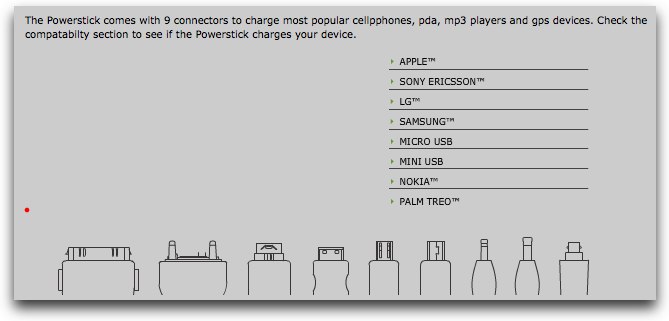
The PowerStick has a nice charge indicator on it – hit the button and a grey scale LCD display shows you how many bars you have left. The PowerStick supplies 700mAh of power. to give you an idea of how much that is, I know the iV charger for iPhone from FastMac gives you 3100mAH, which is two full iPhone charges, so this is a little under a half charge of an iPhone. Enough to get you through an emergency but not enough to rely on for a full day conference. Other devices like iPod Nanos wouldn’t need near as much power so your mileage may vary. Also imagine you’re like Don McAllister and you’ve flown all the way to China and you realize you don’t have the charger for your camera. If you always kept your PowerStick in your bag, you’d have some method to get the job done!
The PowerStick is VERY light, it only weighs 40 grams (4.1oz) and is a great form factor. This got me thinking about the Mifi – remember I’ve been in search of a charge-only cable? well essentially I actually have one in the PowerStick. I can charge the PowerStick off my laptop and then plug the micro-usb end into the Mifi and I think I could charge the Mifi while using it. I’ll have to test that out, but at 40grams plus the tiny cable that might be worth adding to my gadget bag…I mean ladies purse. Now that I think about THAT, why DO I carry a purse and pretend it’s an elegant bag? why don’t I just get a small backpack and admit who I am? hmmm…
Now that I bring up the charge-only problem on the Mifi, Drew, who sent me the hack to the usb cable heard I was having trouble with that method, sent me a link to a site called PreCentral, where they have a charge-only cable for only $13 which is Micro-USB for the Pre. I went ahead and ordered it, so we’ll see if that works out – the only problem is they didn’t tell me how long it is, so my luck it will be 12 feet long which won’t fit well in my elegant ladies handbag. the one that comes with the mifi is under a foot so it’s only 2 folds and you’re done – fingers crossed that this one is short too! I’ll let you know how that one works out!
so back to the PowerStick – I think this is a great travel device that will be in my travel gadget bag from now on! You can pick one up through my Amazon affiliate link (if you’d like to help the show) for $49.95. It’s not cheap, but if you’re about to see the Terra Cotta soldiers in China with Leo LaPorte and you find you forgot to bring your camera charger, would $50 be too expensive?
Matt Hillyer on the Tom Tom iPhone application
Matt Hillyer of The Stealth Mac Podcast joins us for a review of the Tom Tom iPhone application:
=========INSERT TT REVIEW MATT=================
Thanks Matt – I love your reviews. I really don’t get why Tom Tom went with the $100 price tag here – If I can get a dedicated system that does everything and includes the hardware and the mount for not much more than that, why would I want to use my iPhone for navigation? I get the whole integration of devices thing – that’s what makes the iPhone great, it’s so much more than a phone, but this one seems really out of bed price-wise to me.
the only thing that I liked about the Tom Tom from your description was that it stops the music or podcast when giving directions. Steve and I constantly getting angry at our built in nav system because it does dim the voice of the podcast and we miss things! We have actually gone as far as to change our nav system to give us minimal directions so we won’t miss an important point in a podcast. I suppose for music, which you listen to over and over again dimming the music makes more sense but for spoken word I think Tom Tom went the right direction.
(don’t read) – for those just reading the blog, head on over to TheStealthMac.com to read the text of Matt’s review. You can contact Matt at [email protected] or twitter.com/bldngnerd
Honda Bob
Do you get your car serviced regularly? Kinda like getting your teeth cleaned – uncomfortable and inconvenient and time consuming, so you procrastinate until they nag you to get it done, or until something bad goes wrong because you did procrastinate, right? Well I get my car serviced very regularly, and it’s never inconvenient, and it’s never uncomfortable and it’s never time consuming. Wanna know why? Because I have always owned Hondas and Acuras so that I can have Honda Bob come to my house to service my cars. I never ever go to some stinky place and waste half a day driving back and forth and begging rides. I never worry I’m getting ripped off. I actually look forward to having my car serviced because I know Honda Bob will do a perfect job, won’t charge me an arm and a leg and I can sit and relax in my own house while he does all the heavy lifting. I actually won’t buy a different brand of car because then Honda Bob wouldn’t take care of me! You think I’m joking, but 30 years of loyalty speaks for itself! If you live in the LA or Orange Counties and drive a Honda or Acura, give Honda Bob a call at (562)531-2321 or send him an email at [email protected]. HDA Bob’s Mobile Service is not affiliated with Honda, Acura or Honda Worldwide.
Chit Chat Across the Pond
Security Light
- nothing to report here this week
Security Question – Flash Cookies?
"Hi Allison,
George from Oklahoma City here… just found out about this security issue that I had never
heard of before:
http://blog.intego.com/2009/08/18/flash-player-cookies-are-unknown-web-tracking-system/
I’d love to hear Bart’s thoughts about it in a future podcast.
Once again, thanks for a great podcast and all the enjoyment your bring to your listeners!
Take care,
George from Oklahoma City"
- This is neither new nor unknown. Not sure why the media have suddenly discoverd this now, but in the security community people have been trying to raise awareness of this for ages. E.g. Steve & Leo talked about it back on Security Now episode 168 in October 2008.
- Just like your browser, Flash keeps cookies which can be used to track you (AKAFlash Local Shared Objects).
- Flash cookies are kept outside your browser, so are not controlled within your browsers privacy settings
- Adobe do not make it easy to clean your flash cookie cache.
- You can manage your flash plugin settings by visiting an Adobe URL (and it’s not short) – in here you can see what flash cookies are set, and you can clear them. You should probably bookmark this:http://www.macromedia.com/support/documentation/en/flashplayer/help/settings_manager07.html
-
If you use FireFox you can install the plugin Better Privacy which allows you to delete flash cookies – even automatically if you wish – https://addons.mozilla.org/en-US/firefox/addon/6623?src=api WARNING this plugin’s default config is to auto-delete all flash cookies on exit, may want to change that behaviour (Tools->Better Privacy)
- or you can use the plugin FlashBlock for Firefox from mozilla.org
Main topic – Twitter Defaults to unsecured login!
- Start by talking about what SSL/TLS/HTTPS is all about – more than most people think.Most people just think it’s encryption, but it’s about a lot more than that – it provides:
- Authentication
- Confidentiality
- Integrity
- Almost never use the Twitter web interface, but did this week and noticed that the login page does not use HTTPS by default
- Details athttp://www.bartbusschots.ie/blog/?p=1416
Well it’s nice to be back in the groove – come Join the live show at podfeet.com/live. Keep up the emails to [email protected] and be sure to follow me on Twitter at twitter.com/podfeet. Thanks for listening, and stay subscribed.

Hi Allison,
Love your podcast and I never miss a show. I noticed a small error in the PowerStick description. 40 grams is 1.4 oz not 4.1 oz.
I am glad you reviewed Typinator. I got it in one of the software bundle deals a year or two ago and I love it. For some reason RapidoWrite and TextExpander seem to get all the attention and you never hear anything about Typinator. The whole word feature you did not understand is used to only expand an abbreviation when it it a ‘word’ (surrounded by spaces). So, when an abbreviation is in the middle of a word it does not get expanded, as you noted in the Blackberry example. I used case sensitive abbreviations and sometimes end them with a special character. My special character is a ‘/’. I know the slash is used in path names, but if the preceding characters are not an abbreviation it doesn’t cause a problem.
Keep up the good work I always look forward to seeing your podcast show up in my iTunes library. I also really liked your series about Podcating on Podcasting.
Dick Nelson
This will show you how far behind I am in listening, but Bart said you can’t block Flash in Safari. This is not true. There’s a great plugin called ClickToFlash that does EXACTLY what FlashBlock does. It works in the latest Safari, even in 64-bit and snow Leopard. Allison just mentioned (as I’m listening) that she would get emails saying this, but I still think it’s valid. It does work well, and it’s not a proxy like GlimmerBlocker. It is a hack, but does not get blown away by minor updates (usually not even major ones), so I consider it as reliable as Firefox itself. (Disclaimer: I don’t consider Firefox all that reliable. I don’t know why, and you could certainly argue with me, but I do think ClickToFlash is as reliable as you can get. At any rate, tons more reliable than Flash.)
The website is http://rentzsch.github.com/clicktoflash/
would you believe I JUST got ClickToFlash to work and I’m reviewing it this very week? so you’re not behind, you’re timely! Paul from Peru has been pushing me to test it and I finally did! stay tuned for the show #224!
I’d like to express my opinion on the open proxy. I think because of spammers proxy concept happens to be more popular. When the topic was on a cracking a few puzzled above the question of anonymity online. Today, when a lot of people took for spamming websites, forums, twitter and facebook were required to become familiar with this particular sphere. This also means that thousands of folks use a general public proxy for spamming as well as kill them right away. Finding a public proxy active today is quite difficult. This undermines the the job of many those who find themselves trying to seem sensible to use open public proxy. It also provides an option for this emergence of participant hunters proxy.