Bar Keeper’s Friend and Lemi-Shine for your dishwasher’s hard water deposits, iPad update and how I had to get a new one, Keynote Fail, iPod Nano recall. In Dumb Question Corner Gaz asks and answers his own question about opening a bunch of folders at once. In “It’s so easy your mom can use it” Matthew tells us how brilliant his mom was, Jim tells us how Leo is listening, and David Allen weighs in on why he thinks people say this. Bruce gives us a great review of the Shopper iPhone app from myshopperapp.com/tour/iphone-tour and Red Laser from redlaser.com. In Chit Chat Across the Pond we get some needed updates from Adobe and Foxit on the flaws we talked about last week, ConnorP asks a Dumb Question on kernel panics and Bart explains the logic behind Apple’s new changes to the iPhone SDK.

Listen to the Podcast Once (1hr 20 min)
Today is Sunday April 11th, 2010 and this is show number 255. Did you enjoy getting that little extra episode yesterday? Knightwise and I had the best time doing it – hope you enjoyed it as much as we did. Today is going to be a really fun show too. I’m going to blather a bit about hard water deposits and the iPad (not collectively, so don’t worry!) and then we have a Dumb Question asked and answered by Gazmaz, and then Nobelsongster gives us a review of an iPhone app. We got a bunch of new thoughts on “It’s so easy your mom can use it”. And of course the show would have no meaning without Chit Chat Across the Pond with Bart as we learn about kernel panics and Apple’s latest salvo towards Adobe.
You guys know how much I like to wax cars, and how I enjoy power washing the driveway, right? Both of these things have something in common – they are my way of reducing entropy. One definition of Entropy is “gradual decline into disorder”. So I like to unwind the gradual decline into disorder by waxing and power washing. I’ve found a third way to reduce entropy this week. I live in an area where the water is incredibly hard so it leaves this annoying white crud on glass shower doors, glassware, even our dinner plates feel all cruddy even though you can’t see it. I paid good money to have both of our glass showers replaced because I simply could NOT get this crud off, in spite of using about 26 different chemicals to remove it. Finally it was time to go on a quest.
I took the easy way and googled “remove hard water deposits”. On the second hit I found a lovely site called www.creativehomemaking.com where people had submitted a whole pile of lovely solutions. I found a pattern – many of them included lemon. I thought what the heck, how about plain old lemon juice? To my delight it did take the edge off of some of my hard water crud, even on my glasses, but they still didn’t look like new.
One of the tips I found in further searching was to try Bar Keeper’s Friend. This is a powder in a can, makes me think of Comet. I figured with my glassware, it was from Target so not fine crystal, so it was worth a try. I spent about four hours wiping down each glass with a paper towel moistened and covered with Bar Keeper’s Friend. When I was done…THEY WERE PERFECT! I know this sounds silly – spending hours and hours to save a set of $20 glasses, but it made me so very happy to reduce entropy yet again.
But that wasn’t enough for me. I had to figure out how to STOP the glasses from getting icky. Luckily I mentioned to my friend Nancy that I had used Bar Keeper’s Friend on my glassware, which she had told me about ages ago for another problem, and she told me that her brother-in-law had discovered the real solution. It’s called Lemi-shine. Remember the whole lemon connection? This stuff works pretty well – you put it in the dishwasher (as a powder like detergent) and suddenly even your dishwasher looks lovely and we’ve noticed our plates and silverware feel better. I haven’t done extensive testing but early results are mostly positive. We’re experimenting with different detergent/Lemi-shine combos, running the hot water beforehand, that sort of thing to get the best results. And that will complete our NosillaCast housekeeping tip of the week!
iPad update
I’d like to spend a little time talking about the iPad in week two. Week one was all about how fun it is, week two was where I started trying to see what the real use model would be for me. The ever present “do I actually need this device?” question has to be studied. I went on travel up to Santa Barbara for a couple of days, and I considered not bringing my MacBook Pro. My primary uses for my laptop are twitter, email, chat, and Feeder to write the shownotes and watching video podcasts. I’m not much of a TV watcher, I prefer tech video podcasts for my entertainment. I think many of us saw the iPad as a mini-computer, but it really isn’t, it really is a giant, iPod Touch. Of course it’s insanely fast and all the giantness makes it a different device, but it acts much like an iPod. In order to get a lot of content to it you need to sync it to iTunes. Now I suppose I could have downloaded a bunch of video podcasts, synced it up and left for the trip with just that content, but I found a different way to go. I brought my laptop on the trip, but I used it only to watch the videos – and now I was free to play on Twitter, chat and email WHILE watching the movies on the nice big 15″ screen. I had the best of both worlds.
I know I’ll get emails correcting me if I don’t mention that you CAN download video and audio podcasts over wifi to the iPad without syncing, but that means going on iTunes to each feed to see if there’s anything new, defeating the whole concept of delivery that you get with a podcast. Good to know it’s there in a pinch though.
Steve and I took a drive down to Orange County yesterday and with the Mifi I was able to play on the iPad in the car. I liked this MUCH better than using my laptop because the laptop gets so darn hot so darn fast. The iPad felt much more natural and comfortable for me.
All that is the good news. In the middle of this week I started noticing that my iPad was not responding to me as quickly as it had originally. The beautiful page turning in iBooks would only work about 1 out of every 3 taps. Changing the font size would not react on first tap either. Moving the slider in the Movies application wasn’t responding either. Selecting applications from the home screen wouldn’t react on first tap either. Now here’s the weird part though – typing was perfectly responsive. So that means it’s not hardware, right? I took it into the Apple Store, and shockingly got an immediate appointment with a technician. Evidently at our Apple store they’ve assigned 5 people to just iPhone/iPod/iPad support and they’ve shortened the times to 10 min from 15, so the appointments are WAY easier to get than for the Mac. Not sure if that’s good or bad, but it sure worked out for me.
He played around with it and was able to confirm the problem so at least I knew I wasn’t being delusional, or it wasn’t that my fingers were too dry or anything like that. He tried hooking it up to a Mac to run some diagnostics but it barfed on him and he said, “I guess we’re not set up to diagnostics yet!” Then he suggested we do a complete restore of the system. I thought that was a grand idea as I had a backup at home having just synced that morning. We did the restore, and oddly it was still not responding correctly. At this point he said he’d give me a new iPad.
Now roll back your memory to when my iPhone 3GS broke 3 days after they came out and the nightmare that ensued. To refresh your memory, they wouldn’t give me a replacement model because they didn’t have that SKU, but they were selling perfectly good units right next to me as they told me that with a straight face. I was livid and tried every trick in the book over the next couple of days and ended up waiting a total of 4 days without a phone.
So you can see where this is going with the iPad, right? The guy comes back and says “we don’t have the replacement units.” But then he follows that with “so we’re just going to give you one of the new ones!” Amazed! I’d like to think the level of escalation and whining and complaining and logic-filled dissertations I did in that very store caused them to flow up what a huge problem this is had an effect on Apple’s policy, but who knows? Now I’m thinking “ooh…there’s a 2nd power brick in that box, wonder if he’ll realize that?” And he says, “well I can’t give you the box or anything…” and I said, “oh shoot, I was hoping to accidentally get a 2nd power brick out of the deal…” to which he replies, “oh no, I sure wish I could give you that but there’s nothing I can do…” as he tosses the power brick and cord into my purse and walks away!
I know that I choose to bleed on the edge so you don’t have to, and I found my experience with the way Apple dealt with this as quick, efficient and I ended up with a fully functioning iPad again. Good onya Apple!
Keynote Fail
Now after all that Apple goodness and love in, it’s time to take them to task. I’ve tried to be very patient with developers who’ve come out with their first iPad apps because the poor things didn’t actually have iPads to test on so you can’t be too harsh at first. In a couple of weeks we’ll be all over them if they don’t work well but for now we have to be accommodating I think. That is, unless the developer is Apple. Apple HAD the iPad, right? So their apps should work FLAWLESSLY. But alas, they don’t. I was very excited to see that you could buy the iWork apps as standalone $10 applications. Nice price point, and nice to be able to buy just one, two or all three of them. I bought Pages and Keynote right off the bat.
I had a presentation to give this week so I thought, wow, this will be cool. I’ll write it in Keynote on my Mac, and then I’ll show off in the presentation by hooking up my iPad to the VGA projector. After I finished writing it on my Mac using Keynote ’08 (which is one rev back, newest version is ’09) I emailed it to myself so I could open it on the iPad. It came as an attachment, and clicking it opened it up in what looked kind of like a PDF version – basically a long scrolling document, and not with some of the formatting, like the background was flat grey instead of showing the texture I’d chosen in Keynote. This was actually great news – if you don’t have any of the iWork apps loaded on your iPad you can still open them, and open Word, Excel and Powerpoint files for viewing. So far so good.
In the upper right corner of this PDF-looking version of my presentation was a button that said “open in Keynote”. Hot dogs. Clicked it and it said, “Presentation couldn’t be imported. Keynote only supports documents saved with iWork ’09”. What the heck? It’s not like I’m asking for backwards compatibility here, I’m asking for forwards compatibility! I was quite distressed at this. I found a workaround though – my buddy Ron has Keynote ’09, so when he came over Friday night I emailed it to him, then he opened it and saved it in Keynote ’09 and mailed it back to me. Now I was able to open my file on the iPad in Keynote.
I’m a bit irritated at this point but I could live with it if that had been the only problem. It turns out that if you create your Keynotes on the Mac, they get REALLY borked when you open then on the iPad. I put a pair of screenshots in the shownotes to show you what happens. On even the simplest page, it messed up line spacings, but even worse it interpreted url’s incorrectly! In Keynote I had created a url where the visual representation was ecamm.com and it pointed to http://ecamm.com and it was nicely underlined so that you knew it was a link. When that same presentation came up in Keynote on iPad, it said ecamm.com< http://ecamm.com> so it looked stupid, and wasn’t even a link any more!
Now here’s some REAL comedy to the whole thing. I tried yet another experiment. In Keynote ’08 on the Mac, I exported the file as a Powerpoint file. I do not have Powerpoint on my Mac (it’s a religious objection I have). I then emailed the Powerpoint file to myself, opened the email on the iPad, and told it to open the Powerpoint file in Keynote. You can tell where this is going by the tone of my voice, can’t you? It looked PERFECT. yup, not only did it open it, the line spacing problem wasn’t there, and the links were exactly as I’d created them in Keynote. WHAT’S WRONG WITH THESE PEOPLE?
This is completely unforgiveable. Apple was the only company with access to the real iPad so there’s no way something as simple and obvious as this should have been missed. If I were you I’d hold off on buying iWork until they come out with a new revision. BAD onya Apple!
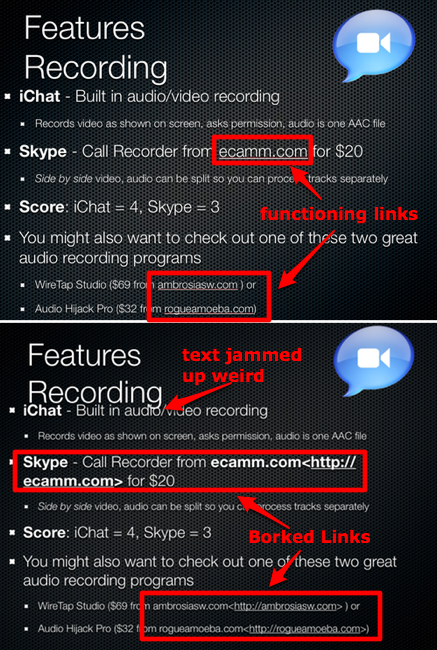
iPod Nano recall
Speaking of bleeding on the edge, when the first iPod Nanos came out, I had to have that on day one too. I remember distinctly doing the podcast from the floor of our hotel in Michigan where we were at a family reunion and I’d just gotten the Nano and loved it. Sadly though I noticed by the end of the weekend the screen on my spiffy new device was badly scratched. Oh well, later on they came with cases, and Apple got better at screen design so this was no longer a problem.
Some time last year I got an email telling me that there was a class action lawsuit against Apple for the scratching problem on the first Nanos, and if I wanted to join in the fun, all I had to do was turn in my serial number. Now this was problematic, because I had accidentally broken my Nano quite some time before and Apple had given me a 15% discount on my next one by trading the broken one in. I searched my receipts and couldn’t find the serial number. But then one day soon after that I was digging around the closet in my extensive collection of gadget boxes (we save every box because it looks so much cooler to sell things in the original packaging) and i found the box for the original nano with that lovely serial number printed right on it.
I thought nothing about the recall for the last year or so, but this week I got a check in the mail for $37.50 from the settlement! I know it’s not a kings ransom but that’s a pretty big percentage of the cost of the device so I was pleasantly surprised. isn’t that fun?
ScreenSteps
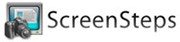 This week I tweeted about how cool the coverflow effect is for applications on the iPad. I suddenly got a flurry of tweets back asking how to get to coverflow for apps. I tried to explain in 140 characters but failed miserably. Hmm…how to eplain? Easy – the iPad lets you take screenshots just like you do with an iPhone/iPod Touch – you hold down the top switch and the home button and it takes the full screenshot and plops the image into your Photo library on the iPad. Then I emailed the images to myself, and pulled them into ScreenSteps.
This week I tweeted about how cool the coverflow effect is for applications on the iPad. I suddenly got a flurry of tweets back asking how to get to coverflow for apps. I tried to explain in 140 characters but failed miserably. Hmm…how to eplain? Easy – the iPad lets you take screenshots just like you do with an iPhone/iPod Touch – you hold down the top switch and the home button and it takes the full screenshot and plops the image into your Photo library on the iPad. Then I emailed the images to myself, and pulled them into ScreenSteps.
I was able to annotate the images with circles, rectangles, arrows and text of colors that stood out agains the images, and add some text to go along with each step explaining what I did. I exported from ScreenSteps to a pdf file, and pushed it up to my website. I took that link and put it back into Twitter, and everyone instantly understood what I had been trying to say. They say a picture is worth a thousand words, well a picture plus annotations plus text around it is worth a million words, and that’s what you get out of ScreenSteps. I know it sounds complicated for all the steps I did for such as silly thing, but ScreenSteps was they easy part of the whole exercise. If you’d like a tool in your toolbelt that is always there to make it easy to explain things to people, check out ScreenSteps at ScreenSteps.com and check out their free 30 day trial. When you can’t resist buying ScreenSteps be sure to use the coupon code NOSILLA for 25% off your purchase price.
Dumb Question Corner
======insert music==============
Gazmaz from the UK joins us for a Dumb Question.
========insert Gaz========
Well Gaz, you have completely redeemed yourself. Asking a dumb question AND answering it is a new one. I think all the listeners could learn from you – pretty soon I won’t do any work at all for the show! First of all, all those silly folders on my memory card bug me but I was always too chicken to delete them for fear my cameras wouldn’t know how to write to them if I did, so I’m with you on this one. Second of all, I did not know that holding down the alt key (aka option key) and clicking on the reveal triangle (in list view) would open all of the folders within that selected folder. Very very cool. this is a useful tip, and I didn’t have to do any heavy lifting. You are now officially forgiven.
So Easy Your Mom can Do It
A few weeks ago I asked that people send in stories helping to dissuade this myth that mom’s aren’t technically smart because I hear so people say “So Easy Your Mom can Do It”. It’s turning into a regular series!
Matthew Lococo sent in a sweet story about his mom for our So Easy Your Mom can Do It series, here’s what he wrote.
-
Hi Allison, Listened to your podcast and thought I’d throw my two cents in. My mom (God rest her soul) had a Bachelors of Computer Science and a Bachelors of Library Science. She bought me my first computer (an Apple II+). My mom coded software used in a Credit Union for account and banking applications and she operated a school to teach people how to use computers. She would be amazed by todays gadgets but I guarantee she would be the first one on the block with one of them……then she would be teaching people how to use them. I’m confident were she still with us she would run rings around the tech podcasters.
Don’t you wish you could have gotten to know her? She sounds awesome! And thank you to Matthew for sharing her with us.
Jim Sewell / @Deverill sent in a fabulous bit of information on the subject too:
-
Hi Allison!
I was just listening to This Week in Google #36 and heard this Jeff Jarvis say, “Pogue, really what he was saying [about the iPad] was, ‘it’s your grandma’s computer'” and Leo chuckled but then said “I think that’s doing Grandma a disservice by the way. Poor Grandma. She’s always the ‘whipping girl'” See, you’re already making a difference! Keep it up!
That’s awesome, Jim! as a broadcaster with such a huge audience it’s so much worse when Leo says it – that’s great that he took the other stance!! not sure I can take credit for it, but if you insist…
And then we got a insightful audio comment about “so easy your mom can do it” from none other than David Allen of Mac 20 Questions hosted at answer20q.com. Let’s hear what he has to say:
=======insert David Allen=============
Thanks David – I’m very intrigued by the end of what you said – you’re saying just what my young friend said, that at least his mom will TRY to use technology, his dad won’t even try. Very interesting. It sounds like your mom is really embracing the Mac and it’s really cool that she ran out and bought it on her own. Bless the folks at Apple who will field so many of her questions that you won’t have to. What a fun adventure for her and you, something to share together. Thanks so much for sending us this.
Noblesongster on Shopper iPhone App
Bruce Hatherly on Shopper iPhone Application
============insert noblesongster======
Let’s see where did I put that…Bill, bill, receipt, junk mail…
Where’s my shopping list? Has this happened to you? Don’t you wish you could add items to your grocery list and just have it magically organize itself by the order you normally go through the store? Wouldn’t you like to be able to scan a barcode off a product rather than having to write the name every time you put it on the list?
I have the solution to these headaches and more. Shopper for the iPhone OS and Blackberry is the answer.
This great little app from MidCentury Media handles all of your shopping list needs. It is the #1 selling grocer app, as well. You start with stores and then create lists (yes, you can have more than one list for a store) and then add items to a list. You can even geotag stores so when you open the app, it will switch to the list for the store you are now closest to.
Not all lists have to be grocery related. I created a shopping list for Home Depot and I also created departments (aisles in the app) for Home Depot that were not initially included in the app.
There is a select list of generic items (no name brands or any brands) to choose from and you can add your own items. When you create an item, you can add a photograph (I’m sure I looked pretty strange at Wal-Mart putting products on the floor to take pictures of them) and scan the barcode off the product for later scanning to automagically adding to a list. You can also put in the price for an item to compare from one shopping trip to another or from store to store. I found the process of entering price/amount/unit to be a step longer than it needed to be. There is a default sales tax rate and you can choose to have tax applied on an item-by-item basis. Sales tax is not applied by default. Having the amount and price also helps when you checkout but I’ll get to that later.
When you find the item you want by entering a few characters, you touch the + symbol at the left side and then you can touch the up arrow at the far right to increase the amount of the item. You can also choose from a unit of measure, such as pound, case, dozen, inch, etc. You can add a note which is a free-form field to put anything in here. The app also will search a service called My Flyers and find coupons for similar products. The products presented may not be at the store when you are…they are just similar products but can give you an idea of what the item on your list should cost.
So here’s how you use the app. You go into the list you want and add items to that list. They are automatically sorted and separated into aisles. Once you have your list complete, when you go to the store, you touch the box on the left of each item you’ve acquired and a check in the box appears and an animation shows the item moving to the shopping cart symbol along the bottom of the screen. Just above the icons at the bottom of the screen are 2 counters: one for the total $ amount in your cart and $ on your list.
You can do several things with your list you’ve entered: you can Share/Sync, Email the list, Email the cart, or Email both. The Share/Sync shares your list with the service on MidCentury Media’s website. I have not tried this feature as it only syncs between iPhone OS devices and can’t view the list on the website. I would need it to sync between an app on the Mac and my iPhone, which they don’t yet support. The emails it creates are nicely formatted and provides a link to buy the Shopper app to be able to sync lists.
So bottom line…do I like the app and why. I very much like the app. It makes it VERY easy to enter items, manage multiple stores, multiple lists, organize aisles, etc. I have made a couple of suggestions to the company to improve the product and got a response quickly that they received my submission and have added them to the list of requests. If there is a picture of an item within the entry, an icon of a camera appears under the name of the item. I suggested that the same could be done for the barcode. If there is a barcode entered for an item, an icon of a barcode could show up next to the camera icon.
I also suggested that they use the optical barcode scanning in the app to go find the name and info of a product if the barcode is not in one of the items in the database.
I highly recommend this product and use it all of the time. And the price? 99¢
There is a related app I wanted to tell you about called Red Laser. It uses the same optical barcode reading engine used in Shopper but this app does go and look up all of the online stores that sell the product you just scanned and give you a list of sellers in ascending order of product price. This app is $2.99 and it paid for itself the first time I used it. I have looked up a product I was buying and showed the cashier the list and the competing price and they have either matched the price or given me 10% off to beat the price from an online retailer. The app also keeps a log of all of the products you have scanned or easy reference later. Not all products are going to have a price as some products are specific to a particular store or chain, such as Dicks Sporting Goods.
Bottom line on this app? I also highly recommend this app for ease of use and quick lookup of the lowest prices for a product you are looking at buying. This app has paid for itself many times over and I really don’t shop that much.
I hope you enjoyed this review and these wonderful apps. Thanks Allison and all of the Nosillacast listeners.
Links: myshopperapp.com/tour/iphone-tour and redlaser.com
My links: flickr.com/photos/noblesongster and twitter.com/Noblesongster and facebook.com/Noblesongster
Honda Bob
This week Steve’s cup holder broke in his Acura, and I got a recall notice on a power steering issue. Now for most people this would be a moment of dread as they envision lost work time, begging rides for people while they have to leave their cars at the dealer, or worse yet hours sitting on those hard plastic chairs in that linoleum room watching Oprah. But for the Sheridans it means a quick call or email over to Honda Bob and he’ll dash over and do the work while we’re waxing cars or working on the podcast. Bob creates time for us by doing all the driving and making it convenient to our schedule. Now I know when Bob hears about the recall I got he’ll advise me to go to the dealer for the repair because it will be free, but I’ll talk him out of that because free comes at too high of a price in terms of my time. The only way you can enjoy this kind of free time is by owning a Honda or an Acura and living in the Orange or LA County areas. If you meet this spec, then give Honda Bob a call at (562)531-2321 or send him an email at [email protected]. HDA Bob’s Mobile Service is not affiliated with Honda, Acura or Honda Worldwide.
Chit Chat Across the Pond
Security Light
- Foxit Reader updated to address the Remote Code Execution issue we discussed last week – kb.cert.org/vuls/id/570177
- Adobe release instructions on how to disable Launching of external apps by Acrobat & Reader – blogs.adobe.com
- Adobe turning on new update service – macworld.co.uk/digitallifestyle/news
- Next Tuesday is Patch Tuesday – 11 bulletins, 9 for windows (one of which is also for Exchange), 2 of Office, 5 rated critical – microsoft.com/technet/security
Dumb Question
Connor P wants to know what exactly a kernel panic is, and why they happen.
- The Kernel is the most basic part of any OS. It sits at the very lowest level and is responsible for interacting with hardware, managing IO, managing memory and managing processes.
- It’s the ringmaster of the whole circus
- When there is a crash in another process it’s the Kernel that picks up the pieces and lets the other programs and the rest of the OS stay up
- A Kernel panic is when the Kernel crashes. It can’t pick up the pieces after itself because it’s dead!
- A Blue Screen of Death is a Windows Kernel Panic
Main Topic – App’s subtle but Important Change to the iPhone SDK
Well you can’t complain that I didn’t give you enough content this week – I know Evan says he still ran out of podcasts this weekend but you sure can’t say it’s my fault. Next Sunday night at 5pm GMT-8 you really should join me and the NosillaCastaways on the live show at podfeet.com/live. It’s a family friendly environment with Steve as the moderator and we have a really fun time in there. You’ll like it because half of the people in there are mocking me in some way at any given moment. They all do it with love, of course. In the mean time keep all those dumb questions coming, comments, and suggestions by emailing them in to [email protected] and follow me on Twitter at twitter.com/podfeet. Thanks for listening, and stay subscribed.

A head’s up on “fine glassware.”
DON’T put “good crystal” in the dishwasher. My mother did that with some really good Swedish crystal and the dishwasher detergent reacted with the glass, turning it permanently milky.
Maybe that was “lead crystal?”
As to “lead crystal,” JUST SAY NO!
“Don’t store wine, spirits, or vinegar-based salad dressings in lead crystal decanters for long periods of time, because lead can get into the liquid.”
http://www.nlm.nih.gov/medlineplus/ency/article/002473.htm
In his review of ‘Shopper’, Bruce should have mentioned that MidCentury Media has adopted a somewhat predatory revenut for this app. While we have become used to advertising in free iPhone apps, I draw the line at a paid app that requires payment of an annual tribute to remove the advertising inserted into a paid app. FAIL
I enjoy you because of your whole work on this web site. Kate delights in doing internet research and it is obvious why. Many of us hear all relating to the dynamic manner you produce functional information through your blog and even foster contribution from some other people on this content and our own child is in fact being taught a whole lot. Take advantage of the remaining portion of the new year. You have been performing a stunning job.