Nuke and Pave of my MacBook Pro – how and why I did it. Dr. Robert Carter gives a new answer to the Dumb Question about how to play podcasts at 2X speed from the desktop. Why I keep switching from browser to browser, and how XMarks keeps me sane. George from Tulsa discusses the Reality Distortion Field and the Zombies that fall for it. Allister Jenks from http://allister.jenks.net.nz joins us on Chit Chat Across the Pond and tells us what we can learn about today’s and tomorrow’s computers from the past.
 Listen to the Podcast Once (1 hour 7 minutes)
Listen to the Podcast Once (1 hour 7 minutes)
Today is Sunday November 14th, 2010 and this is show number 286.
Nuke and Pave
This weekend has been a geek funfest for me, I did what is affectionately referred to as a Nuke and Pave on my MacBook Pro. Wait! what problem was I trying to solve? Did I need 9 hours of entertainment? Had I been getting too much exercise and needed an excuse to sit in a chair until my legs atrophied and I could barely stand up? Nope, none of these things.
It all started when the live chat room goaded me into buy Ustream Producer Pro. They wanted to be able to watch the live show while out and about on their iOS devices. Ustream Producer Pro is a very cool application, it allows me to have multiple cameras, at the same time or switching between them, i can have fancy pants “lower thirds” showing what I’m talking about, and I can even create high definition output now, which you can’t do with the free Ustream web-based application. Ustream Producer Pro isn’t cheap, at $200 it did take the goading and financial support of the live chat to talk me into it.
I created a setup where you’d see Garageband in the upper left, me in the lower left, and the live chat in a tall window on the right hand side, plus the fancy pants lower third across the bottom. To show you Garageband I actually have to launch a 2nd program inside Ustream Producer Pro called Desktop Presenter. Unfortunately as soon as I turned on Desktop Presenter, suddenly there was a lip syncing problem. Steve said that anywhere from a half to 1 second of lag between my lips and my voice, and it was so distracting it was pretty much unwatchable. Things only got worse when I actually started recording in GarageBand. It got unbearable for the users.
Steve and I did a gazillion experiments to try and fix the problem, and we were also assisted by Tony Walla and The Herne in some of our tests. Ok, only Tony was actually useful but at least The Herne was entertaining. Here’s what we tried:
- Dialing down the quality from HD to SD, lower and lower quality. This caused slight improvements but nothing to make it really good
- Slowing down the framerate and quality of the Desktop Presenter app – had zero effect on the lip sync problem
- slowing down the framerate and quality of the video of me – this didn’t help at all either.
- We tried Steve’s new MacBook Air – and guess what? no lip sync problem at all!
We analyzed what the root cause must be – since the MBA has the same exact DDR3 RAM, and has a slower processor, the only difference had to be that wicked fast Solid State Drive vs. my slow 5400RPM spinning hard drive. This was an excuse to buy an SSD for my MBP, right? Well not so fast, buster. To put an SSD in this bad boy that would make me LOSE 60GB of drive space would cost me around $5-600! That didn’t sound like a good investment for a 25 month old computer. Then I though, what about one of these hybrid drives? That’s where they put a very small (4GB) SSD right on a spinning hard drive, and the OS actually teaches the SSD what stuff you do the most and puts those actions on the SSD so they speed up a lot. Well not a lot, but some. Katie Floyd sent me the MacWorld article on their testing of the hybrid drive. It was only around $150 to get a bigger 500GB drive that was also faster at 7200RPM plus the little SSD, but still, I wasn’t satisfied that it would fix the problem.
Then I watched Victor Cajiao’s video of an Opti-Bay installation from MCETech over on the Typical Mac User Podcast. This is a really interesting idea. You leave your spinning hard drive alone, but you pull out your optical drive and replace it with an SSD. Since you still have your big drive, you can go down in size and most importantly price on the SSD. For about $350 I could add a 128GB SSD, get an enclosure to put my rarely-used DVD drive and that would give me enough space to put my OS and all my applications, and maybe even the podcast stuff all on the SSD. Not a bad solution and a lot cheaper than the lose disk space solution of the pure SSD.
I still haven’t explained the nuke and pave yet, have I? Well as I was mulling all these different solutions and that pest Katie Floyd kept whispering “get a MacBook Air, Allison!” in my ear, Steve pointed something else out. He pointed out that I’m constantly whining about how slow my Mac is, and how I’m always mad at it, complaining about the constant spinning pizza wheel of death. He suggested that my first move should be to do a nuke and pave of my system. Even if it had no effect on the lip synch problem, what could it possibly hurt?
So Saturday afternoon, I did a full clone backup using SuperDuper!, and rebooted to the clone to make SURE everything was in place before I released the Cracken. Then I called Your Mac Doctor, Pat Dengler and ran through my plan with her to make sure I wasn’t forgetting any steps along the way. I took a deep breath, and erased my hard drive using Disk Utility from the Snow Leopard DVD and boom, it was gone. Ran the install of SL, then ran the combo updater from Apple for 10.6.5.
I connected up my backup drive so I could start moving things over, and I sat back and thought about how I should go at it. You know how if you clean out your closet by pulling out what you don’t wear, you end up with a pile of clothes for the Salvation Army, but somehow there’s no more room in your closet than before? But if you take ALL of your clothes out of the closet and throw them on your bed, and only put BACK what you actually do wear, you end up with a GIANT pile of clothes to give away and a lot more room in your closet. The same is true of hard drives. I look at all my podcast subscriptions and somehow feel like I’ll hurt someone’s feelings if I unsubscribe to a podcast. But the act of not adding it comes with no guilt at all.
And then to the chagrin of JimiLee of the Indie Radio Chattanooga, I realized…what is all this music doing on my MacBook Pro? Talk about hanging onto stuff I don’t use! I haven’t intentionally listened to music out of iTunes in literally years. I’m sorry Jimilee, but music didn’t make the cut this time.
Another area where I’ve had trouble is with iPhoto. I don’t use iPhoto, but somehow I have around 6GB of photos in there. I think at one time I put a bunch in and I keep meaning to go back through and make SURE everything in there is in Aperture, but you know what? that time has come, if I haven’t missed it in the last 3 years, then I think I’m safe.
Now lets talk applications. In a clean install of Snow Leopard, I think there’s around 15 applications loaded. maybe 20, but not much more than that. I started out loading just the bare minimum. I did NOT drag the 168 applications over, and I didn’t even use all those installers I’d carefully saved over the last year or so since my last nuke and pave when SL came out, I went and got every installer one by one from the developers. I did this because I knew I’d be frustrated by apps telling me “hey I’ve been updated! want to update RIGHT NOW when you were trying to get something done???”
Again, just bare essentials, right? Well since I started this exercise I’ve loaded 38 applications! These are all applications I use constantly, no waste in here at all. I’m pretty sure I’m not done yet – heck while I was writing this I just realized I haven’t installed SuperDuper! for my backups yet. This is a very long process, I think I put about 9 hours into the effort so far, but it was fun.
oh – you want to know if I actually solved any of my problems? Well, this 25 month old machine is as fast as it was the day I first loaded SL on it so I’m VERY happy. Aperture still gives me fits, but it’s a lot better than it was. But more importantly, Steve and I tested Ustream Producer Pro on the HIGHEST HD quality with full framerates of 30fps, and it worked PERFECTLY! No lip sync problems whatsoever. I’m so excited about this, it was well worth the effort. Now that it’s mostly done, I’m thinking there was a combination of problems. I was down to about 20-30GB of free space on a 300GB drive, so I was running under the recommended 10% free space, and even though they say that OSX machines don’t need to be defragged, perhaps with that little space left fragmentation was a problem too. Now I have 135GB of free space, and I know I’ll cut that down some in the coming weeks as I figure out what I really did still need, but I’ll be in good shape for a long time.
So the lesson here is when your machine slows down but your budget for new gadgets doesn’t go up accordingly, maybe investing some time in a nuke and pave will make you happy for no cost. But that optical drive bay SSD idea still sounds pretty cool…
Dumb Question redux
======insert Dumb Question Corner music=========
====insert Dr. Carter=======
Last week John Shaffer wrote in with a question asking how to speed up podcasts using iTunes on the desktop the way you can on an iPod. I gave a couple of suggestions, but Dr. Robert Carter of the Tech Doctor Podcast came up with a solution that’s even more elegant.
It turns out that VLC can play your podcast at faster or slower speeds. VLC is available from videolan.org for Windows, Mac and Linux. Open iTunes to the podcast you want to speed up. Right click on it and choose Show in Finder (or on Windows it’s Reveal in Explorer I think). Then right click on the file and choose open in VLC. Choose Playback and then faster or slower. That sounds complicated but it’s about a 30 second effort to do in real life.
====================================
thanks Dr. Carter – and I still love your podcast, keep up the good work!
I Can’t Find a Browser I Like
I know I need a lot of entertainment when it comes to applications, but I just can’t find a browser I like. I find that I keep switching. I use one for a while, I decide it’s perfect, and inside of a month my eye wanders and I switch again. I think the problem is that none of them have everything. Let’s go through them one by one.
Firefox
I love Firefox. I love what it stands for, I love the idea of a community creating something so lovely. I love that it finally broke the monopoly of Internet Explorer. I love that it’s cross platform Mac to Windows to Linux (maybe I’ve been hanging out with Knightwise too much?
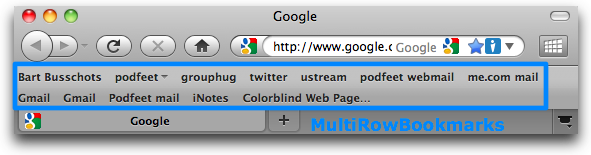 I love the extensions. I don’t use a lot of them, but I love the ones I do use. Who doesn’t love FlashBlock to keep annoying Flash from playing until YOU ask for it? I love the Ominibar extension that gives me one big search bar/url bar so i don’t have to decide where I want to type, just start typing a search or a website and Firefox just figures it out. I don’t do a lot of bookmarking, but I like to keep those sites I go into all the time in my bookmarks bar, and when I get too many, I love how the extension MultirowBookmarksToolbar lets me just start up another row.
I love the extensions. I don’t use a lot of them, but I love the ones I do use. Who doesn’t love FlashBlock to keep annoying Flash from playing until YOU ask for it? I love the Ominibar extension that gives me one big search bar/url bar so i don’t have to decide where I want to type, just start typing a search or a website and Firefox just figures it out. I don’t do a lot of bookmarking, but I like to keep those sites I go into all the time in my bookmarks bar, and when I get too many, I love how the extension MultirowBookmarksToolbar lets me just start up another row.
But you know what? Version 3 isn’t accessible. And it’s slow, and seems slower and slower over time. You can see that I haven’t super borked it up – I have a couple more extensions but they didn’t make my love fest list, but still not enough to account for how dog slow it is. Now I’ve heard rumors that Firefox 4 will be accessible (huzzah!) and I hope they made it faster too. I’ll come back, I promise!
Safari
Ooh – switch to Safari! That’ll be great! it’s snappy and designed for the Mac! So for a few weeks I’m enchanted by the speed, and I fall in love. Well as soon as I turn on Click to Flash to stop those annoying Flash videos I’m in love again. On Windows there’s something crisp and clean about Safari – somehow the fonts all look rendered better on Safari than on IE or Firefox.
And then it gets on my nerves. Two huge items for me – while it does have extensions now, there’s no Omnibar. I can’t believe how much work it feels like to have to drag my mouse allllll the way to the search bar and how oppressively narrow it feels, it’s so constraining to type in there! and you know what else? Unlike EVERY OTHER BROWSER ON EARTH, when you click in the url bar, it doesn’t automatically select the text so you can start typing something new. The good news is that it does obey the command-L keystroke of every browser on earth (on Windows it’s control-L) to go to the url bar and select all the text, so that’s a workaround. But then you have to hit tab to start searching! How old school that feels now.
And of course I have this sad little arrow I have to click on the end of my bookmarks bar to get to all the ones that fall off the end since there’s no Multirow Bookmarks. And my eye wanders again.
Chrome
Chrome is the new cute boy on the block and I keep flirting with him. He’s fast like a browser should be and he was the originator of the omnibar so I don’t even have to add extensions to get my favorite feature in a browser. Chrome feels clean, it feels lean, it feels fast. FlashBlock is available for Chrome too so my essential happiness is assured. I miss one extension on Chrome – CoolIris for viewing images in a browser. Forgot to mention that one because it’s not essential but when I want it, I want it. But when I try to install a sad little message from Cooliris says “we don’t care about Chrome on the Mac, only Windows”. It’s been so long since I’ve seen that kind of message – remember the old days when that was everywhere?
And then after a while things get weird and slow. I have to click 2 and 3 times to get Flash to play on Flashblock. Tabs seem to get runaway processes that drain my cpus dry. And then I move on.
RockMelt
 Sometimes I even look down the dark alleys of experimentation to try out mutant browsers out of the main stream. This week it was RockMelt, which took the interwebs by storm. they did a brilliant thing of giving people invites to give out, so as soon as a few people had it, everyone wanted an invite.
Sometimes I even look down the dark alleys of experimentation to try out mutant browsers out of the main stream. This week it was RockMelt, which took the interwebs by storm. they did a brilliant thing of giving people invites to give out, so as soon as a few people had it, everyone wanted an invite.
RockMelt is a browser based on Chromium, which evidently isn’t the same thing as Chrome, but don’t you dare ask me to explain the difference between them. RockMelt is wrapped around Facebook. It gives you Facebook chat down the left column with icons of all your little friends – but so small you can’t quite tell who’s who. If you have a long friends list you can’t see all of them, but there’s a button at the bottom that will let you pop open your Friends list and search for someone to bother.
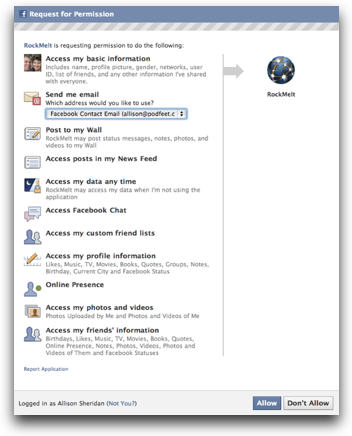 One concern when you first go into RockMelt, it asks for your Facebook login. This makes perfect sense, but then it brings up a window, to which you can only say OK, or not use RockMelt, and in that window they basically say we get access to every single thing you or any of your friends put into FaceBook. It says it can post to your wall, send me email, access my data at any time even when I’m not using the application, access my photos and videos and access my friends birthdays, online presence, photos, videos, videos of them and Facebook status. Some of that makes sense – how else can it let me chat with them in FB if it doesn’t know if they’re online. I guess it’s also kind of a good thing that it has access to your friends photos and videos – how else will it be able to let you look at them. As I read through all of this, and I’ve used RockMelt for a bit, I don’t think the privacy stuff is bad at all…except for that one they snuck in about accessing your data when the application isn’t running. What’s that all about?
One concern when you first go into RockMelt, it asks for your Facebook login. This makes perfect sense, but then it brings up a window, to which you can only say OK, or not use RockMelt, and in that window they basically say we get access to every single thing you or any of your friends put into FaceBook. It says it can post to your wall, send me email, access my data at any time even when I’m not using the application, access my photos and videos and access my friends birthdays, online presence, photos, videos, videos of them and Facebook status. Some of that makes sense – how else can it let me chat with them in FB if it doesn’t know if they’re online. I guess it’s also kind of a good thing that it has access to your friends photos and videos – how else will it be able to let you look at them. As I read through all of this, and I’ve used RockMelt for a bit, I don’t think the privacy stuff is bad at all…except for that one they snuck in about accessing your data when the application isn’t running. What’s that all about?
On the right side, or edge as they call it, you can add all kinds of Feeds like Twitter and any other RSS page you want to follow. Again the icons are so small you can’t tell what they are – I can’t even recognize my own website when it’s on the edge. Twitter is very pretty and accessible on RockMelt, but it’s almost useless to me because it doesn’t display your Direct Messages, at least as far as I can see, and it doesn’t support lists either! I might actually be able to stand that, but I can’t even figure out how to generate an original Tweet inside RockMelt! I can reply to other’s tweets, but I can’t start my own. They’ll have to dramatically improve the Twitter functionality to have it be even vaguely useful.
Overall I found RockMelt slightly annoying and didn’t give me the functionality that a standalone app would or even the web version of those social tools.
Bottom Line
The bottom line is that I pretty much don’t like any web browser 100%. They all seem to have one crucial thing missing that after a few weeks or a month pushes me to switch to another browser. The one saving grace in all of this is XMarks – the tool that allows me to keep my bookmarks synchronized between all my browsers. Add that to MobileMe synching and even if I create a bookmark on my iPhone, it propagates throughout all of my browsers. Well, let’s home maybe Firefox 4 is the perfect browser I’ve been waiting for.
ScreenSteps
As I went through my nuke and pave of my MacBook Pro, I had to enter a lot of info into different applications to get them working again. Not just serial numbers, but configurations. One example was setting up my FTP client Transmit to attach to my servers. I know the podfeet.com one by heart, but Libsyn, where I store my audio files tries to make it as hard as possible to remember or even find. I could always reboot back into the old OS on my backup drive, but that’s about a 15 minute proposition and I got kind of weary of doing it after a while. So I went to Libsyn’s website in search of the name of the ftp server, and for the life of me I couldn’t find it. I was getting really angry about it when Steve said, “didn’t you document it when you made the ScreenSteps for Katie this summer?” And of course, there in ScreenSteps was a lovely screenshot of the settings for Libsyn, that secret and nonstandard name they give the FTP server, and even my login info. I know I talk often about how great ScreenSteps is for helping other people, but it’s a fantastic way to document stuff for yourself! I even used my own website tutorials to remember the settings for CamTwist for the live show, which of course I also created in ScreenSteps. If you’d like to give ScreenSteps a try, download the free trial at ScreenSteps.com, and when you’re ready to buy don’t forget my coupon code, NOSILLA for 25% off the purchase price.
George on Zombies and the MBA
===insert George========
Thinking of buying a new MacBook Air? Begin your research in Wikipedia’s article about the Apple Reality Distortion Field. There’s a link in the show notes. en.wikipedia.org/wiki/Reality_distortion_field
Don’t be the kid in the movie who ignores the warning, and opens the door, to confront the ravenous horde of Zombies that is the geek media in frenzy after a SteveNote.
Google up the new AIR and the most common word you’ll encounter about the 11 is “sexy.” No matter what those geeks write, a computer is just a hunk of metal, plastic, glass, and chemicals, and you’re listening to the wrong podcast if you’re hoping to geek something sexy together from such a pile of computer parts.
One ARDF Zombie at TechCrunch.com wrote this headline about the AIR, “The Sexy Details of How the iPad and MacBook Will Hook Up.” techcrunch.com
To help protect the world from ARDF Zombies, I’m offering you voyeurs a glimpse into my own tawdry reality. My first night—-with the 11″ AIR.
I was lounging around the bedroom, browsing the net. My wife, who had been working 14 straight hours trying to resolve a HAL 9000 computer problem in Poland, clicked off the lights and slipped into bed. She turned toward me and my AIR, and snapped, “put a lid on that thing, and just go to sleep.” All that got hooked up that night was my new AIR, to its power supply.
If you’re considering whether or not to buy an AIR, Steve, Allison, and Don did a great job reviewing them last week in #285. Leo LaPorte bought and reviewed the most basic 11. He’s impressed, and lauds it as “fast”, “cheap” and “enough.” twit.tv. “Fast,” cheap” and “enough” are excellent reasons to choose an 11, if you’re not confusing it with dating. But if the media message that the 11 is “sexy” is playing in your head, you’re deep in the ARDF Zombie Zone.
For the exact same price I paid for the 11 1.6 with 4GB of RAM, you can have a 13, two more hours battery, the same 4GB of RAM, a faster processor, and an invaluable SD slot. Yes, the 11 is marginally smaller. But with two hours less battery, I’m carrying around a power adapter and a card reader I’d be leaving home if I had the 13. So much for a smaller load.
Bit of buyer’s remorse aside, my new AIR is the small, easily portable, powerful, battery powered computer I’ve wanted ever since I first lugged my 25 pound Osborne 1 home in 1981 and began my personal micro-computer revolution. oldcomputers.net/osborne.html
A revolution that would have fizzled quickly, had the real computer geek in my family not helped me decipher the hexadecimal code system to communicate with its Okidata dot matrix printer. Here’s to the good wife! Please come home from “Poland”, soon.
Honda Bob
I’m bummed. I thought Honda Bob was coming over yesterday to do the scheduled maintenance on my car, but I forgot that I’d scheduled him for next weekend. Now how many people are BUMMED when they don’t get to see their mechanic? Well you’d be bummed too if you had mechanic who actually came to your house and worked on your cars while having fun yakking about his latest iPod gadget or laptop. If you live in the LA or Orange County areas, and you drive a Honda or an Acura, give Honda Bob a call at (562)531-2321 or send him an email at [email protected]. HDA Bob’s Mobile Service is not affiliated with Honda, Acura or Honda Worldwide.
Security Lite
Bart says I’m doing a pretty good job of Security Lite, but it’s not the same. I like it when Bart rattles off some complicated thing and I tell him my eyes roll up in my head and then he breaks it down until I can pretty much understand it. Having to actually learn without spoon feeding is MUCH harder! I’m flattered he said that though, gives me strength to carry on.
- First up we have Apple releasing OSX 10.6.5 along with security update 2010-007 which I’m sure you all jumped on so that when iOS 4.2 comes out any day now you’ll be ready. If you haven’t just do a check for software updates in OSX and you’ll be right as rain.
- Microsoft released their November 2010 security bulletin which has updates for a whole slew of versions of Office, from Office XP to 2003 to 2007 to 2010 and even Office for Mac 2004, 2008 and the brand spanking new Office 2011. Even if you don’t use Office on Windows, the PowerPoint viewer for 2007 needs an update too. You should be able to initiate the patches by using software update inside any of the Office applications but just in case I put a link to the Microsoft Tech Net articlein the show notes where you can click on the link to “affected software and download locations” and grab the one you need.
Chit Chat Across the Pond
What we can learn about today’s and tomorrow’s computers from the past. A selection of lessons from the past that have strong links to the future, despite the middle having gone astray somewhere.
- How RISC matched CISC and paved the way for today’s portable devices.
- Acorn computers, The BBC, the 6502 = BBC Micro in 1981 = success
- Looking to create a GUI-based business system, and bucking the trend, Acorn create the Acorn Risc Machine (ARM) chip themselves. Launch ARM2-powered Archimedes in 1987.
- ARM2 @ 8MHz held its own with contemporary 386 @ 33MHz and used less power. 30,000 transistors versus 275,000 on 386.
- Apple helped develop and then used ARM6 technology in Newton in 1994
- Early licensee DEC built StrongARM which at 233MHz drew less than 1 watt! Less than half the power of a 386 at 33MHz.
- Since used in Psions, iPods, iPhones, Zunes, Nintendo DS, Canon 5D Mark 2, and the recently released WD MyBook World Edition NAS.
- Intel have only recently made inroads into very low power chips and ARM still aren’t concerned. So much for the big guys knowing best.
- As at Jan 2008, over 10 billion ARM cores had shipped. Projections for 2011 onwards say 5 billion a year. IDC say about 300,000 PCs to be sold 2010.
- Powering the Archimedes, RISCOS booted from ROM. Startup time was about 12 seconds. (800kB 3.5″ floppies were the storage du jour – I spent $800 on my first, 20Mb, hard drive.)
- Comprised of modules, each performing their own tasks – a filesystem, network handling, the desktop, font manager, drawing primitives etc.
- Modules could be upgraded by loading newer versions into RAM. Every 2-3 years, new ROMs would be released with the next major version.
- Applications were actually folders containing standard resources such as the icon and startup instructions. There was even a Boot application which managed the OS startup (including loading modules into RAM).
- A GUI style guide was provided to programmers.
- One that still bugs me every day: Never OK or Cancel, Yes or No. Use active verbs that answer the question.
- Resolution independence was standard, though more work.
- Fitts’s law(often cited asFitts’ law) is a model of human movement inhuman-computer interactionandergonomicswhich predicts that the time required to rapidly move to a target area is a function of the distance to and the size of the target. Fitts’s law is used tomodelthe act ofpointing, either by physically touching an object with a hand or finger, or virtually, by pointing to an object on acomputer displayusing apointing device. It was proposed byPaul Fittsin 1954.
- Target = enormous. Distance = zero.
- Computer Concepts, Artworks – 1992, Xara Studio – 1994, CorelXara – 1995
- CorelXara (licensing deal only)
- Xara Extreme
- Write software using the right tools for the job.
- If you want it to be fast, then write fast code.
- If you want it to fly, don’t use anyone else’s work.
- The result? 10x performance for Xara over Corel Draw on first release!
You can find Allister Jenks at http://allister.jenks.net.nzand follow him on Twitter @zkarj
I hope you enjoyed the show today but we’re going to have to call it a day. If you’re not busy right now, how about throwing in a comment on iTunes about the show? It helps to bring us up in rankings. If you’d like to join the live show to see the sausage get made, head on over to podfeet.com/live at 5pm Pacific Time on Sunday nights (or Monday mid day if you’re in Australia). The live chat room, or NosillaCastaways as they like to call themselves, are great fun. it’s family friendly – Kevin’s daughters are known to come in from time to time so we all stay on our best behavior. In the mean time, follow me on Twitter at twitter.com/podfeet and send in your Dumb Questions, reviews, comments and suggestions to [email protected]. Thanks for listening, and stay subscribed.

GARAGEBAND
After watching Allison struggle on the live show last week, I visited Macintouch, and found this:
Gann Matsuda
After upgrading to Garageband 6.0 (the version in iLife ’11), I can no longer drag MP3 or WAV files from the iTunes Library in Garageband’s Media Browser tab into a track. I had to convert those files to AIFF before I could do it.
Searching Apple’s discussion forums, it would seem that I’m not alone.
http://www.macintouch.com/readerreports/ilife11/topic4933.html
I enjoyed hearing from Alister Jenks. His comments about the history of computing and operating systems were interesting. I’m old enough to know that history repeats itself, and in computing you don’t have to wait very long for it to repeat. For instance, cloud computing is the latest in the centralization/decentralization cycle that has been going on since the mainframe/remote terminal days. Hearing that Alister is interested in the history of computing *and* aviation photos makes him an interesting guy for me.
Also, did you know Xmarks was threatening to go away for a while? I was panicking, but now it looks like they are going to continue, but start charging for a service that is well worth it, IMHO.