I think that the designers at Tesla studied under the school of Steve Jobs and Jony Ives when it comes to making things so minimalistic they’re actually harder to use. Remember the one-button mouse that we all wished had more buttons, so Apple actually shipped a no-button mouse? How many people miss their home buttons on the newer iPhones?
External Door Handles

With Tesla Model 3, they’ve eliminated buttons that help to open things. Let’s start with the outside of the car.
On the Model S, the bigger sedan by Tesla, the door handles are completely flush to the door panels. The handles appear as a simple, polished rounded rectangle. But if you approach with your fob, the handles slide out in an elegant way, inviting you to simply pull to open the door. They work quite well.
But with the Model 3, they chose a different design. Like the Model S, the handles are flush to the door panels for aerodynamics and the cool factor, but they don’t slide open when you approach. Instead, you have to guess how to open the door.
The handle is thin towards the front of the car, with it becoming taller kind of like a hockey stick towards the back. It’s one way you can tell the Model 3 apart from the Model S if you don’t see them side by side.
The trick to opening the handle is to push on the thick part and the thin part will rotate outward, and if you’re quick about it you can then grab the thin part to pull open the door. It’s not a natural motion at all and even though I’ve gotten the hang of it, I find that I don’t like pulling it all the way open that way. I pull the door partway and then quickly, before it swings shut, I grab the door jam to pull the door the rest of the way open in a controlled way.
You could suggest that I’m just not that bright, but most of the people who ride in my car have stood staring at the door asking, “How do you open the door?” So it’s not just me.
Internal Door Handles
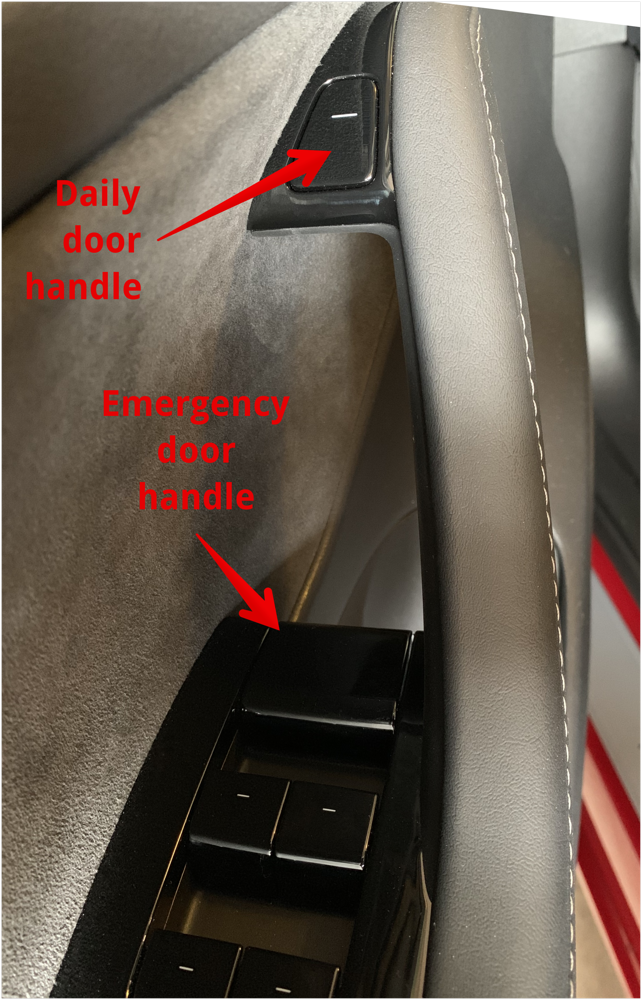
Cracking the code on opening the doors from the inside makes the external door handles look like child’s play. Like any normal car, on the door is mounted a large padded handle. But unlike normal cars, there’s no metal handle to grab and rotate out. You’ll see a button that’s obviously the window because it’s the standard black, rectangular button with a white line on it. Push down to open the window, pull up to close the window.
On the top of the padded handle though, you’ll see another black rectangular button with a white line on it. Also down by the window buttons there’s a large black rectangular handle that you can only pull up. But do not pull up on that handle! Oh sure, it will open the door, but you’re doing it wrong and could damage the car over time.
Wait … what?
Turns out the small rectangular button with the white line on it is the right button. When you press that button, the window winds down just a smidge, and the door closure mechanism releases. At that point, if you time it perfectly, you can push on the door itself to open it the rest of the way. If you do not time it perfectly, you’re left in a state where the door won’t open, nor is it fully closed. You have to try again with the little button.
The large handle that does open the door is only for emergency use in the event you lose power. If you use that handle, the window does not wind down partially, which means you’re sort of bending the window as you’re pushing the door open.
I got the hang of it fairly quickly. However, I have had two people, one with a Masters Degree in Engineering from CalTech and the other with a Ph.D. in Psychology, both fail to ever get the door open on their own.
Opening the Trunks
The good news is that there is an actual, real live button on the rear trunk lid that allows you to open the trunk just like any other car. In fact, I like it better than the button to open my Acura TL trunk, because that one was off-center and, for some reason, in 6 years I never could find it on my first try.
In addition to the glorious button, there are two other ways to open the rear trunk. When the car is in park, there’s a graphical representation of the car on the left-hand side. There’s a button on-screen behind the trunk inviting you to open it electronically. I find that very pleasing.
There’s also a button on-screen to open the front trunk. But there is no physical button. I have no idea why that is, other than that it might be aesthetically displeasing, or maybe get bugs in it while you were driving.
Both the front and rear trunk can be opened via the Tesla app. That means that even remotely I could open the trunk. I remember hearing about an Amazon delivery option where they would deliver to your car so perhaps that would be a handy use for the remote opening.
Glovebox
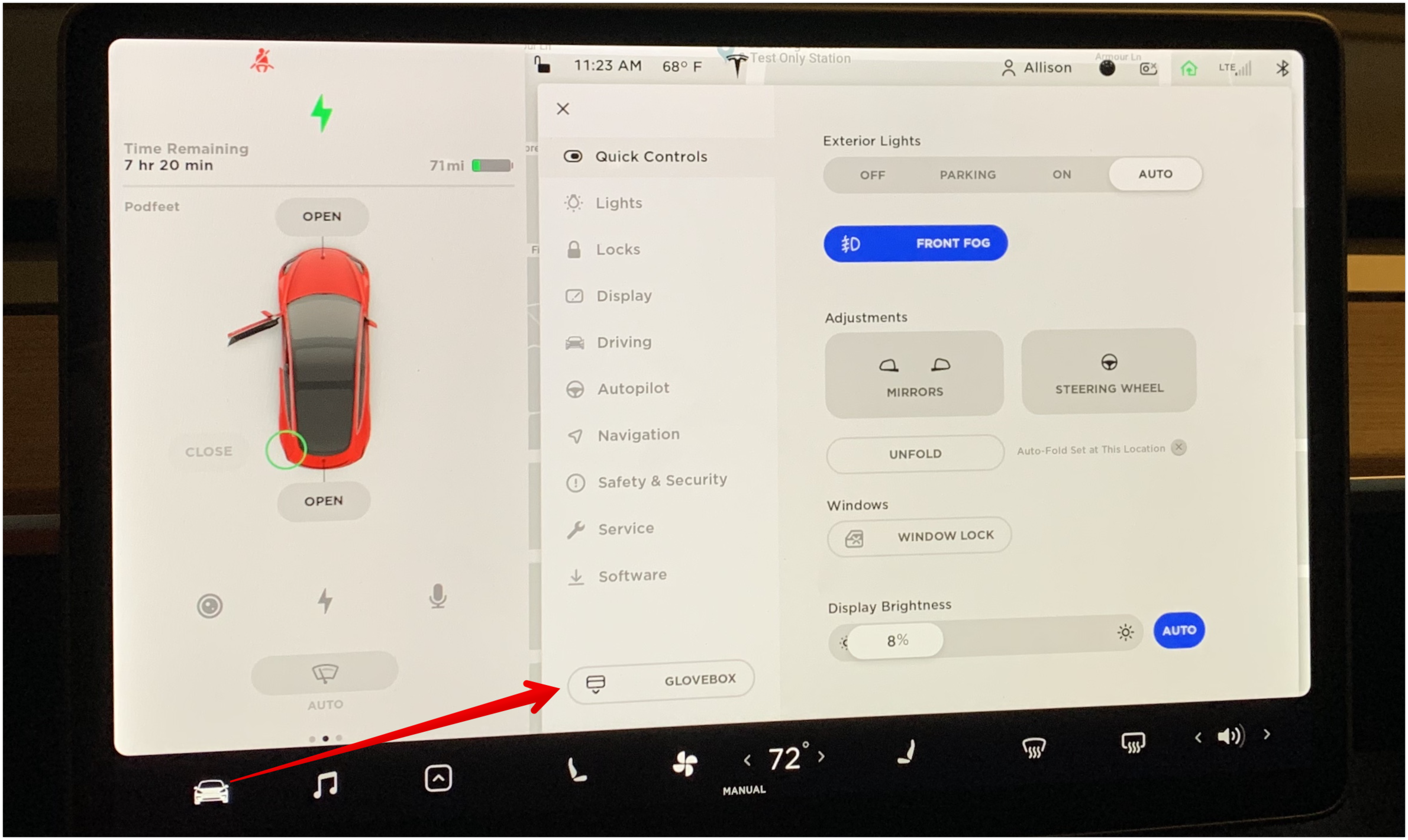
In perhaps one of the weirdest omissions on the car, there is no physical button to open the glove box. You have to use the large screen in the car. First, you tap on the small car icon in the bottom left, which brings up an overlay screen on top of the map. Then you’ll see a button that says glovebox, which does what it says on the tin.
I’ve tried to figure out why there’s no physical lever to open the glovebox and I have a theory. When you hand your car over to valet parking, the valet now has a key or fob to your car, which might be on a key ring with your house key. She will also be able to look in your glovebox for your car registration, which shows your home address. She also knows that you’re not home.
With the Model 3 design, you give a key card to the valet that restricts her driving speed and acceleration and does not allow her to open the glovebox, find out where you live and burglarize your house. That’s my theory and I’m sticking with it. Still weird.
Auto Lock
One of the slick features of Teslas is that when you arrive at your destination, you simply get out of your car and walk away. The car both turns itself off and locks itself automatically. Our long-time Tesla-owning buddy Ron says that he’s rented ICE (internal combustion engine) cars while on business travel, and gone into a Starbucks for some coffee and come back out and realized he left the car running and unlocked!
This is a slick feature as I said (and you can turn it off if you disagree), but there’s one downside. When I leave my car in my garage, I can’t just go out there later and get something out of it if I don’t have my phone with me. I have to have the phone or the keycard to unlock the car, even when it’s at home.
You might think that’s all the algorithm can do, but here’s why I think it could be vastly more clever. First of all, I have taught the car where my home is so that I can navigate to home from wherever I am with the tap of a button. In addition, when I drive up to my house, a little green house symbol lights up and the word “garage” in green pops down. Tap that and I can open my garage. It does one more thing. The car automatically folds in the mirrors as I drive into the garage.
So the car knows it’s home and it knows it’s in my garage. Why can’t it also be set to not lock when it’s in my garage at home? Heck, I have a smart garage door opener, maybe the Tesla should ask the door opener if it’s open or closed and if it’s closed, let me in my car without my darn phone?
I suppose there will come a time when I will begin to remember to grab my phone when I want to get something out of my car in the garage, but I can tell you that day has not yet come.
Close Console Lid Gently
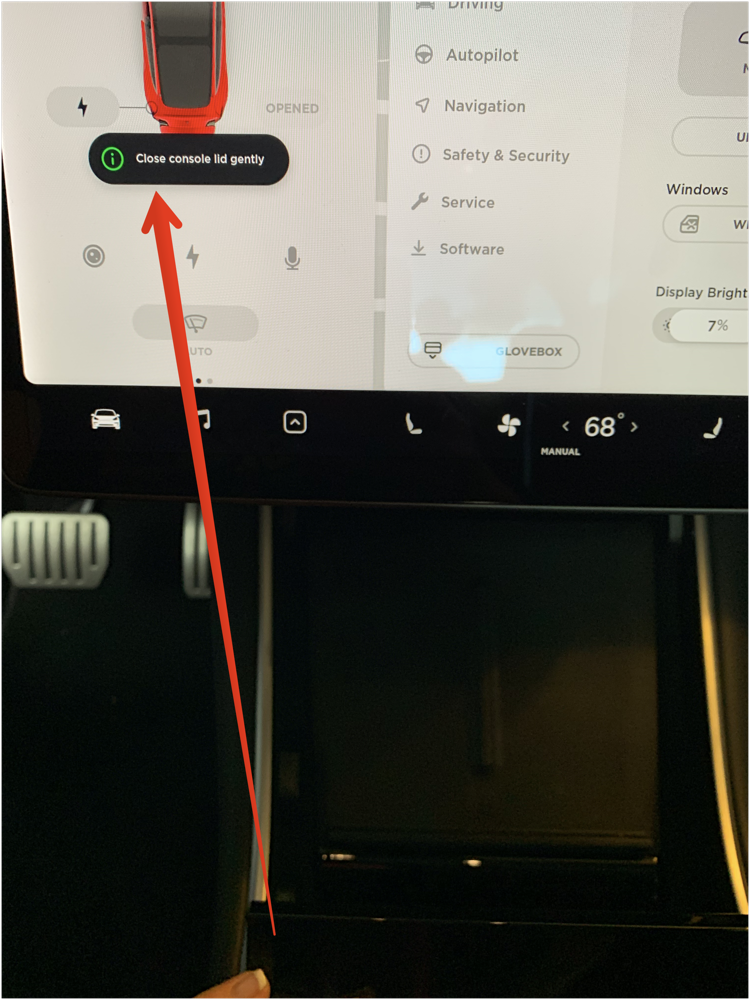
One of my biggest pet peeves is when designers don’t understand the root cause of a problem a user is experiencing and instead write instructions to the user on what to do when they see the problem.
A while ago I told the story of Steve building a cabinet for our DVD collection and when he was done discovering that they had only given him about 20% the number of little shelf pins he required. I looked in the box and there was a bright yellow sheet of paper that said, “If you can’t find all of your hardware, check to see if it’s stuck to the packaging tape”.
So instead of packaging the parts so they wouldn’t be stuck to the tape, they’re paying someone to print out this message, wasting paper and natural resources, and paying someone else to spend their time putting it in every box they deliver to the customer. Note that while a single piece of paper doesn’t weigh much, 100 sheets weighs about a pound. That means they’re paying extra shipping costs and using more gas in the trucks to deliver them.
And let’s not forget, the consumer is still SUPER angry when they think they don’t have the hardware. All this instead of fixing the root cause problem.
I tell all this as a framework for another door opening weirdness in the Tesla Model 3. Between the two front seats, there’s a center console as in most cars. The armrest part opens with a lever just like every other car on earth. But in front of that is another very useful compartment. There’s a glossy black (easily scratched and fingerprinted) cover that you can gently lift with one finger to expose the chamber underneath. So far so good.
The problem comes when you go to close the console cover. Naturally one would assume you would sort of snap it shut to get it to latch, right? Nope. That will make the lid pop right back open. So you try it again. Nope, pops open again.
And guess what the designers did to solve this very obvious user problem? They pop up a note on screen with a happy little green “i” icon that says “Close console lid gently”. I can just imagine the designer of this console lid feeling that her elegant design is too precious for her to change and instead telling the software engineers to explain its correct usage to the moron user.
Like remembering to bring my phone to my car to open it when it’s in my own garage, I suspect I will one day get the hang of closing this console lid, but again, that day has not yet come.


One other reason for the buttonless glovebox is the RoboTaxi. When you decide to release your Tesla to the RoboTaxi fleet (!), your passengers won’t be able to open the glovebox!
>This is a slick feature as I said (and you can turn it off if you disagree), but there’s one downside. When I leave my car in my garage, I can’t just go out there later and get something out of it if I don’t have my phone with me. I have to have the phone or the keycard to unlock the car, even when it’s at home.
By the way this has partly been solved by significantly lower-tech Renault Zoe. By default it auto-locks when the keycard is out of range (of course on non-basic trims which support hands-free keycard recognition), so in a sense there’s that “just stop and go” behavior for you, but if you press the lock/unlock buttons on the keycard, this algorithm is disabled completely until next started and driven. While it’s one extra action you need to make, the range is pretty good so you can just press it once and get your car to stay unlocked for how long you please.
I’m wondering whether it would make sense to keep my key card in the car so it won’t lock, and remembering when I get in to put the card back in my purse. Would be a hassle for Steve though.
thank you! just got a tesla and that was very helpful. apparently i was opening it via the emergency open latch instead!