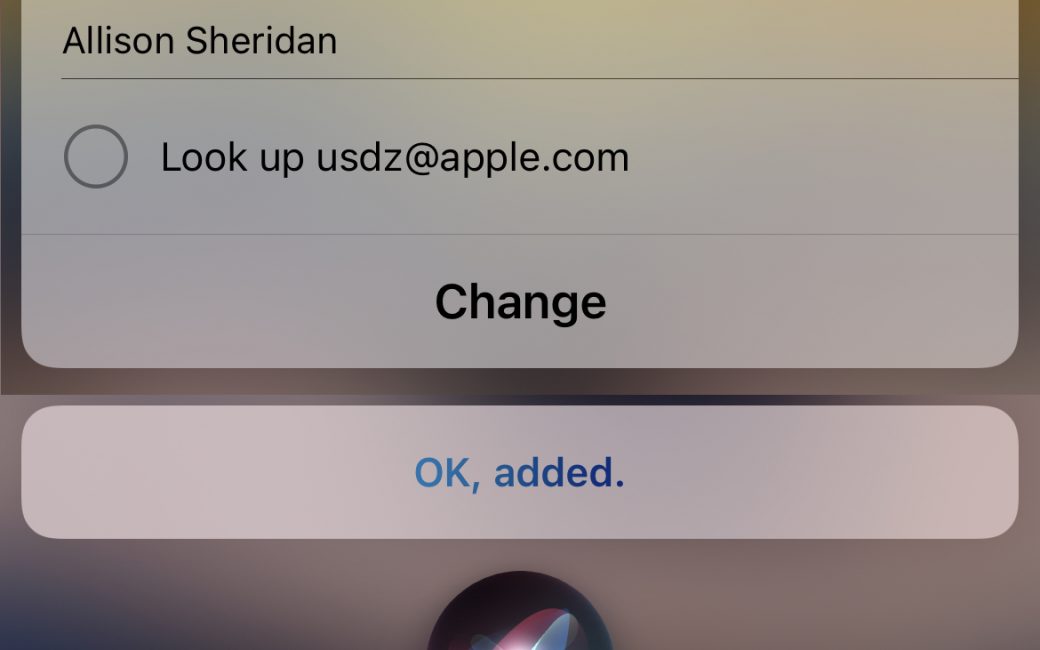I dictate reminders to myself all the time while I’m on my walks. I wear AirPods, so I interrupt my podcast listening by saying, “Hey S-lady” and then “Remind me to …” I used to say “Remind me to… when I get home” but geofencing is not at all reliable, so I pick a time when I think I’ll be home for the reminder instead.
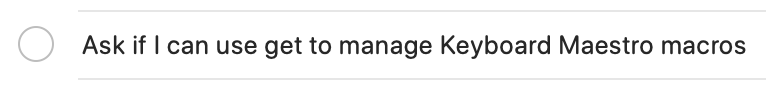
This works remarkably well. Sure there’s the occasional typo, but it’s usually close enough to help me remember to check on something when I get home. For example, last week I asked Siri to remind me to “ask if I can use Git to manage Keyboard Maestro macros.” Git is a version control system for programming, spelled g-i-t.
When I got home, I had a reminder that said, “Ask if I can use get to manage Keyboard Maestro macros”. She had correctly captured the name Keyboard Maestro, and capitalized it properly, but Git was spelled “get”. That’s pretty amazing if you think about it.
I have noticed that dictation learns the words you use often, so Keyboard Maestro was clearly a known phrase. I think we can forgive the S-Lady for not being able to tell the difference between Git and get.
But last week Steve and I walked to the beach and back (5 miles round trip) and dictation had zero idea what I was trying to say. It wasn’t a word here and there that was wrong, it wasn’t even close!
I didn’t record all of the failures on that walk but I remember the last one. I was listening to MacBreak Weekly and Alex Lindsay was talking about augmented reality models, which are in a format called USDZ. He said that if you go to Apple.com and do a search for USDZ on your iPhone or iPad, you can view these cool models in augmented reality. So I said to Siri:
“Hey S-Lady, remind me to look up USDZ at apple.com”
Want to know what she wrote?
“Pay J.F.”
J.F. Brissette is my editor over at ScreenCastsOnline and I’m sure he’d love it if I paid him some money but how is that even vaguely close to “look up USDZ at apple.com”? I rebooted my phone and dictation started working again.

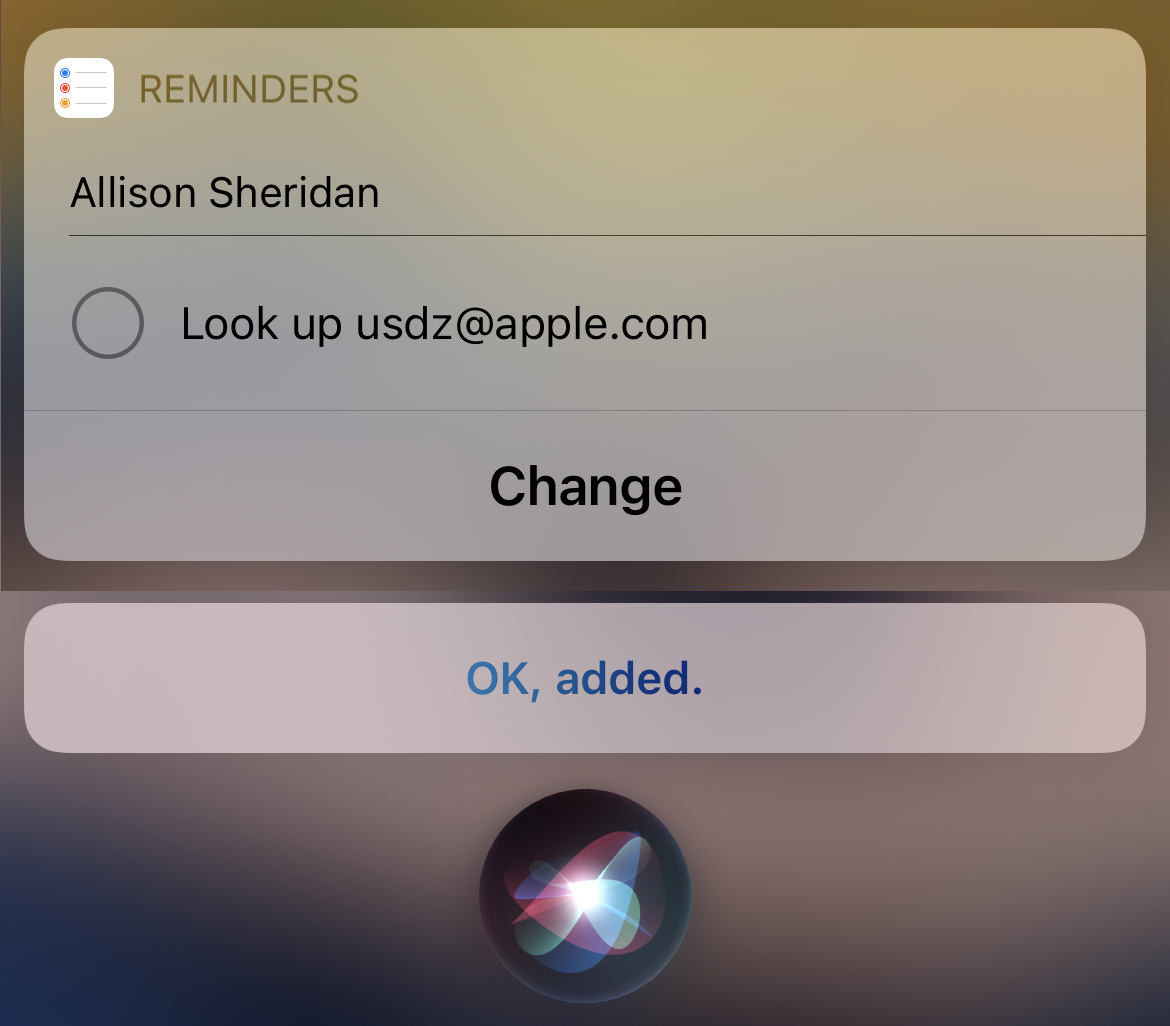
Thanks, Siri, for proving that Everything is Fiddly.