
I don’t know what it is about a computer desk, but cats simply love them. Even cats that are normally standoffish will leap onto your desk and try to lie on your keyboard, and helpfully drape their tails across your trackpad.
Our cat Grace, named after computer programmer and Navy Rear Admiral Grace Hopper who developed the first computer compiler, loves to sleep on my desk when I’m working. Her favorite desk accessory is my Stream Deck. It’s a triangular block of plastic with sharp corners, and yet she considers it a perfect headrest.
I like Grace a lot, and I enjoy her company, but there are a few problems with this arrangement. As Grace decides on the exact position she wants to be in to make my Stream Deck unusable, she first feels the need to walk back and forth in front of my display. She covers up about the bottom 2/3rds of the display, so I move my windows up really high so I can keep reading what I’m writing while she decides.
She also often drags her tail across the top of my display. My webcam is mounted magnetically to the top of the Pro Display XDR, so she can’t disturb that, but I keep a rubber duck on top of my display as well. His name is Kevin. Every time Grace walks by, she knocks Kevin off of the display.
I got Kevin (the duck) from Kevin (the man known as Big_in_VA) and when he witnessed this problem during a live show, he decided to send me some museum putty to put on Kevin (the duck) to hold him in place so Grace can no longer knock him off. However, that means Kevin (the duck, not the man) can no longer assist me quite as easily with my programming.

But there is one more problem with Grace keeping me company: she sheds like crazy. One of the curses of having had cataract surgery is that fine detail is extremely obvious to me now. I can’t stand seeing all of these little golden hairs all over my desk.
Once a week I take everything off of my desk, raise my display up high, and the entire surface is wiped down with a wet cloth, and all of those pesky Grace hairs are gone.
Until 5 minutes after I next sit down when she comes right back up on my desk.
I have tried wiping them off with my hands. I have tried simply blowing on my desk hoping they’ll fly off the back. It seems that these methods only remove about 80% of the cat hair and so I’m doubly annoyed that I worked at it and did a poor job.
I finally found a solution, and whether you’ve got a cat or not, you might like what I found. I bought a tiny, handheld USB-rechargeable desk vacuum!
I chose the Prowlithin USB desk vacuum on Amazon for a grand sum of $16. The Prowlithin vacuum comes in white, pink, or the light turquoise I chose. There are other vacuums like this on Amazon but this one had 4.5 stars with over 2800 reviews, and I could get it with same-day delivery.
The Prowlithin vacuum is like a tall, round computer mouse. It fits nicely in the palm of my hand and stands 2 inches tall with a rounded top. It has two little indents for your fingers along with a power button that give it a very pleasing feeling in your hand.
If you flip it over, you’ll see that it stands on a series of stiff, radially arranged brushes and has a hole in the middle.
When you press the power button, you simply slide the vacuum over your desk and every annoying little cat hair is immediately sucked up inside. I can’t fully express exactly how pleasing this is to use. I’m thinking of going and getting Grace to set her on my desk just so I have more to vacuum up.
To clean the vacuum, the bottom half unscrews from the top half. In the box was a little brush to flick out anything that doesn’t naturally fall out when you open it.
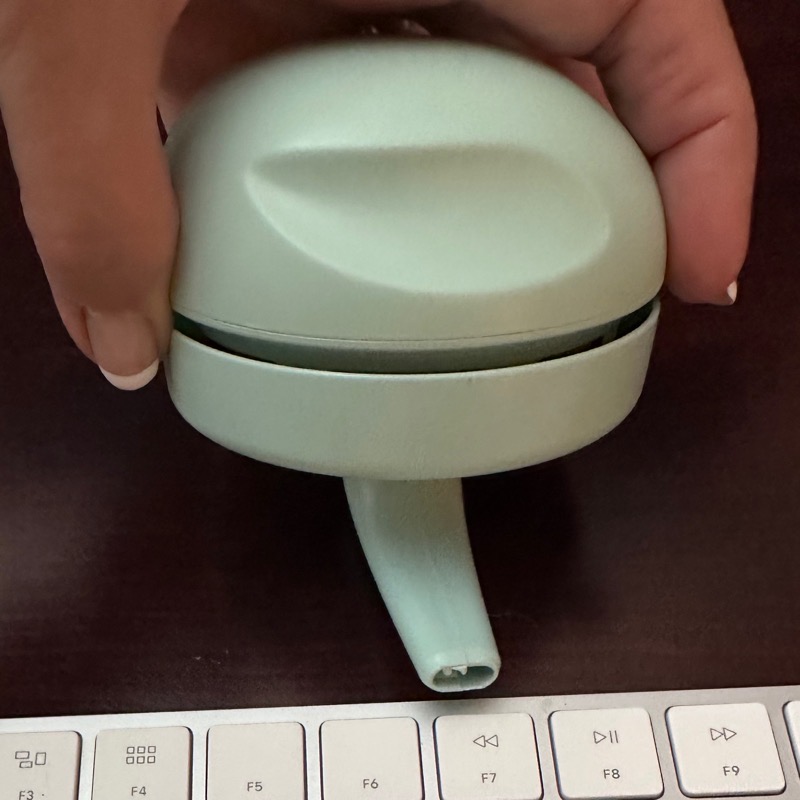
They also supply a little nozzle you can attach to the hole in the bottom which could be handy for sucking Cheetos crumbs out of your keyboard. It might be a little more effective if it had a brush on the end of the nozzle to help break loose any crumbs. I tried putting my finger over the nozzle to feel the suction and couldn’t feel any suction at all, so I suspect the holes the brushes make in the bottom might make this nozzle less effective than it could be.
The Prowlithin comes with a micro-USB to USB-A charger cable which can be conveniently plugged into the top half of the vacuum right under the prominent power button. The vacuum itself has a green light that lights up when the vacuum is on. When you plug in the included micro-USB cable to charge, the power button turns red. When the device is fully charged, it glows blue.
The instructions for the Prowlithin USB vacuum say that there’s a removable battery but since it’s rechargeable I’m not sure what kind of battery that would be. They also tell you to remove the dustproof net that goes around the inside of the chamber and clean it with water and let it dry. But for the life of me I can’t see how I would get that netting out!
This might be the shortest review I’ve ever done, but I made up for it with photos of my cat using the Stream Deck as a headrest and checking out the Prowlithin USB vacuum.

The bottom line is that I am in love with this little vacuum. I keep it to the right of my trackpad and the instant I see a single cat hair on my desk, I reach over, press the button, skid over the hair, and clean it right up. It’s so satisfying! Even if you don’t have a cat named after a famous computer programmer who sleeps on your desk (the cat, not the programmer), maybe you find crumbs and other cruft on your desk that would be fun to clean up.
I highly recommend the $16 Prowithlin desktop USB vacuum.

