Home Automation

I’ve been interested in home automation for a long time. When I was a kid, my dad and I used to talk about it all the time. He was very interested in setting up this X-10, old-school home automation, but he knew that would cost a lot of money in the 70s. But now, automation is so low cost, easy to do, and powerful, so it revived my whole interest in it.
I have some good home automations going. I have the Hue system for lights and picked up Hue motion sensors, which are fantastic. It makes the whole house more like Star Trek and easier to use than ever. In addition, I have Meross plugs, a garage opener, Ring doorbells and cameras, and Amazon voice devices. Ecobee controls my thermostat, too, with some sensors.
I set up my bird so that he has automatic music playing with different genres at different times on a Sonos speaker and automatic lights that simulate natural daylight. He has his temperature sensor, so if the house gets too cold or too warm, it will heat to keep him healthy. He also has his own Ring camera.
I have some morning and bedtime routines. I also do some automations that make my house look like people are always in it. Not only that, but I also had some automation that if my house got too warm, a series of fans would automatically come on and try to cool down the house. Mostly I try to keep my bedroom cool so I can sleep in it by the time night rolls around.
Schlage Lock

But I also have a Schlage lock that I ordered back in November of 2017. It’s called the Schlage Z-Wave Connect Camelot, and I was excited about it. It works with Amazon devices, so I can order commands to open the door. It also interacts with the SmartThings Hub, allowing me to use If This Than That to provide myself with a button on my phone and on my watch to open the door.
I loved this lock. It works in cold times! It works every time! It is very secure and well-built, allowing me to pass the codes to pet sitters.
Tracking Entry
The funny story is that I had a cat sitter I hired many times after I got this lock. I was at a conference, and she was supposed to come on Monday, Wednesday, and Friday. Wednesday rolled around, and she still hadn’t been to my house.
So, I texted her and asked her when she was planning on coming. She says, “oh no, no, I’ve been to your house. It’s just that I haven’t been able to check in via the app.” I replied, “Well, this can’t possibly be true because this new lock texts me every time the door is unlocked, and the door locks again. And the door has not been unlocked or locked. Since I left on Sunday.”
There was a big pause, and I waited. Finally, she says, “I’ll be there in just a few minutes.” Before I installed the lock, I didn’t know how often she had come. I talked to the pet company, and that was that.
But then the frustration started to pile in. While I loved my lock, it didn’t have an app, and it didn’t work with HomeKit. To set the setting on the re-lock time, it required a bunch of different PIN codes that you would put in to set the time. Nothing complicated about it, but I’d have to remember to find my manual, figure out what the PIN codes were, and then make the change. Half the time you tried to do it, somehow, you got an extra digit in there, and then the formula would error, so it was a bit frustrating.
Third-Party Woes
The second problem is the SmartThings Hub is limited in its ability. While I hear if you’re good at programming, you can do many interesting things with it. But I was never interested enough to try anything. So without doing that, the sy1sstem was limited to only the things I could get from other apps like If This Then That.
The last problem was I used If This Then That to communicate between devices. But then I started relying on it to set up automations with the same device. A while ago, they went to a subscription model, and it said it was a forever price, and I could pick what I wanted my subscription fee to be.
I didn’t do very complicated things and only used it a little, maybe 20 simple formulas. So, I set it to one dollar. But then they came back and said we’re going to set it to ten items or ten formulas, and if you want more, you must upgrade.
That wasn’t exactly what I thought I agreed to regarding a subscription fee. So, I started clearing out all my formulas. I could get it under ten, but it wasn’t useful enough to make it worthwhile. So, I switched a lot of my formulas over to using things like the Hue app, which is really good with the way it does formulas. Meross also has a solid app for automating plugs.
It also seemed like services were pulling out of If This Then That. So, for instance, Meross, for the garage door and some of the smart plugs, decided that they were no longer going to support If This Then That, and they were going to remove all functionality. So that didn’t really help me in my whole fan automation that I had going on to keep the house cool.
And then the last thing is, there are some weird bugs. The hall light, which is right outside my bedroom, started coming on and off all sorts of times, four in the morning, five in the morning, and six in the morning. It used to be set to outside motion triggers. I couldn’t get it to stop.
There was a bugged formula that was causing it to happen since it was the only service that used that light. I removed all the formulas. I removed the link between If This Then That and denied it permission. Nothing seemed to fix it. Finally, when I removed those lights from Hue entirely and re-added them to the system, that broke the chain. It was annoying, and at that point, I just wanted a new system.
One HomeKit to Rule Them All
I haven’t used HomeKit before, but since I’m already invested in the Apple world, why not give it a try? Is it me, or is Apple just taking over my whole life? Why don’t I try to get everything into HomeKit as best I can to see if I can start using that instead? One less thing to deal with and fewer apps to deal with, which is probably more secure than the SmartThings Hub than If This Then That. It’s just less worry, and in the world of security, when you’re talking about things in your home, having less is more secure.
So, the first step, I moved over what I had. Hue immediately went over to HomeKit, and that was good. I had a few Meross plugs that weren’t HomeKit enabled. So, I bought new HomeKit plugs to do more complicated things, like with my fan situation. I left the older plugs to be for simple things like bird lights and other automations that I didn’t need to be sophisticated.
Homebridge and HomePod mini Too
Allison suggested that I try Homebridge, so I set that up. I found the Ring and Meross plugins, and all those items also came in. Pretty nice. Now I have a lot of things in one place.
But I found out I needed to have a hub to do some more sophisticated formulas. I had an old generation 2 iPad Pro, and I set that up to be the hub. Then one day, I left the house with it not plugged in, and the battery was pretty run down. And suddenly, all my automations went away when the iPad died.
I thought I needed something more permanent. The HomePod mini would be a perfect option for that. Also, it sounds like from various articles that new functionality like Matter will only be available on the HomePod mini and will not come to iPads. So there, I ordered the HomePod mini, and now I have a brand new hub that can do much more. The whole project is starting to come into focus.
The Lock Problem
The Schlage lock was the very last piece that was the outlier to HomeKit. So I started researching what locks I could buy. For one weird reason or another, Schlage locks weren’t showing up at the typical nerd sites.
I thought they might sunset the entire line, but Allison sent me an article showing that the Schlage lock with HomeKit is one of the best HomeKit locks out there. But why couldn’t I find it? So I started looking around and realized they are a well-known lock company, not a technology company. Most of the places they sell are at Lowe’s and Home Depot. The only place I had them in stock was Build.com didn’t know much about them, but it’s primarily for contractors and people putting up houses.
Three Schlage Versions
In checking out the features and trying to determine what was different between this new lock compared to the lock I already had, it turns out that the lock was almost the same. The deadbolt part is the same, and I didn’t have to remove that from the door.
The part that I did have to change was the box that contains the batteries and the keypad that goes on the door. And to get the features I wanted, here’s the important part. It’s the Schlage Encode Plus Camelot Touchscreen.
The one I had was just the Schlage Connect which connects to Z-wave. They have another level called Encode, which allows you to have an app that they produce, and it’s a pretty darn good app. It’s a little bit more expensive than the Connect model. But then that third stage was Encode Plus, which makes it HomeKit enabled and the app.
So while I wasn’t looking to spend more money, this was the last piece of getting the entire puzzle together. It felt worthwhile just to be done with all the nickel and diming technology I had that was all over the place. So I placed the order, not knowing who these people were at Build.com. But you know what? That lock came two days later. You can find out more at Schlage.com
A New Schlage Encode Plus Lock Installed
On the third day, one of the year’s coldest days, I decided to install the lock. It took about a half hour, and the instructions were good. The lock was very familiar to me compared to the one I used to have. So, I was impressed.
The important thing to know about the Schlage Encode Plus lock is that you must first set it up with the Schlage app. Once you do that, that Schlage app will give you access to additional features, such as settings for the brute force alarm. If someone tries to just bust down your door, it hollers.
The re-lock time can be set so that if you unlock your door within 30 seconds or one minute, it can re-lock the door again, so you never have to remember. It seems like a big place where people get theft from their homes, in my neck of the woods, because they forget to lock the door. It also has a re-lock button outside and a lock mechanism inside the house. I was also glad to have that setting and in an app where I didn’t have to figure out a coding system to get that number to change. Now I have changed it to a number I like a lot.


It still works with Amazon devices and my HomePod mini so I can get those voice commands there. The nice thing is they have a way, inside the app, to connect to HomeKit. There it is! The last piece in my home automation HomeKit puzzle is finished. Considering that Schlage isn’t a nerd brand, their app is great. Their technology is great. Everything connected right away.
What will I do with my old smart lock? I plan on putting that on the door between the garage and the kitchen. It has a nice PIN code on it and I don’t have to use the SmartThings Hub to open it remotely. This will make it easy for me to get between the garage door and the kitchen pretty quickly without remembering what I did with that stupid key.
New Automations
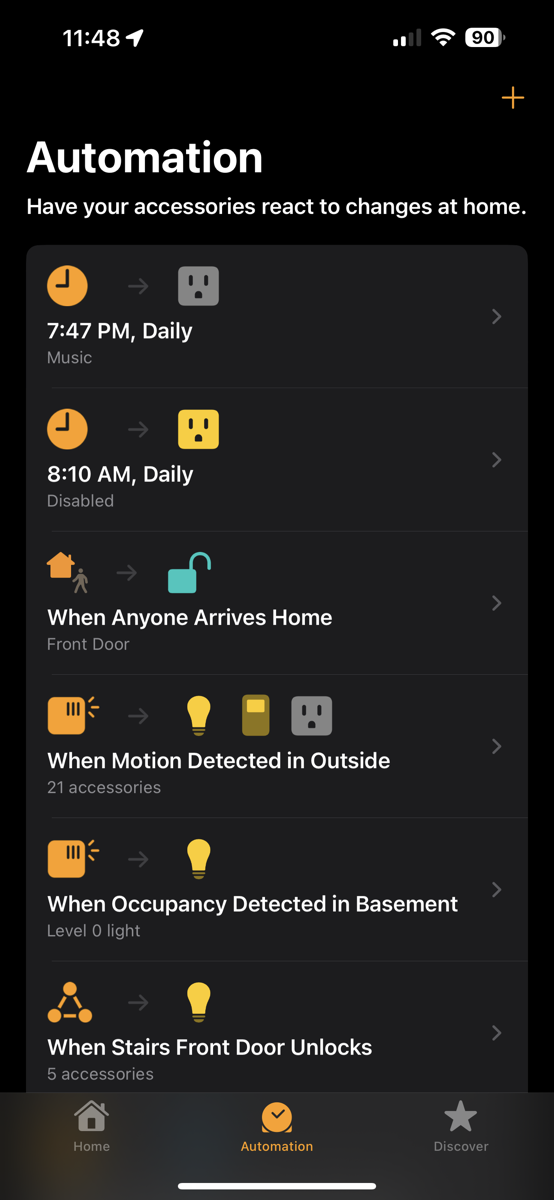
And all the features I have are right in one place. Nicely HomeKit started suggesting automations it could do for me, such as shutting things down if I’m the last person to leave the house.
If I come back it opens the locked door, I don’t even have to think about it. I also have the key method. I have the keypad method. I have the automations that will open the door for me. Or I can do the one-tap method with my phone or watch, which will open the door, which is handy when you’re trying to get a bunch of bags of groceries inside your house without much fuss. So now I’m happy with my HomeKit. I’m looking forward to so many more automations.
The End of Other Integrations
The SmartThings hub is gone, and other integrations are no longer needed, and I rely less on the Echo devices, which have been annoying me a lot lately.
What are my next steps? First, I will learn more about home automation and HomeKit. I spent the holiday vacation binging on podcasts and videos on automation. I look forward to getting involved in the Matter standard, which will bring all home automation together.
Second, I ordered some NFC tags that I placed in various locations. My friends had some confusion about how to get my lights on and off. So I made an NFC tag for them with a bird picture and called it “Bird Visit.” They can either say the command if they can remember it or tap their phone on the NFC tag, and it’ll bring all the lights up so they can do everything they need to check in on the bird while I’m traveling.
This is a new avenue for me, and I’m excited about it. If you have ideas for home automations, just let us all know at Allison’s Slack channel. Again, this is Jill from the Northwoods. You can find me at smallstepspod.com.


This was an interesting read of how you cobbled together various technologies to have a working solution.
We use the August smart lock because of two reasons:
Owned by a lock company (Yale)
Looks like a regular doorknob on the outside. Nobody knows it’s a smart lock on the inside part of the door.
The August functionality is superb. Customer service is also good when I got puzzled on a few things.
However, I am disturbed at one thing. The August lock “calls home” to indicate activity to the company. Perhaps it tells the company all of the events — who knows ♂️.
How do I know that? Customer service looked up my lock in their database and said “we see activity in the past 3 months”.
Oh well. A connected world has a flip side to all of that convenience.