Hi, this is Jill from the North Woods. When I bought my iPad way back in 2010, either the first app I bought or one of the first apps I bought was Corkulous from www.corkulous.com/…. It is a virtual corkboard. Now, part of the reason I like computing and computers so much is I can’t read my own handwriting, or I can’t even cut a straight line.
When I imagine making a billboard full of cool pictures or making some kind of art with photos, really terrible at it, and I can’t cut to save my life. So I found that when I had the iPad, I was able to do amazing things that were technically impossible for uncoordinated Jill, but the iPad allowed me to be creative for the first time in a successful way.
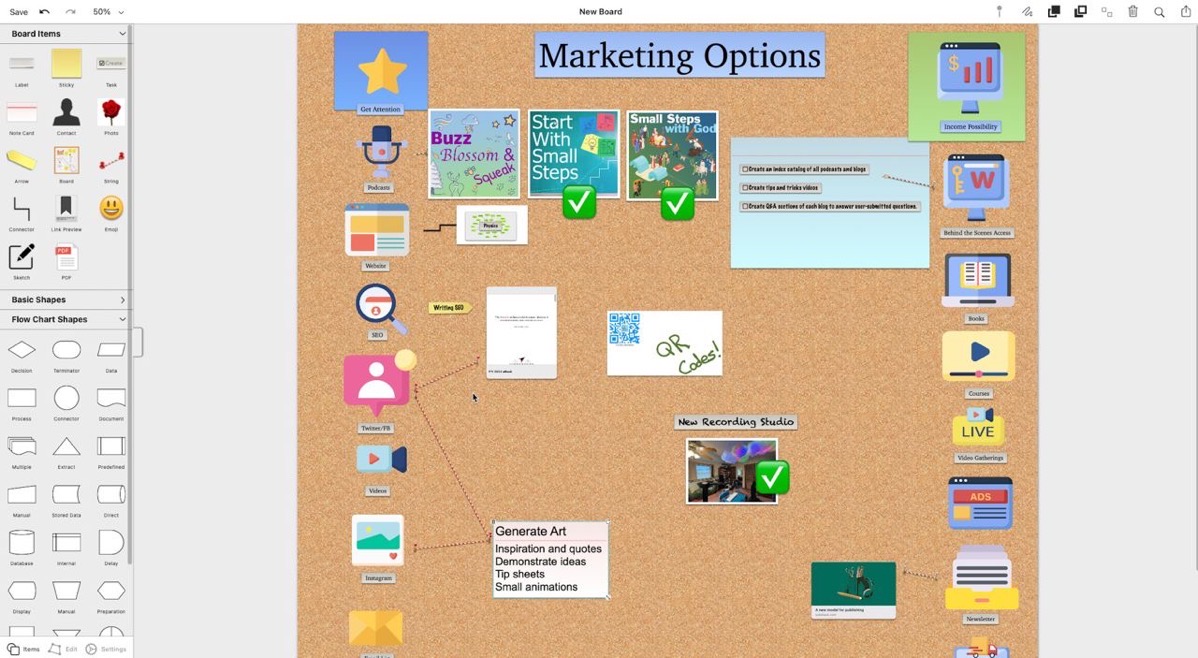
Corkulous was great for my iPad. I was able to make these boards to organize my thoughts. And this was a decade before anyone ever gave me access to Visio. When it came time for my server administration projects, I would sit down and draw my server plans using this app. My company was kind of cheap. And so they never gave me software that would probably allow me to draw proper server diagrams for my farms.
But because I had this Corkulous, I was able to do that successfully. This was way back in 2010. And over the years, I somewhat forgot about the app. But recently I did a podcast about creating vision boards and using all your senses in order to bring your goals forward to you.
And suddenly, it came back into my brain that I could make these vision boards in Corkulous, and have them around digitally, even if I didn’t find a large format printer to print them out. But certainly, you could bring them to a local printer and get those printed out and hang them on the wall. So I came back and started using Corkulous again.
And after my time away from the app, I found a couple of really interesting things. First of all, it was purchased by someone else. I’m not sure he was if he was involved in the first Corkulous or someone entirely new. But he brought new energy into the project. He recently re-coded it so it uses modern codes and modern API’s bringing it up to standards. But he made it even better.
He listens to people talk about it. He’s put new enhancements into it. And I can tell from the way he talks to reviews and responds to reviews that he’s trying to make Corkulous into something amazing.
And if you don’t know a Corkulous is, again, it’s just a giant cork board, but you can have other backgrounds too. The idea is that you’re going to put cards, post-it notes, photos, embed PDFs, and have emojis and lines of string. If you’re one of those people who likes to sit in the closet and figure out who the murderer is, with photographs, articles, and pieces of strings attached to it, you no longer have to hide this in your bedroom so people don’t wonder what’s going wrong with you, you can now put it on your iPad and keep it private.
If you’re a conspiracy nut, and you’re really trying to pull the threads of everything that’s going around, you can also figure that too, on your Corkulous board. But for me, I just wanted better visualizations when it came to my goals.
Recently, I started working on marketing my podcasts and trying to get more listeners. I wanted to show my friend who’s very visual, what a marketing plan could look like. And after reading the one-page Marketing Guide, I was able to create sort of a marketing plan for myself using Corkulous.
And even with all these different parts that you can put in your Corkulous board, it uses Markdown language, you can embed code in there, it uses the Apple Pencil scribble so you can write and it will transcribe text, or you can just draw on things if you have a good hand at it.
One of the things I loved about it way back in the day is magazines used to be expensive. So I would be able to take pictures of magazines and put them into my vision board. But now we have a whole digital world in front of us. And the world is really your oyster when it comes to Corkulous, you can put darn near anything in it.
In my marketing plan, I had a PDF, telling me how to do better with SEO. Well, on my SEO area on how to market my podcast, there goes a PDF. It’s all together.
In the end, you can make it anything you want. There are some examples I’ve seen of it around, whether it’s wedding photos, whether it’s pictures of a kid, whether again, it’s a vision board, and you’re looking at your goals. Anything you can imagine you could make with this.
At one point I was in a fiction writing contest with a friend of mine. And I laid out the whole fiction story in Corkulous so I knew what would come first. And if the order of the book changed around I could move the cards around and visualize it better. I know Scrivener does that too. But this was a quick and easy way for me to write a short story without a lot of overhead.
One of the neat things about Corkulous is when you create your board, you can also embed other boards into your board. And then you can bring all your boards together. Again, if I was writing a story, maybe each chapter has its own board, and then there’s a total board that has all the chapters in it.
With the Pro version, you also added the ability to sync with iCloud, which is nice because it goes on my Mac, and my phone and my iPad, my brand new iPad, and you have the ability to share it, which means I could share it as a PDF, a graphic image, or I could just save it as a Corkulous board. So if my friend also had a Corkulous board, I could just share the file with her directly. The author recommends putting it in a place like Dropbox, so you both have access to this particular file.
There used to be a standard version when it came to Corkulous way back in the day when I bought it. But it’s a lot of overhead to keep track of two different versions of a product. It’s actually a lot of work. So he gave a subscription price. There’s also a very reasonable lifetime subscription price. Back in the day, I can’t imagine what I paid for the other version – in fact I think it was free. So I’ve been using it all these years for free. B
ut for a monthly subscription price, it’s $1.99. For a year subscription, it’s $14.99. And the lifetime subscription, which is what I bought after he went Pro is $34.99. You can also use Corkulous for free with the Basic version on iPad (or Mac). With the Basic version, you get just three boards. It’s a great way to find out if Corkulous will work the way you think.
But let’s talk a little bit about how it works. I found that on the iPad, it’s great. I can grip things, I can move them around, I find the navigation flawless. Of course, this always started out as an iPad app, and then went to iPhone. And now with it being on Mac, I understand that you can bring a lot of apps into Apple Silicon Macs using Catalyst.
But sometimes the navigation on the Mac is a little different. In this case, I found that it was hard at first to get around to being able to drop and drag things. I would have to draw boxes around things, you know with the mouse, in order to grab something and move it around. Right-clicking on things is very easy so that you can edit the item itself. It also helps you find it and then move it and reshape it a little bit.
But to me, I think the iPad use of Corkulous is far superior than the way you use it on the Mac. Again, I had a little bit of clunkiness with it when I used it on the Mac. That might be me as much as the app itself. But definitely on the iPad, it’s intuitive. And it works just the way you would hope it works.
Corkulous is a good flowchart tool and a good diagramming device. It’s a lot of fun to use. I use Visio at work, which is a very serious app. It’s not fun at all to use.
Corkulous does a pretty good job. It has ways of aligning objects, and it will help you shape objects so that they’re in a column or in a row together. It does a really good job of trying to give you what you need when it comes to colors and manipulating the items that you’re embedding inside of it.
For my purposes, I use it to create just some visual boards to share things with friends to make something fun. Again, I am going to find a large format printer and I’m going to print some of these out. It’s great. And it’s been fun for me to use.
So if you’re looking for something that’s good for you, good for your family, good for kids, so they can get their ideas out, plan something like a vacation, this is the right tool for you. I like where it’s going. And I like the fact that the developer is very interested in improving this tool and making it better than ever.
And if you have any questions, you can find me on Allison’s Slack channel. And you can find me at Jill at smallstepspod.com Thank you for listening and have a great week.

