
When I was 12 years old, my family had a collie puppy named Charlie who was in sore need of some training, so my parents signed me and Charlie up for obedience classes. When it came time for the final graduation ceremony, which involved the incredibly complex procedure of walking around a circular track, Charlie stopped and pooped. Charlie was awarded the “Most Improved” trophy.
I tell that story because I’m here to give Tesla’s Full Self-Driving Beta the Most Improved award. For those who haven’t been following along, about a year ago, Steve and I were both able to get into Tesla’s Full Self-Driving Beta program by competing against a rating system in the car and achieving 98% or higher on the test over the course of a couple of weeks. Full Self-Driving Beta means actually driving itself on city streets, not just freeways.
After testing Full Self-Driving for a few weeks back then, my assessment of its driving skills was that of a student driver … who is also drunk. Seriously, it was bad. It drove at full speed through dips, when it made left turns into roads with a median separator it would drive right at the median, it was super tentative turning in intersections, it came to a stop at lights way too quickly and it accelerated away from lights way too slowly. One time, halfway through a turn, it actually gave up and gave control back to Steve, which was nerve-wracking.
One of the many things I enjoy about owning a Tesla is that they send out regular software updates, even if you’re not on the beta. It makes the car feel new when it happens. A great example was when they added camera views from the side of the car to the display. Now when we engage the turn signal, we get a rearward view to see the lane beside us. It is a much safer way to see the lane you want to change into rather than turning your head around in speeding traffic.
Tesla often moves things around on the display which can be a little annoying. They move the garage door opening button pretty much every time they do an update. I think they do it to keep our minds sharp.
Anyway, when Steve and I tested Full Self-Driving Beta, it was FSD v10, and they’ve been sending out minor updates for the past year or so which made slight improvements in the Full Self-Driving experience. I’d say the student driver stopped drinking hard liquor and instead was drinking high-alcohol-content IPA beer. Better, but still terrifying.
Just recently though, Tesla shipped out FSD v11, and it’s definitely a marked improvement. I’m ready to declare that while it still feels like a student driver, it’s like a good student driver who is also completely sober. It’s that much better. I still call it a student driver because it doesn’t drive quite like an experienced driver.

I’ll illustrate the improvements by describing a recent trip where I let the car drive me to the Apple Store.
It drove West down my block and gently stopped at the four-way stop sign. Tesla got in trouble earlier for letting the car do a rolling stop (<5 MPH) while self-driving, so it now comes to a sarcastically complete stop. In any case, it waited till the cars who had gotten there first took their turns, and then with no hesitation, it accelerated appropriately into the right turn.
After a couple of other turns, it drove up to a stop light and waited for the light to change. You have to really pay attention even when waiting at a light because the car will absolutely go as soon as the light turns (and as soon as cross traffic clears). My car and I wanted to turn left, but there was a car across from us. My car pulled a bit into the intersection and waited to see what the other car was going to do. The driver had their left turn signal on but did not move into the intersection. The Tesla waited and didn’t make a move. I took over and executed the turn myself. I’m not going to count that as a mistake, because how many times have you seen someone with a turn signal on who makes a completely different move?
We then traveled down a very wide road that has a fair amount of traffic on it. In the middle of the block, a pedestrian dashed out into the street and jaywalked diagonally across in front of me. The car gently slowed down well in advance and when the pedestrian finished crossing, appropriately accelerated back up to the speed limit.
I was particularly pleased with this maneuver. Not only did it not kill the pedestrian (that’s table stakes, right?) but it also didn’t panic. In FSD 10, it would often set off an audible alarm and slow down quite violently at the slightest provocation. It was quite unnerving when as a human you could tell that the situation was not a crisis and would clear well before arrival. It was great to see FSD 11 treat this potentially dangerous situation cautiously but not overly so.
Another bothersome thing with FSD 10 was that it was truly terrible when making a right turn into traffic. When the intersection was clear, it would start to inch out in little jerks (much like a student driver), eventually start making the turn but overcorrect to the right and then back to the left and only then start to accelerate.
In my test drive, the car needed to turn right onto a very busy two-lane road. It was also tricky because to our left the cars were coming over a hill which reduced the time to react. I’m happy to say that it did admirably. It inched into the intersection just enough, and when it had visibility and saw it was clear, it accelerated quite rapidly into the correct lane. It was very comforting for it to do it quickly. You know what I mean – if you’re going to go, GO!
In Teslas (I think even without Full Self-Driving) you can enable a feature where it sends a little “bong” sound when the light turns green. It’s pretty accurate if you’re going straight ahead and the light turns, but it wasn’t very accurate on the left turn arrows. It might tell you to go when you’re in the left turn lane, but it was the straight-through light that had turned green.
We (the Tesla and I) drove up to a red left turn arrow. It waited till the left arrow turned green and accelerated very smoothly into the correct lane. Remember I said earlier that FSD 10 had trouble recognizing medians on left turns? I was relieved not to have to wrest control of my car as it cleared the physical median with plenty of space.
I drove a bit farther and as I came up to a red light on this two-lane road, someone in a large SUV parked right at the intersection in front of a fire hydrant (sorry, Bodie). Not only that, he opened the driver’s side door all the way and got out of the car, and stood there. At this point, he was blocking easily one-third of the lane I was driving in.
The Tesla did not panic. It noticed that the lane was blocked well before it would require a hard stop, and instead rolled to a stop a good 10 feet before this silly man. He continued to partially block our lane, so the Tesla started trying to edge to the left, but it didn’t seem super confident about the maneuver. There was also a line of cars coming along to the left of me so I figured I’d better give it a hand and took over.
Remember I said that FSD 11 is like a student driver, even a good student driver, but it doesn’t drive as a seasoned driver would? A good example of that was when we turned onto Sepulveda Boulevard which is a major thoroughfare with three lanes. The left and middle lanes travel along pretty nicely, but the right lane is problematic. You can see it has lots of dips for rain gutters (hey – we had rain this year, stop making fun of us.) Sepulveda has lots of business entrances and intersections where cars slow down to make turns. It’s the worst lane to be in.
The Tesla really liked that far right lane. I signaled to move to the center lane, and it obeyed me and made a very smooth lane change. As soon as I’d driven a block in the center lane, it insisted on going back into that darned right lane. It wasn’t technically wrong, but no human drivers were choosing that lane for obvious reasons. I let it drive that way for the rest of the ride and it made no errors.
While I still find it stressful to let the car drive itself, overall I wouldn’t say it made any outright mistakes at all on this particular drive. I did find that it drove faster than I’m comfortable with at certain times. However, every time it seemed too fast, I checked and it was driving at or under the posted speed limit. I guess I really am a little old lady driver!
Steve and I took a drive together in my car where he was in the driver’s seat with Full Self-Driving in control. In this drive, we experienced more “I wouldn’t do it that way” events. For example, there were a couple of areas where we know the traffic backs up so if we were driving, we would get into the correct lane a mile or more before an upcoming turn, but the Tesla would toodle along in the wrong lane until it was actually necessary to change lanes. Again, not technically a mistake but it wasn’t what we would have done.
Perhaps the most obvious example of student-driver feel is on curvy roads. Experienced drivers will hug the inside of a turn, but the Tesla always goes for the middle of the lane. This isn’t dangerous per se, but it feels like loss of control, as though the car was going to slide out of the curve.
It also has trouble when lanes get super wide. On this particular drive, there’s a park that lets out onto a busy 2-lane road. At the park exit, they widened the lane to allow drivers to merge in more easily. All the Tesla knows though is that the lane it’s driving in is normal width but then grows to almost twice as wide as normal and then narrows back down. The only thing it knows to do is to drive right down the middle. This could mislead drivers behind it into thinking the car was moving to the right to make a turn. As it starts to narrow though, the Tesla continues straight while still staying in the very middle of the lane.
It also made the same mistake it has made on this drive since we started testing FSD. One of the left turns is onto a road with a painted, not physical median. In the US, painted medians are designated by a double-double yellow line. While it appears to have learned not to drive over the physical medians, it ran right over the end of the painted median just like FSD 10.
I briefly let the car drive me on the freeway as well. With Full Self-Driving working with navigation, the car got itself onto the freeway and then tried to move into the carpool lane. That makes sense since the car is eligible for carpool access, but I never put the stickers on my car. You’ll probably mock me for this, but they were purple and my car is red! They would have looked just awful.
It did do a couple of other lane changes on the freeway and I wasn’t completely happy with how it performed. As with FSD 10, it still moved into lanes where it was impolitely close to the driver coming up from behind. Maybe not technically dangerous, but definitely like a jerk would change lanes.
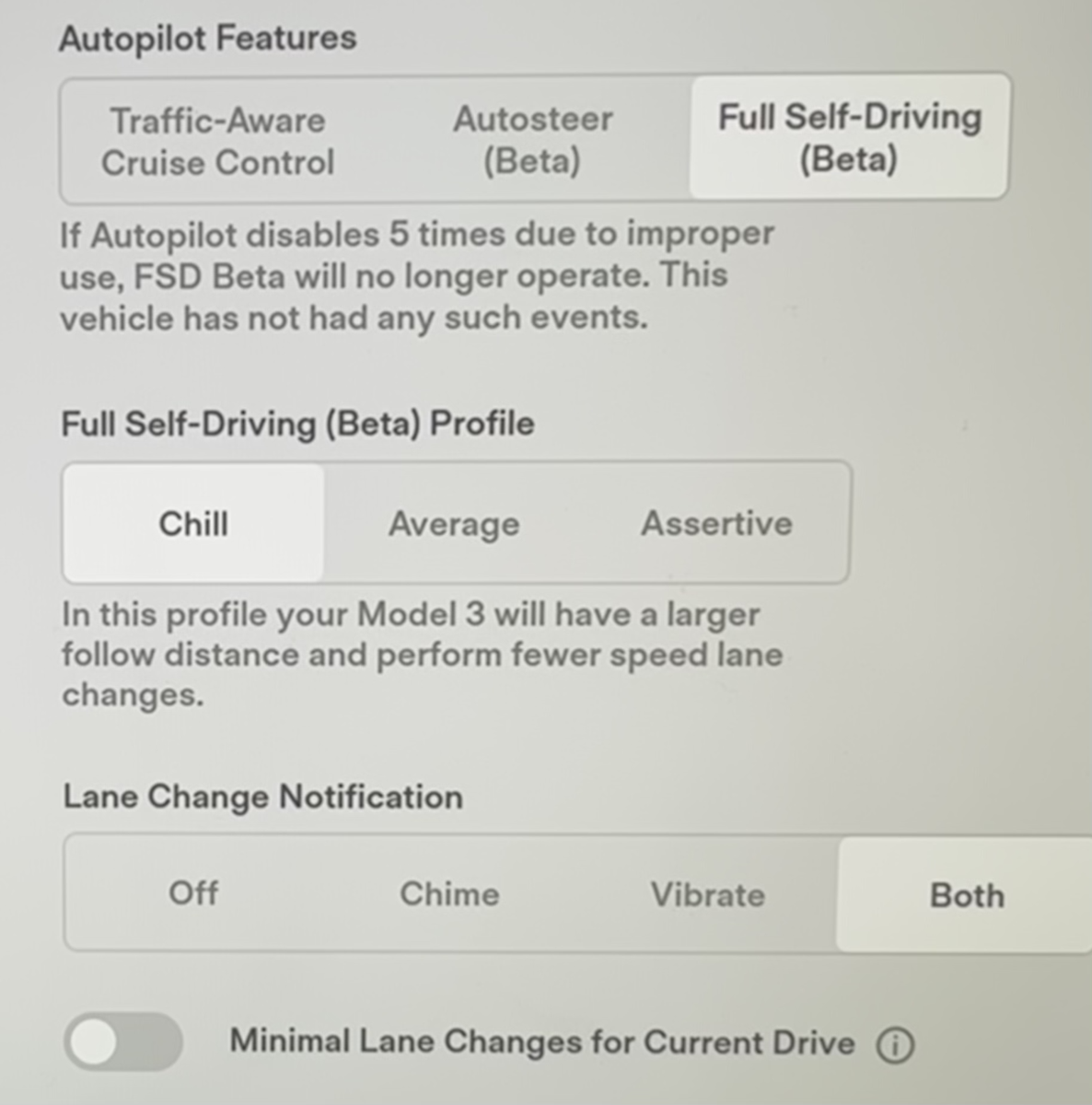
We later learned that there are several different settings for Full Self-Driving in FSD 11. You can choose Chill, Average, or Assertive. I changed it from Average down to Chill and it says, “In this profile your Model 3 will have a larger follow distance and perform fewer speed lane changes.” I haven’t had the nerve to try it again on the freeway but perhaps it will drive a bit more old lady like me with this change in the settings. I hate to think what Assertive would be like.
Bottom Line
The bottom line is that Full Self-Driving 11 is a huge improvement over Full Self-Driving 10. I was beginning to doubt our driverless future, but this update renews that hope. A few weeks ago, a darling 6-year-old boy we knew named Caden was killed in a car accident. This is why I believe so strongly in supporting efforts to bring us true self-driving cars as soon as possible.


Thank you for the update & experience with FSD. I have a 2022 MY, but haven’t purchased the FSD package nor rented it. I love the tech and the car, but from all that I’ve read, I’m still more comfortable using Autopilot than I think I would be trying to anticipate what FSD would or wouldn’t do.
Try driving into a morning Sun or a late afternoon Sun on the freeways.
The painted over lane markers glare at you. The actual white lane markers are washed out.
You squint and focus very hard to determine your actual lane. Then you diligently try to follow the car in front as it winds through the curves.
I gave the 2023 M3 that challenge with its AutoSteer. This car has no Ultrasonic Sensors (USS). It only uses Camera Vision.
After AutoSteering for 5 minutes, the software simply gave into the blinding sun.
There was no audible beep of “mercy!”. Nor was there a visual indication of failure.
However, the blue lane markers on the display suddenly vanished. That’s how I knew the human had been ceded control of the car.
Lesson learned — if we have to squint and concentrate, so does the software.
And unlike us, it has the option to simply give up and quit operating.
Also, I had purposefully picked the leftmost lane for the car. It has a solid visible boundary as a marking on the left side of that lane.
That would help the software tremendously — was my assumption.