Hi, this is PDXKurt, bringing you an introduction to the open source operating system for network-attached storage systems called TrueNAS, maintained by the company iXSystems. TrueNAS manages disks, runs network applications, and offers volumes over the network to client computers. It is thus similar in function to the operating system that runs on products that you might buy from Synology, for instance. The problem to be solved here is “How can I get my feet wet with Network Attached Storage or (NAS) for not much money, using hardware that I have lying around?”
Like a Synology NAS, a TrueNAS box is usually a small computer server containing multiple spinning hard disks that sits on your network and offers self-healing, redundant storage space to your computers that connect to it.
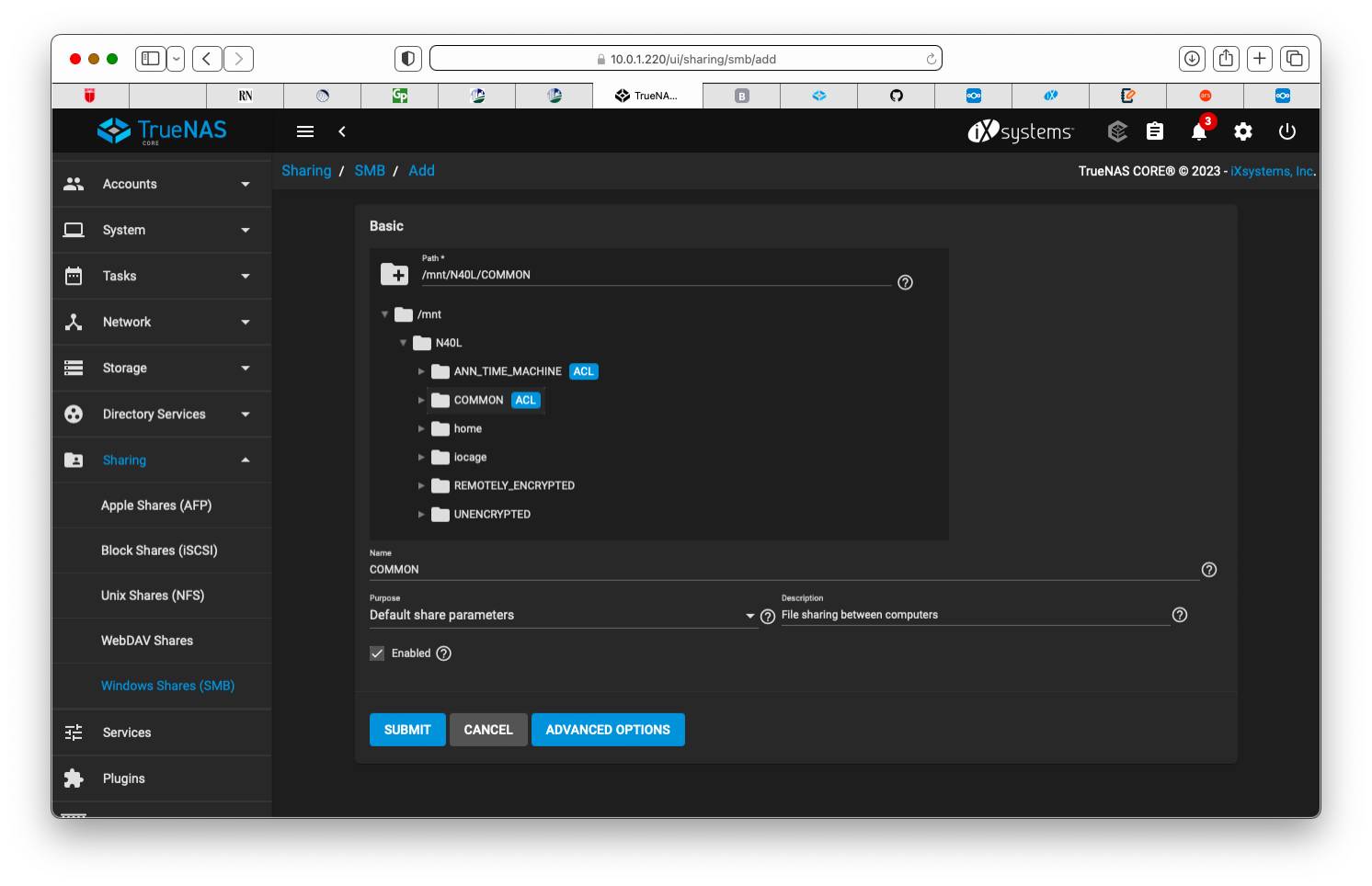
Once you install the software and set up how you want the storage organized, the volumes that your computer sees on the TrueNAS appear as locations in the Finder sidebar, and you can copy files to and from the NAS through the Finder in the usual drag-and-drop way.
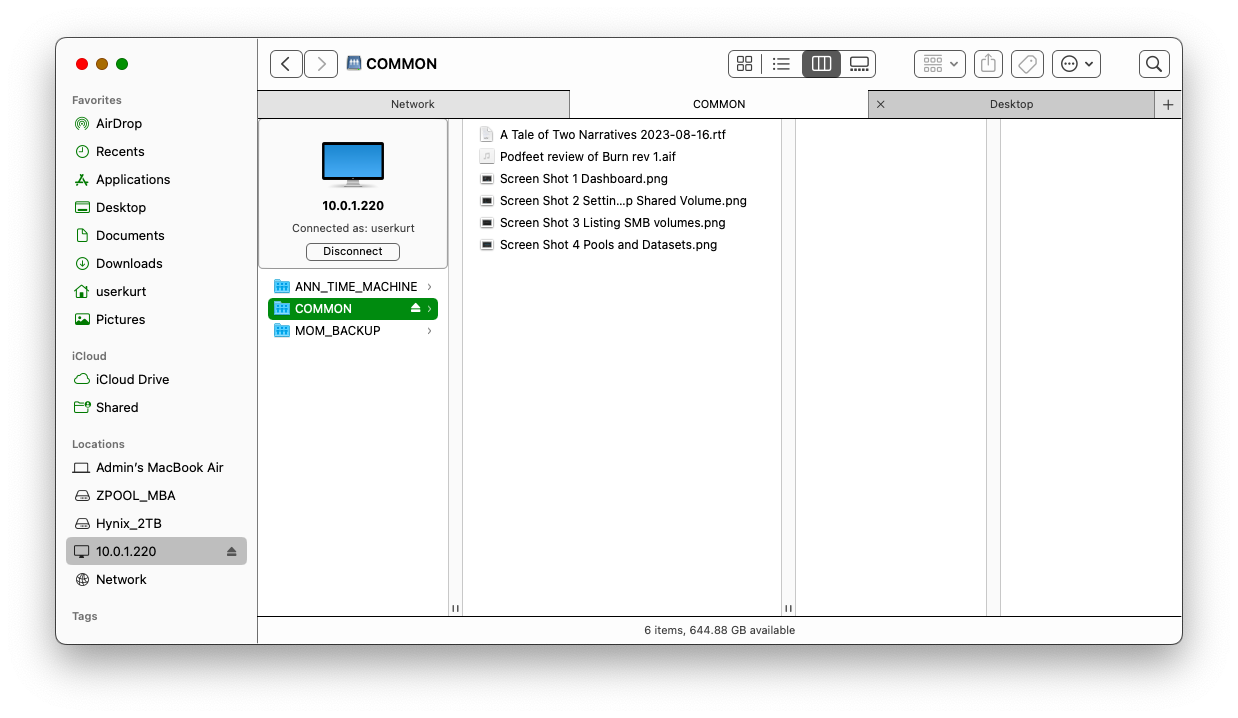
You can also set up a NAS volume to be available over the network as a Time Machine destination, and let your Mac computer store backups on it. As Allison would put it, these are all table stakes functions for a NAS, and TrueNAS performs them capably.
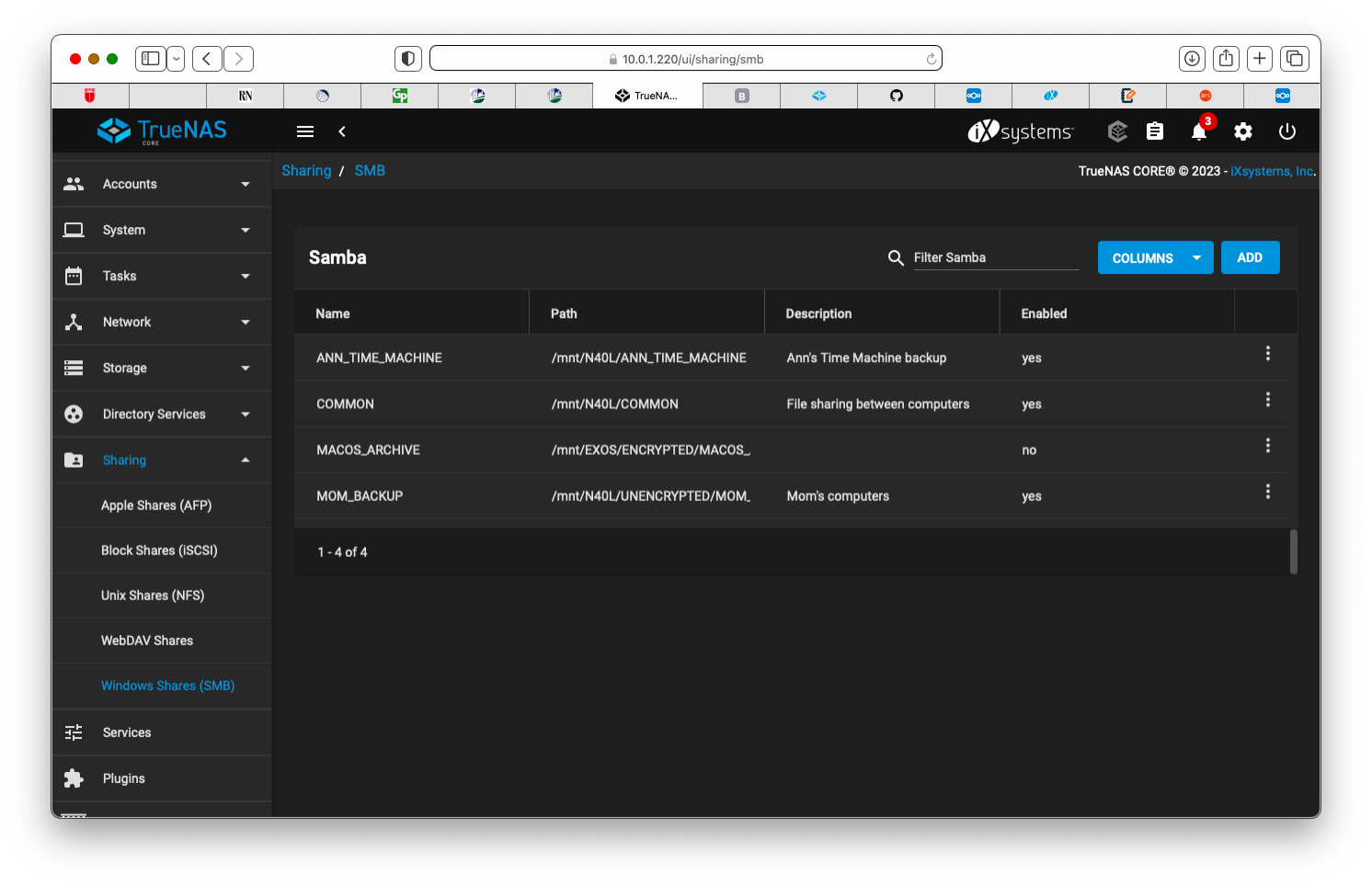
Configuring TrueNAS is done through your web browser by navigating to a local network address. The web interface is sensible and easy to navigate and includes monitoring pages where you can see instantaneous graphs of things like processor load, network traffic, and other important parameters. TrueNAS can be set up to scrub your disks for errors, and send you an email if it finds problems. Again, these are table stakes for being in the NAS market.
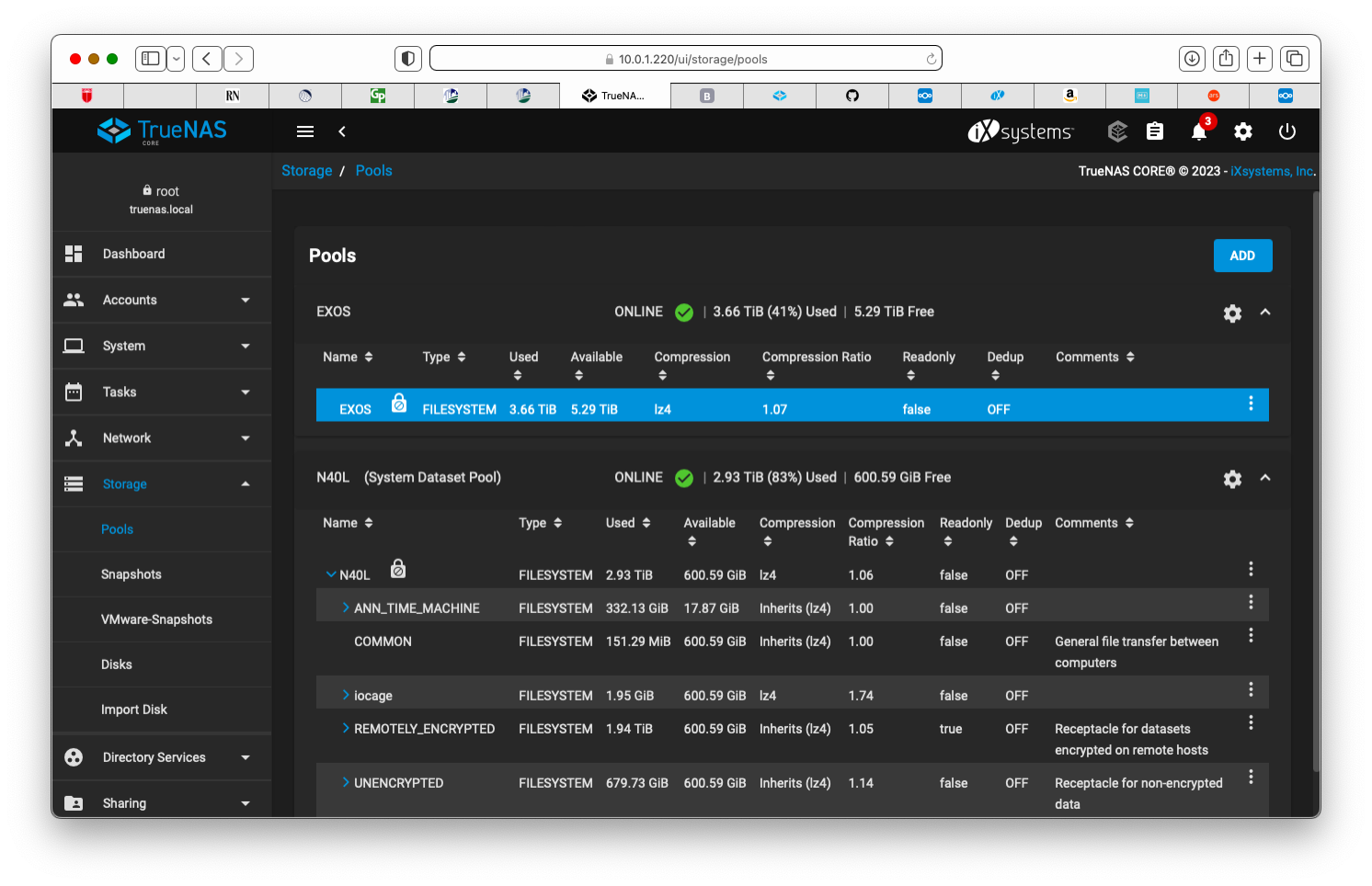
The next level of access is when your NAS files are made available on the go, at locations other than your local network. While this is definitely possible with TrueNAS, it is a bother to set up. You can either install TailScale in a virtual machine within TrueNAS for Finder access on the go, or you can install NextCloud as an all-around collaboration solution that provides features like document editing, calendar, contacts, and more.
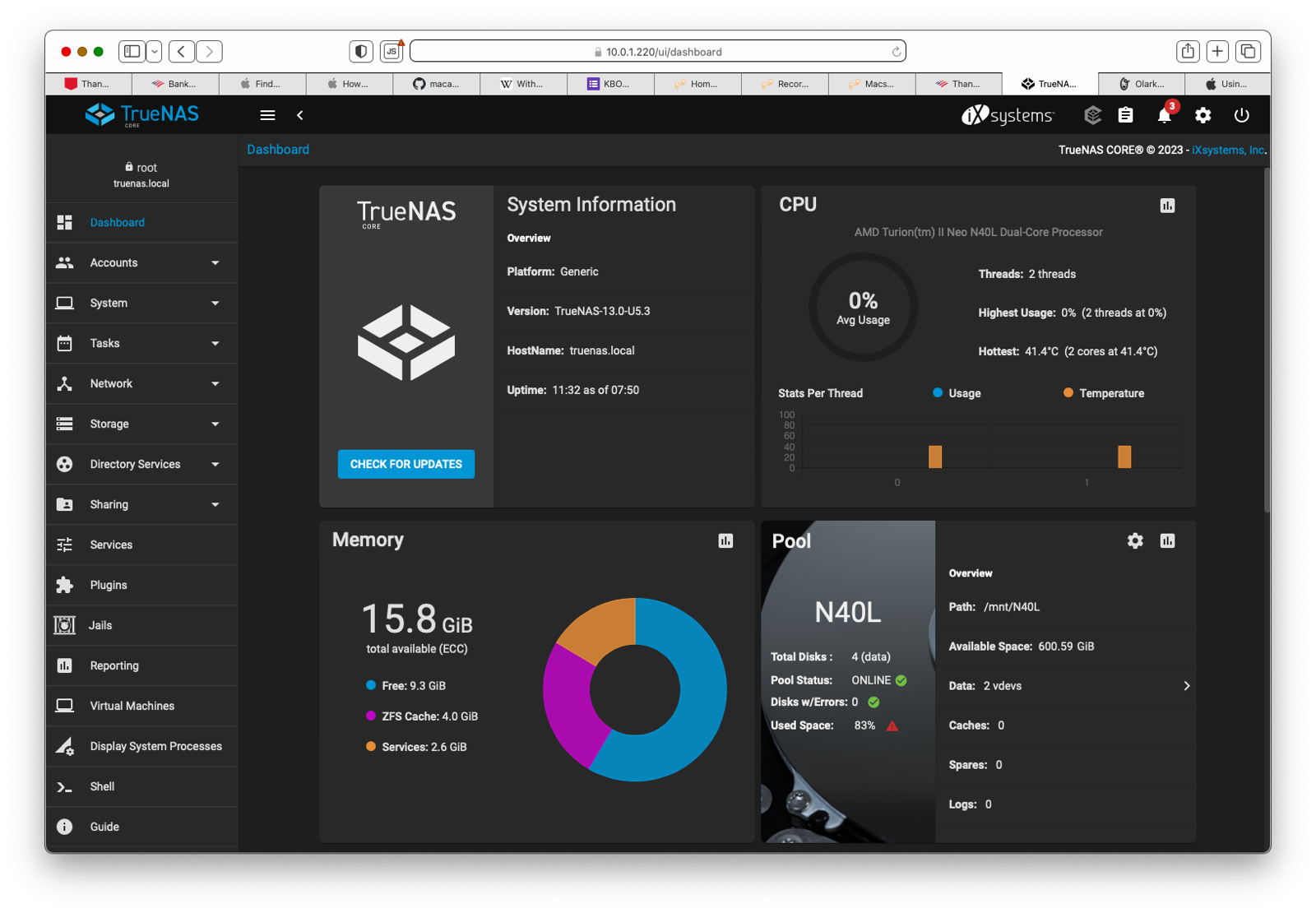
I should probably mention at this point that TrueNAS comes in two flavors. The original TrueNAS is based on FreeBSD and is now called TrueNAS Core, while the newer version of TrueNAS is based on Linux, and is called TrueNAS Scale. Which one should you use? Well, either product will work fine for local file sharing, but if you want to install apps such as NextCloud for document sharing, or Plex for media delivery, then TrueNAS Scale is a better choice.
TrueNAS Scale uses Docker containers for hassle-free app installation, while installing an app like NextCloud in TrueNAS Core is a decidedly manual command-line affair. The user interface of TrueNAS Core has one-button app installation solutions in the web interface, but it appears that they no longer work consistently.
TrueNAS support comes in two flavors: paid support from iXSystems (either because you bought iXSystems hardware, or you bought a support contract) or free community support through the TrueNAS forum. Forum support for TrueNAS is like forum support for any other open-source project: sometimes great and timely, sometimes snarky, condescending, and/or slow. A lot depends on the attitude and quality of information submitted by the supplicant seeking help.
IXSystems sells hardware with TrueNAS pre-installed. Unfortunately, even iXSystems’ most affordable box, the TrueNAS Mini, is much more expensive than a comparable Synology product: the TrueNAS Mini starts at $1150 versus about $819 for a four bay Synology box. And older Synology two-bay NAS products start at less than $250!
So, I’m not making a very strong case for TrueNAS over Synology so far, am I? A commercial TrueNAS box costs much more, the free version requires you to get support from potentially cranky volunteers, and the remote access isn’t built-in and seamless. Why would anyone ever use TrueNAS?
Well, there are reasons. For one thing, TrueNAS can be downloaded and installed for free on just about any 64-bit x86 computer released in the last 10 years. So that old Mac Pro or PC tower sitting in your closet could be repurposed into a useful home server just for the cost of the hard drives.
The most practical host boxes are ones that have bays for multiple SATA drives and at least 8GB of RAM, but in a pinch you can even use a Mac mini and a couple of USB drives. Raspberry Pi and Apple Silicon owners are left out, however: TrueNAS only runs on Intel processors.
The TrueNAS website has a whole forum section devoted to hardware advice for different scenarios. I’m running TrueNAS on a modest 2010 4-bay HP N40L Microserver that I picked up off Craigslist for $100.
The main draw for TrueNAS, however, is probably something that few outside the sysadmin community know or appreciate: TrueNAS, like FreeBSD that it is based on, uses the ZFS file system to store all its data. I will defer a detailed discussion of ZFS until another time, except to say that it is well-designed, feature-complete, easy to administer down to the disk level, and obsessive about data integrity. TrueNAS does a very good job of exposing nearly all of the features of ZFS in a logical way in its graphical interface, and the context-sensitive help dialogs will help you over any humps that you encounter.
At this point you might be thinking, what’s the big deal? Why get excited over a file system? Synology has a file system and supports many of the same core features like data correction and encryption. It turns out that this is actually one area where ZFS has a significant advantage over Synology products; while Synology offers many of the same features it achieves this only by stacking together btrfs and a couple of other Linux technologies in series. It’s very much a “don’t worry your pretty little head about how we do it” approach with Synology, whereas ZFS is clean, straightforward, and comprehensible from top to bottom. It’s a little hard to explain, but if you’re the sort of person who is detail-oriented and willing to dive into the technology it’s like finding a tool that fits your hand perfectly.
So, that’s the skinny on TrueNAS. Free if you want it. A bit of tinkering to get the most out of it. Incredible ZFS filesystem under the hood. Pull an old computer out of your closet and give it a try!

