Chelsea Cook wrote in a great question:
Do you happen to have any recommendations for MagSafe stands? I am very late to the MagSafe party, having upgraded from an SE 2020 to an iPhone 15 Pro. I’d like one that could ideally charge all the things, but I’d like to know what my options are since looking at photos online isn’t really feasible. Also, the horizontal ones where everything is just in a row would take up way too much space on my desk. I’ve been eyeing the HighRise 3 from 12South since I like that company, but getting two of them (one for the desk and one for the bedroom) is kind of pricy right now. Should I just wait for QI2 to get the full 15 W?
I think Chelsea’s final question is the right question. My answer to her question was to wait.
But let’s flesh this out a bit more so you have the context and even a better technical understanding of what’s under the hood with these chargers and what the very near future will hold.
Right now, iPhone users have a couple of different options to choose from to “wirelessly” charge their phones. “Wirelessly” is a misnomer of course – there is a wire, but it doesn’t go into the phone. Let’s ignore that for the purposes of our discussion.
I’m going to say Watts (abbreviated with just a W) pretty often so let’s make sure we all understand what Watts means. It’s not how much you can store in a device; it’s a measure of how much energy can be poured into a device at an instant in time. This makes it the right measure for the speed of charging.
We’re all pretty familiar with MagSafe devices. They’re magnetic and they charge an iPhone at 15W, which is considered fast charging. Fast charging is yet another phrase I find annoying – how fast is fast?
Apple-certified MagSafe chargers are super expensive – it’s pretty easy to drop $100 or more.
You can also find cheap magnetic chargers that sound like they’re just like MagSafe without Apple blessing them. They’re magnetic, and when you stick your phone to them, the phone charges. But if you don’t see the word MagSafe in the description, it’s not going to charge your iPhone at 15W – they are limited to 7.5W.
Keep in mind that price isn’t a reliable way to tell the difference between MagSafe and plain magnetic chargers. Chelsea mentioned the TwelveSouth HighRise 3. Twelve South is a beloved company by Apple fanatics, but even they are vague about this distinction. You’d think that for the $100 cost of the HighRise 3, it would be MagSafe, but they do not say it’s MagSafe and they don’t show the charging speed. However, if you look at the Twelve South HighRise Delux for $150, they do say it’s MagSafe and charges at 15W. The two chargers look like slightly different configurations of the same kind of device to charge an iPhone, Apple Watch, and AirPods, but the non-deluxe version does not have fast charging.
Let’s ask an important question. Do you need fast charging? Fast charging of batteries degrades them over time more than slow charging, reducing their overall capacity. This is true for every device from phones to electric vehicles. You might also not be in all that much of a hurry. Maybe you sit at a desk all day and it’s easy to slap your phone on a charger for a top-up midday. But maybe you’re a road warrior always on the run and when you need to top up, you need it now.
The non-MagSafe chargers out there use a standard called Qi (spelled Qi but pronounced “chee”) governed by the Wireless Power Consortium. Apple never joined the Qi bandwagon, so MagSafe chargers are not under the Qi standard.
The good news is that Apple have decided to give their MagSafe technology to the Wireless Power Consortium to be incorporated into the new and improved Qi2 standard. Quoting from the consortium’s announcement about Qi v2.0:
The Qi v2.0 standard consists of two profiles, the Magnetic Power Profile (MPP) which is based on MagSafe® technology contributed by Apple to WPC and branded with the Qi2 logo, and an enhancement to the existing wireless charging Extended Power Profile (EPP) that does not include magnets but complies with the Qi v2.0 standard. New Qi v2.0 EPP products will be branded with the existing Qi logo consumers know and use today.
Let’s break that down a little bit. We need to learn the new terminology – Magnetic Power Profile, or MPP is what they’re calling their implementation of MagSafe. They say if a device has MPP, that it will have the Qi2 logo. But there will also be Qi v2.0 devices that don’t have Magnetic Power Profile. Those devices will not have the new fancy Qi2 logo, but rather the old Qi logo.
I don’t know about y’all, but it sure sounds like the Wireless Power Consortium folks went out for beers with the USB Implementers Forum folks and decided it would be super fun to be just as confusing with their specs and product marking rules.
This leads me to want to explain how this whole magnetic charging even works in the first place. For the electrical engineers listening, put your pencils down and just bear with me as I oversimplify my explanation so the audience doesn’t go into a coma.
Electro-Magnetism 101
First, we’re going to talk about Faraday’s Law of Induction. You may have heard people talk about a Farraday cage when they try to make a cell phone call inside of a metal elevator. Yes, this is the same Faraday.
Here’s what Faraday figured out. If you take a coil of wire and send electricity through it, it will induce a magnetic field. Ok, that’s kind of cool, but what good is that information?

Picture coiling a wire around some kind of cylinder, like maybe a wood dowel. Pull the dowel out and you have a kind of spiral of wire. Now stick a smaller magnetic rod through the middle of that spiral. If you send electricity through the spiral of wire, the magnetic field that gets induced will actually move the magnetic rod. They call this process the creation of an electromotive force.
This is a fun experiment to do with kids. When our son Kyle was 13, we helped him and his lab partner Darius do this experiment. While Steve and I tried to engender excitement in them at this amazing feat of electromagnetism, they reacted exactly as you would imagine two teenage boys to react – utter boredom. Oh well, we had fun.

Now that we understand that current can move a magnet, let me blow your mind. A moving magnet can induce electricity into a coil of wire. 🤯. Yes, it works in both directions. Grab that cylindrical magnet and move it back and forth along its axis, and you can measure the electrical current changing in the wire. I love science.
We need one more piece of the story before I can connect the dots back to magnetic chargers.
We’ve established that running electricity (current) through a coil of wire induces a magnetic field around the wire. We don’t need a magnet inserted into the coil for this to be true. That was just a way to demonstrate the electromotive force.
If you take one coil of wire with current flowing through it, and get it near another coil of wire, the first coil’s magnetic field will induce a magnetic field in the second one, which will induce current to flow through the second coil. This works with both coils of wire flat as a pancake, as long as they are parallel and relatively close to each other.
You can probably see where I’m going here. With MagSafe and Qi, the charger has a coil of wire in it, and so does the back of the phone. We can plug the charger into main power, which causes electricity to flow around its flat coil of wire, which induces a magnetic field. When the phone is placed on the charger, a corresponding magnetic field will be induced in the phone, and that will in turn cause electricity to flow into the phone, thus charging its battery.
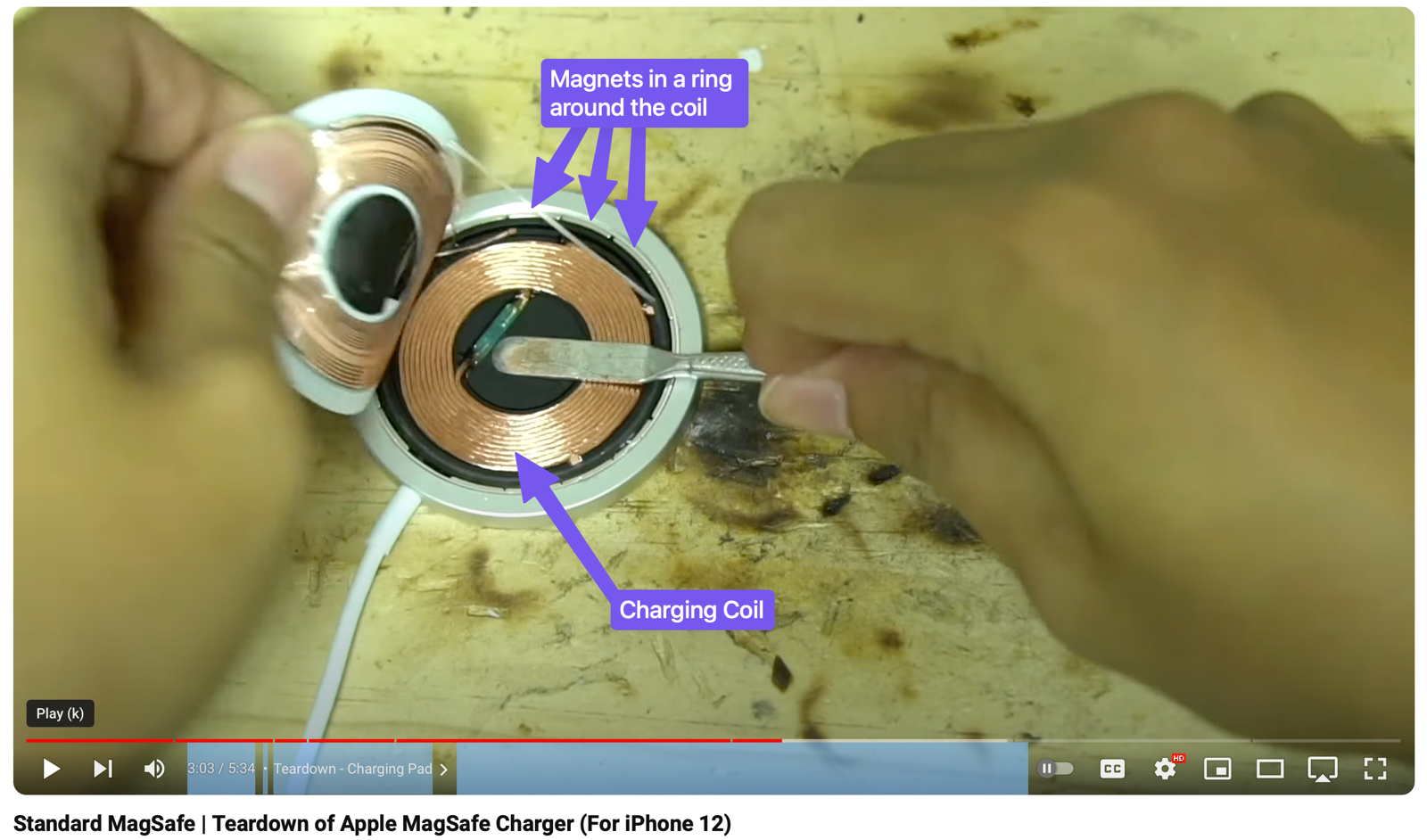
I put a screenshot from the iFixit video of their teardown of Apple’s MagSafe charger into the shownotes. I froze it at a point where you can see the coils and the magnets inside. I learned something really important by watching the full video. Near the beginning, they cut open the connector end of the USB-C cable and show the circuitry inside. A lightbulb went off for me. I have the Apple MagSafe Duo which is a travel charger for the phone and watch. It’s been broken for two years. But after watching the video, I suddenly realized that since the cable is detachable from this device, maybe I hadn’t reconnected an official Apple cable. I grabbed a USB-C to Lightning cable I was pretty sure was made by Apple, and my MagSafe Duo immediately came to life! It doesn’t work well (and definitely not with a case), because this was designed before the huge camera bump on the newer iPhones, but I’m able to smush it into a good spot to charge.
There’s one more thing that makes this whole MagSafe thing just that more confusing, and that’s the magnet that holds the phone to the charger. This magnet has nothing to do with this magnetic field stuff; it’s there to align the phone’s coils to the charger’s coils. You remember the original Qi chargers without magnets where you were never sure whether the coils were lined up? You’d wake up to a dead phone in the morning? That’s because they didn’t have magnets to align the two devices.
The part of this that I didn’t understand before now is what magic sauce Apple adds to make MagSafe chargers so much better than vanilla magnetic Qi chargers. Steve and I did a lot of research and we can only infer the answer to that question.
Evidently, Apple do a better job of aligning the coils, which makes the energy transfer more efficient with less loss. MagSafe also has the advantage of matching the send and receive coil sizes. They make the phone and define the MagSafe requirements, so it’s easy to make the coils match. But generic magnetic Qi chargers work with all different phones so alignment and size of the coils isn’t guaranteed.
There’s a term in this field (pun not intended) called “magnetic coupling coefficient”. For a given magnetic system, if that coefficient was 1, that would mean that 100% of the energy was transferred from one coil to the next. That’s not possible because there is always loss, so it’s a number less than one. We were able to find that the magnetic coupling coefficient for Qi is “up to” 0.5. When the USB Type-C interface was created, it introduced native power capability of 15W. This means that if a Qi charger has a magnetic coupling coefficient as high as 0.5, then a 15W power supply will give you only 7.5W of instantaneous power delivery.
We were unable to find a spec that gave us the magnetic coupling coefficient for MagSafe, but we can back into it. Apple say that to use MagSafe for fast charging, you have to use a 20W charger to achieve 15W of charging. 15 ÷ 20 gives us a magnetic coupling coefficient of 0.75. This higher magnetic coupling coefficient along with allowing 20W gives us our 15W of power rather than 7.5 with vanilla Qi chargers.
I was pretty depressed about these efficiency numbers for both technologies because I thought about all the wasted energy for zillions of iPhones across the world if we use even MagSafe chargers. But then it occurred to me to check what the efficiency of a regular USB-C cable is for transferring energy. I had trouble digging up the definitive answer, but the folks at Bachmann had a chart that said a 60W USB-C charger operating at DC 5Volts 3 Amps and 15W was 84.6% efficient. That isn’t that much more than MagSafe at 75%, so I felt a lot better.
People often ask me how important it is to have a MagSafe case on their phone, because their regular case still sticks to the magnet. The farther away the coils are away from each other, the lower that coupling coefficient becomes. MagSafe cases include magnets that help with the critical alignment of the coils we talked about earlier. If you want the fastest charge with least amount of wasted energy while having a case on the phone, definitely go for a MagSafe case. Having no case at all would be even more efficient but for most of us that isn’t practical.
Now that we understand the limitations of Qi magnetic chargers vs. the advantages of MagSafe, we can get back to why I told Chelsea to wait.
When Steve and I were at CES, we were tripping over companies telling us about their Qi2 products. Remember that Qi2 is not proprietary and yet it contains MPP – the Magnetic Power Profile that Apple gave to the Wireless Power Consortium. This should break open the competition to be able to provide lower-cost 15W wireless charging. We may still have to have an eagle eye though, because you’ll still see Qi chargers out there that don’t include MPP.
Again, I’d wait till Qi2 chargers are out before investing in anything new.

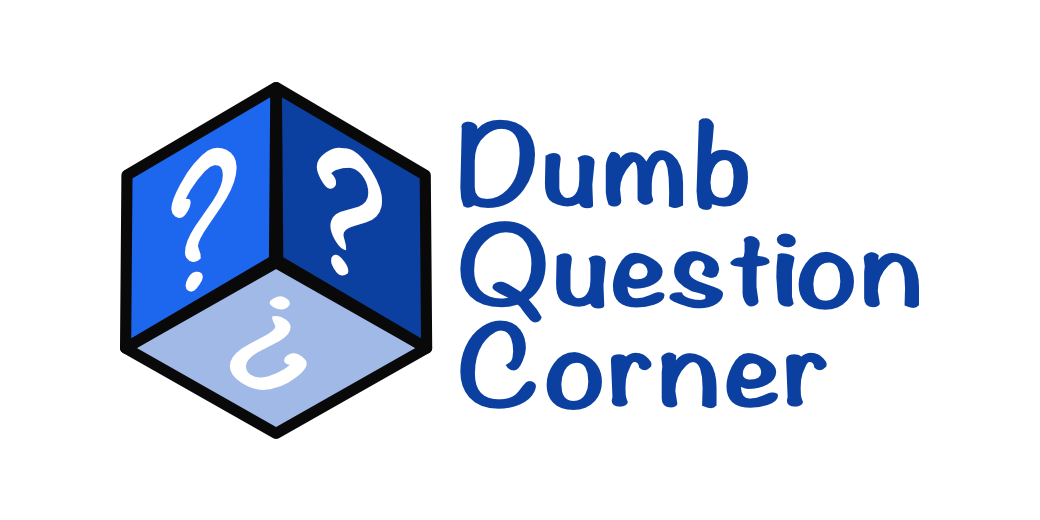
Great article! Follow-up question: does inductive/wireless charging generate significant enough additional heat on or inside the phone, such that it negatively impacts battery longevity and performance, measured over the course of several years, compared to wired USB charging?
Thanks, Henk, I had a lot of fun with it. I do know that heat is an issue because it was mentioned that Apple’s efficiency resulted in less heat loss. I also know that fast charging of any battery isn’t as good for it. In an earlier draft of this post, I talked about that but I guess it ended up on the cutting room floor. It’s a big deal with electric vehicles not to high-speed charge them all the time.
I think at least with iPhones, Apple does some management of that by only charging the phone to 80% and then idling till it knows you’re probably going to wake up soon and goes to 100. The Mac does that too.