Lots of nice email feedback on the new sound, Anthony does his homework assignment in Vermont but now we need Alaska, New Year’s power outage. Postcard Viewer from airtightinteractive.com/projects/postcardviewer and the iPhoto plugin for it at hagus.net. ZOOM H2 Handy Recorder from Sam Ash. Why Allison is the coolest mom ever – burning dinosaur at Youtube and exploding lightbulb in the microwave at Viddler.com. RapidoWrite from app4mac.com vs. TextExpander from smileonmymac.com, Honda Bob adds “What IS that noise” to his website. In Chit Chat Across the Pond Bart and I discuss his new 3G card, and our new lens for our Nikon D40s – the Sigma 30mm f/1.4 EX DC HSM Lens for Nikon Digital SLR Cameras.

Listen to the Podcast Once (44 min 38 sec)
[tags]Macintosh, ICE, web gallery, youtube, viddler, Honda bob[/tags] Today is Sunday, January 6th, 2008 and this is show #129.
I got a lot of nice feedback on the sound improvements with the new mixer and the new microphone – I’ve been having a ball with it! here’s one from Jena in Massachusetts:
“Great new sound, thank your husband for us. Maybe this is to make amends for the dead battery issue! Can’t wait to hear how Bart sounds on the new system and Wished I had a Honda Bob!”
Thanks for the nice comments Jena, I’ll send along your thanks to Steve!
Mara from Canada wrote in with a lovely note, here’s what she had to say:
“Hi Allison, I wrote a review of your podcast in the Canadian Itunes store. I was the first one to do so.
I just love your podcast. The information you share with your audience about Mac related topics is very interesting and enjoyable. Thanks for the great show each week and I look forward to your next episode. I wanted to let you know that you do have fans in Canada, eh! Mara “
I appreciate so much your taking the time to write a review for the Canadian iTunes listeners, and sending me an email as well Mara. It makes my day to get emails like this!
Michael G has been a good friend of the show for a long time, and he sent in this voice recording – it’s always nice to hear from him!
=====INSERT Michael gorman’s voicemail=======
Thanks Michael, I really appreciate the kind words you have for the show. I’m glad when I hear that Windows users like the show – I sometimes think I should push towards only mac-centric things, but I just can’t seem to limit myself to one subject! Thanks again for taking the time to send in your recording!
Homework Assignment
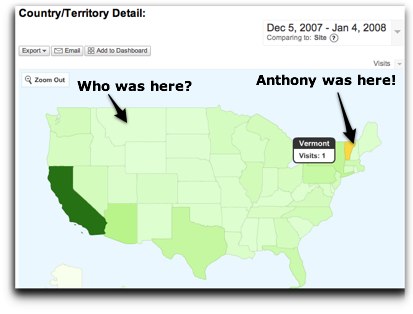 I am VERY pleased with the audience this week. As you may recall, I noticed last week that no one had been listening to the show or reading the blog from Vermont or Montana. I gave the homework assignment for someone to figure out a way to get people from these two states to check out the show. Listener Anthony gets a big gold star for this week – he DROVE to Vermont from Massachusetts JUST to complete the assignment! Ok, so perhaps the fact that there was a wedding he wanted to attend in Vermont contributed to his dedication, but he still gets credit in my book! he even said he’ll try to convert some Vermont residents to NosillaCast listeners while he’s there. Now here’s a great mystery – THREE people listened in from Montana, but didn’t take credit for completing the assignment! I’m glad to have you Montanainians here, let me know who you are! So…Alaska was the only state not checking in during the last month, anyone game to take on that assignment? Anthony, ready for a LONG road trip?
I am VERY pleased with the audience this week. As you may recall, I noticed last week that no one had been listening to the show or reading the blog from Vermont or Montana. I gave the homework assignment for someone to figure out a way to get people from these two states to check out the show. Listener Anthony gets a big gold star for this week – he DROVE to Vermont from Massachusetts JUST to complete the assignment! Ok, so perhaps the fact that there was a wedding he wanted to attend in Vermont contributed to his dedication, but he still gets credit in my book! he even said he’ll try to convert some Vermont residents to NosillaCast listeners while he’s there. Now here’s a great mystery – THREE people listened in from Montana, but didn’t take credit for completing the assignment! I’m glad to have you Montanainians here, let me know who you are! So…Alaska was the only state not checking in during the last month, anyone game to take on that assignment? Anthony, ready for a LONG road trip?
New Year’s Power Outage
Steve and I are not big entertainers, in fact we haven’t thrown a big party since probably the 1970s, but we decided to throw a New Year’s party this year. We had about 35 people over, and about 5000 calories apiece planned foodwise for them – from chicken wings, to meatballs, to egg rolls, to quiche, along with all kinds of sandwiches and cheeses and M&M’s (even the dark chocolate ones). the party got rolling around 7pm, people were having a grand time when at about 9:15, a transformer on our block blew and knocked out our power! It was amazing though, we just walked calmly to the flashlights and candles and started putting all those candles I’d been wondering why we even owned any more for, and lit the place up beautifully! the party didn’t even miss a beat, and it was lovely. We weren’t able to cook any of the hot food, but luckily since we’d planned on 5000 calories each, when we only had 3000 calories to eat, it was tolerable!
so that was fun, but the next morning we had to clean up – without power! no vacuum – I had to use a BROOM and DUSTPAN! the garbage disposal was sorely missed, but we worked around that too. But by noon that next day, we STILL didn’t have power, and by now you’ve figured out what CRITICAL energy requirement we were missing – what about internet access??? We had laptops with partially charged batteries, but without a modem and router powered, what were we to do? And what about when the batteries failed???
I won’t leave you worrying about us, because we found a solution. First of all, the power problem. I have 2 inverters that plug into the car cigarette lighter and gives us an AC power outlet. whew, as long as we didn’t wear down the car battery too much we were ok. Of course I know how to jump the battery now thanks to Honda Bob’s website, but we didn’t push it that far.
 For internet access we were very clever. Remember that I have a Verizon EVDO card, which plugs into my ExpressCard 34 slot on the MacBook Pro, and gives me high speed internet independent of my ISP. Good enough for me, but what about Steve? Turns out that on the Mac you can take one form of internet access, and share it out to someone else through another network device. I could access the internet with the EVDO card, and share it out through my Airport wireless card to Steve.
For internet access we were very clever. Remember that I have a Verizon EVDO card, which plugs into my ExpressCard 34 slot on the MacBook Pro, and gives me high speed internet independent of my ISP. Good enough for me, but what about Steve? Turns out that on the Mac you can take one form of internet access, and share it out to someone else through another network device. I could access the internet with the EVDO card, and share it out through my Airport wireless card to Steve.
While those in the serious nerd camp will consider us quite clever, there are those who might consider us dorks. My buddy Ron told us our efforts were the nerd equivalent of camping in the Outback! Speaking of Ron, he rescued us in the afternoon and had us over to his house to watch the Rosebowl and drink his beer and use his internet access and power. It was lovely! About 6pm that night when power was restored and we could return home. What an adventure!
Postcard Viewer
You know I’m always on the lookout for easy ways to make photo albums on the web. The reigning champion is still JAlbum, but Victor Cajiao from the Typical Mac User Podcast at typicalmacuser.com showed me a really cool application called Postcard Viewer. The theme I really like shows your thumbnails as though they’re a bunch of old-style 1950s photos with the white borders, kind of strewn across a black background – kind of like you just threw them out on a table (but they amazingly landed in rows and columns). When you click on one of the thumbnails, it zooms up on screen. Then you can click it again and it zooms back into place on the screen and you can pick another random photo. You can also use your right/left/up/down arrows to flip around the photos. It even has a Leopard Quicklook kind of feature – if you click on a photo, hitting the spacebar makes it zoom back out. Bart figured that one out – he’s gotten so used to using the space bar to zoom into photos that he used the space bar instinctively! It’s even fun how the page loads, it throws the pictures out a few at a time on the screen.
Postcard Viewer is an odd application to install – you install one app, then a plugin for your favorite photo app, and then one app calls the other. That probably doesn’t make any sense, so let me walk you through it. First head over to airtightinteractive.com/projects/postcardviewer and download the application. Next thing you need to do is decide how you want to give the photos to Postcard Viewer. There are instructions for Photoshop, Picasa, iPhoto, Lightroom, or even a PHP script option for people like Bart. finally you can manually create a PostcardViewer gallery using a text editor and imaging software of your choice. Each of these plugins are written by different people, which is confusing on the one hand, but also cool that it’s open enough that others can contribute to making PostcardViewer even more useful.
I chose iPhoto as my tool of choice. clicking on the link for iPhoto took me to hagus.net where I could download an iPhotoExporter. In the instructions it says to simply put this file in your iPhoto plugins directory in your Application Support Library, but I didn’t have an iPhoto directory. I decided on a lark to simply create it in the path they suggested, and it worked fine. they did also have a warning saying that you need to make sure Safari doesn’t uncompress the package file, but I couldn’t figure out how to make it stop doing that, and like I said it worked fine for me.
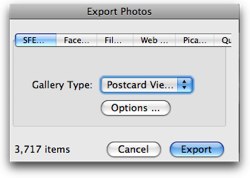 Once you’ve slapped that file into the plugins directory, you can open iPhoto and go to Export, and now you have a new option. The one downside is the Export menu doesn’t seem to know that now there’s a bunch more options that were built in originally, so it truncates the names of the tabs so you can hardly tell which one is which! I think this is the fault of this developer, because if you click on the other tabs, like the Picasa tab, the entire box widens up so you can read all the tabs. anyway, when you first open the Export menu, the far left tab is now called SFE… which evidently is supposed to read SFExport.
Once you’ve slapped that file into the plugins directory, you can open iPhoto and go to Export, and now you have a new option. The one downside is the Export menu doesn’t seem to know that now there’s a bunch more options that were built in originally, so it truncates the names of the tabs so you can hardly tell which one is which! I think this is the fault of this developer, because if you click on the other tabs, like the Picasa tab, the entire box widens up so you can read all the tabs. anyway, when you first open the Export menu, the far left tab is now called SFE… which evidently is supposed to read SFExport.
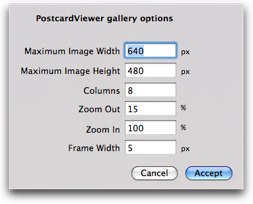 Once you get over that hurdle, you can choose what type of gallery you want – Postcard Viewer being the good one. You have a bunch of options to play with in a really easy interface. Choose the size of your images, how many rows and columns, and how far in and out to zoom. Once you’re done with that you hit okay, and in a short time your gallery is ready for viewing.
Once you get over that hurdle, you can choose what type of gallery you want – Postcard Viewer being the good one. You have a bunch of options to play with in a really easy interface. Choose the size of your images, how many rows and columns, and how far in and out to zoom. Once you’re done with that you hit okay, and in a short time your gallery is ready for viewing.
This software is really easy and intuitive to use (once you get past the unintuitive install process) and it creates a really unique gallery style. The one thing I don’t like is that if you decide to make a minor change to the options, say to change from 5 columns to 3, it has to regenerate everything – even the thumbnail and viewing graphics. JAlbum lets you choose whether to regenerate everything or let it reuse the bits it can, so the creation process goes much faster that way. Luckily PostcardViewer creates the galleries very quickly so it’s not a huge problem.
I like PostcardViewer and I definitely recommend it for making slick looking web galleries through a photo tool of your choice and your operating system! I included a link to one of my galleries so you can see how cool it looks.
ZOOM H2 Handy Recorder
 I got yet another cool tech gadget from Santa Steve this year, he got me the ZOOM H2 Handy Recorder. This is a digital recorder maybe a little thicker than a first generation iPod that takes an SD card for recording. The problem this gadget solves is it will give me the ability to make recordings away from my laptop. I haven’t ever done that before, but all the cool podcasters do it so I think I need to learn how to do it too!. The H2 runs $200, and I put a link in the shownotes to Sam Ash where you can check it out.
I got yet another cool tech gadget from Santa Steve this year, he got me the ZOOM H2 Handy Recorder. This is a digital recorder maybe a little thicker than a first generation iPod that takes an SD card for recording. The problem this gadget solves is it will give me the ability to make recordings away from my laptop. I haven’t ever done that before, but all the cool podcasters do it so I think I need to learn how to do it too!. The H2 runs $200, and I put a link in the shownotes to Sam Ash where you can check it out.
You know I hate to read manuals, but I was on a four hour drive to Fresno when I decided to start playing with the H2, so on a lark I started reading the manual. Turns out their manual is REALLY well written. They did it in an interesting way – each section repeats the basics of how to work through the menus, so if you don’t read it cover to cover but rather just want to jump to a topic, you get everything you need to answer your question! Once you get the hang of how the menus work, they’re really pretty intuitive.
The H2 has four mic inputs, so you can have set it for four different options. Stereo from the front, stereo from the rear, or actually four channel from all sides! The way it achieves the four channel is it creates two stereo wav files, and you mix them together yourself in an application like GarageBand. On top of that it will take an external microphone input as well so I can hook up my new Heil PR20 like Victor was saying last week. I did do one more trip to Sam Ash for an XLR to 1/8″ adapter, and now I was good to go. The only problem was that it turns out you need a powered mic to get any kind of volume out of the external mic. Unfortunately the PR20 is not powered. I CAN boost the signal significantly using tools like Wire Tap Studio, but it also amplifies the noise, so I get a lot of hiss on the line. No worries, since my goal was to get more audio cables into my drawer to compete with the video and USB and ethernet cables I have already!
You can also hook up other devices like CD players, but I doubt I’ll ever use that feature, but maybe I need to buy some cables for it just in case… The H2 will run off of 2 AA batteries, the included AC adapter, or even using your USB bus power on your computer. Nice versatility.
Like I said the H2 takes an SD card, and Santa Steve was good enough to get me a 4GB card so I can go crazy making recordings! It’s hard to explain how much time you can record, because it definitely depends on how you record. Are you recording at 44.1KHz? are you recording in analog .wav format? what if you’re recording in mp3 format – will you get more? are you doing that fancy 4 channel recording you were just talking about? Ok, I know, it’s complicated, and it would force me to do math to figure out all the answers, but I think I can get a good couple of hours on here even if I don’t resort to mp3 recording! Should be enough capacity to bore you to tears I’m sure!
So I explained that the H2 uses an SD card, right? there’s two ways to deal with that – the first, less complicated, but more annoying option to address the card is to shut off the H2, pull the card, put it in a card reader on the computer, and see how the audio files are coming out. Wouldn’t it be way more fun if the H2 could just act as a card reader itself? Turns out it CAN do that. Ok, unless you’re running Leopard! In that case you need to install a firmware update.
The firmware update was interesting – had to download a file, put it on the SD card, turn the H2 on with AC power and the play/pause button held down. This was supposed to work, but it errored out, and that’s when I read more carefully that SDHC cards will not work for this process for some reason. I didn’t know what SDHC was, but I’m guessing it means high capacity, and sure enough my 4GB Sandisk said SDHC on it. I swapped in a 512MB card and the firmware upgrade when flawlessly. Learned something along the way too – HC stands for High Capacity!
I won’t go into all the options for recording with the H2, but there’s a crazy number of options. auto record where it will record when you hit a certain threshold, an option where when you hit record it picks up the 2 seconds BEFORE you started recording – that one is in case you don’t know WHEN your subject will be interesting, just hit record as soon as they are interesting and the previous two seconds are already there. you can set a zillion different options for compression depending on if it’s vocals vs. speech vs. music, the options go on and on and on. Like I said, once you get the hang of how the menus work it’s really easy to figure out how to mess around in all the options.
The one thing that I think I’ll continue to have trouble with on the H2 is that if you hit Record, it doesn’t start recording. Hitting Record actually gets it READY to record, and puts you in Pause mode. hit it again and it actually starts recording. How many times do you think I’ll entirely miss a recording entirely because of that? About 20% of the time so far! Hopefully I’ll get the hang of it, but I’m still worried that it will be like those videos we all have of the floor of the water ski boat when we weren’t supposed to be video taping, when we completely missed it when our husband was AMAZING jumping over the waves! ok, maybe that’s just me…
If you’re looking for a slightly expensive for recording mom’s stories of the old days, but really inexpensive considering how priceless those recordings really are, or if you have an actual band and want to do some digital recording on the fly, check out the H2 Handy Recorder at samsontech.com. P.S. it’s all Greg Lemon’s fault, over at mythpodcast.com, who showed me his H4 (the $300 version) during the Podcast Expo last year!
Coolest Mom Ever
I think it’s important that as listeners you understand that I’m not only a high tech geek, I’m also a mom. And I’m not just a mom, I’m the coolest mom ever. You may think I’m just blowing smoke here, but I can prove it. I let my son Kyle light things on fire. a few years ago I let him light a stuffed dinosaur on fire. That doesn’t sound like much, but the fact that we doused it in lighter fluid and put a ring of fire around it helps my case, doesn’t it? I put a link to this old video on Youtube in the shownotes so you can judge for yourself.
Over the years I’ve let him burn his Spanish notebook, and even a model rocket, but the dinosaur was definitely the coolest burning episode. But why do I bring all this up right now? I’ll tell you why. Because this week I let Kyle put a light bulb in the microwave! Yes, I let him turn it on and everything! I don’t know if you’ve ever seen this before, but it’s AWESOME! The light bulbs actually light up! Not just light up, but in changing colors. it’s so fun to watch. And of course, there’s the inevitable explosion at the end! I’m serious, you need to do this. I should explain that after 17 years of good service, we finally retired our microwave, so it’s not like I risked the destruction of a microwave of value, but I think YOU should! Of course I put a link to this new video on Viddler.com in the shownotes:
Ok, all tomfoolery and danger aside, in loading these videos up online, I have to make some opinions on how well these services work. I have been using YouTube, Viddler, and Facebook. Overall, I’m so over Youtube! Youtube is slow. Youtube only lets you upload 10 minutes or 100MB. Facebook is 300MB or 15 minutes. And Viddler lets you post videos of up to a half a gig! Those low limits on Youtube would be enough to irritate me alone, but there’s more. I uploaded the same exact video to Facebook and Youtube, and the Youtube one looks HORRIBLE! Not only that, the Facebook video is much larger. Unfortunately I can’t share Facebook videos outside of Facebook to show you how much better it looks than Youtube, but I did take a screens shot of the same video in both Youtube and facebook so you can see how much better the quality is in facebook:

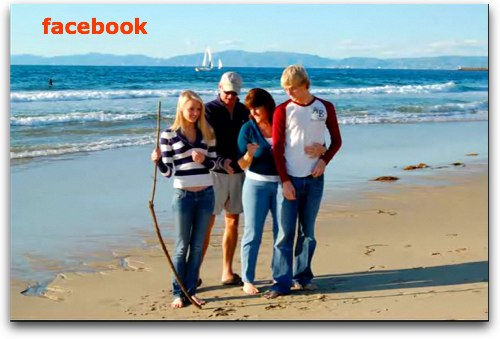
Ok, I could ALMOST forgive them for the crappy quality and the low size limits, but both Steve and i have had a terrible time lately uploading videos to Youtube! Steve had to go through about 7 different options until he could get our OLPC video to upload without error (and that’s AFTER he cut the length down to their limits). I uploaded the lightbulb/microwave video three times to Youtube, but it never did upload for some reason. No error, just simply not there. It uploaded perfectly to both Viddler and facebook. so…I’m way over Youtube!
RapidoWrite
You know I’m a big fan of TextExpander, the utility that lets you store snippets of text to be called by keyboard shortcuts for stuff you have to type all the time. I did a full review of TextExpander back on show #123. I use it to type in my email address, my signature for emails, my website address, Honda Bob’s contact information, all kinds of stuff. You also may remember that I reviewed an application called RapidoSerial on the show before that #122. RapidoSerial has nothing to do with text snippets, rather it’s a great place to store passwords and serial numbers for your applications. What do these two things have in common? Well, I promised that since I was so enamored of RapidoSerial that I would go check out the other Rapido products, and it turns out they have one called RapidoWrite that sounds like it might be a competitor to TextExpander. According to their website at app4mac.com, “When you are writing text, you probably find yourself typing the same text again and again. Whether this is your name, your e-mail address, the URL of your blog, your personal address, RapidoWrite is here to save time by “typing” these frequently used text for you. You just define your list of abbreviations, and RapidoWrite will automatically show you related texts as you type.” Sounds to me like a review of RapidoWrite is in order!
RapidoWrite is freeware and you’re even free to distribute it if you like. RapidoWrite when first launched asks you where you want to store your abbreviations and also asks if you want to import any abbreviations. I thought it would be cool to see if I could import my TextExpander abbreviations, but I couldn’t figure out where they were stored so I didn’t get to test that. So, I went with the defaults.
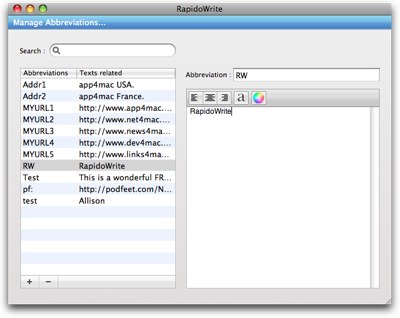 RapdioWrite has just one simple window. on the left it has a list of the abbreviations, and if you click on one of the ones you’ve made, you can see the full text and some formatting options on the right panel. To create a new abbreviation, you click the plus sign at the bottom, type in the abbreviation (the shortcut you plan to use) and then type in the bottom window the text you want typed when you enter that abbreviation. I don’t use semicolons in real life typing, for some reason I never mastered what the heck they’re for, so I use them to end my abbreviations. For example, in TextExpander if I type sig followed by a semicolon, it enters my signature. Unfortunately RapidoWrite only supports alphanumeric characters. At first i thought that would put a bit of a hamper on things because you have to make up a character string that you won’t want popping up all the time, but I’ll explain why that isn’t a problem after all.
RapdioWrite has just one simple window. on the left it has a list of the abbreviations, and if you click on one of the ones you’ve made, you can see the full text and some formatting options on the right panel. To create a new abbreviation, you click the plus sign at the bottom, type in the abbreviation (the shortcut you plan to use) and then type in the bottom window the text you want typed when you enter that abbreviation. I don’t use semicolons in real life typing, for some reason I never mastered what the heck they’re for, so I use them to end my abbreviations. For example, in TextExpander if I type sig followed by a semicolon, it enters my signature. Unfortunately RapidoWrite only supports alphanumeric characters. At first i thought that would put a bit of a hamper on things because you have to make up a character string that you won’t want popping up all the time, but I’ll explain why that isn’t a problem after all.
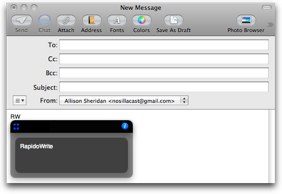 When you enter an abbreviation in your application, like say Apple Mail, it shows you in a cool looking grey and black completion panel the text it will enter if you hit the carriage return key. This can be handy in two ways – one is if you DON’T want it to enter the text, and secondly if you have a bunch of abbreviations that start with the same first few characters, you don’t have to type them out, you can type those first few characters and then pick from the list in the completion panel. in TextExpander, it’s really hard to NOT enter the snippet if you trigger it. Because of the completion panel, if you don’t want to use that text string as an abbreviation, just keep on typing and ignore the completion panel and it disappears. I was able to make my signature line sig instead of sig and a semicolon, and I only use the abbreviation when I choose to.
When you enter an abbreviation in your application, like say Apple Mail, it shows you in a cool looking grey and black completion panel the text it will enter if you hit the carriage return key. This can be handy in two ways – one is if you DON’T want it to enter the text, and secondly if you have a bunch of abbreviations that start with the same first few characters, you don’t have to type them out, you can type those first few characters and then pick from the list in the completion panel. in TextExpander, it’s really hard to NOT enter the snippet if you trigger it. Because of the completion panel, if you don’t want to use that text string as an abbreviation, just keep on typing and ignore the completion panel and it disappears. I was able to make my signature line sig instead of sig and a semicolon, and I only use the abbreviation when I choose to.
One odd thing is that RapidoWrite doesn’t update automatically, you have to refresh it’s memory or quit the application after entering a new abbreviation, but at least you can do the refresh by just hitting command-R. I’ve been a little annoyed with TextExpander since the latest rev because it takes a pretty long time to launch it as a preference pane now. After it’s been up recently and it’s cached it’s not bad, but I usually only update it about once a week, so it’s annoying that there’s this lag. On the other hand, RapidoWrite is an application, so it will be interesting over time to see how fast it comes up in comparison when it’s not cached either.
TextExpander supports folders to sort your snippets, which RapidoWrite does not. TextExpander also lets you create snippets from the clipboard so as long as you’ve written it once it’s a single keystroke to create a new snippet. On the other hand, RapidoWrite lets you create abbreviations that are left, centered or right justified (which could be really handy in doing a signature on a formal document) as well as set the font characteristics by character inside the abbreviation. By that I mean you could have half of it bold, the other half italics, have some characters in red, some in blue, changing sizes of fonts, whatever you like. The main thing is that it lets you control how your text will look in your document which is pretty cool. TextExpander has no feature similar to this.
RapidoWrite only works in Cocoa applications. I’ve never been able to keep track of the difference or importance of Cocoa vs. Carbon vs. neither, but I think Cocoa are the more modern applications. oddly enough they specifically call out Safari 3 as not being supported, and that application is brand new in Leopard (as non-beta)! Must not be Cocoa I guess.
I was a bit confused by RapidoWrite at first because it wasn’t working, even in Mail. I had to resort to reading some FAQs where I read that you have to quit and reopen your applications before they will work with RapidoWrite.
Overall I think RapidoWrite is a strong contender in the snippet/abbreviation category – it’s missing some features of TextExpander but then again it has some nice features that TextExpander lacks. RapidoWrite is free, and TextExpander is $30US. It might be worth giving RapidoWrite a try for that price! Check it out at app4mac.com.
HDA Bob
Honda Bob has been working on some more new content for his website over at hdabob.com. He added a page called What IS that noise???. I love the way he did this – the page is broken up by sound – there’es “clunk, clunk, clunk”, “YEEEeeeeaaaawwwwwppppp”, “BUBBLE BUBBLE BUBBLE BUBBLE”, “SSSSSSSSSSSSSSSSSSSSS…”, the sinsiter, “KNOCKITY KNOCKITY KNOCKITY” and many more! How many mechanics do you know who would take the time to document such useful information, and put it into a format that normal humans can understand? Personally I think he should add a section called “what IS that smell?” He specializes in the maintenance and repair of Hondas and Acuras, but like much of his website the information is useful no matter what kind of car you have. If you are lucky enough to drive a Honda or an Acura, and live in the LA or OC areas, you can do more than just learn from Honda Bob’s website, you can have him come to your house to service your car. Give him a call at (562)531-2321 or email him at [email protected]. HDA Bob’s Mobile Service is not affiliated with Honda, Acura or Honda Worldwide.
Chit Chat Across the Pond
Bart Busschots from http://www.bartbusschots.ie joins us again this week for Chit Chat Across the Pond. First Al talked about how annoying it was to have bart gone for NINE DAYS and about the pathetic emails she sent to him in his absence.
Bart bought a 3G card for 89 euro ($130) to buy, 19 euro per month ($28/month) for 10GB/month. It works, not the best though, need to contact support, might be teething problems. They said it could take up to 24 hours to be properly on the system, can return it within 14 days if I’m not happy, Fine for web surfing. Thunderbird’s IMAP HATES it. Hangs and generally acts up all the time – seems connections are getting timed out too soon
 New Lens Al and Bart bought: Sigma 30mm f/1.4 EX DC HSM Lens for Nikon Digital SLR Cameras
New Lens Al and Bart bought: Sigma 30mm f/1.4 EX DC HSM Lens for Nikon Digital SLR Cameras
* we explain what we bought and why we had to buy a Sigma lens (Nikon D40 has auto-focus in the lens, not the body, Nikon doesn’t sell a fixed focus 50mm autofocus lens)
* we explain why 30mm, why f/1.4 (fast, shallow depth fo field, works in rediculously low light, night time photography, great portraits, no flash required indoors
* we promised to post the best pics we’ve taken with the lens so far:
* Bart’s favorite pic:
Maynooth University by night:

Link to Bart’s gallery of photos from that night: bartbusschots.ie/gallery
* Al’s favorite pics:
New Year’s Eve, photo is hand held, and lit only by the candles you see in the photo.

“Portrait” we promised – my cat Ricky:

Hopefully Bart’s broadband woes will be over by next week so we can get an even better audio recording. For now that’s going to wrap things up for this week’s episode of the NosillaCast, keep all the great emails coming by sending them to [email protected]. Thanks for listening, and stay subscribed.

Hi Allison,
Very impressive photos from your new lens. Just thought I’d mention that you probably meant “fixed focal length” and not “fixed focus” when you were describing your new lens. This type of lens is also referred to as “prime”.
Also, I agree, YouTube video quality is the pits. The one good thing about YouTube is that it has fast load times for viewers with slow connections. I prefer Vimeo.com myself; their quality is much better.
Drew
I found two websites where you can download videos; stage6.com, and veoh.com.
Drew – I knew there was SOMETHING wrong with the way we were saying it – that’s exactly right. I knew it was autofocus, so fixed focus made no sense, but on the fly I just couldn’t get it right!
I’ll have to give Vimeo a try!
Daniel – thanks for the tips!
I also have a problem uploading videos to youtube. Since I have a mac my videos are in QuickTime .mov format. Youtube claims it will accept it and sometimes it does, but it always ends up cutting off the beginning. I wrote to YouTube and actually got a response. I was told to add some dead time to the end of the video. I didn’t take that advice. Instead I use the app MPEG Streamclip and convert my .mov to .avi. When I use QuickTime to do that conversion, I end up with no sound. Youtube will upload my .avi files and not cut off the beginning.
Forgot to mention the pic taken with only the candle light is super cool. Wow!
Hi,
I’m enjoying your podcasts and was particularly interested in your comments regarding the Zoom H2. I’ve been helping a friend who just bought one. During playback the internal mike is still active and interferes with the recording. The only way we’ve found to stop it is to put a plug in the external mike jack. Surely there must be a way to turn off the mikes. I can’t find anything in the manual, which I find to be rather sparse.
Otherwise it’s fantastic and I’m planning to get one.
Thanks for all you’re doing for the Mac community. I love it.
Bob
Interesting. I did some tests with my H2, and I can only hear playback through headphones. When I do that, the mic active light is still on, but I don’t hear anything coming in through the mic during playback. It’s possible there’s actually something wrong with your friend’s unit? I did some searching around and I didn’t find anyone with the same problem. I have had GREAT experience with Samson – they have a phone number that they actually ANSWERED, no on hold, no annoying music. This was a few years ago so it could have changed, but I would very much expect that they would respond quickly to an email. Let me know what he finds out, ok?
Strike that – I found it! Use the Menu button to navigate to Monitor. Mine was defaulted to off, so I switched it to on, and then I COULD hear things from the mic while I was in playback mode. The description is on page 79 in the manual. Yay! glad his (her?) device isn’t broken.