Singapore is our featured country, I turn 48 years old, iPod interface for my car for my birthday, podcast tool developer love, keymap for control-alt-delete for Mac on Windows, Parallels update, Paypal phishing scam, One Red Paperclip for a house, why High-def TV makes me crazy, iTunes to sell you your home movies for $1.99 each, ajaxWrite review, iWeb review, Google album from July 2003 to today.
Subscribe to the Podcast –> 
Listen to the Podcast once – 43 min 44 sec
No new countries this week, so our featured country of the week is Singapore as they’re our second most listening audience this week. My friend Jamie in college moved to the US from Singapore, sure sounded like an interesting place. Singapore is a country of southeast Asia, comprised of the island of Singapore and adjacent smaller islands. This country went through a lot of ruling empires from the British to the Japanese back to the British, became part of the Federation of Malaysia, and finally became a fully independent republic in 1965. Singapore comes from Malay Singapora, Lion-city. Jamie told me stories of how tough the government is on any kind of crime, and as a result it’s an extremely safe place. She was shocked that a young girl of 18 years should not walk to a grocery store at two in the morning in the United States – she would not have thought twice about doing that in Singapore. I’d sure like to hear from someone in Singapore – tell me how you found the NosillaCast!
Well, I turned 48 this week, getting pretty close to 50 now, aren’t I? It doesn’t bother me though – I figure I’m doing pretty good that I run 4 miles three times a week, and do the stairmaster for 40 minutes 3 times a week on top of that! As long as I’m in good shape I don’t care how old I am! the fun part of my birthday is that I share it with my husband. I’m actually four hours older than him, isn’t that weird? It does prove that astrology is hooey – because who would predict that two people born under Taurus the bull at nearly identical times would be happily married for 23 years?
So for my birthday my husband got me a device that will allow me to connect my iPod directly into the stereo in my car – not using an FM transmitter or a cassette adapter. it’s a small unit about 3×3 inches across that goes under the car seat and has a cable to the radio in back and another cable that puts a dock connector in the pocket of my dash under the radio. This thing has a terrible name – it’s called the USA Spec iPod interface, model P11-HON2. It’s made for Hondas, but works on the Acura I own. It connects into the factory OEM radio through the CD changer port. I think it disconnected the XM radio but if you care about that you can get a y-splitter to keep it. I didn’t care so we just disconnected it.
the sound is FANTASTIC on this – I didn’t realize just how annoying the hiss and noise of the FM transmitter was until it was gone. The most impressive thing about the digital sound is how low the volume can be to have full rich sound. The device doesn’t give you any kind of display to work with on the stereo, and it doesn’t let you control it through the iPod interface at all – the iPod just says “Honda” on it when it’s plugged in and all controls are bypassed. You can create playlists that are like pretend CDs, so you can use the CD on-screen interface to flip through the playlists, and the track button on the stereo moves you through song by song.
There’s some oddities to this setup – like to fast forward through a song (or a podcast in my case) you have to turn on the random feature of the CD changer and then use the fast forward buttons. Easy enough to do, but not intuitive. Another thing I haven’t figured out yet is what order to disconnect the iPod in, because I’ve locked up the iPod a couple of times. AFter I unplug it, it continues to say Honda on it and won’t react to the controls. Sometimes it’s reverted back to allowing me to control it, but I haven’t figured out when it does that and what makes it lock up.
I was really impressed that Steve was able to install this himself, I thought for SURE he’d work on it for three hours, come into the house with bloody knuckles from trying to reach connectors inside the dash, and THEN call Honda Bob to do the installation! Surprisingly with very few swear words and only one cut on his hand, he got the job done in about 2 hours. he had one broken tab and one extra screw when he was done, so that’s pretty good, right? It was very sweet of him to do all the research on this and to do the install himself. oh, I should mention that this was only $120 so compared to the Acura model you can buy which is over $300 and requires a $200 installation, this was a great deal! It works with any of the dock connector iPods – I know it works with the Mini, the Nano and the 5th gen for sure. Thanks darling for a great present!
Developer Love
So a couple weeks ago Jonathan of the Mac Tips Daily podcast told us about a podcast creation tool from potionfactory.com called Podcast Maker. I said that I’d feel disloyal to Steve Harris of reinventedsoftware.com who makes Feeder, but then Steve wrote in last week about how wonderful the guys over at Potion Factory are. Now this week I got email from Andy Kim of Potion Factory telling me how great Steve is! It’s a regular developer love fest here. anyway, I promised Andy i’d give him equal air time to praise Steve, so here’s his letter:
Hi Allison, I’m not a regular listener, but I was pointed to your podcast by Jonathan Cost of the Mac Tips Daily podcast. He mentioned that our software was getting mentioned in your podcast so we just had to check-in. I decided to write in because Steve Harris, the developer of Feeder, had said so many nice things about us without mentioning that his software is great! I’m sure you know this because you use it to do your podcast. He is one of the smartest and talented developers I know and his product shows this clearly. He is also one of the most decent human beings around, so I’m not surprised at all that you are getting terrific support for Feeder. It is funny that we became friends even though we could be seen as competitors. I don’t think it could have happened had it not been for the mutual respect for each other’s work.
The only reason I believe Andy’s letter is because in a second letter when i questioned what kind of happy juice was going around, he offered to tell me which developers he thinks are jerks! I declined the opportunity to get the names, but it made his praise real. The only thing I didn’t like in his letter was when he said “I’m not a regular listener” – what’s up with that?
Keymap for control-alt-delete on Mac for Windows
Listener Phil responded to my description of how there is no delete key on the Macs (only back space) which means it’s impossible to do a control-alt-delete. It turns out Phil is an old friend of mine who has been a hard core Windows guy as his career, and now his boss has given him a MacBook Pro and asked to run Windows on it. I’ll be curious over time to see what his impressions are of the Mac as a Windows machine. who knows, maybe he’ll even find himself using OSX once in a while? Anyway, here’s what he wrote about the control-alt-delete thing:
I think I have figured out another way to bypass the Ctrl-Alt-Delete issue. Of course this only happened after I couldnt logon to Windows without hooking up a USB keyboard. First, on Windows XP you need to install the Resource Kit Tools (either the XP Res Kit or Windows 2003). You can search microsoft.com for the file name which is rktools.exe, it is a free download. After it is installed, you can find the remap tool here:
C:\Program Files\Windows Resource Kit\Tools\remapkey.exe
When you launch this tool you will see 2 keyboards. The upper keyboard is labeled as Base Keyboard and the lower is Remap Keyboard. I dragged the DEL key from the upper keyboard down to the lower keyboard onto the backspace key. When you exit the program it gives a warning about the registry, and asks for a reboot. On reboot you can use the Ctrl_alt-delete key combo and it works!
The one drawback may be that I dont have a backspace key now when in Windows, but at least I can logon without hooking up a USB keyboard. This Macbook/Boot camp is great, but I have verified that this one is also running hot. I spent @ 1 hour yesterday and @ 1 hour today and now I have OS X, Boot Camp, and Win XP all up and running without a glitch. Not bad at all.
Thanks for the tip, Phil. I tested it out and followed your great instructions and it worked just like you said. I don’t like giving up my backspace key, so after i tested that, i tried assigning delete to the second command/apple key (the one to the right of the space bar) and it did NOT work. I’m wondering if there’s only some keys that can be remapped. Unfortunately a reboot is required each time we test a key, so I didn’t go much further with this idea. I’m eyeing that right bracket key though, can’t remember the last time I used it!
Margaret podcast listening
Listener Margaret wrote in about how she listens to podcasts. She does one thing I never thought people would do – she listens at her computer and reads along with the shownotes as I talk. she mistakenly though I was typing as i talked and was VERY impressed with my typing speed (she even confessed about how the only class she ever cheated in was her typing class in high school) but I actually type out my notes ahead of time. I’ve tried just doing bullets like other people but I seem to get paralyzed in front of the mic without full notes. If I have another person to yap with it’s trivial to come up with a sentence, but just non-stop talk by myself is surprisingly hard! I know my family and friends would disagree, saying that I talk non-stop all the time!
Anyway, Margaret and I have been exchanging emails about how to do that clay thing I was talking about to her Acura. We figured out we live near each other because she also has seen the Honda Element billboards with the radio station to listen to it – and she also tuned in! She is SO my people. Thanks for the feedback Margaret, keep it coming!
MacBook Pro & Parallels continued
- I’ve been measuring my MBP’s temp with Temperature Monitor for the last couple weeks, and it regularly hits 43C (109F). When I ran the firmware update, it hit 52C (126F). I called AppleCare and they said i shouldn’t put it on my lap! They said it’s not made to run on a lap. I carefully explained that the “notebook” was actually on one of those USB fan things when it hit 52C. They took a ticket and suggested I take it into a local Apple store and if they verified the problem they would replace it.
- I took it to the Apple store tonite, and they tested it and said it wasn’t out of spec. they said it isn’t a laptop, it’s a notebook. they suggested I go into the energy saver and choose optimize battery life (slowing it down). then he really pissed me off, when he said maybe the MacBook Pro is not the machine for me, I should trade it in for an iBook. needless to say I was a bit insulted and told him what I thought of his advice. My husband told me the genius was sure to spit in my Mac before giving it back to me.
- Ran firmware update on research department Niraj’s recommendation – some said it fixed heat problem – got to 52C (127F) on the hard disk during update, didn’t fix the heat problem at all.
- I’ve been reading the discussion boards on Apple’s website and there’s a string of probably 300 messages about this issue, clearly i’m not alone. I suspect Apple will figure out what’s wrong eventually and post either a fix or start letting people send them back. I would be crazed by Apple’s reaction to this, but I owe them big time for one thing I’ll never forget. before the invention of the MagSafe connector (that’s the magnetic connector for power on the MacBook Pro so that if you kick the power cord the ‘book doesn’t go flying off the table) my brother Kelly knocked his off the hospital bed when he was fighting Lymphoma. He said he’d heard that if you just sent it back to Apple for repair with no explanation, sometimes they fixed it for free. in this case his machine was nearly destroyed, and i doubted him, but went along with it to see what would happen. Wouldn’t you know, Apple fixed it for free, with about a 4 day turnaround, no questions asked. For helping Kelly, they can be mean to me about the heat issue for a while. Only for a while though!
- Beta 4 came out on Tuesday, so far looks like it adds full screen support and the sound is improved. Full screen gave me a bit of a scare, used it with an external monitor and I couldn’t get out of it. they give you a key stroke to get out (option-enter, or control-option) but neither would break it out when it was at the control-alt-delete screen because i’d been away for a while. I finally did a force quit. now that I have Phil’s trick I should be okay.
- I tried to play a CD that had a windows only video on it, and I couldn’t get it to see the CD at first. My buddy Chan had gotten it to work, so I messed around in the settings of Parallels Workstation and I found a setting on the CD/DVD-ROM titled ‘connect at startup”. Evidently that has to be enabled for the Windows VM to recognize the CD. i had turned that off because it kept giving me an error message when I didn’t have a CD in upon bootup. I’m surprised that the setting “Enabled” wasn’t enough, but go figure.
- I think last week I reported that I couldn’t mount the volume of the Windows side to the mac or vice versa. Well, I tried it in Beta 4 and now it works! I mapped the OSX disk as a network drive on the Windows side and now I have 100% access to my files. now that I think about it, I wonder why the Windows side can read the files? I certainly haven’t formatted the Mac side as FAT 32 or anything like that, I think it’s just the standard Mac formatting. Huh. wonder why it works? One caution on doing this, if you move your machine around to different networks (say it’s a laptop, er, wait, no, a NOTEBOOK, you would move it around often) you have to change the mapping every time because your IP address has changed. Kind of a hassle, but I was used to doing that anyway when I used Remote Desktop Connection to get to Windows tools.
Paypal Phishing
I got the most effective phishing email today I’ve ever seen. In case you’re unfamiliar with the term, phishing is when a nefarious person sends you an email pretending to be a site with whom you have an account. They tell you that something is wrong with your account and that if you don’t take quick action your account will be closed. the first thing to know is that legitimate sites don’t contact you like this, don’t ask you to click on a link.
the thing that stood out on this one was that they said that very thing right in the email, and unlike most of these there were no obvious grammatical errors which is a sure sign of a phishing scam. They said that you should go to a web browser and type in www.paypal.org, but gave you the link right there – who wouldn’t push it? I hovered my cursor over the link, and that’s when i could see it – instead of www.paypal.com like the text said, it was www-paypal.org. They even had a link to security tips at paypal, and had it start with https (secure http) and yet hovering over that was not a secure site and of course wasn’t to paypal at all, it was to worldispnetwork.com Other than that though, these guys were good. they had the same exact graphic ad on the email as on the paypal home page. Please be careful whatever you do, don’t get caught by any of these guys, always just go to a browser and type in my hand the url you know to be right.
One Red Paperclip for a House
Research Department Niraj wants to prove that he’s not just about technology so his treat for this week is a site all about a guy who is trying to trade one red paperclip for a house. he’s doing it one trade at a time till he gets to the house. The text of each trade is very entertaining, and there’s photos and videos of each trade he makes. For example, he traded the paper clip for a fish pen which he traded for a hand made cabinet knob, which he traded for a coleman stove, then a Coleman stove, which he traded for an instant party (beer keg filled with beer and a light up Budweiser sign.” Part of his deal is that he will go anywhere to make a trade, so the stories of him getting to these places and the people he drags along are great. Let me read an exerpt of when he traded the fish pen for the cupboard door knob:
-
Now a pen, especially a fish pen, is a hard object to let go. But even with the awesome writing powers it may possess, youve gotta face the facts: A fish pen cant really help you open a cupboard. And Ive got a cupboard that needs opening.Luckily, Annie Robbins called me about ten minutes after I got the pen. I showed up at Annie’s place in Seattle in a minivan filled with my parents, Ian and Colleen, my brother Scott, my brother’s girlfriend Rachel and even my Grandpa Nap, which funny enough is his nickname…short for Napoleon. Annie was stoked. She’d never traded with an entourage before. Or met a Napoleon, I think.
Check out the whole story and read along on his adventure at oneredpaperclip.com. By the way, he’s up to one free year in Phoenix, which includes a year of free rent in downtown Phoenix and round trip airfare from any major airport in North America!
HD TV
So this whole high definition TV thing is really giving me a headache. I think I mentioned a while back that Steve actually WON a Dell plasma TV, which is very nice, but I wouldn’t have picked plasma myself because the heat coming off this thing tells me I’m wasting a LOT of energy! anyway, I don’t get any sympathy on that topic, but that’s where the story starts. Steve loves good sound and a good picture, so as soon as he got this high definition TV he’s been on a rampage to find content. one night we’re watching TV in the kitchen and he says, “want to watch Everybody Loves Raymond?” I said, “yes” and we went into the family room (where the HD-TV is). I mess around with my computer for a bit and suddenly I realize we’re not watching Raymond, we’re watching the History channel! When I question this, Steve says, “yeah, I know, but Raymond wasn’t in HD.” It’s the HISTORY channel for crying out loud – history wasn’t in HD!!!
Okay, fine, I’m used to it now. But then for his birthday, I got him a progressive scan, upsampling DVD player. What this means is that the DVD player will take the lower quality resolution of a DVD and kind of interpolate to make it look better on an HD TV. That’s complicated enough, but now we need to pursue a PhD in cabling and connector technology. Luckily we’re not going to talk about analog connectors today (or any day), but digital is annoying enough on it’s own. I’m not a specialist in this topic by any means, but here’s what I know. there’s DVI and HDMI, both of which are digital, but DVI only carries video, no audio while HDMI carries both. I think HDMI is a newer interface.
So when I bought the DVD player, I knew it had an HDMI interface, but I thought the TV only had DVI, so I bought a cable that went from HDMI to DVI. They wanted $100 for a 4 foot cable! Shrewd negotiator that I am, I talked them down to $90 at Best Buy. i know, it’s not much, but for a big retail chain I thought it an impressive effort. So I gave the unit to Steve and my buddy Ron was there. Steve points out that he DOES have HDMI on the TV, so we should just get a straight cable, and by the way 4 feet is WAY too short. Ron points out that he can probably find a cable way cheaper on eBay, and sure enough, he finds a “buy it now” 16 foot HDMI cable for $15 including shipping! In the mean time, Ron and Steve troop over to his house and grab his cable, which is HDMI on the DVD player end, VGA on the TV end, but he has put a VGA to DVI connector on the end of it. Are you still with me here? Or have I only got the people who stayed awake for the calculator stories with me?
This 3 technology cable appears to work fine, but when we check the resolution on the TV, it only goes to 480i (which means 480 lines interlaced), when the TV is capable of 720p (720 lines painted at the same time). Hmmmm….
So tonite the new cable came (HDMI to HDMI, no mutant connector things going on) and we plugged it into the DVD player and shazaam, we’ve got 720p! Hazzah! so we play the DVD (Michael J. Fox’s Doc Hollywood, GREAT movie) and it’s much better than any other method, most noticeably the blacks are blacker and less grey. Oh, I should point out that there was some snow on the screen at first. We disconnected unused cables in case it was cross talk between them, we turned off all three of our cell phones, none of which made a difference, but after a while it seemed to go away.
Here’s where the story gets weird, about an hour and a half into the movie, the screen starts alternating showing us the picture and a black screen. Sorta like the characters were playing with a slow strobe light. Argh! We switched to the HDMI to VGA to DVI connected cable, and it’s fine. double argh. It seems unlikely that the DVD player is to blame, as the HDMI connector on it and it’s associated electronics were resident with both cables, one of which works and one of which doesn’t. the other two possibilities are the $15 cable and the $4000 TV. I don’t care how illogical it is that the cable is causing this, I WANT it to be the $15 cable at fault! Desperately.
we thought of a third experiment to run – we took Ron’s cable, plugged the DVI end into our Powerbook, and the HDMI end into the TV (eliminating both the new cable and the new DVD player) and the TV won’t recognize HDMI at all any more! I know the signal is being sent because on the Mac the display changed resolution automatically like it does whenever you plug it into an external display, and it showed the display preference for the Dell TV on the Mac screen. This is NOT what I wanted to hear! the good news is that the TV has a four year warranty, and after an hour and a half on hold Steve was able to get through to tech support (on a Sunday) and they’re sending someone out to the house! They said there’s a firmware update to the HDMI, let’s hope that’s all it is! Stay tuned for updates on this mess. Gee, and I just wanted to watch Everybody Loves Raymond.
iTunes to sell you your home movies for $1.99 each
Do you guys ever read The Onion? It’s a wonderful satire site, done in an online newspaper style. I want to read you an excerpt from the April 19th installment
- Apple Computer, producer of the successful iPod MP3 player, is now offering consumers limited rights to buy their own home movies from the media store iTunes for $1.99 each. Jobs shows off the new software with a clip from the Patterson-Jones wedding that he downloaded live. “Ladies and gentlemen, the future of home-video viewing is now,” Apple CEO Steve Jobs said at a media event Tuesday morning. “As soon as you record that precious footage of your daughter’s first steps, you’ll be able to buy it right back from iTunes and download it directly to your computer and video iPod.”
- Jobs emphasized that the videos will be presented unedited and in their original form, save for a small Apple logo in the lower right-hand corner of the image to protect the company’s copyrighted materials from Internet piracy. Added Jobs: “No more searching through your movies folder for that footage of your 50th wedding anniversary. Now all you need is a 768Kbps broadband connection and your credit card, and every timeless personal memory you’ve ever shot will be right at your fingertips.”
I love it! If you want to read the entire article, check out theonion.com and do a search on iTunes.
ajaxWrite
Have you ever been on a computer that doesn’t have Microsoft Word and you need to bang out a letter real quickly? Or have you wished for a way not to pay the man for a bloated application that’s designed for serious document authors when the rest of us just want something simple? Enter ajaxWrite, which is a web-based word processor that includes the functions most people use often. AJAX stands for Asynchronous JavaScript And XML, but in plain english it’s a web development technique for creating interactive web applications. The intent is to make web pages feel more responsive by exchanging small amounts of data with the server behind the scenes, so that the entire Web page does not have to be reloaded each time the user makes a change. This is meant to increase the Web page’s interactivity, speed, and usability. If you’ve ever played with Google’s tailorable home page called Google ig, and you’ve seen how you can drag and drop content and all the other stuff just magically shoves out of the way without repainting, that’s an example of AJAX.
anyway, back to ajaxWrite. It’s available at ajaxwrite.com and it’s platform independent, so EVERYONE gets to play. Well, since I plugged WebTV a while back I would be remiss if I didn’t point out that machines that don’t support Java will not be able to play. On the home page of AjaxWrite, there are two icons, one for the Americas and one for Europe. I have no idea what happens if you’re in Singapore and you click on one of these – maybe someone from outside of the Americas and Europe could try it for me and tell me!
Once you’ve clicked one of these entry points, a window pops up with the standard looking MS Word menus on top, and it’s preloaded with a document. You can edit this document to play around, or open a document from your disk, or create a new one and save it to disk. This is all 100% free, and while it’s in version 0.9 its pretty capable already.
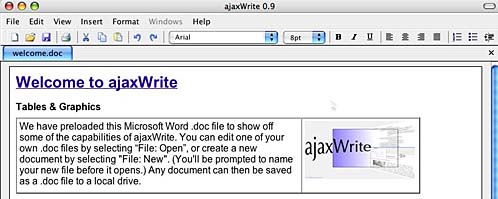
The menus look great on Camino, but many of them didn’t function. I switched over to Firefox and the menus all pop up just fine now. However, they don’t look as good graphically. I guess I’d rather have ugly menus that worked than nice menus that don’t! I tried to open a Word document from my disk that had imbedded graphics and it never could open it in either browser. I opened a text only document next and it opened it easily. However, I checked the font and while the Word document was in Times-Bold 10, ajaxWrite opened it as Arial 10. I thought maybe ajaxWrite didn’t have Times-bold, so I saved the document in Word as Comic Sans MS. I reopened it in ajaxWrite, and while it LOOKED like Comic Sans, it still said Arial. I thought maybe that was a default setting, not actually what I was looking at, so I pulled down on the menu to Comic Sans, and it suddenly switched to something like New York! It looks like ajaxWrite isn’t ready for primetime, but it’s interesting to go play with and to think about what it WILL be some day.
Ron’s iWeb Review
My buddy Ron is an accomplished web developer using grown up tools like Adobe Go Live, so when he told me he was making a website using Apple’s iWeb, part of the new iLife ’06 suite of tools, I was intrigued. I asked him if he’d give us a review of the tool and so here it is in his own words:
insert RON’S IWEB REVIEW!!!
Google Album
Google made a place for itself originally by how clean the interface was – not a bunch of garbage ads cluttering it up so it came up really fast, and of course more importantly got you to the search results you needed. they have kept that so nice and simple, and that makes it all the more dramatic when they give you a little gift – like a new logo for Van Gogh’s birthday. I think it’s a universal reaction that it’s a treat, isn’t it? It shows Google’s playful side, and makes us all smile a little bit. Back in July of 2003 I started saving these little images, and I’ve collected 80 of them so far, including the tributes to Miro and Earth Day just this week. I decided to share these images, so I used the free web album program JAlbum, which runs under Windows, Linux and Mac OS X. I used JAlbum to create a nice web page so you can flip through them easily. It’s really fun to look at them one at a time, and think about how much work goes into such a simple gift to us. Check them out on the website at:
https://podfeet.com/google_album
By the way, I created this album using JAlbum, a java-based web photo album generator that’s free from jalbum.net. Hope you enjoy the walk through the last few years through Google’s eyes!
That’s going to wrap it up for this edition of the NosillaCast podcast. Remember to run your backups this week, and please drop me an email at [email protected] and tell me what you think of the show, ask questions, make comments or just say hi! I love all the feedback I’m getting and it’s fun to incorporate the comments into the show. Thanks for listening and stay subscribed!

Happy Birthday, Allison!
It’s been fun hearing you read out the developer love comments between Andy Kim and me. We’re getting married in the Summer.
Geek alert! The reason I think Windows can read your Mac OS X disk when you mount it as a network drive is because Windows doesn’t have to deal with the file system then – the networking protocol acts as a layer on top of that and the files themselves are just data.
The internet works in much the same way. You could have all sorts of different file systems on the servers, but protocols like HTTP or FTP mean accessing those files is always the same.
Anyway, keep up the great work! I’m staying subscribed.
HI
Enjoy your show immensely.
Question on CentOS….did you use the i386 iso’s and was it version 4 or 3 of CentOS.
Thanks
Chris
ps: Can’t wait for your next update on Parallels as the Betas keep coming out.
pps: In reponse to your earlier query on where people listen. Me…mostly in my car…a little at work (but don’t tell anyone)…rarely at home (kids).
Happy birthday Al!
I’m going to turn 40 soon and I feel the same way about age that you do, only I don’t run very much and haven’t worked out lately. I’m signed up for two 5k races in the next 2 months so I think it is probably time to start running.
When I have some time, I will try to remap some other keys too.
Take it easy
Chris – glad you like the show! I loaded CentOS 4.3, and yes it was the 396 binaries. the one trick is you need to do the DVD iso because Parallels isn’t smart enough to look for the next virtual CD.
I won’t fink on you for listening in the car!
Allison
oops – I meant to say I won’t fink on Chris for listening at WORK!
Wow.. and all I did was suggest your try Podcast Maker… Hearing all of the good things about feeder make me want to give it a go… but alas, I too am torn by loyalty. It’s a nice universe that they can co-exist.
Hey, since you do such a good job washing your car.. maybe you can help me out. I was handwaxing my Explorer, and I got some Wax on the runnber parts of it. I can’t get it off.. I have tried 409, Simple Green, Soap & Water, etc… it looks really bad.. and I don’t know what to do. Any tips?
Thanks,
jonathan
ooh, bummer, that’s rough. I carry a separate towel that I rabidly wipe off wax from the rubber parts. The only thing I can think of is to try tire black. That’s the stuff to make your tires look new – it’s kind of greasy stuff, might change the texture of the wax. If you hadn’t told me everything you’d tried, I definitely wouldhave suggested Simple Green! I choose to call it Soilent Green…
To Jonathan re wax on the wrong parts: Try denatured alcohol solvent. It’s a couple of bucks at the hardware store. I use it to remove any unwanted spots from anything and I also use it to clean my cassette tape heads (which are almost obsolete!). Caution note: Best to have a wet rag handy to wipe off alcohol. I’m not sure what the lasting effects would be if you let alcohol dry on.
Note to Allison: Thanks for the clay and waxing tips. A friend and I washed, clayed and waxed my auto. It looks fantastic! I’m now embarrassed that I never took care of this sooner.
margaret
[…] And get this. I couldn’t get it to work there either! It turns out that Wink requires you to hit the pause key to take a screen shot. well, I don’t HAVE a pause key on my Mac! I didn’t give up that easily, I reread listener Phil’s instructions from last April on how to remap the keyboard but unfortunately it didn’t show me a pause key! so I can’t remap to it if it isn’t there. Sigh. I was so excited about this tool, and I spent SO much time trying to get it to work. How depressing to have to give up! Maybe Phil knows another workaround? […]