More car waxing, iWeb counterpoint, CentOS installation under Parallels, Quiz Press, rebooting your TV, Techpodcasts Roundtable & my review of Parallels, Parallels beta 5 and 6, closure on open source video Dressed to Kill.
Subscribe to the Podcast –> 
Listen to the Podcast once – 36 min 39 sec
I can’t believe I received birthday wishes from listeners! That was an unexpected surprise. Michael sent me an iCard, Paul sent on his good wishes and Steve sent me a happy birthday too. That was really sweet guys, made my day.
Speaking of birthdays, I just realized that the NosillaCast will one year old in just a couple of weeks! I did the first ‘cast on May 13, 2005, so that’s just 2 shows away! I should have thought of something clever to commemorate this event, maybe I’ll just torture you by playing the 9 minute first show so we can see how far it’s come since then!
No new countries again this week, we’re still sitting at exactly 100 countries so far. Our featured country then is Belgium, which is our 5th highest listening audience.
Apparently my obsession with cleaning the finish of my car interests some folks – especially listener Margaret. We started chatting via email, and discovered that we actually live near each other, and that she has a 10 year old Acura with a good finish, but hasn’t been waxed in ages. She’s taken great care of this car, kept it in covered parking most of it’s life and protected it well. One thing lead to another and we got together today and actually clayed and waxed her car! don’t believe me? I’ve put a couple pictures on the blog of the two of us and the finished product of how great the car looks now.


Now don’t getting any wild ideas that I’m going to run over to YOUR house and wax your car, this was a one shot deal. okay, a second shot deal, I waxed my friend Larry’s car too. But that’s IT! I mean it now. Oh, one very unexpected surprise was that Margaret gave me a birthday present! What do you get me? Wax of course! she got me my favorite clay/wax combo, which was fortuitous as I was running out. Many thanks Margaret for a fun morning and for the unexpected gift!
Listener feedback
Steve Harris of reinvented software answered one of my questions from last week. What I asked was why I was able to access my files on OSX from XP, when I hadn’t formatted the OSX drive as FAT32 – thought that was the only way both OS’s could read and write to a volume. Steve said:
The reason I think Windows can read your Mac OS X disk when you mount it as a network drive is because Windows doesnt have to deal with the file system then – the networking protocol acts as a layer on top of that and the files themselves are just data. The internet works in much the same way. You could have all sorts of different file systems on the servers, but protocols like HTTP or FTP mean accessing those files is always the same. Anyway, keep up the great work! Im staying subscribed.
Thanks for the info Steve – I guess I should have figured that out, I mount Windows volumes using Samba all the time on Windows servers! And thanks for staying subscribed!
Windows support
The really sad thing about me putting Windows on my Mac is that I’m so LAME at it! Luckily some users are helping me to get the hang of it – thanks to listener Florence I actually know how to add applications to my quick launch bar, and I know the difference between the left and right task bar stuff. Thanks for the help Florence!
Where do you listen
I asked last week where people listen to podcasts, and what I like about the answers is it shows that we all have different constraints in our lives so the flexibility of podcasting allows us to listen within those constraints. Listener Chris listens mostly in his car, but can’t find the time at home because he has kids. I’ve definitely noticed that I have a lot more of my own time at home now that my kids have gotten older. I can sympathize! He also said he enjoys the show immensely and looks forward to my updates on Parallels. Thanks for the positive feedback Chris, I’ll try to keep it up!
Listener Paul says: “Well I usually lay in bed, about to sleep, if i’m getting too sleepy I turn the ipod off, and continue listening to it in the morning, this has never happen to me with your podcast! perhaps because it is sunday, perhaps because it is so good and people enjoy listening to your voice . However, i continue them in the morning, while eating breakfast or going to school. There are some days, in which i just sit in my room and listen, and other where I’m doing something manual, that doesn’t require concentration.” thanks Paul – glad to hear I don’t make you fall asleep! maybe some time I’ll just yell “wake up Paul!” in the middle of a podcast to see if you’re paying attention!
iWeb review
Frank sent in some feedback on the iWeb review we had last week. He expressed significant concern that the code that iWeb generates is unusable. He said that if you turn off CSS in Firefox you won’t see any structure in an iWeb page at all. I wanted to see what he was talking about, so online I found that if in the menus of Firefox you choose View –> Style –> No Style, you can see what a site looks like without the style sheets. Sure enough, it doesn’t look too good – the photos are still there but the text is completely gone, and there’s some blue boxes laying around. I assume there must be some browsers that don’t understand style sheets yet, and that’s why this would be an issue?
One of the ways to judge a sites’ validity is to determine if it complies with the W3C standards. The World Wide Web Consortium (W3C) develops interoperable technologies (specifications, guidelines, software, and tools) to lead the Web to its full potential. The idea is if you comply with standards, then every browser on every platform can interpret your pages properly for the best user experience. an example of a non-standards compliant tool is Microsoft’s Front Page – it makes code that is awful on many browsers other than IE. If you go to validator.w3.org you can paste in a url and it will tell you if the page is compilant with the W3C standards. I thought I’d check out some iWeb-created pages against W3C, and found that half of them are compliant, half had one error (something about an “onload” error.)
One of Frank’s complaints is that iWeb uses “div” tags which are not a good idea. I found a site complaining of this very thing – they went into some more detail, apparently iWeb uses div tags to create paragraphs instead of the standard paragraph tag. The author went on to compare it to Frontpage-generated code from the late 90s. This is really a shame, I thought they were smarter than this?
Frank prefers to use NVU and skEdit for all of his web work, which he says makes smaller, more accessible documents. I’ve used NVU quite a bit (I’m no real web developer by any means) and I had a lot of problems with it. It was buggy in the way it does table formatting – I could declare a cell centered and bold, and then go to the next cell and do the exact same thing and it would ignore me completely! I could quit NVU, repeat the steps and now I’d get bold/centered text where I wanted it. I can repeat this bug all day long. I also tried to use it to make some tables that I could insert into my blog, but when i do a cut from the NVU source view, it would insert carriage returns where a word wrap had been, which frequently split urls in half, making the source unusable without editing. I like that it’s open source, but it broke down too much for me. I still use it in a pinch along with Taco which is another open source text editor. Taco doesn’t have any of the wysiwyg editing though. I still would like to find a freeware/shareware wysiwyg web design tool that makes good code, so if anyone has any recommendations I’d love to give them a whirl! I actually use Feeder to do most of my html now, maybe I can convince Steve to put in a table creation button in here and I’d be all set!
CentOS Question
Chris also asked a question about the installation of CentOS i did under Parallels. One of the humorous things about linux is that if you ask one linux-head what distro to load, he/she will tell you adamantly their favorite. If you tell another linux-head what they said, that new person will jump all over you that they’re an idiot! It’s even better that 2 weeks after linux-head 1 told you what to load, you can go back to them and ask a question about it, and they’ll say, “why the heck are you running that one, you should be running this new distro! it’s way better!” They make me nuts! A buddy of mine gave me White Box Linux, the next time I talked to him he gave me Ubuntu, when I told him I had loaded that, he said, “gee, you should be running CentOS!” and of course the next guy I talked to told me CentOS was garbage…
Okay, enough Rant – the question Chris actually asked was whether I used the i386 ISO’s and whether I did version 4 or 3 of CentOS. It turns out I installed CentOS 4.3 and I did use the i386 binaries. When i installed linux into a Parallels VM, I chose “other linux”. My choices were specific linuxes I was not using, but I’m wondering if I could have chosen other linux kernel 2.4 or 2.6? Does version 4 of CentOS correspond to one of those – maybe 2.4? The advantage of being able to use one of the specific installations is that means they have created what they call Parallels Tools for them – drivers for video, mouse, all kinds of stuff that makes it run better.
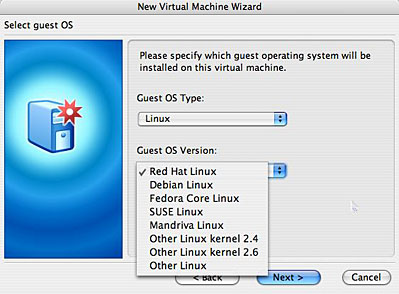
If anyone knows more about this – wait, just about EVERYONE knows more about linux than I do, if anyone knows which linux I should have picked, let me know! Thanks gain for the feedback Chris.
Quiz Press
Research department Niraj has been slacking off lately, but he did send me one tool this week, called Quiz Press, from solrobots.com. Quiz Press allows you to make your own quizzes that you can put on the web or print out for classroom use. It runs under Windows and Mac, which is very cool. It allow syou to easily make quizzes with multiple choice, fill in the blanks, short answer, or true/false. It has full editing support so you can chance the size, styles, and fonts, and here’s a really cool part, it does automatic scoring of the online quiz! Teachers have GOT to love that one! It’s $40 for one license, and there are volume discounts on a percentage basis for different volumes. there’s a discrepancy on their pricing page I’m going to point out, so i won’t give the details. They do have prices for entire elementary, middle, and high schools, and one for a school district license and for universities and corporations. This is primarily intended for use on the instructor’s machine, separate pricing is available for lab machines. One other cool thing is that the instructor can put it on their home machine, I think that was really smart!
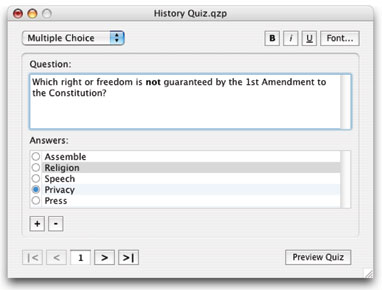
Solrobots has a couple of other applications, including a tool to create crossword puzzles and a programmer’s calculator, and all of their tools are cross platform Mac and Windows. If you’re a teacher, this sounds like a nice solution.
Dell HDTV
So last week I went off on a long story about my trials and tribulations with our high def TV. before I forget, I need to make a correction – the digital cable we built did NOT have VGA, that would have required a digital to analog converter inside a connector. It was really DVI to DVI with a DVI to HDMI adapter on it. In a nutshell, we tried that cable, and couldn’t get anything higher than 480P on the TV. then we got a cable through ebay that was actually HDMI to HDMI with no adapter, and it worked – let us get 720P. We watched 3/4ths of a movie when suddenly the picture started flashing on and off! I hoped it was either the $15 cable or the brand new and returnable DVD player but further experimentation proved it was the TV. The good news was that we had a 4 year warranty on it, so they sent out a guy the next day to fix it. Guess what he did? He unplugged the power and plugged it back in. That’s right, he rebooted our TV. Sheesh.
Techpodcasts Round Table
I had great fun over the last two days – I had the great honor of being one of the presenters of the Techpodcasts Round Table. this is a live event that takes place once a month, hosted by Todd Cochrane of geeknewscentral.com and creator and brains behind techpodcasts.com. They use Go to Meeting which is unfortunately a Windows only application (Todd is ALL over them to get the Mac client going) so in the past I’ve not participated. But Todd wanted someone to show how you could run Windows on a Mac. Of course I volunteered but then we’re stuck with how to show it! I could show it from inside the Windows environment but no one would be able to see that it was a Mac, right?
So we decided if I could make a movie ahead of time, Todd could play it on his Windows machine and display it back to everyone on the call through Go To Meeting. That gave me an excuse to use SnapZPro from ambrosiasw.com, which you may remember me asking for and receiving for Christmas last year. this software makes it easy to take screen snapshots in a variety of formats, but also to make videos of what you’re doing onscreen along with any sound coming into the sound card. You can film just a portion of your screen, or the entire screen, and you have a lot of nice controls over the frames per second and the compression format. We settled on a 1024×768 resolution with an MPEG-4 compression, which would play nicely in Quicktime.
so far so good – I had to write up some notes to follow so i didn’t just bumble around. I did that during the week, and lost track of the date – so Wednesday night Todd tells me I need to get it to him before Friday! Yikes! I get home late at night, no way I could pull off the recording in an evening, but then I remembered that Todd lives in Hawaii, and I’m in California, so if I could get it done before 8am in Hawaii, that would give me till 11am on Friday, and luckily I had Friday off! At least it looked doable now.
So I sat down at the Mac Book Pro, launched Parallels ahead of time so people wouldn’t have to snooze through watching Windows boot in the demo, launched my 4 page Powerpoint document I created just to explain the difference between the XOM.EFI hack method, Apple’s Boot Camp, and Parallels Workstation and give some of the timing so people could see how rapidly it’s changing. Plug in my Samson USB mic, click over to the sound control panel to choose the new mic and…KERNEL PANIC!!! OH NO! this is NOT good. When a kernel panic happens, the screen paints from top to bottom with a dark layer with dismal words written in all languages saying you’re dead. Essentially the blue screen of death but in grey mac land. Reboot, hold my breath, start everything up again, and just LOOK at the sound control panel to make sure the Samson is already chosen since it was there on boot. Whew, I’m ok.
Now I try a little test video with SnapZPro, and when I play it back the sound is AWFUL. it’s noisy, and quiet. I mess around for a long time trying different things, when I realize the sound is coming in through the built in microphone, NOT the Samson. Argh. I look on the Ambrosia Software website, and they say in there that the USB mics aren’t supported on the new Intel-based Macs! OH NO!!! this is a disaster! I can’t switch machines, because of course this whole thing only works on the Intel-based Macs. I tried yelling louder into the built in mic, but it was truly dismal. I even put the ‘book up on ice packs to try and quiet down the fan noise but it still sounded awful.
then I thought, maybe, just maybe, another USB mic might work. I went and got my Andrea NC 7100 headset mic I used when I first started. I clicked over to the Sound control panel, selected the mic, and…you KNOW what happened. KERNEL PANIC! OH NO! Okay, don’t panic (pun intended), reboot with the mic plugged in, and don’t even LOOK at the control panel, just try making a movie. IT WORKED!!! I was SO relieved. It’s not as good as my Samson, but it’s isolates all the fan noise of the Mac, so it was worlds better than the built in mic! I practiced for a while, and then i got the nerve up to get it done – and I made the whole movie in ONE TAKE! I messed up one thing, I used Megabyte instead of Gigabyte for one part, but I’m sure people knew what I meant.
I shipped it off to Todd only a half hour later than I’d planned but he still got it in time. Friday afternoon, Andy McCaskey of slashdotreview.com got hold of me and of Mark Bradley of the antipodeanpodcast.com who would be doing a live part of the show. I had SUCH a great time with these two guys. We had Skype up to talk to each other and we were in Go To Meeting to test the different things we were going to do. I think the reason I enjoyed it so much was that we were all bumbling around, changing computers, changing operating systems, forgetting passwords – I thought I was alone in doing all that! Maybe I’m telling tales out of school, but while we podcasters create a professional show in the end, it’s pretty ugly watching it get made. It made me so happy to geek out doing all this with them, very enjoyable. Oh, I should point out that at one stage I decided to try and IM one of the guys while we were in Skype, and guess what happened? A KERNEL PANIC!!!!
So Apple says the heat isn’t a problem for my machine, right? Kernel panics are caused by hardware problems What one thing did all three of these failures have in common? why the temperature was going through the roof!!! I even had the ‘book on the Targus USB fan plate and it was skyrocketing. I need to make another call to them. As I’m writing this I had to give up on the fan plate and use ICE PACKS to get the temperature down.
Anywho, the actual event was really cool – about 25 people were on the line live inside Go to Meeting and using the telephone to call in, and it was streaming at the same time. The cool thing is that around 10,000 people downloaded the show last month after it was posted! Yikes! I have loyal listeners, but nowhere near that many! It’s time to get a Libsyn account I think. My web host, Vizaweb, only offers standard plans which have low bandwidth limits but high storage. I have 70GB of bandwidth a month I can use, but if a lot of people like what they see I could blow through that pretty quickly. Libsyn (spelled libsyn) gives unlimited bandwidth (really!) but only 100MB of new storage a month for the low end plan. That would be perfect for me, only $5/month extra. I signed up, so as soon as the account is officially open I’ll post the video showing how Windows runs under Parallels – I think you’ll like it. I’ll just do a link on the website and have it point over to the libsyn account.
Parallels Beta 5 and 6
Speaking of running windows under Parallels, time for an update. The developers over at Parallels continue to develop at breakneck speed, coming out with the 5th beta release in 24 days since it came out and then the 6th beta just 2 days later! these new releases support USB flash drives…in theory. they made it a little harder than necessary, but using the great forums I figured it partway out. to make an existing instance of a virtual machine get a virtual USB controller, you need to edit the instance and click add, and now you’ll see USB along with the usual Hard disk, CD, and floppy choices.
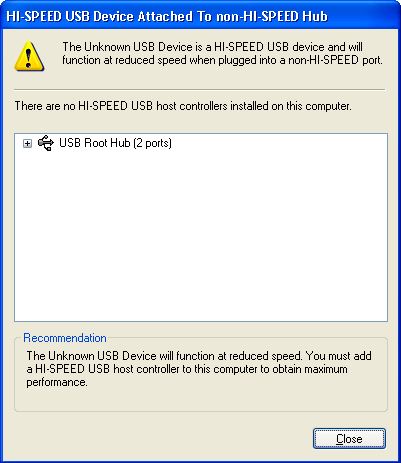
saw the drive anyway, but when I double clicked I got:
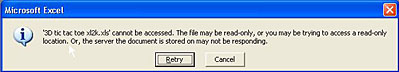
That was in Beta 5, in Beta 6 it appears to work. I was able to open a file on a flash drive, but there was a fair amount of delay before the drive was recognized. I finished with the file, then tried to right click on the drive to eject it, but it locked up for a good minute before I could execute the eject. When I finally was allowed to eject, it started a clicking noise that didn’t stop for about 20 seconds, but kept the hour glass for a long time, never did come back so I just yanked the drive out, got tired of waiting.
The other thing that beta’s 5 and 6 brought was the concept of Shared Folders. the idea is that inside Windows you could see a folder on the Mac side. that way you could easily modify and test the same files in two environments, especially useful for making sure your content is going to work no matter what operating system your audience has. Beta 5 put it in, but you had to navigate the Network Neighborhood to find it (not exactly intuitive for a Mac user) but on Beta 6 they slapped a shortcut right on the desktop. i should mention that just like USB support, you have to identify the folders you want to share in the Parallels setup before you launch windows. All this is well and good, but it doesn’t work! I can open the shared folder pretty slow but I can see all my files, navigate up and down the file structure, and then when I try to open a file, it tells me I got the same error I was getting with the thumb drive earlier.
After that, I can’t navigate the folders any more. the only way to get back into them is to reboot Windows. I tried this a couple times, and had my buddy Chan test it and he had the same experience. Today I tried something new though, I opened a jpeg instead of a Microsoft Office file (which is what I tried before) and it DID open. I opened several jpegs and they all worked. then I tried a Microsoft file and it locked it up again. Hmmm… I rebooted again, opened a jpeg, an AVI file in VLC, an MP3 in Windows Media player and all worked fine. then I tried a Word file and the party was over. I’ll send this all along to the Parallels guys, they like getting email from me, I’m sure of it! Seriously, they are very responsive to emails to help fix problems.
open source videos through bittorrent
On February 26th, show number 32, I told you about public domain movies available through Bit Torrent, the efficient way to do peer to peer file sharing. the site is called publicdomaintorrents.com. Well, last February I started downloading a Sherlock Holmes movie using Bit Torrent, and it just finished! now I don’t run BT all that often, maybe an hour a week on average, but still that’s a long time! This illustrates the power and the weakness of BT. The power is that when a lot of people want something, like to download a current TV show, it is a really efficient and quick way to get and share content. The weakness is that if there’s only one other guy offering it, it takes FOREVER!!! Oh well, now I can’t wait to watch the show! I love the idea of watching the 1946 movie Dressed to Kill on my video iPod! won’t that be awesome? Reminds me of the first song I ever downloaded from the internet – it was Shoo Fly Pie by Dinah Shore, and I downloaded it because my dad used to play it for me every time I got in his Cadillac – playing it on his 8 track tape player! Ask your mom what an 8 track player is, ok? I also have on my iPod Take Me Out to the Ballgame, sung by Edward Meeker, recorded originally on an Edison Cylinder which came into mass production in 1906!
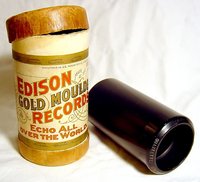
Enough of the history lesson, I think it’s time to wrap up this episode of the NosillaCast. Remember to run your backups this week, and please drop me an email at [email protected] and tell me what you think of the show, ask questions, make comments or just say hi! I just love all the great feedback I’m getting on the show, and questions being answered in the comments on the blog. Thanks for listening and stay subscribed!

Hmmm, a table editor would be tricky… it depends how I do it, I suppose… I’ll think about that one! ; )
Concerning iWeb, I agree that it is a coding nightmare! Besides the fact that it uses the div tag incorrectly, and doesn’t use any proper heading, paragraph, or list tags, it also bloats the code with “inline” css. CSS should be kept in an external file.
One purpose of coding your page to Web Standards is “separating content from presentation” – that means xhtml/html should be used for coding the structure of your page and CSS should be used for formatting, layout, design of your page.
When you are viewing a standards-compliant page in Firefox (or any other compliant browser, like Opera), you can disable CSS and it will probably look very plain, and unformatted. You will be viewing just the “content” of the page. This ensures your page will display properly with not only any modern browser, but also on cell phones, PDAs, or screen readers.
I enjoyed the podcast, Allison! Keep up the good work!