iPhone whining about batteries and not being able to send .mac mail over EDGE, Sam Caldwell on Microsoft vs. Apple service (hint, Microsoft wins), Sam’s podcast is at http://web.mac.com/inetsynch/iWeb/Site/Welcome.html. Idea for encouraging audio CAPTCHAs on websites for accessibility, box.net for storing and sharing files, Disk Inventory X from derlien.com for recovering wasted disk space, Zoho from zoho.com for online software applications, and Inquisitor 3 from inquisitorx.com/safari for Spotlight-like web searching in Safari. Skitch is the coolest application I’ve played with in a long time, from plasq.com.
[tags]iPhone, accessibility, CAPTCHA, Box, Skitch, Disk Inventory, Zoho[/tags]
Subscribe: 
Listen to the Podcast Once (45 min 45 sec)
This week I’m going to spend some time whining about my iPhone, then we’ll learn about a way to store files online either for your own easy access or for sharing with others. Sam Caldwell is going to show us an interesting comparison of Apple service vs. Microsoft, I’m going to give an accessibility suggestion, and I’ll tell you about yet another great tool to help you recover disk space on your Mac. I’ll tell you why Google might not need to worry about competition for it’s online Office suite, and an odd little tool to enhance web searching in Safari. I’ll close with one of the coolest little tools for working with screen shots that I’ve come across today. sounds like a great show!
iPhone whine
I’m having a love/hate relationship with my iPhone this week. it’s definitely an awesome little device love being able to pick up my email on it, surf the web, having all my contacts right there with my synced perfectly, even checking the weather in Italy where my daughter is roasting. that’s the good news. The bad news is on the battery and email fronts. Let’s start with the battery.
I had been noticing that my battery starts draining fairly quickly – say by 9:30 in the morning the little indicator is already partway down. I called into Apple during the first few days and logged a ticket with them that I was concerned, but since I couldn’t really quantify the problem, we left it at that. As you might recall, I also had the problem that the charger block for the wall charger wasn’t working, so I got that replaced at the Apple Store last Saturday. We both figured maybe I wasn’t getting a full charge because I was charging off of the laptop, and the wall would surely give me better results.
 So over the weekend I left the iPhone on the wall charger for about 12 hours, and I noticed I still didn’t get the little plug icon showing it was fully charged. As I mentioned last week, I found a description on wirelessinfo.com about how you can tell if you’re not getting a full charge if there’s a gap on the right side showing it never made it to the end. I put a photo of my battery indicator after 12 hours of charging in the show notes so you can see what they meant.
So over the weekend I left the iPhone on the wall charger for about 12 hours, and I noticed I still didn’t get the little plug icon showing it was fully charged. As I mentioned last week, I found a description on wirelessinfo.com about how you can tell if you’re not getting a full charge if there’s a gap on the right side showing it never made it to the end. I put a photo of my battery indicator after 12 hours of charging in the show notes so you can see what they meant.
Ok, back to the Apple store on Monday night. I didn’t want to wait till the weekend, so after dinner I went there at 8 at night. now remember that iPhone problems take first priority, right? Well they fell all over themselves telling the 3 of us waiting for iPhone issues that we were a very high priority and that the genius would be right with us. The store was HOPPING on a Monday night, probably at least 40 people in there the whole time! In fact, when they closed the store at 9, they had to usher that many people out. They were buying stuff like crazy, mostly computers from what I could see. Oh, you’ll notice I’m still in there at 9, aren’t I? Yup, the 3 of us are still waiting to even see the guy.
It turns out it’s a really good thing that I didn’t wait till the weekend to come in, because the first guy has a completely locked up iPhone, and the genius tells him since it’s past 14 days they’re supposed to send it back to Apple! The poor guy’s face fell, and then the genius said he’d give him a new one anyway. big relief for him, but good to know that after 14 days even if it’s completely failed, you won’t get a new iPhone at the apple store. So now it’s about 9:30 and they have another guy helping number 2 in line, they get to me about 9:45, and get this. The guy without even looking at the phone or asking me any questions beyond finding out that it’s not charging says, “have you done a full system restore?”
I just about lost it right then. I leaned over the counter and said, Ok, let’s get the whole story out here, shall we? I called AppleCare 5 days ago with this problem (and I showed him then note in the iPhone with the case number which I had so carefully logged), Here’s the PICTURE I took of the supposedly full charge, I was in here Saturday to get a new charger block because of this problem, and I’ve been standing here waiting for TWO HOURS, don’t you think someone along the line could have suggested that EARLIER???? He kinda stuttered, and said he’d get back to me. Wandered off and helped guy number 2, and then turned to me finally around 10pm and said, “ok, we’ll give you a new phone”. Man I was about to stroke out before he said that! One thing I aint in a situation like this is a wallflower, he would have gone home with scars if he hadn’t conceded the point!
so I got my new iPhone, charged it overnight and now I have a happy full battery and now it’s not until early afternoon that the indicator even begins to budge! happy days!
Oh, except for my .mac email. Get this, I can send and receive my podfeet and gmail email, but I can’t send .mac email over EDGE! What the heck? I made a call to AppleCare and they escalated me to Heather. the initial account was automatically migrated from my mac over to the iPhone, so she had me delete the whole thing and set it up again on the phone, choosing the .mac preconfigured option. I sent an email and all was good. Hung up the phone. After the call, I tried to send a 2nd email from .mac, and it FAILED! What the heck?
so on Friday I spent an hour with my new little friend Nathan at Apple trying to fix this. We tried .mac, we tried POP, we tried IMAP, we tried to define the port in the outgoing mail server, we tried to use Gmail’s outgoing email servers, no matter what we did, the .mac account would send one stinking email on EDGE and then fail! How weird is that??? He was very good, kept changing one thing at a time, made repeated tests, very controlled experiments but we never could figure out what’s wrong with it.
Finally we settled on a less than optimum solution. AT&T has given them the AT&T outgoing mail server name so that people sending from their ISPs that won’t allow outgoing mail away from their home service can still send mail. This was not intended for use by .mac, since .mac doesn’t care where you are! But, if I put in their outgoing mail server (cwmx.com), I can send and receive email on EDGE. The reason this is less than optimal is because now I can’t send on wifi! In my case, if I’m on wifi it means I’m at home and I have my laptop where I prefer to get the mail anyway, so this shouldn’t have a big impact on me. But, it is such an interesting problem to noodle, I hope there’s a real resolution to it some time that actually makes sense to me!
Well, I’ve probable gone way over my iPhone minute, but at least it was whining minutes so it’s not as annoying as gushing over it! The one thing I want all of you to be thankful for is that people like me are out there on the bleeding edge, kicking the tires, finding the flaws, and helping the developers come out with better products for the more sane amongst you. The advantage people like me get is having the coolest thing for the longest amount of time, but it sure doesn’t come without its headaches.
Sam Caldwell on MS vs. Apple service
Listener Sam sent in an audio file of an experience he had this week that helps to maybe keep in focus that Apple is as fallible as the next company, but it’s all the more vivid because he’s comparing Apple to Microsoft. Listen to his experience figuring out how to solve his problem with both Apple and Microsoft’s “help”!
==========insert his audio file http://web.mac.com/inetsynch/iWeb/Site/Welcome.html=======
 I have one Apple vs. Microsoft support story to share. Last night, after downloading yet another Apple iTunes/ QT update apparently designed to fix problems caused by the previous updates, I noticed I could no longer launch any of my Microsoft 2004 Office applications!
I have one Apple vs. Microsoft support story to share. Last night, after downloading yet another Apple iTunes/ QT update apparently designed to fix problems caused by the previous updates, I noticed I could no longer launch any of my Microsoft 2004 Office applications!
I “trashed” the Office files and tried to reinstall. To my dismay the Microsoft Installer would not respond and I was left with only the second option of dropping all the files on my hard drive. I re-boot and re-try … the Office Icons do a little dance but no launch.
At 3 AM I take a Valium and go to bed. After a fitful sleep I awake fearing I will have to reinstall OS X. I grab a cup of coffee and call Apple Care. I was put on hold 15 minutes until connected to a nice lady in India who after five minutes is disconnected. Another call and this time a 20 minute wait … now I get a nice gentleman in India who, after having me uninstall and re-install Office as well as check my HD for errors, tells me it is not an Apple issue and I must call Microsoft. My heart sinks and I notice a few more strands of grey hairs falling to my keyboard. (If you saw my head you would understand why it is tragic to lose any more hair grey or not.)
With trembling fingers I dial the Microsoft tech support number and after a 3 min hold I am connected to a very cheerful lady in eastern Canada. She promptly informs me that the issue is with the early July QT/ iTunes update and that she should according to company guidelines toss me back to Apple yet she spends the next 45 minutes guiding me to the Apple web and the required 297.2 MB Combo patch that will allow me to again use Office. It was indeed an Apple issue which should have been immediately recognized by the Apple care representative. The Microsoft tech stayed on line until we were convinced I could use all of my Office applications.
I give Apple an F and Microsoft an A++. So much for the fuzzy warm feelings I thought I would get using the iMac. Perhaps I will write an iMac versus PC review and forward to you and a few other iMac centric pod casters. Meant time, I will forge ahead and prey no more hastily prepared Apple updates land at my doorstep.
Take care. Sam
======================END INSERT=====================================
I played Sam’s experience lest we get cocky thinking Apple is without flaw. They might be a cut above in hardware design, they might have really high quality stats, but they’re still staffed by humans, and humans can be helpful, idiotic, thoughtful, obnoxious, resourceful, and rude. I’m really glad the woman at Microsoft helped you Sam, and thanks for reminding us that even Microsoft can be good to us! If you liked Sam’s review, you can catch his new podcast at http://web.mac.com/inetsynch/iWeb/Site/Welcome.html.
Accessibility Minute
So I think the reason I instinctively take into account the needs of the blind and deaf community is because as an Apple user I’ve always been in the minority. I wonder if I’d be so attuned to the cause if I had grown up in a majority-Windows world? anyway, the reason I bring this up is I’d like your help with something. You know how you go to a website and in order to play they make you identify some weird configuration of letters and numbers in order to prove that you’re not a spammer? those weird letter things are called CAPTCHAS. they are pretty darn effective at keeping out the bad guys, but it turns out they also keep out blind people. Imagine how lame it would be if half the time you tried to go somewhere on the web you ran up against a brick wall that kept you from getting in?
Some sites include a button that says something to the effect of “click here if you cannot read this CAPTCHA” and it allows the blind or visually impaired user to get a call back from a human to help them enter the site. Sounds like a perfect solution, right? well, not if you think about it – imagine trying to enter your own BANK, and you have to sit by the phone and wait for a call? That’s not accessibility, that’s a deterrent! And unfortunately, in reality they frequently don’t call back at all. So, there must be a better way.
It turns out that there ARE alternatives that allow blind people to come in the front door but still keep the bad guys out. It’s an audio version of the CAPTCHA, or audio CAPTCHAs. For some reason, many companies just don’t employ this technique and can actually be violating some federal laws on accessibility. Many people, like Darrell Shandrow of the Blind Access Journal at blindaccessjournal.com are working to change minds, to increase knowledge so that companies ALWAYS include accessible options that are as good as those of us without disability enjoy.
I’d like to suggest that in our own way, we all help this cause in a REALLY simple and easy way. Each time you encounter a visual-only CAPTCHA, find the contact us link, and drop them a line saying, “hey, where’s the audio captcha? why would you want to limit your audience that way?” Imagine if all of us did that, maybe we could actually catch people’s attention. I like the idea of pointing towards their business – what’s in it for them – they’d have more customers if they included the blind too! Heck, there are 10 million blind people in the US alone – would you want to cut out 10 MILLION potential customers??? that would be mad! anyway, think about making this tiny little effort each time you run into a captcha – I don’t know about you, but I’m annoyed by them anyway so I wouldn’t mind annoying the people that put them there in the first place at the same time! You can use your own words of course but just drop them a line, let them know that we think this is unfair practices, and stupid business!
Website tool Review
Box
I think a lot has been said on this next problem – you need/want to send a big file or a huge pile of files (like photos) to someone. How do you do that? your first instinct is to try and email it to them, but your email service probably won’t let you send anything that big, or even if it will, your recipient won’t ever be able to receive it. So what are you to do? Well, this happened to me last week, i had 20MB of files that I desperately needed to send to Bart. Since i have a server for podfeet.com, I would have FTP’d the files up to my server under normal circumstances. That’s not something everyone has, but I thought I had this licked.
Unfortunately at work they have a firewall that prevents FTP access to the outside world. Humph. now what? I remembered hearing about a service called box.net for moving big files, so i decided to give this a whirl.
Box has 5 tabs – home, individual, business, enterprise, and sign up. I hit signup created a login, and it instantly let me log in! didn’t even have to wait for an email telling me to click here to authorize. I didn’t check out the business and enterprise tabs, but if you’re looking for a way to collaborate with clients or team mates, you might want to check out their offerings.
Once you’ve logged in, you’ll see six new tabs, and they start you on a page to explain how the different parts of Box work. They explain that you can simply store files and share them with others (which was what I needed right away). they also show how to share files on your blog – you upload to Box and then they give you a Box widget to embed in your blog. no worries if you suddenly make the next Numa Numa song video of having your bandwidth bill be bigger than a house payment!
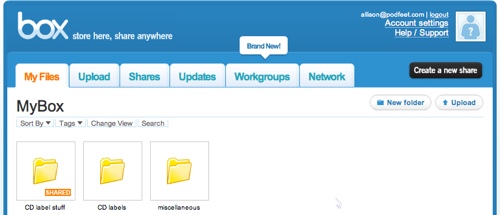 the first tab is for My Files, which is SO intuitive. You can create folders to put your files in, and choose to share one folder but not another. It’s all point and click and nice big buttons, so you can’t possibly miss how to do this! (no manual to read, see?) When you click on upload, you get a couple of choices, you can either simply browse to the file you want, or you can choose the drag and drop method. That opens a separate window with a Java Applet. I love drag and drop, so I opted for that method. Worked like a charm!
the first tab is for My Files, which is SO intuitive. You can create folders to put your files in, and choose to share one folder but not another. It’s all point and click and nice big buttons, so you can’t possibly miss how to do this! (no manual to read, see?) When you click on upload, you get a couple of choices, you can either simply browse to the file you want, or you can choose the drag and drop method. That opens a separate window with a Java Applet. I love drag and drop, so I opted for that method. Worked like a charm!
I was very impressed with the upload speeds, I’m on a fast connection but I usually don’t see anything near full speed. I tested it this week and saw 100KB/second uploads, which is 800kbits/second which is just about the full upload pipe that I have! Very impressive.
 You can create folders on your My Files page, and drag files and folders between them. The only think that tricked me up was how to tell it to share stuff – if you hover over a file or folder a little blue tick mark shows up. If you click on the blue tick mark, it magically turns into an orange tick mark and now it has a whole slew of choices of what to do with it – including open, share, get public link, get a widget, add to public box, delete, tags and properties.
You can create folders on your My Files page, and drag files and folders between them. The only think that tricked me up was how to tell it to share stuff – if you hover over a file or folder a little blue tick mark shows up. If you click on the blue tick mark, it magically turns into an orange tick mark and now it has a whole slew of choices of what to do with it – including open, share, get public link, get a widget, add to public box, delete, tags and properties.
Bottom line is that I haven’t even come close to exploring everything Box can do for me, but it definitely met my short term needs, and of course it’s free! For that price of zero, you get a gigabyte of storage, with a max file size of 10MB. For more storage, you can pay a monthly fee. They have a mobile site for your cell phone at m.box.net and I’m sure it works well on normal cell phones, but for some reason it wouldn’t respond to the standard double click of the iPhone to zoom in so I could read it. I had to do the inverse pinch which is much less controlled and less fun! Anyway, i think Box.net is a terrific service, works well, uploads very quickly and does everything i want it to do…for free!
HDA Bob
I want to do some clarification on the ads I’ve been running for Honda Bob. He does not provide any warranty service like you would get from a dealer if a part failed that was under warranty. what he does provide is the normal services you have to do if you want to stay within the terms of your warranty. for example, I’m pretty sure if you went 4.5 years without doing an oil change, that 5 year warranty you got from Honda would not be any good to you. He put it this way – he provides any of the kinds of service you have to pay for. That’s pretty simple! He DOES warrant his OWN work of course – if something he fixes fails on you, he’s definitely there for you to make sure it works.
After all that caveat talk, let’s talk about what great service he does provide! Honda Bob actually drives to your house or business to provide service and repair to your Honda or Acura if you live in the Los Angeles area (he won’t drive to New York for you!) Imagine sitting back in your barcalounger sipping a nice cold drink watching a ball game while Bob sweats out in the hot sun in your driveway replacing your transmission! Somehow that cold drink tastes so much better when you know he’s out there slaving away. he says he’s happy out there, and that’s what makes him so very good at what he does! He simply LOVES his work. If you’re interested in this kind of loving care of your Honda or Acura cars, give him a call at (562)531-2321. Also check out his website at hdabob.com.
speak quickly:
HDA Bob’s Mobile Service is not affiliated with Honda, Acura or Honda Worldwide.
Disk Inventory X
I’m really fond of the tools I’ve been discovering for checking your disk for big fat files that you forgot about that make you lose all your disk space. We talked about Grand Perspective first for the Mac, and then Phil turned us onto WinDirStat for Windows. These tools give you a beautiful and useful graphical diagram showing your files – the bigger the box on screen representing your file, the more disk space it’s taking up. We all run out of disk, no matter how big it is, so it’s fun to be able to harvest all that wasted space.
Bart sent in one of these programs for the Mac that I hadn’t seen before, it’s called Disk Inventory X from derlien.com. Why do we need another one? Well, because maybe it’s cooler! maybe it gives more information about the file, or maybe it provides easier navigation to the big fat file, or maybe it rings a bell? who cares? Disk Inventory X is free and distributed under the GNU Public License so it must be cool!
I’ve struggled with how to describe how these kinds of tools draw the little boxes to represent file size, according to the derlien website they are called treemaps. And get this, Disk Inventory X as a project came to the developer when he was looking at WinDirStat. It all comes together!
Disk Inventory X pops open with a listing of current disk usage and free space. At the bottom there’s a button that says Select Folder. I decided to check my Podfeet folder, because big old audio files keep sneaking into that folder somehow! In just a few seconds I had a two pane window with a slideout drawer AND an information window. The left pane is a list of folders within the Podfeet folder, the right pane is the treemap – pretty little blue, green and red rectangles of different sizes. The pullout drawer gives you the key to the colors – it shows the largest collection of file types down to the smallest with the corresponding colors.
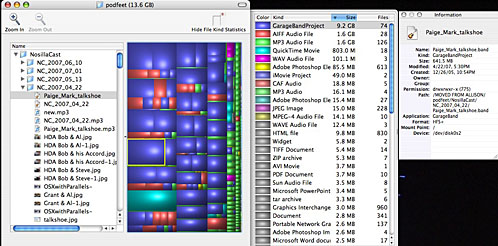 for example, most of my rectangles are blue, so it turns out blue means GarageBand projects. that’s a pretty specific connection – not just that it’s an audio file, Disk Inventory X is smart enough to understand what kind of files you’d have on the Mac. Let’s take a quick break to notice that my GarageBand files are taking up 9.2GB, which is absurd! I only need those files for about a week after the show to be sure no one writes me to point out that I pronounced Vista backwards or whatever goofy error I did that week! This is good news because it will let us see how well this tool helps me figure out what files I can delete.
for example, most of my rectangles are blue, so it turns out blue means GarageBand projects. that’s a pretty specific connection – not just that it’s an audio file, Disk Inventory X is smart enough to understand what kind of files you’d have on the Mac. Let’s take a quick break to notice that my GarageBand files are taking up 9.2GB, which is absurd! I only need those files for about a week after the show to be sure no one writes me to point out that I pronounced Vista backwards or whatever goofy error I did that week! This is good news because it will let us see how well this tool helps me figure out what files I can delete.
I simply hovered over the blue rectangles and down at the bottom it showed me the file I was viewing. When i clicked on it, the Information window came to life, telling me all kinds of information about it – the size, dates created and modified, even the file permissions and what format the disk was in where it was stored. At the same time, it opened the left pane of folders to reveal the location of the massive file in the directory structure. Remember last April when Paige and I talked to Mark Rizn on the TalkShoe? it turns out my GarageBand file of that is 645.1 MB and still sitting there!
Now the real test – can I delete from here or do I have to navigate to the file? turns out a simple command-delete and that sucker is gone! Get this, unlike all the other applications like this that require you to rescan the folder, Disk Inventory X automatically updates the treemap after you delete, AND it makes the cool Apple poof noise and makes a smoke thingy when you delete a file! that’s worth the price of admission right there! using Disk Inventory X I deleted all the Garage Band files before July. I started blasting away at the blue rectangles. I had a TON of them in there! it was so fun, delete, POOF, delete, POOF, I went crazy! after a long time I realized suddenly that the file sizes were getting pretty small, which made me look at the color map…and the Garage Band files were no longer the biggest group, so it CHANGED what was BLUE! No fair! Luckily I noticed this in time that I only had one file I hadn’t really wanted to delete, but beware of this!
Now remember that just a few weeks ago I used Grand Perspective to reclaim 25GB of disk space, so I didn’t have high hopes in this endeavor. I had 36.7GB free to start with, and after my blasting away of every GarageBand file older than July, I found FIFTY files I didn’t need, leaving me with 44.7GB free, which if my elementary school arithmetic serves me right is an additional EIGHT GIGABYTES of free space!
I really had no expectation that Disk Inventory X would find me more free space, but it did! if you download and like Disk Inventory X from derliean.com, be sure to give a donation to them!
Web-based software review
Zoho
So Google is taking on Microsoft by creating online versions of a word processor and spreadsheet with their Google Docs and Google Sheet. what if there were a competitor to Google in that arena? Well, enter Zoho from zoho.com. Zoho has a whole slew of web-based applications, not just a word processor and spreadsheet. They’ve also got a presentation tool to replace Powerpoint, they’ve got wiki software, a notebook application (competing with Google notebook?), a web conferencing application called Zoho Meeting, a web applications creator, an online organizing tool called Zoho Planner and even a chat client. I don’t think I’ll go through all of them, that’s for sure, but I’ll highlght the ones that fancy me.
before I get too far into this, I have one thing that always nags at me about these online services for software. Let’s say I’m working for a startup company so i don’t have any bureaucracy to deal with and I can make my own decisions. My company has the coolest new technology, we’re going to be the next Google, we’re sure of it. would I want my technical documents on line at someone else’s site? so if I won’t keep those up there, what WOULD I keep up there? All those spreadsheets and presentations I make for fun? And now take the same question and say you’re in a massive corporation, like Ford Motor Company, would you put anything for the company up there? I’m still intrigued by the model, maybe the place for this will be a web-based service you can buy for your own internal servers. anyway, it’s cool, so let’s play with it.
I wasn’t thrilled with my initial impression of Zoho – they had a signup page, which didn’t work on the iPhone for some reason, and then when I tried it on the computer, it had a visual captcha, but no way for the blind to get an account. They should have an audio captcha too so everyone can play. I sent them a letter saying just that! They sent me the confirmation email and when I clicked the link, it took me to a page where I had to set up which services I wanted to use. Okaaaay, why can’t I just click on the one I want when I want it? No explanation, but I had to add each service I wanted to play with. It started with Zoho Creator already in my list, which is the web applications creator tool, but I didn’t want that, so I had to delete it. but hey, woah, slow down big girl, WHY do you want to delete it? fill out this form and tell us what’s wrong with it! cripes. I clicked remove again without telling them why and then it came up with a popup window asking me to confirm (cripes again), and THEN it made me enter my Zoho password after giving me DIRE warnings about the repercussions of my actions, like all of my documents being destroyed! i didn’t even ask for it in the first place! As Bart would say, this made me grumpy!
I’m over it now though. I’m an Excel fanatic (remember how I promised a tutorial on pivot tables but still haven’t done it?) so I’ll start with Zoho Sheet. I imported a phone list of my friends, and it pulled in perfectly with my headings and fonts and formatting just the way it was in Excel. the menu bar for Zoho sheet looks fairly familiar, the usual formatting tools, fonts, bold/italic/underline, colors for the cells and fonts, border drawing, and ruler justifications. the next icon is something I WISH Excel had – it’s a single button click to tell a cell to word wrap! I think they must have really thought about what we use the most here, because I’m always clicking on a cell, going up to format with the mouse, dragging down to cell, then clicking on the Algnment tab, and THEN clicking on the wrap button! They also have buttons to align the content vertically in the cells which is WAY to many clicks in Excel.
and that’s when things got seriously hinky. I had a column I wanted to word wrap, so i clicked on column A and hit the wrap button. suddenly there’s a column B with nothing in it, but the text in column A is crossing over into column B. what the heck? I thought maybe I was mistaken and it was there already, so i clicked on the column heading for B and right clicked and selected delete column. unfortunately it nagged me with an “are you sure?” dialog box, but then when it refreshed the screen, B was still there! I was going to take a screen snapshot to show you, but I didn’t want to reveal my friend’s phone numbers, so I inserted a row so i could put in fake data, but now when I try to click on row 2, it selects half of 3 and half of 4! it’s ALL messed up! this isn’t close to usable if it’s this buggy this quick. It DOES say beta on tap, but geez.
I thought I’d just close this document and start from scratch…but where’s the close option? I can preview, export, share, publish, or tag it, but close is not an option I can find. There was a pane open on the left originally that I collapsed, turns out if I open that back up, I now have an option to trash the file. what if I just wanted to close it, but NOT trash it? I thought maybe clicking the trash can would give me an option, but guess what? it didn’t even WARN me that I was deleting the file!!! wait, you’re going to sound the alarm if I want to delete a stinkin’ ROW, but i can delete my entire document and you don’t think I need a warning? that sure is backwards! Luckily there’s a trash can at the bottom that has my file in it at least.
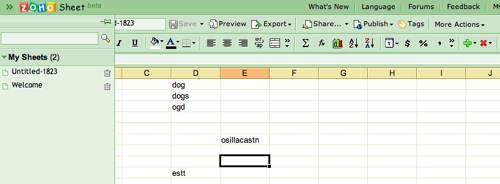 Ok, time for a fresh sheet, things should behave themselves now, right? I clicked in a cell, and typed dog. it typed ogd. what? thought maybe I mistyped (it’s been known to happen) so I clicked on the cell and retyped “dog”. Know what it did this time? It typed dogs in the cell above, and kept the ogd cell right where it was! I tried it again in a new cell, typed test, and it typed estt! it takes the first letter, moves it to the end and then types the rest of the word before it! just to be sure, I typed nosillacast, and it typed osillacastn. This thing isn’t even CLOSE to usable!
Ok, time for a fresh sheet, things should behave themselves now, right? I clicked in a cell, and typed dog. it typed ogd. what? thought maybe I mistyped (it’s been known to happen) so I clicked on the cell and retyped “dog”. Know what it did this time? It typed dogs in the cell above, and kept the ogd cell right where it was! I tried it again in a new cell, typed test, and it typed estt! it takes the first letter, moves it to the end and then types the rest of the word before it! just to be sure, I typed nosillacast, and it typed osillacastn. This thing isn’t even CLOSE to usable!
You know what? I’m not even going to test any further…maybe that’s not fair, but if one app is this messed up, I think I should wait a bit to see this thing develop!
Software Review
Inquisitor 3
I love spotlight searching on MacOSX, so even though this suggestion came from listener James, I had to give it a try. Inquisitor 3 is supposed to give you spotlight-like capabilities when searching the web using Safari. According to their site at inquisitorx.com/safari, you should be able to start typing in the search bar and websites will pop up immediately along with ideas to refine your search. It’s supposed to autocomplete your words, and let you add more search engines to Safari with customized keyboard shortcuts. oh, and it’s free.
 I downloaded the installer for Inquisitor 3 and tried to run it, but it insisted that I had Safari running, even when I completely logged out and back in! Finally i wrote a snotty letter to the developers, and later on launched Safari. I needed to do a search a bit later, and that’s when I realized Inquisitor was actually running! I wanted to find advice on what to pack for Italy, so I typed in “Italy packing” and before I could finish typing it had autocompleted it with the word “list” so I had Italy packing list, and it had 3 options already searched from the web for me – websites giving advice on packing for Italy!
I downloaded the installer for Inquisitor 3 and tried to run it, but it insisted that I had Safari running, even when I completely logged out and back in! Finally i wrote a snotty letter to the developers, and later on launched Safari. I needed to do a search a bit later, and that’s when I realized Inquisitor was actually running! I wanted to find advice on what to pack for Italy, so I typed in “Italy packing” and before I could finish typing it had autocompleted it with the word “list” so I had Italy packing list, and it had 3 options already searched from the web for me – websites giving advice on packing for Italy!
Here’s where it gets really cool, I got distracted from doing the review here, and I visited one of those sites. When I went back and looked in the search bar, now it shows the same 3 sites, but the 3rd one which I had visited now moved to the top of the list, it has a green check mark next to it and says I visited it once. I think that’s really slick – how many times have you gone back to the same site thinking you were checking a new one?
I like what Inquisitor has done to my search bar in Safari, but I can’t say I understand it. It’s giving me options I didn’t have before, but I don’t see where these customized keyboard shortcuts are or how to make them do anything. I even went as far as to hunt around on the developer’s site, but I found no clues. I also don’t know exactly where Inquisitor IS, did it modify Safari? If so, and if I didn’t like it, could I make it go away? It’s not in my applications folder, it’s not a menu bar app, it’s not listed anywhere in the Activity Monitor…so I guess I’m going to keep it. Luckily I like it. That’s a weird way to end this endorsement, but with any luck Listener James will write in with something akin to “you dork, all you do is…” Stay tuned for that, but in the mean time, check out Inquisitor 3 at inquisitorx.com.
Software Review
Skitch
You know how I love to take screen snapshots, and edit them to teach and explain things? I do this ALL the time for the shownotes for NosillaCast, but one thing has been missing for me. an EASY way to add text and arrows to the pictures so that I can highlight something in the image. I also am always on the hunt for an easier way to edit a screen grab – invariably I’ve not cropped it close enough and I have some artifact on the side that distracts from the point i’m trying to make. I save these files to disk, I upload to my website, I embed them in chat sessions and I email them to people. It would be so cool if I had a tool that could help me do all of that! Well, Leo hooked me up with an invite for the beta program for Skitch from plasq.com (that’s plasQ).
You may remember the name because the plasq folks are the makers of the well known application Comic Life. I think they took some of the tools in comic life for editing photos and made them part of a real useful tool. Let’s jump in and play with Skitch so you can get a feel for how awesome this tool is.
Skitch installs itself as a menu bar application so it’s always ready to go when you need it. Let’s say you wanted to take a screen shot of my logo on my website and point out the sarcasm in the phrase “ever so slight macintosh bias”. click on the Skitch icon in the menu bar, and up comes a window with a WHOLE bunch of tools all around the left, right and bottom. You might be frighened by these, but as soon as you hover over one of them, a peaceful set of hints hovers beside them tell you what they are. For example, the left side is a bunch of tools like an arrow, a pencil, a line, a circle and more. Most of them are pretty self explanatory, but as you hover you find out that the really funny looking one is the fill area icon. you can add text, highlight in yellow (or change the color of highlight to something else), and MY favorite, add these really snazzy looking arrows.
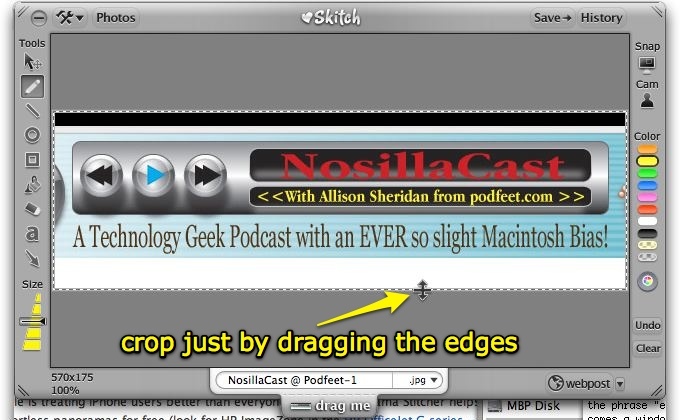 Arrows are important because they’re the easiest way to highlight something for me, and nothing else makes them as easily as Skitch. the BEST part about Skitch is that you can move things around once you’ve drawn on the photo. Highlighting, boxes, arrows, text, all sit on layers above your image so you can independently move them, lets say to get that arrow exactly the way you want it. I put a pic in the shownotes with a highlighted arrow showing you just how easy it is to crop too. You don’t have to grab the exact framing (you know how annoying THAT can be), you simply grab the edges and move them in (or out!)
Arrows are important because they’re the easiest way to highlight something for me, and nothing else makes them as easily as Skitch. the BEST part about Skitch is that you can move things around once you’ve drawn on the photo. Highlighting, boxes, arrows, text, all sit on layers above your image so you can independently move them, lets say to get that arrow exactly the way you want it. I put a pic in the shownotes with a highlighted arrow showing you just how easy it is to crop too. You don’t have to grab the exact framing (you know how annoying THAT can be), you simply grab the edges and move them in (or out!)
Once you have the image the way you like it, you simply grab the “drag me” tab at the bottom, and drag the file anywhere you want it. If you drag to an email or to a document, it will simply paste the image in. If you drag it to your desktop it will make a file there of the image (which you name right in skitch.
You can even take screen grabs directly WITH Skitch – on the right side there’s a button called Snap. when you hit Snap, Skitch helpfully scoots out of the way and gives you cross hairs to select the part of your screen you want to grab, and then plops it into the Skitch window. there’s a camera right there too, so you can take a pic with your iSight or other connected camera. there’s a button at the top that says Photos, and if you click that you realize it’s fully integrated with your iPhoto library! It’s almost like having iPhoto INSIDE Skitch. You can see your folders and when you click on them you get thumbnails, and a slider to increase their sizes so you can really see them.
Skitch will integrate into your webhost so you can automatically at the push of a button upload your images to your website, blog or to your myskitch account. One thing I found extremely valuable is that Skitch keeps a history of everything you’ve played with in it – the screen flips over and you see sections by day going back in time. You can click on an image and bring it back up, or you can delete them if you want. You can drag images out of there in a variety of formats, including .skitch which means we can send the layered files with text and graphics that are editable to each other.
There are a bunch of modifier key options – like if you hold down the option key, and use the cursor tool it will copy what you’re dragging instead of dragging the original. In the wonderful help file (and I’m not being a BIT sarcastic there) you’ll find a zillion of these modifier keys. luckily you don’t have to read too much, because if you hold down one of the modifier keys, helpful hints pop up telling you what they do.
One thing to keep in mind when you’re working with Skitch is not to think too hard. Just like the Macintosh, if it’s hard, you’re doing it wrong! I wanted to change the size of one of my images, and i could see the pixel dimensions in the bottom left. I tried right clicking, looking in tools, hunted all over the place until I broke down and read the help file. Get this – just drag the corner of your image to make it smaller! that’s it! how cool is that?
I don’t think I’ve really done justice to Skitch in my description, it’s impossible to really give you a feel for how intuitive and enjoyable this program is. Luckily the brilliant people at Plasq have a great video you can watch so you can see it in action. I put a link in the shownotes so you can pop over there and watch it.
Now here’s the good part – Skitch is in private beta right now, so you have to be invited, and I have 50 invites to give away! shoot me an email at [email protected] and I’ll get you hooked up if you’re in the first 50. I’m REALLY excited about this software, go check it out at plasq.com.
I hope you’ve enjoyed the show today, I sure had fun! Please keep all this great feedback coming, sending me hot tips on cool software, web-based apps that make our lives easier! if you want to send in feedback, email me at [email protected], or if you want to send in audio feedback send it to [email protected]. Thanks for listening, and stay subscribed.

Hey Allison!
Great show including the coverage of audio CAPTCHA! I do hope you and your listeners will visit http://blindwebaccess.com and sign the petition asking Yahoo! to promptly implement an audio CAPTCHA.
You and I met at the Podcast Expo in November of 2005. We had a chance to chat about accessibility concerns at that conference. You made two meeting opportunities possible for me to evangelize the good message of accessibility, and for that I will be forever appreciative. I think your caring about access issues really goes a long way past some sort of obscure technology use issue. It stems from the fact that you are a caring, logical person who understands that reasonably accomodating accessibility needs is nothing less than the right thing to do. Thanks again for the positive coverage and keep up your wonderful show.
Leo – that’s a FANTASTIC explanation of the CAPTCHA problem AND the solution. thanks so much for posting that.
I received the following selfish anonymous comment to one of my blog posts:
I completely disagree with you. Blogs are essentially private domain, and the use of them in any capacity is a privilege that is extended by the owner to
visitors. Your assertion that someone has to spend more time and energy into generating blind-friendly CAPTCHAs is selfish. It is hard enough to stay 1
step ahead of the spammers without having to cater to the needs of a relatively small subset of users. It is unfortunate that you are blind, and in many
places the law forces businesses to provide for your special needs. This requirement causes enough problems and extra costs in the real world, the last
thing we need is it bogging down innovation in the internet so that the other 99% of us have to deal with more spam so you feel included.
Nice to see ablism alive and well out here in cyberspace, not…
Oh, and, yeah, wow, thanks for that great video! I’m actually surprised I’ve never seen this before, as it appears to come from one of the “leading” blindness organizations here in the states.
As usual I enjoyed your podcast and appreciated the opportunity to share my Microsoft vs. Apple support experience. I have begun to develop a podcast series that focus on the pleasure and angst awaiting those making the shift to Apple and will let you know when it is officially on line.
I have many times had difficulty in ferreting out the characters displayed in login CAPTCHAs. Often it is difficult to distinguish an I from a l, a q from a g etc.. More than once I have simply clicked away from sites with the most Machiavellian CAPTCHAs.
I have noticed many sites are now using only upper case letters and seem to have made an effort to make recognition easier. Perhaps with enough pressure they will better accommodate those with limited sight.
The same thing happen to me, with the meter not filling up i went to the aple store which is a hour drive from my house and they told me just to restet it when i have called them and they told me to go to the apple store or just run the battery dead … its still not fixed i reset it but it still dose the same thing
Yo, my iPod reaches 100% if I let it sync then charge for 2+ hours