Wiretap Studio correction, thanks for all the iTunes reviews, RapidoSerial from app4mac.com, online Wall Street Journal to be free eventually. Interview with blind Mac user Jessie Hernandez and Bart’s review of his favorite Menu bar apps.

Listen to the Podcast Once (38 min 25 sec)
[tags]Leopard, wax, Macintosh, art, WireTap[/tags]Today is Sunday, November 18th, 2007 and this is show #122.
WireTap Studio Redux
Michael from Ambrosia Software was amused at my review when I said that I couldn’t figure out how to actually APPLY the effects in WireTap Studio. He encouraged me to go over and watch the videos that explain how it works. Well I HAD watched the videos, but it turns out that I had only done the first set, there’s tons of them I had missed! it’s a perfect way to learn, because instead of one giant time consuming tutorial, they’ve broken it up into these short segment screencasts that just explain one feature.
the reason I had been unable to figure out how to apply the effects is because it’s way easier than that. Whatever effect you choose is instantaneously applied automatically. Picture this – my voice didn’t sound as rich as I’d hoped when I recorded with Victor. In Wiretap Studio I can choose track one or two, in this case my voice was on track one, click the effects button, and then choose a graphics equalizer. If I hit play on the recording, the graphics equalizer is already applied. while it’s playing, I can move the sliders up and down and real time hear the effects of my changes! Isn’t that cool? Even better, all of the effects you apply are lossless, meaning you can export a version of the file with those effects on it, but the original source material is unaffected. This gives you the option of messing around with formats, compression, special effects, all without destroying your original content. Thanks Michael for listening and helping me understand how this works.
iTunes Reviews
I can’t thank you enough for all the wonderful reviews on iTunes! I had no idea this would work so well, but the NosillaCast is now 23 in the Featured list of how-to Tech podcasts! how cool is that? It’s ahead of Business Week’s Tech 101! Marie wrote a very constructive review, not all wine and roses, but useful. Here’s what she wrote, “If you hear that the host of this podcast is a guest on another podcast or is going to be interviewed on a podcast, I highly recommend listening. She is absolutely fantastic when being interviewed. Her podcast, however, is too scripted to get five stars. If she would lose the script, be natural, and just talk about software, I would give it 5 stars for sure. Even though scripted, her content is really good and I am a subscriber as a result.”
I read that to you because I actually agree with Marie! I’ve listened to me be interviewed, and that’s when I’m really relaxed. I can have a conversation with anyone about anything, and I can be really animated. It’s HARD to face the mic all alone though! I could do short little snippet reviews off the cuff, but I sure couldn’t give the detail I give about the s/w if i didn’t script it the way I do. One of my goals is to continue to work on my delivery so that it doesn’t SOUND like I’m reading. If you listen to my first year’s shows, you’ll see that it’s WAY better than it was! I’m a work in progress, that’s for sure! I appreciate the feedback Marie.
From a different point of view, Congolia points out in a review that the best thing about the show is that the shownotes are verbatim what i say in the podcast! We can’t have it both ways! Another important point is that many people prefer to learn y reading, not listening, and who am I to deny them? Oh the conflict – I can’t stand it! Congolia also says “her enthusiasm for freeware and shareware is addicting – I find myself downloading programs based on Allison’s reviews.” Isn’t that nice?
Juju_B says “Allison is a spunky podcaster. she has lots of tips and tricks to make my computer more useful, along with some tips and tricks that keep me entertained when I’m avoiding work. My only complaint is that there is only one NosillaCast a week.” I love that – never been called spunky before but I’ll take it as a compliment! and hey, you got TWO Nosillacasts this week! Putpat says, “I never miss the podcast. I always learn something and get a few laughs at the same time. What more could you ask for?”
I think one of my favorite things I’ve learned in reading the reviews is that you like to hear the little bit of goofiness in my life, that all tech all the time would be boring. Can’t do TOO much of it of course, but the occasional wine in my laptop, or how my husband left the ignition on all night and left me with a dead car story livens things up a bit. By the way, he STILL hasn’t bought me any jewelry for that mishap!
If you haven’t written a review yet, and would like to – even constructive criticism is appreciated, please head on up to iTunes and put in your two cents. I’d love it if we could collectively get the NosillaCast onto that front page of tech how-to podcasts!
Honda Bob
Do you drive a Honda or an Acura? If you don’t, why don’t you? I chose my first car as a 1976 Honda Civic, and I’ve never owned anything else. I know, closed minded and all that, but if you find something you like, and it works virtually flawlessly for you, why wouldn’t you stick with it? My cars have really high resale value when I sell them, perhaps because of the fantastic wax jobs on them, but perhaps because my mechanic, Honda Bob keeps them in such fine working condition. For the cost of the recommended service, which I think of kind of like getting a yearly physical, Honda Bob makes sure things aren’t wearing, the belts and fluids and all that get changed out so nothing fails on me, I can drive without ever worrying that things will fall apart! I had one Honda for 11 years that the only major part I had to have replaced was the water pump. that’s pretty darn good! if you DO drive a Honda or an Acura, and you happen to live in the LA or Orange County area, you’d be smart to have Honda Bob come over to your house and service your cars while you sit in your easy chair and relax. Give him a call at (562)531-2321, or send him an email at [email protected]. If you want to learn more about cars, check out his informative website at hdabob.com. HDA Bob’s Mobile Service is not affiliated with Honda, Acura or Honda Worldwide.
RapidoSerial
I think I must be the last person on earth to check out app4mac.com. Have you heard of it? Let’s back up a second and start with a problem statement and then you’ll see how I ended up at App4Mac. As perhaps you’ve heard, I had to do a full erase and install to get Leopard to behave a few weeks back, which meant I had to reinstall every one of my applications. You might have also noticed that i do like an awful lot of applications, so this has been an effort not to be undertaken lightly. Add on top of that the extreme effort of tracking down all of my serial numbers for all those applications!
If you were to ask me on the street how I organize my application serial numbers, I would have assured you that I had quite a robust process that worked perfectly. I would have told you that when I register on-line, I always print the web page to PDF and save it with a memorable name to my Receipts folder. then when the email arrived confirming my serial number, I would save that in my receipts folder in my email. Depending on which email address I chose that day in which to register the application, it could be in either my public email address folder or my private email address folder. And then there’s the times I get an application through the archaic method of an actual piece of media in a box. in that case the serial number is carefully folded and placed inside the CD sleeve, and the CD placed in my drawer of CDs. That is, unless I chose that particular day to cut it out and tape it in the notebook I keep for just this purpose. Oh, and then sometimes I put it in the software application Keep it Together from reinventedsoftware.com.
I’m sure you can hear the confidence in my voice as i describe what felt to me like a responsible method, and yet in reality it sounds more like I sprinkle serial numbers randomly about the house. Well I’ve turned over a new leaf. enter RapidoSerial from app4mac.com
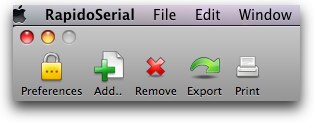 RapidoSerial is a univerasl binary piece of freeware – meaning it runs on both PowerPC and Intel-based Macs. Here’s how delightfully it works. Launch RapidoSerial and give it a master password. this will be the password you use to open the application every time you launch. Across the top you see 5 easy buttonos – preferences, add, remove, export and print. Add is the obvious place to start – that brings up a window to add applications – either manually one at a time, add all of your apps, or add another type of item. I was chicken to fling all my apps in here, that would be kind of chaotic I think, so i started to manually add each of my applications each time I came across one I for which I had to enter my registration.
RapidoSerial is a univerasl binary piece of freeware – meaning it runs on both PowerPC and Intel-based Macs. Here’s how delightfully it works. Launch RapidoSerial and give it a master password. this will be the password you use to open the application every time you launch. Across the top you see 5 easy buttonos – preferences, add, remove, export and print. Add is the obvious place to start – that brings up a window to add applications – either manually one at a time, add all of your apps, or add another type of item. I was chicken to fling all my apps in here, that would be kind of chaotic I think, so i started to manually add each of my applications each time I came across one I for which I had to enter my registration.
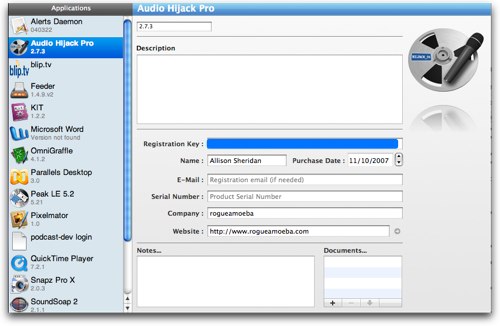 RapidoSerial automatically picks up some information on its own from your applications – like the company name, the logo, the website – whatever it can glean from the application. Then you can enter a registration key, the name and email under which you registered the app, the serial number and even any notes or other descriptions you’d like. you can even attach documents to an application which would be a good place for me to put all my PDFs I’m thinking.
RapidoSerial automatically picks up some information on its own from your applications – like the company name, the logo, the website – whatever it can glean from the application. Then you can enter a registration key, the name and email under which you registered the app, the serial number and even any notes or other descriptions you’d like. you can even attach documents to an application which would be a good place for me to put all my PDFs I’m thinking.
My description sounds a bit dry to me, but RapidoSerial is really pretty to look at – it imports all the shiny logos and puts them down the left side bar for the apps you’ve already entered, and the buttons are lively and colorful too. RapidoSerial also makes it delightfully easy to enter all this boring information in one place. FINALLY!
I tested out the Export button – it creates it creates a simple and yet slightly jumbled looking text file with all the info you’ve entered for your applications. Print might be nice if you want to keep a pretty loose leaf binder of your application registration info – it prints the currently viewed application onto a single sheet, complete with the shiny logo.
I’ve turned over a new leaf I tell you – I promise I’ll be keeping my serial numbers all in one place from now on, and that place, is RapidoSerial! You can bet I’ll be heading over to App4Mac to see what else they’ve dreamed up – I hear they have all sorts of Rapido products to enjoy!
Wall Street Journal
I have great news this week about the Wall Street Journal, and you would think it would be bad news for me. Rupert Murdoch just bought the Wall Street Journal which has a lot of people nervous, but he’s announced that he plans on making the online version of the Journal FREE! Isn’t that awesome? Sure that means I sell fewer online subscriptions, but it does mean that when I find a cool article in the paper version I don’t have to cut it out, photocopy it, put it in snail mail to send it to someone! I wouldn’t give up the paper version for the online version – something about sitting down in one of the cushy chairs at Starbucks on a Friday with the Technology Journal from Thursday is just too inviting. I’m not sure why, but it’s way more fun that reading things online. If you’d like to subscribe to the Wall Street Journal, click the ad on podfeet.com and that will help support the show!
======================INSERT JESSIE INTERVIEW=================
Interview with Jessie Hernandez
Jesus hernandez is a blind Mac user who is going to help us learn about the advances Apple has made in screen reading for the blind with the new voices in Leopard. In this interview we discuss how he switched from Windows to the Mac, and his opinion of the usability of Jaws versus the built in Mac Voiceover. To my surprise, he says Voiceover does everything he needs, and makes the Mac a much more affordable platform for the visually impaired user!
Questions Jessie and I discussed:
– what do you use your Mac to do?
– did you start on a PC and migrate over to the Mac? How long have you been a Mac user?
– describe the user experience for a blind user in Tiger vs. Leopard
– how does Leopard with no purchased tools compare to Windows (XP or Vista, whatever you have experience with)
– what’s your favorite podcast?
– ok, other than my show, what else do you like?
how would you rate the accessibility of leopard compaired to tiger?
================END JESSIE INTERVIEW=================
Bart on Menu Bar applications
Bart sent in an update on the Leopard Firewall, and a discussion on Menu Bar applications he’s fond of. The full article is available at bartbusschots.ie/blog.
===============INSERT BART REVIEW==================
 I was GOING to rebutt Bart’s scoffing at my lovely Menu Meters, but I decided I should check out the latest version of iStatMenu. I guess I hadn’t run an update on it in ages, because it’s really good now! i liked it before for temperatures, but now they have the cpu graphs I got from MenuMeters. There’s a lot of versatility in iStatMenu and I think I’ll be playiing with it quite a bit. I did notice something interesting, these two apps evidently either measure cpu usage differently, or one has more of a lag over the other, because they don’t show the same usage numbers! Menumeters seems to consistently show higher usage than iStatMenu. I put a screen shot in the shownotes os you could see what I’m talking about. ANYWAY, thanks for the review Bart, as always it’s a pleasure to have you on the show!
I was GOING to rebutt Bart’s scoffing at my lovely Menu Meters, but I decided I should check out the latest version of iStatMenu. I guess I hadn’t run an update on it in ages, because it’s really good now! i liked it before for temperatures, but now they have the cpu graphs I got from MenuMeters. There’s a lot of versatility in iStatMenu and I think I’ll be playiing with it quite a bit. I did notice something interesting, these two apps evidently either measure cpu usage differently, or one has more of a lag over the other, because they don’t show the same usage numbers! Menumeters seems to consistently show higher usage than iStatMenu. I put a screen shot in the shownotes os you could see what I’m talking about. ANYWAY, thanks for the review Bart, as always it’s a pleasure to have you on the show!
I hope you enjoyed the show today, I sure learned a lot! Thanks again for all the excellent comments on iTunes AND the feedback you’ve been sending in email. Keep it up by emailing me at [email protected]. Thanks for listening, and stay subscribed.

I love RapidoSerial too and I use the add all feature every week. It won’t re-add the programs already there so there are no doubles, but it grabs anything missing. I use it to keep notes on the products and when I need to record a review my notes on the software are there. You can also link to the softwares “read me” files so when you need to look something up its right there.
That’s pretty cool Michelle, didn’t know it could do all that. What kind of reviews do you do? and why am I not linking to your reviews yet? so the add-all thing isn’t scary, that’s good to know too!