Get a Life redux – Martin’s blog and Megan Duffy’s Not Nurse Ratched blog and Rose comes out of the geek closet too. Trials and tribulations making intro and outtro to Bart’s HDR video and how Quicktime Pro and Wiretap Studio were the heroes. OSX update wrecks our G4 Powerbook. David claims Asia, leaving only Africa at large. Allison on Views From the Coop and the Mac Roundtable. Smack your iPhone, and in Chit Chat Across the Pond Bart and I talk about our opinions of Vista, Bart’s unimpressed with NeoOffice on Leopard, and Bart finds an open source alternative to Microsoft’s Remote Desktop Protocol in CoRD from cord.sourceforge.net. Bart’s blog on CoRD: http://www.bartbusschots.ie/blog/?p=736 and
NeoOffice: http://www.bartbusschots.ie/blog/?p=730.
Listen to the Podcast Once (42 min 49 sec)
[tags]Macintosh, Quicktime Pro, Wiretap Studio, VisualHub, iPhone, NeoOffice, CoRD, RDP, OSX update, [/tags]
You know I do this show for the love of it, you know I can’t stop talking about this technology geek stuff anyway and having an audience who actually wants to hear it is just a benefit to my friends and family who are just so relieved that I have an outlet for all this great information. However, there are costs associated with creating the show, and of course my insatiable appetite for gadgets and software to be considered, so if you find some spare change lying around in the seat cushions of your couch, I wouldn’t be offended at all if you pushed that Paypal button on my website and threw a few bucks my way. Ron Proto wanted to send me a donation but was concerned about using Paypal, and asked if there was a different way he could donate. I noodled on that for a bit and then suggested an Amazon gift certificate (they have gadgets and software there so it’s perfect) and Ron sent me a VERY generous donation through Amazon. I wanted to thank him on the air because it was more than just change left in the seat cushions!
Get a Life redux
Evidently I hit a chord with many of you on the Get a Life rant from last week. I got a bunch of emails, but also two of our listeners blogged about it! Remember Martin from Germany? Great help in video encoding, has an alarmingly distracting Flickr feed and helped us understand why we want Linux apps ported to the Mac? Well he really resonated to my Get a Life speech, so go check his blog out at blog.grummel.at.
Megan Duffy is a nurse and has a great blog called Not Nurse Ratched and she joins me in my “I’m not going to take it any more” viewpoint on the harassment we geeks get for enjoying our online life. It’s a great read, be sure to read all the way to the end. Rose from Australia was so moved by my speech that she sent in an audio file:
=============INSERT ROSE RECORDING=============
She really has a way of putting things, doesn’t she? I say geeks unite, we aren’t going to take it any more!!!!
how I did Bart’s video
I hope you liked Bart’s special video on HDR. It was more of a challenge than I thought it would be to put an introduction and an exit screen on the video. I thought it might be interesting to talk through the process because a lot of tools were used, some that helped and some that failed me.
so Bart sent me a .mov file, and I wanted to put my logo up in front and in back, and to lay my voice and the NosillaCast music on top of it. I started by creating a .mov with Screenflow by putting my logo on screen in full screen mode and talking into the mic. So far so good, but Screenflow wouldn’t let me put my music on top of it. I thought I might have to give that up, so I pulled the mov file into iMovie along with Bart’s mov, laid them end to end in the timeline, and then did a Share to mov. it looked awful! not high resolution at all!
Ok, next I remembered that Quicktime Pro can actually stitch videos together. You can open two files, do a select-all on one, copy, and then switch to the 2nd file, and move the cursor to the front or the back depending on your preference, and then select Edit, Add to Movie. tada – two movies in one. Ok, now it seems I have a process. But I still have to figure out how to get my voice and music on top of the logo image.
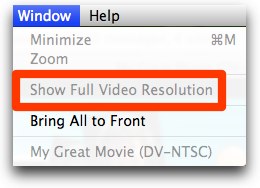 I used WireTap Studio to record my own voice doing the introduction and exit words, and saved them both out as uncompressed AIFF files. Steve thought there might be a way to do a better job with iMovie, and he was pretty sure I could get all 3 elements to play nice together – my audio, the soundtrack, and the logo. We weren’t able to just pull my jpeg in, but by pulling it into iphoto first we could bring it into the clip bin and then the timeline, but it looked HORRIBLE. Really pixelated and nasty. Steve found a menu pick that said “show full video resolution” and that seemed to straighten things up nicely. Well, it SEEMED to help. At least the picture looked good.
I used WireTap Studio to record my own voice doing the introduction and exit words, and saved them both out as uncompressed AIFF files. Steve thought there might be a way to do a better job with iMovie, and he was pretty sure I could get all 3 elements to play nice together – my audio, the soundtrack, and the logo. We weren’t able to just pull my jpeg in, but by pulling it into iphoto first we could bring it into the clip bin and then the timeline, but it looked HORRIBLE. Really pixelated and nasty. Steve found a menu pick that said “show full video resolution” and that seemed to straighten things up nicely. Well, it SEEMED to help. At least the picture looked good.
But now I have to drag the image to the length of the audio so it lasts the whole time the sound is going on. Sounds easy, supposed to be able to do that, but it kept snapping back to the original size. deleted, readded a couple of times, and then it would stretch like it was supposed to. Ok, so far so good. Then I had to do some minor editing on the audio file. no big deal, right? But then I happened to scan through the file, and suddenly the picture is messed up partway through – sort of like massive digital breakup. Sigh. Start over on bringing in the photo, have the same problem getting it to stretch out. Sigh. Finally fiddleed with it enough to get it to work. Rinse and repeat with the ending video.
Now to export the files from iMovie – I’ve spent a fair amount of time working with video so I think I’m quite the specialist on this whole thing, right? (that was a joke kids.) I knew enough to size the movie to the same size as Bart’s video so i got that much right. i did my trick of stitching the three videos together in Quicktime Pro and it worked beautifully! And then I listened to it, and the audio levels on my voice were WAY WAY WAY louder than Barts! Sigh. I looked online and folks were saying that VisualHub could change audio levels, so I opened Bart’s file in there and politely asked it to increase the volume for me and export to a new mp4 file, suitable for iTunes. It failed. Gave me some cryptic info in the log files that I’m sure Martin would understand, had some YUP stuff going on in there, but it was beyond my so-called expertise. After fighting that for a while I had an epiphany, I could lower MY voice instead of trying to raise Bart’s.
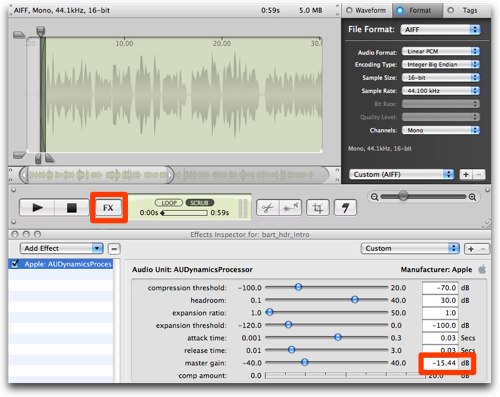 I went back to WireTap Studio (which is now one of my favorite applications) and added an Apple Dynamics Processor filter to the audio file. That sounds fancy, but basically it gave me the ability to crank down the gain on my voice so that I wasn’t hollering twice as loud as Bart. now that I have my audio levels in line, guess what I get to do again? Yup, that’s right, I have to now import this audio back into iMovie, re-lay in my logo image, fight with it to get it to stretch out, have it botch up six ways to Sunday and finally work. then export, then back to Quicktime, then stitch them together. Whew! I was really tired of sitting by this time!
I went back to WireTap Studio (which is now one of my favorite applications) and added an Apple Dynamics Processor filter to the audio file. That sounds fancy, but basically it gave me the ability to crank down the gain on my voice so that I wasn’t hollering twice as loud as Bart. now that I have my audio levels in line, guess what I get to do again? Yup, that’s right, I have to now import this audio back into iMovie, re-lay in my logo image, fight with it to get it to stretch out, have it botch up six ways to Sunday and finally work. then export, then back to Quicktime, then stitch them together. Whew! I was really tired of sitting by this time!
Into iTunes to add the tags, like Podcast, skip when shuffling, adding my logo image, all the usual stuff. Upload the file to my server, write up the shownotes, power wash the driveway, edit the podcast feed in Feeder, hit Publish and I’m all set. Wow, that was quite an adventure. time for a celebratory w00t text over to Bart.
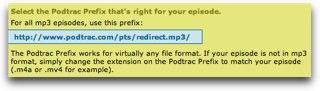 And then i get a text back from him saying it’s not working in iTunes!!! Oh good grief! I’ve been at this over four hours today! I check everything I can think of for about an hour before in desperation i write to my buddy Victor over at the Typical Mac User Podcast asking him what the heck else it could be that I haven’t already triple checked? In just a few short minutes, victor jumps on iChat and announces he’s found the problem.
And then i get a text back from him saying it’s not working in iTunes!!! Oh good grief! I’ve been at this over four hours today! I check everything I can think of for about an hour before in desperation i write to my buddy Victor over at the Typical Mac User Podcast asking him what the heck else it could be that I haven’t already triple checked? In just a few short minutes, victor jumps on iChat and announces he’s found the problem.
Podcasters keep track of their downloads through various techniques, one of which is by redirecting the download through a service called Podtrac. I set that up about two years ago, and never looked at it again. little did I know that part of the redirect was declaring the file to be an mp3! all I had to do was switch it to say mov and my feed started working perfectly! Victor rocks! He IS the the man! Leave this podcast right this minute and go listen to his instead! Leave now, save yourself! Ok, no, I’m just kidding, don’t leave. Please? don’t go? I’ll try to do better!
Anyway, the bottom line is that Quicktime Pro and Wiretap Studio are awesome programs that are SO worth the money. iMovie HD can do some cool stuff, but it sure was a lot harder than it should have been. VisualHub has been a great program over the last few years, but aside from funny error messages (your choices are “denial” or “acceptance” when you get a failed export) it fell down on the job for me.
Software Update takes down the Powerbook G4
Now you thought I was having a joyful time this weekend with this whole adventure, but in the middle of this mess, we did a software update on Steve’s Powerbook G4, including an OSX update, and the whole thing went kablooie on us. I promise I won’t take you through the gory details on this nightmare, but it took over 24 hours before I was able to get Steve back on the air. in the middle of the mess, his machine told us the RAM was bad, the Disk was corrupted, wouldn’t boot from the Leopard CD, it was a MESS. In the end once I was able to beat it into submission to get it to boot from the Leopard CD, all I had to do was an archive and install of Leopard and he was back in business. And now, all I have to do is run software update!!! I’m sure it will go JUST fine!
David claims Asia & pronounces Nikon for us
Listener David wrote in today knocking off TWO homework assignments – he has officially claimed all of Asia, AND since he’s in Japan, he wrote in to tell us how to pronounce Nikon. Remember last week Bart and I were debating how to say it? I said nIkon and Bart said neekon. Here’s David’s letter:
“I have been listening to your podcasts here in Japan for the last couple of months and have been really enjoying them. Regarding the Nikon pronunciation homework assignment. In Japanese, it would sound something like “knee cone” or /niko?/ if you prefer. Of course, since I’m an American, I pronounce it the same way you do when I’m talking English. Keep up the great work.”
I’m glad we got that cleared up! David asked a couple of fun questions about Bart’s pronunciation of “h”, but I’m going to hold those until our Chit Chat Across the Pond.
Allison on other shows
I sure hope you all headed over to the Views From the Coop podcast when I was on the show a few weeks back. Paige is such a tease, she cut the show in half and the 2nd half is finally posted! She and Kim also concluded their entire series on the browser wars, hopefully answering the question of “who’s winning?” go check it out!
I’ve also become a regular on the Mac Roundtable. We’re having a ball over there with our rotating cast. check it out!
Smack your iPhone
I love technology and I love the web. This week my son Kyle’s iPhone got messed up – the accelerometer stopped reacting to rotating the phone. The web browser was locked in landscape mode, while photos were stuck in portrait mode. I searched all over Apple’s support pages finding zero help, then searched the Apple forums (which are usually quite good) and found no one even talking about the topic. finally I started doing random searches on the web. finally I came across the forums at hackint0sh.org/forum with some folks chatting about the same problem.
Here’s the good part. A guy named Saphier wrote: “Have you guys try smacking your iphones? While i haven’t tried this fix, it has been used to fix accelerometer on Wiimotes. So doesn’t hurt to try it with the iphone accelerometers!” to which Kayzser replied, “Wow, i really cannot believe my eyes! I was about to flame your last post for thinking it was so silly, when i thought… Well, why not? And I smacked my iphone 3 times, like the website said. It worked!!! Weeee i’m so happy right now i could go kiss my mom! Thanks man, really.”
Well, I sent the info to Kyle and guess what? It worked! Shockingly Kyle did NOT kiss his mother for this, but you know how he is. He did go so far as to look up how the accelerometer works and he read that it’s made of silicon – a small beam of it with weights on it – not sure how in the heck it would get stuck, and how smacking it would do anything other than confuse it completely! In any case, I love the internet because of people who share information on it and helped us out in this time of crisis, and i love technology because sometimes you just have to smack it around!
Chit Chat Across the Pond
Bart’s vista experience
NeoOffice in Leopard
* Bart’s Take:
** Still very slow and bloated
** Still not polished
** Simple things still giving problems – spell checker not working for me
* Spell check working for Allison – we think it’s the British English triggered by the Irish locale that’s messed up with spell check. but for an app that’s been around that long it should be able to handle that.
RDP (Remote Desktop Protocol) on the Mac Revisited
* MS Beta expired but no stable release or new beta yet
* Gives a nag screen each time you start telling you to install the stable version which doesn’t exist
* Crashes regularly
* Got fed up, tried a FOSS client from SourceForge – CoRD
** better interface, snappier, did crash once though
CoRD: http://www.bartbusschots.ie/blog/?p=736
NeoOffice: http://www.bartbusschots.ie/blog/?p=730
Well that’s going to wind it up for this week’s show. This coming week I will be on a little cruise to Mexico, with little or no interweb access, so I’m not sure how much I’ll be able to do on the show during the week, but luckily a few people sent in some material that will help beef it up for next week. Keep all the great emails coming, you know I love to hear from you! Send your comments and suggestions and reviews over to [email protected]. Thanks for listening, and stay subscribed.

