Mom wants to understand Twitter, George from Tulsa gets a new mic from logitech.com and explains how important Radio Security Tokens are for your accounts. In Dumb Question Corner Doug from Australia finds an easier way to switch windows in OSX, we answer whether you can use an SD card for regular file storage, how to get on Hulu with bad wireless, how to get your Mail draft folder back. Twitter has the Mars Phoenix telling us when it was going to land, Twitter members research how to send SMS messages from OSX. Steve’s Photo to Movie review and LQ Graphics’ response to his concerns. Today from secondgearllc.com including a giveaway for 2 free licenses (send me an email to get a chance to win!). In Chit Chat Across the Pond Bart and I discuss another reason iPhoto is stupid, I confess that Time Machine wasn’t at fault the last time, and then we discuss our impressions one year out of the Nikon D40.
Listen to the Podcast Once (57 min 49)
[tags]Macintosh, Windows, security, podcasting, Hulu[/tags]
Today is Sunday May 25th, 2008, and this is show number 153. I want to thank all of you who sent in your congratulations on the 3 year anniversary show – I’m still glowing about that! I even liked the ones saying “I really meant to make a recording but…” I liked those because I’ve done that myself! I’m still kicking myself for not doing one I’d planned for the Lab Rats anniversary show! Anyway, thanks to all, it was fun!
Mom
After the show where I had my mother the geek on, I got a lot of nice feedback from you on how fun she is. That made me feel great (and her!) She was so proud that i called her a geek too. Funny how that word has changed meaning, isn’t it? used to be an insult and now it’s a compliment! Well, I thought I’d give you an update on mom – this afternoon she called me on the phone and asked me “what’s the difference between Twitter and a tweeter?” I love this – she’s on the very cutting edge wanting to understand all this technical stuff we’re having so much fun with. I want to be my mom when I grow up!
George from Tulsa
Good friend of the show George sent in another audio review. let’s sit back and listen:
Hi, Allison. George in Tulsa, that guy who’s sent in a couple of terrible sounding mp3s. If this sounds better, and it should, I’m trial-testing WireTap Studio and have a new Logitech USB Desktop mike.
ambrosiasw.com/victor
logitech.com
Credit, or blame, to you and Jane in Perth You tapped my perfectionist streak.
What I’m sending in today is about security and was triggered by your recent Chit Chat with Bart about Windows. I manage money for my employer which is a charitable foundation. As charitable foundations go, it isn’t big. I’d bet the petty cash box up at the Bill & Melinda Gates Foundation is worth more than our entire endowment.
On the other hand, there’s enough here to charter a Gulfstream and flee to a hospitable foreign land and comfortably sip umbrella drinks for a very long time. That is, if that hospitable foreign land doesn’t have an extradition treaty. So what does this have to do with technology with an ever so slight Macintosh bias?
Three years ago my son was reading free sci-fi books on the internet on our home XP machine. He paid no attention to the fact the site he was reading them on redirected him to a URL ending with .ru
I was horrified to notice over his shoulder that the firewall was flashing ALERT ALERT ALERT and reporting a scan of all the machine’s ports while the kid just kept reading. I clicked to see where the probe originated, and the firewall traced it back to Moscow. I promptly pulled all the wires and had some unpleasant words with the kid.
I virus scanned the system, and didn’t find any problems, so I thought the firewall had done its job and all was ok. BUT, a couple of days later that machine and our machines at work began acting strangely. Spybot Search and Destroy identified a trojan which apparently had attached itself to the root and boot sector because nothing I could throw at it would clean it off.
I presume whatever it was crawled from home to work on a USB flash drive I used to take work files back and forth. That very day I ordered Macs for all three of us at work. I also bought the Intego security suite, just for a bit more protection, even though I’m often told it is overkill.
Still, the possibility someone might get into the broker accounts I manage through the ‘net is pretty scary, and Intego cheap by comparison. Imagine! A criminal sucking down umbrella drinks on a beautiful island while I’m breaking rocks with a sledgehammer and I might get out for good behavior in a decade or so.
THAT possibility is why I’ve gone one step beyond using a Mac with extra security software and long cryptic passwords.
I obtained Radio Security Tokens from our brokers. They’re little devices about the size of a USB flash drive. Every minute one receives a new, unique, random number. To access a broker account requires not only the User ID, but a password, and the current random number string for the token tied to that account. So long as I have the tokens in my possession, no one should be able to access these accounts even if they somehow guess or capture my user id and password.
There’s a similar scheme which involves the broker sending a text message with a number string to a cell phone or email address, but I prefer the tokens which I think are less likely to be intercepted. What I do NOT know is if brokers will issue these tokens to any client, or just clients whose accounts approach the Gates Foundation’s petty cash drawer.
But if YOU have money in an internet bank or brokerage account AND it’s money you can’t afford to lose, I suggest you call your broker and ask for a security token. And don’t forget your retirement accounts. I was able to get one for my wife’s HAL 9000 retirement account, money we’ll need when those nursing home bills come due.
Honda Bob
Do you have a car? Is it a Honda or an Acura? Do you hate going to the dealer to have maintenance and repairs done on it? Ok, one more question – do you live in the LA or Orange County areas of California? If all the answers to this question are yes, then I want you to consider calling Honda Bob for all your Honda or Acura needs. Honda Bob is a trustworthy mechanic. No, seriously! Stop laughing, I’m NOT kidding! Ok, fine, keep going to that creepy dealer who steals you blind and gets paint overspray on your car when all you wanted was an oil change! Keep reading 13 year old copies of Field and Stream magazine while you sit on the plastic chairs in the waiting room next to a sweaty guy named Guido. I’ll be relaxing in my own home while Honda Bob fixes my car in the driveway. Ok, NOW you’re listening. Well do as so many before you have done and call Honda Bob at (562)531-2321 or shoot him an email at [email protected] an enter the world of auto maintenance bliss. HDA Bob’s Mobile Service is not affiliated with Honda, Acura or Honda Worldwide.
Dumb Question Corder
=========play DQC music==========
It’s time for that portion of the show where we entertain “dumb” questions – those questions you’re afraid to ask because you figure everyone else probably knows the answer already and you don’t want to look stupid.
SWITCHING BETWEEN WINDOWS
Two weeks ago I answered the dumb question – how to switch windows in Word. Doug Ingram from Always Apples at alwaysapples.com.au in Australia wrote in with a better answer:
“I wanted to help you and the listeners out with a further answer to one of the “Dumb Questions” sent in by a subscriber recently. In show #150 you answered a listener’s question re keyboard switching between windows in Word 2004. I agree that the official Help solution of Command F6 is clumsy. You’ve overlooked a simpler and more obvious one though, which is Command ~ (that’s the tilde character, just below the esc key on most keyboards. You don’t need to push the shift key, so maybe it’s best described as Command `). I say it’s an obvious one, because it’s used to switch between windows in most Mac applications. Heck, it even works in Apple’s Stickies! Photoshop is one of the few app’s where Command ~ doesn’t work.
Sometimes when I’m waiting on hold for a service provider etc, I sit there and Command ~ my windows in applications just to keep myself awake. If you get really bored you can create animations by opening your favourite drawing package, creating several stick figures in new windows, stacking the windows on top of each other, then Command ~ to make the stick-figures appear to move!”
Okay Doug, you’ve outdone me in silly ideas here! Perhaps you could zip up your stick figures for us and we could all play with them? THAT would be fun! I’m glad you showed the easier and more consistent way to do the window switching. My only problem is I keep reaching too far and hitting command-escape, so suddenly my screen goes black and I panic…as FrontRow comes up! Gotta get that keyboard thing down quick, I have a heart attack every time I do it! I should also mention that in one of the Chit Chat Across the Pond episodes Bart actually tried to explain the command-~ thing to me but I didn’t follow him at the time. You both get homework assignment credit for this one!
There’s one app where command-~ doesn’t work for switching windows,and that application is Photoshop, which is the application Drew wrote in about. command-~ doesn’t work, but luckily over on mactips.com they explain how to switch windows in Photoshop. I think it’s actually a programming error, they use the CONTROL key like in Windows, so it’s control-~ instead. You can also do it with control-tab, or command-shift-~. Ok, too many options to remember – just remember every app is command-~, except Photoshop where Adobe forgot to do it right for the Mac so it’s control-~. got it?
SD CARDS & HULU
Daniel writes in with 2 dumb questions:
“1. On my laptop I have a cardreader, and recently I burned out my camera, but still have the SD card. Can I use this for ferrying word documents onto another computer with a card reader? I’m worried this might corrupt it or something.”
I found this on sdcard.org:
Q: Can you save data in different formats such as audio, video, still pictures and documents onto a single SD Memory Card?
A: Yes, you can save data in different formats as long as the card has sufficient memory capacity. However, to play or transfer the data you will need equipment that is compatible with the appropriate data format such as SD-Audio, SD-Video and SD-pDocument.
I think that means yes – and for sure you won’t corrupt it or anything. Great question. I think if and when you want to use the SD card in a camera again, I’d let the camera reformat the card or you’d be sure to run into difficulties.
Daniel’s second question was, “I watch videos hulu constantly, but whenever there is bad wifi I can’t watch anything, is there anything that can fix that?”
Well Daniel, this is like if you told me, sometimes as a fire fighter when I get to the fire they only give me a small garden hose and so I can’t put out fires. Same thing with dodgy wifi – the only thing that can fix it is good wifi or a wired connection. One option to get good wifi most of the time, if you can afford it is to buy a wireless card from one of the cell companies, like the EVDO cards from Verizon or Sprint. These are inexpensive to buy after rebates, but like a cell phone plan, they make you commit to two years of around $60 US per month. I love mine – use it everywhere, gives me respectable broadband (1.2mbits down, 3-400kbits up) everywhere I can get a cell signal. Great question! Oh, and I like Hulu too – I was late to work the other day because I was watching 30 Rock which Margaret turned me onto!
MAIL DRAFT FOLDER GONE
Pat wrote in with an interesting Dumb Question:
“Hi allison- Just in case you run out 😉
Mail used to automatically create the Draft Mailbox and add a draft as soon as a new message was started. But now Mail
doesn’t seem to do that anymore. Why not? Is there a setting I am missing? It’s annoying because I forget to hit the
“save as draft” button and then if I get interrupted while writing, or I have to search for something to add to the message, I end up having to search for the new message draft under 50 other open windows. I know Icould F3 key to find it, but it used to be so easy to just hit Mail and Draft.What am I missing?
This was interesting because when I looked, I didn’t have a drafts folder either, until I created a draft! I thought I was brilliant, and wrote back to Pat about it, but she wrote back that she didn’t have a drafts folder even when she DID save an email as a draft. I pondered the vast mystery of this for a couple of days, coming up to no conclusion, when Pat wrote to be again to say that her Drafts folder had magically reappeared. I’m SO glad i was able to be of help here! my work is done…
Twitter
I continue to really enjoy using Twitter – the 140 character microblog, time waster, entertainer, technology resource. This week research department Niraj found something/someone really really interesting to follow. It turns out we’ve launched a Mars probe called the Mars Phoenix, and they’ve created a Twitter identity for the Mars Phoenix. It’s really cool – they’re posting about how the navigation system is working, links to videos of how the lander will land (the movie is called 7 minutes of Terror) and updates on location – like the post on 5/12 that said “406 million miles traveled since launch on Aug. 4. Only 16 million more miles to Mars! (or 654 million km traveled, 25 million km to go)!” They’re only posting one or two times a day so it’s not a deluge of facts, and it lands on the 25th of May so this will probably get pretty exciting! Check it out at twitter.com/marsphoenix
There’s also a price I must pay for my use of Twitter as a research tool. I got it in my head that I wanted to be able to send SMS messages to cell phones without getting my lazy self out of my chair to go fetch my cell phone. I thought I could look it up online, or just ask Twittervile. Well in just a few seconds i had a ton of suggestions, but none that I completely worked, so then I twittered (or is it tweeted?) that I was going to go see Indiana Jones, but that all my assistants should keep working on this task for me while I was gone! It worked, but web_wiz explained that I was then required to do a full review! See, there IS a price to pay!
the answers i got back included:
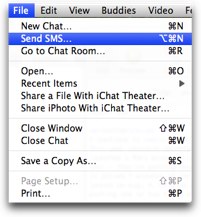 – sneakytext.com which requires I give my friend’s cell number to a service provider which sounded creepy, and when I went to do it I also had to tell them the service provider, which in this case was AT&T, which wasn’t in the pulldown! Vote no.
– sneakytext.com which requires I give my friend’s cell number to a service provider which sounded creepy, and when I went to do it I also had to tell them the service provider, which in this case was AT&T, which wasn’t in the pulldown! Vote no.
– someone said if the person is in your Address Book you could use iChat, but I couldn’t figure it out, so I went straight to the Address Book and tried right clicking on their number, and it popped up with an option to SMS through Skype. Sounded good, but when i went to send it, there was a warning saying it was 11.4 cents EACH to do it! too rich for my blood!
– Callwave was another one, and this came with a dashboard widget for the Mac which sounded fun, but the Apple link was broken, so I got the Versiontracker link, but when the widget installed it simply didn’t work – couldn’t type in any of the fields and couldn’t use the pulldowns. rejected!
– iChat – And then when I got back from the movies a whole BUNCH of people explained how the iChat method works. It’s really complicated, so be prepared to take notes here: In the menu bar, you select File and pull down to Send SMS. Yup, that’s it. And no one even mocked me for it!
Photo to Movie Real Life Test
A few weeks back listener Lynn asked me to review the software Photo to Movie from LQ Graphics. I did my usual wing through it and see how it worked and really thought it was a great product. it couldn’t have come at a better time, because Steve was just about to start a new slideshow for our son’s track team. He’s done a lot of slide shows with music using iMovie and they’ve really come out beautifully, but he was always a bit frustrated by the lack of control on how the Ken Burns effect was applied. invariably it would decide to start at someone’s belly and end with their head still cut off. He was cautiously optimistic that Photo to Movie could give him a better result, and gave it a full stress test. He wrote up his thoughts for me so I thought I’d share them with you.
LIkes:
1) Very good control of zoom and pan. This was the problem I needed to solve since iMovie did not provide the control I wanted. I had full control over the size and centering of both start and stop frames with an added pause feature during the pan/zoom.
2) Slightly unintuitive cont
rols for photo transitions, but was eventually able to figure it out. Not as convenient as iMovie in this department.
3) I was initially worried that I couldn’t repeat a standard set of transitions while importing lots of photos (a problem if you’re importing hundreds of photos), but once I set it up the tool it imported all the photos with the default transitions and durations just fine.
4) Good selection of output format types. I liked that it had the option of creating a .dv output which feeds directly into iDVD without loss and takes care of the lengthy encoding step. Still takes a while to encode in P-to-M, but at least you don’t have to repeat this step in iDVD. It would be good to compare at some point in the future the encoding times between P-to-M and iDVD.
Dislikes:
1) Does not play back the slide show in a smooth manner. Lots of jumps and halts. Note this was a slide show with 390 photos so this may have stressed the tool. This presents a big problem if you are trying to compose a large slide show and finely synchronize music with the slides, as I like to do.
2) Crashes way too often, usually during one of the jumps/halts noted above. Again I may have been stressing the tool beyond its limits, but it crashed on me every half hour or so. I learned to save early and often. You would think that a duo-core G5 would have the power to handle this level of processing so I wonder about the efficiency of the code.
Although it has great attributes that solved my zoom/pan control problem, the jumpy playback and crashing will likely prevent me from buying the tool. I would like to see another version come out before I consider buying. If they at least solve the crash problem, I’d likely make the investment.
Now here’s the GREAT part. I took Steve’s review in total and emailed it off to the LQ Graphics folks and Chris Meyer wrote back instantly THANKING us for the open and honest feedback! he asked for specs on our system, especially how much video RAM we had in the machine, so they can work on the performance side of things. Then he said, “Next: On the crash side of things… we work very hard to avoid crashes so I’m surprised that you’re having so many. While 390 photos may be more than optimal in a slide show, the software still shouldn’t crash. We try to track down each and every crash report that we get.”
He told me exactly where to find the crash logs to send to him so he made it easy for me too. This is a perfect example of why I LOVE shareware! Can you imagine getting this kind of response from Apple? Or any other big company? Chris’ attitude was everything I can hope for and I’m certain they’ll fix the issues Steve came up with to the best of their ability. I’m loving this company! While Steve is a tough critic, the video he produced of the track team was a HUGE hit. You want to judge these things by how many parents cry, and based on that Photo to Movie with Steve driving was highly successful.
Today Review – and giveaways
I’d like to review a little piece of sharware that might just solve a problem you have. If you’re like me, you have attention deficit disorder, and as a result you’re flipping between applications as the wind blows and you lose track of time and appointments you should be taking care of. iCal is a great calendaring application, but some recent changes have made it a bit harder to enter data in my opinion, and you do have to wait for it to launch when all you want to know is “what time was my haircut?” I also have a bad habit of flipping the calendar to some date in the future, and not noticing that’s how I left it so I get all confused when I open it again a day or two later and the dates are all weird because I’m on the wrong month.
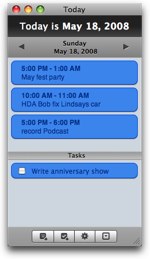 Enter the $15 shareware Today 1.1 from secondgearllc.com. Today is EITHER a standalone application OR a menu bar app. I don’t think I’ve ever seen an app that could be whichever form you want it to be. If it’s a standalone app you open and close it just like any other, you can hide it, and access the menus in the menu bar. If you tell it to be a menu bar app, it relaunches and now it’s just running all the time and accessible through the menu bar. I’m getting ahead of myself though, what does Today actually do?
Enter the $15 shareware Today 1.1 from secondgearllc.com. Today is EITHER a standalone application OR a menu bar app. I don’t think I’ve ever seen an app that could be whichever form you want it to be. If it’s a standalone app you open and close it just like any other, you can hide it, and access the menus in the menu bar. If you tell it to be a menu bar app, it relaunches and now it’s just running all the time and accessible through the menu bar. I’m getting ahead of myself though, what does Today actually do?
Today gives you a small well-designed window showing you what’s on the agenda for today. You can easily flip from day to day with forward and backward arrows, and you can choose to view or hide the tasks you have due. If this is all it did, it would have a mild interest, but the problem it solves for me is the ease with which you can enter appointments. click on the + sign at the bottom for new appointments or new tasks, and you can quickly enter the event name and location and choose the calendar you want it to be put in, then choose the time and set any notes you desire. I like the time entering SO much more than the one in iCal now, I’m not exactly sure why but it’s always beeping at me like I’ve hit a carriage return at an inappropriate time or something!
Today doesn’t allow you to invite people to the event or add attachments, which it really should to be a full replacement for setting up appointments. I pretty much always have someone else I want to know about the appointment I’m making, Steve or Kyle, or even to add myself to the invite using my work email address to make sure it ends up on my work and home calendars since they sync to different devices. You also can’t edit events that you’ve created or ones you’re just viewing from iCal. You have to flip over to iCal to edit them.
Events you create in Today are instantly placed into iCal and synced to your iPhone or iPod Touch when you sync the next time. I mentioned at the beginning that my ADD kicks in pretty easily – if you have this problem too you can choose to have Today float on top of all other windows in case you need to be stared in the face by the commitments you made! Today is a handy little application that makes it very easy to create appointments and tasks on the fly, works seamlessly with iCal, has unusual flexibility in how it runs, and it’s very pleasing to the eye. With the one enhancement to be able to invite people to appointments, I think Today would be perfect. Again, Today is $15 and is available at Second Gear.
Justin Williams of Second Gear has graciously offered two licenses to be given away to NosillaCast listeners. Send me an email at [email protected] if you’re interested – I’ll just take the first two listeners who write in. After we have the winners, I’ll forward your emails to Justin and he’ll send you the license codes.
Podcasting on Podcasting
I finally got around to starting the long awaited series, Podcasting on Podcasting! These shows will come out in the Nosillacast feed, but as separate shows – AND as enhanced podcasts! Stay tuned for a show this week.
Chit Chat Across the Pond
ANOTHER reason why iPhoto is stupid!
* Photo to Movie developer was trying to diagnose the problems Steve had, and asked how big the photos were in his slide show
* If it had been my computer, I would have drilled down to my carefully labeled folders, and done a get info in the right one and told him the total size of the 388 photos
* But NO, since the photos were in iPhoto on Steve’s machine, I COULD NOT DO THAT! the best I could do was take a random sampling asking each one how big it was and give him a range of sizes, no total possible!
Bart finds solution – ensure the information pane on the bottome of the side bar is showing (click the little i if not) select the images, read the total size from the info panel.
Time Machine Confession
* Went to work on Steve’s machine to set up one of the hacks suggested to change the timing of the backups in Time Machine because it had failed (AGAIN)
* And I found out the drive had stopped mounting for some reason
* Time Machine was unjustly accused – and now it’s been running for a couple of weeks without failure!
Nikon D40 one year on ( for both of us)
Bart:
– Short version: Great starter camera, you’ll I started to grow out of it in about a year though.
– Things Bart really misses:
1) Automatic Exposure Bracketing – not only awkward for HDR but makes some things impossible – clouds move too fast to manually do the bracketing for example
2) More buttons to edit settings without the need for entering the menu – ironic because I loved the camera BECAUSE it had so few buttons at the start! – really slows things down when you know exactly what you want and you have to go routing around all the settings
3) No LED display at the top of the camera that’s always on and always showing your settings – keep having to hit the info button when shooting in one of the manual modes
4) I want more mega pixels now … gives a lot more freedom to crop and would allow hi-res prints etc..
Don’t regret buying the D40 at all. Great advice from Al. Have played with equivalent Cannons and HATED them!
Al:
1) hit 10,000 photos taken, scared me what the memory card did
2) didn’t outgrow it at all, haven’t learned 10% of what it can do
3) agree some things could be at a higher level, but I think we all want something different. I want a button to turn the flash on and off. I want a button to switch from single shot to multi-shot for track
4) Definitely don’t want more megapixels – haven’t printed a photo in years!
It was so much fun to hear Bart clearly – such a relief! It’s nice to know it will be stable like this too – no wondering where Bart is going to borrow a cup of internet each week!
Wow – would you believe I cut some stuff OUT of this show? I know it went long, but I just couldn’t figure out where to cut it! People are pretty forthcoming about complaining to me about the show, but the one thing no one (yet) has complained about is that it’s too LONG. Keep all your emails coming to [email protected] and if you have the nerve like George to learn how to make an audio recording, send it along to [email protected]. Thanks for listening, and stay subscribed.


Hi Allison,
In regards to switching open windows in Photoshop (CS3 under 10.5.2). Control-Tilde doesn’t work for me, but (Oh Happy Day!), Control-Tab steps down the list of open documents and Control-Shift-Tab walk back up!
This is going to save me much time and trouble. Thank you very much!
Drew
Ahh Mars Phoenix … interesting enough the university that NASA/JPL is partnering with is … wait for it .. the University of Arizona (thats in TUCSON, not Phoenix btw).
Yay for my alma mater ….
[…] in hearing more about the D40, myself and Allison Sheridan talked about it for some time on episode 153 of the NosillaCast Podcast. Allison uses her D40 very differently to me so she has quite a […]