The Rapido series of apps are no longer free from App4Mac.com. Macworld: meeting great people, hanging with the Mac Roundtable crew, I got to dance with wherethehellismatt.com at youtube.com. David Pogue and Ge Wang play Piano Man Parody and
Yesterday. Audio reviews of Blue Eyeball & Blue Icicle from bluemic.com, Google Picasa for Mac at picasa.google.com/mac, InclinePro from inclinepro.com, On Chit Chat Across the Pond Bart and I talk about the new iPhoto and our impressions of the keynote (hint: we liked it). Complaints about Apple? write to them at apple.com/feedback.
Listen to the Podcast Once (1 hr 18 min)
Today is Sunday January 11th, 2009, and this is show number 186. I hope you have LOOONG commute today because this show is going to be a MARATHON! We’d better kick right into gear!
Michele answers Jane’s question on App Listings
Remember last week Jane asked us how to make a text file she could print out listing all of her applications? I explained that you could simply select all of the contents, hit copy, then paste into a text editor. I also said that for some reason it wouldn’t work in TextEdit but it worked fine in TextWrangler. Well while I was yapping away complaining about TextEdit, Matt (aka baldingnerd) was telling me in the live chat that you CAN do it in Text Edit. Turns out TextEdit defaults to rich text format, so all you have to do is go up to Format, and pull down to Make Plain Text before you hit paste and it will work. I tested it and he’s right. Then on Monday, a day late and a dollar short if you ask me, Crazy Listener James sent me a chat telling me the same thing. Oh well, I guess we have to be patient with him, he’s sort of demented as you know. At least he tries and that’s the important thing.
Well then even later (but more clever) David Bogdan wrote in with yet another way to get TextEdit to accept the pasted list – instead of just pasting, go to Edit and pull down to Paste and Match Style. Voilà – it works!
I got a recording from Michele with an even cooler solution – perhaps not as simple but much more elegant and adds a lot of value to the whole experience, and I think Jane will love this idea.
================INSERT MICHELE========================
RapidoSerial from App4Mac.com
Hey Michelle – this is FANTASTIC! I love this suggestion – I use RapdioSerial and I didn’t know that you could scan for all your apps! Maybe if I’d read the manual…I also didn’t know you could export the listing either! I’m running it on my Mac right now. I like the tip on making notes about what the heck an app is FOR too – love that you download and try out so many of the apps we suggest. You’re a true geek, and I mean that in the most complimentary way! I sure hope she does more recordings.
After Michelle and I chatted a bit offline, she discovered that RapdioSerial is no longer free, but it’s worse than that – you can only get it by buying something else they sell, you can’t just buy RapidoSerial. I guess the GOOD news is that you get all of their formerly free apps when you buy one of their paid apps – you get Rapido Start, SErial, Resizer, and Write. The four products the sell range from $40 to $135. The least expensive app is Séquence at $40 which is an image and video capture utility. I’ll be giving Séquence a review soon to see if it makes it worth it to get the RS and RW for free, but that makes RapidoSerial and RapidoWrite which have been two of my top free pics for years now pretty expensive if you only want one.
Macworld Expo 2009
OK, I’ve held off as long as I can, I HAVE to talk about Macworld Expo. I had a FANTASTIC time, well worth the effort and cost. There was a ton of conversation this week about why we go and how much it might change when Apple isn’t there. Personally, the only reason Apple’s presence is important to me is if it affects how OTHER people look at the show. I didn’t spend hardly any time in their booth – in fact it was only in the last 15 minutes of the show that I even bothered, and that was because I had time to kill before my show.
the reason I go is because it’s just fabulous to be in the majority for once. Imagine looking around and every person uses a Mac. Nowadays Macs are prevalent enough that I no longer feel I have to justify using one, in fact people more frequently apologize or make excuses for why they have a Windows machine. They say things like “work bought it for me” or “I’m a gamer” or “I’m broke”. All GREAT reasons by the way! anyway in the old days it was a relief to go to MW where you didn’t feel like a leper carrying a Mac! I love going to the little booths, where there’s maybe two poor folks with sore feet who have been giving the same pitch over and over again but are REALLY excited about their product. I saw some fabulous little things, many great midrange things, and even some of the bigger companies were pretty interesting. You also get great prices when you’re there – I’ve been wanting Delicious Library forever, but never got around to buying it. They just came out with a new version called Delicious Monster, and it was $10 off the show so only $30, and I jumped at it.


I also go for the people. I write to a lot of developers and it’s great fun to finally meet them in person. Wish i were better at names, but when i do meet someone it’s great fun. JustG on Twitter is a woman named Gita who chats with me quite a bit, and I found out she works for 1Password, so I made a point of going over to see her in their booth and having some fun AND making her really explain how the tool is supposed to work. I’m getting the hang of it now thanks to her! We had a great time and I know I’ll stay in touch with her for a long time. One of my other goals for the show was to meet Andy Ihnatko and I did get that chance – he was doing a book signing at the Wiley booth on his book iPhone Fully Loaded. His description of it convinced me to buy it, and then I went for the smarmy autograph and photo request. Not exactly an intimate gathering but I did mash my business card in his hand so I had that going for me! Not as cool as meeting Gita, but there you go. I was also on a mission to get a message from listener Connor to Alex Lindsay=. It turns out Connor’s family is friends with his family and he wanted to make the geek connection! I was successful in my mission aided by the Automator script Connor wrote which triggered his iCal to send me an email to remind me of my mission. Alex loved the message, and LOVED the geek path it took to get to him, he said, “Connor could have had his mom call MY mom, but this is MUCH better!”
 About 10 of the Mac Roundtable crew were able to make it to the expo so it was GREAT fun to get together and have lunch, swap stories and give each other a hard time. Yes Chuck, I’m talking about you! I traveled with David Sparks of macsparky.com, and it was great to have someone with me to say “no, Al, that’s the train to San Francisco, we’re trying to get to Oakland”. He liked traveling with me because as he says, “I like a woman who travels with the internet in her purse!” I had my Cradlepoint and my EVDO card with me so we had interwebs anywhere we went. Since the crew was all there, we decided to host a live Mac Roundtable event, and we had the privilege of presenting in the Macworld Learning Center which was a big booth on the show floor. We had a big crowd, standing room only even. I was very touched that Michael Gorman made the trip into the city and shelled out for a floor pass to see us and to see what this buzz about the Mac is all about! He’s a windows user now but really would like to get into the Mac when finances permit. It was great to see him again.
About 10 of the Mac Roundtable crew were able to make it to the expo so it was GREAT fun to get together and have lunch, swap stories and give each other a hard time. Yes Chuck, I’m talking about you! I traveled with David Sparks of macsparky.com, and it was great to have someone with me to say “no, Al, that’s the train to San Francisco, we’re trying to get to Oakland”. He liked traveling with me because as he says, “I like a woman who travels with the internet in her purse!” I had my Cradlepoint and my EVDO card with me so we had interwebs anywhere we went. Since the crew was all there, we decided to host a live Mac Roundtable event, and we had the privilege of presenting in the Macworld Learning Center which was a big booth on the show floor. We had a big crowd, standing room only even. I was very touched that Michael Gorman made the trip into the city and shelled out for a floor pass to see us and to see what this buzz about the Mac is all about! He’s a windows user now but really would like to get into the Mac when finances permit. It was great to see him again.
The Macroundtable crew went out to lunch and we were joined by Chris Christiansen of the Amateur Traveler podcast, which was great because he’s one of the family. It was great to see him again too, we’d had such fun chatting at the Podcast expo last year. He’s an odd guy though – he actually goes OUTSIDE and plays. The Mac is a tool for him, not the end game. I don’t get it, but whatever blows your dress up I always say!
Now I have to tell you about my most FAVORITIST part of the show. David Pogue does a show called Macworld live where he interviews folks on stage, and plays the piano and sings parodies. First up he had the two guys who do the podcast “You suck at photoshop“, which is a very funny video show where this guy Donnie Hoyle does Photoshop tutorials while he talks about his miserable life. It’s not much about Photoshop, it’s all about the comedy. Next up he had Ge Wang on, who was the guy who thought up the Ocarina. Remember we talked on the show about this AMAZING iPhone application that takes your 21st century electronic device and turns it into a wind instrument in use 12,000 years ago! If you haven’t seen it you must check it out over at smule.com. This guy lives SO far outside the box I don’t think he even knows there IS a box! Ge talked the whole time about the Stanford Laptop Orchestra, aka SLOrk and I won’t EVEN begin to try to explain that – check it out at slork.stanford.edu. Trust me, it’s VERY cool!
Things got even more fun when David asked Ge if he’d play the Ocarina on his iPhone with David on keyboards. David said he had a parody of Piano Man that was always missing someone to play the harmonica part. I recorded it using my Zoom H2 from the front row – it’s a little quiet but you can definitely get the flavor of it! I decided not to put it in the show since it’s pretty long, but I put a link in the shownotes, so be sure to check it out. They also played Yesterday by the Beatles, and I put some of that in too. It’s absolutely impossible to listen to this and picture a guy blowing into his iPhone but that’s exactly what it was!
Finally I’ll tell you about his first guest, it was Matt Harding of wherethehellismatt.com fame. If you haven’t seen him yet, go watch his video before listening to the rest of this or it will make zero sense! Matt is the guy who danced across the world – this goofy little dance but with such joy it’s wonderful to watch. The movie makes you realize that we really do have some universal languages – music and dance. So Matt and David go through the interview, which was really interesting – because Matt did a joke on himself – he created a video that proved that his dancing video was a hoax, but it was a JOKE, and everyone now thinks that the original video wasn’t real! Anyway, I have to back up a little bit now to tell why it was the best thing EVER. Before we sat down I noticed that the photographer for the show was a friend of mine – Asa Mathat (of asamathat.com) whom I’ve gotten to know over the years when he photographs the All Things Digital conference. I was chatting with him when he gave me the hot tip that Matt would be asking everyone to dance at the end of the show! I sat in the front row, and right before the show was over, I handed my camera to the guy next to me and asked him if he’d take pictures of me. They said come on up, and I RACED up onto the stage – in fact my friends said for a few seconds I was the only one up there and they thought THAT would have been funny! Anyway, I got to dance on stage with Matt! It was SOOOO much fun! I do have to make a public apology to David Sparks of macsparky.com though, he has yet to forgive me for not telling him about it! He did get up there and had a blast though, so he got into the spirit of it! So the random guy in the front row got some pictures, Victor Cajiao of the Typical Mac User got even better pics, and Katie Floyd of the Mac Core podcast got it all on video! she apologized for how much shaking there is – she was laughing really hard evidently! I put a link in the shownotes to the video with a slide show at the end – I think you’ll enjoy it, I sure did!!!
Watch this video first, then watch ME dance with Matt:
http://www.youtube.com/watch?v=_Gl1vHqsZSU
ScreenSteps
 Let’s take a break from the Macworld coverage to have a word about our sponsor, ScreenSteps. So picture this, I’m at Macworld (ok, so it’s not EXACTLY a break from MW) and everyone is going to the hottest party called Cirque du Mac. You know I wanna be where the fun is, so I wrangle a ticket. Well it turns out it’s at what the taxi driver tells us is a strip club! He’s wrong of course, but there WAS a burlesque trapeze artist and there WAS a disturbing cage on the floor. anyway, the music was the Macworld band with such stars as Chris Breen of Macworld on keyboards, Paul Kent of IDG on guitar, and Dave Hamilton of the Mac Geek Gab on drums. Everyone was having a wonderful time listening to the music and having a ball, all except for me! You know how I feel about music, it’s not that I don’t LIKE music, it’s just that I get bored after about 5 minutes! I was hoping to meet interesting people and have deep conversations about Mac software! Well I finally worked my way around a corner and hid over by the door, and I was lucky enough to meet a really nice guy who works for Canon. Lance’s job is to write the technical manuals for the folks who do the online tech support for Canon. You can see where this is going finally, right? I cornered this poor guy and started telling him all about ScreenSteps! I told him how you can take screenshots and annotate and add text descriptions and how wonderful the sequence tool is that lets you give step numbers easily and how great it is for collaborating on documentation on screensteps live! this poor guy was using Microsoft Word to do all this! Can you imagine the agony he must have been going through? Anyway, you see why I have to advertise for ScreenSteps? I just can’t stop talking about it, even at parties! Head over to screensteps.com and download the free trial and when you buy it don’t forget the coupon code NOSILLA for 25% off!
Let’s take a break from the Macworld coverage to have a word about our sponsor, ScreenSteps. So picture this, I’m at Macworld (ok, so it’s not EXACTLY a break from MW) and everyone is going to the hottest party called Cirque du Mac. You know I wanna be where the fun is, so I wrangle a ticket. Well it turns out it’s at what the taxi driver tells us is a strip club! He’s wrong of course, but there WAS a burlesque trapeze artist and there WAS a disturbing cage on the floor. anyway, the music was the Macworld band with such stars as Chris Breen of Macworld on keyboards, Paul Kent of IDG on guitar, and Dave Hamilton of the Mac Geek Gab on drums. Everyone was having a wonderful time listening to the music and having a ball, all except for me! You know how I feel about music, it’s not that I don’t LIKE music, it’s just that I get bored after about 5 minutes! I was hoping to meet interesting people and have deep conversations about Mac software! Well I finally worked my way around a corner and hid over by the door, and I was lucky enough to meet a really nice guy who works for Canon. Lance’s job is to write the technical manuals for the folks who do the online tech support for Canon. You can see where this is going finally, right? I cornered this poor guy and started telling him all about ScreenSteps! I told him how you can take screenshots and annotate and add text descriptions and how wonderful the sequence tool is that lets you give step numbers easily and how great it is for collaborating on documentation on screensteps live! this poor guy was using Microsoft Word to do all this! Can you imagine the agony he must have been going through? Anyway, you see why I have to advertise for ScreenSteps? I just can’t stop talking about it, even at parties! Head over to screensteps.com and download the free trial and when you buy it don’t forget the coupon code NOSILLA for 25% off!
Audio Interviews
Ok, back to Macworld! During the show I carried around my trusty Zoom H2 recorder so that I could grab some interviews as I trolled the floor. I did a lot of interviews, but I am only playing the ones that I thought actually had some promise. I did a few where the product sounded mildly intriguing, but then they told me the price and it was way out of line. One guy showed me an app that would extract separately the audio and video separately from a DVD (after you removed the copy protection from the DVD yourself). Sounded kind of cool, but it was $70! you could pull the subtitles too, but if you wanted that it was the pro version which was $150! I decided that giving you interviews of things I thought were lame either because they didn’t solve a real problem or because they were incorrectly priced would just be a waste of your time! So here’s the intriguing interviews only.
Thermapak
Jay Chang from thermapak.com

======INSERT=======
I’m actually working right now with my laptop sitting on the thermapak and it’s really working well. I did a quick test, and with it on my lap it went from 62F down 7 degrees in 3 minutes! It went down lower than that but it seemed to settle out 7 degrees down. It has a nice friction backing so it helps it stay on your lap really well. The only thing that’s a little annoying is that it’s sort of slick on the top so the laptop slides around a bit on it. For $30 to have a more comfortable lap and a happier computer I can definitely recommend the Thermapak!
Blue
Andrew Monheim from Blue Microphone at bluemic.com
Blue Eyeball & Blue Icicle


======INSERT=======
I’m very excited about both of these products, I hope to get my hands on them to do a full review. I did hook up my Heil PR20 to the Icicle while I was in the booth and we made a quick recording using Audacity. I couldn’t hear too well with the crowd on the show floor, so I couldn’t really say if the quality was any good. Andrew discussed with me the quality of the processor in the Icicle and how high the quality is – I told him that they priced it too low to be believable as a good interface! I wasn’t complaining of course, but I would expect to pay more – the M-Audio Fasttrack was around $100 and he says this will sound better. If I do get my hands on one I’ll be sure to let you know how it works.
Google Picasa for the Mac
David from picasa.google.com/mac
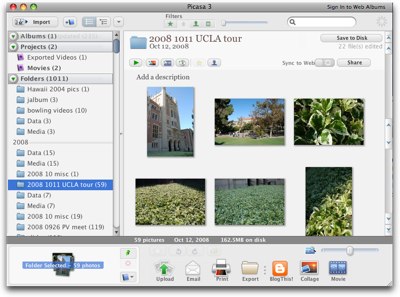
======INSERT=======
I really thing you ought to give Picasa a try – even if you don’t use it as your tool every day, since it doesn’t actually copy your iPhoto or Aperture library over, there’s no penalty to using it from time to time. If you’re a fan of Picasa Web Albums like Rose, you’ll love that you can sync photos with it from Picasa.
I should mention that before I did the interview for David I spent some time showing him how I’d actually broken Picasa the first thing I tried to do with it. Like I said in the interview, it was really fast bringing in the photos since it’s NOT copying them or making thumbnails or any of that nonsense, so I was able to start playing immediately. i chose a folder of photos from last year’s Macworld and clicked on the movie button. It had a load button to add a sound track so I chose Conte Partiro sung by Andrea Bocelli. I previewed the movie in Picasa and it was fabulous. I then clicked the Create Movie button and when it was done I clicked the YouTube button. In a few minutes my Macworld movie was up on Youtube and right before tweeting about it, I thought I’d test it out first. Turns out that instead of playing the 4 minute 11 second song and timing the images to match as it did in the preview, it took the entire song and smashed it into a split second so all you hear is this dreadful screech and then the slides quietly play with no audio at all! Now this IS beta, and I know we’ve come to believe that all Google things that say beta are actually production ready but that’s not quite the case here. I imagine they’ll fix it soon. In any case it’s a fun tool that’s free, and might just delight you.
InclinePro from Industrialized Nation
John O’Connor from inclinepro.com

======INSERT=======
I think this might be my top pick from the show based on the fact that I can’t stop thinking about how cool it would be to have one. I use a laptop stand when I’m sitting in a chair to lift the mac off my lap for cooling, but it’s too tall to use comfortably on my desk. As I wrote up my notes for the show I couldn’t help but thing how much more comfortable I’d be right now if I had the Incline Pro with me. Gad that sounds like a commercial, I’d better test one out in real live before I rave too much more about it! The real test would be to see if 6 oz is indeed light enough (it sure seemed like it) to actually carry on trips or throw in the laptop bag. Stay tuned for more info on this!
Slide to Play

We’re going to get sillier from here on out, so don’t say I didn’t warn you!
Steve Palley and Jeremy Wood from slidetoplay.com
======INSERT=======
Steve Jobs Sucks
Ok, that wasn’t TOO silly, but let’s take it up a notch. Remember back when I went to the Podcast Expo and I spent 2 evenings in Quark’s bar with three really funny guys? One of them was Alex, the British gentleman who was kind enough to do a review of Vista for us? Well anyway, the other two guys were Jonathan and Damon and I was lucky enough to connect with them again this time at Macworld and after lunch Jonathan told me that he has a new theme he wants to get out there and what better way of getting it out than to have him explain it on the NosillaCast? I warned you, remember.
======INSERT=======
Well that’s enough about MacWorld – if you’d like to see my photos of the week, you can check them out at the links in the shownotes:
Macworld album 1
Macworld album 2
HDA Bob
Well we sure had fun last week with our Irish buddies Justin and Dave from MacCraic doing the Honda Bob commercial – Katie Floyd of The Maccore podcast asked me if SHE could do an ad for him! I messed up and never recorded her, but it was great fun hearing her say, “HDA Bob’s Mobile Service is not affiliated with Honda, Acura or Honda Worldwide.” According to the Irish guys, Honda Bob is now referred to as “world famous Honda Bob”! Check out their January 9th show at maccraic.com – they actually played their Honda Bob ad on their show! Well now you might be one of the three people left on the planet who don’t know who Honda Bob is, so I’d best clear that up! Honda Bob is a mechanic of over 30 years of experience who actually DRIVES to your house to fix your Honda or Acura automobile! Seriously, he comes to you, that is, if you have the pleasure of living in Orange County or LA. That’s the rub with being internationally famous – people keep asking for him to come to Brazil and Wisconsin and other far reaching places! Well if you ARE lucky enough to live in his service area, give him a call at (562)531-2321 or shoot him an email at [email protected].
CCATP for 10 January 2009
Part 1 – reflections on new iPhoto
Bart:
- I spend AGES organising everything with keywords, titles, descriptions etc. Mainly so I can easily find all pictures of particular people, places, or things. iPhoto ’09 takes two of those things off your plate, the people and the places
- Faces looks simply amazing – not new tech, but first time seen it used so intuitively and usefully
- Places is what I’ve always wanted, robust GeoTagging for iPhoto – better than I could have dared dream of
- HOWEVER – I have been running into serious limitation with iPhoto when it comes to getting the most out of my RAW images. Been reverting to Tone-mapping them a lot more than I really should need to
- So I got Aperture (thanks Al!), because it will give me the control I need of my RAWs
- BUT – Aperture doesn’t have either Faces or Places, and I REALLY want them now!
- Very torn
- Current plan of action:
- Split my library into two – family pics, and photogrpahy pics
- family into iPhoto so I can use Faces
- rest into Aperture
- HOPE the MAperture plugin is good enough so that I don’t miss places too much
Part 2 – Reflections on Keynote over-all
Bart:
- Press & analyst reaction very poor
- People have had very dismissive reactions like "I can see why Steve didn’t bother"
- I think people have lost touch with reality some-what. The keynote in 2007 when the iPhone was released was something truely spectacular – not the norm – and not a realistic measuring stick to judge against
- People had totally un-realistic expectations that Apple could never live up to. No company could. No matter how great Apple’s stuff was, it was always going to disapoint. That’s another reason Apple HAD to leave. Un-reachable expectations, which kill stock each time they’re not reached, that can’t go on!
- I also think many people don’t value software enough – no shinny hardware means no anouncements to some people, and IMO that’s BS
- This was a keynote for Mac users. Not for iPhone users, not for Windows users, not for iPod users, for Mac users. Steve Jobs seems Apple as a software company first and foremost. And it’s the software that makes Macs truely special. At MacWorld, to get basically a pure Mac keynote is fantastic IMO
- Also, music DRM, GONE – hardly a small anouncement!
Complaints about Apple products? write in at apple.com/feedback.
Well that’s going to wind up the first 26 hour NosillaCast, be sure to send me emails with dumb questions (you know, those questions that you think are too stupid to ask but we know someone else probably has the same question?) and anything else that’s on your mind! You can email me at [email protected] and of course follow me on Twitter at twitter.com/podfeet. Thanks for listening, and stay subscribed.


Oh Al, it sounds like you had such a good time at Macworld.
Loved the show!
I wanted to comment about the keynote.
I was keeping up w/ the text updates on Macrumors and Engadget, and by the end, truthfully, I was so underwhelmed that I didn’t care to watch the video once it was released.
None of the announcements really “blew up my skirt” and I was left wanting more more more.
I was really looking forward to hearing more about Snow Leopard, and the iMac and Mini announcements didn’t materialize. Yeah, that 17in MBP is awesome, but it’s way out of my price range; give me some more realistically priced Macs!
I guess the rumor sites sort of ruin it for me. You expect so much and then when it doesn’t happen, it’s a let down. I wish it was like the old days when everything was a surprise. It’s just so much better that way.
Well, awesome show, Allison…looking forward to the next one. whoo-hoo. Yay Bart – he will love Aperture!
I totally agree with you – the rumor sites are too much on the money now, they’ve stolen the surprise. That said, I think we’ll get surprise updates out of the blue now where it’s less predictable maybe? Now that Apple isn’t doing the Macworld thing now maybe we can have some mystery back?
Oh I hope so. I can’t stop reading the rumors, but then I am disappointed when they don’t come true. sigh. And I’m even disappointed when they DO come true, because then there’s no fun surprise.
Hey, have a great Saturday. I created an iCal alarm to remind me to check out the live chat show tomorrow.
Re iPhoto 09 during Chit Chat:
I’m more excited about Places than I am Faces. You see, I have a bunch of pictures from my trip to northern California back in 2006, including way too many pictures of Yosemite! 😀 Once I get them “geotagged” (kinda sorta maybe), I might do a “Travel Book” on that trip. I’ve not tried these books, so that will be interesting.
However, being a daily Pages user, I’m excited about the changes to Pages, including (finally) a word count at the bottom of the screen!!
BJ
I think this is the show you and Bart were talking about the upgrade process of DRM free music. Well, good news. I don’t know if you heard, but you can now pick and choose which songs to upgrade!
I might actually do it now. I didn’t want to spend $20+ for all of them, but it could be good to do some.