High anticipation for show #200 next week, Dumb Question Corner on having multiple people in a single chat, George from Tulsa gives us a less than favorable review of the Western Digital Ethernet Drive. I review the new beta Twitter client Nambu from nambu.com. Screen Steps has a great webinar at bluemangolearning.com. I review the Blue Icicle XLR to USB interface from bluemic.com. In Chit Chat Across the Pond Bar and I talk about why Windows machines are so much cheaper and all of the things I actually like about Windows.
Listen to the Podcast Once (53 min)
Today is Sunday April 12th, 2009, and this is show number 199! I am SO excited about next week – Steve has been feverishly working away with lots of you sending in recordings and I have no idea what any of you are saying! I’m really worried because evidently Crazy Listener James sent one in, that makes me really nervous. Steve said to tell you that he can accept recordings through Friday night the 17th, send those in to [email protected]. whatever you do don’t send them to me – the temptation is far too great!
Chatroom
Kevin, aka Big_in_va wrote in a lovely note after his first trip to the chatroom during the live show on ustream.tv/nosillacast. I’d like to read it to you:
- Many thanks to you and all of your listeners for making me fell so welcome and not minding that I jumped into the group. I now look forward to Sunday evenings even more then I used to. I watch America’s Funniest Videos with my lovely wife and three adorable children then I dash downstairs to my office and jump into chat. It is really fun, it may even replace Sunday night football for me.
Isn’t that nice? The chatroom is a very special place, filled with people who really love the show, really love to tease me, and above all love to help me do the best job i can do on the show. And they’re just as friendly as Kevin says. The only time I saw them get a “my beach” attitude was when the NosillaCast Live Show was on the front page of Ustream, and people just started flowing in saying “what’s this show?” “what are we watching?” – they turned on those pretenders like guard dogs! If you come in sincerely interested in the show, they’ll embrace you and make you feel like home. Oh, and one more thing, half the time they’re talking to each other about something completely unrelated to the show and ignoring me entirely!
Dumb Question Corner
====queue the music=======
DebbieT from splashofstyle.com sent in our dumb question today – “I know you are busy busy busy, but if you are looking for a new dumb question, can you tell me if it’s possible to chat w/ more than one person all at once. Like all chatting together, not separately.”
Now this is a perfect question, because I know the answer, and the good news is that you can definitely do it. you didn’t tell me what chat client you’re using, so I’ll answer for three of them!
in iChat, you invite someone to chat by double clicking on their name, or right clicking and selecting invite to chat, or going up to buddies and pulling down to invite to chat. To talk to multiple people, just command-click on their names to select more than one, and do the exact same thing. It invites them into a group chat.
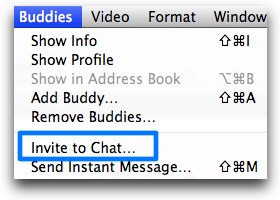
I prefer Adium from adiumx.com because it lets me chat with .mac, aim, icq, and even Facebook all at the same time. in Adium command-click on the names, and then under File, choose Join Group Chat…
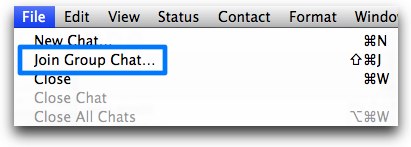
And finally in Skype, command-click on the names and then under Contacts choose Start Conference. This works with text chat and with audio too! I hear the new beta Skype lets you do multiple video chat too, but I’m too chicken to test that out yet.
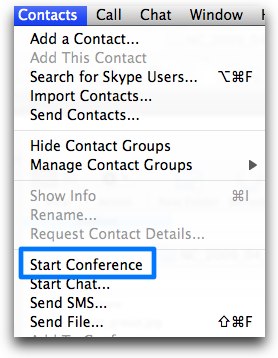
Hope that I picked the right chat clients and this helped you out Debbie.
George from Tulsa on the WD Ethernet Drive
Hi, Allison, George from Tulsa with a review of the Western Digital “My Book World Edition One Terabyte Ethernet Drive” (isn’t that a mouthful) I bought after Walt Mossberg’s recent column. Two of Walt’s comments led me to buy. Here’s the first quote: ” . . . there’s a new networkable hard disk that, in my tests, proved so simple that anyone who can plug in a cable can use it, with no setup or knowledge, provided your computers have the most current operating systems.”
Simple? Yes, it plugged right into my Gigabit Airport Extreme and my Mac saw its Public Shares. So “no setup or knowledge” is true, if you want to drop all your data, unencrypted, into public shares on a drive by default open to the WD Internet Mionet system. Want to control the drive, turn off its connection to the Internet, set up private shares, update its firmware, access its iTunes server? You need to log on. The instructions say to use Safari and Bonjour. No. Possible. Way.
Which the Western Digital Knowledge Base confirmed: “This is an Apple 10.5.6 Leopard operating system issue, and will be fixed in a future Leopard release.” So much for “current operating system.” Perhaps Walt did his review before 10.5.6 was released. WD did suggest logging onto the drive by entering its URL in Safari. No luck that way, either. Fortunately, I tried the URL in Camino, and logged right in.
Walt’s second recommendation said the drive is the, “. . . speediest networkable hard disk I’ve tried.” After getting the drive set up and trying an initial backup, I was underwhelmed. So underwhelmed, I cancelled the backup. The next day, “science fair.” I copied a two gigabyte file to the WD Ethernet drive. It took a bit more than two minutes. I copied the same file to the WD 500GB USB drive attached to our Aiport Extreme. It took a bit more than two minutes. Seems I bought space, but not time.
Speaking of space and time, didn’t Einstein establish that time is relative? Testing Einstein’s theory, I transferred the 2GB test file to my locally connected Firewire 800 drive. Took a bit more than a minute. Zing!
Should a Mac user buy this drive? If you have an Airport Extreme or Time Capsule, you won’t gain speed over a good USB drive. The WD backup software is proprietary, and the encrypted backups it creates run only with that software. There’s the iTunes server, if you haven’t figured out how to share iTunes already. There’s the MioNet which is a lot like “Back to My Mac.”
Of MioNet, Walt said, “it was so slow as to be painful.” Given Walt called this drive “simple” and “speediest,” I can only assume by “slow” and painful” he means “interminable” and “excruciating.” So I skipped trying that feature and turned it off. One reason I could see buying these drives. It is much like running a “headless” Mac as a file server, and at $183 lots cheaper than the cheapest refurb Mini.
The setup program, assuming you get in, allows the Administrator to name the drive. I presume that means you can add as many of these devices to your network as you can afford. Buy a ten port Gigabit Ethernet switch, add ten Terabyte drives. Space, the final frontier! Take that, Drobo San.
==================
Thanks for that great review George. i think it’s important to do reviews that are unflattering when you’re not thrilled, it helps other people as much as a glowing review when you love something. Keep up the good work!
Nambu
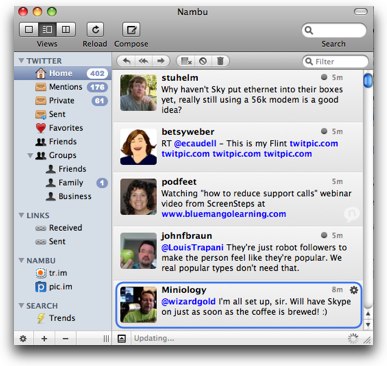 This week I started playing with a new Twitter client called Nambu from nambu.com thanks to a tip from Greg Devore from ScreenSteps. Nambu is in beta right now and they have a delightful opening line when you install – it says “remember it’s beta and it may not work as expected, or at all!” I loved that – I’ll forgive anything weird it does for that!
This week I started playing with a new Twitter client called Nambu from nambu.com thanks to a tip from Greg Devore from ScreenSteps. Nambu is in beta right now and they have a delightful opening line when you install – it says “remember it’s beta and it may not work as expected, or at all!” I loved that – I’ll forgive anything weird it does for that!
I installed Nambu and immediately saw how different this tool is from any other Twitter client, and different in a good way. Nambu has three ways to view your Twitter feed. Combined, sidebar and column view. Combined is where all the different types of info come in a stream, much like Twhirl displays it – so you see regular tweets, @ or “mentions” feeds as Nambu calls them, and direct or “private” tweets all in one stream. Sidebar view gives you the stream on the right and in the sidebar you can select whether to view regular, mentions or private tweets. I’ll get into this view more in a minute because it’s my favorite. The column view is much more like Tweetdeck allowing you to set up columns for friends, family, directs, etc. that view is the reason why I don’t use Tweetdeck, so I’m not going to even investigate that view!
Back to the yummy column view. The menus are SO usable here I’m in love. You have four collapsable areas – Twitter, Links Nambu and Search. I’ll go from the bottom up in explaining these. Search has Trends in it, which is a method of following what people are talking about right now. The top topics appear to include FF, Easter, AT&T, TGIF and Hannah Montana right now – not sure how Hannah got on that list but that’s what makes Twitter interesting. I can see within trends Current, Today and This week, and it displays them as bubbles on screen that I can click on to see the most recent tweets on those subjects.
next up the list is Nambu and this is where you can watch both tr.im and pic.im – but I don’t use either of those services and I’m too lazy to go check into them right now but if you’re into those tools, Nambu will track them for you too!
Above that we have Links, with Received and Sent. I LOVE this. So many times I’ve sent a link to someone and then I can’t for the life of me remember what it was so I can go check it out myself! I’m not sure what the limit is, but it shows my links back 15 days, and farther back than that I won’t even remember what it was about anyway so that’s good enough for me!
Now up tot he best part – the Twitter area. In here you’ve got Home for the normal feed, Mentions for @ responses, Private for Directs. It’s so nice to be able to sort them out with a click of a button like that and it shows you how many you haven’t read in each category. You can instruct Nambu to declare all of them read if you get overwhelmed and want to start over too. Next up you’ve got Sent which is SO handy, and then Favorites which I just can’t for the life of me figure out what to do with. A great feature is that below that you can have Friends, Family and Business people in groups. At first I was kind of confused on how to get people into those groups but when I figured it out I was THRILLED!.
 You see the word “friends” shows up twice, once above groups, and once inside groups. They probably should change the name to “following” when it’s outside of groups because that’s what it really means. When you click on Friends, you get a beautiful grid of the avatars of the folks you’re following. To add someone to a group, find their avatar and right click on it. This lets you check the group or groups you want to see them in. Instinctively I tried to drag their avatar into the group which I think would have been easier. But here’s a crazy part of Nambu. I’m looking at the 400 some-odd people I’ll following (some odder than others, like @jgamet), so the best part of Nambu is that you can filter on names. But guess what? They use REAL NAMES! so if I try to filter on jgamet, it won’t find him, but if I search on Jeff Gamet, it WILL find him. this is an interesting trade-off and I think I’d prefer it this way because if someone’s my friend or family or business associate, I probably know their real name. It would probably be better if it searched on twitter names too, but if I had to choose, this is what I’d choose.
You see the word “friends” shows up twice, once above groups, and once inside groups. They probably should change the name to “following” when it’s outside of groups because that’s what it really means. When you click on Friends, you get a beautiful grid of the avatars of the folks you’re following. To add someone to a group, find their avatar and right click on it. This lets you check the group or groups you want to see them in. Instinctively I tried to drag their avatar into the group which I think would have been easier. But here’s a crazy part of Nambu. I’m looking at the 400 some-odd people I’ll following (some odder than others, like @jgamet), so the best part of Nambu is that you can filter on names. But guess what? They use REAL NAMES! so if I try to filter on jgamet, it won’t find him, but if I search on Jeff Gamet, it WILL find him. this is an interesting trade-off and I think I’d prefer it this way because if someone’s my friend or family or business associate, I probably know their real name. It would probably be better if it searched on twitter names too, but if I had to choose, this is what I’d choose.
It wasn’t obvious to me right off the bat on how to add more groups, for a while I thought you couldn’t make new ones because the + sign at the bottom didn’t let me do that. But eventually I found under Service a menu pick called Twitter groups. Selecting that allowed me to create new groups, AND to access my friends in a long list where I can search and add them to the different groups. I think I like the avatar method better but this works well too. Working in these menus was the first time I saw unstable behavior in Nambu so now I believe them that it’s a beta. I put a few people in Friends, but they disappeared from that group when I was in that menu. I decided to not invest a lot of time in adding people to groups till they stabilize that feature a bit.
I mentioned that Plus sign at the bottom – it turns out that button is to add multiple Twitter accounts which is WAY cool. Great feature if you have a split personality like Crazy Listener James, whos is something about mgm and @lostmarauders.
One thing I think I’ll miss with Nambu is the lack of sound, which might be a delightful change for other folks. In my house, the Twhirl sound of an @ reply invokes a pavlovian response in both Steve and I. I’m not joking here, our little ears perk up and you can hear an intake of breath as we both jump over to Twhirl to see who got a message. Ok, so perhaps we should be ween ourselves off of this! Nambu instead uses Growl notifications and again they use real names so if @macintom says something brilliant, I see a bubble come up that says Tom Peraino. I really like this feature!
If you reply to a message or someone replies to yours, Nambu actually shows it as a threaded discussion! I think it mostly does it on the most recent @ conversation because it doesn’t thread very long over time, which makes sense because how could it figure out what part was a conversation and what part was a whole new discussion? But for the quick reply it really helps to figure out what you were talking about. Nambu also supports shortcuts, so command-N starts composing a new Tweet. command-Y gives you a retweet, and command-D gives you a direct, or private message.
When you’re using Twitter you only get 140 characters to write, so if you want to insert a url that can waste a lot of character space. All Twitter clients give you an easy way to put a shortened url into your tweets which solves this problem. But it does create another problem. How many times have you been lectured to NOT click urls blindly? You’re supposed to hover over them to find out where they’re going! If you get an email that says in the body click here to access your paypal account and it SAYS it’s going to paypal.com, you KNOW you’re not supposed to click that because if you hover over it, it ALWAYS says something like paypalripofffrombadguys.com, am I right? So here we are all safe and sound in email but blindly clicking these shortened urls in Twitter. Nambu has done this right. The url when shortened still says the name of the top level domain. If I ask it to shorten one to my own site with those lovely LOOOONG urls I use, it would say www.podfeet.com on Nambu, AND if you hover over it, it tells you the real url! How cool is that! Deb Shadovitz will just love this, it’s one of her major pet peeves (and she’s right!)
Here’s another problem – can anyone listening spell busschots? Ok, so Bart can, and maybe Knightwise because he’s from Belgium, but even I had to double check it in writing up the shownotes! (and I was wrong, i keep wanting to put in double ts but there’s only one.) Anyway, in Nambu if I want to send a message to Bart using the @ reply, all I do is type the @ symbol, and then bb and Nambu shows me all of the people I follow who’s twitter names start with bb! It autofills for you, isn’t that awesome? BJ’s name confuses me too – now I type @bj and Nambu fills in wanlund for me. I’m THRILLED with this feature
All of this Nambu love would be enough to get me to use the tool, but one last feature makes it hugely useful for me, and that’s search. Yesterday I wanted to find who it was sent me a link to an undelete program for my poor friend who accidentally deleted her iTunes on two computers and her iPod all on the same day. I went to Twitter.com and clicked on my @ replies, and then hit more, more, more until I found the tweet from 7 days ago from @bdegrande where he recommended undelete-plus. I wanted to thank him because he saved her and she was most grateful. anyway, had I had Nambu at the time, could have simply clicked on my mentions (same as replies) and typed into the filter field undelete, and his message would have popped right up!
Believe it or not I’ve not even covered all of the features of Nambu but I figure anyone uninterested in Twitter is banging their head on the table by now so it’s best I move on. I guess i should tell you that Nambu is FREE, and can be downloaded from nambu.com
ScreenSteps
This week Greg and Trevor over at ScreenSteps did a webinar entitled “How to Reduce Support Calls Using ScreenSteps”. I watched the webinar live and I also downloaded the video to review it and catch the parts when my ADD kicked in and I started Twittering! I thought this was a terrifice demonstration of an aspect of ScreenSteps that I hadn’t put a lot of thought into. If you’re a developer, you must get a lot of emails or calls if you allow that asking how to do things with your tool. Imagine if every time someone asked you a question you created a ScreenSteps lesson and then sent them the url to your ScreenSteps Live account. Pretty soon you wouldn’t be making lessons any more you’d just be pointing to ScreenSteps Live every time and taking essentially none of your time after that.
In the webinar they demonstrated how to use ScreenSteps Live to collaborate on these lessons too if you have a team of more than one this is an essential ingredient to reducing your support calls. I’m embarrassed to admit that watching Greg and Trevor do the demo I learned even better techniques on how to use ScreenSteps. Before I watched them working live, I was going to ScreenSteps and hitting the camera there to take a screen shot then back over to ScreenSteps to take the next one. turns out you can turn on what they call the Capture Palette – that’s a floating window with the camera icon on it that stays in front of all of your windows. With that floating around just work with your tool and keep hitting that for each screenshot so you stay much more imbedded in YOUR software. I think this ensures that you stay focused on the process you’re trying to demonstrate instead of jumping back and forth.
That’s just one of the tips I picked up watching their webinar – if you’d like to see it check it out at the link in the shownotes to the webinar. If you are one of the three NosillaCast listeners who have yet to purchase ScreenSteps, be sure to use the coupon code NOSILLA fro 25% off the purchase price when hit that buy button at screensteps.com.
Blue Icicle USB Microphone Interface
 Now you know what a big ol’ audiophile I am, right? Well, ok, I’m not an audiophile at all but I play one on my podcast. When I started in podcasting I used a headset microphone I used when I bought ViaVoice for voice dictation years ago when I broke my hand running (ok, enough mocking of me for how much I fall down). Anyway that was enough to get me off the ground, but eventually I moved upscale to the Samson C01U which is a USB Condenser Mic. I was downtown now, let me tell you. I knew this was a great mic because it has a sticker right on it that says “Ideal for Podcasting!” Steve bought me a vibration mount for it and we put it in the stand and the audience got a huge boost in sound quality for only around $100.
Now you know what a big ol’ audiophile I am, right? Well, ok, I’m not an audiophile at all but I play one on my podcast. When I started in podcasting I used a headset microphone I used when I bought ViaVoice for voice dictation years ago when I broke my hand running (ok, enough mocking of me for how much I fall down). Anyway that was enough to get me off the ground, but eventually I moved upscale to the Samson C01U which is a USB Condenser Mic. I was downtown now, let me tell you. I knew this was a great mic because it has a sticker right on it that says “Ideal for Podcasting!” Steve bought me a vibration mount for it and we put it in the stand and the audience got a huge boost in sound quality for only around $100.
 But you know how this kind of thing goes, right? You make friends with people like Victor Cajiao of the typicalmacuser podcast who has this fabulous resonant voice and you think to yourself, how come I don’t sound awesome like him? Well if you want to enjoy buying tech toys and starting a whole KNEW drawer of cables, just hang out with Victor! He was very generous with his time and gave me some great advice for what Steve could get me for Christmas that year. Soon enough Steve had bought me the Heil PR-20 Dynamic Studio Microphone for $150. I hope you don’t think Steve got off that easy, do you? The Heil is what’s called an XLR microphone, which means we need to buy some gadgets to go between the mic and the Mac, because last time I checked there wasn’t an XLR jack on my Mac.
But you know how this kind of thing goes, right? You make friends with people like Victor Cajiao of the typicalmacuser podcast who has this fabulous resonant voice and you think to yourself, how come I don’t sound awesome like him? Well if you want to enjoy buying tech toys and starting a whole KNEW drawer of cables, just hang out with Victor! He was very generous with his time and gave me some great advice for what Steve could get me for Christmas that year. Soon enough Steve had bought me the Heil PR-20 Dynamic Studio Microphone for $150. I hope you don’t think Steve got off that easy, do you? The Heil is what’s called an XLR microphone, which means we need to buy some gadgets to go between the mic and the Mac, because last time I checked there wasn’t an XLR jack on my Mac.
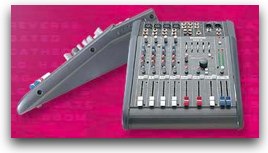 Victor recommended the Mackie DFX-6 mixer, which is a low to mid range mixer. It’s not the most simple mixer you can buy, instead it has room for growth. One of the things I would gain from using a mixer is the ability to record Bart on Skype and not have him hear an echo of himself. Those of you who lived through those days with me know that this is where Victor’s expertise was invaluable. I don’t know how many hours he spent on video Skype with me showing me how to adjust the 857 dials and sliders on this mixer. Each Skype call was interrupted with me saying, “well, time for another trip to Sam Ash to buy another cable!” Sam Ash is a really fun store with great people so this was actually enjoyable. Like I said I had to dedicate another drawer to cables before I was done. The Mackie was around $200 I think and we bought at least $100 worth of cables to hook it up. Finally I was cookin’ with gas.
Victor recommended the Mackie DFX-6 mixer, which is a low to mid range mixer. It’s not the most simple mixer you can buy, instead it has room for growth. One of the things I would gain from using a mixer is the ability to record Bart on Skype and not have him hear an echo of himself. Those of you who lived through those days with me know that this is where Victor’s expertise was invaluable. I don’t know how many hours he spent on video Skype with me showing me how to adjust the 857 dials and sliders on this mixer. Each Skype call was interrupted with me saying, “well, time for another trip to Sam Ash to buy another cable!” Sam Ash is a really fun store with great people so this was actually enjoyable. Like I said I had to dedicate another drawer to cables before I was done. The Mackie was around $200 I think and we bought at least $100 worth of cables to hook it up. Finally I was cookin’ with gas.
Until one day when I got a hiss on the line that I could not identify. I’m an engineer and if there’s anything I know, it’s how to do a scientific experiment to determine a root cause by changing one thing at a time. I swapped out each cable one at a time and the hiss remained. I messed with how they crossed over each other to see if it was crosstalk. I changed applications, I changed levels of every slider and dial one at a time. No matter what I did, the hiss remained.
 So then I heard about the M-Audio FastTrack. This doesn’t have any of the extraordinary capability of the mixer in terms of conditioning your audio, but it was REALLY simple. Hook an XLR cable from the mic to the FastTrack, a USB cable from the FastTrack to the Mac, and you’re done! Ok, there’s a couple of dials but only 2 and I figured out pretty quickly only one of them had any affect on anything! And the FastTrack USB is only around a hundred bucks. Sweet – hiss is gone, life is simple and I got a LOT of square footage back on my desk!
So then I heard about the M-Audio FastTrack. This doesn’t have any of the extraordinary capability of the mixer in terms of conditioning your audio, but it was REALLY simple. Hook an XLR cable from the mic to the FastTrack, a USB cable from the FastTrack to the Mac, and you’re done! Ok, there’s a couple of dials but only 2 and I figured out pretty quickly only one of them had any affect on anything! And the FastTrack USB is only around a hundred bucks. Sweet – hiss is gone, life is simple and I got a LOT of square footage back on my desk!
Until 2 weeks ago when a hiss started up! Aw, c’mon! I did everything to try and get rid of it but again I couldn’t isolate the root cause! I started thinking maybe it was my own voice after a while! I did figure out that the noise the chat room thought was a cell phone was actually noise coming from my monitor, but moving the FastTrack away from that still didn’t get rid of the hiss. I tried to untangle the cables which was the only thing I had left. no joy.
 By now you’re probably wondering why I’m telling you this long drawn out story. I’m telling you this because this is actually a review for a device that makes life even simpler. It’s called the Icicle from Blue Mic from bluemic.com. The Icicle is an XLR to USB converter that has a mic preamp built in. This is a simple cylinder about six inches long that plugs directly into the XLR jack on the mic, and then you connect a USB cable from the Icicle to your mic. The simplicity brings a tear to your eye! There is one gain control knob on it and that’s it. For those of you who understand such things, The icicle includes 48V phantom power, and fully balanced low noise front end. Not only is this device simple and elegant, it’s only around $50!
By now you’re probably wondering why I’m telling you this long drawn out story. I’m telling you this because this is actually a review for a device that makes life even simpler. It’s called the Icicle from Blue Mic from bluemic.com. The Icicle is an XLR to USB converter that has a mic preamp built in. This is a simple cylinder about six inches long that plugs directly into the XLR jack on the mic, and then you connect a USB cable from the Icicle to your mic. The simplicity brings a tear to your eye! There is one gain control knob on it and that’s it. For those of you who understand such things, The icicle includes 48V phantom power, and fully balanced low noise front end. Not only is this device simple and elegant, it’s only around $50!
Blue are the folks that bring you the Snowflake and Snowball mics that have been taking the podcast world by storm, but they also make really really high end equipment. I took a gander at a few of their mics, and checked out Blue the Bottle and found it sells for around $3600. I’m not telling you that to impress but to make sure you know the folks at Blue make really high end equipment. What I like is that they’re sharing their knowledge with those of us who don’t have $3500 to spend on a microphone!
Ok, but how does it sound? I’ll give you a hint, you heard it last week! during Chit Chat Across the Pond with Bart, you probably noticed a really annoying hiss – that was with the FastTrack, but the rest of the show sounded really clean? that was all with the Blue Icicle hooked up to the Heil PR20 microphone. I plugged the cable into it and the mac, then plugged it into the mic and a quick fiddle with the gain control and it worked! No drivers, no trips to Sam Ash for cables because it even comes with a 6 foot USB cable. I kinda miss going to Sam Ash, but my pocket book doesn’t mind it one bit.
I thought it would be fun to test the Icicle up against the FastTrack and against the Mackie Mixer. Lucky for me, I documented how I set up the mixer because I never could have done it again without another 3 hours of Victor’s time! If you want to see the setup, check out the link to my PDF diagrams in the shownotes. I hooked up the mixeer and after only 20 short minutes with my diagram I was able to get sound out of the mic! And guess what? there was no doggone hiss!
so anyway, I recorded with the Mackie Mixer, the FastTrack, and the Icicle, repeating my intro line. I recorded them without saying which one was which, simply calling them Option 1, Option 2 and Option 3. then I just recorded myself saying simply “this is option 1”, “this is option 2”. I ran those a couple of times together so you can hear them one after another so you can tell which one you like better. Let’s listen in on the comparison.
=========INSERT INTERFACE TESTS.AIFF==========
If you didn’t get enough of that, rewind, and play it again. don’t worry, we’ll wait. See if you can tell which one is which. doodedooo…. Ok, ready? Option 1 was the M-audio FastTrack, Option 2 was the Mackie Mixer, and Option 3 was the Blue Icicle. Steve liked the FastTrack the best, the Icicle second best, and the mixer last. Personally I can’t tell the difference between the FastTrack and the Icicle at all! Play it back and listen to me say This is option 3 and then this is option 1 right after it and tell me you can hear the difference! Now as far as the mixer is concerned, we both thought it sounded very muffled. I don’t think it was probably a great scientific test, because I didn’t spend any time messing with the 387 dials and sliders to optimize the sound. I think I was a bit hot and maybe when I brought it down in Garageband that caused the muffling.
I didn’t spend the time because that’s kind of the point here. The Blue Icicle is so trivial to plug in and start recording and get great sound, and you get it at an incredibly affordable price – I think it’s fantastic. I would pick the Icicle over the M-Audio for several reasons. First of all, I don’t have to put it anywhere, it hangs off the end of my mic so it takes no desk space and I don’t have to worry about it being under my monitor and picking up interference from it. I don’t have crossing wires to annoy each other, and I don’t have to buy anything extra to go along with it. It won’t give you the flexibility of using a mixer to tune your sound, but it also won’t give you the complexity. If having good sound with no complexity is important to you and you want that with a small investment, I really thing the Blue Icicle XLR to USB interface is an excellent choice for your XLR microphone. Check it out at bluemic.com or if you’re sold then I put a link in the shownotes to it using my affiliate link at Amazon.com.
HDA Bob
What to you is a sign of a successful business? How about loyal customers who talk about your service whenever they can squeeze it into a conversation? How about longevity in this day and age? Would you say someone who has been in business for 30 years probably does a great job? Honda Bob is going to celebrate his 30 year anniversary in June and he’s inviting all of his customers to come to a picnic to help him celebrate. How many businesses do you know of that can say they’ve been around for 30 years AND would invite their customers to a picnic? not many that I know of, that’s for sure! Honda Bob’s Mobile Service is so extraordinary that we all can’t stop telling our friends and family about him. We love to tell people how we can sit in the comfort of our own homes while he does all the work to keep our cars in tip top shape. If you’d like to have this kind of service and you’re lucky enough to live in the LA or Orange County areas, and you are smart enough to drive a Honda or an Acura, then give Honda Bob a call at (562)531-2321 or shoot him an email at [email protected]. HDA Bob’s Mobile Service is not affiliated with Honda, Acura or Honda Worldwide.
Chit Chat Across the Pond
==========QUEUE THE MUSIC====================
Windows Pricing
Toshiba – Satellite Laptop with Intel® Centrino® Processor Technology
Model: A305-S6905 | SKU: 9164012
Intel® Core™2 Duo processor T6400 2GHz; 3GB DDR2 SDRAM; DL DVD±RW/CD-RW drive; Labelflash technology; 15.4" widescreen; 320GB hard drive; built-in webcam; Windows Vista Home Premium with SP1 – $600
Apple® – MacBook® with 13.3" Display
Model: MB881LL/A | SKU: 9218358
ENERGY STAR Qualified
Intel® Core™2 Duo mobile processor 2.0GHz; 2GB DDR2 SDRAM; DL DVD±RW/CD-RW drive; 120GB hard drive; built-in webcam; Bluetooth; built-in AirPort Extreme (802.11n); Mac OS X 10.5 "Leopard" – $1000
- so to the naked eye, this ad would suggest that if you choose the Toshiba from Best Buy, you get a 15" vs 13" display, 3GB vs 2GB, 320GB vs 120GB, and what appears to be an equivalent processor speed for $400 less or 40% less money!
- I can make a LOT of arguements about why I’d rather have the Mac, about how much more cool freeware is available, how much more superior the Mac OS is, how great the iLife suite is….but seriously?
What Al likes about Windows
- Got a new HP 8530W mobile workstation at work that’s wicked fast
- played with pricing online – get this, HP charges $475 to double the ram from 2GB to 4 – who do they think they are, Apple?
- love opening and closing Excel – takes a split second!
- Really like Notepad++ from http://notepad-plus.sourceforge.net/uk/site.htm
- great for editing WordPress Theme files, changes color automagically to show you what’s a php command, etc.
===================END CCATP=============
After Bart and I finished recording this last week, I remembered that there WAS a third thing I like about Windows. I LOVE the way you can grab any side of a window and resize it! you can drag up the bottom, drag down the top, left right drag, it’s all a big drag fest! none of that “i’m sorry, you can’t see the bottom right corner of the window so you’re just out of luck” crud. Ok, there, I feel better, there’s 3 things I like about working in Windows.
Well that’s going to wind it up for this week’s installment – remember to get your recordings to steve at [email protected] if you want to be part of the big 200th show. And as always keep your cards and letters coming to [email protected]. And don’t forget your Dumb Questions – those questions you figure everyone else already knows the answer to and you’re the only dummy. It turns out you’re NOT a dummy and it will help a lot of people if you just get up the nerve to ask. Thanks for listening, and stay subscribed.


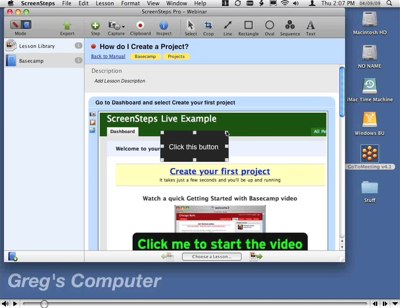
You people in the USA think you pay Apple tax- sheesh- try being in the UK! And I have to use Windoze at work and I will do ANYTHING to do things on my MacBook because it’s gorgeous! Nothing in the WORLD could EVER get me to buy any PC laptop EVER. A colleague of mine has a Sony Vaio but he runs LInux on it because he admitted he’s too cheap to buy a Mac! Sad git!!!! PS Having started to shoot RAW I have given in and bought Aperture 2 for my MacBook – better be good!
I can’t speak for Toshiba computers, but my girlfriend has had two DISASTROUS experiences with HP laptops– so, I just wanted to throw in my two cents as you seemed to have a little more faith in the likes of Dell and HP. I can speak for my girlfriend’s horrendous experience with HP because I am the one who contacted customer service. Her first notebook was a dv2100 and it started overheating and shutting down. After a heated (hah) battle with HP (absolutely worst customer service I have ever experienced) and waiting for a month while her notebook was in repair, they replaced it with a new dv2500 notebook because they LOST the first one during the repair process. A year and a half later she started experiencing the SAME overheating and shutting down of the first computer. In addition, both computers had displays that became very loose and the overall build quality and durability of the plastic-y casing was deplorable. They again replaced the notebook and we ended up selling the replacement rather than dealing with another HP. We know have two Macbooks. Why?
Here’s the summarized version:
1) Two HP notebooks that broke down after less than 2 years
2) HP customer service is THE WORST. Know how you immediately talk to an Apple Rep who will actually try to solve your problem? HP customer service is a web of inefficiency and frustration. Just this reason alone can be a reason not to buy an HP.
3) Yes, we saved money with the HP she bought and yes we got 2 new computers for free. I spent about two weeks of my life on the phone with HP customer service and that alone justifies paying $400 more for a Mac.
Sorry for the length of this, but I could not discourage someone more strongly from buying an HP notebook– I cannot speak for their desktops. It is not worth the savings!!!
Updating my report on the Western Digitial Ethernet Connected Hard Drive (this is second try as first didn’t seem to “take”)
The drive SEEMS to go to sleep and not awaken. Its icon appears on my Macs, but it might as well not be there.
I’ve become familiar with the power input plug. Pull it, insert it, and the drive reboots. In about three minutes, it is ready to work.
There are lots of variables, so I’m not sure if this is a problem with the drive software, my network, etc.
i bought my headphone amplifier from ebay and it is cheap and sounds great too ~