17 month old baby with an iPhone at youtube.com, in Dumb Question Corner we talk about why the mic jack doesn’t work on Macs, and Allister does the best ScreenSteps ad ever. Dean asks some really good questions about the iPad that I can actually answer. I talk about how much I hate the phrase “it’s so easy my mom can use it” about tech, and Matt does a review of RemotePad from Tenjin.org. In Chit Chat Across the Pond Bart explains how Charlie Miller did not tell the world about the 30 flaws he found in Apple products and what he did anyway, and then he gives us a review of HDRtist from ohanaware.com/hdrtist/.

Listen to the Podcast Once (1hr 11 min)
Today is Sunday March 28th, 2010 and this is show number 252. We have a fun filled show this week, so let’s just dig right in, shall we?
First of all, that little whiner Quality Control Director Steve checked in after a long absence. I guess I’ve just been flawless for a long time now, but he finally caught me on a minor, nit-picky little detail. On last week’s show Bart mentioned the update to Safari that took it from version 404 which he enjoyed for the geek value, to 405. I told him that worked for me because it’s a major freeway here that goes from Southern to Northern California. What QA Director Steve so graciously pointed out to me is that the 405 freeway actually stops just north of LA, and it’s the 5 freeway that goes way up the state. Thanks QA Director Steve, I’m sure that makes all the difference to the listeners. Really appreciate the help.
Is this baby a genius, or is the iPhone interface just that intuitive?
I’m figuring a good percentage of the folks listening right now are sold on the iPhone/iPod Touch whether they actually own one or not. But I think we’ve become desensitized to how amazing it is. We make connections across the globe with a device that we take for granted. We use it without thinking.
This really came into focus for me when I saw a video on YouTube of a 17 month old baby using an iPhone. Of course it’s adorable and all that but that’s not the point. In this video the baby sets it on the table, and pushes the Home button at the bottom, turning the iPhone on. Next she slides her finger from left to right at the bottom to unlock the phone.
She then flips through a few screens to choose the application she wants, and very carefully touches the menus in the upper left and right of the screen, and eventually succeeds in playing the music she has chosen. I’m not certain this was her intent but she doesn’t seem at all surprised when the music starts.
Now with the music playing, she proceeds to open the photo album. She scrolls vertically with a flip of her finger to watch the photos go by until she finds the photo she wants. She then touches that photo with her finger and it comes up full screen. Delighted, she picks up the phone and shows it to her parents. She is careful not to touch the screen, as this would undo all of her work (a mistake I often make).
After the delight of the one photo has worn off, she proceeds to flip through the photos one at a time, now flipping sideways (no longer vertically) through the images. I walked you through all of this ahead of time so when you see it you can think about the interface, not so much how darn cute the baby is.
So the question becomes, is this a baby genius, or are the designers at Apple geniuses because they developed an operating system so intuitive to our human nature that even a 17 month old baby can use it? I’m thinking about this a great deal right now because I think the touch interface of the iPad is what’s going to make it stand out beyond anything we’ve ever seen before.
Dumb Question Corner
Jim Sewell (aka @deverill) sent in a dumb question:
-
I’ve been in the Windows world most of my computing life and with a WinPC you just plug in a mic and record. It doesn’t work that way on the Mac, so I’m told, because the Mac doesn’t have a pre-amp built into it so you need an amplified mic.
- Here’s the weird thing. I have one of the new Mac Minis at work and on a lark I plugged my headphones into the microphone jack and talked into them – felt silly while I did it – but Garage Band was able to record perfectly what I was saying. Of course the quality sounded like I was a moron talking into headphones, but it was a perfectly understandable recording. What gives?
This was a great dumb question because my buddy Vance asked me the same thing, without the iPhone headphone part of the equation. What I told him at the time was that the jack that has a headphone symbol on the Macs is actually a line-level input, not a mic input. Line-level inputs require pre-amplified sound. You can achieve this result by plugging a microphone into something like the Griffin iMic which provides the pre-amp.
 But that didn’t answer why the iPhone headphones worked – surely there wasn’t a miniature preamp in that little microphone bulge on the headphones, was there? I enlisted the assistance of the smart folks over on LAPUG, a message board of which I’m a member, and Donald Dodge cleared it up for me. Here’s what he said:
But that didn’t answer why the iPhone headphones worked – surely there wasn’t a miniature preamp in that little microphone bulge on the headphones, was there? I enlisted the assistance of the smart folks over on LAPUG, a message board of which I’m a member, and Donald Dodge cleared it up for me. Here’s what he said:
-
The mac also can connect to ring 3 on the earbud plus mic headset. The mac has the preamp that connects to ring 3. The tip of the plug is the right earbud, the next ring is the left earbud and the next ring is the mic. The sleeve is ground or common to all 3. The confusion may come as the earphone jack is not normally used with a mic. There are many later headsets that have a mic that is connected as above. The use of the 3rd ring is not limited to Apple.You can purchase a wired on plug from Radio Shack and others and connect a mic to that ring and ground and the mac will accept the mic input.
I really appreciate the extra help I got there getting this answer because it was really bugging me! So now the mystery is solved – there IS a preamp in the Mac, and that third ring on the iPhone headphones can talk to it, but a regular mic cannot unless you use one of those adapter thingys. Thanks for the question Jim – helped me to learn, and Vance was really happy to learn about the why of this too.
ScreenSteps
======insert Allister=========
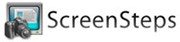 Hi, this is Allister from New Zealand, here to tell you about an imminent danger to you all. There’s this woman from LA who has discovered a new and addictive drug. Keep it down, I think she may be around.
Hi, this is Allister from New Zealand, here to tell you about an imminent danger to you all. There’s this woman from LA who has discovered a new and addictive drug. Keep it down, I think she may be around.
She has been addicted to this drug for a while now and to feed her habit she’s pushing it on other people too. The drug is made from a rare, blue species of the mango fruit and goes by the street name [dramatic chord] of ‘ScreenSteps’.
The effects of the drug appear to include the inducement of elation, even fun on certain tasks that should be really frustrating. I myself was sucked in to this world of misplaced joy and laughter when the woman offered me a free sample.
I thought “what harm can it do?” “I’m only sampling it, I can give it up any time.” Let me warn you, friends. It’s not easy to give up. Oh no. Before long you’ll be thinking of actually buying this drug, and right there she hooks you again by giving you a discount! And not just a paltry few bucks either, it’s a 25% discount!
This drug is of the highest quality. The moment you taste it you’ll be in a state of euphoria and you’ll constantly seek out reasons to use it. It’ll be a new you that everyone sees. They’ll see you as a helpful, happy person, eager to tell people how to do stuff for themselves. A far cry from the mean-spirited, frustrated former you. You’ll soar to new heights, break your 20-cuss-a day habit and the enlightenment will come – that you have been the tool, not Word or PowerPoint – and the world will become such a happy place.
Oh, HECK! Here she comes! [Vincent Price laugh]
Dean’s iPad Questions
My friend Dean has an addiction, he’s addicted to buying whatever I tell him to buy. The poor dear has spent an awful lot of money following my fantasy purchases. We got together a few weeks back and of course I started telling him how cool the iPad will be. That prompted him to send me a series of questions that I think are quite good, so I thought I’d go through these questions on the show, along with my answers.
1. It supports jpeg and raw. So does that mean I can take RAW on the S90 and import them directly to the iPad?
 You’ll need to buy the camera adapter which lets you plug in the SD card (the adapter goes in the dock connector). the other option is they will have an adapter that gives you a USB connector so you can plug a USB cable in from the camera. This clumsier, but more versatile for other needs in the future I suspect.
You’ll need to buy the camera adapter which lets you plug in the SD card (the adapter goes in the dock connector). the other option is they will have an adapter that gives you a USB connector so you can plug a USB cable in from the camera. This clumsier, but more versatile for other needs in the future I suspect.
2. Does it have speakers and a microphone?
Yes – it has both a microphone and a built in speaker.
3. If yes above can you attach an external camera to be able to use Skype?
I wonder if that would be possible – there would have to be drivers for the camera, and you’d have to use that USB adapter (see? it’s more versatile already!) I’m betting right out of the gate this won’t be possible, but maybe it will be some day. In any case it’s definitely not an advertised option.
4. Can I have the same email accounts on the iPad that I have on my iPhone? .Mac and work?
Yes, absolutely. It’s a good idea to set your accounts set up as IMAP (rather than POP). Rather than do a 45 minute explanation of the two protocols, all you need to know is if they’re set up as IMAP on every device, iPhone, iPad, and Mac, then if you read an email on one device it shows up as read on the other two. Basically it keeps them all perfectly in sync.
5. I assume it will sync with my .Mac account for notes, address book and calendar. Is that a good assumption?
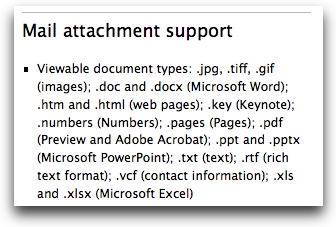 I think that’s a good assumption – haven’t seen it explicitly written but it wouldn’t make a bit of sense for them to not support mobileme syncing. That functionality is already included in the iPhone OS, and the iPad runs the same OS.
I think that’s a good assumption – haven’t seen it explicitly written but it wouldn’t make a bit of sense for them to not support mobileme syncing. That functionality is already included in the iPhone OS, and the iPad runs the same OS.
6. Will the 3G plan cover international travel?
Right at the beginning I don’t think you’ll be able to use it during international travel. However, since they chose to go with the GSM technology (the one used by AT&T and T-Mobile), and that’s the technology that all of the rest of the world uses, this will eventually work for you in your international travels. The iPad isn’t going to be ready for the entire world on day one, in fact it’s only going to be available to the US (much to the consternation of our international brethren) so you will have to wait a bit for this to work. The other tricky bit is that Apple chose to use the micro sim which is half the size of a standard phone sim. That means that the international stores where you go to pick up a sim card will have to carry the micro sim. Other than that it should work well. You’re future-proof to some extent but not present-proof.
7. If I receive an email with a Microsoft Office attachment can I see it on the iPad?
Yes, the iPad has built in support to view MS Office attachments, both the older .doc/.xls versions as well as the new .docx and .xlsx formats. Ok, fine. it can view Powerpoint files too. When you buy iWork for the iPad, $10 each for Pages, Numbers, and Keynote, you’ll actually be able to edit Word, Excel and Powerpoint files. How’s that for cool?
Thanks for sending in the questions Dean, I enjoyed doing the research to be sure I was giving you good answers!
It’s so easy your mom can do it
I know you’ve heard me rant about this before, but it makes me absolutely CRAZY when I hear tech podcasters say, “this is so easy my mom can use it!” I know they mean no harm, and perhaps THEIR mom isn’t technically savvy, but it just rubs me like sandpaper every time I hear it. I sit there thinking, “what IS it about childbirth that evidently makes women morons?” I’m sure I’m being over sensitive here, but what message does that give to the young women listening? or the old fart women like me listening? It says we must be simple minded, doesn’t it?
This week I was talking to a couple guys, both in their late 20’s and out of the blue they both said something about the iPad being so easy their mom could use it! Now these guys are pretty cool, so rather than blowing a gasket I decided to ask them about this. I wanted to understand why this would ever come up. One of the guys said something really interesting. He said that the deal is that his mom and dad are equally bad at technology, but the difference is that his mom tries to work with tech. His dad basically walks away whenever he brings up something about tech and refuses to learn, but at least his mom is interested and trying to make a go of it. Very intriguing, I wonder if anyone else has this experience with their parents?
I’m not sure what causes people to say this but it’s like water torture for me. I have a fantasy that I can stop people from saying this. I’m working out some ideas in my head, like a podcast called “So Easy Your Mother Can Do It” where I interview all of the brilliant technical women I know and have them tell their stories of how they ended up in the geek heaven we enjoy. Not the stories of how hard it was but the stories of how fun it is. I have been noodling this for quite a while – whether I should do some giant round table discussions, or one on one interviews. then I get to thinking about all the men in podcasting who never say these silly things – maybe I should interview them and ask why they don’t say it?
Anyway, I’ve been noodling this so long inside my head I decided it was time to bring it to the outside of my head and ask you what you think. Do you know why people say such a silly thing as “so easy my mom could use it”? Have you ever heard yourself say it? Is there something about childbirth that makes women incapable of understanding technology? What do you think about this? Make me some audio recordings and tell me what you think, ok? I’m really curious!
RemotePad from Matt
Matt is back with a review of RemotePad, an iPhone and iPod touch remote control app from Tenjin.org.
========insert Matt=============
Thanks Matt – you find the most interesting things to review! Matt has done a text review over on impodcast.tv complete with screenshots so you can see what he’s talking about.
Honda Bob
When I look at cars on the road, I see them in two categories. Cars that Honda Bob would take care of, and those he won’t. This is important because I simply can’t let myself lust after a car I will never buy. You might think I’m simple minded, but it makes no sense for me to admire a sexy Camaro beyond pure fantasy because I simply would never buy a car that Honda Bob wouldn’t maintain for me. After over 30 years with a mechanic who does reliable work, is fast and efficient, and who drives to my house and does the work while I relax inside, how could I even consider another type of car, no matter how sexy? Luckily Hondas and Acuras are incredibly reliable cars and I think many of the models are reasonably sexy so this hasn’t ever been an issue for me. If you’re not this crazy loyal to your mechanic, and you live in the LA or Orange County areas, maybe you should consider a Honda or an Acura for your next vehicle. Heck, Honda Bob will even help you check out a potential used Honda or Acura before you buy! Give Honda Bob a call at (562)531-2321 or send him an email at [email protected]. HDA Bob’s Mobile Service is not affiliated with Honda, Acura or Honda Worldwide.
Chit Chat Across the Pond
International Mac Podcast
- Episode 100! Giveaways! featuring Ken Ray! http://impodcast.tv
Security Light
- Mozilla release FireFox 3.6.2 to address a serious Windows-only flaw in FireFox 3.6.x –www.kb.cert.org
- Mozilla to push plugin update checking tool out to other browsers –macworld.co.uk/digitallifestyle/news
Security Heavy – P0wn20w3n & CanSecWest fallout
- Almost everything got hacked. Safari on OS X, IE8 on Win 7, FireFox on Win 7, the iPhone etc.. biggest surprise was that the iPhone fell, because iPhone OS 2.0 added a lot of security features and it didn’t fall last year –macworld.co.uk/ipod-itunes/news
- Is this related? Remote DoS on Safari for iPhone & iPod Touch: exploit-db.com
Main Topic – HDRtist – Free way to dip your toe in the HDR/Tonemapping arena
- Heard about it on The Mac Reviewcast at http://macreviewcast.com
- HDRtist is free from ohanaware.com/hdrtist/
- REALLY simple – literally just 1 slider
- Obviously not as much control as a $100 product with loads of sliders, but perfect to get started
- Does generate a lot of HDR artifacts – once you start to notice them you’ll start to want more sliders to try to combat them – when that happens you’re ready for something like Topaz Adjust or even Photomatix Pro.
Here’s an example of the output from HDRtist. First the original photo:

Next here’s the output from HDRtist with the slider up about 2/3rds of the way:

And the full strength of HDRtist on the image:

I have one correction to make – after I got off Skype with Bart and handed the internet connection over to Steve, he clarified something. The show that Steve was working on for Jonathan Cost is a new podcast series, called ThinkMac Reviews over at thinkmac.net.
With that out of the way I’m going to bid you adieu. Until next week (iPad weekend! woohoo! you can email me at [email protected], and follow me on twitter at twitter.com/podfeet. If you can find some free time on Sunday, join the live show at 5pm GMT-8 on Sunday nights at podfeet.com/live – it’s terrific fun, a family friendly environment and the Nosillacastaways will welcome you with open arms. Thanks for listening, and stay subscribed.

WOW! HDRtist is amazing! Thanks for a great show.
Yay – so glad you like it Todd and thanks for the kind words!
Hm, need to check out HDRTist as well. Sounds like a nice tool to me.
Hi Allison,
Need to correct you on the HDRTist thingie, since it does actually allow you to use images from Aperture. I’m not quite sure when this got in, but I think it has been there since Leopard (10.5).
In HDRtist, click on the Plus to add new photos. Now in the Open File dialog, you have your list of drives on the left side of the dialog. Those are grouped (Devices, Places, Search For…). At the bottom of that list there should be a group called Media
When you select the Photos item in the Media group, you should see both Aperture and iPhoto appear in the top part of the file browser. From here you can drill down into your aperture library, and in the bottom part of the screen you can select the images you want.
See : http://farm5.static.flickr.com/4039/4497175448_fc1a05a7b6_o.png
At least that’s how I got my pictures directly from aperture into HDRtist
But I would have to agree with Bart. If you’re shooting in RAW (like I did), it might be a better idea to export the RAW files from Aperture and bring those files into HDRtist.
Regards,
Stefaan