Review of Breevy for text expansion on Windows from , addictive Boomshine from k2xl.com. Donald Burr reviews Air Video for Mac, PC and iPhone/iPod Touch/iPad from inmethod.com. Robert Lachman of photographyandthemac.com tells us how he gets great iPhone pictures using Hipstamatic from hipstamaticapp.com. In Chit Chat Across the Pond Bart explains colour spaces and why we should care about them.

Listen to the Podcast Once (1hr 11 min)
Today is Sunday April 18th, 2010 and this is show number 256. Well this is going to be a sad week for Steve and I. You see, we have the same birthday – we were born April 20th, 1958, just four hours apart. Some would say this should be disastrous, two Taurus’s together? How could that ever work? But luckily it’s more like destiny – we get along famously. In fact, we’ve celebrated our birthdays together for 30 years, starting with our 21st birthday when we weren’t even dating yet, just really good friends. So imagine my dismay when I was asked to speak at a prestigious conference for my company in Dallas…over our birthday. Yes, Steve and I will be apart on Tuesday for the first time in 31 years. I guess we’ll survive, but it’s going to be very weird.
SMOG
On a happier note, if you’re an audio-only subscriber, you might not have noticed that over on podfeet.com there’s a video posted of a presentation we did to the Southern California Mac Owners/Users Group, affectionately known as SMOG. Steve and I went down there a few weeks back and had a great time. Devin was the one who talked me into going and it was an absolute blast. I taught them all about Skype and iChat and debated the virtues of each app for ease of use, cost, recording and screensharing capabilities. The SMOG folks were so gracious, they even laughed at all my jokes. Go watch the video when you get a chance, and see for yourself!
Breevy
A few weeks ago we had Jean MacDonald of Smile On My Mac on the show talking about the newest version of Text Expander. during that conversation she let slip that there’s an application for Windows that might make Text Expander users happy. She made it kind of secretive, not sure why but that made it fun for me to be in the know after we got off the air and she let me know where I could find the software.
So we’ll back up just a teeny bit (to tease you just a little while longer) and to bring everyone up to speed. Text Expander is a glorious application that allows you to define snippets of words and then assign a short abbreviation to trigger them. Simple examples include things like your signature, or a common phrase you put in an email, just a few keys of your choosing and you can plop all those words in quickly. I use it constantly, I’m addicted to it. I’m only telling you about the simplest features of Text Expander – you can get really advanced with it, like using the built in html library that Jean has created that lets you leave your cursor between characters so it’s ready for you to enter data in the html string.
Anyway, Text Expander is so wonderful, but it’s incredibly frustrating to go work on Windows and not have this delightful tool. It drives me personally bonkers! I’ve said before that I don’t even hate Windows 7 any more but it feels so inefficient to type everything out over and over again when I know if I were on a Mac I’d be Text Expandering away.
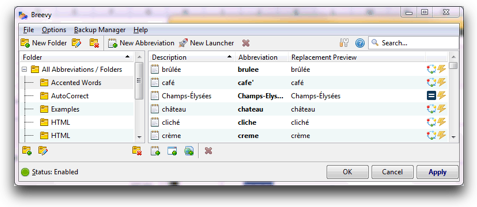 Well the tease is over, the lovely folks over at 16software.com have created an application called Breevy for Windows. I was in love with Breevy the minute I installed it. Breevy opens with a bunch of pre-installed snippets – accented words (no searching for how to put the accent on the “e” in café any more! It also comes with Auto Corrects and html snippets. Out of the box Breevy was useful.
Well the tease is over, the lovely folks over at 16software.com have created an application called Breevy for Windows. I was in love with Breevy the minute I installed it. Breevy opens with a bunch of pre-installed snippets – accented words (no searching for how to put the accent on the “e” in café any more! It also comes with Auto Corrects and html snippets. Out of the box Breevy was useful.
But as a Mac user who lives on Text Expander snippets, the real joy begins when you pull down on the File menu and you see the most beautiful words “Import TextExpander Snippets”! I have to tell you I had my doubts this would actually work, but sure enough – instantly there’s my snippets for Dumb Question Corner, for Audio Hijack Pro, my signature line – even the FOLDERS I created in Text Expander were in Breevy. There was my podcast folder, my Honda Bob folder – yay!!!
On the 16Software.com website they describe some of the uses for a text expanding program that I hadn’t thought about. They include over 13,500 abbreviations for medical transcriptionists. Now that’s a field I know nothing about but I bet it’s a PAIN what they have to type, so Breevy would be a dream for them. They mention also that if you suffer from RSI, or Repetitive Stress Injury, using a text expanding program like Breevy could be a Godsend. You have to stress your brain a little to remember the abbreviations at first but soon you’ll cut down on your typing and that will relieve your hands and wrists. And finally one for the rest of us – chronic misspellers! I actually can spell pretty well but I’ve gotten lazy in my typing and Breevy just cleans up for me along the way, with 6500 AutoCorrect entries. Remember if you have a particular misspelling of your very own, you can always make it into an abbreviation in Breevy! Mine is typing manger instead of manager when I’m at work on the PC. It turns out manger, while a real word, has never come up as a requirement to type when I’m at work, so I’m going to set Breevy to fix it for me and always change it into manager.
Now that I clearly have you hooked, let’s explore just a little bit how Breevy works, not as Text Expander clone but a great app in it’s own right. Across the top you see icons to make a new folder, Edit a folder, or delete a folder, and to create a new abbreviation or delete abbreviations. Folders are a great way to sort your abbreviations when you start to get giant piles of them. One new thing I hadn’t seen before (but Jean will probably correct me and point out that it’s in Text Expander) is a New Launcher button. That allows you to create an abbreviation to launch a website right from a keystroke. You can even set up abbreviations to open folders and documents on your PC. That’s going to come in really handy. One thing I like about Breevy is that they repeat the menus across the top and bottom of the window
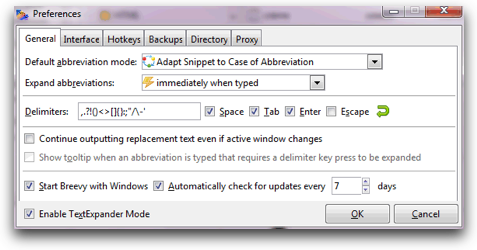 There are five tabs of Preferences for Breevy and I won’t go through all of them but I did want to tell you about a few of the highlights. The most important one if you ARE a Text Expander user, is to enable Text Expander mode in the General tab. This will allow Breevy to behave more like Text Expander. On that same tab you also probably want to click the Start Breevy with Windows checkbox, otherwise it’s not quite as useful. Like I said, there’s a TON of options and I’m pretty much too lazy to figure out what they all do for you.
There are five tabs of Preferences for Breevy and I won’t go through all of them but I did want to tell you about a few of the highlights. The most important one if you ARE a Text Expander user, is to enable Text Expander mode in the General tab. This will allow Breevy to behave more like Text Expander. On that same tab you also probably want to click the Start Breevy with Windows checkbox, otherwise it’s not quite as useful. Like I said, there’s a TON of options and I’m pretty much too lazy to figure out what they all do for you.
If you use multiple PCs or PCs and Macs running Text Expander, you’ll want to check out their dropbox sync support. On the 16software.com website they have step by step instructions on how to keep your Text Expander and Breevy abbreviations in sync so you don’t have to do any work to always have them at your fingertips. I love that 16Software and Smile On My Mac have joined forces here to make us two great applications that help the sliders amongst us to work efficiently. Check out Breevy from 16software.com for the free 30 day trial, but I’m pretty sure you’ll go for the $30 purchase when your trial runs out.
Rose Boomshine
========insert Rose=============
Well Rose, you’ve done a bad bad thing. I guess it’s payback because I got you addicted to Boomshine, but of course I had to show Boomshine to StevieP so he could tell us whether the colors make a specific sound (he says they don’t, it’s random) but now HE’S addicted to Boomshine too! Worse yet, our friend Ron was over on Friday night, and Steve started pushing Boomshine on him! I felt like we were in the episode of Star Trek Next Generation when they get that game from Risa and everyone is addicted and pushing it on each other. I keep looking over my shoulder to see if a Ktarian agent is watching me.
If you’d like to play Boomshine through a web browser and get the download for iPhone/iPod Touch go to k2xl.com. Try it…you’ll like it…
ScreenSteps
A couple of years ago I made a video screencast at work of a pretty complicated procedure, it was about 45 minutes long. This year the people I did it for asked me to update it to show how to do it on Vista. Of course since it was a video, it was IMPOSSIBLE to update. i would have to start completely from scratch. I know, people love video, but it’s so time consuming, I needed a better way to future proof this instruction. And of course I pulled out my trusty ScreenSteps software. I re-learned how to do the work, and took screenshots along the way. At the end of each set of steps, I annotated the images pointing at buttons and checkboxes with arrows, adding sequence numbers if the order they did things was important, and then adding text in to explain why they needed to do each step. When I was done, it was still long, but it was gathered into nice lessons and all of the lessons were gathered into a complete manual. I pushed the export to PDF button and emailed it off to my customer to have them review it while I’m in Dallas, and when I return they’ll have edits, which will be trivial to fix. I won’t do a video for anything this complicated ever again! I was able to make this full manual because I have the Pro version of ScreenSteps, which will run you $80, but if you use my coupon code NOSILLA you’ll get 25% off of that price so it’s only $60. If that’s too rich for your blood or you don’t need full on manuals, you can go for the regular version for $40 and still take 25% off of that price. Get over to ScreenSteps.com and check it out.
Donald Air Video
=========insert Donald Air Video=========
Donald – this is too cool. I bought it while I was listening to your review, loaded it on my Macbook Pro right here and used Screensharing to put it on my mac mini media server. I can’t believe how well it works! I was able to play a bunch of random content in a super cool interface that was so intuitive. One thing I think it can’t do is play video_ts files, which is a shame because I have all of our home movie DVDs on our mac mini, so it won’t do that one thing I was really hoping for. It’s about time we bite the bullet and transcode them AGAIN to mp4s but we’ve been too lazy to do it up until now. Maybe Air Video will give me the push I need to just get it started!
You can find Donald Burr of Otaku no Podcast at otakunopodcast.com and Air Video is available from inmethod.com.
Robert Lachman on iPhone Photography Using Hipstamatic
========insert Robert=========
Robert’s work can be seen at photographyandthemac.comHipstamatic is from hipstamaticapp.com and Robert said he used the JohnS lens, and the Blackeys Black and White filter. He said to set in the preferences Precision Framing and High Quality Print. The two Photoshop (or Aperture or Lightroom) plugins he mentioned are both from Topaz Labs at topazlabs.com and are called Topaz Adjust, Topaz Clean, and Topaz Simplify.
Honda Bob
So remember I told you last week that I had a recall on a hose for my Acura? And I told you Honda Bob would try to convince me to get it done for free by the dealer instead of paying him to do it? I was right, that’s exactly what he did. Imagine having a mechanic who tries to SAVE you money instead of trying to soak you for every penny he or she can get? That’s what I get with Honda Bob, along with the convenient in-home care, there’s nothing better. I convinced him that I’d rather pay him than lose half a day of my life going to the dealer, and I had to be firm with him, but he finally agreed to let me pay him to do the job. If you live in the LA or Orange County areas, give Honda Bob a call at (562)531-2321 or send him an email at [email protected]. HDA Bob’s Mobile Service is not affiliated with Honda, Acura or Honda Worldwide.
Security Light
- Patch Tuesday has been and gone –http://www.microsoft.com/technet/security/bulletin/ms10-apr.mspx
- Adobe join in with the Patch Tuesday fun – http://www.adobe.com/support/security/bulletins/apsb10-09.html
- Apple update the 10.6.3 update! – http://support.apple.com/kb/HT4014
- Apple release security update 2010-003 for OS X 10.5 Leopard & 10.6 Snowleopard – just one bug patched, the pwn2own bug –http://support.apple.com/kb/HT4131
Follow-on from last week – some suggested reading for listeners
- http://daringfireball.net/2010/04/why_apple_changed_section_331(Steve Jobs himself referenced this one approvingly!)
- http://iansamuel.com/essays/progress-of-the-platform/
- http://stevecheney.posterous.com/the-genius-in-apples-vertical-platform
Main Topic 1 – Photos and the Web
This discussion started because Allison posted a photo of a rose to Flickr and the color (colour) was off when it was on Flickr compared to Aperture. Allister Jenks (@zkarj) said it might be the color profile and that prompted her to ask Bart, “what’s a color profile?”

- Once you start to do fine-grained edits to your photos to really they get them absolutely perfect it’s inevitable that you’ll soon hit a major disappointment – in general, photos look crap on the web!
- You’ll work your backside off getting a shot absolutely perfect, you’ll go to post it to your web page or to Flickr, and when you look at it in IE or FireFox you’ll be horrified at how different it looks (usually desaturated and flat).
- That’s only the first horror. Then you’ll go to another computer, be it your or someone else’s and it will look even worse, not just flat and desaturated but colour shifted too!
- What’s going on?
- Firstly, your digital camera will have created a file that contains an ICC colour profile that represents how your camera sees colour. Editing software will not just leave that profile there, they’ll use that profile to help then display the image properly, so you can see what you’re at while you’re editing it.
- Most web broswers IGNORE this profile. They’ll just render the image as ordinary RGB. The noteable exception is Safari
- So what ARE ICC profiles? If you want a detailed description you can go here: http://en.wikipedia.org/wiki/ICC_profile
- Simply put though, the ICC standard defines an idealised colour space (called the Profile connection space or PCS), and a colour profile describes how to convert colours between something else and the PCS. The ‘something else’ can be an image format, a monitor, a printer, a scanner, a camera, etc.. Basically, if something stores, takes, or displays pictures it should have an ICC profile.
- Because an ICC profile defines a mapping to and from the PCS, you can convert an image from one format to another without colours getting messed up by going through the PCS, use the source ICC profile to go to the PCS, and the destination ICC profile to convert from the PCS.
- For example, your camera and your monitor have ICC colour profiles. When you take a photo, your computer can display it by using the camera’s ICC profile to convert the RAW/JPEG image to PCS, and then using the monitor’s ICC profile to display the image on screen.
- Monitor manufacturers ship ICC profiles with their monitors, that’s why it’s important to specify the correct monitor on Windows or Linux, not just a generic one.
- Not all monitors exactly match that ICC profile though, and over time, monitors shift slightly in the colours they output. When you calibrate your monitor you use a photometer of some sort to measure the actual colours coming out of the monitor for a given input to create an accurate ICC profile.
- So, back to the original question, what’s going on with browsers?
- When a JPEG contains and embeded ICC profile the RGB values in the JPEG need to be run through that ICC profile and the ICC profile of the monitor to look right. That will change the actual colour on screen relative to other pixels with the same RGB value that are not part of the JPEG but just a part of the web page’s HTML.
- If a web page uses a JPEG for a banner and expects that banner to merge perfectly into a background colour or other colour specified in HTML then obeying ICC profiles will ‘break’ the web page. Hence IE and FireFox ignore ICC profiles.
- The price they pay for that is that although JPEG banners and other web graphics look right, photos don’t.
- BUT – JPEG is a format for Photographs, NOT web graphics, so this is totally wrong-headed. The browsers are ruining photos to deal with the fact that many web designers don’t have a clue about images. There are image formats designed for web graphics that don’t use ICC profiles – the two best are GIF & PNG.
- If it’s a photo, it should be a JPEG, if it’s any other graphic it should be a GIF or a PNG.
- Safari DOES treat JPEGs as photos, so you should only ever got to Flickr in Safari (or a Fluid SSB) if you actually want to see photos well.
- Can you minimise the problems with other browsers? Yes – embed a colour profile that’s RGB based like sRGB.
- That covers the browser issue, but why do my photos look slightly different colours on other people’s computers?
- Probably because you don’t calibrate your monitor, or they don’t calibrate theirs (usually both)
- If you care about sharing photos with others or printing them reliably, you NEED to calibrate your monitor.
- If you calibrate but others don’t you still benefit, by having your end right you cut down there error. It was wrong twice, now it’s just wrong once.
As always it’s been a blast playing around in the live chat room while I do the show. I watched Knightwise do the Knightcast live for the first time today and it was REALLY fun watching him try to juggle what I juggle every week! Of course he did a great job but I think he has a greater appreciation for the mental acts required to record and entertain simultaneously! If you’d like to join the live NosillaCast, just point your browser to podfeet.com/live at 5pm PST (aka GMT -8) on Sunday nights and join in the fun. In the mean time, send any questions you think are too dumb to ask to me at [email protected], and follow me on Twitter at twitter.com/podfeet. Thanks for listening, and stay subscribed.

[…] topic of the Hipstamatic App came up first and then Topaz Labs plugins. Be sure to check it out at Allison’s website or iTunes. […]
Loving the Hipstamatic App, and the combo recommended By Robert Lachman is excellent! Thank you Robert for the insight in to how you use your iPhone & thanks to Allison for getting him on!
I decided to take on the Project365 challenge this year – using the Project365 iPhone App – so I have been on the look out for ways to make my pictures ‘individual’ instead of 365 standard iPhone pics :0)
Look forward to more iPhone photography tips in the future.
Rob Hanson (a.k.a. Switchmac)
P.S. a great site for iPhone Photography is http://www.iphoneography.com, Glyn is both friendly and knowledgeable, and I’ve discovered several good Apps through the site. Enjoy!