French Maid Update and in Dumb Question Corner I ask the question – how to sync Calendars to iPhone and iPad. Jim Sewell @Deverill tells us about the great support he received recently from Smile On My Mac about Text Expander. Review of the Firefox Plugin Multi-Row Bookmarks . In Down a Blind Alley, Shane Jackson gives us a review of the iPad from a blind accessibility perspective. Katie Floyd of Mac Power Users is the surprise host of Chit Chat Across the Pond where she and Bart discuss the Twitter client Nambu from nambu.com.

Listen to the Podcast Once (1hr 14 min)
Today is Sunday April 25th, 2010 and this is show number 257.  We’re going to take a trip down memory lane here. In November of 2008 my buddy Ron and I went to the Podcast Expo, and one evening we went to a party where the french maids from French Maid TV were on stage. They asked for some volunteers to come up on stage, and of course I said “pick me! pick me!” Ron captured a great photo of me on stage with them, and he posted it on Flickr. Bart had the audacity to suggest that the photo had a lot of views JUST because it had French Maids in it, ignoring the fact that the internationally famous NosillaCast host was also in the photo, and perhaps THAT was the real contributor to its it’s success.
We’re going to take a trip down memory lane here. In November of 2008 my buddy Ron and I went to the Podcast Expo, and one evening we went to a party where the french maids from French Maid TV were on stage. They asked for some volunteers to come up on stage, and of course I said “pick me! pick me!” Ron captured a great photo of me on stage with them, and he posted it on Flickr. Bart had the audacity to suggest that the photo had a lot of views JUST because it had French Maids in it, ignoring the fact that the internationally famous NosillaCast host was also in the photo, and perhaps THAT was the real contributor to its it’s success.
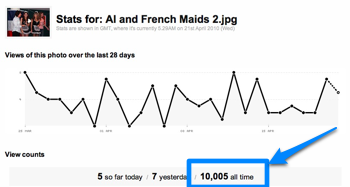 In Februrary of 2009 I asked for a call to arms, asking the NosillaCastaways to click on the photo to prove it was because of us that the photo was so famous. The photo went from 4800 views to 6200, up 1400 in just one day! Ron was convinced, and if you read the comments on the photo you too will see that the real root is the Nosillacast connection, not those silly French Maids. This week Ron thought you might want an update – the photo has now broken the 10,000 view barrier! Many thanks to all of you who viewed, and especially those of you who commented on the photo to make sure people knew why it was so terribly famous! We’ll give you another update when it gets to 50,000 views. Tell your friends.
In Februrary of 2009 I asked for a call to arms, asking the NosillaCastaways to click on the photo to prove it was because of us that the photo was so famous. The photo went from 4800 views to 6200, up 1400 in just one day! Ron was convinced, and if you read the comments on the photo you too will see that the real root is the Nosillacast connection, not those silly French Maids. This week Ron thought you might want an update – the photo has now broken the 10,000 view barrier! Many thanks to all of you who viewed, and especially those of you who commented on the photo to make sure people knew why it was so terribly famous! We’ll give you another update when it gets to 50,000 views. Tell your friends.
Dumb Question Corner
=========insert DCQ music=============
Calendar syncing
Ok, this is a first (I think, if I’m wrong about it being first, I’m sure ConnorP will remember when I did it before and give the precise date and episode number). I am the one with the dumb question. Here goes:
- How do I sync my iCal calendar from my Mac to my iPhone and iPad? I swear I’ve gotten this working before, but for the life of my I can’t get it to work on either device. Here’s what I’ve tried:
- In the MobileMe Preferences I’ve set Calendars to sync. When I look at my MobileMe account, my calendars are all there just like they should be, but they’re not on my iPhone or my iPad. This tells me MobileMe Syncing is set up right
- Next up I check the devices themselves. In Mail, Contacts, Calendars, I can see in my mac.com address that Calendars are ON, along with Mail, contacts, and bookmarks. If I look on my iPad for contacts, yes indeedy there are my contacts shown under the group for my mac.com account. So the device is getting the mobileme info.
- Now what ISN’T checked is within iTunes the option to sync calendars, because the way I understand it I’d have to hook up my devices to get them to sync calendars, which is about as close to worthless as I can think.
- I also reset my sync history, and told it to stop syncing and then told it to sync again.
- I asked Katie Floyd of Mac Power Users to help and even though we went through dramatic cleansings like actually exporting my Calendar, deleting it and reimporting but nothing seems to work. The only thing I can think of that throws an interesting monkey wrench into this is that I’m also using BusyCal, but it plays nicely for others so it Should work for me, right?
I’ll get hold of the BusyCal folks soon if you can’t help me, but remember, MobileMe IS seeing my Calendars, and my devices are seeing my Contacts, so what the heck is in my way?
Jim Sewell on Text Expander and Mac Shareware Developers
Jim Sewell (aka @Deverill on Twitter) sent in a great testimonial I wanted you to hear.
=================insert Jim==============
Hi Allison!!! I wanted to take a few minutes to write something I think is pretty useful information. I have used TextExpander from Smile On My Mac almost as long as I’ve had my iMac and I love it and use it all the time. I use it for writing my programs at work, for emails, for all kinds of abbreviations and sortcuts. I would never be without it if I have a choice.
Recently I started having problems with getting my snippets to expand. Suddenly, in the middle of the day, I would type the trigger and nothing would happen. I finally broke down and wrote to support thinking it may be a known bug or something. I also expected to get a “thanks, buzz off” type reply as I have gotten so often when I was in the Windows world – but maybe I just picked the wrong companies to write to as I’m sure there are some good developers on the Windows side.
Anyway, since I have experience in tech support and in programming I spilled out the whole circumstances, everything I had running and what I tried doing to get it working with no success. As I was preparing to shut down and reboot the computer I thought ‘why not shut down one app at a time and see if it starts working.’ It’s one of those inspired moments I guess. Well, as I was shutting things down it started working right after I closed Firefox… the last suspect I had for the problem! I quickly wrote a followup email to support and told them what I found and offered any help I could give if they needed me to test something.
In a very short time, just a matter of a few hours including the timezone differences from Florida to California, I had an excellent reply from Justin that I’ve included at the end of this email. I’m sure they wouldn’t mind you sharing it with your listeners in the show notes if you’d like.
In case anyone is having this problem, it’s a situation where Firefox enables something called Secure Event Input. From what I gather, it is a security thing and only the application that locks it can unlock it. Apparently some event in Firefox is locking the system down and not releasing it. As Justin says, if anyone can find a set of reproducible steps they can share with the Firefox development team please let Smile On My Mac know.
I am continually amazed and pleased with the community that Apple seems to attract and Smile On My Mac is a key example. Not only did they quickly address my situation, share what they know and ask if I find out anything to share with them, they managed to do it without telling me to “buzz off!”!!! It is truly a joy to have access to developers like this and I’ve not experienced so much of it before switching to Macs. That’s why Macs rule and the developers and users rule even more!
I hope this helps someone else. The problem is very frustrating and had me ready to scream – I wanted to share it with your listeners so maybe they can avoid the stress. Ok, the obligatory solution: Quit all Firefox windows and it should reset. At least that seems to work for me. Remember, if anyone can reproduce this make sure you tell the guys at Smile On My Mac so they can get it worked out with the Firefox team.
Thanks!!! Hope it helps! Jim Sewell / @Deverill, Key West, FL.
======================
I’m so glad you sent this in Jim, on so many levels. I also have seen this problem that it seemed like Text Expander would stop working once in a while but I wasn’t scientific enough to search out the root cause. After hearing what you sent I was able to track down another potential root cause and forward it on to the Smile On My Mac team. Hopefully if we band together we can be a research team for them with this problem.
I also agree with you on how amazing shareware developers are on the Mac. I assume that there are great developers on the Windows side who are amazing too, but I haven’t been exposed to that side enough to know for sure. I DO know that I seek out shareware apps well above big fat commercial applications because of the accessibility of the developers. One part of me wants my favorite developers to never get successful because of that.
ScreenSteps
Speaking of shareware developers I don’t want to get too famous to talk to me, please don’t buy ScreenSteps from ScreenSteps.com. Please don’t replace your arcane methods of doing documentation using Word or even Powerpoint. Please continue to fight with those applications when you try to move screenshots around with respect to text. Please fight again when you try to figure out how to output your documentation, trying to figure out how to make a PDF on Windows, and wishing you could have an html output to post to the web. Whatever you do, don’t try the free 30 day trial of ScreenSteps because I don’t want you to realize how much easier your life could be, because you’d just tell your friends and co-workers and then the ScreenSteps guys would get too big for their britches and never answer my emails. You’d probably even tell them about the 25% discount code NOSILLA on all ScreenSteps desktop products.
Firefox Plugin Multi-Row Bookmarks
I’m not a big bookmarker, and I often mock those who are. I see people click on Bookmarks or Favorites and this GIANT list folds down, frequently filled with folder imbedded inside folder in a vain attempt to organize all these silly bookmarks. It takes them 2 minutes to find the bookmark when they could probably use search to find it faster. Better yet, how about just paying attention to where you found it in the first place?
My brother taught me the most interesting lesson – I was complaining about the fact that I’d just replaced all four of the phone handsets in my house and now I was going to have to go to each phone and teach it all the speed dials and I’d have to take special care to make sure each number went to the same name, or else I’d find myself asking my mother to deliver pizza! Anyway, as I was whining about this, Grant asked, “why don’t you just NOT program the phones?” That sounded like heresy to me, and I questioned the soundness of his logic, when he explained that by NOT programming in the phones, you can actually teach yourself to remember the phone numbers. I doubted him, but I gave it a try, and guess what? I know a ton of phone numbers now! Even if I do have them programmed in, I often type them out just because it’s easier than finding them on the iPhone. Many thanks to Grant for that tip!
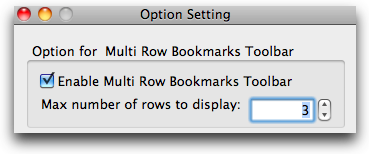 Now by this time in the plot you may be wonder what this has to do with bookmarking. My analogy here is that if you simply don’t bookmark, you can start to learn url’s or at least learn quick ways to find them. I have probably less than 20 bookmarks on a good day. My speed dial analogy is messed up though – I do put bookmarks I go to all the time in my bookmarks bar in firefox. Why type out a long url if you go to it all the time? I make little folders, like there’s a podfeet folder where I have all the links I need for making the show listed so I can jump right into them.)
Now by this time in the plot you may be wonder what this has to do with bookmarking. My analogy here is that if you simply don’t bookmark, you can start to learn url’s or at least learn quick ways to find them. I have probably less than 20 bookmarks on a good day. My speed dial analogy is messed up though – I do put bookmarks I go to all the time in my bookmarks bar in firefox. Why type out a long url if you go to it all the time? I make little folders, like there’s a podfeet folder where I have all the links I need for making the show listed so I can jump right into them.)
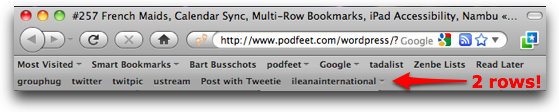 So why am I telling you this long story? Because I want to tell you about one of my favorite Firefox plugins. It’s called Multi Row Bookmarks Toolbar and you can find it at addons.mozilla.org. This tiny little Firefox extension simply lets you have more than one row of bookmarks in your bookmarks bar. If you have a full row of bookmarks up there, this app is for you, and even if you don’t go crazy with bookmarks in the bookmarks bar, if you’ve ever had to shrink your window width and suddenly your bookmarks on the right are gone and you have to pop down a menu to get to them, you’ll appreciate how the Multi Row Bookmarks extension just lines them up in a neat little second row automatically.
So why am I telling you this long story? Because I want to tell you about one of my favorite Firefox plugins. It’s called Multi Row Bookmarks Toolbar and you can find it at addons.mozilla.org. This tiny little Firefox extension simply lets you have more than one row of bookmarks in your bookmarks bar. If you have a full row of bookmarks up there, this app is for you, and even if you don’t go crazy with bookmarks in the bookmarks bar, if you’ve ever had to shrink your window width and suddenly your bookmarks on the right are gone and you have to pop down a menu to get to them, you’ll appreciate how the Multi Row Bookmarks extension just lines them up in a neat little second row automatically.
There’s only one configuration in Multi Row Bookmarks, and that’s how many rows do you want to let it have. Multi Row Bookmarks works on Windows and the Mac, and I even launched my Ubuntu VM so I could make sure it works on Linux too! This is one of those really simple, free solutions to an annoying little problem.
Down a Blind Alley with Shane Jackson
========insert Shane============
Links Shane mentioned:
- Using an External Keyboard with your iPad from macmost.com
- Sodona.net where you can take a screen snapshot of a captcha and they tell you what it says
- AT&T Natural Voices at naturalvoices.att.com, buy from nextup.com
HDA Bob
Honda Bob supplied the ad copy for this week – I think you’ll like it!
This is the Long Term report on Mrs. HDABOB’s Car:
 We bought a 1994 Honda Accord EX 4 door 5 speed in April of 1994. Since that time, I have done all the regular maintenance on it at the required times and it is still running great. We have had very few problems with this car. Mostly small things like a door lock motor that was making weird noises, and a left axle that went bad at 150 thousand miles.
We bought a 1994 Honda Accord EX 4 door 5 speed in April of 1994. Since that time, I have done all the regular maintenance on it at the required times and it is still running great. We have had very few problems with this car. Mostly small things like a door lock motor that was making weird noises, and a left axle that went bad at 150 thousand miles.
Last July I did the first major repair…I replaced the clutch at 172 thousand miles. Last month I was required to provide a smog test for the registration. The test results were surprising, considering the car has 196 thousand miles on it now. The test results showed the car is as clean-burning as a new car. The CO (carbon dioxide) was barely showing with a measurement of .07% with a maximum allowable concentration of .51%. The HC (hydrocarbons) showed 16 PPM (Parts Per Million), which is very low compared to the maximum of 61. The NO (Nitric Oxide) had a reading of 43 PPM with a maximum of 490. No other problems were found during the test. Needless to say it passed with flying colors.
Mrs. HDABOB still drives the car every day at least 25 miles to and from her work at Disneyland. I keep extensive records for everything we spend on the car, including gasoline fill-ups. The maximum mileage was 41 MPG and the least mileage was 21 MPG. The average mileage over the entire life of the car is 27.5 MPG. That works out to an astounding 12 cents a mile!!! Just to give you a little perspective, the California State guidelines for mileage reimbursement by companies is 50 cents a mile. The paint, trim and interior are still in like new condition, thanks to the claybar and wax every 6 months or so. (Who was it that taught me how to clay a car again?) Needless to say, we have never even discussed replacing it with a newer car!
This brings me to the subject of vehicle maintenance for the long term. Regular vehicle maintenance is even more important as the vehicle gets more miles on the odometer. These results show what your car is capable of when maintained regularly by a competent Honda Technician. Of course the wife gets all her at home service for free!!!
If you want your car to last a couple hundred thousand miles, give Honda Bob a call at (562)531-2321 or visit his website at hdabob.com. HDABOB’s Mobile Service is not affiliated with Honda, Acura or Honda Worldwide.
Chit Chat Across the Pond
Security Light
- Oracle issue a security update for the Java SDK. The update is for Windows and Linux users, but there is none yet available to OS X, so we are yet again left vulnerable – who knows for how long! (oracle.com/technology/deploy/security/alerts)
Main Topic – Nambu (Bart may FINALLY have found his perfect Twitter client!)
The Good
- Free native OS X app with no ads
- Supports many services other than Twitter including FaceBook, but I haven’t looked at any of them or tested them in any way
- Has sensible Growl integration – clicking on a notification takes you to the tweet
- Has filtering
- Decodes shortened URLs when you hover over the post
- Automatically shortens URLs (you can choose which service to use in settings, defaults to bit.ly)
- Nice interface, very polished – big, but works well (love the two-pane view)
- Clearly shows what’s read and unread, and has a button to mark all as read
- Has list support
- Replying to a DM replies as a DM (unlike Syrinx)
- Simple to reply – just double-click on a post
- Has thread support – the UI could be more obvious, but I found it quick enough all the same
- Shows at least some twitpic-like services pics inline a thumbnails – and lets you integrate with image posting services like twitpic too
The Bad
- Seen tweets are quite hard to read
- Had to tweak the Growl settings manually via the Growl pref pane to get regular tweets to show, and to get @ and DMs to stick
It was a lot of fun hearing Katie and Bart do Chit Chat Across the Pond, and it was fun having the week off for once, but I sure miss Bart when we don’t get to talk. I’m glad you guys understand how someone can be one of your best friends and yet you’ve never met in real life. My meat-space friends don’t really understand this. And by the way, we weren’t born in the same hospital, I was born in Detroit 4 hours before Steve was born in California. And Katie, good job catching Bart cheating in Security Light!
I think we’re back to normal schedules next week, and in the mean time don’t forget to send in those Questions you think are too dumb to ask, and don’t forget to send in the ANSWER to MY Dumb Question about Calendars on the iPhone and iPad, by emailing me at [email protected], and of course if you aren’t already, be sure to follow me on Twitter at twitter.com/podfeet. Thanks for listening, and stay subscribed.

Dumb question: is there any way to use Twitter without having an account (I hate joining things)? If it is possible, what benefits are to be had?
Drew
Well, sort of. Just go to Twitter.com and don’t log in, just search for topics or people (I guess you’d need to know their twitter names though). If you’re interested in the people I’M interested in, you could just read the tweets on the right side of podfeet.com – you can see what all of the Mac Roundtable folks are saying, and everyone from the live chat room. Sort of a focused subject area though. You could also look for trending topics – sort of a “what’s everyone talking about?” thing, like here: http://tweetstats.com/trends.
You’re missing a lot though – you’re not contributing so you won’t get nearly as much out of it as if you shared your thoughts and ideas too. Maybe the above suggestions will prompt you to want to participate more!
Oh well, I guess Twitter isn’t for me. I just can’t grok a semi-random stream of half-conversations.
Hi,
Sorry to take your time for this. But I can’t see how to get into the option setting for the multi-row bookmark to choose the amount of rows to display.
Tank you for your support,
P.B.
sorry again,
got it. All sorted
P.B.