My advice to Santa Monica College’s Computer Science Department, and a new podcast called The Tech Doctor from dr-carter.com. In Dumb Question Corner we talk about how to use Twitter without creating an account and I attempt to answer the question of What Problem does the iPad Solve? Matt Rhinsesmith brings us another Twitter client review for Linux, this time it’s Qwit from code.google.com/p/qwit, and David Allen from Mac 20 Questions reviews Goodreader from goodiware.com and ToDo from Appigo at appigo.com/todo. In Chit Chat Across the Pond we do a bit of follow up on the urgent Adobe PDF security problem and then Bart explains how to go from Auto to Manual on your Digital SLR: bartbusschots.ie/blog.

Listen to the Podcast Once (1hr 15 min)
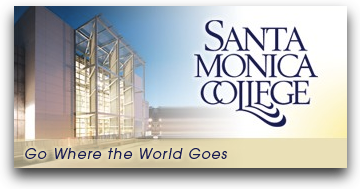 Today is Sunday May 2nd, 2010 and this is show number 258. This week I had the great enjoyment of serving on the advisory board for the Santa Monica College Advisory Board for the Computer Science Department. Participating in this Advisory Board for the last couple of years has given me great appreciation for the quality of Santa Monica College. The idea of the Advisory Board is to bring together people from industry with the instructors from the college to help them develop their strategic direction. You can imagine what fun I had in this – basically they want me to pontificate along with my peers for a couple of hours. What a blast!
Today is Sunday May 2nd, 2010 and this is show number 258. This week I had the great enjoyment of serving on the advisory board for the Santa Monica College Advisory Board for the Computer Science Department. Participating in this Advisory Board for the last couple of years has given me great appreciation for the quality of Santa Monica College. The idea of the Advisory Board is to bring together people from industry with the instructors from the college to help them develop their strategic direction. You can imagine what fun I had in this – basically they want me to pontificate along with my peers for a couple of hours. What a blast!
I wanted to give you a little bit of the advice I gave to the college. We talked a lot about languages to teach, and I pushed them to make sure students take a variety of languages, rather than specializing in one language. Since this is a 2 year college which prepares students for University, I feel it’s important to get them used to the idea of changing languages instead of getting stuck in their ways. They could teach them to be Flash Developers, and by the time they get out of school, html5 is the technology of the hour. Teaching them to be adaptable and understand the basics of structured programming will benefit them more than anything.
I also suggested that every single class they teach should have a fundamental layer imbedded in the course. That fundamental layer should include a discussion of ethics, security and accessibility. I don’t think these should be separate courses, I think they need to be the basis of discussion throughout the course work. As you’re developing a GUI – what have you done to make sure this is accessible? What standards have you followed to be certain? You’re designing a database – what protections against buffer overflow have been taken? Your program is due Tuesday night at 8pm, but your history paper is due at the same time and you’re offered a copy of a program from a previous year, what do you do? What would be the security implications of using that stolen/borrowed/copied program?
One of the other gentleman on the Advisory Board said that no one will listen to you discuss security until they’ve been bitten personally, but I absolutely disagree. I work for a company that has a safety minute at the beginning of every staff meeting and you can bet it’s in the back of my mind even if I mock the story of the person falling down the stairs during staff, I’m holding onto that handrail now, no question about it. Having these discussions of ethics, security, and accessibility will ensure that the students at least think about it when they’re working if it’s reinforced so early in their education.
The Tech Doctor by Robert Carter and Jenny Axler
 Last week we had a great time with Down a Blind Alley with Shane Jackson – I got tons of emails and comments on how much fun Shane is and how much people learn from him. This week I got a letter from Doctor Robert Carter telling me about a podcast he does called The Tech Doctor, hosted at dr-carter.com and also available in iTunes at a link I put in the shownotes. It turns out he’s a friend of Shanes who is also blind, and he does the Tech doctor with his co-host Jenny Axler who is blind as well. In his most recent show, they did a detailed comparison between the iPad and iPhone from the perspective of blind users. The episode is entitled “Does Size Matter: iPad versus iPod.”
Last week we had a great time with Down a Blind Alley with Shane Jackson – I got tons of emails and comments on how much fun Shane is and how much people learn from him. This week I got a letter from Doctor Robert Carter telling me about a podcast he does called The Tech Doctor, hosted at dr-carter.com and also available in iTunes at a link I put in the shownotes. It turns out he’s a friend of Shanes who is also blind, and he does the Tech doctor with his co-host Jenny Axler who is blind as well. In his most recent show, they did a detailed comparison between the iPad and iPhone from the perspective of blind users. The episode is entitled “Does Size Matter: iPad versus iPod.”
I listened to the show and I was hooked. The two of them work together as though they’ve been doing this for years, even though this is Episode TWO. The comparison of the iPad vs. iPod is fascinating from a blind perspective. Remember I asked Shane whether the giant size actually makes it harder to find things. In their podcast they explain how it’s harder in some ways, and vastly easier in others. I really encourage you to give their show a listen, I sure hope they do a lot more episodes, it’s on my top pick list for sure!
Dumb Question Corner
========insert music=======
Drew asked a dumb question as a comment on the blog, and I think it’s probably one others might have so it fits our qualifying definition of Dumb Question Corner.
- Dumb question: is there any way to use Twitter without having an account (I hate joining things)? If it is possible, what benefits are to be had?
There are a couple of things you can do without signing up. First, you can just go to Twitter.com and don’t log in, just search for topics or people (I guess you’d need to know their twitter names though). If you’re interested in the people I’M interested in, you could read the tweets on the right side of podfeet.com – you can see what all of the Mac Roundtable folks are saying, and everyone from the live chat room. Sort of a focused subject area though. Here’s another idea – you could also look for trending topics – sort of a “what’s everyone talking about?” thing, like at tweetstats.com/trends.
You’re missing a lot though – you’re not contributing so you won’t get nearly as much out of it as if you shared your thoughts and ideas too. Maybe the above suggestions will prompt you to want to participate more!
What Problem Does the iPad Solve?
Doug from Wisconsin sent in a dumb question:
-
Maybe you covered this; but in your review of any software, you require that it solves a problem you have. What problem does the iPad solve for you that required you to purchase?
This is a great question, because it has made me do some real soul searching this week. Was the problem that I had too much money in my pocket? or that my purse was too light? Well clearly that must not be it.
 One of my goals is to find out for you what problem it might solve for “normal” people, even if it doesn’t solve a problem for me in particular. I define normal people as those who don’t carry a laptop with them obsessively everywhere they go, just in case a computing opportunity might break out. I am that obsessive, I’ve been known to take a laptop to a soccer tournament, you know, just in case? NOw I do include people who would enjoy a little bit of computing from time to time but a regular laptop isn’t at all practical to carry around
One of my goals is to find out for you what problem it might solve for “normal” people, even if it doesn’t solve a problem for me in particular. I define normal people as those who don’t carry a laptop with them obsessively everywhere they go, just in case a computing opportunity might break out. I am that obsessive, I’ve been known to take a laptop to a soccer tournament, you know, just in case? NOw I do include people who would enjoy a little bit of computing from time to time but a regular laptop isn’t at all practical to carry around
For those normal people, I think they’d be much more likely to toss an iPad into their bag. I find I’ll grab the iPad when I just want to look something up quickly, walk over to Steve’s office to show him something – even though my laptop is right there with me. It’s just so darn portable. Another reason it’s portable is that you really can’t hook it up to anything. My laptop when in my office is tethered to a big monitor, USB devices like a mouse, and of course power because the battery life is so short. The iPad on the other hand, can’t connect to anything at all, and it’s battery life is all day long, so it’s SO much easier to grab and go.
I’m not finding that I watch a ton of video on it – because to move podcasts to it I’d have to tether it to my laptop, and then why not just watch it on the laptop? I’m experimenting with just watching from websites, gotta get a good workflow there though, I’m not about to just go to every site one by one. In listening to The Knightcast episode kc0035 “life in a browser”, Knightwise suggests using Google Reader as a podcast aggregator, so I might give that a try. now that I’ve got the 3G model of the iPad I don’t have to think so far ahead.
A problem it doesn’t solve is video playback on a projector via the expensive VGA adapter, that is unless you’re willing to rip your own content from DVDs rather than using legally downloaded iPod versions from the movie’s manufacturer. you may have heard of an annoying technology called HDCP, aka High-bandwidth Digital Content Protection. This “protection” doesn’t protect you at all, it was designed to protect the interests of the movie companies. Now here’s how it works. I bought the movie Up on Blue Ray DVD, and it came with a digital download for the iPod, etc. I put Up on my iPad, and it’s positively gorgeous. I use it as my demo of the amazing screen on the iPad, plus it’s a great movie. Here’s the great part though – I plugged in my VGA adapter to a projector, and i get a message saying I can’t play that movie. Yup, because I legally own this movie, I can’t play it. But if I’d stolen it, I’d be able to play it. Isn’t that lovely? Ok, enough about that.
If you’re a voracious reader, it’s a lot easier to carry around a pound and half iPad than a dozen books on vacation. It weighs less than a single hardback, so if you’re like my friend Darlene who reads several books a week from the library, the iPad solves a huge problem here. Of course there’s other ebook readers who do this too, but the iPad does it beautifully.
Here’s an odd little problem it solves – I am frequently in meetings with a couple people around a table where we scribble on paper, drawing diagrams to explain our points. In my office I always have a pile of scratch paper I dig out of the recycling bins next to the printer (I don’t print hardly ever myself any more so I don’t generate scratch paper myself!) But when I’m in someone else’s office I’m always digging through their trash looking for something to write on, and I can’t bring myself to actually use a store-bought pad of paper! Enter the iPad with apps like Adobe Ideas and Penultimate (links are in the shownotes). They’re both pretty good at letting you just draw and write with your finger. Portable whiteboard!
I’m sure I’ll come up with more problems over time but for now that’s a pretty good start. Thanks for the challenging question Doug! If any of you have a real problem the iPad solves for you, let me know!
ScreenSteps
I blather on every week about how I personally use ScreenSteps to do documentation, but I thought this week I’d tell you about someone else’s experiences. Judi Sohn is VP of Operations at the Colorectal Cancer Coalition (aka C3), which is a non-profit organization. You know in a non-profit you can’t be wasting a single dime on anything that doesn’t have to be spent, and everyone’s time is very precious. At C3 they use a variety of web application services, Google Apps, Salesforce, and Box, and it always seems to fall to Judi to teach people how to use these tools.
She found she was spending a ton of time answering the same questions over and over again, so she started trying to make up lessons using a word processor with screenshots, but it took her a long time because the process was so tedious. It would take her two days to turn around an answer for someone. You can tell where this is going of course, she got ScreenSteps and now her turnaround is only 10 minutes!
She sounds like my kind of people, in the in depth article about Judi’s experiences over on bluemangolearning.com, she says “What used to take me a day of dread when I got around to it, is now “Ooh fun! I get to create a lesson.” In a way that only a geek can appreciate it is actually fun.” I learned a lot reading this article – like how Judi uses Google Sites to post her lessons – I need to look into that and learn how to do it, sounds like something I need!
If you’d like to have as much fun as Judi and I and look like a brilliant superstar to your co-workers, family, bosses, and friends, check out ScreenSteps over at ScreenSteps.com, and after you check out their free 30 day trial, be sure to use the coupon code NOSILLA for 25% off the purchase price of ScreenSteps Desktop.
Qwit from Matt
Matt Rhinesmith (@platnicat on Twitter) gives us another review of a twitter client for Linux. Qwit is available from a PPA, which can be added by running:
- sudo add-apt-repository ppa:dr-akulavich/qwit
In a Terminal. Then, it can be installed by running:
- sudo apt-get install qwit
Also in a Terminal. The project site for Qwit is at: code.google.com/p/qwit. Here’s the screenshot of the “tweet-boxes” I mentioned on the show:

And here’s a screenshot of its horrible RAM usage:

Thanks Matt – I always like your reviews. You give us a well rounded description of the tool itself, how you’d like to use it, and whether it actually lives up to its promise. I’m looking forward to your next Linux Twitter client! So far the last one you gave us, Pino, is working well for me in Ubuntu. Speaking of Ubuntu, don’t forget to tell me how to upgrade to 10.04 which just came out – you know you’ve signed on as my personal Ubuntu tech support, right?
David Allen on Goodreader
=====insert David Goodreader==============
David Allen of Mac 20 Questions reviews Goodreader from goodiware.com or on iTunes. ToDo is from Appigo at appigo.com/todo or in iTunes.
I think he ability to read so many things from web services like box.net and others is the really compelling part of this – you basically can have access to all of your text files for only a dollar. The price on ToDo does sound a bit high at $9.99, maybe I don’t get everything it does yet, but GoodReader for a dollar for the iPhone or iPad version sounds like a great purchase. By the way there’s an app called To Do (with a space) from Erica Sadun that’s actually free, maybe I’ll give it a try first! I like that they have the GoodReader lite version for iPhone so you can try it out first to see if it’s what you need. Since the App store doesn’t let us do shareware yet, this is a good compromise method. Thanks for the review David!
Honda Bob
give Honda Bob a call at (562)531-2321 or visit his website at hdabob.com. HDABOB’s Mobile Service is not affiliated with Honda, Acura or Honda Worldwide.
Chit Chat Across the Pond
Security Light
Browser Updates:
- Chrome (Windows Only), should be on at least version 4.1.249.1064 – http://googlechromereleases.blogspot.com/2010/04/stable-update-bug-and-security-fixes.html
- Opera (Windows & Mac), should be on at least version 10.53 – Fixes bug that Opera rated “Extremely Severe” which led to arbitrary code execution – http://www.opera.com/support/kb/view/953/
Adobe PDF problems – followup:
- On 11 April show we linked to instructions from Adobe for disabling the Launch feature in their PDF products (http://blogs.adobe.com/adobereader/2010/04/didier_stevens_launch_function.html)
- This has become URGENT, there are now attacks in the wild –http://www.macworld.co.uk/macsoftware/news/index.cfm?olo=rss&NewsID=3222104
The MacAfee Problem:
- MacAfee accidentally nuked all Win XP SP3 machines with a faulty DAT file last week. It marked svchost.exe as a virus, auto-rebooted to quarantine or delete it, and hence broke Windows which can’t boot without that file.
- Ironically this affected the people who DO update, not those who don’t. If you were slow to update your MacAfee or your Windows, you were not hit
- People may be tempted to get rid of their AV to protect themselves from this problem – DON’T
- People may be tempted to change their AV because of this problem – think twice
- ALL AVs can suffer false positives like this. It has happened before, it will happen again.
- Having been most recently bitten, MacAfee are now probably the safest for a while
- IMO – anything is better than Norton 🙂
- If you run Windows, having AV is less of a risk than not having it, even though things like this can and do happen.
- Delaying your updates is more dangerous than installing them as they come, even though things like this can and do happen.
Main Topic – Getting from Auto to Manual
That’s going to wind up this week’s show – I want to warn you that in the near future I’m going to be doing the live show at an earlier hour – the Brits have been asking for a show where normal people can stay up! I can’t keep it early though because I just don’t get things done that early. So keep tuned to my Twitter feed – I’ll give you plenty of notice when I’m going to do that. In the mean time, head on over to the live show on what is commonly known as 5pm Sunday nights where Allison lives. This doesn’t give you the barest clue what time it is where YOU live. I’ve said GMT-8 for a long time, but I’ve just been convinced by Quality Control Director Steve that during Daylight Saving Time it’s actually GMT-7. I thought I could get away with saying 5pm PST, but it turns out that’s not right either, it’s 5pm PDT because it’s Daylight Saving Time. oh, and he also corrected me from saying Daylight SavingS Time. That means I have no clue what time it is where you live.
I suggest you get Time Scroller from timescroller.com for the Mac or iPhone/iPod Touch. Then set one time to Los Angeles, California, and the other time to where you live. Drag the little scroller till it says 5pm at my house, and then look at see what time it is at your house. Now, are we all clear??? Ok, now WHERE do you go when it’s 5pm at my house on Sunday? At least that part’s easy, just go to podfeet.com/live. It’s a ton of fun in there, it’s a family friendly environment (as long as @herne isn’t there) and they welcome newcomers.
Until then keep the dumb questions and comments coming by sending them along to [email protected], and be sure to follow me on Twitter at twitter.com/podfeet. Thanks for listening, and stay subscribed.

Wow Allison, I really thoroughly enjoyed the DSLR conversation with Bart! (I will now have to do some more research on DSLRs, IMO)
Also, I do have a dumb question about HDTVs. When researching an HDTV, I am not looking for super accurate color reproduction, I want to watch fast-moving movies and play games, plus have a good TV for the money (i.e. I’m looking at a good cost-to-quality ratio). My question is: What would be a good website to do this research on that isn’t rife with HT geeks screaming about how a certain brand of TVs are not very good for certain features?
BJ
Hmm…that’s a good one. The only site I have used for this was http://www.hometheatermag.com/ with Scott Wilkinson. He does like high end stuff, so it might be too video-phile for your tastes, but it helped me choose my TV. If you care, we got the Sony XBR6 that’s 120Hz, and it’s freaky good. The 120Hz makes it so smooth it doesn’t look like normal TV, it actually bugs people how fluid it looks. We don’t notice any more, looks normal to us but we’re ruined for all other TVs.
I’ve used Goodreader for some time and a particularly good use that I’ve made of it is to carry instruction manuals with me (sorry, Alison). There are always a few things that I can never quite remember how to do on my Canon cameras, but I’ve always got my iPod Touch with me with the manuals. Goodreader is such a good reader that as your reviewer said, it is easy to zoom diagrams and generally move around a complex document.
It seems to me that practical tasks will always be the best for a more accurate assimilation of the material. This is not only really exciting but also much more interesting than writing routine tasks which students still pass on to services like this https://writemyresearchpaper.me/