In spite of a power outage during the live show, we have the show up in record time. Kitchen remodel, Professor Albert asks our Dumb Question about sleeping vs. shutting down. iProcrastinate review from iprocrastinateapp.com. Steve Davidson joins us again with another installment of Another Way of Doing Things where he explains another way to quick launch applications. By popular demand, Katie Floyd of macpowerusers.com joins us again for Chit Chat Across the Pond to talk about hard drives vs. Drobo and I explain why I think Drobos are stupid.
[twitter-button][fb-like-button]

Hi this is Allison Sheridan of the NosillaCast Mac Podcast, hosted at Podfeet.com, a technology geek podcast with an EVER so slight Macintosh bias. Today is Sunday March 20th, 2011 and this is show number 304.
This show brought to you by battery power alone – the power went out in my house right before showtime! Did that stop us? Nope – the NosillaCastaways cannot be denied their weekly fix! We used my 2nd battery, the Mifi, and an LED light and only broadcasted audio, but the live chatroom was packed anyway! As my son pointed out, “look how many people came when they couldn’t see you – imagine how many would come if they couldn’t hear you! It’s great to have support from your children, isn’t it? Anyway, this show was uploaded by sitting in my car with an inverter to recharge my now drained battery + the mifi for the upload. Amazing that the show got out!
Home Remodeling
Have you ever noticed that when people start remodeling their houses, that’s all they can talk about? You get stuck next to them at a party and you’re stuck listening to them talk about grout color and permits and how much they hate their contractor. Well guess what? Steve and I are remodeling…and I have a microphone. And you’re stuck in traffic, or hoping to run on the treadmill with tales of technical challenges. Gee that’s unfortunate. But it’s really my mom’s fault, she’s the one who told me you’d enjoy hearing about it.
Ok, so here’s why people talk about it – it’s because it drives you NUTS. Ok, picture this, we’ve got mini-blinds from 1990. We loved them when we first moved in because it meant we didn’t have to buy curtains, but after 20 years they really did look like college kids windows. So this lady comes to help us pick something out. I explain that we have a cat, and she likes to look out the window, so whatever we get has to accommodate that. That is 100% of my requirements. 2 hours later, we’ve picked out vertical blinds, with a curvy shape, sorta tan/brown. Ok, I’m good, we’re done, right?
Oh no…we’re barely getting started! Do you want the blinds to open to the right or the left she asks? The way that LOOKS good! Do you want the twisty thingy on the right or the left? On the side I can REACH! What kind of valance do you want? Valance? what the heck is a valance? I’ve got gosh-darned 20 year old mini blinds on my windows! Ok, we’re done, right? What style do you want? Style? What’s style? We’ve picked out vertical, the shape, the color, which way they open, where the twisty thing goes, even the valance whatever that was, what’s left to call Style??? She says, “you know, Style!” I finally stood up, ushered her towards the door and said, “SURPRISE ME!”
And that was only the curtains! It took two hours to pick a sink! Porcelain or stainless? Oh Stainless? What gauge stainless? 18? 19? 20? Do you want sound isolation on it? do you want two tubs or one? same size or different size? how many holes? 3? 4? 5?
Even after picking out the handles for the cabinet doors – there were four sizes and three colors – that’s TWELVE options on just the little handles! It’s enough to make you go out of your mind.
Well the good news is you won’t have to hear me blather on about my kitchen remodel for months with stories of woe, we’ve had the miracle experience so far. Day one, they took the kitchen out. Yup, four hours and it was GONE. In the afternoon they installed the structure for the cabinets. Day two, they installed all of the cabinet doors, laid the granite, and installed the appliances. Yes, two days from old kitchen to new kitchen. They still have to lay the tile floor and the backsplash (it bothers me I know words like that – it’s the vertical wall above the granite counter top). So inside of a week, start to finish we’ll be 100% done. And dang, it looks amazing! I put a couple pics in the shownotes if you care, and a link to the two Faceboook albums if you’re REALLY into watching someone else’s home remodel! (Day one photos and Day two photos.)


What do you say we actually get down to work now?
Professor Albert – Asleep or Shut Down?
=======insert Dumb Question Corner music===========
Professor Albert is back, this time asking whether he should shut down or sleep his mac.
=====insert prof albert===========
Well Professor, I’m sure glad you chose an easy, non-controversial question for me to answer. The nice thing about this one is that no matter which way I answer, I’m guaranteed to get email from people saying, “well, actually…” So there’s several ways to approach this problem. We could search the internets for the right answer, and we would find thousands of people asking this question on forums across the globe – not just Mac forums but Windows and Linux as well. The answers will vary from “of course you should shut down” to “never shut down” with every variant in between. That’s not terribly helpful, it appears Professor Albert can have this argument in his very own head without any outside help at all.
So then I thought, I wonder if Apple provides any guidance on this question. I went to apple.com/support and looked up the manuals for recent Mac models, the MacBook Pro, the Mac Pro, the MacBook Air and the iMac. In each of them, there was a sentence answering this question.
- the 13″ MacBook Pro manual from 2010 says, and I quote: “If you aren’t going to use your MacBook for a day or two, it’s best to shut it down. The sleep indicator light goes on briefly during the shutdown process.”
- The MacPro manual from 2010 says something slightly different, “If you won’t be using your Mac Pro for an extended period, shut it down.” what’s an extended period? is that longer than a day or two?
- The MacBook Air manual goes back to saying “a day or two”, and the 2010 iMac manual says, “If you won’t be using your iMac for more than a few days, shut it down.”
So a few days, an extended period, a day or two, all appear to be the official word on whether you should shut down or sleep.
If you have a desktop, and you also have a laptop or an iPad you use for travel, and you’re going out of town, it appears to make sense to shut your machine down. But if you’re like me and don’t leave your Mac unattended and un-played with for more than a few hours at a time, then sleep is the best option.
For a long time I would even resist rebooting my machine because it took so long, but ever since I put the SSD in place of the optical drive, rebooting is only a 35 second process so I allow that much more often than I used to. I hope this has helped you Professor Albert, it’s always a delight to hear from you.
ScreenSteps
This week I’ve been working from home as I watch the destruction and resurrection of my kitchen. It’s very cool that I have the flexibility to do that, I’m pretty lucky. To connect into work though, I have to use a Cisco VPN client of course, and I’m using Windows 7. Don’t know if you’re very familiar with how a VPN (or Virtual Private Network) works, but the basic idea is you’re tunneling into your work network and none of the nasties that live on the internet can sniff your traffic to and from work. Once you’ve tunneled into work though, let’s say you need to say, do a Google search. you can’t get out, because you’re tunneled in. The way you get back out is by using what’s called a Proxy server. The proxy server tells your connection how to get back out to the network.
That’s all cool, but here’s the problem. There’s a bug with the version of Cisco’s VPN software and it won’t connect. It turns out to bypass the bug, you have to turn off the proxies before you VPN in, and then turn them back on once you’re on the inside. This happens every time I try to work away from the office, and I’ll be darned if I can remember what’s wrong each time. what I can remember though is that I’ve run into it before, and if I’ve run into it once, that means I probably documented how to fix it, right? Yup, I checked this week, and sure enough, there’s a lovely ScreenSteps tutorial waiting for me all ready to rip through and remember how to fix the problem. I don’t just try to convince you to use ScreenSteps because you can teach other people stuff, I push it because I use it to teach ME stuff, things I learned once but don’t do often enough to remember!
If you’d like to keep instructions for yourself when you learn new things, check out ScreenSteps from ScreenSteps.com. it’s only $40 for the standard version, $80 for the pro version, and you can even start with standard, and if it turns out you do need the pro version, you can just upgrade for the extra $40. Do it, make yourself happy!
iProcrastinate for iPhone and Mac
I’ve been discouraged this week because three applications in a row turned out to have big problems, so big that I decided not to even give you the reviews. If I test something and it’s 80-90% there, but maybe has some issues to be cleaned up before I recommend it to you, I’ll do the review, but these applications were not only crashing, but crashing my devices. I’ve sent the developers all back to the drawing board. Hopefully when they get their acts together we’ll have something fun for you.
After doing the research and coming up with nuthin, I decided to go trolling in the Mac App Store for something fun. I stumbled across a program called iProcrastinate for the Mac and iOS. I figured if nothing else we should reward these guys for a cool name, right?
iProcrastinate is a to do list, and we all know that if we just had the perfect to do list we’d get everything done, right? You know I’m not some crazy GTD (Getting Things Done) guy, but I do keep trying to get more organized, or at the very least make lists of what I intend to do each day.
As I said, iProcrastinate works on the Mac and iOS, but what drew my eye to it was the fact that it uses Dropbox syncing between your devices. That sounded pretty good to me since I’m a huge user of Dropbox. In case you’re not familiar with Dropbox, it’s a service that’s free for up to 2GB of online storage that syncs from your Mac, PC, iOS Devices and to the cloud. Basically it’s like having a folder that’s everywhere. I use it like crazy for the podcast, easiest way for people to send me large audio files, or to trade photos from events like Macworld.
If you don’t want to use Dropbox syncing, you can also sync local devices. That does mean they have to be on the same network though, which really limits the usefulness. But if that’s the only option you have, it’s critical that they did have this in there.
 Anyway, back to iProcrastinate. The main window opens with three panes, Groups on the left, the selected Subject in the center, and Steps in the far right pane. This took me a little bit to figure out, but I think I got the idea. Let’s take the example that I need to pick up three things at the local drugstore, Savon. The Subject could be Shopping, the task would be Savon, but the steps would be the three things I need to buy. Or let’s say I need to upgrade WordPress on the four websites I manage. The subject might be client stuff, the task is upgrade WordPress for ileanainternational, but the steps would be backup the site and upload new version. See how this works?
Anyway, back to iProcrastinate. The main window opens with three panes, Groups on the left, the selected Subject in the center, and Steps in the far right pane. This took me a little bit to figure out, but I think I got the idea. Let’s take the example that I need to pick up three things at the local drugstore, Savon. The Subject could be Shopping, the task would be Savon, but the steps would be the three things I need to buy. Or let’s say I need to upgrade WordPress on the four websites I manage. The subject might be client stuff, the task is upgrade WordPress for ileanainternational, but the steps would be backup the site and upload new version. See how this works?
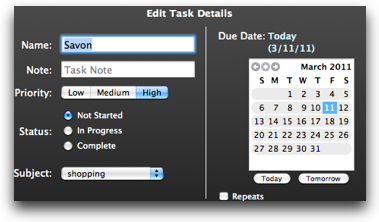 You can designate the date a task is due, and you can star it – I guess that means it’s important? Actually I’m not sure about that because each item also has a low/medium/high priority assigned to it, with all tasks set to low by default. I like that, keeping in with the name iProcrastinate! the online help isn’t very detailed and doesn’t tell you much so I’m still baffled by that star thing, other than the fact that he starred items end up in a group together.
You can designate the date a task is due, and you can star it – I guess that means it’s important? Actually I’m not sure about that because each item also has a low/medium/high priority assigned to it, with all tasks set to low by default. I like that, keeping in with the name iProcrastinate! the online help isn’t very detailed and doesn’t tell you much so I’m still baffled by that star thing, other than the fact that he starred items end up in a group together.
Like I said you can assign when a task is due, and also creating repeating tasks. I pretty much use a calendar to do those kinds, because I need an alarm slapping me in the face to tell me to do it, and so far I don’t see a way for iProcrastinate to do that.
Setting up Dropbox syncing was as easy as entering my credentials on the iPhone and the Mac. Took literally a few seconds. If I update iProcrastinate on the iPhone, and then tell it to sync, I’ll instantly see a Growl notification on my Mac telling me that things have been updated. Very nice to get that positive notification.
The iOS version of iProcrastinate is virtually identical, but instead of showing the three panes simultaneously, you flip between them as separate screens. Very nice use of the real estate. While I was fooling around with iProcrastinate on the Mac, I noticed that I had a new menu bar app that lets me jump right into one of my groups, or add a new task right from there. Not sure it’s terribly useful, because you do have to have iProcrastinate open for the menu bar app to show up, so why not just flip to the real application?
I have to find something to complain about here, wouldn’t be a good review if I didn’t. On the Mac version when you select new task or new group or new step, it preselects the text for “new step” so you can just start typing in the name of the step. On the iOS version, it’s not preselected, so the first thing you have to do is delete what’s been written there before you can type in the name. An easy thing to fix I would think.
Well how much is all this fun going to set you back? The iOS version of iProcrastinate is a whopping $0.99, and the Mac version is FREE! How cool is that? Even if you’re not sure it’s for you, that’s a very small investment to find out. iProcrastinate is fast, it’s inexpensive, and it’s very pretty. What’s not to like? Check it out at iprocrastinateapp.com or in the iTunes Store or in the Mac App Store.
Smile
So how easy is it to spell iProcrastinate, with the lower case i and the upper case p over and over again? not so hard really, for a touch typist like me. But what if I only had to type 3 characters instead of 14? what if I only had to type a comma and the ip? that would save 11 characters every time I had to type it. And I typed it 17 times during my review. so 17 x 11 = 187 characters saved! And of course that’s what I did this week – I saved 187 characters on the word iProcrastinate this week alone using TextExpander.
Year to date I’ve expanded 3903 snippets, 128,000 characters, 7 hours saved! Head on over to smilesoftware.com and buy yourself the gift of fewer keystrokes, less carpal tunnel, and improved productivity! TextExpander is only $35 for all that joy.
Steve Davidson on Another Way of Doing Things
=====insert Steve Davidson==========
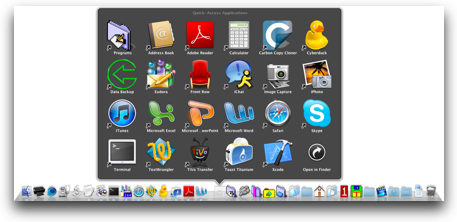 In your most recent podcast, you discussed Launch Bar and Alfred (among others). I used to use a variety of such tools, and because of compatibility issues (especially when a new version of the OS comes out), I have tended to avoid such things. Instead, I use a method that is guaranteed to be 100% Mac OS X 10.anything compatible.
In your most recent podcast, you discussed Launch Bar and Alfred (among others). I used to use a variety of such tools, and because of compatibility issues (especially when a new version of the OS comes out), I have tended to avoid such things. Instead, I use a method that is guaranteed to be 100% Mac OS X 10.anything compatible.
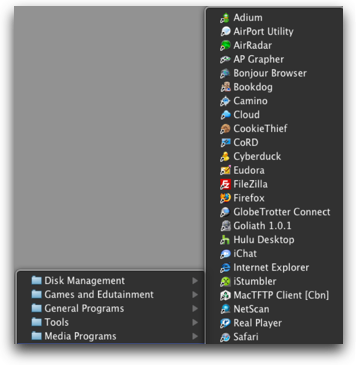 For applications I use with great frequency, I have created a folder of aliases, “Quick-access Applications,” which I dragged into the centermost position on the Dock (farthest left in the right-hand half). I set it to “View Content as Grid” and Display as Folder (control- or right-click on the icon in the Dock to set them). For good measure, I copied the icon from the /Applications folder so it would stand out.
For applications I use with great frequency, I have created a folder of aliases, “Quick-access Applications,” which I dragged into the centermost position on the Dock (farthest left in the right-hand half). I set it to “View Content as Grid” and Display as Folder (control- or right-click on the icon in the Dock to set them). For good measure, I copied the icon from the /Applications folder so it would stand out.
As you can see from the attached screenshot (“Method 1”), the applications I routinely use are incredibly handy.
For everything else, I’ve created a main “Programs” folder, and within it separate folders for all my applications’ categories (from “Disk Management,” through “Scientific and Technical,” to “System Configuration”). These folders are filled with aliases of the applications that belong there (note that I didn’t do this all at once; I’ve been doing it incrementally for a while). I then deposited the “Programs” folder in the Dock (next to the “Quick-access Applications” folder) and set the “View Content As” List view (makes it hierarchical). And, for good measure, I made the icon of the “Programs” folder the same as the Applications folder from Mac OS 9 (a bit of history there). Now, all my applications are at my fingertips, and easy to find because of the categorization; for example, if I want to launch Bonjour Browser, I just go through “Net. and Comm. Programs” and there it is — as shown in the second attached screenshot (“Method 2”).
The combination of these methods does 95% of what I want from an application launcher (I really don’t miss the extra bells and whistles), configuration is a no-brainer, there is absolutely no learning curve, it is lightening fast (except for the first load after a reboot), and I’m guaranteed to be compatible with every Mac OS X up to (and perhaps including) Lion.
====================
Steve I love this new series you’ve started, “Another Way of Doing Things”. It looks like you have this down to a science to launch your applications. I think for many people this would work well – those who recognize applications by their icon. I’m not a visual person unfortunately, I have a LOT of trouble finding my apps on the iPad and iPhone to save my soul – I can only find things using search. It’s even worse if I put them in folders by function, then they’re pretty much lost to me forever. On the other hand my buddy Niraj has shown me that a lot of people really see color and shape more than I do. Thanks for the tip, hope you come up with more episodes of Another Way of Doing Things.
Honda Bob
You all know that Honda Bob is a fantastic Honda and Acura mechanic, and you know he drives to your house to fix your car, but you also know that you have to live in the LA or Orange County areas of California to get this wonderful service. What about the Belgians? The Kiwis? What about RonT in the Netherlands? What are they supposed to do? Well he can’t quite make it to your houses, but what you do get is a fantastic resource in his website, hdabob.com. You don’t even have to have a Honda to get great use out of it either. He has written fantastic tutorials on how each of the components of the car work and interact. This is a good resource if you’re about to take your car into the shop and you want to sound like you have a brain in your head about what could possibly be wrong. Let’s say you’re curious about how the brakes work – there’s a section called “what stops it” and one called “what stops it better”. He writes in plain English so the laywoman can understand it. In the mean time, If you DO live in the LA or Orange County areas, and you DO drive a Honda or an Acura, give Honda Bob a call at (562)531-2321 or send him an email at [email protected]. HDA Bob’s Mobile Service is not affiliated with Honda, Acura or Honda Worldwide.
Security Light
Well there’s not too much USEFUL for Security Light this week, there are vulnerabilities galore but not a lot of fixes to deploy so since one of the rules is we have to give you something you can DO about it for it to count, I’m not going to talk about those things. Remember last week though I warned you that big fat flying hairballs will try to scam you out of money by pretending to be donation points for disaster relief for Japan? Well they’re still doing that, so stay vigilant, but this week they’ve launched their fake tax phishing scams. you may get emails offering information that refers to a tax refund, telling you you’ve under-reported income, offering e-filing, or even offering to assist in filing for a refund. They may look like they’re from the IRS, but you’re far too smart to click any links in any emails, right? You go to the source directly and look the information up, because you pay attention. Ok, that’s enough for today!
Chit Chat Across the Pond
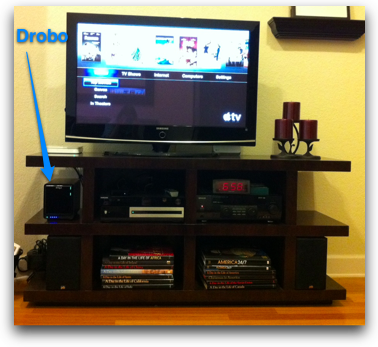 Katie’s New Toy: A Drobo FS:http://www.drobo.com/products/drobo-fs.php
Katie’s New Toy: A Drobo FS:http://www.drobo.com/products/drobo-fs.php
Why Allison thinks Drobo’s are dumb:
- people think they’re a backup drive
- they’re really a redundant array, meaning you get hot-swappable drives where you’ve always got two copies (which is great)
- but if all you want is a backup, they’re way overkill, EXTREMELY expensive, and you still don’t have offsite backups.
- they don’t understand how much you spend to have redundancy. for example: put two 2TB drives in, and you’ve only got 1TB of storage. so you’ve got your internal data, plus two drives but you’ve only got the space of one drive. A single backup drive would give you the same space for under $100, this configuration (bottom of the line Drobo) is $400 for the Drobo plus TWO drives at $100 each, or $600 vs. $100.
- Drobo Configurator: drobo.com/resources/drobocalculator.php
Where Allison Has A Point:
- Agree that for backup only, Drobo is overkill and expensive.
- Drobo is only a third-layer backup in Katie’s Backup Strategy.
- You also need to be careful because Drobo is still one box, and a single point of failure, despite the redundancy of the drives.
- You need to have a backup of your Drobo or at least your mission-critical files on your Drobo
What Problem was Katie Trying to Solve
- Primary Machine is a MBA w/ 256GB Hard Drive
- With SSDs growing in popularity, for many our hard drives are getting SMALLER, not larger
- Got to the point where I had to accept I couldn’t have and didn’t NEED all my data with me at all times
- Needed the safest possible storage for my archived data that could grow with my needs.
What Data Am I Storing?
- Everything I don’t need access to all time time.
- Home Movies – Raw video, edited versions and DVD Disk Images
- Installer Files
- Archive GarageBand Projects (Every episode of MPU)
- Some of my iTunes Library (Mainly Video Podcasts)
- Incoming Offsite Backups from Other Family Members
- Using CrashPlan from crashplan.com
Tried the Multiple Hard Drive Route:
- It was cheap – but messy. I had drives all over my desk constantly plugging in and unplugging – problem when your machine is a portable that’s not plugged in all the time.
- Set up a series of ChronoSync jobs and SuperDuper scripts to keep files backed up where they were supposed to be. – Again, problem because sometimes the machine wasn’t always plugged in.
- ChronoSync: http://www.econtechnologies.com/pages/cs/chrono_overview.html
- SuperDuper!:http://www.shirt-pocket.com/SuperDuper/SuperDuperDescription.html
Why you need offsite backups – if this helicopter tail rotor hadn’t hit the railing, it would have gone through my office window and crashed into not just my PC, but my backup drive sitting right next to it.:

What’s Unique About Drobo:
- One enclosure for all my hard drives
- Any SATA Drive, Any Size, Ability to quickly swap drives out to rebuild array as storage needs grow.
- Redundancy from Drive Failure – if one (or two if option is selected) drives fail, no data is lost.
Why I Picked Drobo FS:
- Liked network support – access to my data from anywhere in my house (the purpose of the MBA!)
- Plan to add a MacMini to my network in future, FS ready to share.
- 5 Drive Bays for additional storage or extra redundancy.
- TimeMachine compatible (although I use a TimeCapsule)
- Ability for storage to grow as my needs grow.
What I Don’t Like:
- Cost: $699 plus cost of drives
- The Drobo 4Bay (FW 800 and USB 2) is $399
That’s going to wind this up for this week, many thanks to our sponsors for helping to pay the bills: ScreenSteps, Smile, and of course Honda Bob. Don’t forget to send in your Dumb Questions, comments and suggestions by emailing me at [email protected], follow me on twitter at twitter.com/podfeet. If you want to join in the fun of the live show, head on over to podfeet.com/live on Sunday nights at 5pm Pacific Time. Thanks for listening, and stay subscribed.

Good job Allison in pulling off the live show tonight without any power in the house. Great demonstration of “the show must go on!”
I’m with Allison. Just say NO to DROBO.
What I think I understand about Drobo is maybe difficult to follow. The FS box holds a max of FIVE 2.0 TB drives, but due to the way Drobo works, the user gets only 7.26 TB http://www.drobo.com/calculator/drobo-s/index.php
Somehow the image was circulated that it is possible to remove a drive from a Drobo and store it off site. Yep. It is possible, but it is also useless. If you want to take Drobo drives offsite, you have to shut down, then dismount and remove all the drives. If you have five drives, you have to remove all five, then replace them with five fresh ones, then start your backup all over again.
I’ve tried to think of a good analogy to describe a Drobo. How about thinking of it as a jigsaw puzzle? All pieces are necessary to put it together, not much good if one is missing.
Outside a corporate environment, where a Drobo may not be enough, I have real trouble imagining why any “normal” user would need such a beast. I have lots of “data,” and it fits nicely in gigabytes, not terabytes. I have 33 days of music in iTunes, and it fits nicely within a 750 GB drive with lots of room to spare. You’d have to be Steve Jobs to afford enough iTunes movies to fill terabytes, and then they’d store nicely in a USB drive, ready to plug in whenever. Plenty of 2 TB drives on offer at Amazon for less than $100.
[…] Podcast I had the great pleasure of co-hosting the Chit Chat Across the Pond section of the Nosillacast Podcast this week. Allison and I chat about my latest toy, a Drobo FS and what problem the Drobo solves […]
Have to disagree. I have 2 of the older Drobos, the first one of which I bought when they originally came out. I use them exclusively for iTunes in two different houses, wired to iMacs, which are wired to Airports, which are wired to Apple TV’s (old and new.) Aside from the system working flawlessly over the years, I have been able to switch the disks out when I outgrew the originals. Between downloads and old CD’s and DVD’s which I’ve converted myself, a huge amount of storage is required. I know that everyone’s experience is not the same as mine, but it’s truly painless.
Hey Joan – you triggered a thought in my head. People keep saying what you said about huge storage being needed, but since the Drobo actually doesn’t hold a lot of storage because of the lost overhead of striping and raiding and all that, I’ve argued against it. Bart has also described the mess of having drives lying around being a hassle vs. a Drobo. Add that to what my friend is going through right now moving her iTunes and photo libraries between computers, and I finally had a happy thought about Drobo.
it’s not that you get big storage, it’s that as drives get bigger, YOU don’t have to migrate the data, you just swap out small drive for bigger drive and it gracefully migrates itself, allowing you to have ever expanding drive space as technology advances, and not wasting YOUR time.
am I finally getting it?
Hi Allison. That’s the main thing. You still have extraneous loose drives when you switch them out, but I just clear them and pass them. A small caveat: when you switch out a drive, it takes a while for the Drobo to rearrange itself.
Storage space is relative. 🙂 I have 1.5 TB + 1 TB + 2 TB + 2 TB disks in one Drobo, have used 2.36 TB and have 1.69 TB left to expand. That’ll keep me going for a while.
but if you had them as external drives you’d have 6TB of space instead of 4.05TB…
I understand the advantages, but lots of space isn’t actually one of them. Redundancy is huge, lots of disk is not.
Agreed re disk space. For me, not having to manage the Drobo is also huge.