I outline how the show is normally created live, and how we pulled it off without power. Quick interlude to mock Android: how to take a screenshot from thappslab.com. How to make a recording for the NosillaCast: Record Your Own Review. Jim Sewell teaches us about Safari Reader and looks for a better solution to import to Evernote. In Security Light I read a note from Bart about how insecure the first generation iPod Touch is and how it’s Apple’s fault. In Chit Chat Across the Pond we have as our guest Larry Bushey from the Going Linux Podcast at http://goinglinux.com/.
[twitter-button][fb-like-button]

Hi this is Allison Sheridan of the NosillaCast Mac Podcast, hosted at Podfeet.com, a technology geek podcast with an EVER so slight Macintosh bias. Today is Sunday March 27th, 2011 and this is show number 305.
How I did the live show without power
After last week’s show that we were able to create without power, I got questions asking how on earth we did that. Thought it might be interesting to walk through what I usually do, and how Steve and I brainstormed to come up with alternative ways of doing things.
So normally our setup for the live show is pretty complicated. Steve gets into the live chat room using a client called Colloquy on his MacBook Air, authenticating to make sure he can moderate the chat room just in case a non-Nosillacastaway drops in. It doesn’t happen often but disrupters have been there from time to time and Steve really enjoys booting them out. Now sometimes he also logs in using the Mac Mini on the big screen TV. This lets him watch the video easily while chatting from the MacBook Air.
On my end, my objective is for anyone who is watching live, or recorded at Ustream.tv to be able to see me, see my recording being made in GarageBand, hear me, hear GarageBand AND to watch the chat scroll by from the live audience. The center of all of this is Ustream Producer Pro, which is what talks to the Ustream servers to send you all this goodness.
In Ustream Producer Pro I can have multiple video sources. I first pipe in the video from my Cinema Display’s iSight. Then Ustream Producer Pro has an application called Desktop Presenter which will capture all or a portion of my screen. I set it up each week to just look at the GarageBand window.
Now to get my audio into Ustream Producer Pro, I use Audio Hijack Pro. In there I hijack my Heil PR20 Microphone which is plugged into a Blue Icicle that converts it from XLR to USB and that’s plugged into my Cinema Display’s USB port. I also hijack GarageBand. But where do I pipe those audio signals? Ustream Producer Pro won’t take in multiple audio signals, so I have to pipe those two hijacked audio signals into another piece of software called SoundFlower. I wonder how many of you are still with me now? Ok, we’re almost done. Now that I’ve got the mic and GarageBand piped into SoundSource, I can us that as the audio input to Ustream Producer Pro.
It’s like those street performers spinning 12 plates essentially, right? Another tricky bit is how much stuff I have open on my screen by the time that’s all done. Even with a 15″ laptop monitor and a 24″ Cinema display, I have trouble fitting everything where I can see it! Oh, I almost forgot, I need a Feeder window open too so I can read the show notes. Oh, and Colloquy for the live chat PLUS Camtwist to send the live chat as the third video input to Ustream Producer Pro. Now, that’s it.
So now picture Sunday night with no power. All afternoon the power was up and down so I purposely hadn’t plugged my laptop in to charge it for fear of getting a power spike. By the time 4:30 rolled around, I was down to 20%. The good news was that I had charged my secondary, but older and shorter lived battery just two weeks ago before my trip to Florida. I figured I’d use the good but nearly drained battery till the last minute. The first thing I did was turn the brightness down on my laptop monitor.
Normally, my mic is plugged into the Cinema Display but that needs power. Unplug the mic and plug it directly into USB on the Macbook Pro. We talked about video but it seemed that even though I could use the iSight from the laptop, that would surely drain my battery. Ustream Producer Pro automatically launches my iSight so I had to abandon that entirely.
Ok, that means I would have to go back to the old fashioned method of using Ustream directly from the flash interface in a web browser. That’s not ideal because Flash drains a battery faster than anything, but it seemed like the only option. I could have used Audio Hijack Pro to combine GarageBand and my mic together to go into the Ustream Flash interface, but I had run out of time and reconfiguring it was a bit more than i could absorb at that point. Then in Ustream I had to figure out how to tell it NOT to use my camera. I did get it to not display but I couldn’t figure out how to get it to not turn my camera on in the first place.
Then I just launched Colloquy so I could do the chat thing but of course that wasn’t piped anywhere. I had trouble flipping between all these windows on that little bitty 15″ screen but I made due.
Ok, everyone who has been yelling at their iPod, “but how did you get on the internet if you had no power???” raise your hands. Well the trusty Mifi came in VERY handy at this point. If you haven’t seen one of these little gadgets, it’s a very small device, about the size of maybe two credit cards in thickness. It grabs a cell signal, and spits it out as a wifi signal. That way you can have up to five devices online at once.
So with that one tiny little Mifi, we pumped my live audio file up to Ustream, plus sent the live chat back and forth to both Steve and me, and even Kyle jumped on the Mifi doing who knows what while we were recording. And it worked!
But after an hour of recording, I said my goodbyes to the NosillaCastaways, and realized I had less than 15% battery power left. I still had to levelate the audio, convert it to an mp3, add the id3 tags, FTP the file up to the web, and finish the final posted version of the shownotes. How was I going to do that?
Enter the inverter. this is a little gadget that you plug into the cigarette lighter in your car and it converts (or is it inverts?) the Direct Current (DC) of the car battery to Alternating Current (AC) that you normally having coming out of the plugs in your house. With an inverter, I was able to plug my laptop in, charge it, and charge the mifi (which has a four hour battery life luckily) and keep everything alive long enough to post the show. So the final 20 minutes of this whole operation, I spent in the passenger side of the car.
As they say in showbiz, the show must go on!
ScreenSteps
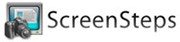 As I was describing how complicated my setup is for the live show (not the powerless one) I realized that it must be pretty hard to follow. If you’re really interested and would like to actually do something like this yourself, you can actually view my tutorial on how to set up Ustream Producer Pro with all of those tools. You know how I created it, right? With ScreenSteps of course! Because of ScreenSteps you’ll see lovely screen shots, annotated with arrows and boxes and sequence numbers, along with detailed descriptions of each step. With ScreenSteps I was able to simply push a button and select Post to Blog and choose to send it up as a permanent Page right into podfeet.com. They make it so easy, I create these tutorials all the time, and you get the benefit! If you’d like to be able to create tutorials for yourself and others, check out ScreenSteps over at ScreenSteps.com.
As I was describing how complicated my setup is for the live show (not the powerless one) I realized that it must be pretty hard to follow. If you’re really interested and would like to actually do something like this yourself, you can actually view my tutorial on how to set up Ustream Producer Pro with all of those tools. You know how I created it, right? With ScreenSteps of course! Because of ScreenSteps you’ll see lovely screen shots, annotated with arrows and boxes and sequence numbers, along with detailed descriptions of each step. With ScreenSteps I was able to simply push a button and select Post to Blog and choose to send it up as a permanent Page right into podfeet.com. They make it so easy, I create these tutorials all the time, and you get the benefit! If you’d like to be able to create tutorials for yourself and others, check out ScreenSteps over at ScreenSteps.com.
Mock Android
On today’s show we have Larry Bushey from Going Linux, so to balance that I simply have to mock Android for a moment. I was working with a friend of mine on a certain web offering, and I needed to compare how it looked on the iPhone to how it looked on Android. I took a screenshot of my iPhone’s screen by holding down the top and front button. I asked my buddy to do the same on his Android and he said he didn’t know how to do it. I did a quick search and over at thappslab.com I found the instructions for him. All you have to do is:
- Download the Android SDK
- Ensure you have the latest JDK installed
- Connect the device to your computer via USB
- Enable “USB Debugging” on the device in Settings – Applications – Development
- Run the ddms app which lives in the Android SDK tools directory
- Select the device in the left panel and press ctrl+s
Yup that’s all…
Smile
 I’ve been a very happy TextExpander user for the last several years (4000 snippets expanded, 132K characters and 7.3 hours saved), but once you’re addicted to using just a few characters to write out difficult or repeating words and phrases, you want it EVERYWHERE, not just on your Mac. Well the geniuses over at Smile realized that some people slide back and forth between Macs and PCs, so they must be frustrated whenever they have to use Windows. Smile is a Mac software company though, so instead of changing their colors, they joined up with the lovely folks over at 16software.com who make Breevy, which is also a text expansion program, but only for Windows. These two company’s put their lovely heads together and developed a way you can share your snippets between the Mac and Windows using Dropbox. So if you’ve been holding off from using TextExpander because you knew it would only make you sad when you slid to Windows, worry no more. Smile has a free trial, AND a 90 day money back guarantee so there’s no risk at all. check it out at smilesoftware.com.
I’ve been a very happy TextExpander user for the last several years (4000 snippets expanded, 132K characters and 7.3 hours saved), but once you’re addicted to using just a few characters to write out difficult or repeating words and phrases, you want it EVERYWHERE, not just on your Mac. Well the geniuses over at Smile realized that some people slide back and forth between Macs and PCs, so they must be frustrated whenever they have to use Windows. Smile is a Mac software company though, so instead of changing their colors, they joined up with the lovely folks over at 16software.com who make Breevy, which is also a text expansion program, but only for Windows. These two company’s put their lovely heads together and developed a way you can share your snippets between the Mac and Windows using Dropbox. So if you’ve been holding off from using TextExpander because you knew it would only make you sad when you slid to Windows, worry no more. Smile has a free trial, AND a 90 day money back guarantee so there’s no risk at all. check it out at smilesoftware.com.
How to Make a Recording for the NosillaCast
We have great contributors here at the NosillaCast, and I want to do everything I can to encourage you to give making recordings a shot. I often get people asking me questions about what’s the right format, what’s the best way to get the sometimes large files to me. You’d think I’m going to say I used ScreenSteps to write up a tutorial, but actually in this case I only needed text to solve this problem. I finally got around to writing up the instructions when C Anthony Smith asked me for guidelines – don’t know why i didn’t do that sooner!. If you go to podfeet.com, just look in the menu bar an dyou’ll see a link to Record Your Own Review. In there I’ll tell you how to record, both from a hardware perspective and options on software, I’ll tell you the preferred options for file format (hint: uncompressed!) and also a variety of ways to transfer the files to me. So if you’ve had a great review in mind but you weren’t quite sure how to do it, now you have no excuse! Can’t wait to hear from you.
Jim Sewell on Web Clipping
Next up Jim Sewell joins us to talk about some techniques he uses for clipping interesting info out of websites. Here’s Jim:
=========insert Jim Sewell==============
Hey Allison, For web browsers I have drifted to a combination of Google Chrome as primary and Firefox as my backup for those times a site just won’t work in Chrome. I am again looking at Safari since it is the “official” Apple solution to web browsing needs.
 I have gotten into the habit of clipping interesting web pages into Evernote for safe storage. I can search for the term of interest and it will bring up the web page I clipped. You can’t do that with just saving links as bookmarks or with a service like Xmarks. Anyway, I wanted to cut only the pertinent parts of a page and not the sidebars with ads and navigation, etc. Evernote lets you select the part you want to clip but it’s annoying to have to drag the mouse around, dodging ads and fluff, especially for a keyboard fan like myself. I just discovered the Reader Mode in Safari and thought I’d give it a try.
I have gotten into the habit of clipping interesting web pages into Evernote for safe storage. I can search for the term of interest and it will bring up the web page I clipped. You can’t do that with just saving links as bookmarks or with a service like Xmarks. Anyway, I wanted to cut only the pertinent parts of a page and not the sidebars with ads and navigation, etc. Evernote lets you select the part you want to clip but it’s annoying to have to drag the mouse around, dodging ads and fluff, especially for a keyboard fan like myself. I just discovered the Reader Mode in Safari and thought I’d give it a try.
For those who don’t know, Reader mode is a Safari 5 feature that puts a little blue button that says Reader at the right end of the address of the current web page. It can also say RSS if there is a feed available for that page. If you go to the Nosillacast Podcast home page, hosted over at Podfeet.com, you will see a button that says RSS on the home page and if you go into a specific show’s notes it will change to Reader. Clicking on the Reader button gives you a nice, no-frills, no extras view of only the main article which can be very useful if reading a complete article such as Allison’s show notes.
I was looking through Google for help on why my Safari Reader mode under the View menu item is grayed out on certain sites and guess who popped up! Podfeet herself! There’s my friend Allison all over the Mac Tips page asking about the same thing. Guess you answered my dumb question before I even asked it this time!
Of course, the reason Reader mode is grayed out on some web pages has to do with its ability to figure out the good parts of a page and it can’t always do that. It seems to work well on most blogs and some of the news sites but not a more traditional site.
For now I don’t have a solution I’m happy with but I almost like Instapaper but then I lose the search features of Evernote with all my notes in one place. I’m trying to give Safari a shot but it’s hard… we need all you smart people to write more extensions like Firefox has! Hint: To see extensions in Safari look under Preferences (Command comma) for a tab named, strangely enough, Extensions.
=============
I wrote Jim an email after I listened to this and asked him whether there was a question buried in there. The cool ideas were enough but I had this inkling that there was still a question in his mind, I just couldn’t quite pinpoint it. He said the reason i have that impression was he originally had a dumb question but when he found my tip on that site he got his answer. However, beyond the cool bit he’s still wondering if anyone knows of a tool that would give him the clean page that Safari Reader gives him to drop into Evernote, but that works with more than just blog pages, preferably that worked on most or all website pages. Well thanks Jim for the cool tips and I’ll be sure to let you know if someone comes up with an alternative.
Honda Bob
![]() I talk a lot about how great it is to have a mechanic I can actually trust, and I sure don’t take that for granted. Honda Bob sent in a story that really tells you how much his customer’s DO trust him.
I talk a lot about how great it is to have a mechanic I can actually trust, and I sure don’t take that for granted. Honda Bob sent in a story that really tells you how much his customer’s DO trust him.
Allison, yesterday I had an appointment to service a car for a person I have never met. It wasn’t the first time I worked on his car. I have been working on his cars for about 5 years now. We arrange to set up an appointment, he leaves his car key in a specific place. He also leaves a blank check somewhere predetermined inside the locked car.
When I’m done, I fill in his signed check on top of the invoice so that what I write comes out on the 2nd carbon copy. I drop everything in the mailbox and I’m on my way. I have yet to meet him or his family. This is one of about 10 customers for whom I do this service. How’s that for MOBILE SERVICE!!!
I’m glad Bob sent that in – it really is a great testament to how trustworthy he is, and how competent. Seriously, they leave blank checks in their cars! If you live in the LA or Orange County areas, and you drive a Honda or an Acura, give Honda Bob a call at (562)531-2321 or send him an email at [email protected]. HDA Bob’s Mobile Service is not affiliated with Honda, Acura or Honda Worldwide.
Security Light
I didn’t see anything fascinating in US-CERT for us to talk about this week – all the usual suspects doing updates, Adobe Flash (twice), Chrome VLC, that kind of thing. But I do actually have some input from Bart. SemiKate wrote an email to me with a security question which I passed along to Bart. I thought his answer was interesting, and since he’s not here to answer in person I’m going to read it to you. I wish I could mimic his delightful accent, but I can’t so you’ll have to deal with my midwestern twang.
First SemiKate’s question:
I have an iPod Touch, generation 1. Is there anything I can do to
make it more secure? I jailbroke it because I felt abandoned by Apple
and I really wanted folders. I changed the default SSH password. (I
have not used jailbreaking to avoid paying for things – that was never
my concern – I just wanted more utility.)
And Bart’s response:
This is an interesting situation, and what I’m about to say may sound paradoxical! Because Apple build good solid hardware, their products tend to last. That was no prob at all for old iPods, because they just had music on them, and they were isolated from the net. I’m sure they were riddled with flaws, but with nothing of value to get, and no way to get it, an attacker could do nothing with those flaws.
Apple computers also last a long time, so Apple supports at least one version back, and sometimes even more. iOS gets updated like clockwork every year, while OS X only gets updated about every 2. On iOS zero old versions are supported, on OS X at least 1 is, so on average, a version of OS X will be supported for 4 years, while a version of iOS is supported for just one. Apple do support one level back in terms of old hardware on iOS, but that still gives you a lifetime for your devices of only about 2-3 years, while my 6 year old MBP is still fully supported and running SL.
iOS devices are really just like Macs when it comes to security, they both have sensitive data on them, and are connected to the internet. This means they have value to an attacker, and attackers have a route in. This means you are in great danger the moment Apple stop providing you with security updates. What can you do?
Ordinarily, JailBreaking puts you behind the patch curve, because once an update comes out from Apple, you can’t apply it because you need to wait for it to be jail broken. This leaves you vulnerable. If your device is not supported at all by Apple, then you would have to wait infinitely long to get an update if you DON’T jail break. The jail break community however, seem to be getting good at patching old versions of iOS so you are probably MORE secure when you jail break an un-supported device than if you don’t!
To me, the problem is that Apple are being moronic and irresponsible, and are putting their users at needless risk. I think it’s shameful that they don’t put out security patches for at least one version back of iOS. It’s natural not to back-port features, but not to supply security fixes is just bad form. Apple are leaving themselves open to become the next Adobe with this cavalier attitude to security. As a use I’m livid about it, and if I were a share holder I’d be equally angry at Apple putting their own future at risk so needlessly to save a tiny amount of money. I’ve let Apple know how I feel in no uncertain terms at www.apple.com/feedback, and I recommend everyone else who has an un-supported iOS device do the same.
Hope that helps, Bart
Main Topic – Podcasting with Linux and Open Source
Larry Bushey Creator and Host of the Going Linux Podcast from http://goinglinux.com/
Problem to be solved:
Want to try podcasting, but not sure it’s for you.
Don’t want to spend a lot of money if it doesn’t pan out.
Linux: Free
Audacity: Free from http://audacity.sourceforge.net/
- Allison’s Audacity Setup for Podcasting
- Larry’s screencast: How to record an audio podcast in Audacity: http://goinglinux.com/screencasts.html#glsc001
- Larry’s screencast: How to Edit an audio podcast in Audacity: http://goinglinux.com/screencasts.html#glsc001
Internet Archive: Free from http://www.archive.org/
Podcasting for free: “Priceless”
Differences
Not much… A different Operating System runs everything. Hardware, software, how you use it… all the same. Oh, the cost is different! 🙂
Advantages
Free
Try before you invest
High quality
Don’t have to switch to something else later
Lots of no-risk, no-cost software that is getting better and better all the time.
Challenges
Older hardware: horsepower to record, edit & playback
Variability of hardware quality, even on new pc’s
Download Ubuntu 10.10 here
Find Larry at http://goinglinux.com and email him at [email protected]
After we got off the air Larry started up with ANOTHER project for me – he suggested that I try Linux Mint – he said it’s a great little version of Ubuntu that’s made for peopel who don’t want to mess with it. You can get Linux Mint at linuxmint.com
That’s going to wind this up for this week, many thanks to our sponsors for helping to pay the bills: ScreenSteps, Smile, and of course Honda Bob. Don’t forget to send in your Dumb Questions, comments and suggestions by emailing me at [email protected], follow me on twitter at twitter.com/podfeet. If you want to join in the fun of the live show, head on over to podfeet.com/live on Sunday nights at 5pm Pacific Time. Thanks for listening, and stay subscribed.

About on Bart’s comments that you, Allison, read during this last episode, concerning Apple’s not doing security updates for older iOS devices. First, I agree with the opinion voiced that Apple *should* do security updates for older iOS versions. Second, I respect Bart’s opinions, and his technical expertise more than I can fully express.
I mean, I Deeply, respect his knowledge, and expertise. That said, I went off on a bit of a rant tonight on MacOSKen Live, about what was said because, Bart’s comments, as read, said, in effect “Apple’s doing this only to save money!” How do we know that? Is there a memo from Apple that states that reasoning? IMO, claims as to what the motivation is, unless you can substantiate the claim, take away from what you are saying. Such claims typically come from people who haven’t worked with large corporations, and don’t really understand the limitations they face. Just my 2¢
You make a good point Lyndalll. We don’t really know what their motivation is. In noodling what alternative motivations would be I had one idea. Not saving money, but maybe making more money. Maybe if they don’t support older devices by not letting them have security updates, people feel they have to upgrade sooner than they would. Think about the people still running Windows XP instead of buying up (oh wait, Microsoft makes a lot of money…) well anyway, maybe that’s a motivation.
But your real point isn’t to guess more motivations, it’s to only state what you know from facts, not making assumptions, right?
thanks for starting the conversation.
Hi Allison –
Thanks for the quick and thoughtful response. Knowing Apple as I do (I am an ACN – member of Apple Consultant’s Network, and former AABA – Apple Authorized Business Agent), my own best guess would be that it’s simply a shortage of resources. Apple runs pretty lean.
But you’re right, guessing motivations, when we don’t really know is not really useful, and can be detrimental, if what we want is to give feedback. That was, after all, Bart’s real purpose, as I understand his comments.
And, usually, feedback is more effective if one doesn’t impugn the other person’s motivations, and simply says, “As your customer, shareholder – whatever, I note that you’re doing X, and I really want you to do Y.”
That’s simply more effective than saying, “You blankety blank, I know you’re just trying to squeeze more money out of me, and You should be doing Y!!”
Make sense?
(And, just for the record, since MSFT has astoundingly bad security issues, partially because they *haven’t* forced, or encouraged their users to upgrade – but that’s a whole ‘nother story.
Lynda
lyndalll – I have a feeling you may be reading more into what I said than I put there – did you perhaps think I was implying that Apple were not supporting old OSes to try force us to buy new products? If so – I can assure you that was not what I meant at all.
I just put it down to penny-pinching – it would not cost a lot to keep just security updates coming to one iOS version back – and, to be honest, I think it is a dangerous failure in Apple’s duty of care to us, their users.
I stand by my condemnation of Apple over this.
Bart.
Hi Bart,
Well, if nothing else comes from this conversation, I do hope more people go here, http://www.apple.com/feedback/ and tell Apple that, as customers, we want them to change the policy of not supplying security updates to older versions of iOS.
That said, I don’t think that you were implying “that Apple were not supporting old OSes to try force us to buy new products”.
It is more that you and I have a different opinion, in that I don’t think the reason behind the current policy is “penny-pinching”, I think there’s other issues involved.
But even that misses the point. Neither you nor I know for sure, neither of us has any real evidence, as to the ‘why’ the decision is being made the way it is. Without that evidence, we are better researchers, more accurate in what we say, by not discussing the ‘why’.
We share the same goals, getting Apple to change a flawed policy.
Lynda
Perhaps penny-pinching was a poor choice of words – but no one can convince me that Apple are not capable of treating iOS like they do OS X. The iOS devices are fantastically profitable for Apple – which is a very very profitable company as a whole. This is clearly a case of “won’t” rather than “can’t”.
If you can do it for OS X, you can do it for iOS – fundamentally there is exceptionally little difference between the two OSes – something Apple themselves have bragged about.
I’d also argue that any decision not to do the right thing for any reason based on resources can reasonably be described as ‘penny pinching’ – and that’s clearly what’s going on. Apple could do it, but they have chosen not to – the exact reason does not matter – it was a choice.
Anyhow – my core point is that Apple are being irresponsible and cavalier with security and, that that is just not good enough.
Apple brag about their security – but they have no right to. They were smart enough to use a very solid and robust Unix core which gives them a solid foundation security wise – but apart from that genius decision, their record is average at best. They are slow to patch – and see no problem in just throwing their customers to the wolves. They’ve got a good architecture, but a poor process. Microsoft on the other hand now have a good process, but are struggling to deal with a lot of very old code that has a very poor architecture. Because of their solid foundation I doubt Apple will sink as low as MS did (or as Adobe are now) – but they are on route for a serious bloody nose – and if that happens, it will cost their reputation dearly. I think that years of being a small target has made Apple very complacent. Unfortunately for us Apple users, that’s not true in the mobile space. As more and more millions of iOS devices get sold – so does the value of attacking iOS. Then – when you realise that all iOS devices even one OS back are effectively un-securable by official means – you have a recipe for disaster. Every old attack on these devices continues to work for ever – an attacker’s dream!
Maybe it will happen gradually – and Apple will adapt quickly enough to avoid an “I Love You” moment for OS X and iOS, but I wouldn’t bank on that. My guess is that there’ll be a wide-spread and nasty attack ravaging the OS X or the iOS community in a very public way some time in the next few years. I desperately want to be proved wrong – but I certainly wouldn’t bet against that happening.
Bart.
One thing I think we should add to this conversation in Apple’s defence is the very positive evolution in their interaction with the security community – things have come a long way since the fiasco with the WiFi drivers a few years ago – Apple’s choice to give free coppies of Lion to well known security guys is a sign of changing attitudes. Lets hope that change continues – and that it continues faster than the attacks on Apple products accelerate!
Bart.