This week I finally answer one of George from Tulsa’s dumb questions, Shai Yammanee tells us about the Passport SIM Card from http://phonecard.bootsnall.com/sim_Passport.htm to save you money on international roaming charges while traveling abroad, I’ve got a review of the Hasbro MY3D Viewer from Target, and I’ve got an in depth, hands on review of the new BlackBerry PlayBook from Research in Motion. In Chit Chat Across the Pond we’re joined by Kirschen Seah and Allister Jenks to talk about flight technology advancements.

Hi this is Allison Sheridan of the NosillaCast Mac Podcast, hosted at Podfeet.com, a technology geek podcast with an EVER so slight Macintosh bias. Today is Sunday May 15th, 2011 and this is show number 312. This week I’m finally going to answer one of George from Tulsa’s dumb questions, Shai is going to tell us about the Passport SIM Card to save you money on international roaming charges while traveling abroad, I’ve got a review of the Hasbro MY3D Viewer, and I’ve got an in depth, hands on review of the new BlackBerry PlayBook. In Chit Chat Across the Pond we’re joined by Kirschen Seah and Allister Jenks to talk about flight technology advancements. Let’s get started!
Dumb Question Corner
Hi, Allison, it’s George from Tulsa. You know how many times I’ve sent you a dumb question? I can’t count. You’ve never answered one. In fact, you’re almost making me think I’m too smart for a dumb question. But here goes. I just downloaded a brand new album from Amazon MP3. It’s 305.6 megabytes. That’s on my hard drive. Now as you know Amazon, and Google, and probably soon Apple are offering cloud “lockers” to let you stream your music back to yourself from the cloud. So here’s the dumb question: so if I stream that music back to myself, am I using 305.6 megabytes of my recently capped internet? And wouldn’t that be terrible to use 3G or 4G capped signal to a cell device to listen to such music. Me? I’m buying more flash cards for my phone. What do you think.?
Well George, you wore me down. I think I’ll answer this one. To be perfectly honest I’ve never known the answer to any of your “dumb questions” before, but this time I do. The answer to your question is yes.
Ok, I wanted to just leave it there for the comedy but Steve wouldn’t let me. You’re spot on that streaming music, no matter the source would use your bandwidth. In your example, you only listen to it ONCE in a month, if you just bought it, isn’t it likely you’ll listen to it more than once? That’s 611.2MB of bandwidth if you listen to it twice. If you like Pandora for music streaming, that uses bandwidth too. Oh – and if you have upload caps as well, moving that 305.6MB of music up to the cloud locker you’ll have to worry about that as well.
I don’t think it’s coincidental at all that just as these great new cloud-based services for music and video streaming are taking off (think live NosillaCast) the service providers are putting caps on us. I don’t know of another industry that penalizes its users for using what they’re paying for. I nearly got in a fist fight with a Corporate Verizon rep as he tried to patiently explain to me that this was only about “data hogs” who abuse the network. I tried to explain to him that usage of streaming video (like my live high def podcast) were pushing these envelopes. He talked to me like I was addlepated as he patiently explained that I didn’t understand the problem. I had to go take a shower after talking to these guys.
So as I said earlier, the answer is “yes”.
Shai on the Passport SIM Card
Hi Allison and all the Nosilla Castaways,
Shai here calling from Cobh, Ireland. Now, an issue that I have been having while on my travels around the world is how to stay in contact with family, friends, colleagues and clients. I have tried countless methods including wasting time looking for internet cafes, roaming with my phone provider, even struggling with the slow and intermittent internet and satellite phone on the ship I am working on. None of these methods are very convenient and usually end up costing me a small fortune.
So, after copious amounts of searching I have found a convenient and cost effective solution. Unfortunately, this solution requires a phone that is unlocked. So I am passing on my apologies to all the iphone users in the USA. Unless, of course, you have jailbroken your iphone and unlocked it to use other carriers.
I have found an international sim card that allows me to travel to most parts of the developed world and receive phone calls and texts for the most part, free. Thatʼs right…. free
These countries include:
Algeria, Armenia, Australia, Austria, Bahrain, Belgium, Bosnia Herzegovina, Brazil, British Virgin Islands, Cayman Islands, Chile, Costa Rica, Croatia, Cyprus, Czech Republic, Denmark, El Salvador, Estonia, Fiji, Finland, France, Georgia, Germany, Ghana, Gibraltar, Greece, Hungary, Ireland, Israel, Italy, Jamaica, Japan, Kenya, Latvia, Lesotho, Lithuania, Luxembourg, Malawi, Montserrat, Namibia, Netherlands, New Zealand, Niger, Nigeria, Norway, Oman, Poland, Portugal, Romania, San Marino, Seychelles, Slovakia, Slovenia, South Africa, South Korea, Spain, Sweden, Switzerland, Tajikistan, Tanzania, Trinidad & Tobago, Turkey, Uganda, United Kingdom, United States, Vietnam and Zambia.
I apologise if I mispronounced any of those countries.
Now this sim card works in many more countries, but there is a charge to receive texts and calls in them at different rates depending on where they are. This service is call the “Passport Sim Card” by Telestial Wireless Solution for travellers (Iʼll pass on the link to Allison for the show notes).
http://phonecard.bootsnall.com/sim_Passport.htm
This service gives you a global phone number – which happens to be a UK +44 number, but you can easily apply for a free US number as well. This means that anyone in the UK or US can call or text you at their local rate.
There is a small connection fee of about 30c, but that is nothing compared to roaming rates. Now, calls made from this Sim card vary in price, depending on where you are calling from. It can be 25c minute, 65c minute, $1.40 minute (ie: Antarctica), $4.90 minute (ie: Inmarsat or Cruise Ship Satellite).
Iʼm managed to get around most of these costs by texting the person I want to talk to (approx 70c) and getting them to call me back. 😛
Now, for people who like to document their journey. There is an opt in ʻTravel Journalʼ this service provides. I have opted for the ʻAutomatic Journalʼ option which means it makes a new entry whenever I switch countries without me having to do anything. It also shows me where Iʼve been with pins and a trail on a map.
Otherwise, you can create entries by your phone, or by logging into the website. You can also add sound, music, photos and videos in your journal. This journal can be set to private, friends & family or public. You can allow comments if you wish and you can even have it push out to Facebook or twitter whenever a new entry is added.
Thereʼs even an email postcard that can be automatically sent to friends & family when a new entry is made. This links them to your journal where they can leave comments and even send you text messages (at no cost to them).
The Passport Sim Card costs US $29 but comes with $10 credit already. Shipping will cost varying amounts depending on where it is being sent. Although this isnʼt a perfect solution for everyone, if you are a frequent traveller, or going on a big holiday, and like the ability to be contacted at little cost to you, then it is most definitely worth trying. My costs have dropped dramatically which nows means I can spend more money on my up and coming wedding. 😛
As always it is a pleasure listening to your podcast Allison and I canʼt wait to get back into the live chat room. Until next time. See ya.
ScreenSteps
This week the long anticipated ScreenSteps 2.9 was released. It’s been killing me to not talk about it while it was in beta, not because I was under any non-disclosure agreement or anything like that, but because it just doesn’t seem right to plug something still in beta. But now it’s here and it has the most EXCITING new features. I know Bart wanted this one forever – it now has lists! You can make a numbered list to correspond to your lovely sequence numbers, or a bulleted list if you’re that kind of free-form hippie type. ScreenSteps 2.9 has improved PDF support including flexibility in font choices, AND support for all languages ScreenSteps supports. David Bogdan from Japan tested it out in Japanese and confirmed it works great! If you’ve already bought ScreenSteps, I highly recommend this upgrade, you’ll be amazed how often you need bulleted and numbered lists if nothing else! If you haven’t bought ScreenSteps yet, why the heck not? Head on over to ScreenSteps.com and at least run the free trial through it’s paces! You know you want to…
Hasbro MY3D Viewer
 When you were a little kid, did you ever have a Viewmaster? You remember, it was a plastic device with two separate eye pieces, and a slot into which you places a paper disk with very small plastic film images in it. When you put your eyes up to the viewer, you would see a 3D image of the sites of Washington DC (or at least that’s the pictures I got when I was a little kid). I did a little searching around and it turns out the ViewMaster has been around since 1962 and you can still buy them from Fisher Price.
When you were a little kid, did you ever have a Viewmaster? You remember, it was a plastic device with two separate eye pieces, and a slot into which you places a paper disk with very small plastic film images in it. When you put your eyes up to the viewer, you would see a 3D image of the sites of Washington DC (or at least that’s the pictures I got when I was a little kid). I did a little searching around and it turns out the ViewMaster has been around since 1962 and you can still buy them from Fisher Price.
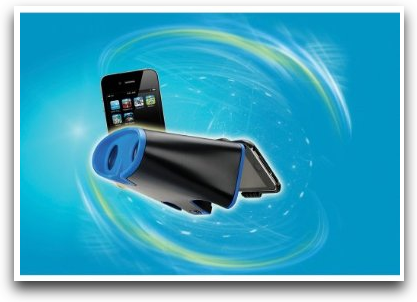 I know this isn’t very high tech but if you are a geek, you’re going to love what my friend John Malonson found. Hasbro has come out with the MY3D Viewer. the MY3D is just like the old Viewmaster, but instead of sticking in a paper disk of images, the MY3D takes an iPod Touch or iPhone for the imagery. I thought it was real dumb when John described it, but when he showed it to me I was surprised at how cool it is.
I know this isn’t very high tech but if you are a geek, you’re going to love what my friend John Malonson found. Hasbro has come out with the MY3D Viewer. the MY3D is just like the old Viewmaster, but instead of sticking in a paper disk of images, the MY3D takes an iPod Touch or iPhone for the imagery. I thought it was real dumb when John described it, but when he showed it to me I was surprised at how cool it is.
You open the back plate of the MY3D and place your iOS device inside and close it back up. You download an application from the iTunes App Store – he had MY3D Presents on his iPhone which is a showcase of what the MY3D can do. He showed me a couple of movie trailers which I found mildly entertaining – I’m actually not fond of 3D movies myself. But then he turned on a 3D space invaders-like video game and I loved it! You look like a complete dork with this of course, you hold the MY3D Viewer up to your face, and then spin around looking up and down for the bad guys, the whole time shooting at them with your thumbs on the screen through little holes in the device. I found it very compelling, I was immediately immersed in the games! So far there aren’t a ton of games for the MY3D but there’s a free 3D shark game that looks pretty scary, a $5 game called Sector 17, the free Bubble Bolt and Tunnel Pilot, and the $1 Shatterstorm.
You can find the MY3D viewer a lot of places, but John bought his from Target for only $25.
Smile
If you follow me on Twitter, you know that I celebrate a holiday every week called Taco Bell Thursday. As healthy as Steve and I are, eating fresh vegetables and wheat bread and all that, we do have our weekly vice, and we look forward to it. Everyone on Twitter knows about it – and when Don McAllister came to visit from the UK, and it happened to be a Thursday, you know we treated him to Taco Bell! But this week as I was about to Tweet from my Mac about Taco Bell Thursday, I realized that for some reason I had never created a TextExpander Snippet for it! What a huge oversight! All I had to do to correct the error was select the words as I had most recently typed them, hold down option-t and up pops a TextExpander window where I can type in the snippet I want to use instead of typing all that text out every time. In just those 2-3 seconds I’ve set up a snippet to save me at least 15 characters typed a week! Why haven’t you bought TextExpander yet? Get over to smilesoftware.com and get it now!
BlackBerry Playbook
For the past week I’ve had the opportunity to work with a new BlackBerry PlayBook. There’s a lot to like about the PlayBook and some real drawbacks as well. Let’s start with the form factor – it’s just a smidge thicker than the iPad 2, but it weighs 30% less. It’s only a 7″ diagonal screen but I didn’t find that to be a bad thing, because the screen is outstanding. The PlayBook’s screen is 1024×600 while the iPad is 1024×768, but since the Playbook is half the size, that same resolution is much denser making it significantly crisper. They include a high def video on the device that really shows it off, there’s a turtle swimming under water at one point that you would think is actually 3D.
The PlayBook is available in wifi only at this time, which I would personally never buy because it so limits what you can do with it. The PlayBook was easy to hook up to different networks but on more than one occasion it lost the connection while it was asleep and I had to go through the configuration again which was obviously disappointing.
I really like the user interface on the PlayBook. To launch applications, you swipe up from the black bezel below the screen which is actually touch sensitive. Applications launch gracefully into full screen, swiping up again allows you to launch additional applications. The Playbook actually allows background processing, so you can seamlessly flip back and forth between running applications. You don’t ever wait for a web page to redraw, or a video to start up if it’s been in the background. When you swipe up with running applications you’ll see each application on screen in a line and you can swipe side to side to see what’s running, and also close the applications from this view. This interface is really smooth and clean and easy to remember when you’ve done it once.
The PlayBook is being touted as the tablet that can play Flash but for me that isn’t that big of a deal. I had to install Click to Flash on Safari and start hunting around for sites that didn’t display. Took me quite a while to find a site, only by searching for “flash site”. Loading the interactive flash sites took a terribly long time, enough that I gave up on some of them altogether. When I gave up waiting for it, I found I couldn’t back out of the site, I couldn’t do anything at all except quit. Then when I launched it again, I couldn’t browse anywhere at all. I had to go online to figure out how to reboot it to get it to work again. Good thing I don’t care about Flash, not going to test that again!
The browser is very good, easy to navigate and move around, and has nice easy to navigate tabs you can get to if you swipe down from above. I did some timing tests of the browser on the PlayBook vs. my first generation iPad, and the browser on the PlayBook was much much slower. Loading 11 thumbnail images in Facebook took 18 seconds on the PlayBook and only 3 seconds on the iPad. I played an Old Spice commercial from Youtube – it buffered for 45 seconds in the middle on the PlayBook, but playing the same commercial on the iPad 1 didn’t buffer at all on the same wifi network. Since most other things seemed very responsive on the PlayBook I think they just have some work to do to optimize their browser, probably not a hardware limitation.
On more than one occasion, the PlayBook got confused between landscape and portrait – showing the opposite orientation. Not sure what caused it but eventually it sorted itself out. I’m pretty forgiving on that kind of thing for a first generation device.
The PlayBook comes with Office to Go which was really cool, sure wish I had it on the iPad! Typing on the PlayBook isn’t awful, but it isn’t great either. The PlayBook is too small to have a comfortable touch typing experience, but too big to hold easily in two hands and thumb type. It doesn’t auto-correct, but if you double tap on a word it recognizes as being misspelled, it shows you some options from which you can choose to replace the word. Works well enough, but really more old school like using a word processor on a desktop.
The PlayBook’s most curious absentee feature is its lack of integrated mail, calendar and contact programs. The only way to run those applications natively is to connect your BlackBerry via a tool called BlackBerry Bridge. It’s not exactly tethering, just a way for the BlackBerry to drive the PlayBook so you can use your productivity applications. This is a seriously goofy idea, it means that RIM has reduced it’s potential audience to the rapidly diminishing number of BlackBerry users. There’s bad news though – AT&T, one of the major BlackBerry carriers has decided not to support BlackBerry Bridge. I’m getting a T-Mobile BlackBerry to test the feature anyway, but I won’t be able to tell you about it till that device arrives. I realize that it may be a moot point by that time, but for closure I really want to see what it’s like. You never know what the future may bring, so it’s good to keep our eyes open. Let’s move on…
One problem with any new operating system is the dearth of applications, and since the PlayBook use the QNX operating system (which is one of its strengths) it means there are hardly any apps available. I looked for the Kindle app and Skype but no go – heck there’s not even a native Twitter app for it! When you first look at your apps that are preloaded, you’l find apps like Twitter, but a whole lot of them are just web apps, not native. My first instinct is to forgive the Playbook for not having many apps, what brand new OS/device would already have a lot of apps? There might be another more dismaying reason though, it might be that it’s much more difficult to develop for the PlayBook thank it is for iOS or Android. in Jamie Murai’s blog blog.jamiemurai.com post entitled “You Win RIM” he outlines exactly what makes it so much more difficult. It’s a very interesting read, really gives you the flavor from a developer’s point of view. If what he says is representative of the issues, and if RIM doesn’t change the cost and complexity, the dearth of PlayBook apps could be here for a long time.
As of right now, the BlackBerry PlayBook isn’t accessible to the blind, but I did find a Project to manage the accessibility to QNX source code, that started about a year ago. I don’t know if they’ve made any progress, but the project has 202 members. The PlayBook has a video chat application…but it’s only compatible with other PlayBooks. sigh.
So far I’ve told you that video is fantastic on the PlayBook, web surfing is pretty good, there are very few apps for the PlayBook including email/contacts/calendar, and that it plays Flash unlike most tablets out there today. You could almost give the $500 16GB wifi-only PlayBook a C+ except for one thing. The battery doesn’t seem to even last 2 hours. I couldn’t believe it when partway through the first day I realized I had to charge it. I charged it all night long and when I unplugged it the device turned on. I pushed the red power button and slipped it into the case. later that day when I pulled it out, it was turned on, and the battery was showing at zero. Not quite sure how it had enough power to show that, but I didn’t even get to play with it once that day.
It’s sad when you see a device with so much potential take such bad turns, turns that are obvious after the fact but must be terribly easy to do right, or everyone would make a tablet as good as the iPad. Stay tuned for my BlackBerry Bridge experiment with the T-Mobile BlackBerry just for fun when it comes in.
Honda Bob
I remember when I was growing up and working with my dad in the shop, he was the happiest man on earth. He loved building things and fixing things and there was pretty much nothing he couldn’t fix. But he did have his nemesis, and that was working on cars. I remember him telling me once the only thing he hated more than working on cars was working on automobiles. If you feel this way too, and you live in the LA or Orange County areas, AND you drive a Honda or an Acura, give Honda Bob a call at (562)531-2321 or send him an email at [email protected]. HDA Bob’s Mobile Service is not affiliated with Honda, Acura or Honda Worldwide.
Chit Chat Across the Pond
This week we’re joined by Kirschen Seah and Allister Jenks to talk about technology and aviation.
How advanced avionics (aviation electronics) keeps flying safer.
Key points: Safety of flight. Situational awareness – allow the pilots to be cognizant of their surrounding environment, aircraft state, and flight.
Basic flight instrumentation – now with no moving parts. Electronic Flight Information Systems
Before – mechanical instruments. gyroscopes, barometers etc. Now – solid state.
MEMS (Micro Electro-Mechanical Systems) – what you have in your iOS devices being used in avionics systems – e.g. gyroscopes). Have seen picture of iPad being used in a light-sport aircraft.
Synthetic vision – from video game consoles to cockpit displays. Displays a computer graphics rendition of the outside terrain. Based on aircraft position
Enhanced vision – “Night vision goggles” for pilots. Use infrared camera mounted on aircraft’s nose. Lower minimums to descend for a landing. Very useful for bad weather conditions.
Heads Up Display Systems – keeping eyes looking out of the cockpit windows. Project aircraft primary flight information (attitude, airspeed, altitude) on a reflective glass plate which is lined up (or conformal) with outside world.
Traffic Collision Avoidance System (TCAS) – warning pilots of other aircraft in the vicinity and to take evasive action. Aircraft send out “pings” to nearby aircraft which then respond to that. Direction, range, and intent (climb, descent, altitude) are determined by the TCAS equipment and displayed to the pilot. Evasive action alerts are provided if the intruder aircraft impinges into the protection zone around an aircraft (see WP article).
ADS-B – every aircraft broadcasts their position and intent. GPS equipage on aircraft allows ADS-B to work by transmitting their GPS position (latitude, longitude, and altitude), groundspeed and trajectory to nearby aircraft equipped with ADS-B receivers.
Surface Taxi Systems – now that you’ve landed, how do you get to the gate?? Airport diagrams which are geo-referenced so you can put a dot on the chart where the aeroplane is. Provides awareness to the pilot as to their surroundings especially at unfamiliar airports, and at night.
iPad apps – ForeFlight , Jeppesen – electronic versions of navigation and instrument approach charts. GPS / compass in iPad 3G – moves little plane on chart (geo-referencing)
EFB – Electronic Flight Bag – replacing the pile of paper charts and documents (what pilots carry in their big black bags apart from their lunch!) with an electronic device. Several different levels of integration – standalone, just getting power from the aircraft, or getting information (one-way) from aircraft – e.g. position. Have seen e-Ink devices as well as the iPad being used for this. Going green – charts are updated every 28 days.
Stability for autonomous flight – e.g. the AR.Drone Parrot – uses an inertial system to stabilize and control the craft. Accelerometers and gyroscopes.
Auto-flight – Flight Control Computers – like cruise control but in more dimensions. Speed, altitude, attitude, flight plan.
Safety of flight – certification – very rigorous. 10-9 failures per operational hour for highest level (catastrophic) of DO-178B.
Links:
AR.Drone Parrot: en.wikipedia.org/wiki/Parrot_AR.Droneand ardrone.parrot.com
FAA Capstone Program: en.wikipedia.org/wiki/Capstone_Program
TCAS: en.wikipedia.org/wiki/TCAS
Electronic Flight Bag: en.wikipedia.org/wiki/Electronic_flight_bag
DO-178B: en.wikipedia.org/wiki/DO-178B
ForeFlight: foreflight.com
Instrument Approach: en.wikipedia.org/wiki/Instrument_approach
Situational Awareness: en.wikipedia.org/wiki/Situational_awareness
That’s going to wind this up for this week, many thanks to our sponsors for helping to pay the bills: ScreenSteps, Smile, and of course Honda Bob. Don’t forget to send in your Dumb Questions, comments and suggestions by emailing me at [email protected], follow me on twitter at twitter.com/podfeet. If you want to join in the fun of the live show, head on over to podfeet.com/live on Sunday nights at 5pm Pacific Time. Thanks for listening, and stay subscribed.

AFTER (of course) sending in my DUMB QUESTION my RSS feed brought me specifics about the bandwidth “cost” to stream music. Article in Wired about Chromebooks, which stream everything. Link below.
Free 100MB per month (what you get with the first two years of ownership under the current plan): 1 hour and 45 minutes of music playback for an entire month
5 GB of data in a given month: a little over three hours of music per day.
http://www.wired.com/epicenter/2011/05/chromebook-for-music-fans/?utm_source=feedburner&utm_medium=feed&utm_campaign=Feed%3A+wired%2Findex+%28Wired%3A+Index+3+%28Top+Stories+2%29%29
CLARIFICATION REQUESTED re PASSPORT SIM CARD
I think I heard Allison say, “we can’t get it here in the US.”
But I wasn’t certain if she meant we CAN NOT get it in the US, or if owners of AT&T locked iPhones can’t get it in the US ????
I’ve had a couple of QUAD band GSM phones. It is the QUAD band GSM phones which are true “world phones” with note that some parts of China and India (and probably other places) have CDMA (think Sprint, Verizon).
Anyway, here’s a link to a commercial site offering unlocked world phones and “international SIMs.” Though I’m confident for most US customers, the plans would be more expensive than even our local telco oinkers.
By the way, Amazon has a section of unlocked phones. If your goal is international travel, be sure to get Quad Band GSM. Allison reminds you to click through her Amazon Affiliate link above and support the ‘cast.
Here’s the other link I mentioned:
http://www.1800mobiles.com/incelsolclic.html
I am certainly not too familiar with this matter but I do prefer to stop by blogs for layout strategies and intriguing topics. You actually described a subject matter that I commonly really do not care a good deal about and designed it particularly fascinating. This is a nice weblog that I will be aware of. I by now bookmarked it for long term reference. Lung Cancer Symptoms