Rant about how hard it was for me to receive the new iPad (and a few comments about how awesome it is). @SwitcherMark gives us a Draw Something from OMGPop. Beautiful Skim PDF annotation tool – free and open source from skim-app.sourceforge.net. Hugo complains that Professor Albert does not have an active license for his Bad German Accent. Allison Hilliker from the blindaccessjournal.comgives us a video demonstration of the APH Refreshabraille display from tech.aph.org. Origin Instruments video demonstration by Cathy Kingeter of a Switch Access device working with VoiceOver on an iPad for the mobility impaired. In Chit Chat Across the Pond Kevin Chao, Accessibility and QC specialist at Georgia Tech – twitter.com/kevinchao89 joins us to talk about the BrailleTouch application for iOS and android in development at at Georgia Tech.
Hi this is Allison Sheridan of the NosillaCast Mac Podcast, hosted at Podfeet.com, a technology geek podcast with an EVER so slight Macintosh bias. Today is Sunday March 18th, 2012 and this is show number 358.
New iPad
- iPhone 4 – waited 10 hours in line – never again
- New iPad, way smarter, ordered on line & worked from home
- Friend Diane, aka holymonkees had hers delivered to my house too
- 11:30 friend 1.5 miles away got his
- And still I waited
- 2:45pm FedEx changes tracking to say “Delivery Exception, Future delivery requested
- Diane screams at them (pretending to be me)
- Drove to local mall and bought 2 of them
- Driving home, there’s FedEx pulling away from my house
- Stopped the car diagonally in the road
- He’d left $2000 worth of packages with a neighbor
- Now I had 3
- Mine ended up with a bad battery
- I always end up hating my gadgets for the first day
- Apple let me return 2 (one bad, one unopened) and keep the 3rd unopened


- Finally got one working
- Wicked fast – 17 Mbps down, 26mpbs up on Verizon LTE
- Watching bandwidth tho – claimed I used 140MB on day 1, where I was mostly at home on wifi
- Very excited about tethering at no extra cost too
- Screen is gorgeous, no doubt about it
- MUCH faster than my 1st gen iPad
- Love mirroring to AppleTV – watched some TED talks that way
- Dictation is pretty darn accurate, but don’t say “caps lock off” to it
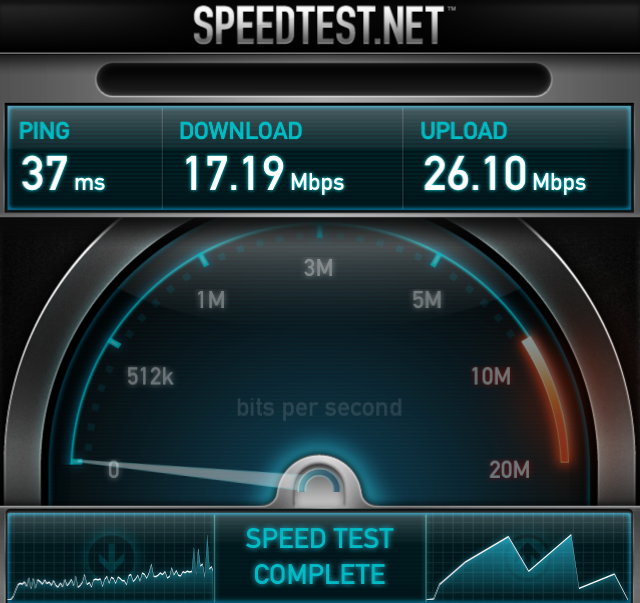
- Last point – bout top of the line iPad with Applecare for just over $1000, went to CVS to buy Mascara and I was appalled it cost $8. Hunted around till I found a $6 brand.
Switcher Mark with DrawSomething Review
Hi Allison. Switchermark again with a review of a new iOS game. I know you want us to start with a problem statement, but really, what problem can’t be solved with an inexpensive, fun, and addictive iOS game that you play with your friends and family.
If you haven’t heard of the game yet, I’m betting you will very soon. The game is called Draw Something and it is by OMGPop. While I said this is an iOS game that can be played on the iPhone or iPad, it’s actually cross platform so even your Android using friends can play with you.
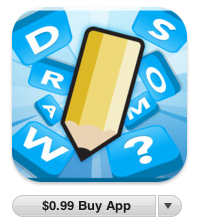 The concept of the game is pretty simple. Think of it like the party game Pictionary on your mobile device. This is totally a social game, you have to play with other people, there is no solitaire version of Draw Something. Connecting with other players is pretty easy though. After loading the game on your device you’re invited to find your Facebook friends that also have the game installed. While it isn’t obvious from the opening screen of the game, you don’t have to have a Facebook account or connect with others on Facebook to play the game. You can also find people by searching for their email address or the user name that they’ve registered with the game. This is done by clicking on the “create game” button on the opening screen. From there you’re allowed to find friends by email or user name. It would be great if you could find your twitter followers too, maybe that’s coming in an update. In any case, it’s pretty easy to find people to play with. If you’re totally friendless, or bold, there’s even an option to be connected with a random stranger for play.
The concept of the game is pretty simple. Think of it like the party game Pictionary on your mobile device. This is totally a social game, you have to play with other people, there is no solitaire version of Draw Something. Connecting with other players is pretty easy though. After loading the game on your device you’re invited to find your Facebook friends that also have the game installed. While it isn’t obvious from the opening screen of the game, you don’t have to have a Facebook account or connect with others on Facebook to play the game. You can also find people by searching for their email address or the user name that they’ve registered with the game. This is done by clicking on the “create game” button on the opening screen. From there you’re allowed to find friends by email or user name. It would be great if you could find your twitter followers too, maybe that’s coming in an update. In any case, it’s pretty easy to find people to play with. If you’re totally friendless, or bold, there’s even an option to be connected with a random stranger for play.
Once you have friends to play with, the game itself is pretty straight forward. After you select a friend you want to play with, the game generates three words. The words can be an object, concept, famous person, and the like. You select one and draw a picture or pictures as clues to help your friend guess the word. Next you see a virtual drawing canvas. There aren’t any instructions, but you don’t really need any. You can change the size of your pen, select the color of virtual ink, and erase your goofs and flubs. Artists using an iPad have a real advantage here given they have so much more virtual canvas to work with, but nearly all my family are playing on phones and we are getting along just fine.
When you’ve completed your drawing you send it to your friend. They’re notified that it’s their turn to guess. Along with your drawing your friend is also told the number of letters in the word and 12 letters, some of which are in word. Your friend not only sees your final drawing, but the actual process you went through to draw your masterpiece, including any erasures and false starts. Part of the fun in guessing is watching the process your friend went through to get to the final drawing. Some of the final drawings can be quiet elaborate and amusing. Really, the entertainment value of Draw Something is the fun in thinking up the silly drawings, trying to be creative, and seeing the goofy drawings your friends came up with. After your friend guesses your creation, it’s their turn to Draw Something for you. You’re then notified it’s your turn to guess, but before you get to see their creation, you get to watch their process in guessing your drawing. The game goes only following this pattern of drawing and guessing.
The game is cooperative not competitive. You want your friend to guess your drawing. The game incorporates a basic reward system based on the difficulty of the word. Guessing harder words rewards both players with more in-game coins. In game coins can be used to purchase additional drawing colors or other game benefits. The game also tracks the number of times you and your friend have successfully exchanged clues. Offering a running total and sending you back to the beginning if one of you fails to guess a word. There doesn’t appear to be actual reward for maintaining a long streak, except for boosting you and your friend’s pride and bragging rights.
The game is new and far from perfect. It seems a little buggy at times, sometimes it’s slow to respond, and a restart is sometimes needed. I’ve had some real issues trying to play with my son that is on an Android device. A little more disappointing is the drawing interface which isn’t as precise as you might hope, sometimes making your already poor drawing even worse when it misplaces the point or line you thought you were creating. My biggest complaint is that the library of words is currently limited and after just a weekend of play my family and I are already recycling a lot of words. (and we’re playing the paid version with the enhanced library). All of these issues can be addressed with updates and none them detract from the simple pleasure of the game. I expect, based on the apparent popularity of the game, we should see fixes to these issues pretty soon.
There’s a free version of the app, but for just .99 cents you avoid the ads, get a larger library and a greater pallet of colors. This is really helpful if you want just the right variety of colors for MC Hammer’s pants. You might test the free version, but you’re going to want to pay for this app.
Draw Something is a fun game, it’s inexpensive and addictive. Once you’ve created even a small circle of friends to play with, you’ll find it hard to pull yourself away from the drawing and guessing madness. Give it a try, it’s called Draw Something and its by OMGPop.
==============
Hey Mark – great review! I just started playing DrawSomething last week when my friend Kieran turned me onto it. Like many games, you need to find someone who matches your skill and energy level for the game. He’s like me – we forget to check on our game status and we take about 15 seconds to draw a stick figure to explain our clue. Now Kieran happens to be married to an artist, and she takes about 10 minutes to draw these incredibly elaborate drawings. She chose the word Elton John and she had shading on his shirt, three colors in his glasses, it was really well done. Makes you feel kinda dorky to play with her though. one other thing you do gain when you buy the game is more colors – I had to draw a martini with a blue olive because I hadn’t shelled out the buck to get access to green! Thanks again for a great review.
PDF Annotation with Skim
I don’t do much with PDfs as you may have noticed, other than printing to PDF and maybe opening them. I don’t create many documents to speak of any more so I don’t have a great need, but there are those times when I need to fill in a form. I found a Mac application that might fit my needs – it’s called Skim, and it’s open source BSD (as in free) from skim-app.sourceforge.net.
With Skim you get a ton of annotation options. you can draw lines, boxes, ovals around things in a PDF, you can highlight text (it actually selects the text. Colors for your annotations are available in a handy floating palette, and there’s another palette for easy switching of tools.
You can crop the document just like you would an image, which seems a little odd to me but I suppose someone must need that. You can insert notes on the page or you can insert anchored notes that stay with a particular piece of text or graphics. Every annotation you make, from drawing, to highlighting, to sticking in notes all show up in a handy sidebar on the right that’s actually searchable. You can name your arrows and boxes and stuff to make that possible, but of course any notes are fully searchable.
You can bookmark pages, which I think I’ll start doing actually in some of the more complicated manuals I refer to on occasion (don’t tell anyone but I DO occasionally read a manual here and there!) The thing I really need is to be able to drop in some plain text to fill out forms and of course Skim does that easily as well. Skim will even tell you the author and what tool they used to create the document in their get info window.
Skim isn’t as full featured as PDFPen from Smile, but for simple folks like me it’s just what I need. By the way, it’s even pretty which isn’t at all common with open source tools! Check it out at skim-app.sourceforge.net.
Clarify
This weekend Knightwise from knightwise.com decided to try to figure out a way to create a video podcast using Google Hangouts for the video and all free tools to create the podcast. He enlisted Steve for some early morning experimentation (early for us, late for him since he’s in Belgium). He and Steve had great fun messing with all the options, trying to figure out how to get it to work. When he was done and had it all functioning, he ran over to BlueMangoLearning.com and downloaded a free 30 day trial of Clarify and documented the steps so he wouldn’t forget how he got it all set up. Now I would share the Clarify document with you – but I convinced Steve to say yes to Knightwise request for a co-experimenter, when Steve had literally just rolled out of bed, and “bad hair day” doesn’t begin to describe how he looked, and there’s a screenshot of Steve in there that isn’t quite the most flattering view of my darling husband. The important part of the story is that when you figure out something complicated, the best tool to jot down what you did, drop in screen shots and annotate them for future reference is to grab a copy of Clarify.
If you’re listening to this before the end of the day on Tuesday, you can get Clarify for Mac or Windows for HALF OFF at $14 through mightydeals.com and there’s a direct link in the show notes. Even if you miss the sale, you’ll still be happy to buy it at full price through my affiliate link to Bluemango Learning in the show notes! or in the left sidebar under the Clarify logo. You help the show, you get a great tool, everyone wins!
Hugo Protests Professor Albert’s Bad German Accent without Rights
insert kw
I’m sure Professor Albert will come back with an appropriate response to Hugo’s request for approval of his bad German accent…
CSUN Allison Hilliker Refreshabraille Display
When I was at the CSUN Persons With Disabilities Expo, my good friend Darrell Shandrow introduced me to HIS good friend Allison Hilliker. (we thought that was some nice symmetry.) Allison had a gadget with her that I had ALWAYS wanted to see – a portable Braille Display called the Refreshabraille display from tech.aph.org. As I mentioned last week, I didn’t have my trusty videographer with me, but I couldn’t pass up this chance, so I recorded her on video using my iPhone as she demonstrated the Refreshabraille. She did a fantastic demo and really explained well how it works. Now this will be odd, because the blind folks probably know all about these, and I’m going to play the audio now that’s best for them, but if you’re sighted and want to actually see the Braille display in action head over to podfeet.com and you can watch it there. Ok, enough introduction, let’s play it now.
Using a Screen Reader? click here
That was simply fascinating to me – and I finally GET how it works! If you want to hear more from Allison, check out the Blind Access Journal at blindaccessjournal.com with Darrell Shandrow.
Origin Instruments – Switch Access to iOS Devices for Motor Impaired
 Another fascinating thing I saw at the CSUN Persons With Disabilities Expo was a development project by Origin Instruments. It’s not a product you can buy yet, but it just really tickled my interest because of how innovative it was.
Another fascinating thing I saw at the CSUN Persons With Disabilities Expo was a development project by Origin Instruments. It’s not a product you can buy yet, but it just really tickled my interest because of how innovative it was.
I want to do a setup for this first though so you’ll appreciate it more. Patrick Henebry listens to the show and he’s been teaching me about how mobility issues, or motor impairment can affect someone’s ability to use technology. He had raised my awareness enough that I kept an eye out for something that might interest him. I found an Amazon Kindle DX (that’s the huge one designed for reading newspapers and magazines) and it was clamped into this big metal gripping arm from the back. Coming around to the front there were two big metal levers, one each pressing the forward and back keys on the Kindle. Attached to this was a big button for the mobility impaired person to push. Get this -with all this rigamarole, all the person can do is make the switch push the levers to go back a page, or forward. Nothing else. They can’t find a book, they can’t make a bookmark, they can’t annotate a sentence, nothing. Basically someone has to do all of the setup for them and then leave them alone to actually read. I guess it’s good that there’s some effort here, but as it was explained to me Amazon doesn’t make anything accessible to the vendor to access so they can be creative in attaching devices beyond this big metal fingers to turn the pages.
Now that I’ve described what a disappointment that was, you’ll get why this next gadget was so cool. By the way, there’s photos of both devices in the show notes, and of course the video that I’m about to play for you. With all that introduction, let’s see what Origin Instruments is working on for the mobility impaired.
Using a Screen Reader? click here
Origin Instruments has really embraced what true innovation is all about. who would have thought that you could take physical button switches, and plug them into a firmware device that could talk to the VoiceOver features of iOS. Talk about thinking outside of the box, I don’t think these guys realize there IS a a box to be in! I’ll be watching this development with great interest, and everything else they come up with!
Chit Chat Across the Pond
Kevin Chao – Accessibility and QC specialist at Georgia Tech – twitter.com/kevinchao89
BrailleTouch App
BrailleTouch at Georgia Tech
Using a Screen Reader? click here
1. History/Background:
a. Physical keys, which are in a consistent location
b. Numeric keypad or QWERTY, e.g. Nokia/Symbian, Windows Mobile, and LG phones, 6-dot Braille keys, e.g. BrailleWriter, BrailleNote, PACMate, etc.
2. Breaking Status Quo with touch screen typing
a. iPhone (3GS, June 2009) with touch screen accessibility and iPod Touch )3rd gen, September 2009) and iPad (1, March 2010) followed
i. Initially, only standard typing, where:
1. Had to slide to character on keyboard and do a DOUBLE-TAP anywhere or
2. Slide to character with one-finger, and tap with a second finger anywhere—split-tap
ii. iOS 4 added a second option in rotor, making three typing options:
1. touch typing, where the experience is very similar to sighted—touch character, lift , and it gets entered
3. Let’s Be More Efficient with iOS 4
a. Bluetooth QWERTY keyboards
b. Bluetooth Braille keyboards/displays
c. WearaBraille, a virtual wireless Braille keyboard by Smith-Kettlewell
4. Let’s Talk to iOS devices
a. iPhone 4S Siri/Dictation
b. iPad 3 Voice Dictation
5. BrailleTouch for iOS and Android
a. Free
b. Do not need third-party hardware accessory
c. Do not need to fiddle with Bluetooth
d. Strengths/Benefits of iOS and Android
That’s going to wind this up for this week, many thanks to our sponsor for helping to pay the bills, Blue Mango Learning at bluemangolearning.com makers of ScreenSteps and Clarify. Don’t forget to send in your Dumb Questions, comments and suggestions by emailing me at [email protected], follow me on twitter at @podfeet. I contribute a fair amount over on Google Plus nowadays so just search for me by name if you want to circle me up. If you want to join in the fun of the live show, head on over to podfeet.com/live on Sunday nights at 5pm Pacific Time and join the friendly and enthusiastic NosillaCastaways. Thanks for listening, and stay subscribed.

When I first bought PDF Pen Pro I immediately set to work using it to fill in an IRS Tax Return downloaded from the IRS site and conveniently formatted by the IRS with “fill in blanks.”
Oops. As I neared completion, my several hours of work just slid offscreen and evaporated.
Smile nicely gave me a refund and let me keep PDF Pen Pro for free. Not a replacement for my hourly billing rate, but a gesture.
Later I learned there is a big difference between “true” Adobe files and Apple’s “Quartz” PDFs.
Quote here: “Quartz uses PDF for its drawing model (or as its native format). This makes possible some useful features, such as automatic generation of PDF files (you can save a screenshot “directly” to PDF), import of PDF data into native applications, rasterization of PDF data (including PostScript and EPS conversion), etc. There are Python bindings to the Quartz PDF engine. Note however, that Quartz’s PDF support is not a replacement for, say, Adobe’s professional level PDF tools.” from Singh, Mac OS X Internals.
That’s why, at least through my production machines running Snow Lepard 10.6.8, it is DANGEROUS to use Apple’s Preview, Smile’s PDF Pen, or even the SKIM program referenced above by Allison, to fill in forms created by Adobe Acrobat. The Quartz programs apparently create a layer over the form, rather than filling in the Acrobat fields.
Otherwise, Preview, Smile’s products, and Skim, are great products. But my head’s up is: don’t use them to fill in forms, like IRS tax returns, or other Acrobat documents created by agencies or businesses.
As of March 21, 2012 OMGPop released an update to Draw Something. The update says it includes bug fixes, addresses performance issues and includes “more words.” I figured the popularity of the game would generate some quick updates. Let’s hope this addresses some of the issues that I mentioned in the review.
This Blog is very informative for us. Thanks for writing about it. In this article, some examples help me in applying in daily life. amazing You have explained each and everything very well in detail. I hope you will write more pieces which help us in our daily routines. Thor Vest
This content is always an interesting topic for me and difficult to find out information about it. Thanks for sharing with us. There’s no doubt i would fully rate it after i read what is the idea about this article. You did a nice job. Blade Runner 2049 Jacket
Hope more people will read this article keep up the good work This Article is Awesome. It’s help me a lot. Please keep up your good work. We are always with you and Waiting for your new interesting articles America Chavez Jacket