400th Episode celebration! Professor Albert gives us his “unique” review of the iPad Mini. I do reviews of the Flashmate LED video light panel and the Velbon CX mini tripod I got from Steve and Lindsay to enhance the video for the live show. Follow that with a review of the BlackRapid RS-7 Sling camera strap Steve got me for traveling with my Digital SLR camera, and in Chit Chat Across the Pond we’re joined by long time good friend Tim Verpoorten of surfbits.com with his freeware segment.
![]()
mp3 download
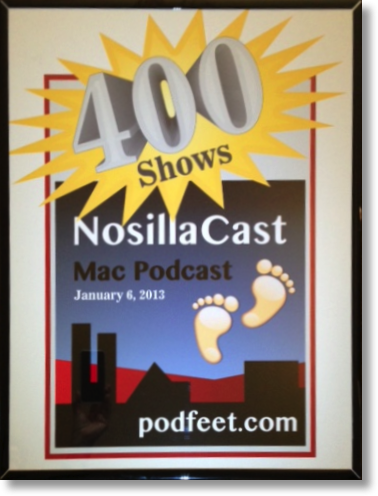 Hi this is Allison Sheridan of the NosillaCast Mac Podcast, hosted at Podfeet.com, a technology geek podcast with an EVER so slight Macintosh bias. Today is Sunday January 6, 2013 and this is show number 400! Wow, that’s crazy. I’ve had a blast doing it and it’s a huge part of Steve and my life now. I don’t feel even the slightest hint of slowing down, in fact Steve and I are developing plans for the future to even take things up a notch.
Hi this is Allison Sheridan of the NosillaCast Mac Podcast, hosted at Podfeet.com, a technology geek podcast with an EVER so slight Macintosh bias. Today is Sunday January 6, 2013 and this is show number 400! Wow, that’s crazy. I’ve had a blast doing it and it’s a huge part of Steve and my life now. I don’t feel even the slightest hint of slowing down, in fact Steve and I are developing plans for the future to even take things up a notch.
I want to thank George from Tulsa, who back in April of 2009 created a GIANT poster to commemorate our 200th show and who now has sent over a beautiful, and possibly more manageable framed poster for our 400th show. And some peanuts. And pecans. And jam! I know I have been saying it every week, but we’ve got another long show, had to move two reviews out to next week! Along with some more recordings giving well wishes for the 400th show, we’ve got Professor Albert with his “unique” review of the iPad Mini. Then I’ll talk about the new Flashmate LED video light panel and the Velbon CX mini tripod I got from Steve and Lindsay to enhance the video for the live show. Next up I’ll talk about the BlackRapid RS-7 Sling camera strap Steve got me for traveling with my Digital SLR camera, and in Chit Chat Across the Pond we’re joined by long time good friend Tim Verpoorten of surfbits.com. Let’s dig in!
Professor Albert reviews the iPad Mini
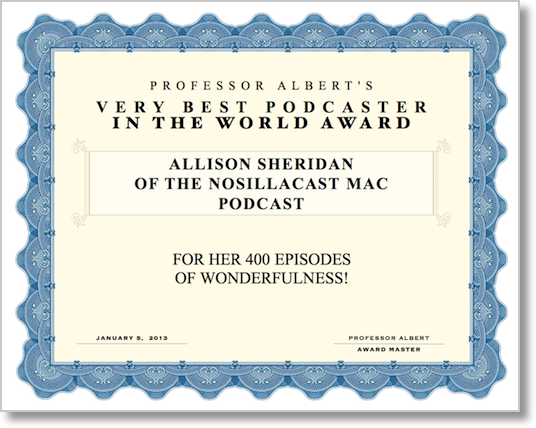 Hello, dis is Professor Albert, vith my review of the new Love of my Life, my Christmas Gift from Elsa, my new iPad MINI.
Hello, dis is Professor Albert, vith my review of the new Love of my Life, my Christmas Gift from Elsa, my new iPad MINI.
Vat’s good about it:
First off, dis ting is very thin. It is flat as an over cooked pancake and if you vere to sharpen it’s edges you could use it as a NINJA STAR. It is wonderful thin and beautiful to look at and to hold. And it is so light, it makes my Old iPad 3 feels like da Encyclopedia Britannica. Dis MINI is perfect to hold and use in bed.
It is quick and responsive, very similar to my OLD FAT OVERWEIGHT iPad, and despite NO RETINA display, it is easy to read on and to vatch movies. Who cares about dat Retina display! And Email is vunderful for YOU CAN EASILY TYPE WITH YOUR THUMBS like on da iPhone. Oh my God, I love dis device!
Now vat’s bad about it:
For some applications it is a little too small. I find I would much prefer to sketch my creative ideas on my Sketching apps on my bigger iPad, and also reading comic books in da DC Comics app is not very satisfying. All da KAPOWS, and WHAMS are vay too small so one loses da vunderful dramatic power of da comic medium.
Lastly da side bezel of da Mini iPad is a little too skinny dere. Sometimes in iBooks when I am reading I accidentally touch da side of the screen with my iPad holding hand and ALL of a Sudden da pages start turning superfast, and it gets all crazy and it is hard to get back to my place, so now I only read in “Scroll” mode in IBooks on my Mini.
But ultimately, dis is a vunderful addition to your Mac Wardrobe. When dis came out, I thought I didn’t vant it or need it, but now dat I have vun, I cannot live without it.
Allison, now dis is your 400 episode, I just vant to tank you from da bottom of my heart for being such a vunderful person in dis Mac Community. You have saved my marriage to Elsa vith your tech knowledge on many occasions, and helped my St Bernard named Bernard when he ate my Imac, so Allison, my vife Elsa, Bernard and I, vould like to give you Professor Albert’s VERY BEST PODCASTER IN DA VURLD AWARD for your 400 episodes of vunderfulness. Don’t you ever forget dat YOU AH A STAR!!
GiSTEQ Flashmate LED Video Light
My friend Mark Tarleton works high end video, and a while ago he explained the importance of good lighting for video. Of course you want to see your subject, but there’s a much more important reason to have good lighting. You know how if you take a still photo with not enough light, the subject will look blurry if they move at all? That’s because the shutter has to stay open longer to capture enough light. It turns out the same thing happens with video – if you don’t have enough light the video actually gets blurry and soft.
My overly generous husband treated me to the GiSTEQ Flashmate LED Video Light panel for Christmas. He got me the F-198C model which is 6″ across, 4″ high and about 2″ thick, and it has a 60° beam angle which works well for my setting. While this is a really small package it puts out MORE light than I can actually use. The Flashmate has two dials on the back, one for the power of the LEDs (we’re keeping it almost al the way down) and the second allows us to control the temperature of the light from 5500K to 3200K. In english that means we can change it from a bright frightening blue-white to a softer golden glow. It does this by having two colors of LEDs, so at one extreme they’re all the amber ones, at the other extreme it’s all the blue ones, and I can move the dial to make combinations of the two for the best lighting.
Even with the golden glow option, we also muted it a bit by flinging a piece of cheesecloth over it. That was also a recommendation by my friend Mark. Really helps to difuse the intensity without softening the image.
The F198-C can run either on 6 AA rechargeable batteries, or you can buy a separate lithium battery pack for it. the Flashmate F-198C runs around $170 on Amazon right now.
Velbon CX mini Tripod
The next trick was how and where to mount the light. The worst thing you can do to someone is to mount the light too high – it gives them ghastly bags under their eyes and at my age I sure don’t need any help in that area! My desk is pretty full with a printer to my left on a raised platform, the 27″ cinema display straight in front of me, and my laptop sitting at an angle to my right.
Lindsay bought me a Velbon CX Mini Tripod that actually fits right behind my Cinema Display, and puts the light panel just above it but not too high. I had a tripod already but it was way too big – this one at full height is just perfect! I can’t shove my monitor all the way back any more, but I usually don’t anyway. The Velbon is only $40 on Amazon right now, but it’s really stable and strong. I can see using the Velbon to mount my DSLR when using my light box for photographing small things too. In the past I had to use my full size tripod at the end of the table, and then mount my camera with the zoom lens on it in order to see inside the box. Now I’ll be able to mount the camera right on the table with my fast nifty 50 lens to take even nicer photos.
The combination of the Flashmate F198-C LED light Panel with the Velbon CX Mini tripod should make my video even better than before. And of course there’s links in the shownotes to both of these.
BlackRapid RS-7 Sling Camera Strap “Curve”
Here’s another problem to be solved. You’re walking around the streets of San Francisco, one of the most picturesque cities I’ve ever been too, and you want to keep your DSLR camera handy and ready to take a picture. You have a couple of options. You could keep your camera in a camera bag, which has the advantage of protecting it, and having all your lenses at your disposal. The downside is that every time you want to take a shot you have to stop and open the bag to get it out. By that time the shot might be gone, and your friends you were walking with are definitely gone. Another option is to just put the strap over your shoulder so it’s ready for instant access. The problem with that option though is that it’s too easy to slip off your shoulder so you’re constantly adjusting it and you have to hold it with your hand to keep it from swinging around and banging into things – and to make sure no one trots up and just takes it right off your shoulder.
I heard Andy Ihnatko talking on a podcast a long time ago about another option – a sling strap that goes across your body – picture the sling being over your left shoulder, but the camera hanging down on your right hip. Now a normal camera strap fastens to the camera at two points on either side of the body, but the sling straps instead have an adapter that connects to the tripod mount on the bottom of your camera. This means that the camera is hanging lens straight down with the grip right where you can easily grab it and swing it right up to your eye to take a photo.
Now I knew all of this, but didn’t really get how cool the sling straps are until we met up with Allister Jenks in Australia. He had one on his camera and he let me play with it. Steve got with Allister before Christmas and got me one just like his. The model we have has a rather long name – it’s called the BlackRapid RS-7 Sling Camera Strap “Curve”. The RS-7 is super comfortable. It has a thick padded strap that’s at just the right angle to effortlessly rest my camera on my hip. The strap is of course adjustable to make it that right length. The RS-7 includes these two locking bumpers on the strap that you put on either side of the camera when it’s hanging down. The effect is that the strap rotates a bit when you bring the camera up for a shot, but then rotates right back into the perfect padded position when you let it down.
The RS-7 has a plate that screws into the tripod mount like I mentioned, and then there’s a carabiner on the bottom of the strap that has a threaded sleeve to make sure the carabiner doesn’t come loose. The one thing I don’t like about having this on is that it makes it harder to store my camera in my camera bag. I don’t carry a giant bag, it’s just big enough for 3 lenses and the camera, but that mount plus the thick strap makes it a pretty tight fit. Probably an excuse to look at a new camera bag, right?
I took a look at the website and they have a lot of different straps, one of which is tailored specifically for a woman’s body. I haven’t found that the RS-7 hits me in any uncomfortable spots though, and a lot of the accessories don’t show as being compatible with the Women’s Strap. The first accessory I want to get for this is a Joey – they’re little pouches for carrying just a few things. I can’t easily carry my remote on this strap, and a Joey would carry an extra battery and a memory card, and if I got the big one even a smart phone. Not sure which one I’ll get, but the Joey 3 added to the RS-7 might be great for a photowalk without a bag at all.
The BlackRapid RS-7 strap is only $59 on Amazon and is a great accessory for your SLR camera. I put a link in the shownotes of course, and embedded a video from the BlackRapid website showing how the strap works. I was so enamored with the RS-7 that I talked Dorothy into buying one when we went on our play date to Samy’s camera this week!
Using a Screen Reader? click here
ScreenSteps
This week’s ScreenSteps story is one of how it helped ME instead of anyone else. My nephew Vincent got a new MacBook Pro for Christmas and his mother asked if I’d help him set it up, as it was to be his first Mac. I gladly agreed, but of course the fun was way too short, create an account, put in credentials for his Yahoo mail and we were pretty much done. He didn’t do much on the PC but game, so we didn’t have music, movies, or photos to move over, so not much fun at all. Evidently he’d gotten hit with some nasty viruses on his PC, so he asked immediately about anti-virus. Luckily back when Bart taught us how to set up ClamXav on our Macs, I used ScreenSteps to capture his recommendations on how to configure it and put the instructions up on podfeet.com as a tutorial.
Rather than just do it for Vincent, I had him drive, which is a much better way to teach. I showed him my site (and resisted the urge to make it his home page) and showed him the tutorials section on the menubar at podfeet.com. We went to the ClamXav instructions and he walked right through how to download and configure the tool.
A while back Bart and I modified the instructions and of course since I had made them in ScreenSteps they were a piece of cake to update, and then one click to update them on the website. When I needed the instructions away from home, they were right there for me, written with beautiful screenshots and annotations so that even a brand new Mac user could follow the instructions.
So even if you don’t care about helping your friends, family and co-workers, maybe you should check out ScreenSteps and/or Clarify from BlueMangoLearning.com to help yourself!
Steve’s Input to the 400th NosillaCast Episode – Yay!
Hi Allison, this is husband Steve. I just want to take a moment to acknowledge your achievement – and what an achievement it is: 400 NosillaCast episodes!
You know when you started this podcast thing over 7.5 years ago, I thought it was just a passing fancy that would last a few months. I saw you pod fade after five or six shows and that confirmed my suspicion.
Then listener Neil sent in a note asking what happened to your podcast and I saw how much his message meant to you. At that point it finally hit you that someone was listening. Until then, as far as you knew, you were talking into a mic, recording your voice, doing some editing and sending your voice bits into the ether, to be disbursed to the winds … not really knowing if anyone was paying attention … was truly listening.
All it took was the knowledge that ONE person was indeed listening and you were hooked. I saw at that point you would be continuing this podcast thing for a while, but I had know idea how long. I also had no idea how much joy the NosillaCast would bring to you, and how much it would enrich our lives.
I’ve often wondered how you keep this podcast going week after week, virtually non-stop for 7.5 years. But I realized, it’s the interaction with your community that motivates you. It’s that Nosillacast comment left on iTunes (good or bad), the casual note on Twitter or Google+ about a point made on your show, the perfect Dumb Question you love to investigate and answer, the kindness and silliness shown every Sunday night in the NosillaCast chatroom, the many informed comments and reviews sent in by your listeners. It’s all of these simple but such important acts from members of your community that energize you, each one giving you a push forward.
It’s at this point that I must acknowledge and thank all of the listeners of the NosillaCast and members of the community. Not only because you help drive the show forward, but also because you make Allison’s show special and different from other podcasts I listen to. Yeah, I may be a bit biased here and I know the NosillaCast community better than the other communities (although there is significant overlap). But if I attempt to strip my bias away, I see a group of people that are truly interested in each other. We may be separated by thousands of miles but you can tell we care about each other. And that helps explain my comment about how the NosillaCast has enriched our lives, for we have broadened our group of friends (whether over the internet of in person) by much more than I could have imagined.
So congratulations Allison on 400 shows filled with great tech geek content, sarcasm, fun and even some information on Apple products. You can be very proud of what you’ve accomplished. And thank you NosillaCastaways and listeners of the show, for you are the fuel that keeps the NosillaCast moving forward every week.
Oh and one more thing … stay subscribed …
Thank you so much Steve, and Professor Albert and Barry and Kirschen and Guy and Gaz and Mark and Allister. One very clear theme comes through here and it’s the community we’ve built together here. The NosillaCastaways are a life form now and are such a big part of the show that I’m actually noticing I don’t get time for MY reviews as much as I used to! Not that I’m jealous of the NosillaCastaways, as Steve says I wouldn’t be here without all of you. And as I do every time, thanks to Neil for being that first voice out there in the ether.
Chit Chat Across the Pond – Freeware with Tim Verpoorten
- Splendid City 7.0: splendidcity.net
Use for setting up leagues – round robin schedules. Team sport scheduler - Should I Sleep: mrmilk.com.br
Prevent your Mac from going to sleep. Uses sensors in the computer to see if you’re there doing something. Face detection from the camera, audio from the mic, download monitor, process usage. Free version has 3 sensors, can add more sensors in app purchases - NoSleep: code.google.com/p/macosx-nosleep-extension
Close your Mac lid and keep the Mac awake - SiteSucker: sitesucker.us
Copy a site down to your Mac (free) or iPhone/iPad ($2) – including images - Resize: kstudio.net
Resize photos in one step for an entire photo. jpgs or pngs, set quality, make names web_ready, proportional size or specific size or box resizing to maximum sizes - Get Tube: svcreation.fr
Download YouTube videos (or audio), limited functionality - Tubulator: ubulatorapp.com
More functionality – Download YouTube video or audio – by the url, search for Youtube videos, browse user channels and favorites, one click downloads, even bookmarks - Fruux: fruux.com
Have trouble getting your iOS devices to completely sync to your Mac? Fruux is a free service to sync contacts, calendars and tasks and share contacts, publish a calendar. Fruux becomes your default contacts/calendar location. You still can use iCloud still but point to the Fruux servers - XtraFinder: trankynam.com/xtrafinder
Add tabs and dual panes to Finder windows, show hidden files, new terminal here, light text with dark backgrounds, color icons in sidebar - ClickToPlugin and ClickToFlash: hoyois.github.com/safariextensions/clicktoplugin
Allow you to choose whether to run a plugin (like big ads) or run flash in a web page using Flash - PickPocket: canisbos.com/pickpocket
If you use Pocket (used to be Read it Later), PickPocket is a Safari or Chrome extension to show your Pocket links or to open your Pocket links in tabs. Don’t have to go to the Pocket app to open them in a browser - ControlPlane: controlplaneapp.com
Reconfigures your laptop to your location. For example, settings screensaver passwords for home vs. work, active applications in different locations, default printers by location, different audio outputs, different bluetooth devices, connected monitors, brightness
Thanks so much to Tim for joining us again, the best way to stay in touch with him is to follow him on Twitter as @surfbits and read his blog at surfbits.com.
Thank you to everyone for making this 400th episode special – it’s obvious that the community is what makes the NosillaCast special. Many thanks to the continuous support from our sponsor, Blue Mango Learning at bluemangolearning.com makers of ScreenSteps and Clarify. Don’t forget to send in your Dumb Questions, comments and suggestions by emailing me at [email protected], follow me on twitter at @podfeet. Check out the NosillaCast Google Plus Community too – lots of fun over there! If you want to join in the fun of the live show, head on over to podfeet.com/live on Sunday nights at 5pm Pacific Time and join the friendly and enthusiastic NosillaCastaways. Thanks for listening, and as Steve says, stay subscribed.

Oh, Allison…. Like I needed to spend MORE money before Macworld… I bought a BlackRapid strap. The Sport (that’s all my camera shop had). And I like it already.
Thanks for the heads up on it.
PfA
Hi Allison,
I had been talking about upgrading form my Canon EOS 40D to a full frame body for about a year now. So today, I went to our local Camera shop and bought myself the Canon EOS 6D. Suddenly I noticed they had Black Rapid shoulder straps in the shop as well. Since I had been listening to this show during my 10 K run I did on wednesday, I immediately bought the RS-7 you mentioned.
Sadly … you won’t be getting any Amazon cashflow from this purchase, but you certainly helped my to buy the product. Since I heard you talk about it in your show and heard your review and opinion it was a no brainer to add it to my purchase.
Now … I hope 5 PM will be there soon … so I can go unpack my new toys and check them out …
Regards from Belgium
Stefaan
Thanks for shaing this one.! Like I needed to spend MORE money before Macworld… I bought a BlackRapid strap. well done. – illuminated signs sydney
[…] on show #400 I told you about the BlackRapid Curve RS-7 I had just acquired for my Nikon D5100. It was perfect […]