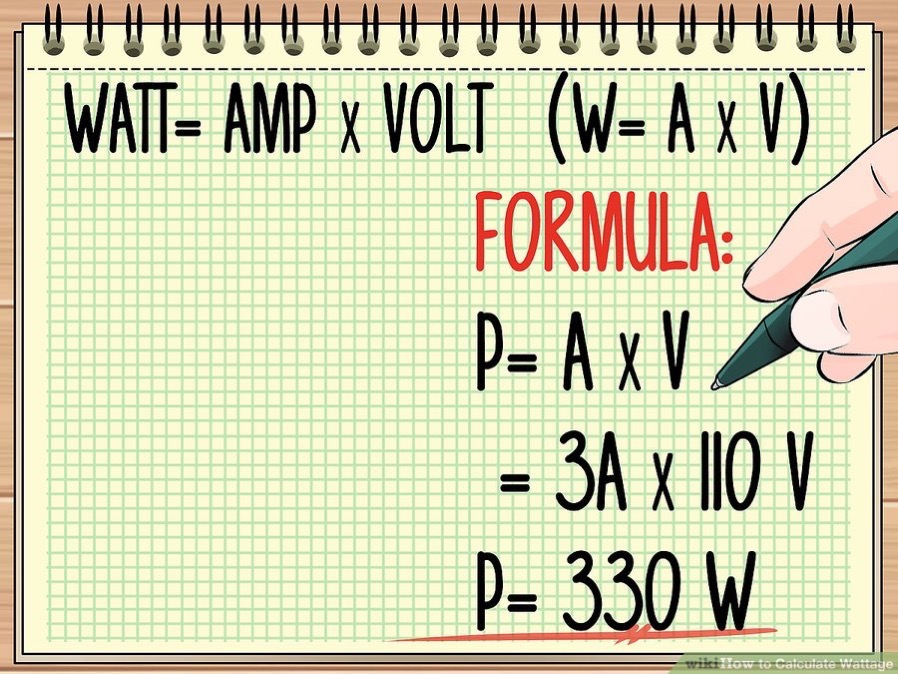 I debated at length what to entitle this article as I rewrote it four separate times. I considered at one point entitling it, “How Many Engineers Does it Take to Understand a Battery?” But I settled on “Can A Portable Battery Charge a Large Laptop?”
I debated at length what to entitle this article as I rewrote it four separate times. I considered at one point entitling it, “How Many Engineers Does it Take to Understand a Battery?” But I settled on “Can A Portable Battery Charge a Large Laptop?”
The article started as a review of a portable battery that I expected would fully charge my 15″ MacBook Pro. When my early tests didn’t give me the results I expected, it was time to start diving deep into basic electronics to try to understand why.
There’s a reason that in my first year of engineering I chose to go Mechanical rather than Electrical. Mechanical engineering is SO much more intuitive to me than electrical. For example, grab your left forearm with your right hand. Twist your right hand. That’s torque. Do you see my point?
Through conversations with the manufacturer, doing independent research, and talking to Steve and our buddy Ron (who is also an Electrical Engineer), I think I can answer the question of how well a portable battery can charge a large laptop.
I’ve been under the assumption for quite some time that I understand portable batteries and how to figure out which ones will meet my on-the-go device charging needs. It turns out, I was mistaken. There was much more I needed to know. This lesson will include some equations so buckle up.
Battery specs
Specs on smaller batteries
On small battery chargers for small mobile devices, you’ll usually see the mAh (milli-amp-hour) rating spelled out quite prominently. The smaller lipstick-sized ones like the Anker PowerCore+ mini might show something around 3000-4000mAh.
These small battery chargers include one or more USB ports for charging your devices, and the ports will also have a rating on them. You’ll see 5V paired with 1A, 2A, 2.4A or even higher. V is volts, and A is amps. Amps is a measure of electrical current.
If you look at the charger block for your iPhone, it will say 5V 1A, so a battery with that rating will work fine for your phone. But if you have a smaller iPad it might require 2.1A. The 12.9″ iPad Pro requires 5V at 2.4A. Notice all of these values are at 5Volts. That matters later in the story.
Specs on bigger batteries
As we launch up to the big batteries that claim to be able to charge laptops, you’ll start to see additional specs quoted. You might see W for Watts, which corresponds to the large power adapters we have for our laptops. You will also see Wh, or Watt-hour which is where things get really interesting. Wh is going to be the measure that we will need to use to figure out if a battery has the capacity to charge our laptop.
Fun with equations
To understand why we’re going to have some fun with definitions and equations now. The equation that governs our topic is called Watt’s Law and it’s very simple:
Power (in Watts) = Voltage (in Volts) x Current (in Amps)
Or, just using the units, we can say Watts = Volts x Amps. Current, in turn, is the number of electrons delivered over a period of time. This is where it gets tricky so let’s say that another way. Current has a time component in the denominator, it’s # electrons/time. That means that Power also has a time component in the dominator because it’s Voltage x Current.
In defining the capacity of a battery, it doesn’t make sense to have time in the definition. It’s like I’m selling you a bucket and I tell you it holds 3 gallons per hour. What does time have to do with the capacity?
If we want to know the true capacity, we need to get time out of the equation. If Watts has time in the denominator, we need to multiply by time to get it out, so Watts x time = Watt-hours or Wh. We now know that Wh is the best way to measure the capacity of a battery, independent of any voltage requirements.
When I first started on this journey, I thought I’d be able to charge my MacBook Pro over the USB-A ports as long as the battery’s capacity was high enough. It turns out that this is not feasible.
The MacBook Pro has an 87W power adapter and the USB port works at 5V. If W = V x A, then we would need 87W/5V = 17A to charge the MacBook Pro. That’s a LOT of current, more than a household extension cord can handle. It would get really hot and would be incredibly inefficient because it was losing so much energy as heat.
Some of the batteries out there offer what they call QuickCharge. Your device has to support QuickCharge to take advantage of it but the math will still come to the same conclusion. One battery I tested said that the QuickCharge supported up to 9-12V but at that high voltage, the current is down at 1.5 amps. Ok, so now we know that we can’t use these USB outlets for charging a real laptop.
Batteries with AC outlets
The batteries you can now find that claim to be able to charge laptops, up to and including the big girl 15″ Touch Bar MacBook Pro, all have AC (alternating current) outlets in addition to their USB ports. In the U.S., these AC ports operate at 110V. Please don’t ask me why Alternating Current applies to voltage.
With an AC port on a charger, that means you can plug in your power adapter that came with your laptop. Now, why would we want to do that?
Batteries supply charge via their USB ports in DC or Direct Current. If they convert the lower DC voltage to a much higher AC voltage at 110V, that allows a much lower level of current to flow and still charge the computer. Remember we need 87W on a 15″ MacBook Pro, and if Watts = Volts x Amps, we’d only need 87W/110V = 0.79Amps to charge that laptop. That’s a nice small level of current and won’t burn itself up.
When you plug in your power adapter, ironically it will convert the Voltage back to Direct Current. So we go from DC to AC to DC. And now you know why AC/DC’s first album, released in 1975 in Australia was called High Voltage. I bet Dr. Dream already knew that.
Inefficiency and loss
We have the math and terminology under our belts now which means we’re dangerously close to being able to calculate whether a battery can charge our laptop. There’s one more thing to discuss.
When a battery has to convert from DC to AC, there’s loss in the system. One battery manufacturer told me that the loss is around 20% due to the conversion and to their protections for the battery itself. Sadly we lose another 10% or so when our power adapter for our laptop converts it back again to DC. I know, you’re still wishing that USB port could work. You and me both.
To calculate how much of the battery’s capacity you can actually use to charge your laptop, you have to take that loss into account. Remember the capacity is given to us in Wh. First, we lose 20% due to the DC to AC conversion in the battery, and then that value loses another 10% through the power adapter to the computer. The equation is then:
Capacity in Wh x 80% x 90% = 72% of Capacity
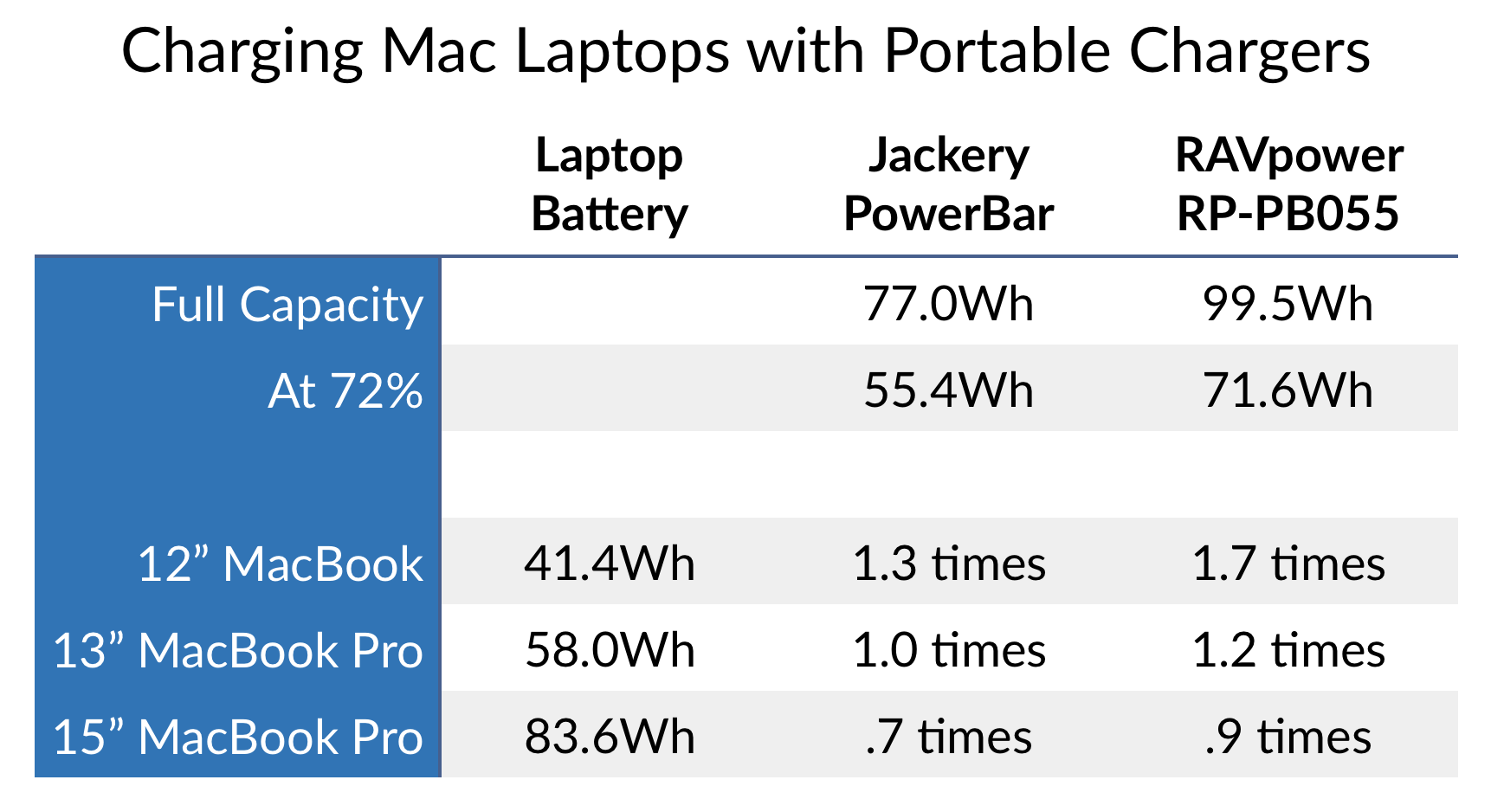
So to figure out if or how much a given battery can charge up your laptop, you take 72% of the Wh capacity of the battery, divide it by your laptop’s battery capacity.
I’ve been testing two high-capacity batteries, the Jackery 77wH, 20,000mAh PowerBar and the RAVpower 99.5Wh, 27,000maH model RP-PB055 and I’ll be writing them up soon. I used the specs on these two batteries, along with the tech specs for the current 12″ MacBook, 13″ MacBook Pro and the 15″ MacBook Pro and put them into a handy table. I calculated how many charges you should expect to get on these three different laptops on the two different batteries.
The lower capacity Jackery PowerBar can charge a current, 2018 12″ MacBook 1.3 times, a 13″ MacBook Pro 1 time and the 15″ MacBook Pro 0.7 times. If you’ve got a big-girl laptop like me, you’ll probably need the RAVpower RP-PB055 which can charge it 0.9 times.
Caveats
- The numbers I calculated for you are theoretical, I can’t promise you’ll get exactly these numbers, but it should set your expectations a little closer to reality.
-
if you’re going to run the math for your own laptop, make sure you look up the exact model you have. For example, the 2018 15″ MacBook Pro has an 83.6Wh battery but my 2016 15″ MacBook Pro has a 76Wh battery.
-
All of the calculations here assume that you’re not using the laptop and draining its battery while charging it from the battery.
Question for the audience
After all of this research and discussion, Steve and I still have a significant unanswered question. If the laptop’s power adapter can provide enough power (i.e. some combination of current and voltage) through USB-C to fully charge the laptop even while it’s in use, why can’t the battery do the same? The battery has sufficient capacity to charge the laptop, so there must be another factor (such as maximum current or voltage or both) that limits the battery’s ability to charge the laptop over USB-C. If anyone knows the answer to that question, we would love to hear the answer.

Allison,
With regards to your question to the audience: Apparently the MacBook Pro 15” batteries are rated at 11.4 Volts (thanks MacFixit). The two external battery charging devices you referenced were both rated at 5 V output. Therefore, assuming that the MacBook Pro does not have some sort of internal ‘Boost’ circuit that would take in 5 Volts and boost it to over 11.4 V, these 5 V devices will not charge the battery.
If you will notice, the USB-C charger that comes with the MacBook Pro can actually produce 3 different optional outputs: 20.2 V @ 4.3 Amps, 9 V @ 3 Amps, and 5.2 V @ 2.4 Amp. So, the 20.2 V output would be sufficient to charge the battery (with the rate of charge determined by the Current (Amps) value and any internal charge control circuitry.
So, even though the external battery chargers may have sufficient ‘energy’ capacity, they are not at a sufficient voltage level to charge the MacBook Pro’s battery.
I wonder what results your real-life-test will bring. My experience with a 3,7V 4200mAh battery placed in a “power bank” with USB outlet charged my iPhone 6 battery (2915mAh at 3,82V) from 30 to 60 %. That means, that only about one third of the capacity was used to charge the phone. I have no idea if the battery does not hold/deliver the full 4200 mAh or if the converter is bad. Additionally, when I put the battery into a flashlight it shines quite brightly – my combination can only be used in a real emergency.
My guess at an answer to your question is battery chemistry. We know what happens if you try to take out a whole lot of power at once — just short those terminals and find out. There must be a threshold at which the chemistry can be sustained without creating too much heat.
Charging over USB has a long and somewhat complicated history. In Ye Olde times, it was expected that USB would only ever drive fairly low-power devices and so it was decreed that 0.5A at 5V ought to be enough for anybody. The 5V was almost certainly because that is historically the most common voltage used when doing digital logic (the other being 3.3V), and it’s much more convenient if you use the same voltage for logic and power.
Then, when portable electronic devices like iPods and smartphones became a thing, drawing power over USB seemed like the sensible thing to do because you’ve already got a USB port for syncing. By that time USB 2.0 was out, and there is a USB charging spec defined for USB 2.0 that allows for up to 1.5A of current draw, but I can’t find when that spec was released. All I can say is that at some point before or after the rise of smartphones, you started being able to get 1.5A from charge-compatible ports.
When Apple needed more power than was available using the USB standard to charge iPhones, they did something pretty clever (and non-standard). The standard doesn’t specify what should happen to the data pins when you’re charging. Apple decided to use those pins to signal to the device that extra power is available. So, if an Apple device reads a voltage of 2.0V on both data pins, it knows it may only draw 0.5A (typically laptop ports). If it reads 2.0V on D+ and 2.8V on D-, it knows it may draw up to 1A (typically an iPhone wall charger), and if it reads 2.8V on D+ and 2.0V on D- it knows it can go all the way up to 2A (typically an iPad wall charger). Other manufacturers who want to be able to advertise fast charging copied this method of doing things, but it’s still not standard.
Finally, in 2012, the standards body caught on to the fact that people might want to draw a lot of power from USB. That’s when USB PD (for Power Delivery) was released. USB PD goes a lot farther than iPads, allowing up to 100W of power. However, like you said in your article, pumping 100W of power through 5V requires a current of 20A, which is way too much to push through a cable. USB PD only allows 15W at 5V, and defines a method where devices can negotiate to switch to 9V, 15V, or 20V, with each step allowing you to draw more power (the limit is 3A in all cases except for 20V, where you can draw up to 5A).
However, there’s a tradeoff here: to safely transmit that much power, you need your cables to be manufactured with higher standards than USB cables previously had. USB is all about compatibility, so instead of making a new connector to prevent you using unsafe cables, USB PD isn’t available unless the cable includes an electronic marker that the device can read to know it’s safe to send high power. In this case you’ll just charge using the old, lower power limit.
The upshot of all of this is that the direct reason you can’t charge over DC from the battery is most likely that it doesn’t support USB PD. There could be any number of reasons for this, ranging from “we can’t” to “we don’t want to”, but my guess is current. AC (in the US) runs at 110V, which is how you can get down to only 0.79A needed to charge the laptop. USB PD only goes to 20V, so you need 4.35A to reach 87W. That’s lower than the maximum of 5A, but still a lot of current. I expect either the internal wiring isn’t rated that high, the battery isn’t capable of putting out power at that current, or the device can’t dissipate all the heat that 4.35A would generate. Apple’s chargers have the advantage that they’re allowed to get pretty hot, whereas it would be dangerous to have that much heat right next to a big Li-Po battery.
Oh, and you mentioned not knowing what AC has to do with the 110V number when AC refers to current — it’s just a standard. Mains power is AC, so we need to know what voltage it’s going to be in order to build devices for it. In the US we standardized on 120V, but some variation is allowed so often we use 110V because it gives a margin of error. In a lot of other countries they use 230V or 240V. We don’t need the same standardization for DC because there’s no single standard source for DC.
Yes, but there must be this feature enabled in the power bank and the capacity also must be there. Charging may take time but eventually, it will charge a laptop.
Love the humor and straightforward math on this post. I found myself laughing out loud three times (the bucket comment was the best). Thanks for the post.
Glad it gave you a giggle, Ron. I make myself laugh and it’s a bonus if other people enjoy it too.