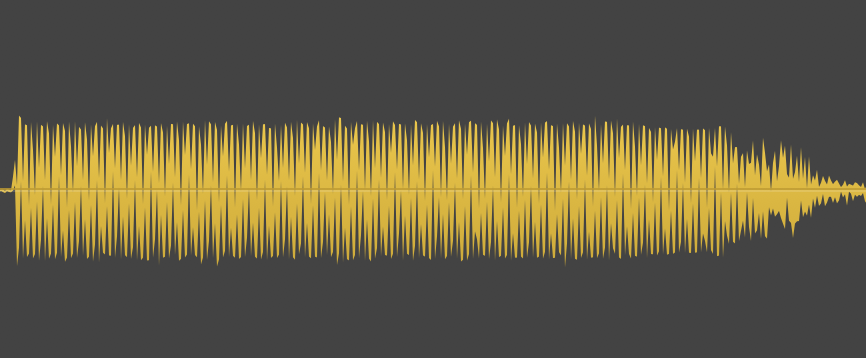
On NosillaCast episode 739, hosted by Allister Jenks while I was gone, the lovely Sandy Foster, aka my Wing Woman, submitted a recording about the AirFly. Unfortunately there was a teribble audio artifact in the final, produced podcast episode. You may or may not have heard this problem, as when I heard it, Sandy, Allister and I worked together to push out a version to the feed that fixed the problem. So let me characterize the sound and then tell you what we think happened.
Unbeknownst to me, Sandy made her recording for Allister several times, using QuickTime but kept getting a hiss on the recording. After a couple of tries, Allister decided to attempt to eliminate the hiss from within Apple’s Logic software, that he used to mix all the tracks together. He used a built-in equalizer and brought down the frequency of the hiss. He sampled the audio in Logic and it sounded good.
But for some reason, on export, it caused one of the weirdest sound effects I’ve heard in all my years of recording. There was no problem through the first few minutes of Sandy’s recording. But starting at 2:13 into her recording, you hear this slight, quiet, and short honk. Every 3 seconds, the honk gets louder, and slightly longer. Here’s one of the early honks:
By the end of Sandy’s recording, the honk is over one second long and overwhelms her voice:
This is the kind of thing I simply have to solve. I have to know what caused it so we can make sure we never have it happen again. Working with Sandy and Allister on this, I want to point out how amazing it was that there was no finger pointing or anger about it. Sandy had to have been discouraged that after all her hard work, the recording was ruined. Allister has a very high bar for quality (higher than mine, actually) and I’m sure he was disappointed that it happened as well. But they both were helpful and interested in finding the root cause. Perhaps not as crazy as I am about it, but still interested.
Allister went back into Logic and did a couple of experiments in parallel with some testing that I did. Sandy’s original content was an uncompressed AIFC file. When opened in Rogue Amoeba’s Fission product, the audio waveform looks normal and sounds great. But then I thought maybe I’ll open it up and see if I can easily remove the hiss using the open source tool Audacity.
Many many years ago, so far back that my screenshots show the Aqua interface of Mac OS X, I wrote a tutorial called “How to Remove Noise With Audacity”. It’s in the top five most visited pages on podfeet.com. In fact, I reread my tutorial often because it’s not super intuitive but it’s super easy to execute these steps.
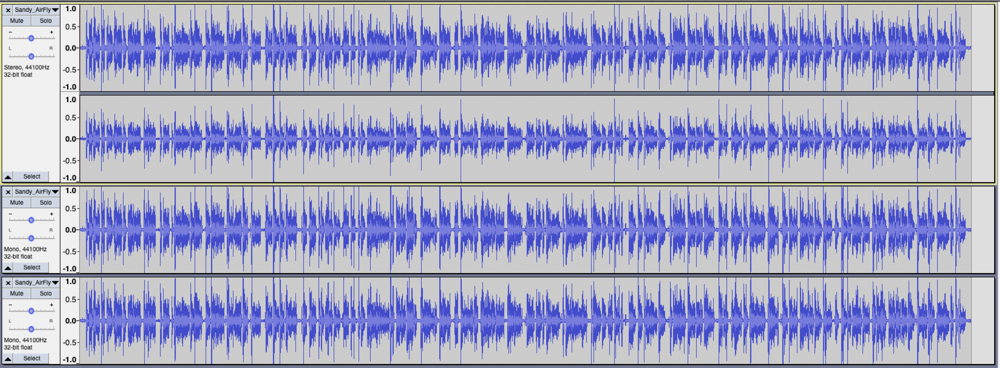
When I opened Sandy’s original AIFC file in Audacity, I discovered something very curious. Somehow QuickTime had not recorded mono, it had not recorded regular stereo, it had recorded 4-channel stereo! Essentially it was a surround sound recording from a single input. I wrote to Allister with my discovery. I also sent him a lovely hiss-free, mono recording of Sandy to show off my noise removal skills from my tutorial, not to show off, but to give him a tool for later use.
This got Allister going on some new experiments. He ran four tests using Logic:
- Removed the 3rd and 4th versions of Sandy’s recording, leaving only a stereo version, and turned the EQ off, and there’s no honking
- Removed the 3rd and 4th versions of Sandy’s recording, leaving only a stereo version, and turned the EQ ON, and there’s no honking
- Left the “surround sound” version with 4 tracks, and turned the EQ off before export and there’s no honking
- Left the “surround sound” version with 4 tracks, and turned the EQ ON before export and that DOES produce the honking
It appears from the data we’ve been able to collect so far that a perfect storm occurred. Only the odd, 4-channel version of Sandy’s recording, pulled into Logic and with the EQ applied will cause this digital honking. Sandy and Allister both pointed out that 100% of the tools involved in creation and manipulation were made by Apple. All of the hardware and all of the software.
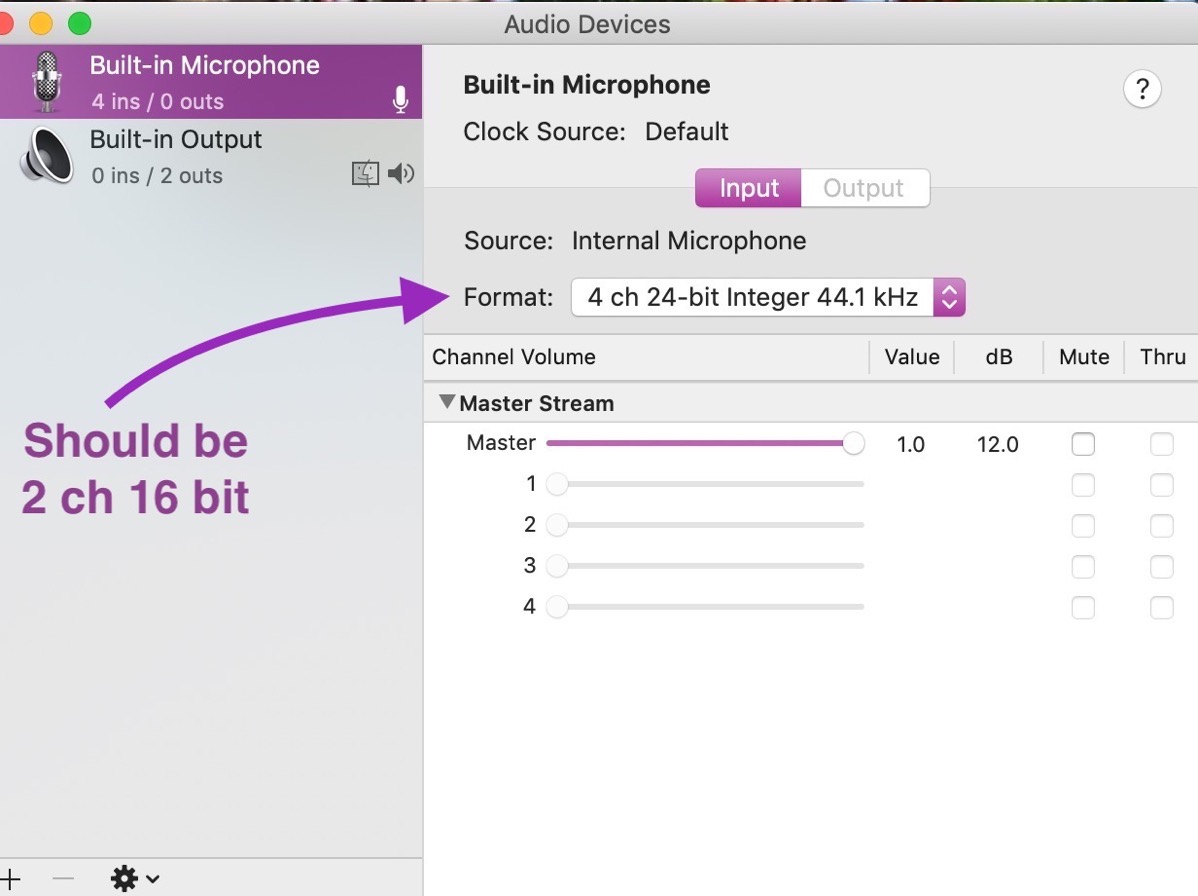
I worked with Sandy and I figured out how and why her Mac created a 4-channel stereo recording in the first place. In the Applications/Utilities folder in all Macs, there’s an app called Audio Midi Setup. I’m not sure why, but sometimes the settings in this app get borked. Remember when I was reviewing the Zoom H4n Pro and I did a recording with it as a USB mic to my Mac and I sounded like a chipmunk? That was because Audio Midi Setup set the input to 48KHz instead of 44.1KHz.
Audio Midi Setup was the culprit for Sandy too. I had her check the built-in input on her iMac, and sure enough it was set to 4 channel, 24bit, instead of 2 channel 16 bit. It’s easy to set it correctly but I sure wish I knew why it gets messed up like this.
I can’t let the overall problem go yet. I’ve sent the files and what we know about them to a gentleman named Paul Figgiani of Produce New Media, who is the most knowledgeable and most helpful audiophile I’ve ever met. He’s the one who taught me about Auphonic, which allows me to create podcasts every week that meet the loudness standard for podcasting and have beautifully leveled audio.
I will update the blog post and the podcast when I hear back from Paul, but for now I’ll leave you with one really funny thing. After I sent my tutorial on noise removal using Audacity to Allister, he sent me this message:
After listening to the latest Mac Power Users, I decided I would revisit using Safari’s Reading List function. Upon opening it I already had a bunch of stuff saved to read, so I went back to the start. There, amongst the Mavericks tips and iOS 7 reviews, was a post on Podfeet.com about removing noise from audio using Audacity. So I had *intended* to read it. And now I have.
