Those of us who are wheelchair jockeys have many obstacles to overcome that everyone else takes for granted in their everyday lives. Simple things such as using (or even locating) a wheelchair accessible restroom sometimes requires the skillset of Indiana Jones.
To sum it up, here’s a quote from [Wheel:Life], a site and newsletter geared to wheelchair users:
Despite ADA regulations, many businesses in the United States have chosen to ignore the law and ostracize the disability community by failing to update their facilities in compliance with accessibility standards. The same can be said for many other countries around the world that have enacted accessibility laws but rarely enforce them.
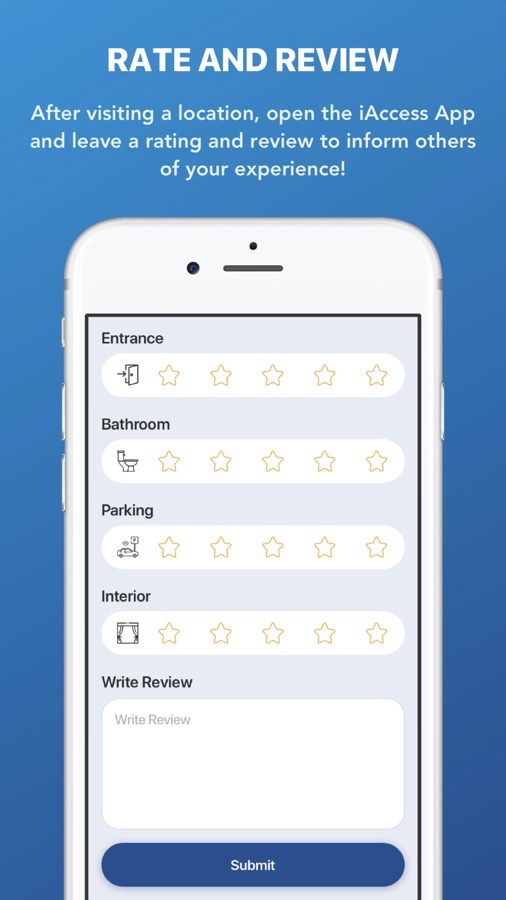
I’ve found a number of apps over time that help me address issues that I constantly face. As of late, I came across two more apps that I want to share with you.
First, iAccess Life which is best described as Yelp! for the physically challenged. It has literally dozens upon dozens of user-rated listings from restaurants, lodging, and shopping centers all the way to transit stations, bowling alleys, and shoe stores.
You rate their accessibility from 1-5 stars on anything from their ease of entrance, their bathroom facilities, to the interior.
Provided is the businesses’ address, phone number, hours of operation, and a map for directions. At the end, you’re invited to post a review of your experience.
Second is WheelMate. WheelMate has a much narrower focus but equally crucial. It shows you the nearest locations with the big three needs for the physically challenged – access, restrooms, and parking.
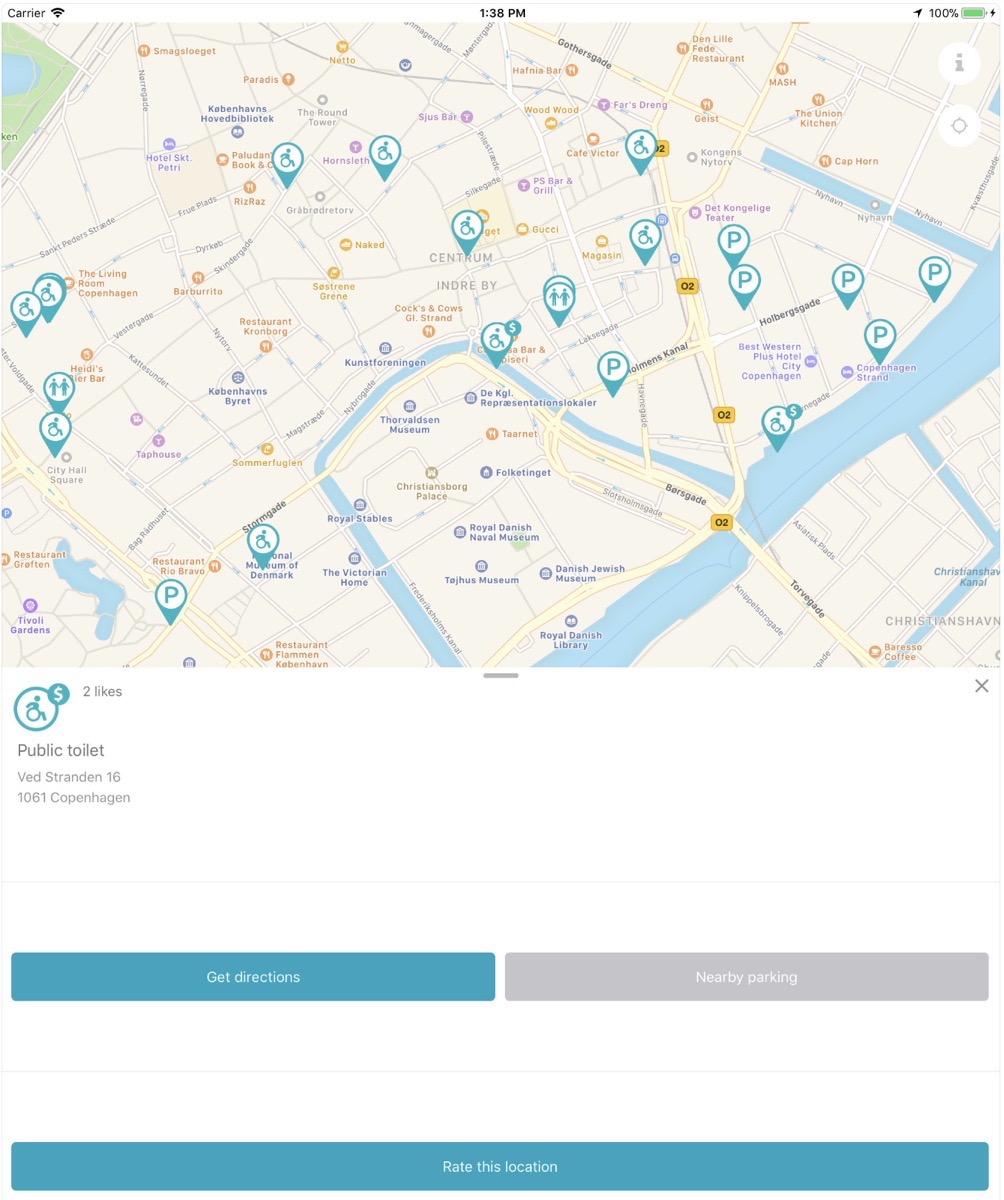
Simply launch the app revealing your current location on a map. At the bottom of the screen, a prompt asks you which of the three categories you’re looking for.
If you happen upon a location not listed, simply click on the plus button, type in the name of the business, choose the relevant icon, indicate whether it’s free or paid, and click “Add location.”
Of course, you’re encouraged to rate the location – give it a thumbs up or thumbs down depending on your experience there. Plus you can designate if it’s free or if there’s a charge involved.
As I quoted earlier, governments don’t consider enforcing A.D.A. Laws a top priority, if at all. That’s why most of these types of apps are grassroots based. So, if you have a need for such apps, please download them, and start helping us help ourselves.

