
At CES this year we learned about a unique baby monitor called Cubo Ai from us.getcubo.com/… Obviously, with two new granddaughters on the way, this topic was highly interesting to me. I thought the product was very intriguing and Cubo sent me a review unit to test. We spent a week with Lindsay and Nolan and their new baby Siena, so we set up the Cubo Ai to watch her.
Before you tune out because you don’t have a baby, a grandbaby or any interest whatsoever in something that wakes you up in the middle of the night and spits up on your clothes, bear with me because there’s an angle you might enjoy. I say that because, spoiler alert, the Cubo AI is one of the highest quality products I’ve ever gotten to work with, and sets the bar very high on what I think consumer electronics should be like. Just imagine this is a dog cam or a camera for monitoring your 1953 Chevy in the garage. Maybe that will give you the motivation to enjoy the article. The packaging, the physical hardware, the software, and the support are all superb.
Problem to be Solved
The obvious problem to be solved is that you have a new baby and you want to be able to obsessively watch the crib to see their every move. For $25 you can get a Wyze Cam and velcro it to the side of the crib and you’d be done. Not a bad solution, actually.
Every parent of a newborn lives in fear of Sudden Infant Death Syndrome, or SIDS. There’s a lot of speculation on the root cause of SIDS and current thinking is that having a baby face down can increase the chances, and also blankets and stuffed animals covering their mouth and nose are suspect. When my kids were infants, their cribs were filled with blankets and quilted bumpers around the bars and at least 12 stuffed animals. Today’s cribs are a barren wasteland of emptiness to protect the child.
You’ll notice that the Cubo baby monitor has the term “Ai” in the title, and that’s not a gimmick. Cubo Ai has face-detection technology that will alert you if it recognizes that your baby’s mouth and nose may be covered. A toy or a blanket covering your baby will trigger an alert to you and you’ll be alerted if they roll over face down.
I think we’ve established a darn good case to take a look at the Cubo Ai Baby Monitor.
Packaging and Use Case

Let’s start with the part that everyone listening, baby or no, will appreciate, and that’s the packaging. We give Apple a lot of kudos for how great their packaging is, but Cubo has taken this to a whole new level.
The camera itself is an adorable bird, about the size and shape of a large pear. When I opened the box, there was a nicely-draw diagram of everything included in the box. Flipping that open revealed the little bird camera and a large round plastic box, about a foot in diameter and maybe 3 inches thick.
Every part was labeled on the diagram, everything was packaged so it wouldn’t get damaged but without a lot of extra waste. There were way more parts than I expected, but as I describe the configurations you’ll begin to understand why.
Three Configurations

One of the coolest things about Cubo is that it has three different ways you can configure it. The round box I described that holds most of the parts has double use. It’s also an essential part of one of the configurations.
At its simplest, the Cubo camera can sit in a stand on a table and plug into the wall via a standard USB adapter. The camera has a connector on the bottom, as well as an alignment/locking flange. Pop the Cubo into the stand and it’s locked in place and has the electrical connectivity to operate.
The second configuration is to insert the camera into an L-bracket that will hold it over the crib, and then you clamp the vertical bar to the side of the crib. This is the configuration on which I’ll elaborate in a moment.

The final configuration is as a free-standing camera, again with the L-bracket. Remember that big round box? That serves as the base for this configuration. You might be thinking that a plastic box would never be stable enough for something that you clearly don’t want to have drop on your baby, but the Cubo people thought of everything.
Included in the round box is an old-fashioned water bottle. You know that kind that they used to put inside beds to keep them warm? Fill that up with water, and put it in the base and the camera is no longer precariously perched above your precious child. Now with a very energetic 3-year-old brother Forbes in the house with Siena, even this level of stability seemed a bit risky so we didn’t actually test out this configuration.
Clamped to the Crib


We proceeded with installation of the Cubo Ai with the configuration where we would clamp it to the crib. This may be the mechanical engineer in me, but the design of the clamp was my favorite thing about Cubo Ai.
The clamp is an oval plastic piece that opens up to reveal two very large, turquoise, plastic nuts. Again, this sounds silly but these plastic nuts are the perfect size to grab easily with your hands and turn without fear of stripping a small plastic thread like most products. Making them turquoise was genius. It’s pretty and looks like something in a kid’s room, but more importantly, it invites you to turn them.
The vertical bar that supports the camera slides into this same clamp and has a locking pin to hold it securely in place. There are little plastic pieces to take up any USB cable slack too. Then you put the matching cover over it and it is neatly buttoned up and looks quite nice.
There’s a mount on top of the L-bracket that accepts the little bird and of course, it locks into place with the alignment flange. There’s a lever underneath to release it so it isn’t going anywhere on its own.
The camera doesn’t rotate or anything on its own, but it does rotate up and down for the different configurations. Probably the only complaint I have with the hardware is that with the clamp, it wasn’t actually possible to get the camera perfectly perpendicular to the crib, so we didn’t get a nice rectangular image, the crib was skewed in the image.
Software
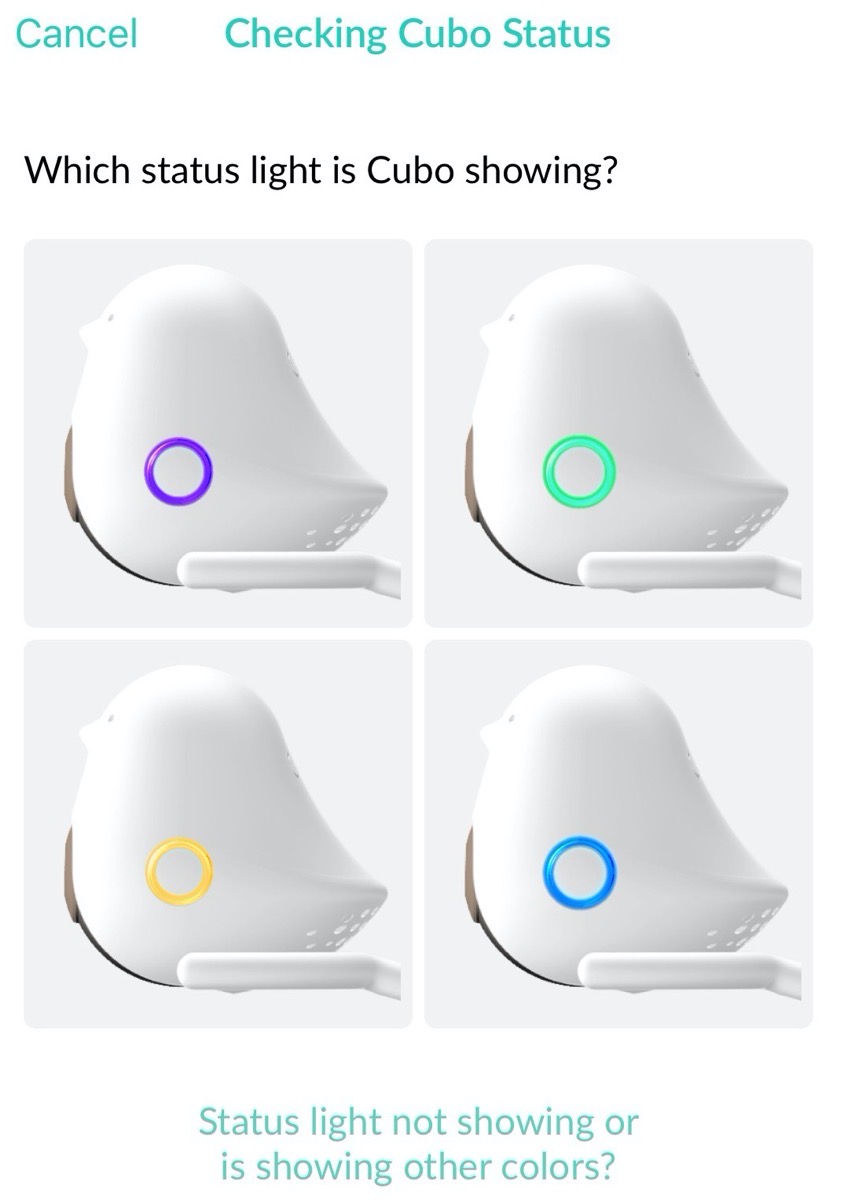
At this point you pretty much get the feeling that I’m in love with the hardware design and build quality, so let’s move on to the software and setup of the camera. The Cubo Ai software works pretty well for the initial setup. You create an account and then connect it to your WiFi. To help guide you through the process, the little Cubo birdie has a ring light on the side that lights up in different colors. I don’t want to insult users, but it’s fairly foolproof as long as you can tell dark purple from bright green from bright yellow from medium blue. If you’re color blind it might be problematic though.
The Cubo software didn’t show a list of networks from which to choose. Instead, you have to type in the SSID and password which was a little annoying. It warned us that it could take as long as a minute to connect. While waiting for it, we got a notice from Lindsay’s eero router saying that a new device had been detected, so we knew it worked. But then oddly we got a notification from the Cubo app saying that it had failed during setup. We hopped out of setup and it was working perfectly.
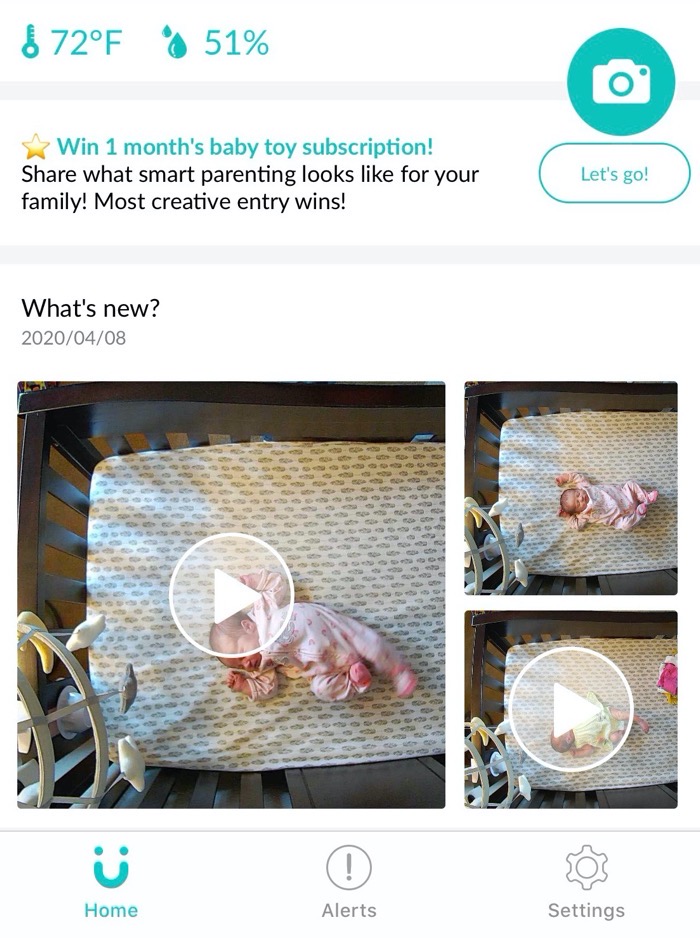
Since Cubo’s strength is in detecting problems with the baby, they urge you to turn on notifications immediately, which of course we did. We could see the camera to view the baby real-time of course, and as an added bonus it showed us the temperature and humidity in the baby’s room. Lindsay and Nolan’s house has been a challenge to heat uniformly, so having that information is fantastic.
The main screen shows recent videos and below that, tips on how to set things up properly. The text on the four tip boxes is wee tiny, and at first, I was super annoyed by that until I read the big text above it that said to tap on the tips to read them. The tips are super useful because they first tell you how to be alerted for the baby’s face being covered up, and the second one is how to dial those alerts back if your baby is a stomach sleeper. You can make it be covered face alerts only. That’s going to be useful especially as the baby gets older and you can’t make them not roll over.
The third tip is very cool. You can set up a detection zone that just outlines the crib. In our case, the camera was detecting well more than the crib so they suggest dragging the turquoise blue rectangle around and resizing it until it exactly encompasses the crib and nothing more. They said the artificial intelligence will learn your baby better if it has no outside distractions.
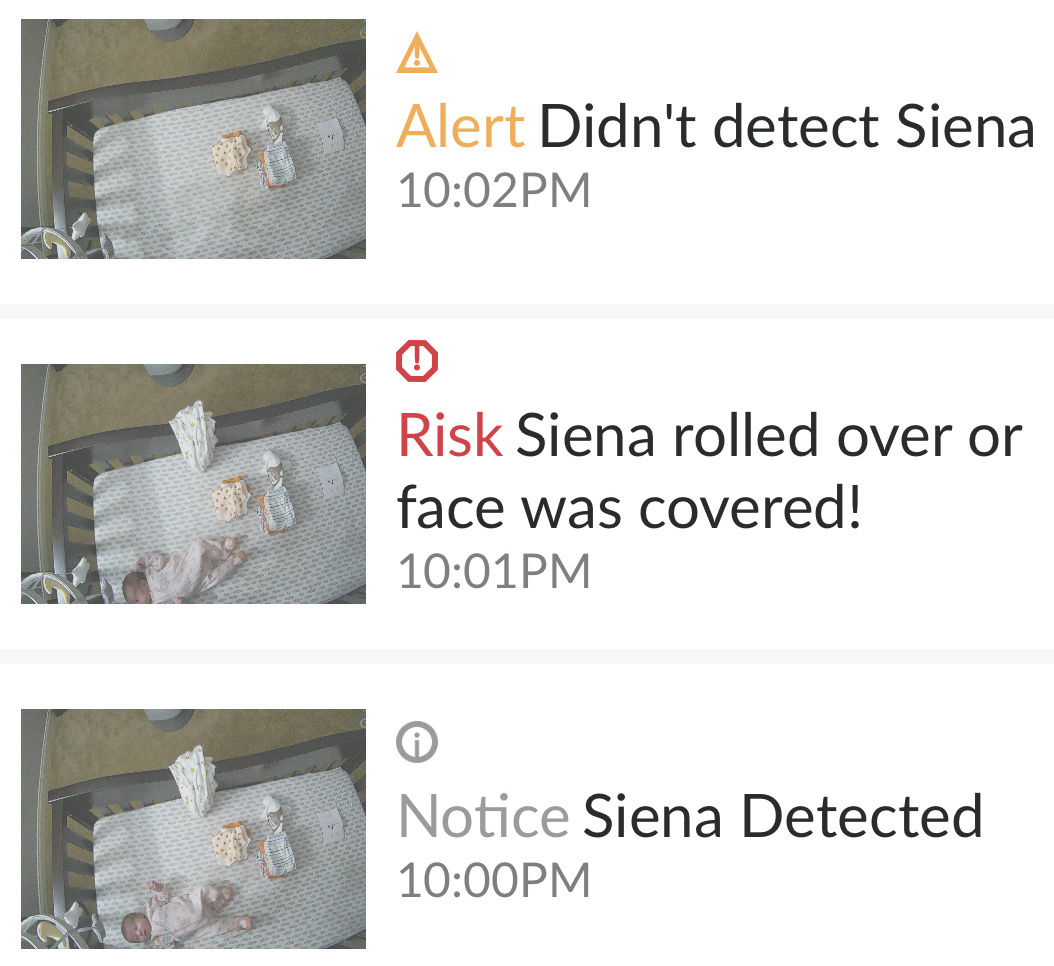
On the Cubo website they have a video showing another use for the detection zone. As your child grows and you use the camera in it’s table-top mode, they demonstrated how you could monitor movement in front of an exit to a room to make sure you’d be notified if the little monster tried to make a break for it.
Last night, Lindsay briefly put Siena in the crib. I got a notification in the app telling me, “Siena Detected”. Then Siena turned her head to the side and moved out of the frame of the camera and I got a notification that said, “Risk Siena rolled over or face was covered!” Then Lindsay took Siena out of the crib and I got a third notification that said: “Alert Didn’t detect Siena.”
This was a great test of the Cubo system to see if it really would detect problems. The other thing this taught us was that we need to make sure the camera is rotated in its one axis so it can see the entire crib. I had messed around with it a lot in setting it up and moving it around so I’m sure I left the camera incorrectly aligned.
Support
One of the things I thought would be cool was if you could just unplug the camera from the crib and move it to the den and then back without much faffing about. I tried that and when I moved rooms I had to reconnect to the WiFi. Lindsay has an eero network as I mentioned, so we were changing which router we were connected to, but eeros are supposed to manage that for you and you shouldn’t have to worry your pretty little head about it. I moved the Cubo Ai back to the baby’s room and it reconnected as soon as it booted up.
I moved it back to the den and again it asked me for the WiFi information. I looked in the app and found that they have a section to open a ticket to chat with them from within the app. I got a very quick response. They tried to be helpful but I’m not sure they actually had the right answer. We went back and forth a few times and then the next time I went back to the Cubo, it had found the network all by itself. The only thing I can figure is that I didn’t give it enough time to connect and didn’t watch the little light ring long enough.
The good news is that they were very responsive inside the chat window in the app and that the Cubo sorted itself in the end.
Adding Other People
The Cubo Ai software allows the account owner to add other administrative users which is awesome. So many smart home accessories do not allow you to do that. Lindsay was able to add me and Nolan simply by us scanning the bar code from her app. Later she removed my privileges and was able to add me back by texting me a link. I can also remove myself. Note that I can’t change a lot of the things in the app she can but I can set my own notifications which is perfect.
Other Nice Features
I wanted to talk about a couple of other nice features. Cubo Ai, like many cameras, allows you to listen to and talk to the baby. I noticed when Lindsay was talking to me when I was in the room, her voice was very quiet, just as you would want it to be when comforting your baby remotely.
If you have any trouble at all putting the parts together on the Cubo Ai, they have great videos too. Not a lot of fluff and nonsense at the beginning, rather they jump right in and show you how the parts go together.
Shameless Video
Because I’m a grandma, I get to put in this article a video captured by Cubo Ai of newborn Siena looking adorable in her crib while Lindsay and I poke her and try to get her to do something interesting.
Bottom Line
The bottom line is that the Cubo Ai is one of the best package, highest build quality, best-documented devices I’ve ever worked with. Their in-app support is very responsive too. The software works really well and it appears that it does its most important function and that’s alert you if your baby is in danger of suffocation. Cubo Ai is not cheap at $300 but it’s on sale at us.getcubo.com/… and on Amazon with a $50 off coupon bringing it down to $200 (price was incorrectly shown originally as $250).

